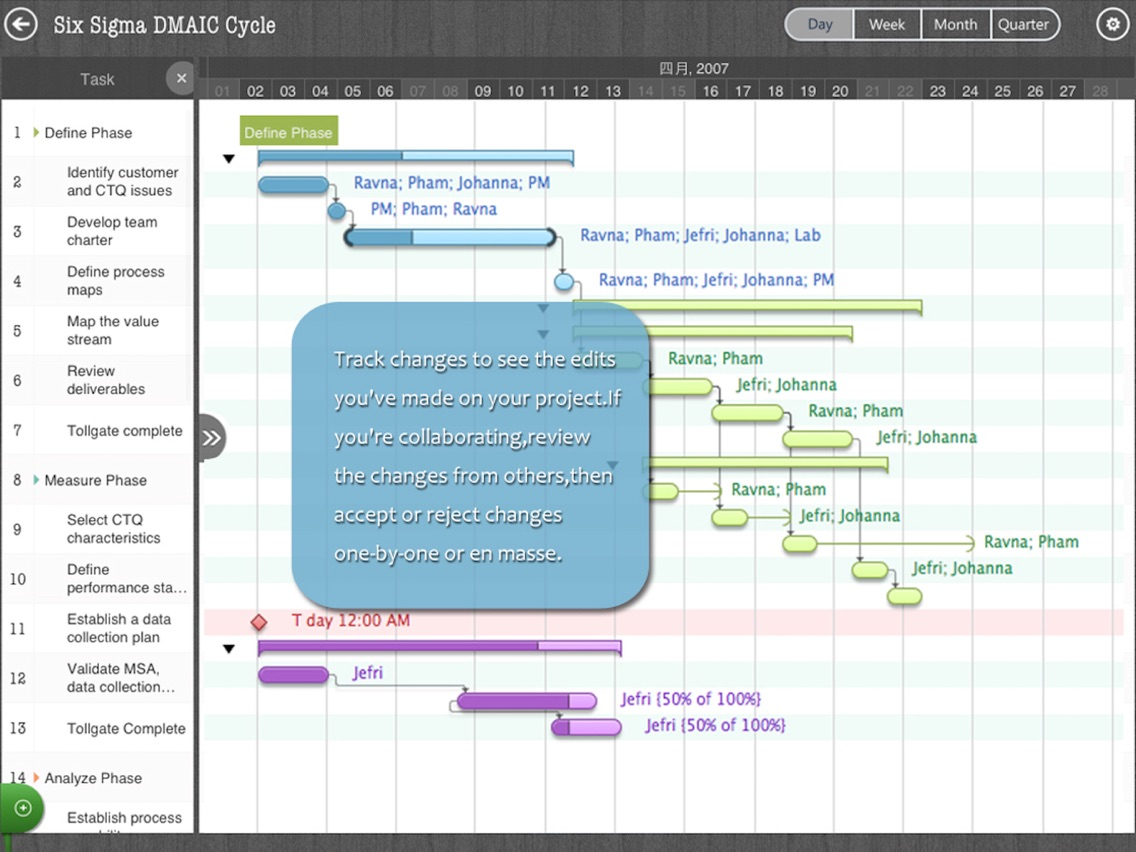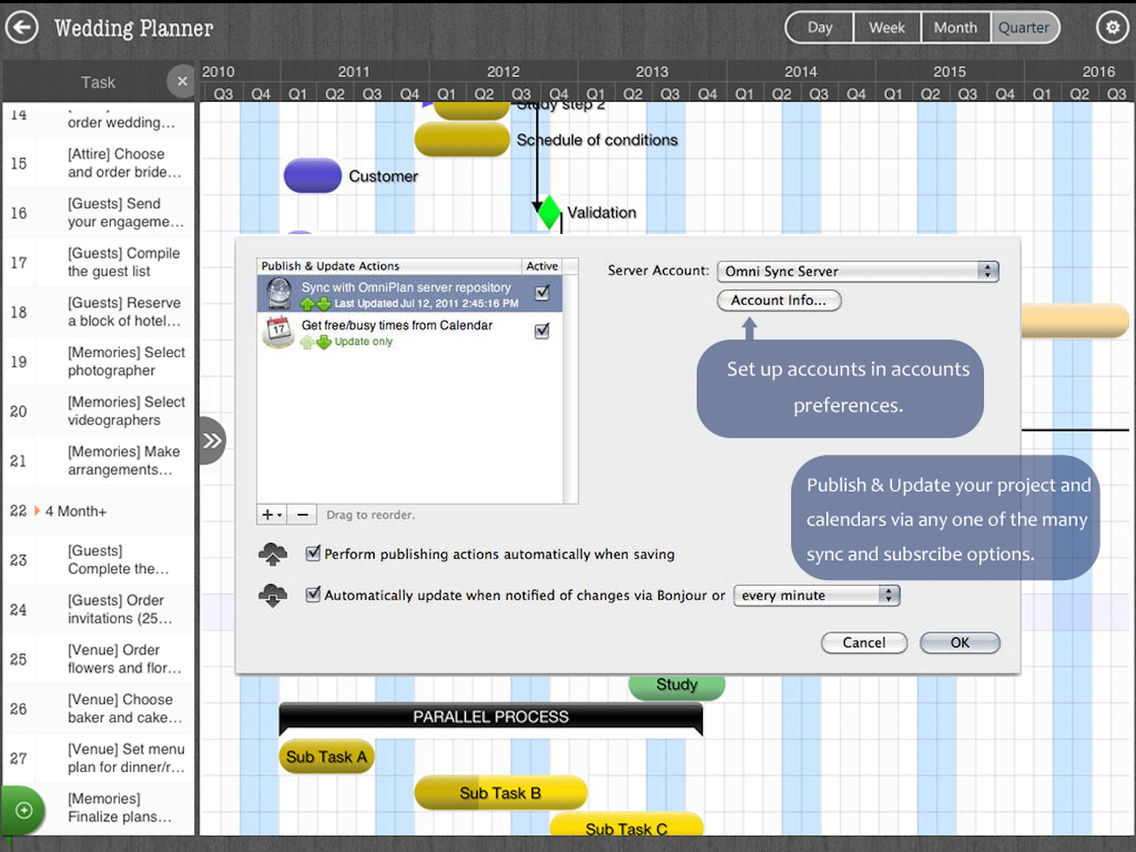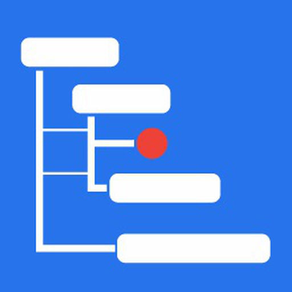
Project Gannt Pro
$15.99
1.2for iPad
Age Rating
Project Gannt Pro 스크린 샷
About Project Gannt Pro
Project Gannt Pro with natural gestures on Gantt chart, synchronizing and sharing projects across multiple devices and across teams, AND supports Microsoft project plan integration.
Project Gannt Pro, is THE easy to use project planning app for the iPad. NATURAL GESTURE use makes project maintenance easier, faster and more efficient than ever before. Visualize, maintain and simplify projects on Gantt charts, lay out tasks, arrange your project calendar and resources, track task status - all at your fingertips with a minimum of effort and learning.
Project Gannt Pro supports to export projects as Image, Excel, PDF, Microsoft project, WBS files, AND to import projects from Microsoft project, Mobilinked WBS, Mind map and Excel files.
Share Options:
- Share as XML file – Opens with Microsoft Project and Project Planning Pro
- Share as CSV file – Opens with Excel or other spreadsheet applications
- Share as PDF file – Opens with Acrobat or other PDF reader applications
+++Core Features+++++
- Create or Import Project Plans/Schedule
- 4 types of task links - finish-to-start (FS), start-to-start (SS), finish-to-finish (FF) and start-to-finish (SF)
- Interactive Gantt: Tap or pinch Gantt bar to change dates and durations
- Gantt view, Calendar view and Critical path view to analyze and review your plans
- Build team and assign resources
- Reorder Tasks
- Bird’s-eye view of Gantt for easy navigation
- Slider bar to increase viewing area for Gantt or Table view
- Filter tasks by task name, duration, %complete, start date, finish date and resource
- Export plans to Microsoft Project (XML File)
- Cost Calculation - Resource, Task and Project
- Backup and Restore plans
- Create plan templates and export to Dropbox, BOX or Email
- Import and view project risk from Risk Register+ (.prr)
- Share plans as PDF, CVS or XML file
Project Gannt Pro, is THE easy to use project planning app for the iPad. NATURAL GESTURE use makes project maintenance easier, faster and more efficient than ever before. Visualize, maintain and simplify projects on Gantt charts, lay out tasks, arrange your project calendar and resources, track task status - all at your fingertips with a minimum of effort and learning.
Project Gannt Pro supports to export projects as Image, Excel, PDF, Microsoft project, WBS files, AND to import projects from Microsoft project, Mobilinked WBS, Mind map and Excel files.
Share Options:
- Share as XML file – Opens with Microsoft Project and Project Planning Pro
- Share as CSV file – Opens with Excel or other spreadsheet applications
- Share as PDF file – Opens with Acrobat or other PDF reader applications
+++Core Features+++++
- Create or Import Project Plans/Schedule
- 4 types of task links - finish-to-start (FS), start-to-start (SS), finish-to-finish (FF) and start-to-finish (SF)
- Interactive Gantt: Tap or pinch Gantt bar to change dates and durations
- Gantt view, Calendar view and Critical path view to analyze and review your plans
- Build team and assign resources
- Reorder Tasks
- Bird’s-eye view of Gantt for easy navigation
- Slider bar to increase viewing area for Gantt or Table view
- Filter tasks by task name, duration, %complete, start date, finish date and resource
- Export plans to Microsoft Project (XML File)
- Cost Calculation - Resource, Task and Project
- Backup and Restore plans
- Create plan templates and export to Dropbox, BOX or Email
- Import and view project risk from Risk Register+ (.prr)
- Share plans as PDF, CVS or XML file
Show More
최신 버전 1.2의 새로운 기능
Last updated on Jan 13, 2018
오래된 버전
bug fix;
Show More
Version History
1.2
Dec 23, 2014
bug fix;
Project Gannt Pro FAQ
제한된 국가 또는 지역에서 Project Gannt Pro를 다운로드하는 방법을 알아보려면 여기를 클릭하십시오.
Project Gannt Pro의 최소 요구 사항을 보려면 다음 목록을 확인하십시오.
iPad
Project Gannt Pro은 다음 언어를 지원합니다. Chinese, Dutch, English, French, German, Italian, Japanese, Portuguese, Russian, Spanish