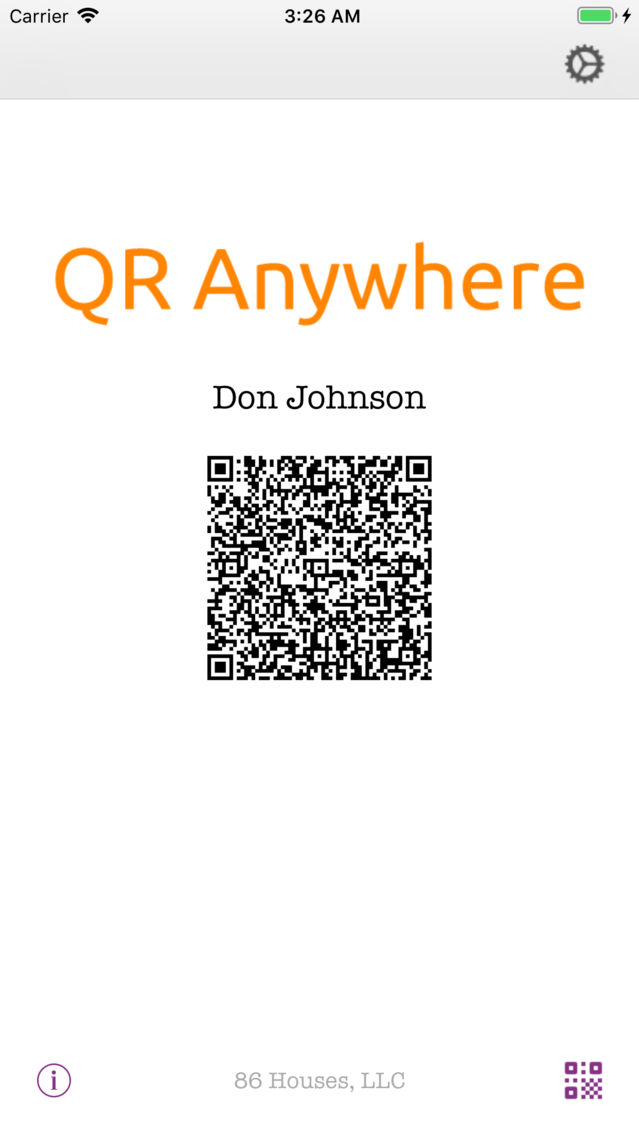QR Anywhere
$0.99
1.2for iPhone
Age Rating
QR Anywhere 스크린 샷
About QR Anywhere
Keep a custom QR code handy in your widgets for your colleagues to scan, no special app needed. Anyone with iOS 11+ or Android 9+ (with Google Lens Suggestions on) can do it with the standard camera.
Are you always making new connections? Or maybe needing to quickly show off your product site or Instagram page? QR Anywhere can help you do just that.
Many people don't know that a lot of phone cameras are already QR readers. All iPhones with iOS 11+ have this automatically, no special app required. That’s why they're the fastest and easiest way to send info.
With QR Anywhere, they can simply point their phone at yours, and instantly get prompted for whatever option you choose. No more fumbling for a business card, or spelling out your email address. Push your info right into their phone.
Shave off those seconds where you are literally watching them lose interest.
This is made especially easy with the QR Anywhere widget—just one swipe away from the home screen, your QR is loaded and accessible at all times.
The convenience factor is there. Make use of it.
Ideas for codes you can make:
• Contact info
• Website
• Social media pages
• Payment links
• Crowdfunding pages
• Custom URLs you can make and track online
• Any links that include referral info
Are you always making new connections? Or maybe needing to quickly show off your product site or Instagram page? QR Anywhere can help you do just that.
Many people don't know that a lot of phone cameras are already QR readers. All iPhones with iOS 11+ have this automatically, no special app required. That’s why they're the fastest and easiest way to send info.
With QR Anywhere, they can simply point their phone at yours, and instantly get prompted for whatever option you choose. No more fumbling for a business card, or spelling out your email address. Push your info right into their phone.
Shave off those seconds where you are literally watching them lose interest.
This is made especially easy with the QR Anywhere widget—just one swipe away from the home screen, your QR is loaded and accessible at all times.
The convenience factor is there. Make use of it.
Ideas for codes you can make:
• Contact info
• Website
• Social media pages
• Payment links
• Crowdfunding pages
• Custom URLs you can make and track online
• Any links that include referral info
Show More
최신 버전 1.2의 새로운 기능
Last updated on Apr 21, 2019
오래된 버전
- Introducing the ability to scan a code and keep it in the widget with an optional nickname.
- Overhauled touch gestures. Now buttery smooth.
- Improved readability on zoomed QR code.
- Updated code names in the menu.
- UI and back end improvements.
- Overhauled touch gestures. Now buttery smooth.
- Improved readability on zoomed QR code.
- Updated code names in the menu.
- UI and back end improvements.
Show More
Version History
1.2
Apr 21, 2019
- Introducing the ability to scan a code and keep it in the widget with an optional nickname.
- Overhauled touch gestures. Now buttery smooth.
- Improved readability on zoomed QR code.
- Updated code names in the menu.
- UI and back end improvements.
- Overhauled touch gestures. Now buttery smooth.
- Improved readability on zoomed QR code.
- Updated code names in the menu.
- UI and back end improvements.
1.1
Apr 15, 2019
- Swipe down to close picker on main screen.
- Other visual improvements and bug fixes.
- Updated for Swift 5.0.
- Other visual improvements and bug fixes.
- Updated for Swift 5.0.
1.0
Mar 6, 2019
QR Anywhere FAQ
제한된 국가 또는 지역에서 QR Anywhere를 다운로드하는 방법을 알아보려면 여기를 클릭하십시오.
QR Anywhere의 최소 요구 사항을 보려면 다음 목록을 확인하십시오.
iPhone
QR Anywhere은 다음 언어를 지원합니다. English