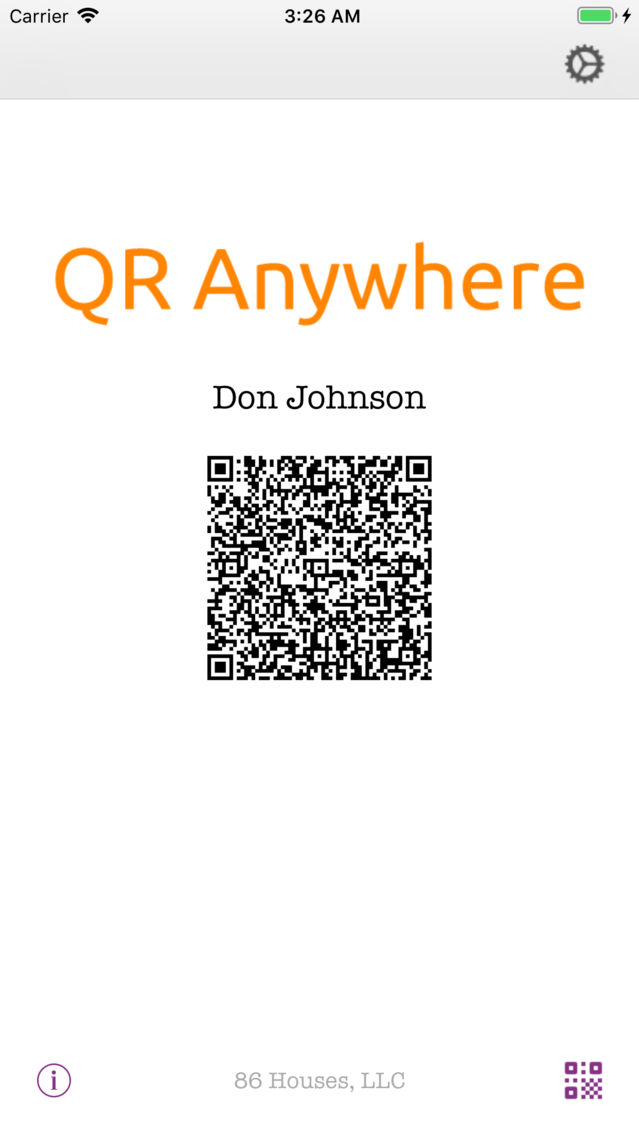QR Anywhere
$0.99
1.2for iPhone
Age Rating
QR Anywhere 螢幕截圖
About QR Anywhere
Keep a custom QR code handy in your widgets for your colleagues to scan, no special app needed. Anyone with iOS 11+ or Android 9+ (with Google Lens Suggestions on) can do it with the standard camera.
Are you always making new connections? Or maybe needing to quickly show off your product site or Instagram page? QR Anywhere can help you do just that.
Many people don't know that a lot of phone cameras are already QR readers. All iPhones with iOS 11+ have this automatically, no special app required. That’s why they're the fastest and easiest way to send info.
With QR Anywhere, they can simply point their phone at yours, and instantly get prompted for whatever option you choose. No more fumbling for a business card, or spelling out your email address. Push your info right into their phone.
Shave off those seconds where you are literally watching them lose interest.
This is made especially easy with the QR Anywhere widget—just one swipe away from the home screen, your QR is loaded and accessible at all times.
The convenience factor is there. Make use of it.
Ideas for codes you can make:
• Contact info
• Website
• Social media pages
• Payment links
• Crowdfunding pages
• Custom URLs you can make and track online
• Any links that include referral info
Are you always making new connections? Or maybe needing to quickly show off your product site or Instagram page? QR Anywhere can help you do just that.
Many people don't know that a lot of phone cameras are already QR readers. All iPhones with iOS 11+ have this automatically, no special app required. That’s why they're the fastest and easiest way to send info.
With QR Anywhere, they can simply point their phone at yours, and instantly get prompted for whatever option you choose. No more fumbling for a business card, or spelling out your email address. Push your info right into their phone.
Shave off those seconds where you are literally watching them lose interest.
This is made especially easy with the QR Anywhere widget—just one swipe away from the home screen, your QR is loaded and accessible at all times.
The convenience factor is there. Make use of it.
Ideas for codes you can make:
• Contact info
• Website
• Social media pages
• Payment links
• Crowdfunding pages
• Custom URLs you can make and track online
• Any links that include referral info
Show More
最新版本1.2更新日誌
Last updated on 2019年04月21日
歷史版本
- Introducing the ability to scan a code and keep it in the widget with an optional nickname.
- Overhauled touch gestures. Now buttery smooth.
- Improved readability on zoomed QR code.
- Updated code names in the menu.
- UI and back end improvements.
- Overhauled touch gestures. Now buttery smooth.
- Improved readability on zoomed QR code.
- Updated code names in the menu.
- UI and back end improvements.
Show More
Version History
1.2
2019年04月21日
- Introducing the ability to scan a code and keep it in the widget with an optional nickname.
- Overhauled touch gestures. Now buttery smooth.
- Improved readability on zoomed QR code.
- Updated code names in the menu.
- UI and back end improvements.
- Overhauled touch gestures. Now buttery smooth.
- Improved readability on zoomed QR code.
- Updated code names in the menu.
- UI and back end improvements.
1.1
2019年04月15日
- Swipe down to close picker on main screen.
- Other visual improvements and bug fixes.
- Updated for Swift 5.0.
- Other visual improvements and bug fixes.
- Updated for Swift 5.0.
1.0
2019年03月07日
QR Anywhere FAQ
點擊此處瞭解如何在受限國家或地區下載QR Anywhere。
以下為QR Anywhere的最低配置要求。
iPhone
QR Anywhere支持English