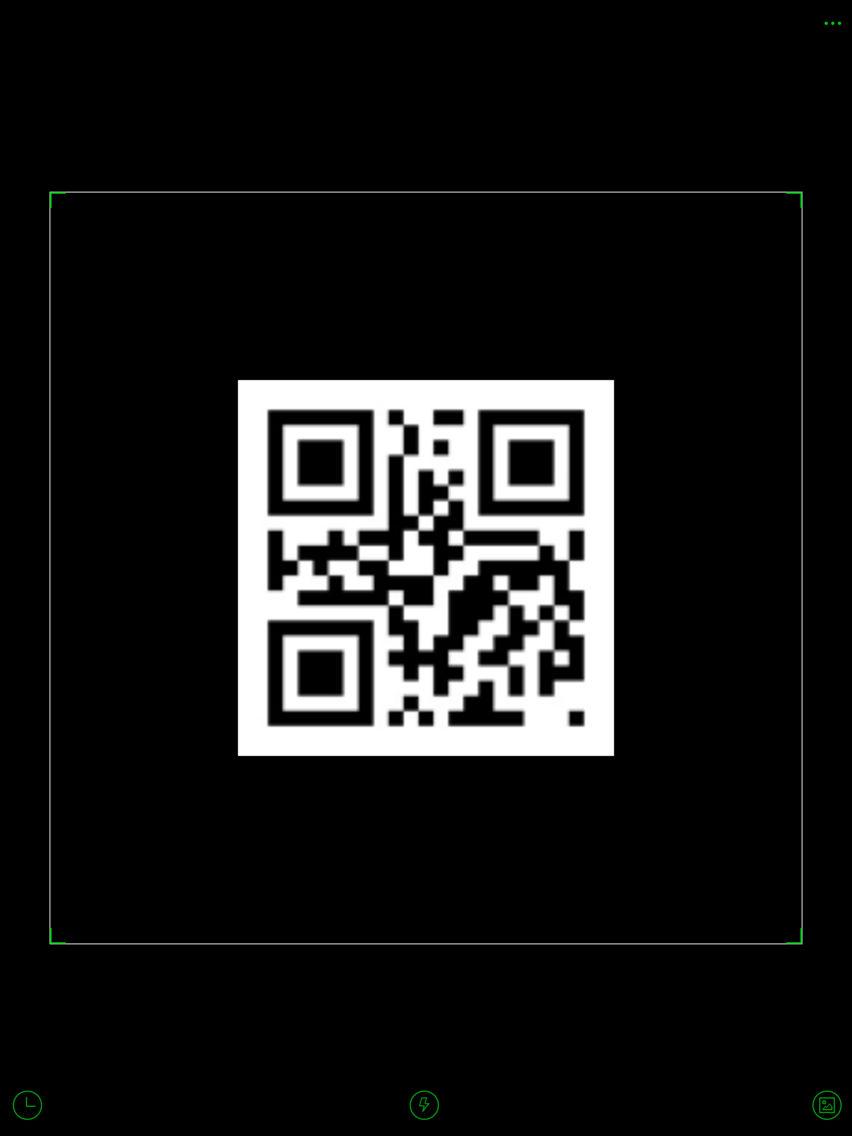QR Code Reader Pro - QR Scanner & QR Code Creator
$2.99
1.0.1for iPhone, iPad
Age Rating
QR Code Reader Pro - QR Scanner & QR Code Creator 스크린 샷
About QR Code Reader Pro - QR Scanner & QR Code Creator
QR Code Reader is the fastest and most user-friendly QR code scanner available. If your iPhone, iPad, or iPod came with a built-in scanner, this would be it.
This app support both barcodes and QR codes, which encode URLs, contact details, calendar events or emails, or any kind of data. You can also easily generate your own QR code from contact, website URL, email address, phone number, SMS, or any text given.
HOW THE APP WORKS
To scan a QR code simply open the app, point the camera at the code, and you’re done! There is no need to take a photo or press a button. QR Code Reader will automatically recognize any QR code your camera is pointing at.
When scanning a QR code, if the code contains a website URL, you will automatically be taken to the site. If the code just contains text, you'll immediately see it. For other formats such as phone numbers, email addresses, or contact info, you will be prompted to take the appropriate action.
Features:
- For iPhone, iPod touch, and iPad.
- Fastest QR Code and Data Matrix scanning
- Auto decode all types of QR codes: contact details, plain text,
website URL, telephone number, SMS message, email address, email
message, calendar event, locations...
- Scan Barcodes & QR codes from photos in your Photo Roll
- Perform all the actions related to the QR code without quitting the app
- Open web links and map locations directly in the app
- Embedded SMS and Email sending
- Unlimited storage for scan history
- Save useful and favorite QR codes for future reference
- Share by mail and text message
REQUIREMENTS
In order to use QR Code Reader, your device must have a built-in camera. When scanning codes that redirect to online content, such as websites, you will need Internet connectivity.
Enjoy!
This app support both barcodes and QR codes, which encode URLs, contact details, calendar events or emails, or any kind of data. You can also easily generate your own QR code from contact, website URL, email address, phone number, SMS, or any text given.
HOW THE APP WORKS
To scan a QR code simply open the app, point the camera at the code, and you’re done! There is no need to take a photo or press a button. QR Code Reader will automatically recognize any QR code your camera is pointing at.
When scanning a QR code, if the code contains a website URL, you will automatically be taken to the site. If the code just contains text, you'll immediately see it. For other formats such as phone numbers, email addresses, or contact info, you will be prompted to take the appropriate action.
Features:
- For iPhone, iPod touch, and iPad.
- Fastest QR Code and Data Matrix scanning
- Auto decode all types of QR codes: contact details, plain text,
website URL, telephone number, SMS message, email address, email
message, calendar event, locations...
- Scan Barcodes & QR codes from photos in your Photo Roll
- Perform all the actions related to the QR code without quitting the app
- Open web links and map locations directly in the app
- Embedded SMS and Email sending
- Unlimited storage for scan history
- Save useful and favorite QR codes for future reference
- Share by mail and text message
REQUIREMENTS
In order to use QR Code Reader, your device must have a built-in camera. When scanning codes that redirect to online content, such as websites, you will need Internet connectivity.
Enjoy!
Show More
최신 버전 1.0.1의 새로운 기능
Last updated on Jun 13, 2017
Version History
1.0.1
Jun 13, 2017
QR Code Reader Pro - QR Scanner & QR Code Creator FAQ
제한된 국가 또는 지역에서 QR Code Reader Pro - QR Scanner & QR Code Creator를 다운로드하는 방법을 알아보려면 여기를 클릭하십시오.
QR Code Reader Pro - QR Scanner & QR Code Creator의 최소 요구 사항을 보려면 다음 목록을 확인하십시오.
iPhone
iPad
QR Code Reader Pro - QR Scanner & QR Code Creator은 다음 언어를 지원합니다. English