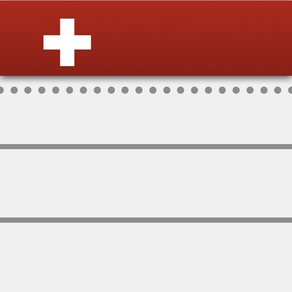
Swiss Notes: 기억해야 할 사항
레시피, 매뉴얼, 문서
무료Offers In-App Purchases
6.2.10for iPhone, iPad and more
9.3
26 Ratings
Shortcut Media AG
Developer
98.1MB
Size
May 15, 2024
Update Date
Productivity
Category
4+
Age Rating
Age Rating
Swiss Notes: 기억해야 할 사항 스크린 샷
About Swiss Notes: 기억해야 할 사항
**Swiss Notes: 안전하고 개인적인 스위스 노트 보관 도구**
어수선한 사진 갤러리, 흩어진 메모, 중요한 정보에 대한 끝없는 검색에 지치셨습니까? **Swiss Notes**이 디지털 라이프를 저장, 구성 및 관리하는 방법을 변경하기 위해 여기에 있으므로 더 이상 보지 마십시오. 안전, 단순성 및 고급 기능이 고유하게 결합된 Swiss Notes은 단순한 앱이 아니라 개인 메모리 안식처입니다.
**당신의 두뇌를 확장**
창의력을 발휘할 여지가 없이 모든 것을 머리 속에만 간직하던 시대는 지났습니다. Swiss Notes은 웹 링크, 문서 스캔, 사진 및 텍스트 메모를 저장하고 관리하기 위한 능률적인 경험을 제공하여 모든 것을 한 지붕 아래로 가져옵니다. Swiss Notes을 사용하면 마침내 혼돈에 작별을 고하고 잘 정리된 디지털 라이프의 행복을 맞이할 수 있습니다.
**보안 및 비공개**
프라이버시가 가장 중요하며 Swiss Notes은 이를 마음에 새깁니다. 귀하의 데이터는 귀하의 소유이며 당사는 데이터가 그대로 유지되도록 최선을 다하고 있습니다. 최첨단 암호화 및 보안 프로토콜을 사용하여 여권 사본, 암호 또는 개인 메모와 같은 민감한 정보를 안전한 장소에 보관합니다. 데이터가 스위스 요새 Swiss Notes 내에서 안전하고 건전하다는 사실을 알고 안심하십시오.
**당신의 디지털 스위스 아미 나이프**
모든 중요한 정보를 폴더와 하위 폴더에 깔끔하게 정리하고 태그로 레이블을 지정하여 손쉽게 사용할 수 있다고 상상해 보십시오. Swiss Notes을 사용하면 구조화된 생태계를 만들 수 있으므로 장보기 목록과 사용자 설명서에서 조리법과 위시리스트에 이르기까지 무엇이든 쉽게 저장하고 검색할 수 있습니다. 더 이상 끝없는 파일을 파헤치거나 어수선한 노트를 검색할 필요가 없습니다. 바로 가기를 사용하면 스위스 군용 칼처럼 몇 번의 탭만으로 정보에 액세스할 수 있습니다.
**태그의 힘을 발휘**
태그는 모든 것을 하나로 묶는 접착제이며 Swiss Notes은 원하는 것을 즉시 찾을 수 있도록 합니다. 콘텐츠에 사용자 지정 태그를 할당하고 분류의 마법이 펼쳐지는 것을 지켜보십시오. 포착하기 어려운 스크린샷이나 방문한 기이하고 작은 레스토랑의 세부 정보를 찾고 계십니까? 태그를 선택하고 결과가 펼쳐지는 것을 지켜보십시오.
**간편한 공유, 완전한 제어**
때로는 공유가 배려입니다. Swiss Notes을 사용하면 누가 무엇을 보는지 완벽하게 제어하여 노트와 메모를 안전하게 공유할 수 있습니다. 프로젝트 공동 작업이든 단순히 좋아하는 레시피를 친구와 공유하든 Swiss Notes은 선택한 사람과만 데이터를 공유할 수 있습니다. 마음이 바뀌면 탭 한 번으로 쉽게 액세스 권한을 취소할 수 있습니다.
**Sublime Organization의 하위 폴더**
우리는 그것을 이해합니다 – 인생은 일차원적이지 않으며 당신의 기억도 마찬가지입니다. 바로 가기는 하위 폴더 아키텍처를 통해 조직을 다음 단계로 끌어 올립니다. 여행 문서, 개인 및 업무 관련 메모를 분리하거나 요리 탐색 기록을 유지하는 등 삶의 복잡성을 반영하는 중첩된 계층 구조를 만듭니다. 하위 폴더를 사용하면 하늘이 한계입니다.
**지금 재정의된 단순성**
강력하다는 것이 복잡함을 의미할 필요는 없습니다. Swiss Notes은 사용자를 염두에 두고 설계되어 가장 고급 기능도 직관적이고 사용하기 쉽습니다. 가파른 학습 곡선이나 기술 전문 용어가 필요하지 않습니다. 일을 효율적으로 수행하는 데 도움이 되는 원활한 경험입니다.
**구독 가격 및 조건**
모든 기능 및 콘텐츠에 대한 무제한 액세스를 위해 월간 또는 연간 자동 갱신 구독을 구매하여 모든 바로 가기 기능에 대한 전체 액세스 권한을 얻으십시오. 가격은 국가별로 다를 수 있습니다.
초기 구독 구매를 확인하면 iTunes 계정에 연결된 결제 수단으로 요금이 청구됩니다. Swiss Notes 구독은 각 기간이 끝날 때 자동으로 갱신되며 현재 기간이 종료되기 최소 24시간 전에 자동 갱신을 해제하지 않는 한 iTunes 계정을 통해 요금이 청구됩니다. 구매 후 iTunes 계정 설정에서 언제든지 구독을 관리하고 자동 갱신을 끌 수 있습니다.
Terms: https://shortcutapp.io/terms
Privacy Policy: https://shortcutapp.io/privacy
어수선한 사진 갤러리, 흩어진 메모, 중요한 정보에 대한 끝없는 검색에 지치셨습니까? **Swiss Notes**이 디지털 라이프를 저장, 구성 및 관리하는 방법을 변경하기 위해 여기에 있으므로 더 이상 보지 마십시오. 안전, 단순성 및 고급 기능이 고유하게 결합된 Swiss Notes은 단순한 앱이 아니라 개인 메모리 안식처입니다.
**당신의 두뇌를 확장**
창의력을 발휘할 여지가 없이 모든 것을 머리 속에만 간직하던 시대는 지났습니다. Swiss Notes은 웹 링크, 문서 스캔, 사진 및 텍스트 메모를 저장하고 관리하기 위한 능률적인 경험을 제공하여 모든 것을 한 지붕 아래로 가져옵니다. Swiss Notes을 사용하면 마침내 혼돈에 작별을 고하고 잘 정리된 디지털 라이프의 행복을 맞이할 수 있습니다.
**보안 및 비공개**
프라이버시가 가장 중요하며 Swiss Notes은 이를 마음에 새깁니다. 귀하의 데이터는 귀하의 소유이며 당사는 데이터가 그대로 유지되도록 최선을 다하고 있습니다. 최첨단 암호화 및 보안 프로토콜을 사용하여 여권 사본, 암호 또는 개인 메모와 같은 민감한 정보를 안전한 장소에 보관합니다. 데이터가 스위스 요새 Swiss Notes 내에서 안전하고 건전하다는 사실을 알고 안심하십시오.
**당신의 디지털 스위스 아미 나이프**
모든 중요한 정보를 폴더와 하위 폴더에 깔끔하게 정리하고 태그로 레이블을 지정하여 손쉽게 사용할 수 있다고 상상해 보십시오. Swiss Notes을 사용하면 구조화된 생태계를 만들 수 있으므로 장보기 목록과 사용자 설명서에서 조리법과 위시리스트에 이르기까지 무엇이든 쉽게 저장하고 검색할 수 있습니다. 더 이상 끝없는 파일을 파헤치거나 어수선한 노트를 검색할 필요가 없습니다. 바로 가기를 사용하면 스위스 군용 칼처럼 몇 번의 탭만으로 정보에 액세스할 수 있습니다.
**태그의 힘을 발휘**
태그는 모든 것을 하나로 묶는 접착제이며 Swiss Notes은 원하는 것을 즉시 찾을 수 있도록 합니다. 콘텐츠에 사용자 지정 태그를 할당하고 분류의 마법이 펼쳐지는 것을 지켜보십시오. 포착하기 어려운 스크린샷이나 방문한 기이하고 작은 레스토랑의 세부 정보를 찾고 계십니까? 태그를 선택하고 결과가 펼쳐지는 것을 지켜보십시오.
**간편한 공유, 완전한 제어**
때로는 공유가 배려입니다. Swiss Notes을 사용하면 누가 무엇을 보는지 완벽하게 제어하여 노트와 메모를 안전하게 공유할 수 있습니다. 프로젝트 공동 작업이든 단순히 좋아하는 레시피를 친구와 공유하든 Swiss Notes은 선택한 사람과만 데이터를 공유할 수 있습니다. 마음이 바뀌면 탭 한 번으로 쉽게 액세스 권한을 취소할 수 있습니다.
**Sublime Organization의 하위 폴더**
우리는 그것을 이해합니다 – 인생은 일차원적이지 않으며 당신의 기억도 마찬가지입니다. 바로 가기는 하위 폴더 아키텍처를 통해 조직을 다음 단계로 끌어 올립니다. 여행 문서, 개인 및 업무 관련 메모를 분리하거나 요리 탐색 기록을 유지하는 등 삶의 복잡성을 반영하는 중첩된 계층 구조를 만듭니다. 하위 폴더를 사용하면 하늘이 한계입니다.
**지금 재정의된 단순성**
강력하다는 것이 복잡함을 의미할 필요는 없습니다. Swiss Notes은 사용자를 염두에 두고 설계되어 가장 고급 기능도 직관적이고 사용하기 쉽습니다. 가파른 학습 곡선이나 기술 전문 용어가 필요하지 않습니다. 일을 효율적으로 수행하는 데 도움이 되는 원활한 경험입니다.
**구독 가격 및 조건**
모든 기능 및 콘텐츠에 대한 무제한 액세스를 위해 월간 또는 연간 자동 갱신 구독을 구매하여 모든 바로 가기 기능에 대한 전체 액세스 권한을 얻으십시오. 가격은 국가별로 다를 수 있습니다.
초기 구독 구매를 확인하면 iTunes 계정에 연결된 결제 수단으로 요금이 청구됩니다. Swiss Notes 구독은 각 기간이 끝날 때 자동으로 갱신되며 현재 기간이 종료되기 최소 24시간 전에 자동 갱신을 해제하지 않는 한 iTunes 계정을 통해 요금이 청구됩니다. 구매 후 iTunes 계정 설정에서 언제든지 구독을 관리하고 자동 갱신을 끌 수 있습니다.
Terms: https://shortcutapp.io/terms
Privacy Policy: https://shortcutapp.io/privacy
Show More
최신 버전 6.2.10의 새로운 기능
Last updated on May 15, 2024
오래된 버전
This version includes the following changes:
- Bug fixes
The Swiss Notes app is a versatile and secure information management application designed to help you efficiently organize and store various types of data, such as bank account numbers, screenshots, passport copies, cooking recipes, user manuals, and more. The app seamlessly integrates with Apple's ecosystem, offering an intuitive user experience for saving, categorizing, and sharing information.
1. Data Storage and Organization:
The app employs a robust data storage system that ensures the secure storage of all types of content, including text, images, and documents. You can create folders and sub-folders to logically organize your content, ensuring easy retrieval and navigation. Tags can be added to notes for further categorization and improved searchability.
2. Data Input and Import:
Share Extension: The app provides an Apple share extension that allows users to quickly save content from other apps. This feature enables you to save links, snippets of text, and images directly to Swiss Notes.
Document Scanning: You can use your device's camera to scan physical documents, which are then converted into digital format and stored within the app.
Photo Library Integration: You can import images from your device's photo library, including screenshots, which are often used to save important information from other apps.
Text Notes: The app supports the creation of simple text notes, allowing users to store textual information directly.
PDFs: Whenever you save a pdf or a link to a PDF, it’s going to be copied and stored in Swiss Notes - forever under your control.
3. Sharing and Collaboration:
You can share specific notes with others through secure sharing links. Shared notes can be given specific access permissions, including view-only or edit capabilities. Notes can be unshared at any time, giving you full control over who has access to your content.
4. Secure Storage and Privacy:
Your data is encrypted both during transmission and while stored on the app's servers, ensuring the highest level of data security. Sign-up with Apple can be used to add an additional layer of protection to your account.
5. Intuitive User Interface:
The app offers a user-friendly interface that simplifies content creation, organization, and navigation. The navigation bar allows you to easily switch between folders, tags, and other organizational features. The search functionality enables quick retrieval of notes based on keywords, tags, or content types.
6. Cloud Synchronization:
The app utilizes cloud synchronization to ensure that your data is accessible across multiple devices. Changes made on one device are seamlessly propagated to all other connected devices, ensuring a consistent experience.
7. Data Backup and Recovery:
Regular automated backups are performed to safeguard user data against accidental loss or device failure. You can restore your data from a backup, providing peace of mind in case of unexpected data loss.
- Bug fixes
The Swiss Notes app is a versatile and secure information management application designed to help you efficiently organize and store various types of data, such as bank account numbers, screenshots, passport copies, cooking recipes, user manuals, and more. The app seamlessly integrates with Apple's ecosystem, offering an intuitive user experience for saving, categorizing, and sharing information.
1. Data Storage and Organization:
The app employs a robust data storage system that ensures the secure storage of all types of content, including text, images, and documents. You can create folders and sub-folders to logically organize your content, ensuring easy retrieval and navigation. Tags can be added to notes for further categorization and improved searchability.
2. Data Input and Import:
Share Extension: The app provides an Apple share extension that allows users to quickly save content from other apps. This feature enables you to save links, snippets of text, and images directly to Swiss Notes.
Document Scanning: You can use your device's camera to scan physical documents, which are then converted into digital format and stored within the app.
Photo Library Integration: You can import images from your device's photo library, including screenshots, which are often used to save important information from other apps.
Text Notes: The app supports the creation of simple text notes, allowing users to store textual information directly.
PDFs: Whenever you save a pdf or a link to a PDF, it’s going to be copied and stored in Swiss Notes - forever under your control.
3. Sharing and Collaboration:
You can share specific notes with others through secure sharing links. Shared notes can be given specific access permissions, including view-only or edit capabilities. Notes can be unshared at any time, giving you full control over who has access to your content.
4. Secure Storage and Privacy:
Your data is encrypted both during transmission and while stored on the app's servers, ensuring the highest level of data security. Sign-up with Apple can be used to add an additional layer of protection to your account.
5. Intuitive User Interface:
The app offers a user-friendly interface that simplifies content creation, organization, and navigation. The navigation bar allows you to easily switch between folders, tags, and other organizational features. The search functionality enables quick retrieval of notes based on keywords, tags, or content types.
6. Cloud Synchronization:
The app utilizes cloud synchronization to ensure that your data is accessible across multiple devices. Changes made on one device are seamlessly propagated to all other connected devices, ensuring a consistent experience.
7. Data Backup and Recovery:
Regular automated backups are performed to safeguard user data against accidental loss or device failure. You can restore your data from a backup, providing peace of mind in case of unexpected data loss.
Show More
Version History
6.2.10
May 15, 2024
This version includes the following changes:
- Bug fixes
The Swiss Notes app is a versatile and secure information management application designed to help you efficiently organize and store various types of data, such as bank account numbers, screenshots, passport copies, cooking recipes, user manuals, and more. The app seamlessly integrates with Apple's ecosystem, offering an intuitive user experience for saving, categorizing, and sharing information.
1. Data Storage and Organization:
The app employs a robust data storage system that ensures the secure storage of all types of content, including text, images, and documents. You can create folders and sub-folders to logically organize your content, ensuring easy retrieval and navigation. Tags can be added to notes for further categorization and improved searchability.
2. Data Input and Import:
Share Extension: The app provides an Apple share extension that allows users to quickly save content from other apps. This feature enables you to save links, snippets of text, and images directly to Swiss Notes.
Document Scanning: You can use your device's camera to scan physical documents, which are then converted into digital format and stored within the app.
Photo Library Integration: You can import images from your device's photo library, including screenshots, which are often used to save important information from other apps.
Text Notes: The app supports the creation of simple text notes, allowing users to store textual information directly.
PDFs: Whenever you save a pdf or a link to a PDF, it’s going to be copied and stored in Swiss Notes - forever under your control.
3. Sharing and Collaboration:
You can share specific notes with others through secure sharing links. Shared notes can be given specific access permissions, including view-only or edit capabilities. Notes can be unshared at any time, giving you full control over who has access to your content.
4. Secure Storage and Privacy:
Your data is encrypted both during transmission and while stored on the app's servers, ensuring the highest level of data security. Sign-up with Apple can be used to add an additional layer of protection to your account.
5. Intuitive User Interface:
The app offers a user-friendly interface that simplifies content creation, organization, and navigation. The navigation bar allows you to easily switch between folders, tags, and other organizational features. The search functionality enables quick retrieval of notes based on keywords, tags, or content types.
6. Cloud Synchronization:
The app utilizes cloud synchronization to ensure that your data is accessible across multiple devices. Changes made on one device are seamlessly propagated to all other connected devices, ensuring a consistent experience.
7. Data Backup and Recovery:
Regular automated backups are performed to safeguard user data against accidental loss or device failure. You can restore your data from a backup, providing peace of mind in case of unexpected data loss.
- Bug fixes
The Swiss Notes app is a versatile and secure information management application designed to help you efficiently organize and store various types of data, such as bank account numbers, screenshots, passport copies, cooking recipes, user manuals, and more. The app seamlessly integrates with Apple's ecosystem, offering an intuitive user experience for saving, categorizing, and sharing information.
1. Data Storage and Organization:
The app employs a robust data storage system that ensures the secure storage of all types of content, including text, images, and documents. You can create folders and sub-folders to logically organize your content, ensuring easy retrieval and navigation. Tags can be added to notes for further categorization and improved searchability.
2. Data Input and Import:
Share Extension: The app provides an Apple share extension that allows users to quickly save content from other apps. This feature enables you to save links, snippets of text, and images directly to Swiss Notes.
Document Scanning: You can use your device's camera to scan physical documents, which are then converted into digital format and stored within the app.
Photo Library Integration: You can import images from your device's photo library, including screenshots, which are often used to save important information from other apps.
Text Notes: The app supports the creation of simple text notes, allowing users to store textual information directly.
PDFs: Whenever you save a pdf or a link to a PDF, it’s going to be copied and stored in Swiss Notes - forever under your control.
3. Sharing and Collaboration:
You can share specific notes with others through secure sharing links. Shared notes can be given specific access permissions, including view-only or edit capabilities. Notes can be unshared at any time, giving you full control over who has access to your content.
4. Secure Storage and Privacy:
Your data is encrypted both during transmission and while stored on the app's servers, ensuring the highest level of data security. Sign-up with Apple can be used to add an additional layer of protection to your account.
5. Intuitive User Interface:
The app offers a user-friendly interface that simplifies content creation, organization, and navigation. The navigation bar allows you to easily switch between folders, tags, and other organizational features. The search functionality enables quick retrieval of notes based on keywords, tags, or content types.
6. Cloud Synchronization:
The app utilizes cloud synchronization to ensure that your data is accessible across multiple devices. Changes made on one device are seamlessly propagated to all other connected devices, ensuring a consistent experience.
7. Data Backup and Recovery:
Regular automated backups are performed to safeguard user data against accidental loss or device failure. You can restore your data from a backup, providing peace of mind in case of unexpected data loss.
6.2.9
Apr 26, 2024
Version 6.2.9 includes the following changes:
- Bug fixes
The Swiss Notes app is a versatile and secure information management application designed to help you efficiently organize and store various types of data, such as bank account numbers, screenshots, passport copies, cooking recipes, user manuals, and more. The app seamlessly integrates with Apple's ecosystem, offering an intuitive user experience for saving, categorizing, and sharing information.
1. Data Storage and Organization:
The app employs a robust data storage system that ensures the secure storage of all types of content, including text, images, and documents. You can create folders and sub-folders to logically organize your content, ensuring easy retrieval and navigation. Tags can be added to notes for further categorization and improved searchability.
2. Data Input and Import:
Share Extension: The app provides an Apple share extension that allows users to quickly save content from other apps. This feature enables you to save links, snippets of text, and images directly to Swiss Notes.
Document Scanning: You can use your device's camera to scan physical documents, which are then converted into digital format and stored within the app.
Photo Library Integration: You can import images from your device's photo library, including screenshots, which are often used to save important information from other apps.
Text Notes: The app supports the creation of simple text notes, allowing users to store textual information directly.
PDFs: Whenever you save a pdf or a link to a PDF, it’s going to be copied and stored in Swiss Notes - forever under your control.
3. Sharing and Collaboration:
You can share specific notes with others through secure sharing links. Shared notes can be given specific access permissions, including view-only or edit capabilities. Notes can be unshared at any time, giving you full control over who has access to your content.
4. Secure Storage and Privacy:
Your data is encrypted both during transmission and while stored on the app's servers, ensuring the highest level of data security. Sign-up with Apple can be used to add an additional layer of protection to your account.
5. Intuitive User Interface:
The app offers a user-friendly interface that simplifies content creation, organization, and navigation. The navigation bar allows you to easily switch between folders, tags, and other organizational features. The search functionality enables quick retrieval of notes based on keywords, tags, or content types.
6. Cloud Synchronization:
The app utilizes cloud synchronization to ensure that your data is accessible across multiple devices. Changes made on one device are seamlessly propagated to all other connected devices, ensuring a consistent experience.
7. Data Backup and Recovery:
Regular automated backups are performed to safeguard user data against accidental loss or device failure. You can restore your data from a backup, providing peace of mind in case of unexpected data loss.
- Bug fixes
The Swiss Notes app is a versatile and secure information management application designed to help you efficiently organize and store various types of data, such as bank account numbers, screenshots, passport copies, cooking recipes, user manuals, and more. The app seamlessly integrates with Apple's ecosystem, offering an intuitive user experience for saving, categorizing, and sharing information.
1. Data Storage and Organization:
The app employs a robust data storage system that ensures the secure storage of all types of content, including text, images, and documents. You can create folders and sub-folders to logically organize your content, ensuring easy retrieval and navigation. Tags can be added to notes for further categorization and improved searchability.
2. Data Input and Import:
Share Extension: The app provides an Apple share extension that allows users to quickly save content from other apps. This feature enables you to save links, snippets of text, and images directly to Swiss Notes.
Document Scanning: You can use your device's camera to scan physical documents, which are then converted into digital format and stored within the app.
Photo Library Integration: You can import images from your device's photo library, including screenshots, which are often used to save important information from other apps.
Text Notes: The app supports the creation of simple text notes, allowing users to store textual information directly.
PDFs: Whenever you save a pdf or a link to a PDF, it’s going to be copied and stored in Swiss Notes - forever under your control.
3. Sharing and Collaboration:
You can share specific notes with others through secure sharing links. Shared notes can be given specific access permissions, including view-only or edit capabilities. Notes can be unshared at any time, giving you full control over who has access to your content.
4. Secure Storage and Privacy:
Your data is encrypted both during transmission and while stored on the app's servers, ensuring the highest level of data security. Sign-up with Apple can be used to add an additional layer of protection to your account.
5. Intuitive User Interface:
The app offers a user-friendly interface that simplifies content creation, organization, and navigation. The navigation bar allows you to easily switch between folders, tags, and other organizational features. The search functionality enables quick retrieval of notes based on keywords, tags, or content types.
6. Cloud Synchronization:
The app utilizes cloud synchronization to ensure that your data is accessible across multiple devices. Changes made on one device are seamlessly propagated to all other connected devices, ensuring a consistent experience.
7. Data Backup and Recovery:
Regular automated backups are performed to safeguard user data against accidental loss or device failure. You can restore your data from a backup, providing peace of mind in case of unexpected data loss.
6.2.8
Apr 24, 2024
Version 6.2.8 includes the following changes:
- Bug fixes
The Swiss Notes app is a versatile and secure information management application designed to help you efficiently organize and store various types of data, such as bank account numbers, screenshots, passport copies, cooking recipes, user manuals, and more. The app seamlessly integrates with Apple's ecosystem, offering an intuitive user experience for saving, categorizing, and sharing information.
1. Data Storage and Organization:
The app employs a robust data storage system that ensures the secure storage of all types of content, including text, images, and documents. You can create folders and sub-folders to logically organize your content, ensuring easy retrieval and navigation. Tags can be added to notes for further categorization and improved searchability.
2. Data Input and Import:
Share Extension: The app provides an Apple share extension that allows users to quickly save content from other apps. This feature enables you to save links, snippets of text, and images directly to Swiss Notes.
Document Scanning: You can use your device's camera to scan physical documents, which are then converted into digital format and stored within the app.
Photo Library Integration: You can import images from your device's photo library, including screenshots, which are often used to save important information from other apps.
Text Notes: The app supports the creation of simple text notes, allowing users to store textual information directly.
PDFs: Whenever you save a pdf or a link to a PDF, it’s going to be copied and stored in Swiss Notes - forever under your control.
3. Sharing and Collaboration:
You can share specific notes with others through secure sharing links. Shared notes can be given specific access permissions, including view-only or edit capabilities. Notes can be unshared at any time, giving you full control over who has access to your content.
4. Secure Storage and Privacy:
Your data is encrypted both during transmission and while stored on the app's servers, ensuring the highest level of data security. Sign-up with Apple can be used to add an additional layer of protection to your account.
5. Intuitive User Interface:
The app offers a user-friendly interface that simplifies content creation, organization, and navigation. The navigation bar allows you to easily switch between folders, tags, and other organizational features. The search functionality enables quick retrieval of notes based on keywords, tags, or content types.
6. Cloud Synchronization:
The app utilizes cloud synchronization to ensure that your data is accessible across multiple devices. Changes made on one device are seamlessly propagated to all other connected devices, ensuring a consistent experience.
7. Data Backup and Recovery:
Regular automated backups are performed to safeguard user data against accidental loss or device failure. You can restore your data from a backup, providing peace of mind in case of unexpected data loss.
- Bug fixes
The Swiss Notes app is a versatile and secure information management application designed to help you efficiently organize and store various types of data, such as bank account numbers, screenshots, passport copies, cooking recipes, user manuals, and more. The app seamlessly integrates with Apple's ecosystem, offering an intuitive user experience for saving, categorizing, and sharing information.
1. Data Storage and Organization:
The app employs a robust data storage system that ensures the secure storage of all types of content, including text, images, and documents. You can create folders and sub-folders to logically organize your content, ensuring easy retrieval and navigation. Tags can be added to notes for further categorization and improved searchability.
2. Data Input and Import:
Share Extension: The app provides an Apple share extension that allows users to quickly save content from other apps. This feature enables you to save links, snippets of text, and images directly to Swiss Notes.
Document Scanning: You can use your device's camera to scan physical documents, which are then converted into digital format and stored within the app.
Photo Library Integration: You can import images from your device's photo library, including screenshots, which are often used to save important information from other apps.
Text Notes: The app supports the creation of simple text notes, allowing users to store textual information directly.
PDFs: Whenever you save a pdf or a link to a PDF, it’s going to be copied and stored in Swiss Notes - forever under your control.
3. Sharing and Collaboration:
You can share specific notes with others through secure sharing links. Shared notes can be given specific access permissions, including view-only or edit capabilities. Notes can be unshared at any time, giving you full control over who has access to your content.
4. Secure Storage and Privacy:
Your data is encrypted both during transmission and while stored on the app's servers, ensuring the highest level of data security. Sign-up with Apple can be used to add an additional layer of protection to your account.
5. Intuitive User Interface:
The app offers a user-friendly interface that simplifies content creation, organization, and navigation. The navigation bar allows you to easily switch between folders, tags, and other organizational features. The search functionality enables quick retrieval of notes based on keywords, tags, or content types.
6. Cloud Synchronization:
The app utilizes cloud synchronization to ensure that your data is accessible across multiple devices. Changes made on one device are seamlessly propagated to all other connected devices, ensuring a consistent experience.
7. Data Backup and Recovery:
Regular automated backups are performed to safeguard user data against accidental loss or device failure. You can restore your data from a backup, providing peace of mind in case of unexpected data loss.
6.2.7
Apr 11, 2024
Version 6.2.7 includes the following changes:
- New app name
- Improvements
- Bug fixes
The Swiss Notes app is a versatile and secure information management application designed to help you efficiently organize and store various types of data, such as bank account numbers, screenshots, passport copies, cooking recipes, user manuals, and more. The app seamlessly integrates with Apple's ecosystem, offering an intuitive user experience for saving, categorizing, and sharing information.
1. Data Storage and Organization:
The app employs a robust data storage system that ensures the secure storage of all types of content, including text, images, and documents. You can create folders and sub-folders to logically organize your content, ensuring easy retrieval and navigation. Tags can be added to notes for further categorization and improved searchability.
2. Data Input and Import:
Share Extension: The app provides an Apple share extension that allows users to quickly save content from other apps. This feature enables you to save links, snippets of text, and images directly to Swiss Notes.
Document Scanning: You can use your device's camera to scan physical documents, which are then converted into digital format and stored within the app.
Photo Library Integration: You can import images from your device's photo library, including screenshots, which are often used to save important information from other apps.
Text Notes: The app supports the creation of simple text notes, allowing users to store textual information directly.
PDFs: Whenever you save a pdf or a link to a PDF, it’s going to be copied and stored in Swiss Notes - forever under your control.
3. Sharing and Collaboration:
You can share specific notes with others through secure sharing links. Shared notes can be given specific access permissions, including view-only or edit capabilities. Notes can be unshared at any time, giving you full control over who has access to your content.
4. Secure Storage and Privacy:
Your data is encrypted both during transmission and while stored on the app's servers, ensuring the highest level of data security. Sign-up with Apple can be used to add an additional layer of protection to your account.
5. Intuitive User Interface:
The app offers a user-friendly interface that simplifies content creation, organization, and navigation. The navigation bar allows you to easily switch between folders, tags, and other organizational features. The search functionality enables quick retrieval of notes based on keywords, tags, or content types.
6. Cloud Synchronization:
The app utilizes cloud synchronization to ensure that your data is accessible across multiple devices. Changes made on one device are seamlessly propagated to all other connected devices, ensuring a consistent experience.
7. Data Backup and Recovery:
Regular automated backups are performed to safeguard user data against accidental loss or device failure. You can restore your data from a backup, providing peace of mind in case of unexpected data loss.
- New app name
- Improvements
- Bug fixes
The Swiss Notes app is a versatile and secure information management application designed to help you efficiently organize and store various types of data, such as bank account numbers, screenshots, passport copies, cooking recipes, user manuals, and more. The app seamlessly integrates with Apple's ecosystem, offering an intuitive user experience for saving, categorizing, and sharing information.
1. Data Storage and Organization:
The app employs a robust data storage system that ensures the secure storage of all types of content, including text, images, and documents. You can create folders and sub-folders to logically organize your content, ensuring easy retrieval and navigation. Tags can be added to notes for further categorization and improved searchability.
2. Data Input and Import:
Share Extension: The app provides an Apple share extension that allows users to quickly save content from other apps. This feature enables you to save links, snippets of text, and images directly to Swiss Notes.
Document Scanning: You can use your device's camera to scan physical documents, which are then converted into digital format and stored within the app.
Photo Library Integration: You can import images from your device's photo library, including screenshots, which are often used to save important information from other apps.
Text Notes: The app supports the creation of simple text notes, allowing users to store textual information directly.
PDFs: Whenever you save a pdf or a link to a PDF, it’s going to be copied and stored in Swiss Notes - forever under your control.
3. Sharing and Collaboration:
You can share specific notes with others through secure sharing links. Shared notes can be given specific access permissions, including view-only or edit capabilities. Notes can be unshared at any time, giving you full control over who has access to your content.
4. Secure Storage and Privacy:
Your data is encrypted both during transmission and while stored on the app's servers, ensuring the highest level of data security. Sign-up with Apple can be used to add an additional layer of protection to your account.
5. Intuitive User Interface:
The app offers a user-friendly interface that simplifies content creation, organization, and navigation. The navigation bar allows you to easily switch between folders, tags, and other organizational features. The search functionality enables quick retrieval of notes based on keywords, tags, or content types.
6. Cloud Synchronization:
The app utilizes cloud synchronization to ensure that your data is accessible across multiple devices. Changes made on one device are seamlessly propagated to all other connected devices, ensuring a consistent experience.
7. Data Backup and Recovery:
Regular automated backups are performed to safeguard user data against accidental loss or device failure. You can restore your data from a backup, providing peace of mind in case of unexpected data loss.
6.2.6
Oct 4, 2023
Version 6.2.6 includes the following changes:
- New icon
- Bug fixes
The Shortcut app is a versatile and secure information management application designed to help you efficiently organize and store various types of data, such as bank account numbers, screenshots, passport copies, cooking recipes, user manuals, and more. The app seamlessly integrates with Apple's ecosystem, offering an intuitive user experience for saving, categorizing, and sharing information.
1. Data Storage and Organization:
The app employs a robust data storage system that ensures the secure storage of all types of content, including text, images, and documents. You can create folders and sub-folders to logically organize your content, ensuring easy retrieval and navigation. Tags can be added to notes for further categorization and improved searchability.
2. Data Input and Import:
Share Extension: The app provides an Apple share extension that allows users to quickly save content from other apps. This feature enables you to save links, snippets of text, and images directly to Shortcut.
Document Scanning: You can use your device's camera to scan physical documents, which are then converted into digital format and stored within the app.
Photo Library Integration: You can import images from your device's photo library, including screenshots, which are often used to save important information from other apps.
Text Notes: The app supports the creation of simple text notes, allowing users to store textual information directly.
PDFs: Whenever you save a pdf or a link to a PDF, it’s going to be copied and stored in Shortcut - forever under your control.
3. Sharing and Collaboration:
You can share specific notes with others through secure sharing links. Shared notes can be given specific access permissions, including view-only or edit capabilities. Notes can be unshared at any time, giving you full control over who has access to your content.
4. Secure Storage and Privacy:
Your data is encrypted both during transmission and while stored on the app's servers, ensuring the highest level of data security. Sign-up with Apple can be used to add an additional layer of protection to your account.
5. Intuitive User Interface:
The app offers a user-friendly interface that simplifies content creation, organization, and navigation. The navigation bar allows you to easily switch between folders, tags, and other organizational features. The search functionality enables quick retrieval of notes based on keywords, tags, or content types.
6. Cloud Synchronization:
The app utilizes cloud synchronization to ensure that your data is accessible across multiple devices. Changes made on one device are seamlessly propagated to all other connected devices, ensuring a consistent experience.
7. Data Backup and Recovery:
Regular automated backups are performed to safeguard user data against accidental loss or device failure. You can restore your data from a backup, providing peace of mind in case of unexpected data loss.
- New icon
- Bug fixes
The Shortcut app is a versatile and secure information management application designed to help you efficiently organize and store various types of data, such as bank account numbers, screenshots, passport copies, cooking recipes, user manuals, and more. The app seamlessly integrates with Apple's ecosystem, offering an intuitive user experience for saving, categorizing, and sharing information.
1. Data Storage and Organization:
The app employs a robust data storage system that ensures the secure storage of all types of content, including text, images, and documents. You can create folders and sub-folders to logically organize your content, ensuring easy retrieval and navigation. Tags can be added to notes for further categorization and improved searchability.
2. Data Input and Import:
Share Extension: The app provides an Apple share extension that allows users to quickly save content from other apps. This feature enables you to save links, snippets of text, and images directly to Shortcut.
Document Scanning: You can use your device's camera to scan physical documents, which are then converted into digital format and stored within the app.
Photo Library Integration: You can import images from your device's photo library, including screenshots, which are often used to save important information from other apps.
Text Notes: The app supports the creation of simple text notes, allowing users to store textual information directly.
PDFs: Whenever you save a pdf or a link to a PDF, it’s going to be copied and stored in Shortcut - forever under your control.
3. Sharing and Collaboration:
You can share specific notes with others through secure sharing links. Shared notes can be given specific access permissions, including view-only or edit capabilities. Notes can be unshared at any time, giving you full control over who has access to your content.
4. Secure Storage and Privacy:
Your data is encrypted both during transmission and while stored on the app's servers, ensuring the highest level of data security. Sign-up with Apple can be used to add an additional layer of protection to your account.
5. Intuitive User Interface:
The app offers a user-friendly interface that simplifies content creation, organization, and navigation. The navigation bar allows you to easily switch between folders, tags, and other organizational features. The search functionality enables quick retrieval of notes based on keywords, tags, or content types.
6. Cloud Synchronization:
The app utilizes cloud synchronization to ensure that your data is accessible across multiple devices. Changes made on one device are seamlessly propagated to all other connected devices, ensuring a consistent experience.
7. Data Backup and Recovery:
Regular automated backups are performed to safeguard user data against accidental loss or device failure. You can restore your data from a backup, providing peace of mind in case of unexpected data loss.
6.2.5
Sep 21, 2023
Version 6.2.5 includes the following changes:
- Shortcut is now available in 42 languages
- Bug fixes
The Shortcut app is a versatile and secure information management application designed to help you efficiently organize and store various types of data, such as bank account numbers, screenshots, passport copies, cooking recipes, user manuals, and more. The app seamlessly integrates with Apple's ecosystem, offering an intuitive user experience for saving, categorizing, and sharing information.
1. Data Storage and Organization:
The app employs a robust data storage system that ensures the secure storage of all types of content, including text, images, and documents. You can create folders and sub-folders to logically organize your content, ensuring easy retrieval and navigation. Tags can be added to notes for further categorization and improved searchability.
2. Data Input and Import:
Share Extension: The app provides an Apple share extension that allows users to quickly save content from other apps. This feature enables you to save links, snippets of text, and images directly to Shortcut.
Document Scanning: You can use your device's camera to scan physical documents, which are then converted into digital format and stored within the app.
Photo Library Integration: You can import images from your device's photo library, including screenshots, which are often used to save important information from other apps.
Text Notes: The app supports the creation of simple text notes, allowing users to store textual information directly.
PDFs: Whenever you save a pdf or a link to a PDF, it’s going to be copied and stored in Shortcut - forever under your control.
3. Sharing and Collaboration:
You can share specific notes with others through secure sharing links. Shared notes can be given specific access permissions, including view-only or edit capabilities. Notes can be unshared at any time, giving you full control over who has access to your content.
4. Secure Storage and Privacy:
Your data is encrypted both during transmission and while stored on the app's servers, ensuring the highest level of data security. Sign-up with Apple can be used to add an additional layer of protection to your account.
5. Intuitive User Interface:
The app offers a user-friendly interface that simplifies content creation, organization, and navigation. The navigation bar allows you to easily switch between folders, tags, and other organizational features. The search functionality enables quick retrieval of notes based on keywords, tags, or content types.
6. Cloud Synchronization:
The app utilizes cloud synchronization to ensure that your data is accessible across multiple devices. Changes made on one device are seamlessly propagated to all other connected devices, ensuring a consistent experience.
7. Data Backup and Recovery:
Regular automated backups are performed to safeguard user data against accidental loss or device failure. You can restore your data from a backup, providing peace of mind in case of unexpected data loss.
- Shortcut is now available in 42 languages
- Bug fixes
The Shortcut app is a versatile and secure information management application designed to help you efficiently organize and store various types of data, such as bank account numbers, screenshots, passport copies, cooking recipes, user manuals, and more. The app seamlessly integrates with Apple's ecosystem, offering an intuitive user experience for saving, categorizing, and sharing information.
1. Data Storage and Organization:
The app employs a robust data storage system that ensures the secure storage of all types of content, including text, images, and documents. You can create folders and sub-folders to logically organize your content, ensuring easy retrieval and navigation. Tags can be added to notes for further categorization and improved searchability.
2. Data Input and Import:
Share Extension: The app provides an Apple share extension that allows users to quickly save content from other apps. This feature enables you to save links, snippets of text, and images directly to Shortcut.
Document Scanning: You can use your device's camera to scan physical documents, which are then converted into digital format and stored within the app.
Photo Library Integration: You can import images from your device's photo library, including screenshots, which are often used to save important information from other apps.
Text Notes: The app supports the creation of simple text notes, allowing users to store textual information directly.
PDFs: Whenever you save a pdf or a link to a PDF, it’s going to be copied and stored in Shortcut - forever under your control.
3. Sharing and Collaboration:
You can share specific notes with others through secure sharing links. Shared notes can be given specific access permissions, including view-only or edit capabilities. Notes can be unshared at any time, giving you full control over who has access to your content.
4. Secure Storage and Privacy:
Your data is encrypted both during transmission and while stored on the app's servers, ensuring the highest level of data security. Sign-up with Apple can be used to add an additional layer of protection to your account.
5. Intuitive User Interface:
The app offers a user-friendly interface that simplifies content creation, organization, and navigation. The navigation bar allows you to easily switch between folders, tags, and other organizational features. The search functionality enables quick retrieval of notes based on keywords, tags, or content types.
6. Cloud Synchronization:
The app utilizes cloud synchronization to ensure that your data is accessible across multiple devices. Changes made on one device are seamlessly propagated to all other connected devices, ensuring a consistent experience.
7. Data Backup and Recovery:
Regular automated backups are performed to safeguard user data against accidental loss or device failure. You can restore your data from a backup, providing peace of mind in case of unexpected data loss.
6.2.4
Sep 20, 2023
Version 6.2.4 includes the following changes:
- Shortcut is now available in 42 languages
The Shortcut app is a versatile and secure information management application designed to help you efficiently organize and store various types of data, such as bank account numbers, screenshots, passport copies, cooking recipes, user manuals, and more. The app seamlessly integrates with Apple's ecosystem, offering an intuitive user experience for saving, categorizing, and sharing information.
1. Data Storage and Organization:
The app employs a robust data storage system that ensures the secure storage of all types of content, including text, images, and documents. You can create folders and sub-folders to logically organize your content, ensuring easy retrieval and navigation. Tags can be added to notes for further categorization and improved searchability.
2. Data Input and Import:
Share Extension: The app provides an Apple share extension that allows users to quickly save content from other apps. This feature enables you to save links, snippets of text, and images directly to Shortcut.
Document Scanning: You can use your device's camera to scan physical documents, which are then converted into digital format and stored within the app.
Photo Library Integration: You can import images from your device's photo library, including screenshots, which are often used to save important information from other apps.
Text Notes: The app supports the creation of simple text notes, allowing users to store textual information directly.
PDFs: Whenever you save a pdf or a link to a PDF, it’s going to be copied and stored in Shortcut - forever under your control.
3. Sharing and Collaboration:
You can share specific notes with others through secure sharing links. Shared notes can be given specific access permissions, including view-only or edit capabilities. Notes can be unshared at any time, giving you full control over who has access to your content.
4. Secure Storage and Privacy:
Your data is encrypted both during transmission and while stored on the app's servers, ensuring the highest level of data security. Sign-up with Apple can be used to add an additional layer of protection to your account.
5. Intuitive User Interface:
The app offers a user-friendly interface that simplifies content creation, organization, and navigation. The navigation bar allows you to easily switch between folders, tags, and other organizational features. The search functionality enables quick retrieval of notes based on keywords, tags, or content types.
6. Cloud Synchronization:
The app utilizes cloud synchronization to ensure that your data is accessible across multiple devices. Changes made on one device are seamlessly propagated to all other connected devices, ensuring a consistent experience.
7. Data Backup and Recovery:
Regular automated backups are performed to safeguard user data against accidental loss or device failure. You can restore your data from a backup, providing peace of mind in case of unexpected data loss.
- Shortcut is now available in 42 languages
The Shortcut app is a versatile and secure information management application designed to help you efficiently organize and store various types of data, such as bank account numbers, screenshots, passport copies, cooking recipes, user manuals, and more. The app seamlessly integrates with Apple's ecosystem, offering an intuitive user experience for saving, categorizing, and sharing information.
1. Data Storage and Organization:
The app employs a robust data storage system that ensures the secure storage of all types of content, including text, images, and documents. You can create folders and sub-folders to logically organize your content, ensuring easy retrieval and navigation. Tags can be added to notes for further categorization and improved searchability.
2. Data Input and Import:
Share Extension: The app provides an Apple share extension that allows users to quickly save content from other apps. This feature enables you to save links, snippets of text, and images directly to Shortcut.
Document Scanning: You can use your device's camera to scan physical documents, which are then converted into digital format and stored within the app.
Photo Library Integration: You can import images from your device's photo library, including screenshots, which are often used to save important information from other apps.
Text Notes: The app supports the creation of simple text notes, allowing users to store textual information directly.
PDFs: Whenever you save a pdf or a link to a PDF, it’s going to be copied and stored in Shortcut - forever under your control.
3. Sharing and Collaboration:
You can share specific notes with others through secure sharing links. Shared notes can be given specific access permissions, including view-only or edit capabilities. Notes can be unshared at any time, giving you full control over who has access to your content.
4. Secure Storage and Privacy:
Your data is encrypted both during transmission and while stored on the app's servers, ensuring the highest level of data security. Sign-up with Apple can be used to add an additional layer of protection to your account.
5. Intuitive User Interface:
The app offers a user-friendly interface that simplifies content creation, organization, and navigation. The navigation bar allows you to easily switch between folders, tags, and other organizational features. The search functionality enables quick retrieval of notes based on keywords, tags, or content types.
6. Cloud Synchronization:
The app utilizes cloud synchronization to ensure that your data is accessible across multiple devices. Changes made on one device are seamlessly propagated to all other connected devices, ensuring a consistent experience.
7. Data Backup and Recovery:
Regular automated backups are performed to safeguard user data against accidental loss or device failure. You can restore your data from a backup, providing peace of mind in case of unexpected data loss.
6.2.3
Sep 15, 2023
Version 6.2.3 includes the following changes:
- We fixed some bugs
The Shortcut app is a versatile and secure information management application designed to help you efficiently organize and store various types of data, such as bank account numbers, screenshots, passport copies, cooking recipes, user manuals, and more. The app seamlessly integrates with Apple's ecosystem, offering an intuitive user experience for saving, categorizing, and sharing information.
1. Data Storage and Organization:
The app employs a robust data storage system that ensures the secure storage of all types of content, including text, images, and documents. You can create folders and sub-folders to logically organize your content, ensuring easy retrieval and navigation. Tags can be added to notes for further categorization and improved searchability.
2. Data Input and Import:
Share Extension: The app provides an Apple share extension that allows users to quickly save content from other apps. This feature enables you to save links, snippets of text, and images directly to Shortcut.
Document Scanning: You can use your device's camera to scan physical documents, which are then converted into digital format and stored within the app.
Photo Library Integration: You can import images from your device's photo library, including screenshots, which are often used to save important information from other apps.
Text Notes: The app supports the creation of simple text notes, allowing users to store textual information directly.
PDFs: Whenever you save a pdf or a link to a PDF, it’s going to be copied and stored in Shortcut - forever under your control.
3. Sharing and Collaboration:
You can share specific notes with others through secure sharing links. Shared notes can be given specific access permissions, including view-only or edit capabilities. Notes can be unshared at any time, giving you full control over who has access to your content.
4. Secure Storage and Privacy:
Your data is encrypted both during transmission and while stored on the app's servers, ensuring the highest level of data security. Sign-up with Apple can be used to add an additional layer of protection to your account.
5. Intuitive User Interface:
The app offers a user-friendly interface that simplifies content creation, organization, and navigation. The navigation bar allows you to easily switch between folders, tags, and other organizational features. The search functionality enables quick retrieval of notes based on keywords, tags, or content types.
6. Cloud Synchronization:
The app utilizes cloud synchronization to ensure that your data is accessible across multiple devices. Changes made on one device are seamlessly propagated to all other connected devices, ensuring a consistent experience.
7. Data Backup and Recovery:
Regular automated backups are performed to safeguard user data against accidental loss or device failure. You can restore your data from a backup, providing peace of mind in case of unexpected data loss.
- We fixed some bugs
The Shortcut app is a versatile and secure information management application designed to help you efficiently organize and store various types of data, such as bank account numbers, screenshots, passport copies, cooking recipes, user manuals, and more. The app seamlessly integrates with Apple's ecosystem, offering an intuitive user experience for saving, categorizing, and sharing information.
1. Data Storage and Organization:
The app employs a robust data storage system that ensures the secure storage of all types of content, including text, images, and documents. You can create folders and sub-folders to logically organize your content, ensuring easy retrieval and navigation. Tags can be added to notes for further categorization and improved searchability.
2. Data Input and Import:
Share Extension: The app provides an Apple share extension that allows users to quickly save content from other apps. This feature enables you to save links, snippets of text, and images directly to Shortcut.
Document Scanning: You can use your device's camera to scan physical documents, which are then converted into digital format and stored within the app.
Photo Library Integration: You can import images from your device's photo library, including screenshots, which are often used to save important information from other apps.
Text Notes: The app supports the creation of simple text notes, allowing users to store textual information directly.
PDFs: Whenever you save a pdf or a link to a PDF, it’s going to be copied and stored in Shortcut - forever under your control.
3. Sharing and Collaboration:
You can share specific notes with others through secure sharing links. Shared notes can be given specific access permissions, including view-only or edit capabilities. Notes can be unshared at any time, giving you full control over who has access to your content.
4. Secure Storage and Privacy:
Your data is encrypted both during transmission and while stored on the app's servers, ensuring the highest level of data security. Sign-up with Apple can be used to add an additional layer of protection to your account.
5. Intuitive User Interface:
The app offers a user-friendly interface that simplifies content creation, organization, and navigation. The navigation bar allows you to easily switch between folders, tags, and other organizational features. The search functionality enables quick retrieval of notes based on keywords, tags, or content types.
6. Cloud Synchronization:
The app utilizes cloud synchronization to ensure that your data is accessible across multiple devices. Changes made on one device are seamlessly propagated to all other connected devices, ensuring a consistent experience.
7. Data Backup and Recovery:
Regular automated backups are performed to safeguard user data against accidental loss or device failure. You can restore your data from a backup, providing peace of mind in case of unexpected data loss.
6.2.2
Aug 21, 2023
Version 6.2.2 includes the following changes:
- We fixed some bugs
The Shortcut app is a versatile and secure information management application designed to help you efficiently organize and store various types of data, such as bank account numbers, screenshots, passport copies, cooking recipes, user manuals, and more. The app seamlessly integrates with Apple's ecosystem, offering an intuitive user experience for saving, categorizing, and sharing information.
1. Data Storage and Organization:
The app employs a robust data storage system that ensures the secure storage of all types of content, including text, images, and documents. You can create folders and sub-folders to logically organize your content, ensuring easy retrieval and navigation. Tags can be added to notes for further categorization and improved searchability.
2. Data Input and Import:
Share Extension: The app provides an Apple share extension that allows users to quickly save content from other apps. This feature enables you to save links, snippets of text, and images directly to Shortcut.
Document Scanning: You can use your device's camera to scan physical documents, which are then converted into digital format and stored within the app.
Photo Library Integration: You can import images from your device's photo library, including screenshots, which are often used to save important information from other apps.
Text Notes: The app supports the creation of simple text notes, allowing users to store textual information directly.
PDFs: Whenever you save a pdf or a link to a PDF, it’s going to be copied and stored in Shortcut - forever under your control.
3. Sharing and Collaboration:
You can share specific notes with others through secure sharing links. Shared notes can be given specific access permissions, including view-only or edit capabilities. Notes can be unshared at any time, giving you full control over who has access to your content.
4. Secure Storage and Privacy:
Your data is encrypted both during transmission and while stored on the app's servers, ensuring the highest level of data security. Sign-up with Apple can be used to add an additional layer of protection to your account.
5. Intuitive User Interface:
The app offers a user-friendly interface that simplifies content creation, organization, and navigation. The navigation bar allows you to easily switch between folders, tags, and other organizational features. The search functionality enables quick retrieval of notes based on keywords, tags, or content types.
6. Cloud Synchronization:
The app utilizes cloud synchronization to ensure that your data is accessible across multiple devices. Changes made on one device are seamlessly propagated to all other connected devices, ensuring a consistent experience.
7. Data Backup and Recovery:
Regular automated backups are performed to safeguard user data against accidental loss or device failure. You can restore your data from a backup, providing peace of mind in case of unexpected data loss.
- We fixed some bugs
The Shortcut app is a versatile and secure information management application designed to help you efficiently organize and store various types of data, such as bank account numbers, screenshots, passport copies, cooking recipes, user manuals, and more. The app seamlessly integrates with Apple's ecosystem, offering an intuitive user experience for saving, categorizing, and sharing information.
1. Data Storage and Organization:
The app employs a robust data storage system that ensures the secure storage of all types of content, including text, images, and documents. You can create folders and sub-folders to logically organize your content, ensuring easy retrieval and navigation. Tags can be added to notes for further categorization and improved searchability.
2. Data Input and Import:
Share Extension: The app provides an Apple share extension that allows users to quickly save content from other apps. This feature enables you to save links, snippets of text, and images directly to Shortcut.
Document Scanning: You can use your device's camera to scan physical documents, which are then converted into digital format and stored within the app.
Photo Library Integration: You can import images from your device's photo library, including screenshots, which are often used to save important information from other apps.
Text Notes: The app supports the creation of simple text notes, allowing users to store textual information directly.
PDFs: Whenever you save a pdf or a link to a PDF, it’s going to be copied and stored in Shortcut - forever under your control.
3. Sharing and Collaboration:
You can share specific notes with others through secure sharing links. Shared notes can be given specific access permissions, including view-only or edit capabilities. Notes can be unshared at any time, giving you full control over who has access to your content.
4. Secure Storage and Privacy:
Your data is encrypted both during transmission and while stored on the app's servers, ensuring the highest level of data security. Sign-up with Apple can be used to add an additional layer of protection to your account.
5. Intuitive User Interface:
The app offers a user-friendly interface that simplifies content creation, organization, and navigation. The navigation bar allows you to easily switch between folders, tags, and other organizational features. The search functionality enables quick retrieval of notes based on keywords, tags, or content types.
6. Cloud Synchronization:
The app utilizes cloud synchronization to ensure that your data is accessible across multiple devices. Changes made on one device are seamlessly propagated to all other connected devices, ensuring a consistent experience.
7. Data Backup and Recovery:
Regular automated backups are performed to safeguard user data against accidental loss or device failure. You can restore your data from a backup, providing peace of mind in case of unexpected data loss.
6.2.1
Aug 10, 2023
Version 6.2.1 includes the following changes:
- We fixed some bugs
The Shortcut app is a versatile and secure information management application designed to help you efficiently organize and store various types of data, such as bank account numbers, screenshots, passport copies, cooking recipes, user manuals, and more. The app seamlessly integrates with Apple's ecosystem, offering an intuitive user experience for saving, categorizing, and sharing information.
1. Data Storage and Organization:
The app employs a robust data storage system that ensures the secure storage of all types of content, including text, images, and documents. You can create folders and sub-folders to logically organize your content, ensuring easy retrieval and navigation. Tags can be added to notes for further categorization and improved searchability.
2. Data Input and Import:
Share Extension: The app provides an Apple share extension that allows users to quickly save content from other apps. This feature enables you to save links, snippets of text, and images directly to Shortcut.
Document Scanning: You can use your device's camera to scan physical documents, which are then converted into digital format and stored within the app.
Photo Library Integration: You can import images from your device's photo library, including screenshots, which are often used to save important information from other apps.
Text Notes: The app supports the creation of simple text notes, allowing users to store textual information directly.
PDFs: Whenever you save a pdf or a link to a PDF, it’s going to be copied and stored in Shortcut - forever under your control.
3. Sharing and Collaboration:
You can share specific notes with others through secure sharing links. Shared notes can be given specific access permissions, including view-only or edit capabilities. Notes can be unshared at any time, giving you full control over who has access to your content.
4. Secure Storage and Privacy:
Your data is encrypted both during transmission and while stored on the app's servers, ensuring the highest level of data security. Sign-up with Apple can be used to add an additional layer of protection to your account.
5. Intuitive User Interface:
The app offers a user-friendly interface that simplifies content creation, organization, and navigation. The navigation bar allows you to easily switch between folders, tags, and other organizational features. The search functionality enables quick retrieval of notes based on keywords, tags, or content types.
6. Cloud Synchronization:
The app utilizes cloud synchronization to ensure that your data is accessible across multiple devices. Changes made on one device are seamlessly propagated to all other connected devices, ensuring a consistent experience.
7. Data Backup and Recovery:
Regular automated backups are performed to safeguard user data against accidental loss or device failure. You can restore your data from a backup, providing peace of mind in case of unexpected data loss.
- We fixed some bugs
The Shortcut app is a versatile and secure information management application designed to help you efficiently organize and store various types of data, such as bank account numbers, screenshots, passport copies, cooking recipes, user manuals, and more. The app seamlessly integrates with Apple's ecosystem, offering an intuitive user experience for saving, categorizing, and sharing information.
1. Data Storage and Organization:
The app employs a robust data storage system that ensures the secure storage of all types of content, including text, images, and documents. You can create folders and sub-folders to logically organize your content, ensuring easy retrieval and navigation. Tags can be added to notes for further categorization and improved searchability.
2. Data Input and Import:
Share Extension: The app provides an Apple share extension that allows users to quickly save content from other apps. This feature enables you to save links, snippets of text, and images directly to Shortcut.
Document Scanning: You can use your device's camera to scan physical documents, which are then converted into digital format and stored within the app.
Photo Library Integration: You can import images from your device's photo library, including screenshots, which are often used to save important information from other apps.
Text Notes: The app supports the creation of simple text notes, allowing users to store textual information directly.
PDFs: Whenever you save a pdf or a link to a PDF, it’s going to be copied and stored in Shortcut - forever under your control.
3. Sharing and Collaboration:
You can share specific notes with others through secure sharing links. Shared notes can be given specific access permissions, including view-only or edit capabilities. Notes can be unshared at any time, giving you full control over who has access to your content.
4. Secure Storage and Privacy:
Your data is encrypted both during transmission and while stored on the app's servers, ensuring the highest level of data security. Sign-up with Apple can be used to add an additional layer of protection to your account.
5. Intuitive User Interface:
The app offers a user-friendly interface that simplifies content creation, organization, and navigation. The navigation bar allows you to easily switch between folders, tags, and other organizational features. The search functionality enables quick retrieval of notes based on keywords, tags, or content types.
6. Cloud Synchronization:
The app utilizes cloud synchronization to ensure that your data is accessible across multiple devices. Changes made on one device are seamlessly propagated to all other connected devices, ensuring a consistent experience.
7. Data Backup and Recovery:
Regular automated backups are performed to safeguard user data against accidental loss or device failure. You can restore your data from a backup, providing peace of mind in case of unexpected data loss.
6.2
Aug 9, 2023
Version 6.2 comes with new design and communication.
We also fixed some bugs.
We also fixed some bugs.
6.1.39
Sep 29, 2022
Shortcut has been replaced by Inspiced. A modern app to save recipes from anywhere with one click. Try Inspiced and be ready to fall in love with this new app.
6.1.38
Aug 31, 2022
Shortcut has been replaced by Inspiced. A modern app to save recipes from anywhere with one click. Try Inspiced and be ready to fall in love with this new app.
6.1.37
Apr 2, 2022
Welcome to Shortcut 6.1.37 for iPad and iPhone.
We've fixed a few bugs.
Have fun using Shortcut and please let us know if there is anything we can do for you.
We've fixed a few bugs.
Have fun using Shortcut and please let us know if there is anything we can do for you.
6.1.36
Mar 16, 2022
Welcome to Shortcut 6.1.36 for iPad and iPhone.
We've fixed a few bugs.
Have fun using Shortcut and please let us know if there is anything we can do for you.
We've fixed a few bugs.
Have fun using Shortcut and please let us know if there is anything we can do for you.
6.1.32
Dec 23, 2021
Welcome to Shortcut 6.1.32 for iPad and iPhone.
We've fixed a few bugs.
Have fun using Shortcut and please let us know if there is anything we can do for you.
We've fixed a few bugs.
Have fun using Shortcut and please let us know if there is anything we can do for you.
6.1.31
Nov 4, 2021
Welcome to Shortcut 6.1.31 for iPad and iPhone.
We've fixed a few bugs.
Have fun using Shortcut and please let us know if there is anything we can do for you.
We've fixed a few bugs.
Have fun using Shortcut and please let us know if there is anything we can do for you.
6.1.29
Oct 27, 2021
Welcome to Shortcut 6.1.29 for iPad and iPhone.
We've fixed a few bugs.
Have fun using Shortcut and please let us know if there is anything we can do for you.
We've fixed a few bugs.
Have fun using Shortcut and please let us know if there is anything we can do for you.
6.1.28
Oct 21, 2021
Welcome to Shortcut 6.1.28 for iPad and iPhone.
We've fixed a few bugs.
Have fun using Shortcut and please let us know if there is anything we can do for you.
We've fixed a few bugs.
Have fun using Shortcut and please let us know if there is anything we can do for you.
6.1.27
Sep 1, 2021
Welcome to Shortcut 6.1.27 for iPad and iPhone.
We've fixed a few bugs.
Have fun using Shortcut and please let us know if there is anything we can do for you.
We've fixed a few bugs.
Have fun using Shortcut and please let us know if there is anything we can do for you.
6.1.26
Aug 28, 2021
Welcome to Shortcut 6.1.26 for iPad and iPhone.
We've fixed a few bugs.
Have fun using Shortcut and please let us know if there is anything we can do for you.
We've fixed a few bugs.
Have fun using Shortcut and please let us know if there is anything we can do for you.
6.1.25
Aug 23, 2021
Welcome to Shortcut 6.1.25 for iPad and iPhone.
We've fixed a few bugs.
Have fun using Shortcut and please let us know if there is anything we can do for you.
We've fixed a few bugs.
Have fun using Shortcut and please let us know if there is anything we can do for you.
6.1.24
Jul 23, 2021
Welcome to Shortcut 6.1.24 for iPad and iPhone.
We've fixed a few bugs and improved recipe sharing.
Have fun using Shortcut and please let us know if there is anything we can do for you.
We've fixed a few bugs and improved recipe sharing.
Have fun using Shortcut and please let us know if there is anything we can do for you.
6.1.23
Jul 7, 2021
Welcome to Shortcut 6.1.23 for iPad and iPhone.
We've fixed a few bugs and improved recipe sharing.
Have fun using Shortcut and please let us know if there is anything we can do for you.
We've fixed a few bugs and improved recipe sharing.
Have fun using Shortcut and please let us know if there is anything we can do for you.
6.1.22
Jun 15, 2021
Welcome to Shortcut 6.1.22 for iPad and iPhone.
We've fixed a few bugs and improved recipe creation.
Have fun using Shortcut and please let us know if there is anything we can do for you.
We've fixed a few bugs and improved recipe creation.
Have fun using Shortcut and please let us know if there is anything we can do for you.
Swiss Notes: 기억해야 할 사항 FAQ
제한된 국가 또는 지역에서 Swiss Notes: 기억해야 할 사항를 다운로드하는 방법을 알아보려면 여기를 클릭하십시오.
Swiss Notes: 기억해야 할 사항의 최소 요구 사항을 보려면 다음 목록을 확인하십시오.
iPhone
iOS 13.1 이상 필요.
iPad
iPadOS 13.1 이상 필요.
iPod touch
iOS 13.1 이상 필요.
Swiss Notes: 기억해야 할 사항은 다음 언어를 지원합니다. 한국어, 그리스어, 네덜란드어, 덴마크어, 독일어, 러시아어, 루마니아어, 말레이어, 베트남어, 보크몰 노르웨이어, 스웨덴어, 스페인어, 슬로바키아어, 아랍어, 영어, 우크라이나어, 이탈리아어, 인도네시아어, 일본어, 중국어(간체), 중국어(번체), 체코어, 카탈로니아어, 크로아티아어, 태국어, 터키어, 포르투갈어, 폴란드어, 프랑스어, 핀란드어, 헝가리어, 히브리어, 힌두어
Swiss Notes: 기억해야 할 사항에는 인앱 구매가 포함되어 있습니다. 아래 요금제를 확인하세요.
Yearly Premium Subscription
₩66,000
Monthly Premium Subscription
₩6,600
Yearly Premium Subscription
₩66,000





























