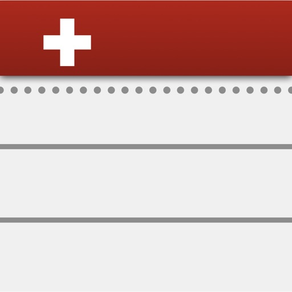
Swiss Notes: 為了讓你記住所有的事情
食譜、手冊、文件、螢幕截圖以及您想要保留的任何其他內容
免費Offers In-App Purchases
6.2.9for iPhone, iPad and more
9.3
26 Ratings
Shortcut Media AG
Developer
98.5 MB
Size
2024年04月26日
Update Date
Productivity
Category
4+
Age Rating
Age Rating
Swiss Notes: 為了讓你記住所有的事情 螢幕截圖
About Swiss Notes: 為了讓你記住所有的事情
介紹**Swiss Notes:您的安全瑞士記憶庫**
您是否厭倦了雜亂的照片庫、零散的筆記以及無休止的重要信息搜索?別再猶豫了,因為**Swiss Notes**將徹底改變您保存、組織和管理數字生活的方式。憑藉其獨特的安全性、簡單性和高級功能的融合,Swiss Notes 不僅僅是一個應用程序 - 它是您的個人記憶庇護所。
**提升您的組織遊戲**
在多個應用程序之間切換以保持生活井井有條的日子已經一去不復返了。 Swiss Notes 將所有內容集中在一個屋簷下,為您提供存儲和管理照片、文檔掃描、筆記和 Web 鏈接的簡化體驗。有了 Swiss Notes,您終於可以告別混亂,迎接井然有序的數字生活的幸福。
**安全且私密**
隱私至關重要,Swiss Notes 牢記這一點。您的數據是您自己的,我們致力於確保它保持這種狀態。借助先進的加密和安全協議,您的敏感信息(無論是護照複印件、密碼還是個人筆記)都不會被窺探。您可以放心,您的數據在 Swiss Notes 的堡壘中是安全無虞的。
**您的數字瑞士軍刀**
想像一下,所有重要信息都觸手可及,整齊地排列在文件夾和子文件夾中。 Swiss Notes 可讓您創建一個結構化的生態系統,輕鬆存儲和檢索從雜貨清單和用戶手冊到食譜和願望清單的任何內容。不再需要翻閱無休無止的文件或搜索雜亂的筆記;使用Swiss Notes,只需點擊幾下即可訪問您的信息。
**釋放標籤的力量**
標籤是將所有內容粘合在一起的粘合劑,而Swiss Notes可確保您可以立即找到所需的內容。為您的內容分配自定義標籤,並觀看分類的魔力展現。正在尋找難以捉摸的屏幕截圖或您參觀過的那家古色古香的小餐廳的詳細信息嗎?只需輸入標籤,然後觀察結果。
**輕鬆共享,完全控制**
有時候,分享就是關懷。Swiss Notes使您能夠安全地共享筆記和備忘錄,並完全控制誰可以看到什麼。無論是在項目上進行協作,還是只是與朋友分享您最喜歡的食譜,Swiss Notes 都能確保您的數據僅與您選擇的人共享。如果您改變主意,只需輕按一下即可輕鬆撤銷訪問權限。
**Sublime Organization 的子文件夾**
我們明白 – 生活不是一維的,您的組織也不應該是一維的。Swiss Notes通過其子文件夾功能將組織提升到一個新的水平。創建反映您生活錯綜複雜的嵌套層次結構,無論是隔離旅行證件、隔離個人和工作相關筆記,還是記錄您的烹飪探索。有了子文件夾,一切皆有可能。
**簡單,重新定義**
強大並不一定意味著複雜。 Swiss Notes 的設計充分考慮了您的需求,確保即使是最先進的功能也直觀且易於使用。沒有陡峭的學習曲線或技術術語——只有無縫的體驗,可以幫助您高效地完成工作。
**訂閱定價和條款**
通過購買按月或按年自動續訂訂閱,無限制地訪問所有功能和內容,即可完全訪問所有 Swiss Notes 功能。定價可能因國家/地區而異。
當您確認初始訂閱購買時,將通過與您的 iTunes 帳戶關聯的付款方式收取費用。您的 Swiss Notes 訂閱將在每個期限結束時自動續訂,並且除非在當前期限結束前至少 24 小時關閉自動續訂,否則將通過您的 iTunes 帳戶向您收費。購買後,您可以隨時通過 iTunes 帳戶設置來管理訂閱並關閉自動續訂。
Terms: https://shortcutapp.io/terms
Privacy Policy: https://shortcutapp.io/privacy
您是否厭倦了雜亂的照片庫、零散的筆記以及無休止的重要信息搜索?別再猶豫了,因為**Swiss Notes**將徹底改變您保存、組織和管理數字生活的方式。憑藉其獨特的安全性、簡單性和高級功能的融合,Swiss Notes 不僅僅是一個應用程序 - 它是您的個人記憶庇護所。
**提升您的組織遊戲**
在多個應用程序之間切換以保持生活井井有條的日子已經一去不復返了。 Swiss Notes 將所有內容集中在一個屋簷下,為您提供存儲和管理照片、文檔掃描、筆記和 Web 鏈接的簡化體驗。有了 Swiss Notes,您終於可以告別混亂,迎接井然有序的數字生活的幸福。
**安全且私密**
隱私至關重要,Swiss Notes 牢記這一點。您的數據是您自己的,我們致力於確保它保持這種狀態。借助先進的加密和安全協議,您的敏感信息(無論是護照複印件、密碼還是個人筆記)都不會被窺探。您可以放心,您的數據在 Swiss Notes 的堡壘中是安全無虞的。
**您的數字瑞士軍刀**
想像一下,所有重要信息都觸手可及,整齊地排列在文件夾和子文件夾中。 Swiss Notes 可讓您創建一個結構化的生態系統,輕鬆存儲和檢索從雜貨清單和用戶手冊到食譜和願望清單的任何內容。不再需要翻閱無休無止的文件或搜索雜亂的筆記;使用Swiss Notes,只需點擊幾下即可訪問您的信息。
**釋放標籤的力量**
標籤是將所有內容粘合在一起的粘合劑,而Swiss Notes可確保您可以立即找到所需的內容。為您的內容分配自定義標籤,並觀看分類的魔力展現。正在尋找難以捉摸的屏幕截圖或您參觀過的那家古色古香的小餐廳的詳細信息嗎?只需輸入標籤,然後觀察結果。
**輕鬆共享,完全控制**
有時候,分享就是關懷。Swiss Notes使您能夠安全地共享筆記和備忘錄,並完全控制誰可以看到什麼。無論是在項目上進行協作,還是只是與朋友分享您最喜歡的食譜,Swiss Notes 都能確保您的數據僅與您選擇的人共享。如果您改變主意,只需輕按一下即可輕鬆撤銷訪問權限。
**Sublime Organization 的子文件夾**
我們明白 – 生活不是一維的,您的組織也不應該是一維的。Swiss Notes通過其子文件夾功能將組織提升到一個新的水平。創建反映您生活錯綜複雜的嵌套層次結構,無論是隔離旅行證件、隔離個人和工作相關筆記,還是記錄您的烹飪探索。有了子文件夾,一切皆有可能。
**簡單,重新定義**
強大並不一定意味著複雜。 Swiss Notes 的設計充分考慮了您的需求,確保即使是最先進的功能也直觀且易於使用。沒有陡峭的學習曲線或技術術語——只有無縫的體驗,可以幫助您高效地完成工作。
**訂閱定價和條款**
通過購買按月或按年自動續訂訂閱,無限制地訪問所有功能和內容,即可完全訪問所有 Swiss Notes 功能。定價可能因國家/地區而異。
當您確認初始訂閱購買時,將通過與您的 iTunes 帳戶關聯的付款方式收取費用。您的 Swiss Notes 訂閱將在每個期限結束時自動續訂,並且除非在當前期限結束前至少 24 小時關閉自動續訂,否則將通過您的 iTunes 帳戶向您收費。購買後,您可以隨時通過 iTunes 帳戶設置來管理訂閱並關閉自動續訂。
Terms: https://shortcutapp.io/terms
Privacy Policy: https://shortcutapp.io/privacy
Show More
最新版本6.2.9更新日誌
Last updated on 2024年04月26日
歷史版本
Version 6.2.9 includes the following changes:
- Bug fixes
The Swiss Notes app is a versatile and secure information management application designed to help you efficiently organize and store various types of data, such as bank account numbers, screenshots, passport copies, cooking recipes, user manuals, and more. The app seamlessly integrates with Apple's ecosystem, offering an intuitive user experience for saving, categorizing, and sharing information.
1. Data Storage and Organization:
The app employs a robust data storage system that ensures the secure storage of all types of content, including text, images, and documents. You can create folders and sub-folders to logically organize your content, ensuring easy retrieval and navigation. Tags can be added to notes for further categorization and improved searchability.
2. Data Input and Import:
Share Extension: The app provides an Apple share extension that allows users to quickly save content from other apps. This feature enables you to save links, snippets of text, and images directly to Swiss Notes.
Document Scanning: You can use your device's camera to scan physical documents, which are then converted into digital format and stored within the app.
Photo Library Integration: You can import images from your device's photo library, including screenshots, which are often used to save important information from other apps.
Text Notes: The app supports the creation of simple text notes, allowing users to store textual information directly.
PDFs: Whenever you save a pdf or a link to a PDF, it’s going to be copied and stored in Swiss Notes - forever under your control.
3. Sharing and Collaboration:
You can share specific notes with others through secure sharing links. Shared notes can be given specific access permissions, including view-only or edit capabilities. Notes can be unshared at any time, giving you full control over who has access to your content.
4. Secure Storage and Privacy:
Your data is encrypted both during transmission and while stored on the app's servers, ensuring the highest level of data security. Sign-up with Apple can be used to add an additional layer of protection to your account.
5. Intuitive User Interface:
The app offers a user-friendly interface that simplifies content creation, organization, and navigation. The navigation bar allows you to easily switch between folders, tags, and other organizational features. The search functionality enables quick retrieval of notes based on keywords, tags, or content types.
6. Cloud Synchronization:
The app utilizes cloud synchronization to ensure that your data is accessible across multiple devices. Changes made on one device are seamlessly propagated to all other connected devices, ensuring a consistent experience.
7. Data Backup and Recovery:
Regular automated backups are performed to safeguard user data against accidental loss or device failure. You can restore your data from a backup, providing peace of mind in case of unexpected data loss.
- Bug fixes
The Swiss Notes app is a versatile and secure information management application designed to help you efficiently organize and store various types of data, such as bank account numbers, screenshots, passport copies, cooking recipes, user manuals, and more. The app seamlessly integrates with Apple's ecosystem, offering an intuitive user experience for saving, categorizing, and sharing information.
1. Data Storage and Organization:
The app employs a robust data storage system that ensures the secure storage of all types of content, including text, images, and documents. You can create folders and sub-folders to logically organize your content, ensuring easy retrieval and navigation. Tags can be added to notes for further categorization and improved searchability.
2. Data Input and Import:
Share Extension: The app provides an Apple share extension that allows users to quickly save content from other apps. This feature enables you to save links, snippets of text, and images directly to Swiss Notes.
Document Scanning: You can use your device's camera to scan physical documents, which are then converted into digital format and stored within the app.
Photo Library Integration: You can import images from your device's photo library, including screenshots, which are often used to save important information from other apps.
Text Notes: The app supports the creation of simple text notes, allowing users to store textual information directly.
PDFs: Whenever you save a pdf or a link to a PDF, it’s going to be copied and stored in Swiss Notes - forever under your control.
3. Sharing and Collaboration:
You can share specific notes with others through secure sharing links. Shared notes can be given specific access permissions, including view-only or edit capabilities. Notes can be unshared at any time, giving you full control over who has access to your content.
4. Secure Storage and Privacy:
Your data is encrypted both during transmission and while stored on the app's servers, ensuring the highest level of data security. Sign-up with Apple can be used to add an additional layer of protection to your account.
5. Intuitive User Interface:
The app offers a user-friendly interface that simplifies content creation, organization, and navigation. The navigation bar allows you to easily switch between folders, tags, and other organizational features. The search functionality enables quick retrieval of notes based on keywords, tags, or content types.
6. Cloud Synchronization:
The app utilizes cloud synchronization to ensure that your data is accessible across multiple devices. Changes made on one device are seamlessly propagated to all other connected devices, ensuring a consistent experience.
7. Data Backup and Recovery:
Regular automated backups are performed to safeguard user data against accidental loss or device failure. You can restore your data from a backup, providing peace of mind in case of unexpected data loss.
Show More
Version History
6.2.9
2024年04月26日
Version 6.2.9 includes the following changes:
- Bug fixes
The Swiss Notes app is a versatile and secure information management application designed to help you efficiently organize and store various types of data, such as bank account numbers, screenshots, passport copies, cooking recipes, user manuals, and more. The app seamlessly integrates with Apple's ecosystem, offering an intuitive user experience for saving, categorizing, and sharing information.
1. Data Storage and Organization:
The app employs a robust data storage system that ensures the secure storage of all types of content, including text, images, and documents. You can create folders and sub-folders to logically organize your content, ensuring easy retrieval and navigation. Tags can be added to notes for further categorization and improved searchability.
2. Data Input and Import:
Share Extension: The app provides an Apple share extension that allows users to quickly save content from other apps. This feature enables you to save links, snippets of text, and images directly to Swiss Notes.
Document Scanning: You can use your device's camera to scan physical documents, which are then converted into digital format and stored within the app.
Photo Library Integration: You can import images from your device's photo library, including screenshots, which are often used to save important information from other apps.
Text Notes: The app supports the creation of simple text notes, allowing users to store textual information directly.
PDFs: Whenever you save a pdf or a link to a PDF, it’s going to be copied and stored in Swiss Notes - forever under your control.
3. Sharing and Collaboration:
You can share specific notes with others through secure sharing links. Shared notes can be given specific access permissions, including view-only or edit capabilities. Notes can be unshared at any time, giving you full control over who has access to your content.
4. Secure Storage and Privacy:
Your data is encrypted both during transmission and while stored on the app's servers, ensuring the highest level of data security. Sign-up with Apple can be used to add an additional layer of protection to your account.
5. Intuitive User Interface:
The app offers a user-friendly interface that simplifies content creation, organization, and navigation. The navigation bar allows you to easily switch between folders, tags, and other organizational features. The search functionality enables quick retrieval of notes based on keywords, tags, or content types.
6. Cloud Synchronization:
The app utilizes cloud synchronization to ensure that your data is accessible across multiple devices. Changes made on one device are seamlessly propagated to all other connected devices, ensuring a consistent experience.
7. Data Backup and Recovery:
Regular automated backups are performed to safeguard user data against accidental loss or device failure. You can restore your data from a backup, providing peace of mind in case of unexpected data loss.
- Bug fixes
The Swiss Notes app is a versatile and secure information management application designed to help you efficiently organize and store various types of data, such as bank account numbers, screenshots, passport copies, cooking recipes, user manuals, and more. The app seamlessly integrates with Apple's ecosystem, offering an intuitive user experience for saving, categorizing, and sharing information.
1. Data Storage and Organization:
The app employs a robust data storage system that ensures the secure storage of all types of content, including text, images, and documents. You can create folders and sub-folders to logically organize your content, ensuring easy retrieval and navigation. Tags can be added to notes for further categorization and improved searchability.
2. Data Input and Import:
Share Extension: The app provides an Apple share extension that allows users to quickly save content from other apps. This feature enables you to save links, snippets of text, and images directly to Swiss Notes.
Document Scanning: You can use your device's camera to scan physical documents, which are then converted into digital format and stored within the app.
Photo Library Integration: You can import images from your device's photo library, including screenshots, which are often used to save important information from other apps.
Text Notes: The app supports the creation of simple text notes, allowing users to store textual information directly.
PDFs: Whenever you save a pdf or a link to a PDF, it’s going to be copied and stored in Swiss Notes - forever under your control.
3. Sharing and Collaboration:
You can share specific notes with others through secure sharing links. Shared notes can be given specific access permissions, including view-only or edit capabilities. Notes can be unshared at any time, giving you full control over who has access to your content.
4. Secure Storage and Privacy:
Your data is encrypted both during transmission and while stored on the app's servers, ensuring the highest level of data security. Sign-up with Apple can be used to add an additional layer of protection to your account.
5. Intuitive User Interface:
The app offers a user-friendly interface that simplifies content creation, organization, and navigation. The navigation bar allows you to easily switch between folders, tags, and other organizational features. The search functionality enables quick retrieval of notes based on keywords, tags, or content types.
6. Cloud Synchronization:
The app utilizes cloud synchronization to ensure that your data is accessible across multiple devices. Changes made on one device are seamlessly propagated to all other connected devices, ensuring a consistent experience.
7. Data Backup and Recovery:
Regular automated backups are performed to safeguard user data against accidental loss or device failure. You can restore your data from a backup, providing peace of mind in case of unexpected data loss.
6.2.8
2024年04月24日
Version 6.2.8 includes the following changes:
- Bug fixes
The Swiss Notes app is a versatile and secure information management application designed to help you efficiently organize and store various types of data, such as bank account numbers, screenshots, passport copies, cooking recipes, user manuals, and more. The app seamlessly integrates with Apple's ecosystem, offering an intuitive user experience for saving, categorizing, and sharing information.
1. Data Storage and Organization:
The app employs a robust data storage system that ensures the secure storage of all types of content, including text, images, and documents. You can create folders and sub-folders to logically organize your content, ensuring easy retrieval and navigation. Tags can be added to notes for further categorization and improved searchability.
2. Data Input and Import:
Share Extension: The app provides an Apple share extension that allows users to quickly save content from other apps. This feature enables you to save links, snippets of text, and images directly to Swiss Notes.
Document Scanning: You can use your device's camera to scan physical documents, which are then converted into digital format and stored within the app.
Photo Library Integration: You can import images from your device's photo library, including screenshots, which are often used to save important information from other apps.
Text Notes: The app supports the creation of simple text notes, allowing users to store textual information directly.
PDFs: Whenever you save a pdf or a link to a PDF, it’s going to be copied and stored in Swiss Notes - forever under your control.
3. Sharing and Collaboration:
You can share specific notes with others through secure sharing links. Shared notes can be given specific access permissions, including view-only or edit capabilities. Notes can be unshared at any time, giving you full control over who has access to your content.
4. Secure Storage and Privacy:
Your data is encrypted both during transmission and while stored on the app's servers, ensuring the highest level of data security. Sign-up with Apple can be used to add an additional layer of protection to your account.
5. Intuitive User Interface:
The app offers a user-friendly interface that simplifies content creation, organization, and navigation. The navigation bar allows you to easily switch between folders, tags, and other organizational features. The search functionality enables quick retrieval of notes based on keywords, tags, or content types.
6. Cloud Synchronization:
The app utilizes cloud synchronization to ensure that your data is accessible across multiple devices. Changes made on one device are seamlessly propagated to all other connected devices, ensuring a consistent experience.
7. Data Backup and Recovery:
Regular automated backups are performed to safeguard user data against accidental loss or device failure. You can restore your data from a backup, providing peace of mind in case of unexpected data loss.
- Bug fixes
The Swiss Notes app is a versatile and secure information management application designed to help you efficiently organize and store various types of data, such as bank account numbers, screenshots, passport copies, cooking recipes, user manuals, and more. The app seamlessly integrates with Apple's ecosystem, offering an intuitive user experience for saving, categorizing, and sharing information.
1. Data Storage and Organization:
The app employs a robust data storage system that ensures the secure storage of all types of content, including text, images, and documents. You can create folders and sub-folders to logically organize your content, ensuring easy retrieval and navigation. Tags can be added to notes for further categorization and improved searchability.
2. Data Input and Import:
Share Extension: The app provides an Apple share extension that allows users to quickly save content from other apps. This feature enables you to save links, snippets of text, and images directly to Swiss Notes.
Document Scanning: You can use your device's camera to scan physical documents, which are then converted into digital format and stored within the app.
Photo Library Integration: You can import images from your device's photo library, including screenshots, which are often used to save important information from other apps.
Text Notes: The app supports the creation of simple text notes, allowing users to store textual information directly.
PDFs: Whenever you save a pdf or a link to a PDF, it’s going to be copied and stored in Swiss Notes - forever under your control.
3. Sharing and Collaboration:
You can share specific notes with others through secure sharing links. Shared notes can be given specific access permissions, including view-only or edit capabilities. Notes can be unshared at any time, giving you full control over who has access to your content.
4. Secure Storage and Privacy:
Your data is encrypted both during transmission and while stored on the app's servers, ensuring the highest level of data security. Sign-up with Apple can be used to add an additional layer of protection to your account.
5. Intuitive User Interface:
The app offers a user-friendly interface that simplifies content creation, organization, and navigation. The navigation bar allows you to easily switch between folders, tags, and other organizational features. The search functionality enables quick retrieval of notes based on keywords, tags, or content types.
6. Cloud Synchronization:
The app utilizes cloud synchronization to ensure that your data is accessible across multiple devices. Changes made on one device are seamlessly propagated to all other connected devices, ensuring a consistent experience.
7. Data Backup and Recovery:
Regular automated backups are performed to safeguard user data against accidental loss or device failure. You can restore your data from a backup, providing peace of mind in case of unexpected data loss.
6.2.7
2024年04月11日
Version 6.2.7 includes the following changes:
- New app name
- Improvements
- Bug fixes
The Swiss Notes app is a versatile and secure information management application designed to help you efficiently organize and store various types of data, such as bank account numbers, screenshots, passport copies, cooking recipes, user manuals, and more. The app seamlessly integrates with Apple's ecosystem, offering an intuitive user experience for saving, categorizing, and sharing information.
1. Data Storage and Organization:
The app employs a robust data storage system that ensures the secure storage of all types of content, including text, images, and documents. You can create folders and sub-folders to logically organize your content, ensuring easy retrieval and navigation. Tags can be added to notes for further categorization and improved searchability.
2. Data Input and Import:
Share Extension: The app provides an Apple share extension that allows users to quickly save content from other apps. This feature enables you to save links, snippets of text, and images directly to Swiss Notes.
Document Scanning: You can use your device's camera to scan physical documents, which are then converted into digital format and stored within the app.
Photo Library Integration: You can import images from your device's photo library, including screenshots, which are often used to save important information from other apps.
Text Notes: The app supports the creation of simple text notes, allowing users to store textual information directly.
PDFs: Whenever you save a pdf or a link to a PDF, it’s going to be copied and stored in Swiss Notes - forever under your control.
3. Sharing and Collaboration:
You can share specific notes with others through secure sharing links. Shared notes can be given specific access permissions, including view-only or edit capabilities. Notes can be unshared at any time, giving you full control over who has access to your content.
4. Secure Storage and Privacy:
Your data is encrypted both during transmission and while stored on the app's servers, ensuring the highest level of data security. Sign-up with Apple can be used to add an additional layer of protection to your account.
5. Intuitive User Interface:
The app offers a user-friendly interface that simplifies content creation, organization, and navigation. The navigation bar allows you to easily switch between folders, tags, and other organizational features. The search functionality enables quick retrieval of notes based on keywords, tags, or content types.
6. Cloud Synchronization:
The app utilizes cloud synchronization to ensure that your data is accessible across multiple devices. Changes made on one device are seamlessly propagated to all other connected devices, ensuring a consistent experience.
7. Data Backup and Recovery:
Regular automated backups are performed to safeguard user data against accidental loss or device failure. You can restore your data from a backup, providing peace of mind in case of unexpected data loss.
- New app name
- Improvements
- Bug fixes
The Swiss Notes app is a versatile and secure information management application designed to help you efficiently organize and store various types of data, such as bank account numbers, screenshots, passport copies, cooking recipes, user manuals, and more. The app seamlessly integrates with Apple's ecosystem, offering an intuitive user experience for saving, categorizing, and sharing information.
1. Data Storage and Organization:
The app employs a robust data storage system that ensures the secure storage of all types of content, including text, images, and documents. You can create folders and sub-folders to logically organize your content, ensuring easy retrieval and navigation. Tags can be added to notes for further categorization and improved searchability.
2. Data Input and Import:
Share Extension: The app provides an Apple share extension that allows users to quickly save content from other apps. This feature enables you to save links, snippets of text, and images directly to Swiss Notes.
Document Scanning: You can use your device's camera to scan physical documents, which are then converted into digital format and stored within the app.
Photo Library Integration: You can import images from your device's photo library, including screenshots, which are often used to save important information from other apps.
Text Notes: The app supports the creation of simple text notes, allowing users to store textual information directly.
PDFs: Whenever you save a pdf or a link to a PDF, it’s going to be copied and stored in Swiss Notes - forever under your control.
3. Sharing and Collaboration:
You can share specific notes with others through secure sharing links. Shared notes can be given specific access permissions, including view-only or edit capabilities. Notes can be unshared at any time, giving you full control over who has access to your content.
4. Secure Storage and Privacy:
Your data is encrypted both during transmission and while stored on the app's servers, ensuring the highest level of data security. Sign-up with Apple can be used to add an additional layer of protection to your account.
5. Intuitive User Interface:
The app offers a user-friendly interface that simplifies content creation, organization, and navigation. The navigation bar allows you to easily switch between folders, tags, and other organizational features. The search functionality enables quick retrieval of notes based on keywords, tags, or content types.
6. Cloud Synchronization:
The app utilizes cloud synchronization to ensure that your data is accessible across multiple devices. Changes made on one device are seamlessly propagated to all other connected devices, ensuring a consistent experience.
7. Data Backup and Recovery:
Regular automated backups are performed to safeguard user data against accidental loss or device failure. You can restore your data from a backup, providing peace of mind in case of unexpected data loss.
6.2.6
2023年10月04日
Version 6.2.6 includes the following changes:
- New icon
- Bug fixes
The Shortcut app is a versatile and secure information management application designed to help you efficiently organize and store various types of data, such as bank account numbers, screenshots, passport copies, cooking recipes, user manuals, and more. The app seamlessly integrates with Apple's ecosystem, offering an intuitive user experience for saving, categorizing, and sharing information.
1. Data Storage and Organization:
The app employs a robust data storage system that ensures the secure storage of all types of content, including text, images, and documents. You can create folders and sub-folders to logically organize your content, ensuring easy retrieval and navigation. Tags can be added to notes for further categorization and improved searchability.
2. Data Input and Import:
Share Extension: The app provides an Apple share extension that allows users to quickly save content from other apps. This feature enables you to save links, snippets of text, and images directly to Shortcut.
Document Scanning: You can use your device's camera to scan physical documents, which are then converted into digital format and stored within the app.
Photo Library Integration: You can import images from your device's photo library, including screenshots, which are often used to save important information from other apps.
Text Notes: The app supports the creation of simple text notes, allowing users to store textual information directly.
PDFs: Whenever you save a pdf or a link to a PDF, it’s going to be copied and stored in Shortcut - forever under your control.
3. Sharing and Collaboration:
You can share specific notes with others through secure sharing links. Shared notes can be given specific access permissions, including view-only or edit capabilities. Notes can be unshared at any time, giving you full control over who has access to your content.
4. Secure Storage and Privacy:
Your data is encrypted both during transmission and while stored on the app's servers, ensuring the highest level of data security. Sign-up with Apple can be used to add an additional layer of protection to your account.
5. Intuitive User Interface:
The app offers a user-friendly interface that simplifies content creation, organization, and navigation. The navigation bar allows you to easily switch between folders, tags, and other organizational features. The search functionality enables quick retrieval of notes based on keywords, tags, or content types.
6. Cloud Synchronization:
The app utilizes cloud synchronization to ensure that your data is accessible across multiple devices. Changes made on one device are seamlessly propagated to all other connected devices, ensuring a consistent experience.
7. Data Backup and Recovery:
Regular automated backups are performed to safeguard user data against accidental loss or device failure. You can restore your data from a backup, providing peace of mind in case of unexpected data loss.
- New icon
- Bug fixes
The Shortcut app is a versatile and secure information management application designed to help you efficiently organize and store various types of data, such as bank account numbers, screenshots, passport copies, cooking recipes, user manuals, and more. The app seamlessly integrates with Apple's ecosystem, offering an intuitive user experience for saving, categorizing, and sharing information.
1. Data Storage and Organization:
The app employs a robust data storage system that ensures the secure storage of all types of content, including text, images, and documents. You can create folders and sub-folders to logically organize your content, ensuring easy retrieval and navigation. Tags can be added to notes for further categorization and improved searchability.
2. Data Input and Import:
Share Extension: The app provides an Apple share extension that allows users to quickly save content from other apps. This feature enables you to save links, snippets of text, and images directly to Shortcut.
Document Scanning: You can use your device's camera to scan physical documents, which are then converted into digital format and stored within the app.
Photo Library Integration: You can import images from your device's photo library, including screenshots, which are often used to save important information from other apps.
Text Notes: The app supports the creation of simple text notes, allowing users to store textual information directly.
PDFs: Whenever you save a pdf or a link to a PDF, it’s going to be copied and stored in Shortcut - forever under your control.
3. Sharing and Collaboration:
You can share specific notes with others through secure sharing links. Shared notes can be given specific access permissions, including view-only or edit capabilities. Notes can be unshared at any time, giving you full control over who has access to your content.
4. Secure Storage and Privacy:
Your data is encrypted both during transmission and while stored on the app's servers, ensuring the highest level of data security. Sign-up with Apple can be used to add an additional layer of protection to your account.
5. Intuitive User Interface:
The app offers a user-friendly interface that simplifies content creation, organization, and navigation. The navigation bar allows you to easily switch between folders, tags, and other organizational features. The search functionality enables quick retrieval of notes based on keywords, tags, or content types.
6. Cloud Synchronization:
The app utilizes cloud synchronization to ensure that your data is accessible across multiple devices. Changes made on one device are seamlessly propagated to all other connected devices, ensuring a consistent experience.
7. Data Backup and Recovery:
Regular automated backups are performed to safeguard user data against accidental loss or device failure. You can restore your data from a backup, providing peace of mind in case of unexpected data loss.
6.2.5
2023年09月21日
Version 6.2.5 includes the following changes:
- Shortcut is now available in 42 languages
- Bug fixes
The Shortcut app is a versatile and secure information management application designed to help you efficiently organize and store various types of data, such as bank account numbers, screenshots, passport copies, cooking recipes, user manuals, and more. The app seamlessly integrates with Apple's ecosystem, offering an intuitive user experience for saving, categorizing, and sharing information.
1. Data Storage and Organization:
The app employs a robust data storage system that ensures the secure storage of all types of content, including text, images, and documents. You can create folders and sub-folders to logically organize your content, ensuring easy retrieval and navigation. Tags can be added to notes for further categorization and improved searchability.
2. Data Input and Import:
Share Extension: The app provides an Apple share extension that allows users to quickly save content from other apps. This feature enables you to save links, snippets of text, and images directly to Shortcut.
Document Scanning: You can use your device's camera to scan physical documents, which are then converted into digital format and stored within the app.
Photo Library Integration: You can import images from your device's photo library, including screenshots, which are often used to save important information from other apps.
Text Notes: The app supports the creation of simple text notes, allowing users to store textual information directly.
PDFs: Whenever you save a pdf or a link to a PDF, it’s going to be copied and stored in Shortcut - forever under your control.
3. Sharing and Collaboration:
You can share specific notes with others through secure sharing links. Shared notes can be given specific access permissions, including view-only or edit capabilities. Notes can be unshared at any time, giving you full control over who has access to your content.
4. Secure Storage and Privacy:
Your data is encrypted both during transmission and while stored on the app's servers, ensuring the highest level of data security. Sign-up with Apple can be used to add an additional layer of protection to your account.
5. Intuitive User Interface:
The app offers a user-friendly interface that simplifies content creation, organization, and navigation. The navigation bar allows you to easily switch between folders, tags, and other organizational features. The search functionality enables quick retrieval of notes based on keywords, tags, or content types.
6. Cloud Synchronization:
The app utilizes cloud synchronization to ensure that your data is accessible across multiple devices. Changes made on one device are seamlessly propagated to all other connected devices, ensuring a consistent experience.
7. Data Backup and Recovery:
Regular automated backups are performed to safeguard user data against accidental loss or device failure. You can restore your data from a backup, providing peace of mind in case of unexpected data loss.
- Shortcut is now available in 42 languages
- Bug fixes
The Shortcut app is a versatile and secure information management application designed to help you efficiently organize and store various types of data, such as bank account numbers, screenshots, passport copies, cooking recipes, user manuals, and more. The app seamlessly integrates with Apple's ecosystem, offering an intuitive user experience for saving, categorizing, and sharing information.
1. Data Storage and Organization:
The app employs a robust data storage system that ensures the secure storage of all types of content, including text, images, and documents. You can create folders and sub-folders to logically organize your content, ensuring easy retrieval and navigation. Tags can be added to notes for further categorization and improved searchability.
2. Data Input and Import:
Share Extension: The app provides an Apple share extension that allows users to quickly save content from other apps. This feature enables you to save links, snippets of text, and images directly to Shortcut.
Document Scanning: You can use your device's camera to scan physical documents, which are then converted into digital format and stored within the app.
Photo Library Integration: You can import images from your device's photo library, including screenshots, which are often used to save important information from other apps.
Text Notes: The app supports the creation of simple text notes, allowing users to store textual information directly.
PDFs: Whenever you save a pdf or a link to a PDF, it’s going to be copied and stored in Shortcut - forever under your control.
3. Sharing and Collaboration:
You can share specific notes with others through secure sharing links. Shared notes can be given specific access permissions, including view-only or edit capabilities. Notes can be unshared at any time, giving you full control over who has access to your content.
4. Secure Storage and Privacy:
Your data is encrypted both during transmission and while stored on the app's servers, ensuring the highest level of data security. Sign-up with Apple can be used to add an additional layer of protection to your account.
5. Intuitive User Interface:
The app offers a user-friendly interface that simplifies content creation, organization, and navigation. The navigation bar allows you to easily switch between folders, tags, and other organizational features. The search functionality enables quick retrieval of notes based on keywords, tags, or content types.
6. Cloud Synchronization:
The app utilizes cloud synchronization to ensure that your data is accessible across multiple devices. Changes made on one device are seamlessly propagated to all other connected devices, ensuring a consistent experience.
7. Data Backup and Recovery:
Regular automated backups are performed to safeguard user data against accidental loss or device failure. You can restore your data from a backup, providing peace of mind in case of unexpected data loss.
6.2.4
2023年09月20日
Version 6.2.4 includes the following changes:
- Shortcut is now available in 42 languages
The Shortcut app is a versatile and secure information management application designed to help you efficiently organize and store various types of data, such as bank account numbers, screenshots, passport copies, cooking recipes, user manuals, and more. The app seamlessly integrates with Apple's ecosystem, offering an intuitive user experience for saving, categorizing, and sharing information.
1. Data Storage and Organization:
The app employs a robust data storage system that ensures the secure storage of all types of content, including text, images, and documents. You can create folders and sub-folders to logically organize your content, ensuring easy retrieval and navigation. Tags can be added to notes for further categorization and improved searchability.
2. Data Input and Import:
Share Extension: The app provides an Apple share extension that allows users to quickly save content from other apps. This feature enables you to save links, snippets of text, and images directly to Shortcut.
Document Scanning: You can use your device's camera to scan physical documents, which are then converted into digital format and stored within the app.
Photo Library Integration: You can import images from your device's photo library, including screenshots, which are often used to save important information from other apps.
Text Notes: The app supports the creation of simple text notes, allowing users to store textual information directly.
PDFs: Whenever you save a pdf or a link to a PDF, it’s going to be copied and stored in Shortcut - forever under your control.
3. Sharing and Collaboration:
You can share specific notes with others through secure sharing links. Shared notes can be given specific access permissions, including view-only or edit capabilities. Notes can be unshared at any time, giving you full control over who has access to your content.
4. Secure Storage and Privacy:
Your data is encrypted both during transmission and while stored on the app's servers, ensuring the highest level of data security. Sign-up with Apple can be used to add an additional layer of protection to your account.
5. Intuitive User Interface:
The app offers a user-friendly interface that simplifies content creation, organization, and navigation. The navigation bar allows you to easily switch between folders, tags, and other organizational features. The search functionality enables quick retrieval of notes based on keywords, tags, or content types.
6. Cloud Synchronization:
The app utilizes cloud synchronization to ensure that your data is accessible across multiple devices. Changes made on one device are seamlessly propagated to all other connected devices, ensuring a consistent experience.
7. Data Backup and Recovery:
Regular automated backups are performed to safeguard user data against accidental loss or device failure. You can restore your data from a backup, providing peace of mind in case of unexpected data loss.
- Shortcut is now available in 42 languages
The Shortcut app is a versatile and secure information management application designed to help you efficiently organize and store various types of data, such as bank account numbers, screenshots, passport copies, cooking recipes, user manuals, and more. The app seamlessly integrates with Apple's ecosystem, offering an intuitive user experience for saving, categorizing, and sharing information.
1. Data Storage and Organization:
The app employs a robust data storage system that ensures the secure storage of all types of content, including text, images, and documents. You can create folders and sub-folders to logically organize your content, ensuring easy retrieval and navigation. Tags can be added to notes for further categorization and improved searchability.
2. Data Input and Import:
Share Extension: The app provides an Apple share extension that allows users to quickly save content from other apps. This feature enables you to save links, snippets of text, and images directly to Shortcut.
Document Scanning: You can use your device's camera to scan physical documents, which are then converted into digital format and stored within the app.
Photo Library Integration: You can import images from your device's photo library, including screenshots, which are often used to save important information from other apps.
Text Notes: The app supports the creation of simple text notes, allowing users to store textual information directly.
PDFs: Whenever you save a pdf or a link to a PDF, it’s going to be copied and stored in Shortcut - forever under your control.
3. Sharing and Collaboration:
You can share specific notes with others through secure sharing links. Shared notes can be given specific access permissions, including view-only or edit capabilities. Notes can be unshared at any time, giving you full control over who has access to your content.
4. Secure Storage and Privacy:
Your data is encrypted both during transmission and while stored on the app's servers, ensuring the highest level of data security. Sign-up with Apple can be used to add an additional layer of protection to your account.
5. Intuitive User Interface:
The app offers a user-friendly interface that simplifies content creation, organization, and navigation. The navigation bar allows you to easily switch between folders, tags, and other organizational features. The search functionality enables quick retrieval of notes based on keywords, tags, or content types.
6. Cloud Synchronization:
The app utilizes cloud synchronization to ensure that your data is accessible across multiple devices. Changes made on one device are seamlessly propagated to all other connected devices, ensuring a consistent experience.
7. Data Backup and Recovery:
Regular automated backups are performed to safeguard user data against accidental loss or device failure. You can restore your data from a backup, providing peace of mind in case of unexpected data loss.
6.2.3
2023年09月15日
Version 6.2.3 includes the following changes:
- We fixed some bugs
The Shortcut app is a versatile and secure information management application designed to help you efficiently organize and store various types of data, such as bank account numbers, screenshots, passport copies, cooking recipes, user manuals, and more. The app seamlessly integrates with Apple's ecosystem, offering an intuitive user experience for saving, categorizing, and sharing information.
1. Data Storage and Organization:
The app employs a robust data storage system that ensures the secure storage of all types of content, including text, images, and documents. You can create folders and sub-folders to logically organize your content, ensuring easy retrieval and navigation. Tags can be added to notes for further categorization and improved searchability.
2. Data Input and Import:
Share Extension: The app provides an Apple share extension that allows users to quickly save content from other apps. This feature enables you to save links, snippets of text, and images directly to Shortcut.
Document Scanning: You can use your device's camera to scan physical documents, which are then converted into digital format and stored within the app.
Photo Library Integration: You can import images from your device's photo library, including screenshots, which are often used to save important information from other apps.
Text Notes: The app supports the creation of simple text notes, allowing users to store textual information directly.
PDFs: Whenever you save a pdf or a link to a PDF, it’s going to be copied and stored in Shortcut - forever under your control.
3. Sharing and Collaboration:
You can share specific notes with others through secure sharing links. Shared notes can be given specific access permissions, including view-only or edit capabilities. Notes can be unshared at any time, giving you full control over who has access to your content.
4. Secure Storage and Privacy:
Your data is encrypted both during transmission and while stored on the app's servers, ensuring the highest level of data security. Sign-up with Apple can be used to add an additional layer of protection to your account.
5. Intuitive User Interface:
The app offers a user-friendly interface that simplifies content creation, organization, and navigation. The navigation bar allows you to easily switch between folders, tags, and other organizational features. The search functionality enables quick retrieval of notes based on keywords, tags, or content types.
6. Cloud Synchronization:
The app utilizes cloud synchronization to ensure that your data is accessible across multiple devices. Changes made on one device are seamlessly propagated to all other connected devices, ensuring a consistent experience.
7. Data Backup and Recovery:
Regular automated backups are performed to safeguard user data against accidental loss or device failure. You can restore your data from a backup, providing peace of mind in case of unexpected data loss.
- We fixed some bugs
The Shortcut app is a versatile and secure information management application designed to help you efficiently organize and store various types of data, such as bank account numbers, screenshots, passport copies, cooking recipes, user manuals, and more. The app seamlessly integrates with Apple's ecosystem, offering an intuitive user experience for saving, categorizing, and sharing information.
1. Data Storage and Organization:
The app employs a robust data storage system that ensures the secure storage of all types of content, including text, images, and documents. You can create folders and sub-folders to logically organize your content, ensuring easy retrieval and navigation. Tags can be added to notes for further categorization and improved searchability.
2. Data Input and Import:
Share Extension: The app provides an Apple share extension that allows users to quickly save content from other apps. This feature enables you to save links, snippets of text, and images directly to Shortcut.
Document Scanning: You can use your device's camera to scan physical documents, which are then converted into digital format and stored within the app.
Photo Library Integration: You can import images from your device's photo library, including screenshots, which are often used to save important information from other apps.
Text Notes: The app supports the creation of simple text notes, allowing users to store textual information directly.
PDFs: Whenever you save a pdf or a link to a PDF, it’s going to be copied and stored in Shortcut - forever under your control.
3. Sharing and Collaboration:
You can share specific notes with others through secure sharing links. Shared notes can be given specific access permissions, including view-only or edit capabilities. Notes can be unshared at any time, giving you full control over who has access to your content.
4. Secure Storage and Privacy:
Your data is encrypted both during transmission and while stored on the app's servers, ensuring the highest level of data security. Sign-up with Apple can be used to add an additional layer of protection to your account.
5. Intuitive User Interface:
The app offers a user-friendly interface that simplifies content creation, organization, and navigation. The navigation bar allows you to easily switch between folders, tags, and other organizational features. The search functionality enables quick retrieval of notes based on keywords, tags, or content types.
6. Cloud Synchronization:
The app utilizes cloud synchronization to ensure that your data is accessible across multiple devices. Changes made on one device are seamlessly propagated to all other connected devices, ensuring a consistent experience.
7. Data Backup and Recovery:
Regular automated backups are performed to safeguard user data against accidental loss or device failure. You can restore your data from a backup, providing peace of mind in case of unexpected data loss.
6.2.2
2023年08月21日
Version 6.2.2 includes the following changes:
- We fixed some bugs
The Shortcut app is a versatile and secure information management application designed to help you efficiently organize and store various types of data, such as bank account numbers, screenshots, passport copies, cooking recipes, user manuals, and more. The app seamlessly integrates with Apple's ecosystem, offering an intuitive user experience for saving, categorizing, and sharing information.
1. Data Storage and Organization:
The app employs a robust data storage system that ensures the secure storage of all types of content, including text, images, and documents. You can create folders and sub-folders to logically organize your content, ensuring easy retrieval and navigation. Tags can be added to notes for further categorization and improved searchability.
2. Data Input and Import:
Share Extension: The app provides an Apple share extension that allows users to quickly save content from other apps. This feature enables you to save links, snippets of text, and images directly to Shortcut.
Document Scanning: You can use your device's camera to scan physical documents, which are then converted into digital format and stored within the app.
Photo Library Integration: You can import images from your device's photo library, including screenshots, which are often used to save important information from other apps.
Text Notes: The app supports the creation of simple text notes, allowing users to store textual information directly.
PDFs: Whenever you save a pdf or a link to a PDF, it’s going to be copied and stored in Shortcut - forever under your control.
3. Sharing and Collaboration:
You can share specific notes with others through secure sharing links. Shared notes can be given specific access permissions, including view-only or edit capabilities. Notes can be unshared at any time, giving you full control over who has access to your content.
4. Secure Storage and Privacy:
Your data is encrypted both during transmission and while stored on the app's servers, ensuring the highest level of data security. Sign-up with Apple can be used to add an additional layer of protection to your account.
5. Intuitive User Interface:
The app offers a user-friendly interface that simplifies content creation, organization, and navigation. The navigation bar allows you to easily switch between folders, tags, and other organizational features. The search functionality enables quick retrieval of notes based on keywords, tags, or content types.
6. Cloud Synchronization:
The app utilizes cloud synchronization to ensure that your data is accessible across multiple devices. Changes made on one device are seamlessly propagated to all other connected devices, ensuring a consistent experience.
7. Data Backup and Recovery:
Regular automated backups are performed to safeguard user data against accidental loss or device failure. You can restore your data from a backup, providing peace of mind in case of unexpected data loss.
- We fixed some bugs
The Shortcut app is a versatile and secure information management application designed to help you efficiently organize and store various types of data, such as bank account numbers, screenshots, passport copies, cooking recipes, user manuals, and more. The app seamlessly integrates with Apple's ecosystem, offering an intuitive user experience for saving, categorizing, and sharing information.
1. Data Storage and Organization:
The app employs a robust data storage system that ensures the secure storage of all types of content, including text, images, and documents. You can create folders and sub-folders to logically organize your content, ensuring easy retrieval and navigation. Tags can be added to notes for further categorization and improved searchability.
2. Data Input and Import:
Share Extension: The app provides an Apple share extension that allows users to quickly save content from other apps. This feature enables you to save links, snippets of text, and images directly to Shortcut.
Document Scanning: You can use your device's camera to scan physical documents, which are then converted into digital format and stored within the app.
Photo Library Integration: You can import images from your device's photo library, including screenshots, which are often used to save important information from other apps.
Text Notes: The app supports the creation of simple text notes, allowing users to store textual information directly.
PDFs: Whenever you save a pdf or a link to a PDF, it’s going to be copied and stored in Shortcut - forever under your control.
3. Sharing and Collaboration:
You can share specific notes with others through secure sharing links. Shared notes can be given specific access permissions, including view-only or edit capabilities. Notes can be unshared at any time, giving you full control over who has access to your content.
4. Secure Storage and Privacy:
Your data is encrypted both during transmission and while stored on the app's servers, ensuring the highest level of data security. Sign-up with Apple can be used to add an additional layer of protection to your account.
5. Intuitive User Interface:
The app offers a user-friendly interface that simplifies content creation, organization, and navigation. The navigation bar allows you to easily switch between folders, tags, and other organizational features. The search functionality enables quick retrieval of notes based on keywords, tags, or content types.
6. Cloud Synchronization:
The app utilizes cloud synchronization to ensure that your data is accessible across multiple devices. Changes made on one device are seamlessly propagated to all other connected devices, ensuring a consistent experience.
7. Data Backup and Recovery:
Regular automated backups are performed to safeguard user data against accidental loss or device failure. You can restore your data from a backup, providing peace of mind in case of unexpected data loss.
6.2.1
2023年08月10日
Version 6.2.1 includes the following changes:
- We fixed some bugs
The Shortcut app is a versatile and secure information management application designed to help you efficiently organize and store various types of data, such as bank account numbers, screenshots, passport copies, cooking recipes, user manuals, and more. The app seamlessly integrates with Apple's ecosystem, offering an intuitive user experience for saving, categorizing, and sharing information.
1. Data Storage and Organization:
The app employs a robust data storage system that ensures the secure storage of all types of content, including text, images, and documents. You can create folders and sub-folders to logically organize your content, ensuring easy retrieval and navigation. Tags can be added to notes for further categorization and improved searchability.
2. Data Input and Import:
Share Extension: The app provides an Apple share extension that allows users to quickly save content from other apps. This feature enables you to save links, snippets of text, and images directly to Shortcut.
Document Scanning: You can use your device's camera to scan physical documents, which are then converted into digital format and stored within the app.
Photo Library Integration: You can import images from your device's photo library, including screenshots, which are often used to save important information from other apps.
Text Notes: The app supports the creation of simple text notes, allowing users to store textual information directly.
PDFs: Whenever you save a pdf or a link to a PDF, it’s going to be copied and stored in Shortcut - forever under your control.
3. Sharing and Collaboration:
You can share specific notes with others through secure sharing links. Shared notes can be given specific access permissions, including view-only or edit capabilities. Notes can be unshared at any time, giving you full control over who has access to your content.
4. Secure Storage and Privacy:
Your data is encrypted both during transmission and while stored on the app's servers, ensuring the highest level of data security. Sign-up with Apple can be used to add an additional layer of protection to your account.
5. Intuitive User Interface:
The app offers a user-friendly interface that simplifies content creation, organization, and navigation. The navigation bar allows you to easily switch between folders, tags, and other organizational features. The search functionality enables quick retrieval of notes based on keywords, tags, or content types.
6. Cloud Synchronization:
The app utilizes cloud synchronization to ensure that your data is accessible across multiple devices. Changes made on one device are seamlessly propagated to all other connected devices, ensuring a consistent experience.
7. Data Backup and Recovery:
Regular automated backups are performed to safeguard user data against accidental loss or device failure. You can restore your data from a backup, providing peace of mind in case of unexpected data loss.
- We fixed some bugs
The Shortcut app is a versatile and secure information management application designed to help you efficiently organize and store various types of data, such as bank account numbers, screenshots, passport copies, cooking recipes, user manuals, and more. The app seamlessly integrates with Apple's ecosystem, offering an intuitive user experience for saving, categorizing, and sharing information.
1. Data Storage and Organization:
The app employs a robust data storage system that ensures the secure storage of all types of content, including text, images, and documents. You can create folders and sub-folders to logically organize your content, ensuring easy retrieval and navigation. Tags can be added to notes for further categorization and improved searchability.
2. Data Input and Import:
Share Extension: The app provides an Apple share extension that allows users to quickly save content from other apps. This feature enables you to save links, snippets of text, and images directly to Shortcut.
Document Scanning: You can use your device's camera to scan physical documents, which are then converted into digital format and stored within the app.
Photo Library Integration: You can import images from your device's photo library, including screenshots, which are often used to save important information from other apps.
Text Notes: The app supports the creation of simple text notes, allowing users to store textual information directly.
PDFs: Whenever you save a pdf or a link to a PDF, it’s going to be copied and stored in Shortcut - forever under your control.
3. Sharing and Collaboration:
You can share specific notes with others through secure sharing links. Shared notes can be given specific access permissions, including view-only or edit capabilities. Notes can be unshared at any time, giving you full control over who has access to your content.
4. Secure Storage and Privacy:
Your data is encrypted both during transmission and while stored on the app's servers, ensuring the highest level of data security. Sign-up with Apple can be used to add an additional layer of protection to your account.
5. Intuitive User Interface:
The app offers a user-friendly interface that simplifies content creation, organization, and navigation. The navigation bar allows you to easily switch between folders, tags, and other organizational features. The search functionality enables quick retrieval of notes based on keywords, tags, or content types.
6. Cloud Synchronization:
The app utilizes cloud synchronization to ensure that your data is accessible across multiple devices. Changes made on one device are seamlessly propagated to all other connected devices, ensuring a consistent experience.
7. Data Backup and Recovery:
Regular automated backups are performed to safeguard user data against accidental loss or device failure. You can restore your data from a backup, providing peace of mind in case of unexpected data loss.
6.2
2023年08月09日
Version 6.2 comes with new design and communication.
We also fixed some bugs.
We also fixed some bugs.
6.1.39
2022年09月29日
Shortcut has been replaced by Inspiced. A modern app to save recipes from anywhere with one click. Try Inspiced and be ready to fall in love with this new app.
6.1.38
2022年08月31日
Shortcut has been replaced by Inspiced. A modern app to save recipes from anywhere with one click. Try Inspiced and be ready to fall in love with this new app.
6.1.37
2022年04月02日
Welcome to Shortcut 6.1.37 for iPad and iPhone.
We've fixed a few bugs.
Have fun using Shortcut and please let us know if there is anything we can do for you.
We've fixed a few bugs.
Have fun using Shortcut and please let us know if there is anything we can do for you.
6.1.36
2022年03月16日
Welcome to Shortcut 6.1.36 for iPad and iPhone.
We've fixed a few bugs.
Have fun using Shortcut and please let us know if there is anything we can do for you.
We've fixed a few bugs.
Have fun using Shortcut and please let us know if there is anything we can do for you.
6.1.32
2021年12月23日
Welcome to Shortcut 6.1.32 for iPad and iPhone.
We've fixed a few bugs.
Have fun using Shortcut and please let us know if there is anything we can do for you.
We've fixed a few bugs.
Have fun using Shortcut and please let us know if there is anything we can do for you.
6.1.31
2021年11月04日
Welcome to Shortcut 6.1.31 for iPad and iPhone.
We've fixed a few bugs.
Have fun using Shortcut and please let us know if there is anything we can do for you.
We've fixed a few bugs.
Have fun using Shortcut and please let us know if there is anything we can do for you.
6.1.29
2021年10月27日
Welcome to Shortcut 6.1.29 for iPad and iPhone.
We've fixed a few bugs.
Have fun using Shortcut and please let us know if there is anything we can do for you.
We've fixed a few bugs.
Have fun using Shortcut and please let us know if there is anything we can do for you.
6.1.28
2021年10月21日
Welcome to Shortcut 6.1.28 for iPad and iPhone.
We've fixed a few bugs.
Have fun using Shortcut and please let us know if there is anything we can do for you.
We've fixed a few bugs.
Have fun using Shortcut and please let us know if there is anything we can do for you.
6.1.27
2021年09月01日
Welcome to Shortcut 6.1.27 for iPad and iPhone.
We've fixed a few bugs.
Have fun using Shortcut and please let us know if there is anything we can do for you.
We've fixed a few bugs.
Have fun using Shortcut and please let us know if there is anything we can do for you.
6.1.26
2021年08月28日
Welcome to Shortcut 6.1.26 for iPad and iPhone.
We've fixed a few bugs.
Have fun using Shortcut and please let us know if there is anything we can do for you.
We've fixed a few bugs.
Have fun using Shortcut and please let us know if there is anything we can do for you.
6.1.25
2021年08月23日
Welcome to Shortcut 6.1.25 for iPad and iPhone.
We've fixed a few bugs.
Have fun using Shortcut and please let us know if there is anything we can do for you.
We've fixed a few bugs.
Have fun using Shortcut and please let us know if there is anything we can do for you.
6.1.24
2021年07月23日
Welcome to Shortcut 6.1.24 for iPad and iPhone.
We've fixed a few bugs and improved recipe sharing.
Have fun using Shortcut and please let us know if there is anything we can do for you.
We've fixed a few bugs and improved recipe sharing.
Have fun using Shortcut and please let us know if there is anything we can do for you.
6.1.23
2021年07月07日
Welcome to Shortcut 6.1.23 for iPad and iPhone.
We've fixed a few bugs and improved recipe sharing.
Have fun using Shortcut and please let us know if there is anything we can do for you.
We've fixed a few bugs and improved recipe sharing.
Have fun using Shortcut and please let us know if there is anything we can do for you.
6.1.22
2021年06月15日
Welcome to Shortcut 6.1.22 for iPad and iPhone.
We've fixed a few bugs and improved recipe creation.
Have fun using Shortcut and please let us know if there is anything we can do for you.
We've fixed a few bugs and improved recipe creation.
Have fun using Shortcut and please let us know if there is anything we can do for you.
6.1.21
2021年06月03日
Welcome to Shortcut 6.1.21 for iPad and iPhone.
We've fixed a few bugs and improved recipe sharing.
Have fun using Shortcut and please let us know if there is anything we can do for you.
We've fixed a few bugs and improved recipe sharing.
Have fun using Shortcut and please let us know if there is anything we can do for you.
Swiss Notes: 為了讓你記住所有的事情 FAQ
點擊此處瞭解如何在受限國家或地區下載Swiss Notes: 為了讓你記住所有的事情。
以下為Swiss Notes: 為了讓你記住所有的事情的最低配置要求。
iPhone
須使用 iOS 13.1 或以上版本。
iPad
須使用 iPadOS 13.1 或以上版本。
iPod touch
須使用 iOS 13.1 或以上版本。
Swiss Notes: 為了讓你記住所有的事情支持丹麥文, 俄文, 克羅地亞文, 加泰羅尼亞文, 匈牙利文, 北印度文, 印尼文, 土耳其文, 巴克摩挪威文, 希伯來文, 希臘文, 德文, 意大利文, 捷克文, 斯洛伐克文, 日文, 法文, 波蘭文, 泰文, 烏克蘭文, 瑞典文, 簡體中文, 繁體中文, 羅馬尼亞文, 芬蘭文, 英文, 荷蘭文, 葡萄牙文, 西班牙文, 越南文, 阿拉伯文, 韓文, 馬來文
Swiss Notes: 為了讓你記住所有的事情包含應用內購買。 以下為Swiss Notes: 為了讓你記住所有的事情應用內購買價格清單。
Yearly Premium Subscription
HK$ 388.00
Monthly Premium Subscription
HK$ 38.00
Yearly Premium Subscription
HK$ 388.00




























