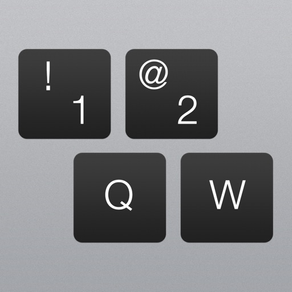
Standard Computer Keyboard
$2.99
1.3for iPhone, iPad
Age Rating
Standard Computer Keyboard 스크린 샷
About Standard Computer Keyboard
Are you irritated by switching your keyboard between letters and digits? Are you sick and tired with annoying incorrect autocorrection? Use Standard Computer Keyboard to improve your productivity and feel yourself comfortable with convenient keyboard.
*** To hear click sound while typing, allow Full Access at Settings app
To use Standard Computer Keyboard, install it with system's Settings app: Go to Settings > General > Keyboard > Add New Keyboard > Standard Computer Keyboard. From there select one or more layouts.
Currently languages and layouts:
- Arabic (Mac, PC, Noth Africa, AZERTY, QWERTY)
- British (Mac & PC)
- Bulgarian (Mac, Phonetic)
- Croatian (Mac & PC)
- Czech (QWERTZ, QWERTY)
- Danish
- Dutch (Holland, Belgium)
- Finnish
- French (Mac, PC, Switzerland, Canada)
- German (Germany, Switzerland)
- Hebrew (Mac, PC, QWERTY)
- Italian
- Macedonian
- Norwegian
- Polish (QWERTZ, Pro)
- Portuguese (Brazil)
- Russian (Mac & PC)
- Serbian cyrillic
- Slovak (QWERTZ, QWERTY)
- Slovenian
- Spanish
- Swedish
- Thai (Kedmanee and Pattachote)
- Turkish (F & Q)
- Ukrainian (Mac, PC)
- US English
The list of layouts expanded constantly.
*** ALLOW FULL ACCESS ???
This app does not collect, store or transmit any data entering by a user. It does not require Full Access. You can allow Full Access for the selected layouts at the Settings app, only if you want to hear typing sound of the keyboard. The Standard Computer Keyboard is fully functional without allowing Full Access.
Just have in mind that iOS automatically substitutes custom keyboard (i.e. Standard Computer Keyboard) with system one, when a user enter a password or other sensitive data.
*** To hear click sound while typing, allow Full Access at Settings app
To use Standard Computer Keyboard, install it with system's Settings app: Go to Settings > General > Keyboard > Add New Keyboard > Standard Computer Keyboard. From there select one or more layouts.
Currently languages and layouts:
- Arabic (Mac, PC, Noth Africa, AZERTY, QWERTY)
- British (Mac & PC)
- Bulgarian (Mac, Phonetic)
- Croatian (Mac & PC)
- Czech (QWERTZ, QWERTY)
- Danish
- Dutch (Holland, Belgium)
- Finnish
- French (Mac, PC, Switzerland, Canada)
- German (Germany, Switzerland)
- Hebrew (Mac, PC, QWERTY)
- Italian
- Macedonian
- Norwegian
- Polish (QWERTZ, Pro)
- Portuguese (Brazil)
- Russian (Mac & PC)
- Serbian cyrillic
- Slovak (QWERTZ, QWERTY)
- Slovenian
- Spanish
- Swedish
- Thai (Kedmanee and Pattachote)
- Turkish (F & Q)
- Ukrainian (Mac, PC)
- US English
The list of layouts expanded constantly.
*** ALLOW FULL ACCESS ???
This app does not collect, store or transmit any data entering by a user. It does not require Full Access. You can allow Full Access for the selected layouts at the Settings app, only if you want to hear typing sound of the keyboard. The Standard Computer Keyboard is fully functional without allowing Full Access.
Just have in mind that iOS automatically substitutes custom keyboard (i.e. Standard Computer Keyboard) with system one, when a user enter a password or other sensitive data.
Show More
최신 버전 1.3의 새로운 기능
Last updated on Jan 22, 2016
오래된 버전
– Much faster typing!
– Layouts for iPad Pro
– Bug fixes
– Optimization for past version of iOS
Show More
Version History
1.3
Dec 2, 2014
– Much faster typing!
– Layouts for iPad Pro
– Bug fixes
– Optimization for past version of iOS
Standard Computer Keyboard FAQ
제한된 국가 또는 지역에서 Standard Computer Keyboard를 다운로드하는 방법을 알아보려면 여기를 클릭하십시오.
Standard Computer Keyboard의 최소 요구 사항을 보려면 다음 목록을 확인하십시오.
iPhone
iPad
Standard Computer Keyboard은 다음 언어를 지원합니다. English



























