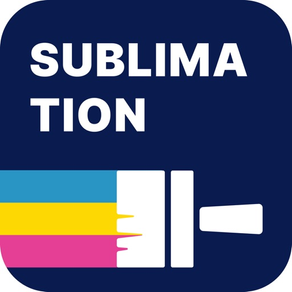
Sublimation Designer
cricut,tumbler,tshirt,design
무료Offers In-App Purchases
2.5.5for iPhone, iPad and more
9.1
195 Ratings
Blue Sodium Corp
Developer
75.1MB
Size
Mar 29, 2024
Update Date
Graphics & Design
Category
4+
Age Rating
Age Rating
Sublimation Designer 스크린 샷
About Sublimation Designer
Sublimation Designer를 사용하면 텀블러, 티셔츠 및 기타 공예 프로젝트를 위한 멋진 디자인을 쉽게 만들 수 있습니다.
어쩌면 Cricut Design Space를 사용해 보았는데 너무 복잡하다고 느꼈거나 과거에 Etsy에서 디자인을 구입한 적이 있을 것입니다. Sublimation Designer는 텀블러 및 티셔츠 공예 디자인을 제작하고 맞춤화하기 위해 특별히 제작되었습니다.
* 바로 사용할 수 있는 디자인 라이브러리 중 하나를 사용하거나 몇 분 만에 나만의 디자인을 만들어보세요.
* 디자인 경험이 필요하지 않습니다
* 텀블러, 티셔츠, 메이슨병 등을 위해 미리 디자인된 템플릿
* Amazon 및 기타 여러 제품의 PinkSodium 소모품과 호환 가능
* 디자인을 승화 프린터로 직접 보내기
* Airdrop을 통해 공유
* 디스크에 저장
* 독특한 글꼴과 디자인 자산을 얻으세요
* 텀블러 포장 디자인의 경우 9.3 x 8.25 캔버스 크기
* 티셔츠 디자인용 캔버스 크기 11.0 x 8.5인치
* 보너스 메이슨병 10.75 x 4.75인치 캔버스 크기
승화 디자인을 만드는 방법
- 승화 디자이너 앱을 엽니다.
- 텀블러 또는 티셔츠 참조 디자인 선택
- 또는 빈 템플릿에서 시작할 수도 있습니다.
- 그래픽 디자인을 사용자 정의
- 이제 디자인을 프린터로 직접 보내거나 사진 라이브러리로 내보낼 수 있습니다.
- 인쇄하기 전에 (선택적으로) 그래픽을 뒤집는 것을 잊지 마세요.
- 나중에 편집할 수 있도록 디자인을 저장하세요.
인쇄:
대부분의 프린터에는 인쇄 영역 주위에 여백이 필요하므로 여백을 위해 약 0.25인치를 확보해야 합니다.
수평 및 수직
---
*면책 조항: Sublimation Designer는 어떤 방식으로든 Cricut과 제휴하지 않습니다. Cricut, Cricut Design Space, Cricut Joy, Cricut Explore 및 Cricut Maker의 저작권은 Cricut, Inc.에 있습니다.
인앱 구매를 통해 자동 갱신 구독을 구매할 수 있습니다.
• 자동 갱신 구독
• 1개월 및 1년 기간
• 구독은 구매 확인 시 iTunes 계정으로 청구되며 현재 기간이 끝나기 최소 24시간 전에 자동 갱신을 끄지 않는 한 선택한 기간에 따라 자동으로 갱신됩니다.
• 현재 구독은 활성 구독 기간 동안 취소할 수 없습니다. 그러나 구매 후 iTunes 계정 설정을 방문하여 구독을 관리하거나 자동 갱신을 끌 수 있습니다.
이용약관: https://www.apple.com/legal/internet-services/itunes/dev/stdeula/
어쩌면 Cricut Design Space를 사용해 보았는데 너무 복잡하다고 느꼈거나 과거에 Etsy에서 디자인을 구입한 적이 있을 것입니다. Sublimation Designer는 텀블러 및 티셔츠 공예 디자인을 제작하고 맞춤화하기 위해 특별히 제작되었습니다.
* 바로 사용할 수 있는 디자인 라이브러리 중 하나를 사용하거나 몇 분 만에 나만의 디자인을 만들어보세요.
* 디자인 경험이 필요하지 않습니다
* 텀블러, 티셔츠, 메이슨병 등을 위해 미리 디자인된 템플릿
* Amazon 및 기타 여러 제품의 PinkSodium 소모품과 호환 가능
* 디자인을 승화 프린터로 직접 보내기
* Airdrop을 통해 공유
* 디스크에 저장
* 독특한 글꼴과 디자인 자산을 얻으세요
* 텀블러 포장 디자인의 경우 9.3 x 8.25 캔버스 크기
* 티셔츠 디자인용 캔버스 크기 11.0 x 8.5인치
* 보너스 메이슨병 10.75 x 4.75인치 캔버스 크기
승화 디자인을 만드는 방법
- 승화 디자이너 앱을 엽니다.
- 텀블러 또는 티셔츠 참조 디자인 선택
- 또는 빈 템플릿에서 시작할 수도 있습니다.
- 그래픽 디자인을 사용자 정의
- 이제 디자인을 프린터로 직접 보내거나 사진 라이브러리로 내보낼 수 있습니다.
- 인쇄하기 전에 (선택적으로) 그래픽을 뒤집는 것을 잊지 마세요.
- 나중에 편집할 수 있도록 디자인을 저장하세요.
인쇄:
대부분의 프린터에는 인쇄 영역 주위에 여백이 필요하므로 여백을 위해 약 0.25인치를 확보해야 합니다.
수평 및 수직
---
*면책 조항: Sublimation Designer는 어떤 방식으로든 Cricut과 제휴하지 않습니다. Cricut, Cricut Design Space, Cricut Joy, Cricut Explore 및 Cricut Maker의 저작권은 Cricut, Inc.에 있습니다.
인앱 구매를 통해 자동 갱신 구독을 구매할 수 있습니다.
• 자동 갱신 구독
• 1개월 및 1년 기간
• 구독은 구매 확인 시 iTunes 계정으로 청구되며 현재 기간이 끝나기 최소 24시간 전에 자동 갱신을 끄지 않는 한 선택한 기간에 따라 자동으로 갱신됩니다.
• 현재 구독은 활성 구독 기간 동안 취소할 수 없습니다. 그러나 구매 후 iTunes 계정 설정을 방문하여 구독을 관리하거나 자동 갱신을 끌 수 있습니다.
이용약관: https://www.apple.com/legal/internet-services/itunes/dev/stdeula/
Show More
최신 버전 2.5.5의 새로운 기능
Last updated on Mar 29, 2024
오래된 버전
추가 현지화,
사소한 버그 수정
Show More
Version History
2.5.5
Mar 29, 2024
추가 현지화,
사소한 버그 수정
2.5.4
Dec 27, 2023
이미지를 뒤집는 메뉴 모음 옵션
2.5.3
Oct 2, 2023
iOS 17로 업그레이드한 사용자의 인쇄 문제가 해결되었습니다.
2.5.2
Aug 26, 2023
추가 현지화 추가 현지화
2.5.1
Jun 27, 2023
Local Fonts Now Available for Designs. This is in addition to our online fonts library
2.5
Jun 16, 2023
Fixed issue with Custom sized Templates getting cut off
2.4
Apr 5, 2023
*Improved precision in printing Custom Sizes
*Monogram Maker
*Minor Bug fixes
*Monogram Maker
*Minor Bug fixes
2.3
Jan 24, 2023
Improved Menu Design
You can now add images to the canvass from you file menu
You can now open a previously save design from the file menu
Share designs via email etc
Bug fixes
You can now add images to the canvass from you file menu
You can now open a previously save design from the file menu
Share designs via email etc
Bug fixes
2.2
Nov 22, 2022
Native iPad support
2.1.1
Nov 16, 2022
Bug Fixes.
2.1
Oct 27, 2022
* Bug Fixes
* Added Onboarding screens
* Added Onboarding screens
2.0
Aug 23, 2022
Ability to save projects
Change color of stickers
Ability to load sample designs
subscribe to receive premium designs, fonts and other graphics
Change color of stickers
Ability to load sample designs
subscribe to receive premium designs, fonts and other graphics
1.0
Jun 13, 2022
Sublimation Designer FAQ
제한된 국가 또는 지역에서 Sublimation Designer를 다운로드하는 방법을 알아보려면 여기를 클릭하십시오.
Sublimation Designer의 최소 요구 사항을 보려면 다음 목록을 확인하십시오.
iPhone
iOS 15.0 이상 필요.
iPad
iPadOS 15.0 이상 필요.
iPod touch
iOS 15.0 이상 필요.
Sublimation Designer은 다음 언어를 지원합니다. 독일어, 러시아어, 베트남어, 스페인어, 아랍어, 영어, 중국어(간체), 포르투갈어, 프랑스어
Sublimation Designer에는 인앱 구매가 포함되어 있습니다. 아래 요금제를 확인하세요.
Premium
₩64,000
Premium
₩14,000






































