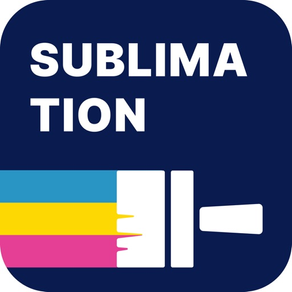
Sublimation Designer
silhouette,tumbler design
FreeOffers In-App Purchases
2.5.4for iPhone, iPad and more
9.1
177 Ratings
Blue Sodium Corp
Developer
73.4 MB
Size
Dec 27, 2023
Update Date
Graphics & Design
Category
4+
Age Rating
Age Rating
Sublimation Designer Screenshots
About Sublimation Designer
Sublimation Designer makes it easy to create stunning designs for your Tumblers, T-Shirts and other craft projects.
Maybe you have tried to use Cricut Design Space and found it too complex or you have bought designs from Etsy in the past. Sublimation Designer is built specifically creating and customizing Tumbler and T-Shirt craft designs.
* Use one of our growing library of ready-to-use designs or create your own in minutes.
* No design experience necessary
* Pre-designed templates for Tumblers, T-shirts, Mason Jars and more
* Compatible with our PinkSodium Supplies on Amazon and many others
* Send Designs directly to your Sublimation Printer
* Share via Airdrop
* Save to Disk
* Get Unique fonts and design assets
* 9.3 x 8.25 Canvas size for Tumbler Wrap designs
* 11.0 x 8.5 inch Canvas size for T-Shirt Designs
* Bonus Mason Jar 10.75 x 4.75 inch Canvas Size
How To Create a Sublimation Design
- Open the sublimation Designer App
- Choose a Tumbler or T-Shirt Reference Design
- Alternatively you can start from a blank template
- Customize Your Graphic Design
- Now Send the design directly to printer or Export to your Photo Library
- Don't forget to (optionally) flip the graphic before printing
- Save the design for later Editing
---
*Disclaimer: Sublimation Designer is not affiliated with Cricut in any way. Cricut, Cricut Design Space, Cricut Joy, Cricut Explore, and Cricut Maker are copyrighted by Cricut, Inc.
You may purchase an auto-renewing subscription through an In-App Purchase.
• Auto-renewable subscription
• 1 month and 1 year durations
• Your subscription will be charged to your iTunes account at confirmation of purchase and will automatically renew (at the duration selected) unless auto-renew is turned off at least 24 hours before the end of the current period.
• Current subscription may not be cancelled during the active subscription period; however, you can manage your subscription and/or turn off auto-renewal by visiting your iTunes Account Settings after purchase
Terms of Use : https://www.apple.com/legal/internet-services/itunes/dev/stdeula/
Maybe you have tried to use Cricut Design Space and found it too complex or you have bought designs from Etsy in the past. Sublimation Designer is built specifically creating and customizing Tumbler and T-Shirt craft designs.
* Use one of our growing library of ready-to-use designs or create your own in minutes.
* No design experience necessary
* Pre-designed templates for Tumblers, T-shirts, Mason Jars and more
* Compatible with our PinkSodium Supplies on Amazon and many others
* Send Designs directly to your Sublimation Printer
* Share via Airdrop
* Save to Disk
* Get Unique fonts and design assets
* 9.3 x 8.25 Canvas size for Tumbler Wrap designs
* 11.0 x 8.5 inch Canvas size for T-Shirt Designs
* Bonus Mason Jar 10.75 x 4.75 inch Canvas Size
How To Create a Sublimation Design
- Open the sublimation Designer App
- Choose a Tumbler or T-Shirt Reference Design
- Alternatively you can start from a blank template
- Customize Your Graphic Design
- Now Send the design directly to printer or Export to your Photo Library
- Don't forget to (optionally) flip the graphic before printing
- Save the design for later Editing
---
*Disclaimer: Sublimation Designer is not affiliated with Cricut in any way. Cricut, Cricut Design Space, Cricut Joy, Cricut Explore, and Cricut Maker are copyrighted by Cricut, Inc.
You may purchase an auto-renewing subscription through an In-App Purchase.
• Auto-renewable subscription
• 1 month and 1 year durations
• Your subscription will be charged to your iTunes account at confirmation of purchase and will automatically renew (at the duration selected) unless auto-renew is turned off at least 24 hours before the end of the current period.
• Current subscription may not be cancelled during the active subscription period; however, you can manage your subscription and/or turn off auto-renewal by visiting your iTunes Account Settings after purchase
Terms of Use : https://www.apple.com/legal/internet-services/itunes/dev/stdeula/
Show More
What's New in the Latest Version 2.5.4
Last updated on Dec 27, 2023
Old Versions
Menu bar option to flip image
Options to export images moved to dedicated menu
Options to export images moved to dedicated menu
Show More
Version History
2.5.4
Dec 27, 2023
Menu bar option to flip image
Options to export images moved to dedicated menu
Options to export images moved to dedicated menu
2.5.3
Oct 2, 2023
Fixed issue with printing for users who have upgraded to ios 17
2.5.2
Aug 26, 2023
Additional Localizations
2.5.1
Jun 27, 2023
Local Fonts Now Available for Designs. This is in addition to our online fonts library
2.5
Jun 16, 2023
Fixed issue with Custom sized Templates getting cut off
2.4
Apr 5, 2023
*Improved precision in printing Custom Sizes
*Monogram Maker
*Minor Bug fixes
*Monogram Maker
*Minor Bug fixes
2.3
Jan 24, 2023
Improved Menu Design
You can now add images to the canvass from you file menu
You can now open a previously save design from the file menu
Share designs via email etc
Bug fixes
You can now add images to the canvass from you file menu
You can now open a previously save design from the file menu
Share designs via email etc
Bug fixes
2.2
Nov 22, 2022
Native iPad support
2.1.1
Nov 16, 2022
Bug Fixes.
2.1
Oct 27, 2022
* Bug Fixes
* Added Onboarding screens
* Added Onboarding screens
2.0
Aug 23, 2022
Ability to save projects
Change color of stickers
Ability to load sample designs
subscribe to receive premium designs, fonts and other graphics
Change color of stickers
Ability to load sample designs
subscribe to receive premium designs, fonts and other graphics
1.0
Jun 13, 2022
Sublimation Designer FAQ
Click here to learn how to download Sublimation Designer in restricted country or region.
Check the following list to see the minimum requirements of Sublimation Designer.
iPhone
Requires iOS 15.0 or later.
iPad
Requires iPadOS 15.0 or later.
iPod touch
Requires iOS 15.0 or later.
Sublimation Designer supports English, Simplified Chinese, Spanish
Sublimation Designer contains in-app purchases. Please check the pricing plan as below:
Premium
$9.99
Premium
$49.99






































