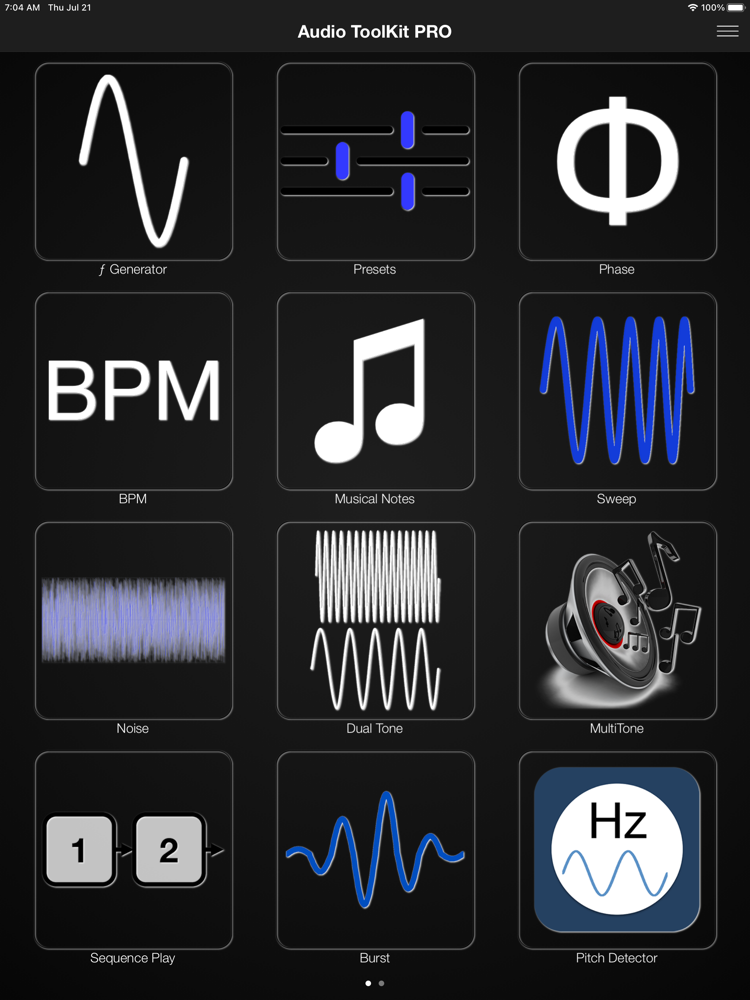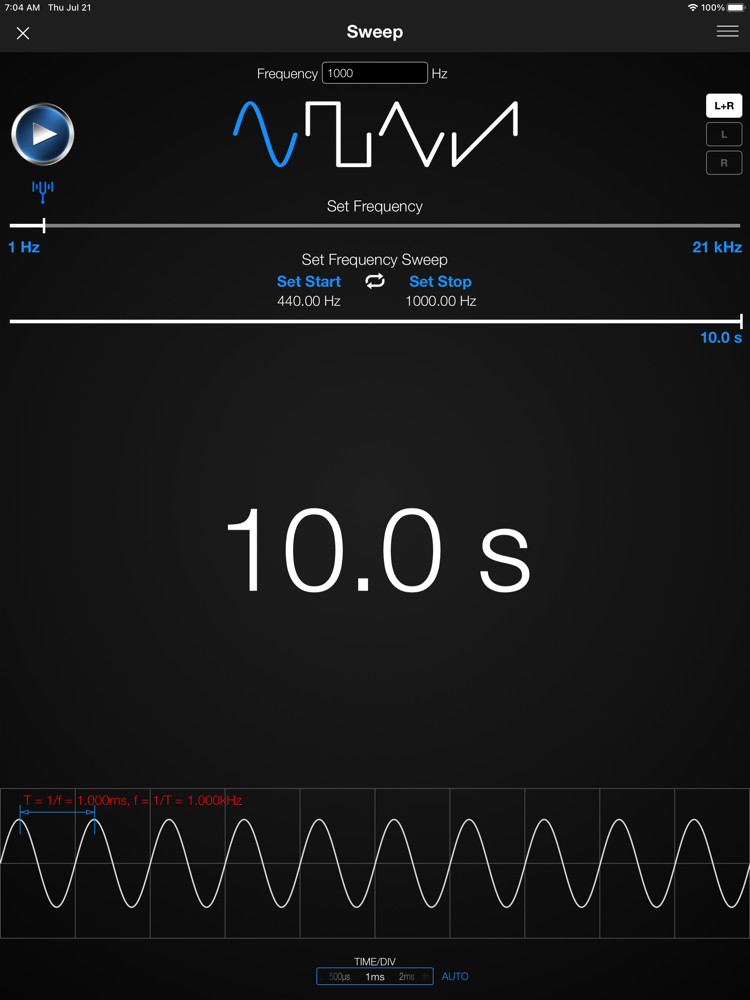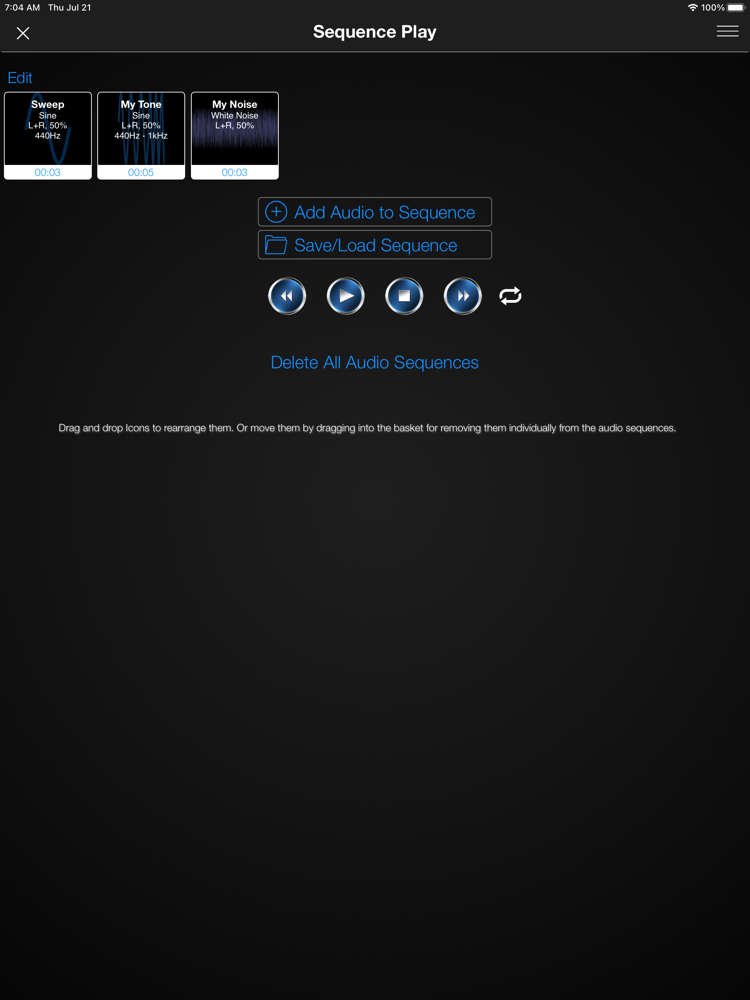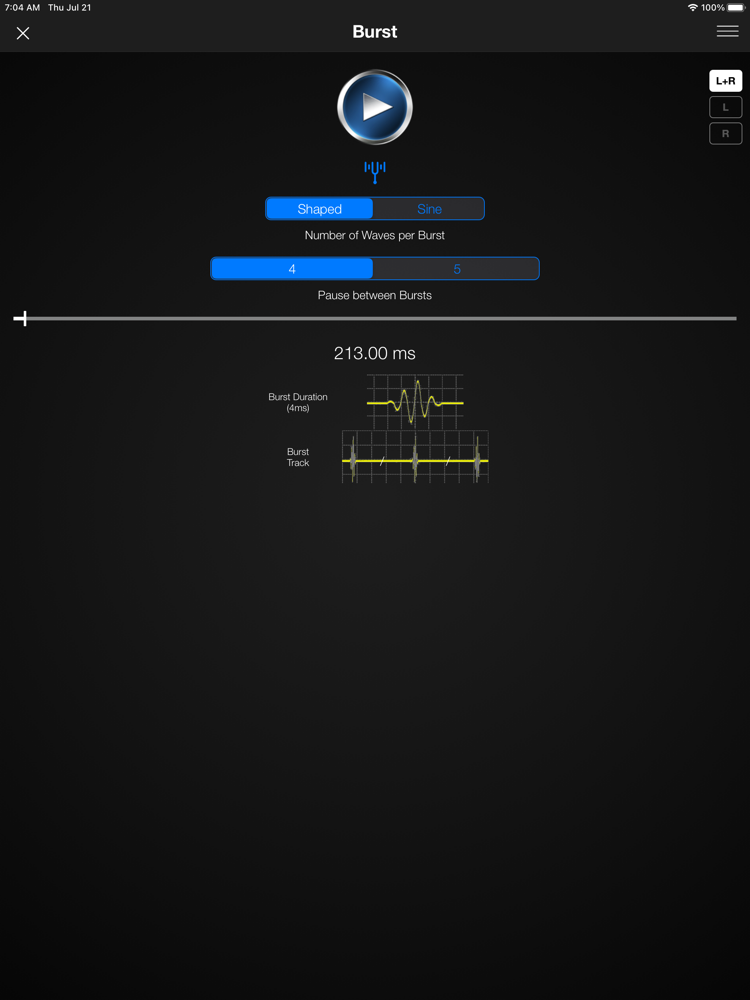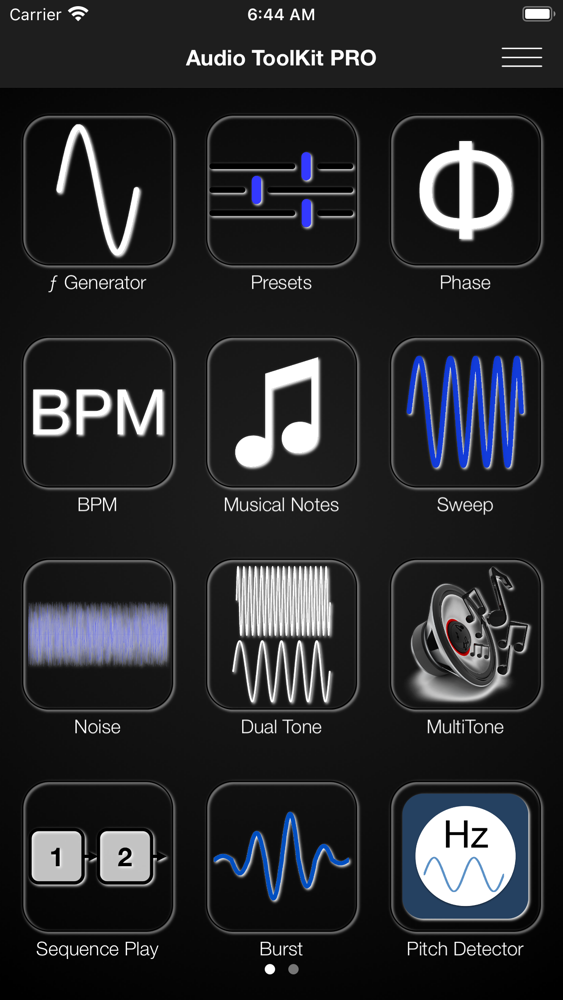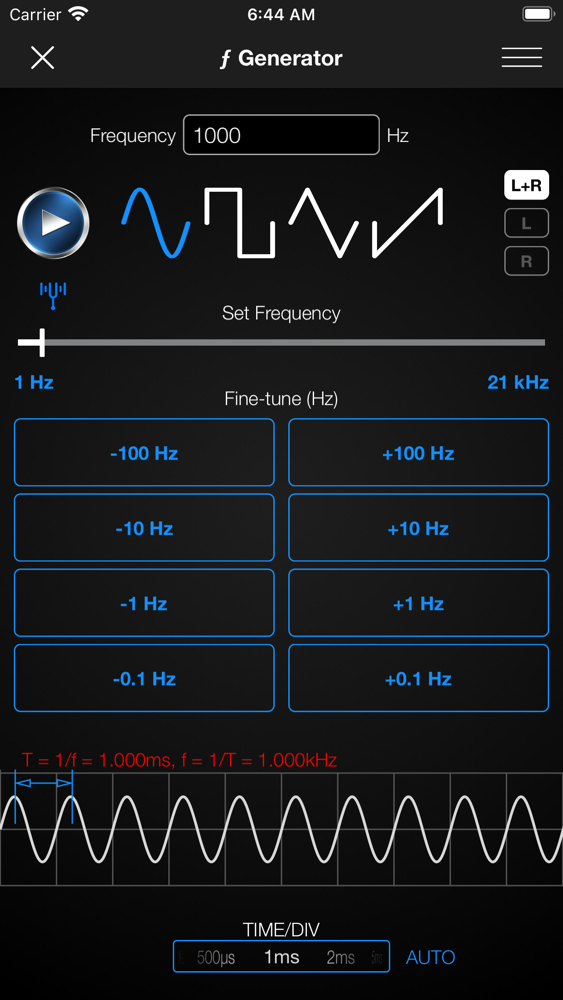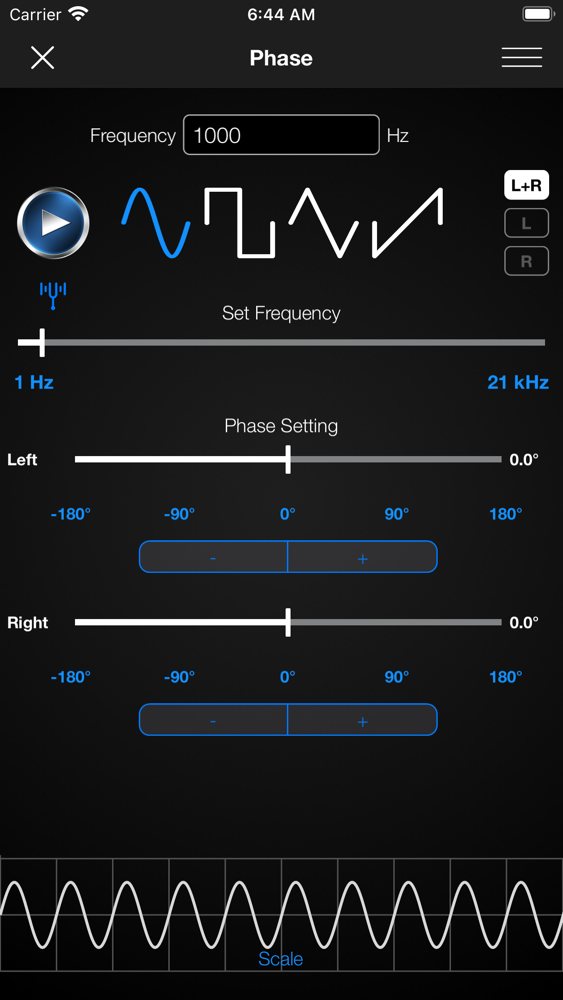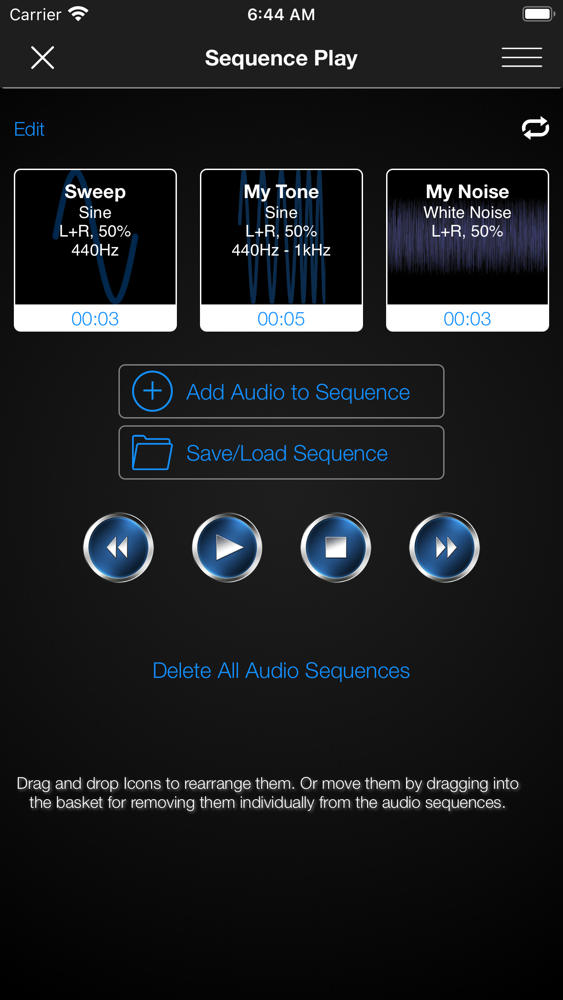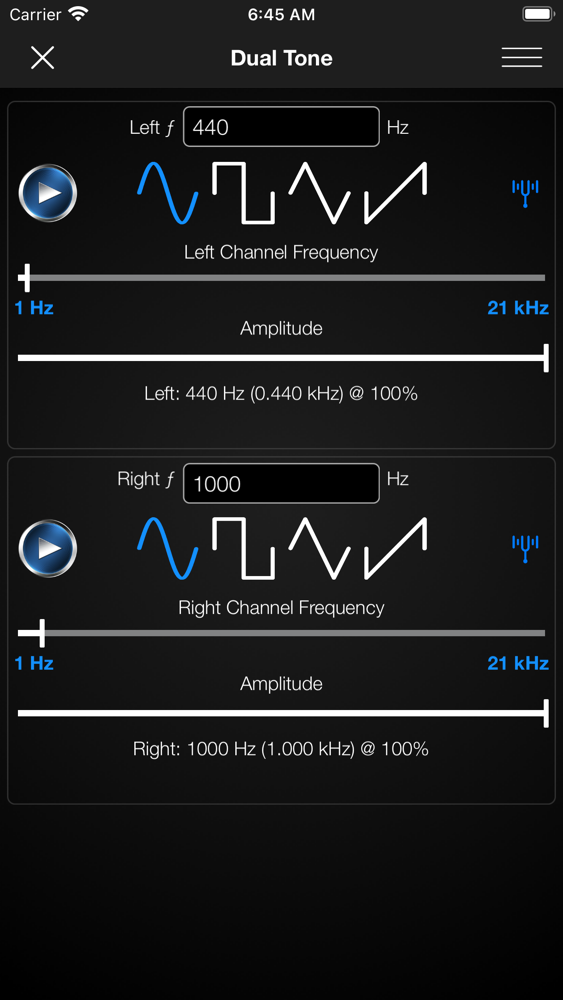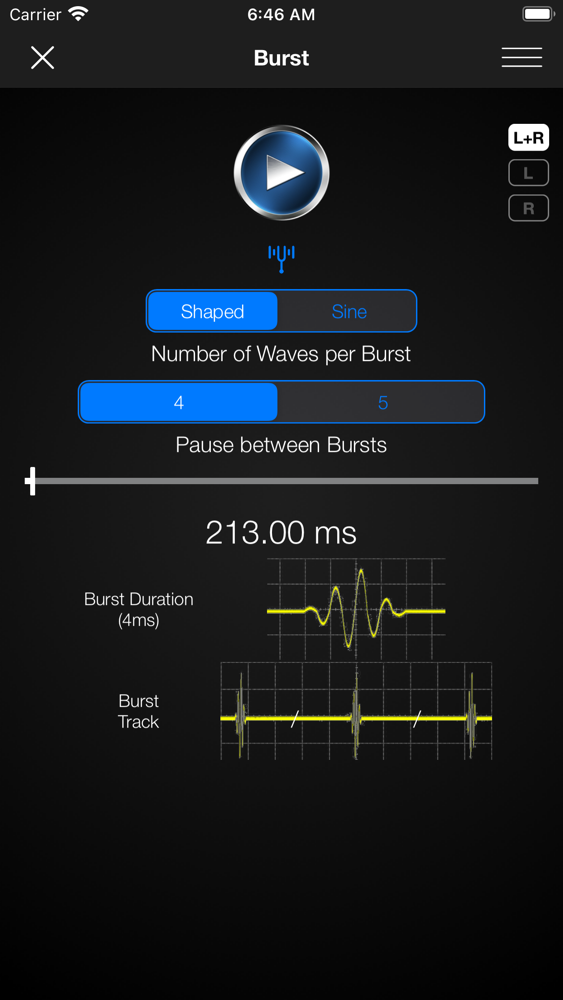The Audio ToolKit
Free
1.2.0for iPhone, iPad
Age Rating
The Audio ToolKit 스크린 샷
About The Audio ToolKit
The Audio ToolKit is a very powerful and versatile audio function generator and analyser.
It includes 15 audio tools, it is very intuitive and designed for simplicity:
• f Generator: play any test tone using Sine, Rectangular, Triangular or Sawtooth waveforms. Eight buttons for fine-tuning the current frequency. With graph virtualisation.
• Presets: 24 configurable presets.
• Phase: configure the phase offset of the left and right channel individually. With graph virtualisation.
• BPM: Beats-per-Minute. 1-600. With graph virtualisation.
• Musical Notes: notes playback with tuning selection (A4 = 432Hz / 434Hz / 436Hz / 438Hz / 440Hz / 442Hz / 444Hz / 446Hz).
• Sweep: play frequency sweeps in both directions (minimum to maximum frequency and maximum to minimum frequency). With configurable sweep time. And with graph virtualisation.
• Noise: supporting six types of noise like White, Pink, Violet, Grey, Brown and Blue.
• Dual Tone: generate independent test tones for each channel (Left + Right) individually.
• MultiTone: generate up to 16 tone combinations. Play them individually or combined.
• Sequence Play: create custom tones, sweeps, noise with custom duration and play them sequentially.
• Burst: play shaped or sine bursts with custom waves per burst and customisable pause per burst.
• Pitch Detector: detect and show the fundamental frequency of the captured microphone audio input.
• Audio Scope: visualise the audio signal of the microphone input and show it in a similar manner as it would look like on a regular scope.
• Scroll Waveform: change the frequency of a waveform by scrolling.
• Audio Pad: create audio based on the XY-location you tap on the screen.
The Audio ToolKit is AMAZINGLY INTUITIVE and SIMPLE!
AND THESE ARE THE ADVANCED SETTINGS/FEATURES (upgrade to PRO required):
=> Extending The Frequency Range (1Hz - 21kHz)
=> Extending The Sweep Times (600 sec)
=> Changing Max Sweep Time Slider Range
=> Dual Function Generator
=> MultiTone Generator (playback of up to 16 individual tones)
=> Audio Scope With Buffer, Rolling, FFT Capture Mode
=> Background Theme Selection (Light/Dark)
=> Enabling Of The Sweep Repeat / Wobble Function
=> Frequency Slider Setting to Linear or Logarithmic
=> Left/Right Channel Selection
=> Permanently Saving Custom Presets
=> Sequence Play: Create Custom Tones And Play Them Sequentially
=> More Controls For The Phase Setting (custom phase shift)
=> Tuning Selection for Musical Notes
It includes 15 audio tools, it is very intuitive and designed for simplicity:
• f Generator: play any test tone using Sine, Rectangular, Triangular or Sawtooth waveforms. Eight buttons for fine-tuning the current frequency. With graph virtualisation.
• Presets: 24 configurable presets.
• Phase: configure the phase offset of the left and right channel individually. With graph virtualisation.
• BPM: Beats-per-Minute. 1-600. With graph virtualisation.
• Musical Notes: notes playback with tuning selection (A4 = 432Hz / 434Hz / 436Hz / 438Hz / 440Hz / 442Hz / 444Hz / 446Hz).
• Sweep: play frequency sweeps in both directions (minimum to maximum frequency and maximum to minimum frequency). With configurable sweep time. And with graph virtualisation.
• Noise: supporting six types of noise like White, Pink, Violet, Grey, Brown and Blue.
• Dual Tone: generate independent test tones for each channel (Left + Right) individually.
• MultiTone: generate up to 16 tone combinations. Play them individually or combined.
• Sequence Play: create custom tones, sweeps, noise with custom duration and play them sequentially.
• Burst: play shaped or sine bursts with custom waves per burst and customisable pause per burst.
• Pitch Detector: detect and show the fundamental frequency of the captured microphone audio input.
• Audio Scope: visualise the audio signal of the microphone input and show it in a similar manner as it would look like on a regular scope.
• Scroll Waveform: change the frequency of a waveform by scrolling.
• Audio Pad: create audio based on the XY-location you tap on the screen.
The Audio ToolKit is AMAZINGLY INTUITIVE and SIMPLE!
AND THESE ARE THE ADVANCED SETTINGS/FEATURES (upgrade to PRO required):
=> Extending The Frequency Range (1Hz - 21kHz)
=> Extending The Sweep Times (600 sec)
=> Changing Max Sweep Time Slider Range
=> Dual Function Generator
=> MultiTone Generator (playback of up to 16 individual tones)
=> Audio Scope With Buffer, Rolling, FFT Capture Mode
=> Background Theme Selection (Light/Dark)
=> Enabling Of The Sweep Repeat / Wobble Function
=> Frequency Slider Setting to Linear or Logarithmic
=> Left/Right Channel Selection
=> Permanently Saving Custom Presets
=> Sequence Play: Create Custom Tones And Play Them Sequentially
=> More Controls For The Phase Setting (custom phase shift)
=> Tuning Selection for Musical Notes
Show More
최신 버전 1.2.0의 새로운 기능
Last updated on Nov 6, 2022
오래된 버전
MultiTone
• Added menu to save and load sequences
• Added option to give a sequence a custom name and to rename it
• Fixing clicks in sequence play when going from one part to the other
General
• Fixed R+L signals going out of phase
• Added menu to save and load sequences
• Added option to give a sequence a custom name and to rename it
• Fixing clicks in sequence play when going from one part to the other
General
• Fixed R+L signals going out of phase
Show More
Version History
1.2.0
Nov 6, 2022
MultiTone
• Added menu to save and load sequences
• Added option to give a sequence a custom name and to rename it
• Fixing clicks in sequence play when going from one part to the other
General
• Fixed R+L signals going out of phase
• Added menu to save and load sequences
• Added option to give a sequence a custom name and to rename it
• Fixing clicks in sequence play when going from one part to the other
General
• Fixed R+L signals going out of phase
1.1.0
Aug 16, 2022
• Added menu to save and load sequences
• Added option to give an audio part in a sequence a custom name and to rename it
• Fixing clicks in sequence play when going from one audio part to the other
• Added option to give an audio part in a sequence a custom name and to rename it
• Fixing clicks in sequence play when going from one audio part to the other
1.0.0
Apr 5, 2022
The Audio ToolKit FAQ
제한된 국가 또는 지역에서 The Audio ToolKit를 다운로드하는 방법을 알아보려면 여기를 클릭하십시오.
The Audio ToolKit의 최소 요구 사항을 보려면 다음 목록을 확인하십시오.
iPhone
iPad
The Audio ToolKit은 다음 언어를 지원합니다. English, German