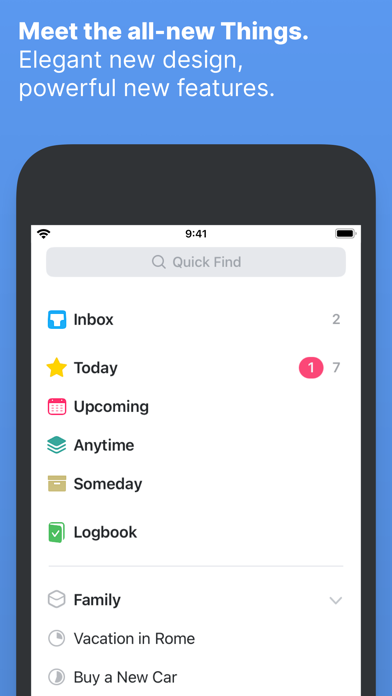9.5
4K+ Ratings
Cultured Code GmbH & Co. KG
Developer
109.8MB
Size
Apr 11, 2024
Update Date
#4
in Productivity
4+
Age Rating
Age Rating
Things 3 스크린 샷
About Things 3
Get things done! The award-winning Things app helps you plan your day, manage your projects, and make real progress toward your goals.
Best of all, it’s easy to use. Within the hour, you’ll have everything off your mind and neatly organized—from routine tasks to your biggest life goals—and you can start focusing on what matters today.
“Things offers the best combination of design and functionality of any app we tested, with nearly all the features of other power user applications and a delightful interface that never gets in the way of your work.”
—Wirecutter, The New York Times
KEY FEATURES
• Your To-Dos
Your basic building block is the almighty To-Do—each a small step toward a great accomplishment. You can add notes, tag it, schedule it, and break it down into smaller steps.
• Your Projects
Create a Project for any big goal, then add the to-dos to reach it. Use headings to structure your list as you outline your plan. There’s also a place to jot down your notes, and a deadline to keep you on schedule.
• Your Areas
Create an Area for each sphere of your life, such as Work, Family, Finance, and so on. This keeps everything neatly organized, and helps you see the big picture as you set your plans in motion.
• Your Plan
Everything on your schedule is neatly laid out in the Today and Upcoming lists, which show your to-dos and calendar events. Each morning, see what you planned for Today and decide what you want to do. The rest is down to you :)
MORE THINGS TO LOVE
As you dive deeper, you’ll find Things packed with helpful features. Here are just a few:
• Reminders — set a time and Things will remind you.
• Repeaters — automatically repeat to-dos on a schedule you set.
• This Evening — a special place for your evening plans.
• Calendar integration — see your events and to-dos together.
• Tags — categorize your to-dos and quickly filter lists.
• Quick Find — instantly find to-dos or switch between lists.
• Magic Plus — drag the + button to insert to-dos anywhere in a list.
• Share extension — create to-dos with content from other apps.
• Widgets — see lists on your home/lock screens.
• Mail to Things — forward an email to Things; now it’s a to-do.
• Markdown — structure & style your notes.
• And much more!
MADE FOR IPHONE
Things is tailored to the iPhone with deep system integrations as well. A great example is the Share extension, which allows you to create to-dos with content from other apps, such as a link to a website you want to get back to.
You can also enjoy a beautiful dark mode at sunset, connect your calendars, add a variety of widgets, create to-dos via Siri, import from Reminders—Things can do it all! There’s even Shortcuts integration if you want to automate your workflows.
MADE FOR APPLE WATCH
Things comes with a great app for Apple Watch. Just raise your wrist to glance at your Today list, mark to-dos complete as you go, and dictate new ones on the fly—all synced instantly with your iPhone, iPad, and Mac.
AWARD-WINNING DESIGN
Made in Stuttgart, with two Apple Design Awards to its name, Things is a fine example of German engineering: designed not only to look fantastic, but to be perfectly functional as well. Every detail is thoughtfully considered, then polished to perfection.
“It’s like the unicorn of productivity tools: deep enough for serious work, surprisingly easy to use, and gorgeous enough to enjoy staring at.”
—Apple
GET THINGS TODAY
Whatever it is you want to accomplish in life, Things can help you get there. Install the app today and see what you can do!
• Things is also available for Mac, iPad, and Apple Vision Pro (sold separately).
• Sync is provided for free via our Things Cloud service.
• A free trial is available for Mac: www.things.app
If you have any questions, please get in touch. We provide professional support and will be glad to help you!
Best of all, it’s easy to use. Within the hour, you’ll have everything off your mind and neatly organized—from routine tasks to your biggest life goals—and you can start focusing on what matters today.
“Things offers the best combination of design and functionality of any app we tested, with nearly all the features of other power user applications and a delightful interface that never gets in the way of your work.”
—Wirecutter, The New York Times
KEY FEATURES
• Your To-Dos
Your basic building block is the almighty To-Do—each a small step toward a great accomplishment. You can add notes, tag it, schedule it, and break it down into smaller steps.
• Your Projects
Create a Project for any big goal, then add the to-dos to reach it. Use headings to structure your list as you outline your plan. There’s also a place to jot down your notes, and a deadline to keep you on schedule.
• Your Areas
Create an Area for each sphere of your life, such as Work, Family, Finance, and so on. This keeps everything neatly organized, and helps you see the big picture as you set your plans in motion.
• Your Plan
Everything on your schedule is neatly laid out in the Today and Upcoming lists, which show your to-dos and calendar events. Each morning, see what you planned for Today and decide what you want to do. The rest is down to you :)
MORE THINGS TO LOVE
As you dive deeper, you’ll find Things packed with helpful features. Here are just a few:
• Reminders — set a time and Things will remind you.
• Repeaters — automatically repeat to-dos on a schedule you set.
• This Evening — a special place for your evening plans.
• Calendar integration — see your events and to-dos together.
• Tags — categorize your to-dos and quickly filter lists.
• Quick Find — instantly find to-dos or switch between lists.
• Magic Plus — drag the + button to insert to-dos anywhere in a list.
• Share extension — create to-dos with content from other apps.
• Widgets — see lists on your home/lock screens.
• Mail to Things — forward an email to Things; now it’s a to-do.
• Markdown — structure & style your notes.
• And much more!
MADE FOR IPHONE
Things is tailored to the iPhone with deep system integrations as well. A great example is the Share extension, which allows you to create to-dos with content from other apps, such as a link to a website you want to get back to.
You can also enjoy a beautiful dark mode at sunset, connect your calendars, add a variety of widgets, create to-dos via Siri, import from Reminders—Things can do it all! There’s even Shortcuts integration if you want to automate your workflows.
MADE FOR APPLE WATCH
Things comes with a great app for Apple Watch. Just raise your wrist to glance at your Today list, mark to-dos complete as you go, and dictate new ones on the fly—all synced instantly with your iPhone, iPad, and Mac.
AWARD-WINNING DESIGN
Made in Stuttgart, with two Apple Design Awards to its name, Things is a fine example of German engineering: designed not only to look fantastic, but to be perfectly functional as well. Every detail is thoughtfully considered, then polished to perfection.
“It’s like the unicorn of productivity tools: deep enough for serious work, surprisingly easy to use, and gorgeous enough to enjoy staring at.”
—Apple
GET THINGS TODAY
Whatever it is you want to accomplish in life, Things can help you get there. Install the app today and see what you can do!
• Things is also available for Mac, iPad, and Apple Vision Pro (sold separately).
• Sync is provided for free via our Things Cloud service.
• A free trial is available for Mac: www.things.app
If you have any questions, please get in touch. We provide professional support and will be glad to help you!
Show More
최신 버전 3.20.8의 새로운 기능
Last updated on Apr 11, 2024
오래된 버전
• Fixed a bug where tapping a URL would sometimes fail to open the link.
THINGS 3.19
This update brings support for iOS 17, iPadOS 17, and watchOS 10, including Interactive Widgets and other great improvements.
INTERACTIVE WIDGETS
Things’ widgets are now interactive. This means that you can complete your to-dos right on the Home Screen, without having to open the app:
• Tap a to-do’s checkbox to mark it complete.
• Tap a to-do’s title to reveal it in Things.
WIDGETS EVERYWHERE
Things’ widgets are now available in more places than ever. Once you’ve upgraded to the latest OS versions, you can add them to:
• Your iPad’s Lock Screen.
• Your iPhone’s new StandBy mode, which is activated when the device is on its side and connected to power.
• Your Watch’s new Smart Stack, which is revealed by swiping up from the bottom of the watch face.
APPLE WATCH
We’ve adjusted Things to fit in nicely with the new design of watchOS 10, and modernized the app under-the-hood.
THINGS 3.19
This update brings support for iOS 17, iPadOS 17, and watchOS 10, including Interactive Widgets and other great improvements.
INTERACTIVE WIDGETS
Things’ widgets are now interactive. This means that you can complete your to-dos right on the Home Screen, without having to open the app:
• Tap a to-do’s checkbox to mark it complete.
• Tap a to-do’s title to reveal it in Things.
WIDGETS EVERYWHERE
Things’ widgets are now available in more places than ever. Once you’ve upgraded to the latest OS versions, you can add them to:
• Your iPad’s Lock Screen.
• Your iPhone’s new StandBy mode, which is activated when the device is on its side and connected to power.
• Your Watch’s new Smart Stack, which is revealed by swiping up from the bottom of the watch face.
APPLE WATCH
We’ve adjusted Things to fit in nicely with the new design of watchOS 10, and modernized the app under-the-hood.
Show More
Version History
3.20.8
Apr 11, 2024
• Fixed a bug where tapping a URL would sometimes fail to open the link.
THINGS 3.19
This update brings support for iOS 17, iPadOS 17, and watchOS 10, including Interactive Widgets and other great improvements.
INTERACTIVE WIDGETS
Things’ widgets are now interactive. This means that you can complete your to-dos right on the Home Screen, without having to open the app:
• Tap a to-do’s checkbox to mark it complete.
• Tap a to-do’s title to reveal it in Things.
WIDGETS EVERYWHERE
Things’ widgets are now available in more places than ever. Once you’ve upgraded to the latest OS versions, you can add them to:
• Your iPad’s Lock Screen.
• Your iPhone’s new StandBy mode, which is activated when the device is on its side and connected to power.
• Your Watch’s new Smart Stack, which is revealed by swiping up from the bottom of the watch face.
APPLE WATCH
We’ve adjusted Things to fit in nicely with the new design of watchOS 10, and modernized the app under-the-hood.
THINGS 3.19
This update brings support for iOS 17, iPadOS 17, and watchOS 10, including Interactive Widgets and other great improvements.
INTERACTIVE WIDGETS
Things’ widgets are now interactive. This means that you can complete your to-dos right on the Home Screen, without having to open the app:
• Tap a to-do’s checkbox to mark it complete.
• Tap a to-do’s title to reveal it in Things.
WIDGETS EVERYWHERE
Things’ widgets are now available in more places than ever. Once you’ve upgraded to the latest OS versions, you can add them to:
• Your iPad’s Lock Screen.
• Your iPhone’s new StandBy mode, which is activated when the device is on its side and connected to power.
• Your Watch’s new Smart Stack, which is revealed by swiping up from the bottom of the watch face.
APPLE WATCH
We’ve adjusted Things to fit in nicely with the new design of watchOS 10, and modernized the app under-the-hood.
3.20.7
Apr 4, 2024
• Fixed some bugs when tapping on notes to start editing text or to open a link.
• Fixed a bug that caused incorrect spacing between rows while dragging areas.
• Fixed a bug that caused the reminder time in expanded to-dos and projects to be incorrectly styled.
• Fixed a bug where tapping on a to-do created via Siri would not reveal the to-do in Things.
• Fixed a bug where, when copying and pasting a repeating to-do that generates deadlines, the pasted item would be assigned an arbitrary deadline.
THINGS 3.19
This update brings support for iOS 17, iPadOS 17, and watchOS 10, including Interactive Widgets and other great improvements.
INTERACTIVE WIDGETS
Things’ widgets are now interactive. This means that you can complete your to-dos right on the Home Screen, without having to open the app:
• Tap a to-do’s checkbox to mark it complete.
• Tap a to-do’s title to reveal it in Things.
WIDGETS EVERYWHERE
Things’ widgets are now available in more places than ever. Once you’ve upgraded to the latest OS versions, you can add them to:
• Your iPad’s Lock Screen.
• Your iPhone’s new StandBy mode, which is activated when the device is on its side and connected to power.
• Your Watch’s new Smart Stack, which is revealed by swiping up from the bottom of the watch face.
APPLE WATCH
We’ve adjusted Things to fit in nicely with the new design of watchOS 10, and modernized the app under-the-hood.
• Fixed a bug that caused incorrect spacing between rows while dragging areas.
• Fixed a bug that caused the reminder time in expanded to-dos and projects to be incorrectly styled.
• Fixed a bug where tapping on a to-do created via Siri would not reveal the to-do in Things.
• Fixed a bug where, when copying and pasting a repeating to-do that generates deadlines, the pasted item would be assigned an arbitrary deadline.
THINGS 3.19
This update brings support for iOS 17, iPadOS 17, and watchOS 10, including Interactive Widgets and other great improvements.
INTERACTIVE WIDGETS
Things’ widgets are now interactive. This means that you can complete your to-dos right on the Home Screen, without having to open the app:
• Tap a to-do’s checkbox to mark it complete.
• Tap a to-do’s title to reveal it in Things.
WIDGETS EVERYWHERE
Things’ widgets are now available in more places than ever. Once you’ve upgraded to the latest OS versions, you can add them to:
• Your iPad’s Lock Screen.
• Your iPhone’s new StandBy mode, which is activated when the device is on its side and connected to power.
• Your Watch’s new Smart Stack, which is revealed by swiping up from the bottom of the watch face.
APPLE WATCH
We’ve adjusted Things to fit in nicely with the new design of watchOS 10, and modernized the app under-the-hood.
3.20.6
Mar 20, 2024
• Improved stability and bug fixes.
THINGS 3.19
This update brings support for iOS 17, iPadOS 17, and watchOS 10, including Interactive Widgets and other great improvements.
INTERACTIVE WIDGETS
Things’ widgets are now interactive. This means that you can complete your to-dos right on the Home Screen, without having to open the app:
• Tap a to-do’s checkbox to mark it complete.
• Tap a to-do’s title to reveal it in Things.
WIDGETS EVERYWHERE
Things’ widgets are now available in more places than ever. Once you’ve upgraded to the latest OS versions, you can add them to:
• Your iPad’s Lock Screen.
• Your iPhone’s new StandBy mode, which is activated when the device is on its side and connected to power.
• Your Watch’s new Smart Stack, which is revealed by swiping up from the bottom of the watch face.
APPLE WATCH
We’ve adjusted Things to fit in nicely with the new design of watchOS 10, and modernized the app under-the-hood.
THINGS 3.19
This update brings support for iOS 17, iPadOS 17, and watchOS 10, including Interactive Widgets and other great improvements.
INTERACTIVE WIDGETS
Things’ widgets are now interactive. This means that you can complete your to-dos right on the Home Screen, without having to open the app:
• Tap a to-do’s checkbox to mark it complete.
• Tap a to-do’s title to reveal it in Things.
WIDGETS EVERYWHERE
Things’ widgets are now available in more places than ever. Once you’ve upgraded to the latest OS versions, you can add them to:
• Your iPad’s Lock Screen.
• Your iPhone’s new StandBy mode, which is activated when the device is on its side and connected to power.
• Your Watch’s new Smart Stack, which is revealed by swiping up from the bottom of the watch face.
APPLE WATCH
We’ve adjusted Things to fit in nicely with the new design of watchOS 10, and modernized the app under-the-hood.
3.20.5
Mar 19, 2024
• Improved stability and bug fixes.
THINGS 3.19
This update brings support for iOS 17, iPadOS 17, and watchOS 10, including Interactive Widgets and other great improvements.
INTERACTIVE WIDGETS
Things’ widgets are now interactive. This means that you can complete your to-dos right on the Home Screen, without having to open the app:
• Tap a to-do’s checkbox to mark it complete.
• Tap a to-do’s title to reveal it in Things.
WIDGETS EVERYWHERE
Things’ widgets are now available in more places than ever. Once you’ve upgraded to the latest OS versions, you can add them to:
• Your iPad’s Lock Screen.
• Your iPhone’s new StandBy mode, which is activated when the device is on its side and connected to power.
• Your Watch’s new Smart Stack, which is revealed by swiping up from the bottom of the watch face.
APPLE WATCH
We’ve adjusted Things to fit in nicely with the new design of watchOS 10, and modernized the app under-the-hood.
THINGS 3.19
This update brings support for iOS 17, iPadOS 17, and watchOS 10, including Interactive Widgets and other great improvements.
INTERACTIVE WIDGETS
Things’ widgets are now interactive. This means that you can complete your to-dos right on the Home Screen, without having to open the app:
• Tap a to-do’s checkbox to mark it complete.
• Tap a to-do’s title to reveal it in Things.
WIDGETS EVERYWHERE
Things’ widgets are now available in more places than ever. Once you’ve upgraded to the latest OS versions, you can add them to:
• Your iPad’s Lock Screen.
• Your iPhone’s new StandBy mode, which is activated when the device is on its side and connected to power.
• Your Watch’s new Smart Stack, which is revealed by swiping up from the bottom of the watch face.
APPLE WATCH
We’ve adjusted Things to fit in nicely with the new design of watchOS 10, and modernized the app under-the-hood.
3.20.4
Mar 18, 2024
• Fixed an animation glitch during onboarding.
• Fixed an animation glitch that could occur when going in/out of select mode.
• Fixed a bug where certain fonts were incorrectly sized in dialogs.
• Fixed a bug where checklist items could sometimes be duplicated when hitting Return.
• Improved the localization in Traditional Chinese.
• Improved Todoist import and added support for project sections.
THINGS 3.19
This update brings support for iOS 17, iPadOS 17, and watchOS 10, including Interactive Widgets and other great improvements.
INTERACTIVE WIDGETS
Things’ widgets are now interactive. This means that you can complete your to-dos right on the Home Screen, without having to open the app:
• Tap a to-do’s checkbox to mark it complete.
• Tap a to-do’s title to reveal it in Things.
WIDGETS EVERYWHERE
Things’ widgets are now available in more places than ever. Once you’ve upgraded to the latest OS versions, you can add them to:
• Your iPad’s Lock Screen.
• Your iPhone’s new StandBy mode, which is activated when the device is on its side and connected to power.
• Your Watch’s new Smart Stack, which is revealed by swiping up from the bottom of the watch face.
APPLE WATCH
We’ve adjusted Things to fit in nicely with the new design of watchOS 10, and modernized the app under-the-hood.
• Fixed an animation glitch that could occur when going in/out of select mode.
• Fixed a bug where certain fonts were incorrectly sized in dialogs.
• Fixed a bug where checklist items could sometimes be duplicated when hitting Return.
• Improved the localization in Traditional Chinese.
• Improved Todoist import and added support for project sections.
THINGS 3.19
This update brings support for iOS 17, iPadOS 17, and watchOS 10, including Interactive Widgets and other great improvements.
INTERACTIVE WIDGETS
Things’ widgets are now interactive. This means that you can complete your to-dos right on the Home Screen, without having to open the app:
• Tap a to-do’s checkbox to mark it complete.
• Tap a to-do’s title to reveal it in Things.
WIDGETS EVERYWHERE
Things’ widgets are now available in more places than ever. Once you’ve upgraded to the latest OS versions, you can add them to:
• Your iPad’s Lock Screen.
• Your iPhone’s new StandBy mode, which is activated when the device is on its side and connected to power.
• Your Watch’s new Smart Stack, which is revealed by swiping up from the bottom of the watch face.
APPLE WATCH
We’ve adjusted Things to fit in nicely with the new design of watchOS 10, and modernized the app under-the-hood.
3.20.3
Feb 16, 2024
• Made date detection diacritic-insensitive to avoid conversion to bullets when the date is at the start of a line.
• Fixed a crash that could occur when attempting to show Things’ share sheet in more than one app at a time.
• Updated some localizations.
• Various changes under the hood to align with Things for Vision Pro.
THINGS 3.19
This update brings support for iOS 17, iPadOS 17, and watchOS 10, including Interactive Widgets and other great improvements.
INTERACTIVE WIDGETS
Things’ widgets are now interactive. This means that you can complete your to-dos right on the Home Screen, without having to open the app:
• Tap a to-do’s checkbox to mark it complete.
• Tap a to-do’s title to reveal it in Things.
WIDGETS EVERYWHERE
Things’ widgets are now available in more places than ever. Once you’ve upgraded to the latest OS versions, you can add them to:
• Your iPad’s Lock Screen.
• Your iPhone’s new StandBy mode, which is activated when the device is on its side and connected to power.
• Your Watch’s new Smart Stack, which is revealed by swiping up from the bottom of the watch face.
APPLE WATCH
We’ve adjusted Things to fit in nicely with the new design of watchOS 10, and modernized the app under-the-hood.
• Fixed a crash that could occur when attempting to show Things’ share sheet in more than one app at a time.
• Updated some localizations.
• Various changes under the hood to align with Things for Vision Pro.
THINGS 3.19
This update brings support for iOS 17, iPadOS 17, and watchOS 10, including Interactive Widgets and other great improvements.
INTERACTIVE WIDGETS
Things’ widgets are now interactive. This means that you can complete your to-dos right on the Home Screen, without having to open the app:
• Tap a to-do’s checkbox to mark it complete.
• Tap a to-do’s title to reveal it in Things.
WIDGETS EVERYWHERE
Things’ widgets are now available in more places than ever. Once you’ve upgraded to the latest OS versions, you can add them to:
• Your iPad’s Lock Screen.
• Your iPhone’s new StandBy mode, which is activated when the device is on its side and connected to power.
• Your Watch’s new Smart Stack, which is revealed by swiping up from the bottom of the watch face.
APPLE WATCH
We’ve adjusted Things to fit in nicely with the new design of watchOS 10, and modernized the app under-the-hood.
3.19.8
Dec 22, 2023
• Improved stability and bug fixes.
THINGS 3.19
This update brings support for iOS 17, iPadOS 17, and watchOS 10, including Interactive Widgets and other great improvements.
INTERACTIVE WIDGETS
Things’ widgets are now interactive. This means that you can complete your to-dos right on the Home Screen, without having to open the app:
• Tap a to-do’s checkbox to mark it complete.
• Tap a to-do’s title to reveal it in Things.
WIDGETS EVERYWHERE
Things’ widgets are now available in more places than ever. Once you’ve upgraded to the latest OS versions, you can add them to:
• Your iPad’s Lock Screen.
• Your iPhone’s new StandBy mode, which is activated when the device is on its side and connected to power.
• Your Watch’s new Smart Stack, which is revealed by swiping up from the bottom of the watch face.
APPLE WATCH
We’ve adjusted Things to fit in nicely with the new design of watchOS 10, and modernized the app under-the-hood.
THINGS 3.19
This update brings support for iOS 17, iPadOS 17, and watchOS 10, including Interactive Widgets and other great improvements.
INTERACTIVE WIDGETS
Things’ widgets are now interactive. This means that you can complete your to-dos right on the Home Screen, without having to open the app:
• Tap a to-do’s checkbox to mark it complete.
• Tap a to-do’s title to reveal it in Things.
WIDGETS EVERYWHERE
Things’ widgets are now available in more places than ever. Once you’ve upgraded to the latest OS versions, you can add them to:
• Your iPad’s Lock Screen.
• Your iPhone’s new StandBy mode, which is activated when the device is on its side and connected to power.
• Your Watch’s new Smart Stack, which is revealed by swiping up from the bottom of the watch face.
APPLE WATCH
We’ve adjusted Things to fit in nicely with the new design of watchOS 10, and modernized the app under-the-hood.
3.19.7
Dec 20, 2023
• Fixed a bug that could prevent the Watch app from launching for some users.
THINGS 3.19
This update brings support for iOS 17, iPadOS 17, and watchOS 10, including Interactive Widgets and other great improvements.
INTERACTIVE WIDGETS
Things’ widgets are now interactive. This means that you can complete your to-dos right on the Home Screen, without having to open the app:
• Tap a to-do’s checkbox to mark it complete.
• Tap a to-do’s title to reveal it in Things.
WIDGETS EVERYWHERE
Things’ widgets are now available in more places than ever. Once you’ve upgraded to the latest OS versions, you can add them to:
• Your iPad’s Lock Screen.
• Your iPhone’s new StandBy mode, which is activated when the device is on its side and connected to power.
• Your Watch’s new Smart Stack, which is revealed by swiping up from the bottom of the watch face.
APPLE WATCH
We’ve adjusted Things to fit in nicely with the new design of watchOS 10, and modernized the app under-the-hood.
THINGS 3.19
This update brings support for iOS 17, iPadOS 17, and watchOS 10, including Interactive Widgets and other great improvements.
INTERACTIVE WIDGETS
Things’ widgets are now interactive. This means that you can complete your to-dos right on the Home Screen, without having to open the app:
• Tap a to-do’s checkbox to mark it complete.
• Tap a to-do’s title to reveal it in Things.
WIDGETS EVERYWHERE
Things’ widgets are now available in more places than ever. Once you’ve upgraded to the latest OS versions, you can add them to:
• Your iPad’s Lock Screen.
• Your iPhone’s new StandBy mode, which is activated when the device is on its side and connected to power.
• Your Watch’s new Smart Stack, which is revealed by swiping up from the bottom of the watch face.
APPLE WATCH
We’ve adjusted Things to fit in nicely with the new design of watchOS 10, and modernized the app under-the-hood.
3.19.6
Dec 19, 2023
• Added a new setting on the backside of Widgets for disabling their interactivity (i.e. you can now disable the checkbox). PLEASE NOTE: Widgets must be deleted and re-added for the new option to appear.
• Further improved the layout of Widgets, including tightening the layout to show more to-dos (in some cases) if the checkbox is disabled.
• Tweaked the “New To-Do” complication icon for monochrome watch faces.
• Fixed some issues with pasting links from certain apps.
• Fixed a bug where the first day in Upcoming would show as the name of the weekday rather than “Tomorrow”.
• Fixed a bug where the “Later Projects” list header icon was not displayed correctly.
• Fixed a bug where the backward navigation gesture could conflict with a long press on a checkbox, leaving the complete/cancel menu visible after going back.
• Fixed a bug where the Quick Action icons were missing when long-pressing the app’s icon.
• Fixed a crash that could occur when deleting checklist items via the slide-to-type keyboard.
• Fixed some French localization bugs in the Logbook.
• Many other fixes and improvements under the hood.
THINGS 3.19
This update brings support for iOS 17, iPadOS 17, and watchOS 10, including Interactive Widgets and other great improvements.
INTERACTIVE WIDGETS
Things’ widgets are now interactive. This means that you can complete your to-dos right on the Home Screen, without having to open the app:
• Tap a to-do’s checkbox to mark it complete.
• Tap a to-do’s title to reveal it in Things.
WIDGETS EVERYWHERE
Things’ widgets are now available in more places than ever. Once you’ve upgraded to the latest OS versions, you can add them to:
• Your iPad’s Lock Screen.
• Your iPhone’s new StandBy mode, which is activated when the device is on its side and connected to power.
• Your Watch’s new Smart Stack, which is revealed by swiping up from the bottom of the watch face.
APPLE WATCH
We’ve adjusted Things to fit in nicely with the new design of watchOS 10, and modernized the app under-the-hood.
• Further improved the layout of Widgets, including tightening the layout to show more to-dos (in some cases) if the checkbox is disabled.
• Tweaked the “New To-Do” complication icon for monochrome watch faces.
• Fixed some issues with pasting links from certain apps.
• Fixed a bug where the first day in Upcoming would show as the name of the weekday rather than “Tomorrow”.
• Fixed a bug where the “Later Projects” list header icon was not displayed correctly.
• Fixed a bug where the backward navigation gesture could conflict with a long press on a checkbox, leaving the complete/cancel menu visible after going back.
• Fixed a bug where the Quick Action icons were missing when long-pressing the app’s icon.
• Fixed a crash that could occur when deleting checklist items via the slide-to-type keyboard.
• Fixed some French localization bugs in the Logbook.
• Many other fixes and improvements under the hood.
THINGS 3.19
This update brings support for iOS 17, iPadOS 17, and watchOS 10, including Interactive Widgets and other great improvements.
INTERACTIVE WIDGETS
Things’ widgets are now interactive. This means that you can complete your to-dos right on the Home Screen, without having to open the app:
• Tap a to-do’s checkbox to mark it complete.
• Tap a to-do’s title to reveal it in Things.
WIDGETS EVERYWHERE
Things’ widgets are now available in more places than ever. Once you’ve upgraded to the latest OS versions, you can add them to:
• Your iPad’s Lock Screen.
• Your iPhone’s new StandBy mode, which is activated when the device is on its side and connected to power.
• Your Watch’s new Smart Stack, which is revealed by swiping up from the bottom of the watch face.
APPLE WATCH
We’ve adjusted Things to fit in nicely with the new design of watchOS 10, and modernized the app under-the-hood.
3.19.5
Nov 13, 2023
• Fixed a bug where, when to-dos were moved into a repeating project, they would keep their existing dates and completion status.
• Fixed a crash that occurred when Things automatically cleaned up empty to-dos at the bottom of a list.
• Fixed some crashes that could occur when updating lists that were not currently displayed.
THINGS 3.19
This update brings support for iOS 17, iPadOS 17, and watchOS 10, including Interactive Widgets and other great improvements.
INTERACTIVE WIDGETS
Things’ widgets are now interactive. This means that you can complete your to-dos right on the Home Screen, without having to open the app:
• Tap a to-do’s checkbox to mark it complete.
• Tap a to-do’s title to reveal it in Things.
WIDGETS EVERYWHERE
Things’ widgets are now available in more places than ever. Once you’ve upgraded to the latest OS versions, you can add them to:
• Your iPad’s Lock Screen.
• Your iPhone’s new StandBy mode, which is activated when the device is on its side and connected to power.
• Your Watch’s new Smart Stack, which is revealed by swiping up from the bottom of the watch face.
APPLE WATCH
We’ve adjusted Things to fit in nicely with the new design of watchOS 10, and modernized the app under-the-hood.
• Fixed a crash that occurred when Things automatically cleaned up empty to-dos at the bottom of a list.
• Fixed some crashes that could occur when updating lists that were not currently displayed.
THINGS 3.19
This update brings support for iOS 17, iPadOS 17, and watchOS 10, including Interactive Widgets and other great improvements.
INTERACTIVE WIDGETS
Things’ widgets are now interactive. This means that you can complete your to-dos right on the Home Screen, without having to open the app:
• Tap a to-do’s checkbox to mark it complete.
• Tap a to-do’s title to reveal it in Things.
WIDGETS EVERYWHERE
Things’ widgets are now available in more places than ever. Once you’ve upgraded to the latest OS versions, you can add them to:
• Your iPad’s Lock Screen.
• Your iPhone’s new StandBy mode, which is activated when the device is on its side and connected to power.
• Your Watch’s new Smart Stack, which is revealed by swiping up from the bottom of the watch face.
APPLE WATCH
We’ve adjusted Things to fit in nicely with the new design of watchOS 10, and modernized the app under-the-hood.
3.19.4
Nov 1, 2023
• Worked around an issue that prevented installation of the app on devices running watchOS 8.
• Things now requires watchOS 8 or later.
• Fixed a bug in widgets where tapping a to-do or the + button would not work as expected on iOS 16 or earlier.
• Fixed a crash that could occur when editing the schedule of an item that repeats yearly.
THINGS 3.19
This update brings support for iOS 17, iPadOS 17, and watchOS 10, including Interactive Widgets and other great improvements.
INTERACTIVE WIDGETS
Things’ widgets are now interactive. This means that you can complete your to-dos right on the Home Screen, without having to open the app:
• Tap a to-do’s checkbox to mark it complete.
• Tap a to-do’s title to reveal it in Things.
WIDGETS EVERYWHERE
Things’ widgets are now available in more places than ever. Once you’ve upgraded to the latest OS versions, you can add them to:
• Your iPad’s Lock Screen.
• Your iPhone’s new StandBy mode, which is activated when the device is on its side and connected to power.
• Your Watch’s new Smart Stack, which is revealed by swiping up from the bottom of the watch face.
APPLE WATCH
We’ve adjusted Things to fit in nicely with the new design of watchOS 10, and modernized the app under-the-hood.
Things for Apple Watch now requires watchOS 7 or later.
• Things now requires watchOS 8 or later.
• Fixed a bug in widgets where tapping a to-do or the + button would not work as expected on iOS 16 or earlier.
• Fixed a crash that could occur when editing the schedule of an item that repeats yearly.
THINGS 3.19
This update brings support for iOS 17, iPadOS 17, and watchOS 10, including Interactive Widgets and other great improvements.
INTERACTIVE WIDGETS
Things’ widgets are now interactive. This means that you can complete your to-dos right on the Home Screen, without having to open the app:
• Tap a to-do’s checkbox to mark it complete.
• Tap a to-do’s title to reveal it in Things.
WIDGETS EVERYWHERE
Things’ widgets are now available in more places than ever. Once you’ve upgraded to the latest OS versions, you can add them to:
• Your iPad’s Lock Screen.
• Your iPhone’s new StandBy mode, which is activated when the device is on its side and connected to power.
• Your Watch’s new Smart Stack, which is revealed by swiping up from the bottom of the watch face.
APPLE WATCH
We’ve adjusted Things to fit in nicely with the new design of watchOS 10, and modernized the app under-the-hood.
Things for Apple Watch now requires watchOS 7 or later.
3.19.3
Sep 26, 2023
• Tightened up the layout of widgets to fit one more to-do in some configurations.
• Optimized the performance of widgets to consume less memory and update faster.
• Slightly increased the text size for Calendar Events in the Today, Tomorrow, and Upcoming lists.
• Added a button to disable the permissions request for Calendar/Reminders data.
• Fixed some interface glitches that could occur when denying access to Calendar/Reminders data.
• Fixed the slight misalignment of the button for revealing later dates in the When popover.
• Fixed a crash that occured when tapping the + button on watchOS 7 and 8.
THINGS 3.19
This update brings support for iOS 17, iPadOS 17, and watchOS 10, including Interactive Widgets and other great improvements.
INTERACTIVE WIDGETS
Things’ widgets are now interactive. This means that you can complete your to-dos right on the Home Screen, without having to open the app:
• Tap a to-do’s checkbox to mark it complete.
• Tap a to-do’s title to reveal it in Things.
WIDGETS EVERYWHERE
Things’ widgets are now available in more places than ever. Once you’ve upgraded to the latest OS versions, you can add them to:
• Your iPad’s Lock Screen.
• Your iPhone’s new StandBy mode, which is activated when the device is on its side and connected to power.
• Your Watch’s new Smart Stack, which is revealed by swiping up from the bottom of the watch face.
APPLE WATCH
We’ve adjusted Things to fit in nicely with the new design of watchOS 10, and modernized the app under-the-hood.
Things for Apple Watch now requires watchOS 7 or later.
• Optimized the performance of widgets to consume less memory and update faster.
• Slightly increased the text size for Calendar Events in the Today, Tomorrow, and Upcoming lists.
• Added a button to disable the permissions request for Calendar/Reminders data.
• Fixed some interface glitches that could occur when denying access to Calendar/Reminders data.
• Fixed the slight misalignment of the button for revealing later dates in the When popover.
• Fixed a crash that occured when tapping the + button on watchOS 7 and 8.
THINGS 3.19
This update brings support for iOS 17, iPadOS 17, and watchOS 10, including Interactive Widgets and other great improvements.
INTERACTIVE WIDGETS
Things’ widgets are now interactive. This means that you can complete your to-dos right on the Home Screen, without having to open the app:
• Tap a to-do’s checkbox to mark it complete.
• Tap a to-do’s title to reveal it in Things.
WIDGETS EVERYWHERE
Things’ widgets are now available in more places than ever. Once you’ve upgraded to the latest OS versions, you can add them to:
• Your iPad’s Lock Screen.
• Your iPhone’s new StandBy mode, which is activated when the device is on its side and connected to power.
• Your Watch’s new Smart Stack, which is revealed by swiping up from the bottom of the watch face.
APPLE WATCH
We’ve adjusted Things to fit in nicely with the new design of watchOS 10, and modernized the app under-the-hood.
Things for Apple Watch now requires watchOS 7 or later.
3.19.2
Sep 21, 2023
• Added a label to the Watch’s corner complication that shows the next to-do from your Today list.
• Fixed a bug that could prevent the watchOS app from updating properly in some cases, such as during navigation.
• Fixed an issue affecting the size of checkboxes in widgets on iOS 17.
• Fixed some crashes that could occur when syncing on iOS 12.
• Built a hack to prevent an Apple Shortcuts bug on iOS 17 from filtering for the wrong parent list.
THINGS 3.19
This update brings support for iOS 17, iPadOS 17, and watchOS 10, including Interactive Widgets and other great improvements.
INTERACTIVE WIDGETS
Things’ widgets are now interactive. This means that you can complete your to-dos right on the Home Screen, without having to open the app:
• Tap a to-do’s checkbox to mark it complete.
• Tap a to-do’s title to reveal it in Things.
WIDGETS EVERYWHERE
Things’ widgets are now available in more places than ever. Once you’ve upgraded to the latest OS versions, you can add them to:
• Your iPad’s Lock Screen.
• Your iPhone’s new StandBy mode, which is activated when the device is on its side and connected to power.
• Your Watch’s new Smart Stack, which is revealed by swiping up from the bottom of the watch face.
APPLE WATCH
We’ve adjusted Things to fit in nicely with the new design of watchOS 10, and modernized the app under-the-hood.
Things for Apple Watch now requires watchOS 7 or later.
• Fixed a bug that could prevent the watchOS app from updating properly in some cases, such as during navigation.
• Fixed an issue affecting the size of checkboxes in widgets on iOS 17.
• Fixed some crashes that could occur when syncing on iOS 12.
• Built a hack to prevent an Apple Shortcuts bug on iOS 17 from filtering for the wrong parent list.
THINGS 3.19
This update brings support for iOS 17, iPadOS 17, and watchOS 10, including Interactive Widgets and other great improvements.
INTERACTIVE WIDGETS
Things’ widgets are now interactive. This means that you can complete your to-dos right on the Home Screen, without having to open the app:
• Tap a to-do’s checkbox to mark it complete.
• Tap a to-do’s title to reveal it in Things.
WIDGETS EVERYWHERE
Things’ widgets are now available in more places than ever. Once you’ve upgraded to the latest OS versions, you can add them to:
• Your iPad’s Lock Screen.
• Your iPhone’s new StandBy mode, which is activated when the device is on its side and connected to power.
• Your Watch’s new Smart Stack, which is revealed by swiping up from the bottom of the watch face.
APPLE WATCH
We’ve adjusted Things to fit in nicely with the new design of watchOS 10, and modernized the app under-the-hood.
Things for Apple Watch now requires watchOS 7 or later.
3.19.1
Sep 18, 2023
This update brings support for iOS 17, iPadOS 17, and watchOS 10, including Interactive Widgets and other great improvements.
INTERACTIVE WIDGETS
Things’ widgets are now interactive. This means that you can complete your to-dos right on the Home Screen, without having to open the app:
• Tap a to-do’s checkbox to mark it complete.
• Tap a to-do’s title to reveal it in Things.
WIDGETS EVERYWHERE
Things’ widgets are now available in more places than ever. Once you’ve upgraded to the latest OS versions, you can add them to:
• Your iPad’s Lock Screen.
• Your iPhone’s new StandBy mode, which is activated when the device is on its side and connected to power.
• Your Watch’s new Smart Stack, which is revealed by swiping up from the bottom of the watch face.
APPLE WATCH
We’ve adjusted Things to fit in nicely with the new design of watchOS 10, and modernized the app under-the-hood.
Things for Apple Watch now requires watchOS 7 or later.
INTERACTIVE WIDGETS
Things’ widgets are now interactive. This means that you can complete your to-dos right on the Home Screen, without having to open the app:
• Tap a to-do’s checkbox to mark it complete.
• Tap a to-do’s title to reveal it in Things.
WIDGETS EVERYWHERE
Things’ widgets are now available in more places than ever. Once you’ve upgraded to the latest OS versions, you can add them to:
• Your iPad’s Lock Screen.
• Your iPhone’s new StandBy mode, which is activated when the device is on its side and connected to power.
• Your Watch’s new Smart Stack, which is revealed by swiping up from the bottom of the watch face.
APPLE WATCH
We’ve adjusted Things to fit in nicely with the new design of watchOS 10, and modernized the app under-the-hood.
Things for Apple Watch now requires watchOS 7 or later.
3.19
Sep 18, 2023
This update brings support for iOS 17, iPadOS 17, and watchOS 10, including Interactive Widgets and some other great improvements.
INTERACTIVE WIDGETS
Things’ widgets are now interactive. This means that you can complete your to-dos right on the Home Screen, without having to open the app:
• Tap a to-do’s checkbox to mark it complete.
• Tap a to-do’s title to reveal it in Things.
WIDGETS EVERYWHERE
Things’ widgets are now available in more places than ever. Once you’ve upgraded to the latest OS versions, you can add them to:
• Your iPad’s Lock Screen.
• Your iPhone’s new StandBy mode, which is activated when the device is on its side and connected to power.
• Your Watch’s new Smart Stack, which is revealed by swiping up from the bottom of the watch face.
APPLE WATCH
We’ve adjusted Things to fit in nicely with the new design of watchOS 10, and modernized the app under-the-hood.
Things for Apple Watch now requires watchOS 7 or later.
INTERACTIVE WIDGETS
Things’ widgets are now interactive. This means that you can complete your to-dos right on the Home Screen, without having to open the app:
• Tap a to-do’s checkbox to mark it complete.
• Tap a to-do’s title to reveal it in Things.
WIDGETS EVERYWHERE
Things’ widgets are now available in more places than ever. Once you’ve upgraded to the latest OS versions, you can add them to:
• Your iPad’s Lock Screen.
• Your iPhone’s new StandBy mode, which is activated when the device is on its side and connected to power.
• Your Watch’s new Smart Stack, which is revealed by swiping up from the bottom of the watch face.
APPLE WATCH
We’ve adjusted Things to fit in nicely with the new design of watchOS 10, and modernized the app under-the-hood.
Things for Apple Watch now requires watchOS 7 or later.
3.18.1
Sep 11, 2023
You can now change the text size in Things! Whether you want to shrink your text to fit a small iPhone, or jack up the size on a thirty-inch display – Things 3.18 gives you the control.
It’s not only the *text* that changes size. The app now uses vector graphics for all icons, and we’ve fine-tuned the layout so that everything scales together beautifully.
This has been one of Things’ most-requested features, and we’re delighted to bring you this update!
How to change the size:
MAC
Open Things and go to Settings > General > Text Size.
iPHONE & iPAD
Things will automatically follow the system-wide Text Size, which you can change in iOS Settings > Display & Brightness > Text Size.
To set a different text size just for Things, go to Things’ Settings > Appearance.
We hope you enjoy this update!
It’s not only the *text* that changes size. The app now uses vector graphics for all icons, and we’ve fine-tuned the layout so that everything scales together beautifully.
This has been one of Things’ most-requested features, and we’re delighted to bring you this update!
How to change the size:
MAC
Open Things and go to Settings > General > Text Size.
iPHONE & iPAD
Things will automatically follow the system-wide Text Size, which you can change in iOS Settings > Display & Brightness > Text Size.
To set a different text size just for Things, go to Things’ Settings > Appearance.
We hope you enjoy this update!
3.18
Sep 6, 2023
You can now change the text size in Things! Whether you want to shrink your text to fit a small iPhone, or jack up the size on a thirty-inch display – Things 3.18 gives you the control.
It’s not only the *text* that will change size. The app now uses vector graphics for all icons, and we’ve fine-tuned the layout so that everything scales together beautifully.
This has been one of Things’ most-requested features, and we’re delighted to bring you this update!
How to change the size:
MAC
Open Things and go to Settings > General > Text Size.
iPHONE & iPAD
Things will automatically follow the system-wide Text Size, which you can change in iOS Settings > Display & Brightness > Text Size.
To set a different text size just for Things, go to Things’ Settings > Appearance.
We hope you enjoy this update!
It’s not only the *text* that will change size. The app now uses vector graphics for all icons, and we’ve fine-tuned the layout so that everything scales together beautifully.
This has been one of Things’ most-requested features, and we’re delighted to bring you this update!
How to change the size:
MAC
Open Things and go to Settings > General > Text Size.
iPHONE & iPAD
Things will automatically follow the system-wide Text Size, which you can change in iOS Settings > Display & Brightness > Text Size.
To set a different text size just for Things, go to Things’ Settings > Appearance.
We hope you enjoy this update!
3.17.11
Aug 23, 2023
• Added support for searching for a list when creating a to-do via the Share Sheet.
• Fixed some layout glitches when creating a to-do via the Share Sheet.
• Many other changes under the hood.
THINGS 3.17
Things 3.17 vastly enhances Things’ integration with Apple Shortcuts on Mac, iPad, and iPhone.
Nine brand-new actions make it possible to quickly search through your data, edit your to-dos, create new items – even full-blown projects! – and much more.
We’ve created a Shortcuts Gallery with some useful shortcuts for you. To try them out, check the latest blog post on our website: things.app
If you’re technically inclined and want to build your own shortcuts, you’ll also find an in-depth technical document that explains how it all works. You’ll be amazed by the things you can do!
This feature requires macOS 13 Ventura, iPadOS 16, or iOS 16.
THINGS’ NEW ACTIONS
Here are all of Things’ actions for Apple Shortcuts:
• Create To-Do
• Create To-Do with Quick Entry — NEW
• Create Project — NEW
• Create Heading — NEW
• Find Items — NEW
• Get Items — NEW
• Get Selected Items — NEW
• Edit Items — NEW
• Duplicate Items — NEW
• Delete Items — NEW
• Open List
• Show Items
• Run Things URL
• Fixed some layout glitches when creating a to-do via the Share Sheet.
• Many other changes under the hood.
THINGS 3.17
Things 3.17 vastly enhances Things’ integration with Apple Shortcuts on Mac, iPad, and iPhone.
Nine brand-new actions make it possible to quickly search through your data, edit your to-dos, create new items – even full-blown projects! – and much more.
We’ve created a Shortcuts Gallery with some useful shortcuts for you. To try them out, check the latest blog post on our website: things.app
If you’re technically inclined and want to build your own shortcuts, you’ll also find an in-depth technical document that explains how it all works. You’ll be amazed by the things you can do!
This feature requires macOS 13 Ventura, iPadOS 16, or iOS 16.
THINGS’ NEW ACTIONS
Here are all of Things’ actions for Apple Shortcuts:
• Create To-Do
• Create To-Do with Quick Entry — NEW
• Create Project — NEW
• Create Heading — NEW
• Find Items — NEW
• Get Items — NEW
• Get Selected Items — NEW
• Edit Items — NEW
• Duplicate Items — NEW
• Delete Items — NEW
• Open List
• Show Items
• Run Things URL
3.17.9
Jul 24, 2023
• Improved stability and bug fixes.
THINGS 3.17
Things 3.17 vastly enhances Things’ integration with Apple Shortcuts on Mac, iPad, and iPhone.
Nine brand-new actions make it possible to quickly search through your data, edit your to-dos, create new items – even full-blown projects! – and much more.
We’ve created a Shortcuts Gallery with some useful shortcuts for you. To try them out, check the latest blog post on our website: things.app
If you’re technically inclined and want to build your own shortcuts, you’ll also find an in-depth technical document that explains how it all works. You’ll be amazed by the things you can do!
This feature requires macOS 13 Ventura, iPadOS 16, or iOS 16.
THINGS’ NEW ACTIONS
Here are all of Things’ actions for Apple Shortcuts:
• Create To-Do
• Create To-Do with Quick Entry — NEW
• Create Project — NEW
• Create Heading — NEW
• Find Items — NEW
• Get Items — NEW
• Get Selected Items — NEW
• Edit Items — NEW
• Duplicate Items — NEW
• Delete Items — NEW
• Open List
• Show Items
• Run Things URL
THINGS 3.17
Things 3.17 vastly enhances Things’ integration with Apple Shortcuts on Mac, iPad, and iPhone.
Nine brand-new actions make it possible to quickly search through your data, edit your to-dos, create new items – even full-blown projects! – and much more.
We’ve created a Shortcuts Gallery with some useful shortcuts for you. To try them out, check the latest blog post on our website: things.app
If you’re technically inclined and want to build your own shortcuts, you’ll also find an in-depth technical document that explains how it all works. You’ll be amazed by the things you can do!
This feature requires macOS 13 Ventura, iPadOS 16, or iOS 16.
THINGS’ NEW ACTIONS
Here are all of Things’ actions for Apple Shortcuts:
• Create To-Do
• Create To-Do with Quick Entry — NEW
• Create Project — NEW
• Create Heading — NEW
• Find Items — NEW
• Get Items — NEW
• Get Selected Items — NEW
• Edit Items — NEW
• Duplicate Items — NEW
• Delete Items — NEW
• Open List
• Show Items
• Run Things URL
3.17.8
Jul 21, 2023
• Fixed a bug where keyboard focus in Quick Entry would not behave properly.
• Fixed a bug where, when sharing from Safari to Things on an upcoming version of iOS, the share sheet would not be populated.
• Fixed a bug where import from Todoist could fail in some cases.
• Many other changes under the hood.
THINGS 3.17
Things 3.17 vastly enhances Things’ integration with Apple Shortcuts on Mac, iPad, and iPhone.
Nine brand-new actions make it possible to quickly search through your data, edit your to-dos, create new items – even full-blown projects! – and much more.
We’ve created a Shortcuts Gallery with some useful shortcuts for you. To try them out, check the latest blog post on our website: things.app
If you’re technically inclined and want to build your own shortcuts, you’ll also find an in-depth technical document that explains how it all works. You’ll be amazed by the things you can do!
This feature requires macOS 13 Ventura, iPadOS 16, or iOS 16.
THINGS’ NEW ACTIONS
Here are all of Things’ actions for Apple Shortcuts:
• Create To-Do
• Create To-Do with Quick Entry — NEW
• Create Project — NEW
• Create Heading — NEW
• Find Items — NEW
• Get Items — NEW
• Get Selected Items — NEW
• Edit Items — NEW
• Duplicate Items — NEW
• Delete Items — NEW
• Open List
• Show Items
• Run Things URL
• Fixed a bug where, when sharing from Safari to Things on an upcoming version of iOS, the share sheet would not be populated.
• Fixed a bug where import from Todoist could fail in some cases.
• Many other changes under the hood.
THINGS 3.17
Things 3.17 vastly enhances Things’ integration with Apple Shortcuts on Mac, iPad, and iPhone.
Nine brand-new actions make it possible to quickly search through your data, edit your to-dos, create new items – even full-blown projects! – and much more.
We’ve created a Shortcuts Gallery with some useful shortcuts for you. To try them out, check the latest blog post on our website: things.app
If you’re technically inclined and want to build your own shortcuts, you’ll also find an in-depth technical document that explains how it all works. You’ll be amazed by the things you can do!
This feature requires macOS 13 Ventura, iPadOS 16, or iOS 16.
THINGS’ NEW ACTIONS
Here are all of Things’ actions for Apple Shortcuts:
• Create To-Do
• Create To-Do with Quick Entry — NEW
• Create Project — NEW
• Create Heading — NEW
• Find Items — NEW
• Get Items — NEW
• Get Selected Items — NEW
• Edit Items — NEW
• Duplicate Items — NEW
• Delete Items — NEW
• Open List
• Show Items
• Run Things URL
3.17.7
May 19, 2023
• Improved stability and bug fixes.
THINGS 3.17
Things 3.17 vastly enhances Things’ integration with Apple Shortcuts on Mac, iPad, and iPhone.
Nine brand-new actions make it possible to quickly search through your data, edit your to-dos, create new items – even full-blown projects! – and much more.
We’ve created a Shortcuts Gallery with some useful shortcuts for you. To try them out, check the latest blog post on our website: things.app
If you’re technically inclined and want to build your own shortcuts, you’ll also find an in-depth technical document that explains how it all works. You’ll be amazed by the things you can do!
This feature requires macOS 13 Ventura, iPadOS 16, or iOS 16.
THINGS’ NEW ACTIONS
Here are all of Things’ actions for Apple Shortcuts:
• Create To-Do
• Create To-Do with Quick Entry — NEW
• Create Project — NEW
• Create Heading — NEW
• Find Items — NEW
• Get Items — NEW
• Get Selected Items — NEW
• Edit Items — NEW
• Duplicate Items — NEW
• Delete Items — NEW
• Open List
• Show Items
• Run Things URL
THINGS 3.17
Things 3.17 vastly enhances Things’ integration with Apple Shortcuts on Mac, iPad, and iPhone.
Nine brand-new actions make it possible to quickly search through your data, edit your to-dos, create new items – even full-blown projects! – and much more.
We’ve created a Shortcuts Gallery with some useful shortcuts for you. To try them out, check the latest blog post on our website: things.app
If you’re technically inclined and want to build your own shortcuts, you’ll also find an in-depth technical document that explains how it all works. You’ll be amazed by the things you can do!
This feature requires macOS 13 Ventura, iPadOS 16, or iOS 16.
THINGS’ NEW ACTIONS
Here are all of Things’ actions for Apple Shortcuts:
• Create To-Do
• Create To-Do with Quick Entry — NEW
• Create Project — NEW
• Create Heading — NEW
• Find Items — NEW
• Get Items — NEW
• Get Selected Items — NEW
• Edit Items — NEW
• Duplicate Items — NEW
• Delete Items — NEW
• Open List
• Show Items
• Run Things URL
3.17.6
May 16, 2023
• Improved the behavior of the selection state in the Search popover menu.
• Fixed a bug that prevented pasting multiple lines of text into a to-do’s notes on iOS/iPadOS 15.
• Fixed a bug where the app would reveal the wrong to-do when opening the Upcoming list from a widget.
• Fixed a glitch that would occur when tapping an expanded to-do’s checkbox inside a repeating project.
• Many other changes under the hood.
THINGS 3.17
Things 3.17 vastly enhances Things’ integration with Apple Shortcuts on Mac, iPad, and iPhone.
Nine brand-new actions make it possible to quickly search through your data, edit your to-dos, create new items – even full-blown projects! – and much more.
We’ve created a Shortcuts Gallery with some useful shortcuts for you. To try them out, check the latest blog post on our website: things.app
If you’re technically inclined and want to build your own shortcuts, you’ll also find an in-depth technical document that explains how it all works. You’ll be amazed by the things you can do!
This feature requires macOS 13 Ventura, iPadOS 16, or iOS 16.
THINGS’ NEW ACTIONS
Here are all of Things’ actions for Apple Shortcuts:
• Create To-Do
• Create To-Do with Quick Entry — NEW
• Create Project — NEW
• Create Heading — NEW
• Find Items — NEW
• Get Items — NEW
• Get Selected Items — NEW
• Edit Items — NEW
• Duplicate Items — NEW
• Delete Items — NEW
• Open List
• Show Items
• Run Things URL
• Fixed a bug that prevented pasting multiple lines of text into a to-do’s notes on iOS/iPadOS 15.
• Fixed a bug where the app would reveal the wrong to-do when opening the Upcoming list from a widget.
• Fixed a glitch that would occur when tapping an expanded to-do’s checkbox inside a repeating project.
• Many other changes under the hood.
THINGS 3.17
Things 3.17 vastly enhances Things’ integration with Apple Shortcuts on Mac, iPad, and iPhone.
Nine brand-new actions make it possible to quickly search through your data, edit your to-dos, create new items – even full-blown projects! – and much more.
We’ve created a Shortcuts Gallery with some useful shortcuts for you. To try them out, check the latest blog post on our website: things.app
If you’re technically inclined and want to build your own shortcuts, you’ll also find an in-depth technical document that explains how it all works. You’ll be amazed by the things you can do!
This feature requires macOS 13 Ventura, iPadOS 16, or iOS 16.
THINGS’ NEW ACTIONS
Here are all of Things’ actions for Apple Shortcuts:
• Create To-Do
• Create To-Do with Quick Entry — NEW
• Create Project — NEW
• Create Heading — NEW
• Find Items — NEW
• Get Items — NEW
• Get Selected Items — NEW
• Edit Items — NEW
• Duplicate Items — NEW
• Delete Items — NEW
• Open List
• Show Items
• Run Things URL
3.17.5
Apr 18, 2023
• Fixed a crash when launching the app on iOS 13.
THINGS 3.17
Things 3.17 vastly enhances Things’ integration with Apple Shortcuts on Mac, iPad, and iPhone.
Nine brand-new actions make it possible to quickly search through your data, edit your to-dos, create new items – even full-blown projects! – and much more.
We’ve created a Shortcuts Gallery with some useful shortcuts for you. To try them out, check the latest blog post on our website: things.app
If you’re technically inclined and want to build your own shortcuts, you’ll also find an in-depth technical document that explains how it all works. You’ll be amazed by the things you can do!
This feature requires macOS 13 Ventura, iPadOS 16, or iOS 16.
THINGS’ NEW ACTIONS
Here are all of Things’ actions for Apple Shortcuts:
• Create To-Do
• Create To-Do with Quick Entry — NEW
• Create Project — NEW
• Create Heading — NEW
• Find Items — NEW
• Get Items — NEW
• Get Selected Items — NEW
• Edit Items — NEW
• Duplicate Items — NEW
• Delete Items — NEW
• Open List
• Show Items
• Run Things URL
THINGS 3.17
Things 3.17 vastly enhances Things’ integration with Apple Shortcuts on Mac, iPad, and iPhone.
Nine brand-new actions make it possible to quickly search through your data, edit your to-dos, create new items – even full-blown projects! – and much more.
We’ve created a Shortcuts Gallery with some useful shortcuts for you. To try them out, check the latest blog post on our website: things.app
If you’re technically inclined and want to build your own shortcuts, you’ll also find an in-depth technical document that explains how it all works. You’ll be amazed by the things you can do!
This feature requires macOS 13 Ventura, iPadOS 16, or iOS 16.
THINGS’ NEW ACTIONS
Here are all of Things’ actions for Apple Shortcuts:
• Create To-Do
• Create To-Do with Quick Entry — NEW
• Create Project — NEW
• Create Heading — NEW
• Find Items — NEW
• Get Items — NEW
• Get Selected Items — NEW
• Edit Items — NEW
• Duplicate Items — NEW
• Delete Items — NEW
• Open List
• Show Items
• Run Things URL
3.17.4
Apr 12, 2023
• Improved stability and bug fixes.
THINGS 3.17
Things 3.17 vastly enhances Things’ integration with Apple Shortcuts on Mac, iPad, and iPhone.
Nine brand-new actions make it possible to quickly search through your data, edit your to-dos, create new items – even full-blown projects! – and much more.
We’ve created a Shortcuts Gallery with some useful shortcuts for you. To try them out, check the latest blog post on our website: things.app
If you’re technically inclined and want to build your own shortcuts, you’ll also find an in-depth technical document that explains how it all works. You’ll be amazed by the things you can do!
This feature requires macOS 13 Ventura, iPadOS 16, or iOS 16.
THINGS’ NEW ACTIONS
Here are all of Things’ actions for Apple Shortcuts:
• Create To-Do
• Create To-Do with Quick Entry — NEW
• Create Project — NEW
• Create Heading — NEW
• Find Items — NEW
• Get Items — NEW
• Get Selected Items — NEW
• Edit Items — NEW
• Duplicate Items — NEW
• Delete Items — NEW
• Open List
• Show Items
• Run Things URL
THINGS 3.17
Things 3.17 vastly enhances Things’ integration with Apple Shortcuts on Mac, iPad, and iPhone.
Nine brand-new actions make it possible to quickly search through your data, edit your to-dos, create new items – even full-blown projects! – and much more.
We’ve created a Shortcuts Gallery with some useful shortcuts for you. To try them out, check the latest blog post on our website: things.app
If you’re technically inclined and want to build your own shortcuts, you’ll also find an in-depth technical document that explains how it all works. You’ll be amazed by the things you can do!
This feature requires macOS 13 Ventura, iPadOS 16, or iOS 16.
THINGS’ NEW ACTIONS
Here are all of Things’ actions for Apple Shortcuts:
• Create To-Do
• Create To-Do with Quick Entry — NEW
• Create Project — NEW
• Create Heading — NEW
• Find Items — NEW
• Get Items — NEW
• Get Selected Items — NEW
• Edit Items — NEW
• Duplicate Items — NEW
• Delete Items — NEW
• Open List
• Show Items
• Run Things URL
3.17.3
Apr 11, 2023
• Made the Quick Entry popover visually consistent by displaying the destination list in the same way as on the Mac.
• Fixed a bug which allowed dictation to enter new lines inside a single checklist item.
• Fixed a bug where tags could appear out of order when attempting to filter a widget.
• Fixed a bug that caused some glyphs in the small widget to appear in an off color.
• Fixed a bug that prevented changing a to-do from This Evening to Today via the URL scheme.
• Fixed a bug that could prevent notifications from firing for users with non-Gregorian calendars.
• Fixed a bug where copying and pasting a logged to-do would reactivate the parent of the copied to-do.
• Fixed a bug in the Logbook where extra space could sometimes appear between the completion date and a to-do’s title.
• Fixed a bug when logging in to the Todoist importer using Google Sign-In.
• Improved some localizations in Spanish and Simplified Chinese.
• Many other improvements under the hood.
THINGS 3.17
Things 3.17 vastly enhances Things’ integration with Apple Shortcuts on Mac, iPad, and iPhone.
Nine brand-new actions make it possible to quickly search through your data, edit your to-dos, create new items – even full-blown projects! – and much more.
We’ve created a Shortcuts Gallery with some useful shortcuts for you. To try them out, check the latest blog post on our website: things.app
If you’re technically inclined and want to build your own shortcuts, you’ll also find an in-depth technical document that explains how it all works. You’ll be amazed by the things you can do!
This feature requires macOS 13 Ventura, iPadOS 16, or iOS 16.
THINGS’ NEW ACTIONS
Here are all of Things’ actions for Apple Shortcuts:
• Create To-Do
• Create To-Do with Quick Entry — NEW
• Create Project — NEW
• Create Heading — NEW
• Find Items — NEW
• Get Items — NEW
• Get Selected Items — NEW
• Edit Items — NEW
• Duplicate Items — NEW
• Delete Items — NEW
• Open List
• Show Items
• Run Things URL
• Fixed a bug which allowed dictation to enter new lines inside a single checklist item.
• Fixed a bug where tags could appear out of order when attempting to filter a widget.
• Fixed a bug that caused some glyphs in the small widget to appear in an off color.
• Fixed a bug that prevented changing a to-do from This Evening to Today via the URL scheme.
• Fixed a bug that could prevent notifications from firing for users with non-Gregorian calendars.
• Fixed a bug where copying and pasting a logged to-do would reactivate the parent of the copied to-do.
• Fixed a bug in the Logbook where extra space could sometimes appear between the completion date and a to-do’s title.
• Fixed a bug when logging in to the Todoist importer using Google Sign-In.
• Improved some localizations in Spanish and Simplified Chinese.
• Many other improvements under the hood.
THINGS 3.17
Things 3.17 vastly enhances Things’ integration with Apple Shortcuts on Mac, iPad, and iPhone.
Nine brand-new actions make it possible to quickly search through your data, edit your to-dos, create new items – even full-blown projects! – and much more.
We’ve created a Shortcuts Gallery with some useful shortcuts for you. To try them out, check the latest blog post on our website: things.app
If you’re technically inclined and want to build your own shortcuts, you’ll also find an in-depth technical document that explains how it all works. You’ll be amazed by the things you can do!
This feature requires macOS 13 Ventura, iPadOS 16, or iOS 16.
THINGS’ NEW ACTIONS
Here are all of Things’ actions for Apple Shortcuts:
• Create To-Do
• Create To-Do with Quick Entry — NEW
• Create Project — NEW
• Create Heading — NEW
• Find Items — NEW
• Get Items — NEW
• Get Selected Items — NEW
• Edit Items — NEW
• Duplicate Items — NEW
• Delete Items — NEW
• Open List
• Show Items
• Run Things URL
Things 3 가격
오늘:
₩14,000
최저 가격:
₩9,900
최고 가격:
₩15,000
Things 3 FAQ
제한된 국가 또는 지역에서 Things 3를 다운로드하는 방법을 알아보려면 여기를 클릭하십시오.
Things 3의 최소 요구 사항을 보려면 다음 목록을 확인하십시오.
iPhone
iOS 12.1 이상 필요.
Apple Watch
watchOS 8.0 이상 필요.
iPod touch
iOS 12.1 이상 필요.
Things 3은 다음 언어를 지원합니다. 독일어, 러시아어, 스페인어, 영어, 이탈리아어, 일본어, 중국어(간체), 중국어(번체), 프랑스어