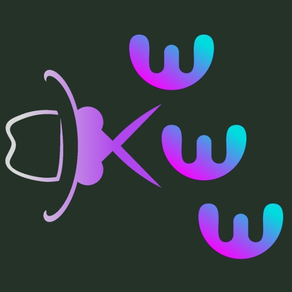
Age Rating
PicCrop-WebPage Screenshot 스크린 샷
About PicCrop-WebPage Screenshot
WebBlogShot: The tool for browsing web pages and taking screenshots, it can generate HD images of the entire web page.
** FEATURES **
* One touch to generation HD and complete screenshot
* HD picture output, rotate and cropping
* One touch to copy link from clipboard to address input box, open web page
* Simple browser function, you can switch back and forward page between the web pages
* Record web browsing history
* Simple interface design, no ads
** EXTENSION **
* Web Snapshot Extension: Make web site full page screenshot in Safari app without opening the app
— Contact the Developer —
email: iOSerHadesRD@qq.com
** FEATURES **
* One touch to generation HD and complete screenshot
* HD picture output, rotate and cropping
* One touch to copy link from clipboard to address input box, open web page
* Simple browser function, you can switch back and forward page between the web pages
* Record web browsing history
* Simple interface design, no ads
** EXTENSION **
* Web Snapshot Extension: Make web site full page screenshot in Safari app without opening the app
— Contact the Developer —
email: iOSerHadesRD@qq.com
Show More
최신 버전 1.5.0의 새로운 기능
Last updated on Apr 22, 2024
오래된 버전
Optimize the screenshot effect.
Show More
Version History
1.5.0
Apr 22, 2024
Optimize the screenshot effect.
1.4.4
Feb 19, 2022
•fix bugs
1.4.3
Apr 19, 2021
-Regular update
1.4.2
Jan 30, 2021
-Regular update
1.4.1
Nov 7, 2020
•fix bugs
1.4
Sep 19, 2020
- Adapt to iOS 14
1.3.6
Aug 13, 2020
•fix bugs
1.3.5
Aug 8, 2020
•fix bug
1.3.4
Jul 28, 2020
•Fix UI
1.3.3
Jul 21, 2020
•optimize user experience
1.3.2
Jul 18, 2020
•optimize user experience
1.3.1
Jul 15, 2020
•Improve loading animation
•fix bug
•fix bug
1.3
Jul 3, 2020
•fix bug
1.2.2
Jun 28, 2020
•fix bug
1.2.1
Jun 27, 2020
•optimize user experience
•fix bug
•fix bug
1.2
Jun 23, 2020
•Optimized interface display, dark mode adjustment
•optimize user experience
•optimize user experience
1.1
Jun 21, 2020
•add Safari Extension, make web screenshot in Safari app
•optimize user experience
•optimize user experience
1.0
Jun 18, 2020
PicCrop-WebPage Screenshot 가격
오늘:
₩1,100
최저 가격:
₩500
최고 가격:
₩1,100
PicCrop-WebPage Screenshot FAQ
제한된 국가 또는 지역에서 PicCrop-WebPage Screenshot를 다운로드하는 방법을 알아보려면 여기를 클릭하십시오.
PicCrop-WebPage Screenshot의 최소 요구 사항을 보려면 다음 목록을 확인하십시오.
iPhone
iOS 15.0 이상 필요.
iPad
iPadOS 15.0 이상 필요.
iPod touch
iOS 15.0 이상 필요.
PicCrop-WebPage Screenshot은 다음 언어를 지원합니다. 영어, 중국어(간체)
관련 동영상
Latest introduction video of PicCrop-WebPage Screenshot on iPhone

























