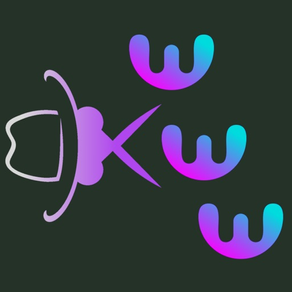
PicCrop-WebPage Screenshot
Awesome Full Page Clipping
$0.99
1.4.4for iPhone, iPad and more
Age Rating
PicCrop-WebPage Screenshot Screenshots
About PicCrop-WebPage Screenshot
WebBlogShot: The tool for browsing web pages and taking screenshots, it can generate HD images of the entire web page.
** FEATURES **
* One touch to generation HD and complete screenshot
* HD picture output, rotate and cropping
* One touch to copy link from clipboard to address input box, open web page
* Simple browser function, you can switch back and forward page between the web pages
* Record web browsing history
* Simple interface design, no ads
** EXTENSION **
* Web Snapshot Extension: Make web site full page screenshot in Safari app without opening the app
— Contact the Developer —
email: iOSerHadesRD@qq.com
** FEATURES **
* One touch to generation HD and complete screenshot
* HD picture output, rotate and cropping
* One touch to copy link from clipboard to address input box, open web page
* Simple browser function, you can switch back and forward page between the web pages
* Record web browsing history
* Simple interface design, no ads
** EXTENSION **
* Web Snapshot Extension: Make web site full page screenshot in Safari app without opening the app
— Contact the Developer —
email: iOSerHadesRD@qq.com
Show More
What's New in the Latest Version 1.4.4
Last updated on Feb 19, 2022
Old Versions
•fix bugs
Show More
Version History
1.4.4
Feb 19, 2022
•fix bugs
1.4.3
Apr 19, 2021
-Regular update
1.4.2
Jan 30, 2021
-Regular update
1.4.1
Nov 7, 2020
•fix bugs
1.4
Sep 19, 2020
- Adapt to iOS 14
1.3.6
Aug 13, 2020
•fix bugs
1.3.5
Aug 8, 2020
•fix bug
1.3.4
Jul 28, 2020
•Fix UI
1.3.3
Jul 21, 2020
•optimize user experience
1.3.2
Jul 18, 2020
•optimize user experience
1.3.1
Jul 15, 2020
•Improve loading animation
•fix bug
•fix bug
1.3
Jul 3, 2020
•fix bug
1.2.2
Jun 28, 2020
•fix bug
1.2.1
Jun 27, 2020
•optimize user experience
•fix bug
•fix bug
1.2
Jun 23, 2020
•Optimized interface display, dark mode adjustment
•optimize user experience
•optimize user experience
1.1
Jun 21, 2020
•add Safari Extension, make web screenshot in Safari app
•optimize user experience
•optimize user experience
1.0
Jun 18, 2020
PicCrop-WebPage Screenshot FAQ
Click here to learn how to download PicCrop-WebPage Screenshot in restricted country or region.
Check the following list to see the minimum requirements of PicCrop-WebPage Screenshot.
iPhone
Requires iOS 13.0 or later.
iPad
Requires iPadOS 13.0 or later.
iPod touch
Requires iOS 13.0 or later.
PicCrop-WebPage Screenshot supports English, Simplified Chinese
Related Videos
Latest introduction video of PicCrop-WebPage Screenshot on iPhone
























