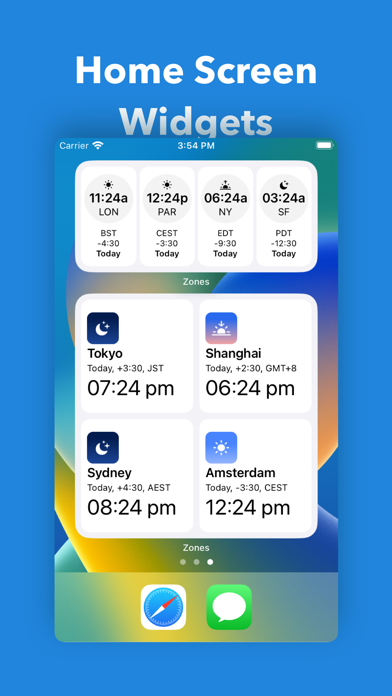Zones: Time Zone Conversion
무료Offers In-App Purchases
1.4.1for iPhone, iPad and more
Age Rating
Zones: Time Zone Conversion 스크린 샷
About Zones: Time Zone Conversion
*Weather Information and Lock Screen Widgets require iOS 16 or more.
“What time is it in San Francisco when it’s 3PM my time? Will they switch to daylight savings next week? Alex told me to call them at 8:00AM their time, what will it be for me?” Keeping track of multiple time zones can become challenging really quick, and if you’re not careful, you may show up at your call an hour too early or too late.
Presenting Zones.
Zones simplifies the process of time zone conversion with a simple and easy to use interface. It takes care of any daylight savings conversions, presents accurate time of day information for each city such as sunrise and sunset times so you know if it’s too early or too late to call your friends.
iCloud Sync: Zones syncs with iCloud so cities you add on one device show up on all others.
Widgets: Zones’ widgets let you pin time for different cities on the Home Screen.
Weather Support:
In the latest version of iOS, Zones adds detailed weather information for cities added to the app. You can pick a date and time and see detailed weather information about the cities, including information on temperature, humidity and UV Index.
Reminders: You can create custom reminders for different cities. if you want to be reminded of when it’s your friend’s birthday when it’s midnight their time, you can set a reminder for that.
Send Time: Zones offers a smart iMessage app that eliminates the need to say “It’s 8:30PM my time which should be 8:00AM your time”, simply share the time with our iMessage app and your friend will be displayed the time for their time zone.
Moreover, Zones is free of any advertisements, login flows and pesky tracking systems or analytics. We don’t collect any data and aim to provide you with the best user experience.
Zones+ Terms of Use: https://zones.app/terms/
Standard Apple Terms of Use: https://www.apple.com/legal/internet-services/itunes/dev/stdeula/
“What time is it in San Francisco when it’s 3PM my time? Will they switch to daylight savings next week? Alex told me to call them at 8:00AM their time, what will it be for me?” Keeping track of multiple time zones can become challenging really quick, and if you’re not careful, you may show up at your call an hour too early or too late.
Presenting Zones.
Zones simplifies the process of time zone conversion with a simple and easy to use interface. It takes care of any daylight savings conversions, presents accurate time of day information for each city such as sunrise and sunset times so you know if it’s too early or too late to call your friends.
iCloud Sync: Zones syncs with iCloud so cities you add on one device show up on all others.
Widgets: Zones’ widgets let you pin time for different cities on the Home Screen.
Weather Support:
In the latest version of iOS, Zones adds detailed weather information for cities added to the app. You can pick a date and time and see detailed weather information about the cities, including information on temperature, humidity and UV Index.
Reminders: You can create custom reminders for different cities. if you want to be reminded of when it’s your friend’s birthday when it’s midnight their time, you can set a reminder for that.
Send Time: Zones offers a smart iMessage app that eliminates the need to say “It’s 8:30PM my time which should be 8:00AM your time”, simply share the time with our iMessage app and your friend will be displayed the time for their time zone.
Moreover, Zones is free of any advertisements, login flows and pesky tracking systems or analytics. We don’t collect any data and aim to provide you with the best user experience.
Zones+ Terms of Use: https://zones.app/terms/
Standard Apple Terms of Use: https://www.apple.com/legal/internet-services/itunes/dev/stdeula/
Show More
최신 버전 1.4.1의 새로운 기능
Last updated on Jul 17, 2023
오래된 버전
Minor Performance Improvements and Bug Fixes
Show More
Version History
1.4.1
Jul 17, 2023
Minor Performance Improvements and Bug Fixes
1.4
Jul 4, 2023
Minor Bug Fixes
1.3.4
Jan 9, 2023
Updated the app to include an App Store Review Prompt.
1.3.3
Dec 28, 2022
Fixes an issue where the app would previously fail to verify purchases for old users.
1.3.2
Dec 27, 2022
Fixes an issue where the app would sometimes crash while verifying purchase for old users.
1.3.1
Dec 27, 2022
Fixed an issue where the old Purchases weren't being verified.
1.3
Dec 22, 2022
Introducing Zones+ : Zones+ Provides more than just the basic Zones experience
There are three key features that we’re making available with Zones+ in Zones 1.3
1. Holiday Information
2. Weather Data, and
3. Reminders
Existing users get to use Zones+ for Free until 1 January 2024
There are three key features that we’re making available with Zones+ in Zones 1.3
1. Holiday Information
2. Weather Data, and
3. Reminders
Existing users get to use Zones+ for Free until 1 January 2024
1.2.1
Nov 3, 2022
Bug Fixes and Performance Improvements
1.2
Oct 24, 2022
Zones 1.2 adds support for:
App Shortcuts: With App Shortcuts, Simply ask Siri to “Convert time using Zones” to convert time to any time zone.
Rainfall Information in Weather Details: Added Rainfall Information in Weather Details Section in City Detail.
Bug Fixes:
Fixes a bug where the temperature would only show up in Celsius and not respect the system settings.
*App Shortcuts Require iOS 16 and above.
App Shortcuts: With App Shortcuts, Simply ask Siri to “Convert time using Zones” to convert time to any time zone.
Rainfall Information in Weather Details: Added Rainfall Information in Weather Details Section in City Detail.
Bug Fixes:
Fixes a bug where the temperature would only show up in Celsius and not respect the system settings.
*App Shortcuts Require iOS 16 and above.
1.1.1
Sep 13, 2022
Introducing Zones 1.1.1 This version of Zones includes:
New Widgets:
A new, more information rich widget to show upto 4 cities in Medium and upto 8 cities in Large sizes.
Lock Screen Widgets to show time in different time zones on the Lock Screen in the latest version of iOS.
Weather Support:
In the latest version of iOS, Zones adds detailed weather information for cities added to the app. You can pick a date and time and see detailed weather information about the cities, including information on temperature, humidity and UV Index.
Focus Filters: You can now add Focus Filters for Zones for different Focus Modes in iOS 16. So for example: if you're in Work focus, you can choose to display the time zones for your colleagues only.
* Weather Information and Lock Screen Widgets require iOS 16 or more.
New Widgets:
A new, more information rich widget to show upto 4 cities in Medium and upto 8 cities in Large sizes.
Lock Screen Widgets to show time in different time zones on the Lock Screen in the latest version of iOS.
Weather Support:
In the latest version of iOS, Zones adds detailed weather information for cities added to the app. You can pick a date and time and see detailed weather information about the cities, including information on temperature, humidity and UV Index.
Focus Filters: You can now add Focus Filters for Zones for different Focus Modes in iOS 16. So for example: if you're in Work focus, you can choose to display the time zones for your colleagues only.
* Weather Information and Lock Screen Widgets require iOS 16 or more.
1.1
Sep 12, 2022
Introducing Zones 1.1. This version of Zones includes:
New Widgets:
A new, more information rich widget to show upto 4 cities in Medium and upto 8 cities in Large sizes.
Lock Screen Widgets to show time in different time zones on the Lock Screen in the latest version of iOS.
Weather Support:
In the latest version of iOS, Zones adds detailed weather information for cities added to the app. You can pick a date and time and see detailed weather information about the cities, including information on temperature, humidity and UV Index.
* Weather Information and Lock Screen Widgets require iOS 16 or more.
New Widgets:
A new, more information rich widget to show upto 4 cities in Medium and upto 8 cities in Large sizes.
Lock Screen Widgets to show time in different time zones on the Lock Screen in the latest version of iOS.
Weather Support:
In the latest version of iOS, Zones adds detailed weather information for cities added to the app. You can pick a date and time and see detailed weather information about the cities, including information on temperature, humidity and UV Index.
* Weather Information and Lock Screen Widgets require iOS 16 or more.
1.0.2
Aug 10, 2022
Bug Fixes:
Fixes an issue where sometimes the app wouldn't update time to current time even after being in background for long.
Fixes an issue where the time of day information would sometimes be inaccurate for 24 hr time
Improves the Time Picker UI on iPadOS
Performance Improvements:
Improves Search Performance.
Fixes an issue where sometimes the app wouldn't update time to current time even after being in background for long.
Fixes an issue where the time of day information would sometimes be inaccurate for 24 hr time
Improves the Time Picker UI on iPadOS
Performance Improvements:
Improves Search Performance.
1.0.1
Aug 1, 2022
Zones v1.0.1 adds support for new sorting options for cities.
Performance and Interface Improvements:
Updated UI to appear better on smaller iPads
Updated Interface for time input when a pointer is connected to the iPad
iMessage app loads faster
Cloud Sync has been improved.
Bug Fixes:
Fixes UI bugs that showed Time in large buttons when using 24 Hour Time
Fixes an issue where the delete animation would stop audio playback
Fixes an issue where Widgets didn’t respect the app’s Time Preference Settings
Performance and Interface Improvements:
Updated UI to appear better on smaller iPads
Updated Interface for time input when a pointer is connected to the iPad
iMessage app loads faster
Cloud Sync has been improved.
Bug Fixes:
Fixes UI bugs that showed Time in large buttons when using 24 Hour Time
Fixes an issue where the delete animation would stop audio playback
Fixes an issue where Widgets didn’t respect the app’s Time Preference Settings
1.0
Jul 26, 2022
Zones: Time Zone Conversion FAQ
제한된 국가 또는 지역에서 Zones: Time Zone Conversion를 다운로드하는 방법을 알아보려면 여기를 클릭하십시오.
Zones: Time Zone Conversion의 최소 요구 사항을 보려면 다음 목록을 확인하십시오.
iPhone
iOS 15.0 이상 필요.
iPad
iPadOS 15.0 이상 필요.
Mac
macOS 12.0 이상 필요.
iPod touch
iOS 15.0 이상 필요.
Zones: Time Zone Conversion은 다음 언어를 지원합니다. 영어
Zones: Time Zone Conversion에는 인앱 구매가 포함되어 있습니다. 아래 요금제를 확인하세요.
Zones+ Monthly
₩2,500
Zones+ Annual
₩22,000