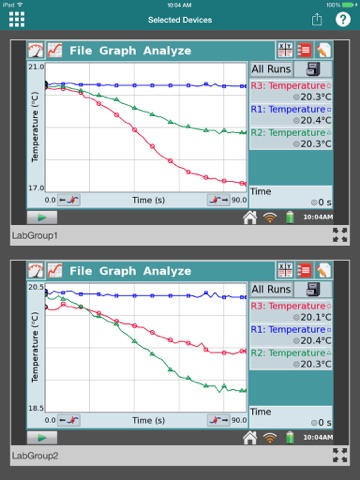LabQuest Viewer
$4.99
2.0.1for iPad
9.9
1 Ratings
Vernier Software & Technology
Developer
18.1 MB
Size
Oct 22, 2015
Update Date
Education
Category
4+
Age Rating
Age Rating
LabQuest Viewer Screenshots
About LabQuest Viewer
LabQuest Viewer allows you to use your classroom iPad to wirelessly view and control a Vernier LabQuest® data collection interface. This allows you to remotely monitor and interact with any LabQuest on your network. If your classroom iPad is equipped to display with a projector, LabQuest Viewer allows you to present any LabQuest screen for the entire class, enabling teacher-led demonstrations and student-led presentations. While viewing a LabQuest, use the share feature to capture a screenshot of the LabQuest display for use in lab instructions or other documents.
Vernier LabQuest Required
Network access to at least one LabQuest is required to use this application.
• Works with any LabQuest 2 (www.vernier.com/labq2)
• Can also be used with a Wi-Fi-enabled original LabQuest (www.vernier.com/wifi-usb)
Key features
• View and control a LabQuest from an iPad
• Monitor student progress on any LabQuest connected to your network
• Project the iPad running LabQuest Viewer for class demos and presentations
• Share screenshots of the LabQuest display for use in lab instructions
Additional customizable permissions (enabled through settings on a LabQuest)
• Permit viewing without control
• Password-protect a connection
Vernier Software & Technology has over 30 years of experience in providing effective learning resources for understanding experimental data in science and math classrooms. LabQuest Viewer is a part of Vernier’s extensive system of sensors, interfaces, and data-collection software for science education.
Vernier LabQuest Required
Network access to at least one LabQuest is required to use this application.
• Works with any LabQuest 2 (www.vernier.com/labq2)
• Can also be used with a Wi-Fi-enabled original LabQuest (www.vernier.com/wifi-usb)
Key features
• View and control a LabQuest from an iPad
• Monitor student progress on any LabQuest connected to your network
• Project the iPad running LabQuest Viewer for class demos and presentations
• Share screenshots of the LabQuest display for use in lab instructions
Additional customizable permissions (enabled through settings on a LabQuest)
• Permit viewing without control
• Password-protect a connection
Vernier Software & Technology has over 30 years of experience in providing effective learning resources for understanding experimental data in science and math classrooms. LabQuest Viewer is a part of Vernier’s extensive system of sensors, interfaces, and data-collection software for science education.
Show More
What's New in the Latest Version 2.0.1
Last updated on Oct 22, 2015
Old Versions
This app has been updated by Apple to display the Apple Watch app icon.
• Support for iOS 9
• Various bug fixes and improvements
• Support for iOS 9
• Various bug fixes and improvements
Show More
Version History
2.0.1
Oct 22, 2015
This app has been updated by Apple to display the Apple Watch app icon.
• Support for iOS 9
• Various bug fixes and improvements
• Support for iOS 9
• Various bug fixes and improvements
2.0
Mar 4, 2015
• New My Lab view displays live images of all LabQuest devices in your lab.
• My Lab Setup allows you to add, arrange, and remove LabQuest devices in My Lab.
• Two-finger swipe support for quickly moving through LabQuest units while presenting.
• Select up to four LabQuest for side-by-side screen comparison.
• My Lab Setup allows you to add, arrange, and remove LabQuest devices in My Lab.
• Two-finger swipe support for quickly moving through LabQuest units while presenting.
• Select up to four LabQuest for side-by-side screen comparison.
1.0
May 14, 2014
LabQuest Viewer FAQ
Click here to learn how to download LabQuest Viewer in restricted country or region.
Check the following list to see the minimum requirements of LabQuest Viewer.
iPad
Requires iPadOS 8.0 or later.
LabQuest Viewer supports English