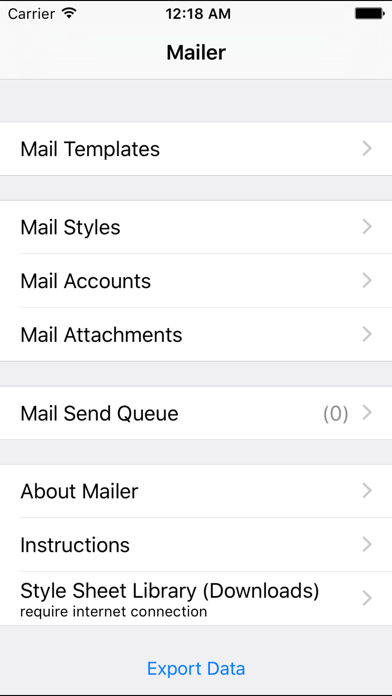Mailer (Lite)
Free
7.3for iPhone, iPad and more
9.9
1 Ratings
Christian Fries
Developer
8.2 MB
Size
Sep 21, 2016
Update Date
Social Networking
Category
17+
Age Rating
Age Rating
Mailer (Lite) Screenshots
About Mailer (Lite)
Newsletters and Group Mail with Attachments, Templates, HTML and CSS
"Mailer" is the multi-tool for mail sending.
- Send attachments (e.g. PDFs, Pictures, etc.)
- Send emails to groups.
- Create and organize rich text (HTML) email templates.
- Manage and add attachments directly on your device (e.g., downloading from your DropBox (requires free DropBox app).
- Create a template which sends the contents of the clipboard to predefined recipients in two taps.
- Create professional mailings.
Thus, Mailer replaces a vCard Mailer App, a Group Mail App, a HTML Mail App, an Attachment Mail App, a Clipboard Mail App and much more - five mail apps in one.
[ App demo video available at http://www.youtube.com/watch?v=PC0HNDJMeJY ]
Templates can contain placeholders. From the template, Mailer quickly generates emails to either a single person or people from a distribution list. When generating the email, Mailer replaces each placeholder with the corresponding data. Examples include
- Current contents of the clipboard (aka pasteboard)
- Data from an item in the recipient’s address book entry (e.g., first name or last name)
Use Cases
Some use cases for this app are:
- Sending personalized newsletters/brochures with attachments.
- Sending personalized greetings at Christmas or New Year.
- Sending personalized information to a group participating in an event, e.g., a seminar, etc.
- You can use the 'Notes' part of the recipient’s address book entry to store info (e.g., points achieved in a test) and automatically include these notes in the email generated.
- Mailer is useful even without using the personalization: it allows you to maintain and organize a set of HTML email templates.
NOTE: This is the lite version of 'Mailer'. It is fully functional. However, this 'lite version' will show a message at the bottom of each generated email. The full version will not show this message!
Detailed Description
With Mailer you can create an email template containing certain placeholders (e.g., for the recipient’s name). You then create a list of recipients. Then, for each recipient Mailer replaces the placeholder by the corresponding value from the recipient’saddress book entry and generate a personalized mail for each recipient.
Features
Placeholders for Recipient's Address Book Data: For each recipient, Mailer takes the template and replaces any of the Mailer placeholders by the corresponding value from the recipient’s Address Book entry. Note: You do not have to enter these placeholders by hand; you can pick them from a list.
Styled Text (HTML) Templates: Templates can be HTML and the mail generated can be sent as HTML mail. The template editor provides a picker list for easy entry of the most common HTML tags, like bold or italic text, etc.
Organizing Templates: You can organize your templates in groups. To create a group or edit names or order of group tap the 'Group' button in the template list. Note: A group can be deleted only if it is empty.
When editing a list view with sections it may happen that a row cannot be moved beyond the last row. As a workaround, you can add a dummy row to the end of your list.
Attachments: Mailer supports sending attachments (only for templates with user defined SMTP accounts). Attachments are managed in Mailer’s Documents storage. You add documents to be used as attachments via iTunes or via direct download. Example: Adding a file from your DropBox to Mailer is easy. Create a DropBox link in DropBox, switch to Mailer, select Add Attachment and press "Download".
Send Queue and SMTP Accounts: A template can be set to use a specific SMTP account. In this case mails are sent without user interaction (quickly). On multitasking-aware devices the send queue is processed in the background.
"Mailer" is the multi-tool for mail sending.
- Send attachments (e.g. PDFs, Pictures, etc.)
- Send emails to groups.
- Create and organize rich text (HTML) email templates.
- Manage and add attachments directly on your device (e.g., downloading from your DropBox (requires free DropBox app).
- Create a template which sends the contents of the clipboard to predefined recipients in two taps.
- Create professional mailings.
Thus, Mailer replaces a vCard Mailer App, a Group Mail App, a HTML Mail App, an Attachment Mail App, a Clipboard Mail App and much more - five mail apps in one.
[ App demo video available at http://www.youtube.com/watch?v=PC0HNDJMeJY ]
Templates can contain placeholders. From the template, Mailer quickly generates emails to either a single person or people from a distribution list. When generating the email, Mailer replaces each placeholder with the corresponding data. Examples include
- Current contents of the clipboard (aka pasteboard)
- Data from an item in the recipient’s address book entry (e.g., first name or last name)
Use Cases
Some use cases for this app are:
- Sending personalized newsletters/brochures with attachments.
- Sending personalized greetings at Christmas or New Year.
- Sending personalized information to a group participating in an event, e.g., a seminar, etc.
- You can use the 'Notes' part of the recipient’s address book entry to store info (e.g., points achieved in a test) and automatically include these notes in the email generated.
- Mailer is useful even without using the personalization: it allows you to maintain and organize a set of HTML email templates.
NOTE: This is the lite version of 'Mailer'. It is fully functional. However, this 'lite version' will show a message at the bottom of each generated email. The full version will not show this message!
Detailed Description
With Mailer you can create an email template containing certain placeholders (e.g., for the recipient’s name). You then create a list of recipients. Then, for each recipient Mailer replaces the placeholder by the corresponding value from the recipient’saddress book entry and generate a personalized mail for each recipient.
Features
Placeholders for Recipient's Address Book Data: For each recipient, Mailer takes the template and replaces any of the Mailer placeholders by the corresponding value from the recipient’s Address Book entry. Note: You do not have to enter these placeholders by hand; you can pick them from a list.
Styled Text (HTML) Templates: Templates can be HTML and the mail generated can be sent as HTML mail. The template editor provides a picker list for easy entry of the most common HTML tags, like bold or italic text, etc.
Organizing Templates: You can organize your templates in groups. To create a group or edit names or order of group tap the 'Group' button in the template list. Note: A group can be deleted only if it is empty.
When editing a list view with sections it may happen that a row cannot be moved beyond the last row. As a workaround, you can add a dummy row to the end of your list.
Attachments: Mailer supports sending attachments (only for templates with user defined SMTP accounts). Attachments are managed in Mailer’s Documents storage. You add documents to be used as attachments via iTunes or via direct download. Example: Adding a file from your DropBox to Mailer is easy. Create a DropBox link in DropBox, switch to Mailer, select Add Attachment and press "Download".
Send Queue and SMTP Accounts: A template can be set to use a specific SMTP account. In this case mails are sent without user interaction (quickly). On multitasking-aware devices the send queue is processed in the background.
Show More
What's New in the Latest Version 7.3
Last updated on Sep 21, 2016
Old Versions
This app has been updated by Apple to display the Apple Watch app icon.
New in Version 7.3:
- Improved UI.
- Fixed a problem where the keyboard was not shown in the mail template editor.
New in Version 7.2:
- Fixed a problem where images where not shown in the preview.
New in Version 7.1:
- Fixed a problem when privacy settings did not allow access to contacts.
- Improved UI on iPhone 6 and 7.
New in Version 7.0:
- Fixed UI problems.
New in Version 7.3:
- Improved UI.
- Fixed a problem where the keyboard was not shown in the mail template editor.
New in Version 7.2:
- Fixed a problem where images where not shown in the preview.
New in Version 7.1:
- Fixed a problem when privacy settings did not allow access to contacts.
- Improved UI on iPhone 6 and 7.
New in Version 7.0:
- Fixed UI problems.
Show More
Version History
7.3
Sep 21, 2016
This app has been updated by Apple to display the Apple Watch app icon.
New in Version 7.3:
- Improved UI.
- Fixed a problem where the keyboard was not shown in the mail template editor.
New in Version 7.2:
- Fixed a problem where images where not shown in the preview.
New in Version 7.1:
- Fixed a problem when privacy settings did not allow access to contacts.
- Improved UI on iPhone 6 and 7.
New in Version 7.0:
- Fixed UI problems.
New in Version 7.3:
- Improved UI.
- Fixed a problem where the keyboard was not shown in the mail template editor.
New in Version 7.2:
- Fixed a problem where images where not shown in the preview.
New in Version 7.1:
- Fixed a problem when privacy settings did not allow access to contacts.
- Improved UI on iPhone 6 and 7.
New in Version 7.0:
- Fixed UI problems.
7.2
Sep 12, 2016
New in Version 7.2:
- Fixed a problem where images where not shown in the preview.
New in Version 7.1:
- Fixed a problem when privacy settings did not allow access to contacts.
- Improved UI on iPhone 6 and 7.
New in Version 7.0:
- Fixed UI problems.
- Fixed a problem where images where not shown in the preview.
New in Version 7.1:
- Fixed a problem when privacy settings did not allow access to contacts.
- Improved UI on iPhone 6 and 7.
New in Version 7.0:
- Fixed UI problems.
7.1
Sep 11, 2016
New in Version 7.1:
- Fixed a problem when privacy settings did not allow access to contacts.
- Improved UI on iPhone 6 and 7.
New in Version 7.0:
- Fixed UI problems.
- Fixed a problem when privacy settings did not allow access to contacts.
- Improved UI on iPhone 6 and 7.
New in Version 7.0:
- Fixed UI problems.
7.0
Sep 9, 2016
New in Version 7.0:
- Fixed UI problems.
- Fixed UI problems.
6.39
Sep 24, 2013
New in Version 6.39:
- Fixed a problem with HTML-Picker and Placeholder-Picker on iPads
New in Version 6.36:
- Fixed a crash when using a template with a configured attachment, where the attachment had been removed from the documents storage.
New in Version 6.34:
- Support for more SMTP server types.
New in Version 6.32:
- iOS 6 support.
- iPhone 5 support.
- Alignment tags in the HTML picker.
New in Version 6.31:
- Fixed a problem showing a dialog asking "Replace file?" when importing an attachment, even if the attachment did not yet exist.
New in Version 6.30:
- Fixed a bug resulting forcing portrait orientation in some views.
- Fixed a bug resulting in incorrectly displaying the placeholder/HTML picker on iPhones in landscape orientation.
New in Version 6.20:
- Addition of style elements to the HTML element selector.
- Additions to the documentation.
Bug fixes in Version 6.19:
- Correction of a wrong orientation used for the template list and recipient list in landscape mode.
Bug fixes in Version 6.17:
- Fixed a problem with a colon or semi-colon in the recipients name or company name resulting in sending two emails (one correct, the other with a non-harmful delivery failure).
New in Version 6.16:
- Improved compatibility with some SMTP servers.
New Feature in Version 6.14:
- The small image editor (for preprocessing of attachments) allows to change the orientation of the images.
New Feature in Version 6.12:
- Use images from your photo album as attachments. Create reduced size version of you images and add them to Mailer's attachment storage.
- Mail templates can be duplicated (via the "Options" menu in the bottom toolbar).
- Easy purging of recipient lists.
New in Version 6.11:
- BUG FIX: Fixed a bug preventing the app from launching (under iOS 4.1 and Lite version only).
New in Version 6.8:
- Improved compatibility with Outlook 2007 rendering of style sheets. Before, some stile elements were ignored in Outlook 2007. To update your stile sheets to the new format you need to select them once from the list of mail stile sheets.
- Changed the way the pasteboard placeholder is processed. If the text contained in the pasteboard contains newline characters, they will be treated according to the settings in the template's "Properties".
New in Version 6.7:
- Improved reliability with certain SMTP servers.
New in Version 6.2:
- Link to style sheet library (in development), e.g. with a style sheet for Christmas greetings.
New Feature in Version 6.1:
- Import and export of single style sheets.
- Import and export of all mail templates and all style sheets.
- Import data and documents via URL scheme (mailer://?addData=(url))
New Feature in Version 5.19:
- Export your templates and style sheets via email (e.g. as a backup).
- Import templates and style sheets via "Open in…".
New Feature in Version 5.18:
- The function "Send quickly" shows an option to use a mail address from the pasteboard as recipient address, if the pasteboard contains a mail address. This function is helpful if you frequently create standard replies to mails: copy the mail address from the received mail, switch to Mailer and create the reply.
New Features in Version 5.15:
- Placeholders may also be used in the subject line.
- You may add a return receipt mail address to the account definition (please see the documentation).
- Fixed a problem with HTML-Picker and Placeholder-Picker on iPads
New in Version 6.36:
- Fixed a crash when using a template with a configured attachment, where the attachment had been removed from the documents storage.
New in Version 6.34:
- Support for more SMTP server types.
New in Version 6.32:
- iOS 6 support.
- iPhone 5 support.
- Alignment tags in the HTML picker.
New in Version 6.31:
- Fixed a problem showing a dialog asking "Replace file?" when importing an attachment, even if the attachment did not yet exist.
New in Version 6.30:
- Fixed a bug resulting forcing portrait orientation in some views.
- Fixed a bug resulting in incorrectly displaying the placeholder/HTML picker on iPhones in landscape orientation.
New in Version 6.20:
- Addition of style elements to the HTML element selector.
- Additions to the documentation.
Bug fixes in Version 6.19:
- Correction of a wrong orientation used for the template list and recipient list in landscape mode.
Bug fixes in Version 6.17:
- Fixed a problem with a colon or semi-colon in the recipients name or company name resulting in sending two emails (one correct, the other with a non-harmful delivery failure).
New in Version 6.16:
- Improved compatibility with some SMTP servers.
New Feature in Version 6.14:
- The small image editor (for preprocessing of attachments) allows to change the orientation of the images.
New Feature in Version 6.12:
- Use images from your photo album as attachments. Create reduced size version of you images and add them to Mailer's attachment storage.
- Mail templates can be duplicated (via the "Options" menu in the bottom toolbar).
- Easy purging of recipient lists.
New in Version 6.11:
- BUG FIX: Fixed a bug preventing the app from launching (under iOS 4.1 and Lite version only).
New in Version 6.8:
- Improved compatibility with Outlook 2007 rendering of style sheets. Before, some stile elements were ignored in Outlook 2007. To update your stile sheets to the new format you need to select them once from the list of mail stile sheets.
- Changed the way the pasteboard placeholder is processed. If the text contained in the pasteboard contains newline characters, they will be treated according to the settings in the template's "Properties".
New in Version 6.7:
- Improved reliability with certain SMTP servers.
New in Version 6.2:
- Link to style sheet library (in development), e.g. with a style sheet for Christmas greetings.
New Feature in Version 6.1:
- Import and export of single style sheets.
- Import and export of all mail templates and all style sheets.
- Import data and documents via URL scheme (mailer://?addData=(url))
New Feature in Version 5.19:
- Export your templates and style sheets via email (e.g. as a backup).
- Import templates and style sheets via "Open in…".
New Feature in Version 5.18:
- The function "Send quickly" shows an option to use a mail address from the pasteboard as recipient address, if the pasteboard contains a mail address. This function is helpful if you frequently create standard replies to mails: copy the mail address from the received mail, switch to Mailer and create the reply.
New Features in Version 5.15:
- Placeholders may also be used in the subject line.
- You may add a return receipt mail address to the account definition (please see the documentation).
6.38
Sep 16, 2013
New in Version 6.38:
- Compatibility with iOS 7
New in Version 6.36:
- Improved compatibility with iOS 6.1.
- Fixed a crash when using a template with a configured attachment, where the attachment had been removed from the documents storage.
New in Version 6.34:
- Support for more SMTP server types.
New in Version 6.32:
- iOS 6 support.
- iPhone 5 support.
- Alignment tags in the HTML picker.
New in Version 6.31:
- Fixed a problem showing a dialog asking "Replace file?" when importing an attachment, even if the attachment did not yet exist.
New in Version 6.30:
- Fixed a bug resulting forcing portrait orientation in some views.
- Fixed a bug resulting in incorrectly displaying the placeholder/HTML picker on iPhones in landscape orientation.
New in Version 6.20:
- Addition of style elements to the HTML element selector.
- Additions to the documentation.
Bug fixes in Version 6.19:
- Correction of a wrong orientation used for the template list and recipient list in landscape mode.
Bug fixes in Version 6.17:
- Fixed a problem with a colon or semi-colon in the recipients name or company name resulting in sending two emails (one correct, the other with a non-harmful delivery failure).
New in Version 6.16:
- Improved compatibility with some SMTP servers.
New Feature in Version 6.14:
- The small image editor (for preprocessing of attachments) allows to change the orientation of the images.
New Feature in Version 6.12:
- Use images from your photo album as attachments. Create reduced size version of you images and add them to Mailer's attachment storage.
- Mail templates can be duplicated (via the "Options" menu in the bottom toolbar).
- Easy purging of recipient lists.
New in Version 6.11:
- BUG FIX: Fixed a bug preventing the app from launching (under iOS 4.1 and Lite version only).
New in Version 6.8:
- Improved compatibility with Outlook 2007 rendering of style sheets. Before, some stile elements were ignored in Outlook 2007. To update your stile sheets to the new format you need to select them once from the list of mail stile sheets.
- Changed the way the pasteboard placeholder is processed. If the text contained in the pasteboard contains newline characters, they will be treated according to the settings in the template's "Properties".
New in Version 6.7:
- Improved reliability with certain SMTP servers.
New in Version 6.2:
- Link to style sheet library (in development), e.g. with a style sheet for Christmas greetings.
New Feature in Version 6.1:
- Import and export of single style sheets.
- Import and export of all mail templates and all style sheets.
- Import data and documents via URL scheme (mailer://?addData=(url))
New Feature in Version 5.19:
- Export your templates and style sheets via email (e.g. as a backup).
- Import templates and style sheets via "Open in…".
New Feature in Version 5.18:
- The function "Send quickly" shows an option to use a mail address from the pasteboard as recipient address, if the pasteboard contains a mail address. This function is helpful if you frequently create standard replies to mails: copy the mail address from the received mail, switch to Mailer and create the reply.
New Features in Version 5.15:
- Placeholders may also be used in the subject line.
- You may add a return receipt mail address to the account definition (please see the documentation).
- Compatibility with iOS 7
New in Version 6.36:
- Improved compatibility with iOS 6.1.
- Fixed a crash when using a template with a configured attachment, where the attachment had been removed from the documents storage.
New in Version 6.34:
- Support for more SMTP server types.
New in Version 6.32:
- iOS 6 support.
- iPhone 5 support.
- Alignment tags in the HTML picker.
New in Version 6.31:
- Fixed a problem showing a dialog asking "Replace file?" when importing an attachment, even if the attachment did not yet exist.
New in Version 6.30:
- Fixed a bug resulting forcing portrait orientation in some views.
- Fixed a bug resulting in incorrectly displaying the placeholder/HTML picker on iPhones in landscape orientation.
New in Version 6.20:
- Addition of style elements to the HTML element selector.
- Additions to the documentation.
Bug fixes in Version 6.19:
- Correction of a wrong orientation used for the template list and recipient list in landscape mode.
Bug fixes in Version 6.17:
- Fixed a problem with a colon or semi-colon in the recipients name or company name resulting in sending two emails (one correct, the other with a non-harmful delivery failure).
New in Version 6.16:
- Improved compatibility with some SMTP servers.
New Feature in Version 6.14:
- The small image editor (for preprocessing of attachments) allows to change the orientation of the images.
New Feature in Version 6.12:
- Use images from your photo album as attachments. Create reduced size version of you images and add them to Mailer's attachment storage.
- Mail templates can be duplicated (via the "Options" menu in the bottom toolbar).
- Easy purging of recipient lists.
New in Version 6.11:
- BUG FIX: Fixed a bug preventing the app from launching (under iOS 4.1 and Lite version only).
New in Version 6.8:
- Improved compatibility with Outlook 2007 rendering of style sheets. Before, some stile elements were ignored in Outlook 2007. To update your stile sheets to the new format you need to select them once from the list of mail stile sheets.
- Changed the way the pasteboard placeholder is processed. If the text contained in the pasteboard contains newline characters, they will be treated according to the settings in the template's "Properties".
New in Version 6.7:
- Improved reliability with certain SMTP servers.
New in Version 6.2:
- Link to style sheet library (in development), e.g. with a style sheet for Christmas greetings.
New Feature in Version 6.1:
- Import and export of single style sheets.
- Import and export of all mail templates and all style sheets.
- Import data and documents via URL scheme (mailer://?addData=(url))
New Feature in Version 5.19:
- Export your templates and style sheets via email (e.g. as a backup).
- Import templates and style sheets via "Open in…".
New Feature in Version 5.18:
- The function "Send quickly" shows an option to use a mail address from the pasteboard as recipient address, if the pasteboard contains a mail address. This function is helpful if you frequently create standard replies to mails: copy the mail address from the received mail, switch to Mailer and create the reply.
New Features in Version 5.15:
- Placeholders may also be used in the subject line.
- You may add a return receipt mail address to the account definition (please see the documentation).
6.36
Jun 24, 2013
New in Version 6.36:
- Improved compatibility with iOS 6.1.
- Fixed a crash when using a template with a configured attachment, where the attachment had been removed from the documents storage.
New in Version 6.34:
- Support for more SMTP server types.
New in Version 6.32:
- iOS 6 support.
- iPhone 5 support.
- Alignment tags in the HTML picker.
New in Version 6.31:
- Fixed a problem showing a dialog asking "Replace file?" when importing an attachment, even if the attachment did not yet exist.
New in Version 6.30:
- Fixed a bug resulting forcing portrait orientation in some views.
- Fixed a bug resulting in incorrectly displaying the placeholder/HTML picker on iPhones in landscape orientation.
New in Version 6.20:
- Addition of style elements to the HTML element selector.
- Additions to the documentation.
Bug fixes in Version 6.19:
- Correction of a wrong orientation used for the template list and recipient list in landscape mode.
Bug fixes in Version 6.17:
- Fixed a problem with a colon or semi-colon in the recipients name or company name resulting in sending two emails (one correct, the other with a non-harmful delivery failure).
New in Version 6.16:
- Improved compatibility with some SMTP servers.
New Feature in Version 6.14:
- The small image editor (for preprocessing of attachments) allows to change the orientation of the images.
New Feature in Version 6.12:
- Use images from your photo album as attachments. Create reduced size version of you images and add them to Mailer's attachment storage.
- Mail templates can be duplicated (via the "Options" menu in the bottom toolbar).
- Easy purging of recipient lists.
New in Version 6.11:
- BUG FIX: Fixed a bug preventing the app from launching (under iOS 4.1 and Lite version only).
New in Version 6.8:
- Improved compatibility with Outlook 2007 rendering of style sheets. Before, some stile elements were ignored in Outlook 2007. To update your stile sheets to the new format you need to select them once from the list of mail stile sheets.
- Changed the way the pasteboard placeholder is processed. If the text contained in the pasteboard contains newline characters, they will be treated according to the settings in the template's "Properties".
New in Version 6.7:
- Improved reliability with certain SMTP servers.
New in Version 6.2:
- Link to style sheet library (in development), e.g. with a style sheet for Christmas greetings.
New Feature in Version 6.1:
- Import and export of single style sheets.
- Import and export of all mail templates and all style sheets.
- Import data and documents via URL scheme (mailer://?addData=(url))
New Feature in Version 5.19:
- Export your templates and style sheets via email (e.g. as a backup).
- Import templates and style sheets via "Open in…".
New Feature in Version 5.18:
- The function "Send quickly" shows an option to use a mail address from the pasteboard as recipient address, if the pasteboard contains a mail address. This function is helpful if you frequently create standard replies to mails: copy the mail address from the received mail, switch to Mailer and create the reply.
New Features in Version 5.15:
- Placeholders may also be used in the subject line.
- You may add a return receipt mail address to the account definition (please see the documentation).
- Improved compatibility with iOS 6.1.
- Fixed a crash when using a template with a configured attachment, where the attachment had been removed from the documents storage.
New in Version 6.34:
- Support for more SMTP server types.
New in Version 6.32:
- iOS 6 support.
- iPhone 5 support.
- Alignment tags in the HTML picker.
New in Version 6.31:
- Fixed a problem showing a dialog asking "Replace file?" when importing an attachment, even if the attachment did not yet exist.
New in Version 6.30:
- Fixed a bug resulting forcing portrait orientation in some views.
- Fixed a bug resulting in incorrectly displaying the placeholder/HTML picker on iPhones in landscape orientation.
New in Version 6.20:
- Addition of style elements to the HTML element selector.
- Additions to the documentation.
Bug fixes in Version 6.19:
- Correction of a wrong orientation used for the template list and recipient list in landscape mode.
Bug fixes in Version 6.17:
- Fixed a problem with a colon or semi-colon in the recipients name or company name resulting in sending two emails (one correct, the other with a non-harmful delivery failure).
New in Version 6.16:
- Improved compatibility with some SMTP servers.
New Feature in Version 6.14:
- The small image editor (for preprocessing of attachments) allows to change the orientation of the images.
New Feature in Version 6.12:
- Use images from your photo album as attachments. Create reduced size version of you images and add them to Mailer's attachment storage.
- Mail templates can be duplicated (via the "Options" menu in the bottom toolbar).
- Easy purging of recipient lists.
New in Version 6.11:
- BUG FIX: Fixed a bug preventing the app from launching (under iOS 4.1 and Lite version only).
New in Version 6.8:
- Improved compatibility with Outlook 2007 rendering of style sheets. Before, some stile elements were ignored in Outlook 2007. To update your stile sheets to the new format you need to select them once from the list of mail stile sheets.
- Changed the way the pasteboard placeholder is processed. If the text contained in the pasteboard contains newline characters, they will be treated according to the settings in the template's "Properties".
New in Version 6.7:
- Improved reliability with certain SMTP servers.
New in Version 6.2:
- Link to style sheet library (in development), e.g. with a style sheet for Christmas greetings.
New Feature in Version 6.1:
- Import and export of single style sheets.
- Import and export of all mail templates and all style sheets.
- Import data and documents via URL scheme (mailer://?addData=(url))
New Feature in Version 5.19:
- Export your templates and style sheets via email (e.g. as a backup).
- Import templates and style sheets via "Open in…".
New Feature in Version 5.18:
- The function "Send quickly" shows an option to use a mail address from the pasteboard as recipient address, if the pasteboard contains a mail address. This function is helpful if you frequently create standard replies to mails: copy the mail address from the received mail, switch to Mailer and create the reply.
New Features in Version 5.15:
- Placeholders may also be used in the subject line.
- You may add a return receipt mail address to the account definition (please see the documentation).
6.35
Jun 15, 2013
New in Version 6.35:
- Improved compatibility with iOS 6.1.
New in Version 6.34:
- Support for more SMTP server types.
New in Version 6.32:
- iOS 6 support.
- iPhone 5 support.
- Alignment tags in the HTML picker.
New in Version 6.31:
- Fixed a problem showing a dialog asking "Replace file?" when importing an attachment, even if the attachment did not yet exist.
New in Version 6.30:
- Fixed a bug resulting forcing portrait orientation in some views.
- Fixed a bug resulting in incorrectly displaying the placeholder/HTML picker on iPhones in landscape orientation.
New in Version 6.20:
- Addition of style elements to the HTML element selector.
- Additions to the documentation.
Bug fixes in Version 6.19:
- Correction of a wrong orientation used for the template list and recipient list in landscape mode.
Bug fixes in Version 6.17:
- Fixed a problem with a colon or semi-colon in the recipients name or company name resulting in sending two emails (one correct, the other with a non-harmful delivery failure).
New in Version 6.16:
- Improved compatibility with some SMTP servers.
New Feature in Version 6.14:
- The small image editor (for preprocessing of attachments) allows to change the orientation of the images.
New Feature in Version 6.12:
- Use images from your photo album as attachments. Create reduced size version of you images and add them to Mailer's attachment storage.
- Mail templates can be duplicated (via the "Options" menu in the bottom toolbar).
- Easy purging of recipient lists.
New in Version 6.11:
- BUG FIX: Fixed a bug preventing the app from launching (under iOS 4.1 and Lite version only).
New in Version 6.8:
- Improved compatibility with Outlook 2007 rendering of style sheets. Before, some stile elements were ignored in Outlook 2007. To update your stile sheets to the new format you need to select them once from the list of mail stile sheets.
- Changed the way the pasteboard placeholder is processed. If the text contained in the pasteboard contains newline characters, they will be treated according to the settings in the template's "Properties".
New in Version 6.7:
- Improved reliability with certain SMTP servers.
New in Version 6.2:
- Link to style sheet library (in development), e.g. with a style sheet for Christmas greetings.
New Feature in Version 6.1:
- Import and export of single style sheets.
- Import and export of all mail templates and all style sheets.
- Import data and documents via URL scheme (mailer://?addData=(url))
New Feature in Version 5.19:
- Export your templates and style sheets via email (e.g. as a backup).
- Import templates and style sheets via "Open in…".
New Feature in Version 5.18:
- The function "Send quickly" shows an option to use a mail address from the pasteboard as recipient address, if the pasteboard contains a mail address. This function is helpful if you frequently create standard replies to mails: copy the mail address from the received mail, switch to Mailer and create the reply.
New Features in Version 5.15:
- Placeholders may also be used in the subject line.
- You may add a return receipt mail address to the account definition (please see the documentation).
- Improved compatibility with iOS 6.1.
New in Version 6.34:
- Support for more SMTP server types.
New in Version 6.32:
- iOS 6 support.
- iPhone 5 support.
- Alignment tags in the HTML picker.
New in Version 6.31:
- Fixed a problem showing a dialog asking "Replace file?" when importing an attachment, even if the attachment did not yet exist.
New in Version 6.30:
- Fixed a bug resulting forcing portrait orientation in some views.
- Fixed a bug resulting in incorrectly displaying the placeholder/HTML picker on iPhones in landscape orientation.
New in Version 6.20:
- Addition of style elements to the HTML element selector.
- Additions to the documentation.
Bug fixes in Version 6.19:
- Correction of a wrong orientation used for the template list and recipient list in landscape mode.
Bug fixes in Version 6.17:
- Fixed a problem with a colon or semi-colon in the recipients name or company name resulting in sending two emails (one correct, the other with a non-harmful delivery failure).
New in Version 6.16:
- Improved compatibility with some SMTP servers.
New Feature in Version 6.14:
- The small image editor (for preprocessing of attachments) allows to change the orientation of the images.
New Feature in Version 6.12:
- Use images from your photo album as attachments. Create reduced size version of you images and add them to Mailer's attachment storage.
- Mail templates can be duplicated (via the "Options" menu in the bottom toolbar).
- Easy purging of recipient lists.
New in Version 6.11:
- BUG FIX: Fixed a bug preventing the app from launching (under iOS 4.1 and Lite version only).
New in Version 6.8:
- Improved compatibility with Outlook 2007 rendering of style sheets. Before, some stile elements were ignored in Outlook 2007. To update your stile sheets to the new format you need to select them once from the list of mail stile sheets.
- Changed the way the pasteboard placeholder is processed. If the text contained in the pasteboard contains newline characters, they will be treated according to the settings in the template's "Properties".
New in Version 6.7:
- Improved reliability with certain SMTP servers.
New in Version 6.2:
- Link to style sheet library (in development), e.g. with a style sheet for Christmas greetings.
New Feature in Version 6.1:
- Import and export of single style sheets.
- Import and export of all mail templates and all style sheets.
- Import data and documents via URL scheme (mailer://?addData=(url))
New Feature in Version 5.19:
- Export your templates and style sheets via email (e.g. as a backup).
- Import templates and style sheets via "Open in…".
New Feature in Version 5.18:
- The function "Send quickly" shows an option to use a mail address from the pasteboard as recipient address, if the pasteboard contains a mail address. This function is helpful if you frequently create standard replies to mails: copy the mail address from the received mail, switch to Mailer and create the reply.
New Features in Version 5.15:
- Placeholders may also be used in the subject line.
- You may add a return receipt mail address to the account definition (please see the documentation).
6.34
Jan 22, 2013
New in Version 6.34:
- Support for more SMTP server types.
New in Version 6.32:
- iOS 6 support.
- iPhone 5 support.
- Alignment tags in the HTML picker.
New in Version 6.31:
- Fixed a problem showing a dialog asking "Replace file?" when importing an attachment, even if the attachment did not yet exist.
New in Version 6.30:
- Fixed a bug resulting forcing portrait orientation in some views.
- Fixed a bug resulting in incorrectly displaying the placeholder/HTML picker on iPhones in landscape orientation.
New in Version 6.20:
- Addition of style elements to the HTML element selector.
- Additions to the documentation.
Bug fixes in Version 6.19:
- Correction of a wrong orientation used for the template list and recipient list in landscape mode.
Bug fixes in Version 6.17:
- Fixed a problem with a colon or semi-colon in the recipients name or company name resulting in sending two emails (one correct, the other with a non-harmful delivery failure).
New in Version 6.16:
- Improved compatibility with some SMTP servers.
New Feature in Version 6.14:
- The small image editor (for preprocessing of attachments) allows to change the orientation of the images.
New Feature in Version 6.12:
- Use images from your photo album as attachments. Create reduced size version of you images and add them to Mailer's attachment storage.
- Mail templates can be duplicated (via the "Options" menu in the bottom toolbar).
- Easy purging of recipient lists.
New in Version 6.11:
- BUG FIX: Fixed a bug preventing the app from launching (under iOS 4.1 and Lite version only).
New in Version 6.8:
- Improved compatibility with Outlook 2007 rendering of style sheets. Before, some stile elements were ignored in Outlook 2007. To update your stile sheets to the new format you need to select them once from the list of mail stile sheets.
- Changed the way the pasteboard placeholder is processed. If the text contained in the pasteboard contains newline characters, they will be treated according to the settings in the template's "Properties".
New in Version 6.7:
- Improved reliability with certain SMTP servers.
New in Version 6.2:
- Link to style sheet library (in development), e.g. with a style sheet for Christmas greetings.
New Feature in Version 6.1:
- Import and export of single style sheets.
- Import and export of all mail templates and all style sheets.
- Import data and documents via URL scheme (mailer://?addData=(url))
New Feature in Version 5.19:
- Export your templates and style sheets via email (e.g. as a backup).
- Import templates and style sheets via "Open in…".
New Feature in Version 5.18:
- The function "Send quickly" shows an option to use a mail address from the pasteboard as recipient address, if the pasteboard contains a mail address. This function is helpful if you frequently create standard replies to mails: copy the mail address from the received mail, switch to Mailer and create the reply.
New Features in Version 5.15:
- Placeholders may also be used in the subject line.
- You may add a return receipt mail address to the account definition (please see the documentation).
- Support for more SMTP server types.
New in Version 6.32:
- iOS 6 support.
- iPhone 5 support.
- Alignment tags in the HTML picker.
New in Version 6.31:
- Fixed a problem showing a dialog asking "Replace file?" when importing an attachment, even if the attachment did not yet exist.
New in Version 6.30:
- Fixed a bug resulting forcing portrait orientation in some views.
- Fixed a bug resulting in incorrectly displaying the placeholder/HTML picker on iPhones in landscape orientation.
New in Version 6.20:
- Addition of style elements to the HTML element selector.
- Additions to the documentation.
Bug fixes in Version 6.19:
- Correction of a wrong orientation used for the template list and recipient list in landscape mode.
Bug fixes in Version 6.17:
- Fixed a problem with a colon or semi-colon in the recipients name or company name resulting in sending two emails (one correct, the other with a non-harmful delivery failure).
New in Version 6.16:
- Improved compatibility with some SMTP servers.
New Feature in Version 6.14:
- The small image editor (for preprocessing of attachments) allows to change the orientation of the images.
New Feature in Version 6.12:
- Use images from your photo album as attachments. Create reduced size version of you images and add them to Mailer's attachment storage.
- Mail templates can be duplicated (via the "Options" menu in the bottom toolbar).
- Easy purging of recipient lists.
New in Version 6.11:
- BUG FIX: Fixed a bug preventing the app from launching (under iOS 4.1 and Lite version only).
New in Version 6.8:
- Improved compatibility with Outlook 2007 rendering of style sheets. Before, some stile elements were ignored in Outlook 2007. To update your stile sheets to the new format you need to select them once from the list of mail stile sheets.
- Changed the way the pasteboard placeholder is processed. If the text contained in the pasteboard contains newline characters, they will be treated according to the settings in the template's "Properties".
New in Version 6.7:
- Improved reliability with certain SMTP servers.
New in Version 6.2:
- Link to style sheet library (in development), e.g. with a style sheet for Christmas greetings.
New Feature in Version 6.1:
- Import and export of single style sheets.
- Import and export of all mail templates and all style sheets.
- Import data and documents via URL scheme (mailer://?addData=(url))
New Feature in Version 5.19:
- Export your templates and style sheets via email (e.g. as a backup).
- Import templates and style sheets via "Open in…".
New Feature in Version 5.18:
- The function "Send quickly" shows an option to use a mail address from the pasteboard as recipient address, if the pasteboard contains a mail address. This function is helpful if you frequently create standard replies to mails: copy the mail address from the received mail, switch to Mailer and create the reply.
New Features in Version 5.15:
- Placeholders may also be used in the subject line.
- You may add a return receipt mail address to the account definition (please see the documentation).
6.32
Oct 30, 2012
New in Version 6.31:
- Fixed a problem showing a dialog asking "Replace file?" when importing an attachment, even if the attachment did not yet exist.
New in Version 6.30:
- Fixed a bug resulting forcing portrait orientation in some views.
- Fixed a bug resulting in incorrectly displaying the placeholder/HTML picker on iPhones in landscape orientation.
New in Version 6.20:
- Addition of style elements to the HTML element selector.
- Additions to the documentation.
Bug fixes in Version 6.19:
- Correction of a wrong orientation used for the template list and recipient list in landscape mode.
Bug fixes in Version 6.17:
- Fixed a problem with a colon or semi-colon in the recipients name or company name resulting in sending two emails (one correct, the other with a non-harmful delivery failure).
New in Version 6.16:
- Improved compatibility with some SMTP servers.
New Feature in Version 6.14:
- The small image editor (for preprocessing of attachments) allows to change the orientation of the images.
New Feature in Version 6.12:
- Use images from your photo album as attachments. Create reduced size version of you images and add them to Mailer's attachment storage.
- Mail templates can be duplicated (via the "Options" menu in the bottom toolbar).
- Easy purging of recipient lists.
New in Version 6.11:
- BUG FIX: Fixed a bug preventing the app from launching (under iOS 4.1 and Lite version only).
New in Version 6.8:
- Improved compatibility with Outlook 2007 rendering of style sheets. Before, some stile elements were ignored in Outlook 2007. To update your stile sheets to the new format you need to select them once from the list of mail stile sheets.
- Changed the way the pasteboard placeholder is processed. If the text contained in the pasteboard contains newline characters, they will be treated according to the settings in the template's "Properties".
New in Version 6.7:
- Improved reliability with certain SMTP servers.
New in Version 6.2:
- Link to style sheet library (in development), e.g. with a style sheet for Christmas greetings.
New Feature in Version 6.1:
- Import and export of single style sheets.
- Import and export of all mail templates and all style sheets.
- Import data and documents via URL scheme (mailer://?addData=(url))
New Feature in Version 5.19:
- Export your templates and style sheets via email (e.g. as a backup).
- Import templates and style sheets via "Open in…".
New Feature in Version 5.18:
- The function "Send quickly" shows an option to use a mail address from the pasteboard as recipient address, if the pasteboard contains a mail address. This function is helpful if you frequently create standard replies to mails: copy the mail address from the received mail, switch to Mailer and create the reply.
New Features in Version 5.15:
- Placeholders may also be used in the subject line.
- You may add a return receipt mail address to the account definition (please see the documentation).
- Fixed a problem showing a dialog asking "Replace file?" when importing an attachment, even if the attachment did not yet exist.
New in Version 6.30:
- Fixed a bug resulting forcing portrait orientation in some views.
- Fixed a bug resulting in incorrectly displaying the placeholder/HTML picker on iPhones in landscape orientation.
New in Version 6.20:
- Addition of style elements to the HTML element selector.
- Additions to the documentation.
Bug fixes in Version 6.19:
- Correction of a wrong orientation used for the template list and recipient list in landscape mode.
Bug fixes in Version 6.17:
- Fixed a problem with a colon or semi-colon in the recipients name or company name resulting in sending two emails (one correct, the other with a non-harmful delivery failure).
New in Version 6.16:
- Improved compatibility with some SMTP servers.
New Feature in Version 6.14:
- The small image editor (for preprocessing of attachments) allows to change the orientation of the images.
New Feature in Version 6.12:
- Use images from your photo album as attachments. Create reduced size version of you images and add them to Mailer's attachment storage.
- Mail templates can be duplicated (via the "Options" menu in the bottom toolbar).
- Easy purging of recipient lists.
New in Version 6.11:
- BUG FIX: Fixed a bug preventing the app from launching (under iOS 4.1 and Lite version only).
New in Version 6.8:
- Improved compatibility with Outlook 2007 rendering of style sheets. Before, some stile elements were ignored in Outlook 2007. To update your stile sheets to the new format you need to select them once from the list of mail stile sheets.
- Changed the way the pasteboard placeholder is processed. If the text contained in the pasteboard contains newline characters, they will be treated according to the settings in the template's "Properties".
New in Version 6.7:
- Improved reliability with certain SMTP servers.
New in Version 6.2:
- Link to style sheet library (in development), e.g. with a style sheet for Christmas greetings.
New Feature in Version 6.1:
- Import and export of single style sheets.
- Import and export of all mail templates and all style sheets.
- Import data and documents via URL scheme (mailer://?addData=(url))
New Feature in Version 5.19:
- Export your templates and style sheets via email (e.g. as a backup).
- Import templates and style sheets via "Open in…".
New Feature in Version 5.18:
- The function "Send quickly" shows an option to use a mail address from the pasteboard as recipient address, if the pasteboard contains a mail address. This function is helpful if you frequently create standard replies to mails: copy the mail address from the received mail, switch to Mailer and create the reply.
New Features in Version 5.15:
- Placeholders may also be used in the subject line.
- You may add a return receipt mail address to the account definition (please see the documentation).
6.30
Feb 18, 2012
New in Version 6.30:
- Fixed a bug resulting forcing portrait orientation in some views.
- Fixed a bug resulting in incorrectly displaying the placeholder/HTML picker on iPhones in landscape orientation.
New in Version 6.28:
- Interface improvements/corrections for iPad
New in Version 6.25:
- iOS 5 compatibility: Fixed a problem when using in-app mail.
- iOS 5 compatibility: Fixed a problem when picking images.
New in Version 6.23:
- Improved TextExpander support.
- Bug fix: If a template uses an attachment which had been removed, an error message is displayed.
New in Version 6.20:
- Addition of style elements to the HTML element selector.
- Additions to the documentation.
Bug fixes in Version 6.19:
- Correction of a wrong orientation used for the template list and recipient list in landscape mode.
Bug fixes in Version 6.17:
- Fixed a problem with a colon or semi-colon in the recipients name or company name resulting in sending two emails (one correct, the other with a non-harmful delivery failure).
New in Version 6.16:
- Improved compatibility with some SMTP servers.
New Feature in Version 6.14:
- The small image editor (for preprocessing of attachments) allows to change the orientation of the images.
New Feature in Version 6.12:
- Use images from your photo album as attachments. Create reduced size version of you images and add them to Mailer's attachment storage.
- Mail templates can be duplicated (via the "Options" menu in the bottom toolbar).
- Easy purging of recipient lists.
New in Version 6.11:
- BUG FIX: Fixed a bug preventing the app from launching (under iOS 4.1 and Lite version only).
New in Version 6.8:
- Improved compatibility with Outlook 2007 rendering of style sheets. Before, some stile elements were ignored in Outlook 2007. To update your stile sheets to the new format you need to select them once from the list of mail stile sheets.
- Changed the way the pasteboard placeholder is processed. If the text contained in the pasteboard contains newline characters, they will be treated according to the settings in the template's "Properties".
New in Version 6.7:
- Improved reliability with certain SMTP servers.
New in Version 6.4
- Minimum requirement is iOS 4.1
New in Version 6.2:
- Link to style sheet library (in development), e.g. with a style sheet for Christmas greetings.
New Feature in Version 6.1:
- Import and export of single style sheets.
- Import and export of all mail templates and all style sheets.
- Import data and documents via URL scheme (mailer://?addData=(url))
New Feature in Version 5.19:
- Export your templates and style sheets via email (e.g. as a backup).
- Import templates and style sheets via "Open in…".
New Feature in Version 5.18:
- The function "Send quickly" shows an option to use a mail address from the pasteboard as recipient address, if the pasteboard contains a mail address. This function is helpful if you frequently create standard replies to mails: copy the mail address from the received mail, switch to Mailer and create the reply.
New Features in Version 5.15:
- Placeholders may also be used in the subject line.
- You may add a return receipt mail address to the account definition (please see the documentation).
- Fixed a bug resulting forcing portrait orientation in some views.
- Fixed a bug resulting in incorrectly displaying the placeholder/HTML picker on iPhones in landscape orientation.
New in Version 6.28:
- Interface improvements/corrections for iPad
New in Version 6.25:
- iOS 5 compatibility: Fixed a problem when using in-app mail.
- iOS 5 compatibility: Fixed a problem when picking images.
New in Version 6.23:
- Improved TextExpander support.
- Bug fix: If a template uses an attachment which had been removed, an error message is displayed.
New in Version 6.20:
- Addition of style elements to the HTML element selector.
- Additions to the documentation.
Bug fixes in Version 6.19:
- Correction of a wrong orientation used for the template list and recipient list in landscape mode.
Bug fixes in Version 6.17:
- Fixed a problem with a colon or semi-colon in the recipients name or company name resulting in sending two emails (one correct, the other with a non-harmful delivery failure).
New in Version 6.16:
- Improved compatibility with some SMTP servers.
New Feature in Version 6.14:
- The small image editor (for preprocessing of attachments) allows to change the orientation of the images.
New Feature in Version 6.12:
- Use images from your photo album as attachments. Create reduced size version of you images and add them to Mailer's attachment storage.
- Mail templates can be duplicated (via the "Options" menu in the bottom toolbar).
- Easy purging of recipient lists.
New in Version 6.11:
- BUG FIX: Fixed a bug preventing the app from launching (under iOS 4.1 and Lite version only).
New in Version 6.8:
- Improved compatibility with Outlook 2007 rendering of style sheets. Before, some stile elements were ignored in Outlook 2007. To update your stile sheets to the new format you need to select them once from the list of mail stile sheets.
- Changed the way the pasteboard placeholder is processed. If the text contained in the pasteboard contains newline characters, they will be treated according to the settings in the template's "Properties".
New in Version 6.7:
- Improved reliability with certain SMTP servers.
New in Version 6.4
- Minimum requirement is iOS 4.1
New in Version 6.2:
- Link to style sheet library (in development), e.g. with a style sheet for Christmas greetings.
New Feature in Version 6.1:
- Import and export of single style sheets.
- Import and export of all mail templates and all style sheets.
- Import data and documents via URL scheme (mailer://?addData=(url))
New Feature in Version 5.19:
- Export your templates and style sheets via email (e.g. as a backup).
- Import templates and style sheets via "Open in…".
New Feature in Version 5.18:
- The function "Send quickly" shows an option to use a mail address from the pasteboard as recipient address, if the pasteboard contains a mail address. This function is helpful if you frequently create standard replies to mails: copy the mail address from the received mail, switch to Mailer and create the reply.
New Features in Version 5.15:
- Placeholders may also be used in the subject line.
- You may add a return receipt mail address to the account definition (please see the documentation).
6.28
Nov 8, 2011
New in Version 6.28:
- Interface improvements/corrections for iPad
New in Version 6.25:
- iOS 5 compatibility: Fixed a problem when using in-app mail.
- iOS 5 compatibility: Fixed a problem when picking images.
New in Version 6.23:
- Improved TextExpander support.
- Bug fix: If a template uses an attachment which had been removed, an error message is displayed.
New in Version 6.20:
- Addition of style elements to the HTML element selector.
- Additions to the documentation.
Bug fixes in Version 6.19:
- Correction of a wrong orientation used for the template list and recipient list in landscape mode.
Bug fixes in Version 6.17:
- Fixed a problem with a colon or semi-colon in the recipients name or company name resulting in sending two emails (one correct, the other with a non-harmful delivery failure).
New in Version 6.16:
- Improved compatibility with some SMTP servers.
New Feature in Version 6.14:
- The small image editor (for preprocessing of attachments) allows to change the orientation of the images.
New Feature in Version 6.12:
- Use images from your photo album as attachments. Create reduced size version of you images and add them to Mailer's attachment storage.
- Mail templates can be duplicated (via the "Options" menu in the bottom toolbar).
- Easy purging of recipient lists.
New in Version 6.11:
- BUG FIX: Fixed a bug preventing the app from launching (under iOS 4.1 and Lite version only).
New in Version 6.8:
- Improved compatibility with Outlook 2007 rendering of style sheets. Before, some stile elements were ignored in Outlook 2007. To update your stile sheets to the new format you need to select them once from the list of mail stile sheets.
- Changed the way the pasteboard placeholder is processed. If the text contained in the pasteboard contains newline characters, they will be treated according to the settings in the template's "Properties".
New in Version 6.7:
- Improved reliability with certain SMTP servers.
New in Version 6.4
- Minimum requirement is iOS 4.1
New in Version 6.3:
- Bug fix: Changed the encoding to quoted-printable to fix a problem transmitting long lines via some smtp servers.
New in Version 6.2:
- Link to style sheet library (in development), e.g. with a style sheet for Christmas greetings.
New Feature in Version 6.1:
- Import and export of single style sheets.
- Import and export of all mail templates and all style sheets.
- Import data and documents via URL scheme (mailer://?addData=(url))
New Feature in Version 5.19:
- Export your templates and style sheets via email (e.g. as a backup).
- Import templates and style sheets via "Open in…".
New Feature in Version 5.18:
- The function "Send quickly" shows an option to use a mail address from the pasteboard as recipient address, if the pasteboard contains a mail address. This function is helpful if you frequently create standard replies to mails: copy the mail address from the received mail, switch to Mailer and create the reply.
New in Version 5.17:
- Improved documentation
New Features in Version 5.15:
- Placeholders may also be used in the subject line.
- You may add a return receipt mail address to the account definition (please see the documentation).
Bug Fixes since Version 5.15:
- Fixed a bug resulting in a wrong mail date displayed in some mail clients.
- Interface improvements/corrections for iPad
New in Version 6.25:
- iOS 5 compatibility: Fixed a problem when using in-app mail.
- iOS 5 compatibility: Fixed a problem when picking images.
New in Version 6.23:
- Improved TextExpander support.
- Bug fix: If a template uses an attachment which had been removed, an error message is displayed.
New in Version 6.20:
- Addition of style elements to the HTML element selector.
- Additions to the documentation.
Bug fixes in Version 6.19:
- Correction of a wrong orientation used for the template list and recipient list in landscape mode.
Bug fixes in Version 6.17:
- Fixed a problem with a colon or semi-colon in the recipients name or company name resulting in sending two emails (one correct, the other with a non-harmful delivery failure).
New in Version 6.16:
- Improved compatibility with some SMTP servers.
New Feature in Version 6.14:
- The small image editor (for preprocessing of attachments) allows to change the orientation of the images.
New Feature in Version 6.12:
- Use images from your photo album as attachments. Create reduced size version of you images and add them to Mailer's attachment storage.
- Mail templates can be duplicated (via the "Options" menu in the bottom toolbar).
- Easy purging of recipient lists.
New in Version 6.11:
- BUG FIX: Fixed a bug preventing the app from launching (under iOS 4.1 and Lite version only).
New in Version 6.8:
- Improved compatibility with Outlook 2007 rendering of style sheets. Before, some stile elements were ignored in Outlook 2007. To update your stile sheets to the new format you need to select them once from the list of mail stile sheets.
- Changed the way the pasteboard placeholder is processed. If the text contained in the pasteboard contains newline characters, they will be treated according to the settings in the template's "Properties".
New in Version 6.7:
- Improved reliability with certain SMTP servers.
New in Version 6.4
- Minimum requirement is iOS 4.1
New in Version 6.3:
- Bug fix: Changed the encoding to quoted-printable to fix a problem transmitting long lines via some smtp servers.
New in Version 6.2:
- Link to style sheet library (in development), e.g. with a style sheet for Christmas greetings.
New Feature in Version 6.1:
- Import and export of single style sheets.
- Import and export of all mail templates and all style sheets.
- Import data and documents via URL scheme (mailer://?addData=(url))
New Feature in Version 5.19:
- Export your templates and style sheets via email (e.g. as a backup).
- Import templates and style sheets via "Open in…".
New Feature in Version 5.18:
- The function "Send quickly" shows an option to use a mail address from the pasteboard as recipient address, if the pasteboard contains a mail address. This function is helpful if you frequently create standard replies to mails: copy the mail address from the received mail, switch to Mailer and create the reply.
New in Version 5.17:
- Improved documentation
New Features in Version 5.15:
- Placeholders may also be used in the subject line.
- You may add a return receipt mail address to the account definition (please see the documentation).
Bug Fixes since Version 5.15:
- Fixed a bug resulting in a wrong mail date displayed in some mail clients.
6.26
Oct 28, 2011
New in Version 6.25:
- iOS 5 compatibility: Fixed a problem when using in-app mail.
- iOS 5 compatibility: Fixed a problem when picking images.
New in Version 6.23:
- Improved TextExpander support.
- Bug fix: If a template uses an attachment which had been removed, an error message is displayed.
New in Version 6.20:
- Addition of style elements to the HTML element selector.
- Additions to the documentation.
Bug fixes in Version 6.19:
- Correction of a wrong orientation used for the template list and recipient list in landscape mode.
Bug fixes in Version 6.17:
- Fixed a problem with a colon or semi-colon in the recipients name or company name resulting in sending two emails (one correct, the other with a non-harmful delivery failure).
New in Version 6.16:
- Improved compatibility with some SMTP servers.
New Feature in Version 6.14:
- The small image editor (for preprocessing of attachments) allows to change the orientation of the images.
New Feature in Version 6.12:
- Use images from your photo album as attachments. Create reduced size version of you images and add them to Mailer's attachment storage.
- Mail templates can be duplicated (via the "Options" menu in the bottom toolbar).
- Easy purging of recipient lists.
New in Version 6.11:
- BUG FIX: Fixed a bug preventing the app from launching (under iOS 4.1 and Lite version only).
New in Version 6.8:
- Improved compatibility with Outlook 2007 rendering of style sheets. Before, some stile elements were ignored in Outlook 2007. To update your stile sheets to the new format you need to select them once from the list of mail stile sheets.
- Changed the way the pasteboard placeholder is processed. If the text contained in the pasteboard contains newline characters, they will be treated according to the settings in the template's "Properties".
New in Version 6.7:
- Improved reliability with certain SMTP servers.
New in Version 6.4
- Minimum requirement is iOS 4.1
New in Version 6.3:
- Bug fix: Changed the encoding to quoted-printable to fix a problem transmitting long lines via some smtp servers.
New in Version 6.2:
- Link to style sheet library (in development), e.g. with a style sheet for Christmas greetings.
New Feature in Version 6.1:
- Import and export of single style sheets.
- Import and export of all mail templates and all style sheets.
- Import data and documents via URL scheme (mailer://?addData=(url))
New Feature in Version 5.19:
- Export your templates and style sheets via email (e.g. as a backup).
- Import templates and style sheets via "Open in…".
New Feature in Version 5.18:
- The function "Send quickly" shows an option to use a mail address from the pasteboard as recipient address, if the pasteboard contains a mail address. This function is helpful if you frequently create standard replies to mails: copy the mail address from the received mail, switch to Mailer and create the reply.
New in Version 5.17:
- Improved documentation
New Feature in Version 5.16:
- iOS 4.2 support!
New Features in Version 5.15:
- Placeholders may also be used in the subject line.
- You may add a return receipt mail address to the account definition (please see the documentation).
Bug Fixes since Version 5.15:
- Fixed a bug resulting in a wrong mail date displayed in some mail clients.
- iOS 5 compatibility: Fixed a problem when using in-app mail.
- iOS 5 compatibility: Fixed a problem when picking images.
New in Version 6.23:
- Improved TextExpander support.
- Bug fix: If a template uses an attachment which had been removed, an error message is displayed.
New in Version 6.20:
- Addition of style elements to the HTML element selector.
- Additions to the documentation.
Bug fixes in Version 6.19:
- Correction of a wrong orientation used for the template list and recipient list in landscape mode.
Bug fixes in Version 6.17:
- Fixed a problem with a colon or semi-colon in the recipients name or company name resulting in sending two emails (one correct, the other with a non-harmful delivery failure).
New in Version 6.16:
- Improved compatibility with some SMTP servers.
New Feature in Version 6.14:
- The small image editor (for preprocessing of attachments) allows to change the orientation of the images.
New Feature in Version 6.12:
- Use images from your photo album as attachments. Create reduced size version of you images and add them to Mailer's attachment storage.
- Mail templates can be duplicated (via the "Options" menu in the bottom toolbar).
- Easy purging of recipient lists.
New in Version 6.11:
- BUG FIX: Fixed a bug preventing the app from launching (under iOS 4.1 and Lite version only).
New in Version 6.8:
- Improved compatibility with Outlook 2007 rendering of style sheets. Before, some stile elements were ignored in Outlook 2007. To update your stile sheets to the new format you need to select them once from the list of mail stile sheets.
- Changed the way the pasteboard placeholder is processed. If the text contained in the pasteboard contains newline characters, they will be treated according to the settings in the template's "Properties".
New in Version 6.7:
- Improved reliability with certain SMTP servers.
New in Version 6.4
- Minimum requirement is iOS 4.1
New in Version 6.3:
- Bug fix: Changed the encoding to quoted-printable to fix a problem transmitting long lines via some smtp servers.
New in Version 6.2:
- Link to style sheet library (in development), e.g. with a style sheet for Christmas greetings.
New Feature in Version 6.1:
- Import and export of single style sheets.
- Import and export of all mail templates and all style sheets.
- Import data and documents via URL scheme (mailer://?addData=(url))
New Feature in Version 5.19:
- Export your templates and style sheets via email (e.g. as a backup).
- Import templates and style sheets via "Open in…".
New Feature in Version 5.18:
- The function "Send quickly" shows an option to use a mail address from the pasteboard as recipient address, if the pasteboard contains a mail address. This function is helpful if you frequently create standard replies to mails: copy the mail address from the received mail, switch to Mailer and create the reply.
New in Version 5.17:
- Improved documentation
New Feature in Version 5.16:
- iOS 4.2 support!
New Features in Version 5.15:
- Placeholders may also be used in the subject line.
- You may add a return receipt mail address to the account definition (please see the documentation).
Bug Fixes since Version 5.15:
- Fixed a bug resulting in a wrong mail date displayed in some mail clients.
6.25
Oct 27, 2011
New in Version 6.25:
- iOS 5 compatibility: Fixed a problem when using in-app mail.
- iOS 5 compatibility: Fixed a problem when picking images.
New in Version 6.23:
- Improved TextExpander support.
- Bug fix: If a template uses an attachment which had been removed, an error message is displayed.
New in Version 6.20:
- Addition of style elements to the HTML element selector.
- Additions to the documentation.
Bug fixes in Version 6.19:
- Correction of a wrong orientation used for the template list and recipient list in landscape mode.
Bug fixes in Version 6.17:
- Fixed a problem with a colon or semi-colon in the recipients name or company name resulting in sending two emails (one correct, the other with a non-harmful delivery failure).
New in Version 6.16:
- Improved compatibility with some SMTP servers.
New Feature in Version 6.14:
- The small image editor (for preprocessing of attachments) allows to change the orientation of the images.
New Feature in Version 6.12:
- Use images from your photo album as attachments. Create reduced size version of you images and add them to Mailer's attachment storage.
- Mail templates can be duplicated (via the "Options" menu in the bottom toolbar).
- Easy purging of recipient lists.
New in Version 6.11:
- BUG FIX: Fixed a bug preventing the app from launching (under iOS 4.1 and Lite version only).
New in Version 6.8:
- Improved compatibility with Outlook 2007 rendering of style sheets. Before, some stile elements were ignored in Outlook 2007. To update your stile sheets to the new format you need to select them once from the list of mail stile sheets.
- Changed the way the pasteboard placeholder is processed. If the text contained in the pasteboard contains newline characters, they will be treated according to the settings in the template's "Properties".
New in Version 6.7:
- Improved reliability with certain SMTP servers.
New in Version 6.4
- Minimum requirement is iOS 4.1
New in Version 6.3:
- Bug fix: Changed the encoding to quoted-printable to fix a problem transmitting long lines via some smtp servers.
New in Version 6.2:
- Link to style sheet library (in development), e.g. with a style sheet for Christmas greetings.
New Feature in Version 6.1:
- Import and export of single style sheets.
- Import and export of all mail templates and all style sheets.
- Import data and documents via URL scheme (mailer://?addData=(url))
New Feature in Version 5.19:
- Export your templates and style sheets via email (e.g. as a backup).
- Import templates and style sheets via "Open in…".
New Feature in Version 5.18:
- The function "Send quickly" shows an option to use a mail address from the pasteboard as recipient address, if the pasteboard contains a mail address. This function is helpful if you frequently create standard replies to mails: copy the mail address from the received mail, switch to Mailer and create the reply.
New in Version 5.17:
- Improved documentation
New Feature in Version 5.16:
- iOS 4.2 support!
New Features in Version 5.15:
- Placeholders may also be used in the subject line.
- You may add a return receipt mail address to the account definition (please see the documentation).
Bug Fixes since Version 5.15:
- Fixed a bug resulting in a wrong mail date displayed in some mail clients.
- iOS 5 compatibility: Fixed a problem when using in-app mail.
- iOS 5 compatibility: Fixed a problem when picking images.
New in Version 6.23:
- Improved TextExpander support.
- Bug fix: If a template uses an attachment which had been removed, an error message is displayed.
New in Version 6.20:
- Addition of style elements to the HTML element selector.
- Additions to the documentation.
Bug fixes in Version 6.19:
- Correction of a wrong orientation used for the template list and recipient list in landscape mode.
Bug fixes in Version 6.17:
- Fixed a problem with a colon or semi-colon in the recipients name or company name resulting in sending two emails (one correct, the other with a non-harmful delivery failure).
New in Version 6.16:
- Improved compatibility with some SMTP servers.
New Feature in Version 6.14:
- The small image editor (for preprocessing of attachments) allows to change the orientation of the images.
New Feature in Version 6.12:
- Use images from your photo album as attachments. Create reduced size version of you images and add them to Mailer's attachment storage.
- Mail templates can be duplicated (via the "Options" menu in the bottom toolbar).
- Easy purging of recipient lists.
New in Version 6.11:
- BUG FIX: Fixed a bug preventing the app from launching (under iOS 4.1 and Lite version only).
New in Version 6.8:
- Improved compatibility with Outlook 2007 rendering of style sheets. Before, some stile elements were ignored in Outlook 2007. To update your stile sheets to the new format you need to select them once from the list of mail stile sheets.
- Changed the way the pasteboard placeholder is processed. If the text contained in the pasteboard contains newline characters, they will be treated according to the settings in the template's "Properties".
New in Version 6.7:
- Improved reliability with certain SMTP servers.
New in Version 6.4
- Minimum requirement is iOS 4.1
New in Version 6.3:
- Bug fix: Changed the encoding to quoted-printable to fix a problem transmitting long lines via some smtp servers.
New in Version 6.2:
- Link to style sheet library (in development), e.g. with a style sheet for Christmas greetings.
New Feature in Version 6.1:
- Import and export of single style sheets.
- Import and export of all mail templates and all style sheets.
- Import data and documents via URL scheme (mailer://?addData=(url))
New Feature in Version 5.19:
- Export your templates and style sheets via email (e.g. as a backup).
- Import templates and style sheets via "Open in…".
New Feature in Version 5.18:
- The function "Send quickly" shows an option to use a mail address from the pasteboard as recipient address, if the pasteboard contains a mail address. This function is helpful if you frequently create standard replies to mails: copy the mail address from the received mail, switch to Mailer and create the reply.
New in Version 5.17:
- Improved documentation
New Feature in Version 5.16:
- iOS 4.2 support!
New Features in Version 5.15:
- Placeholders may also be used in the subject line.
- You may add a return receipt mail address to the account definition (please see the documentation).
Bug Fixes since Version 5.15:
- Fixed a bug resulting in a wrong mail date displayed in some mail clients.
6.24
Oct 24, 2011
New in Version 6.24:
- iOS 5 compatibility: Fixed a problem when sending feedback via the feedback button.
New in Version 6.23:
- Improved TextExpander support.
- Bug fix: If a template uses an attachment which had been removed, an error message is displayed.
New in Version 6.20:
- Addition of style elements to the HTML element selector.
- Additions to the documentation.
Bug fixes in Version 6.19:
- Correction of a wrong orientation used for the template list and recipient list in landscape mode.
Bug fixes in Version 6.17:
- Fixed a problem with a colon or semi-colon in the recipients name or company name resulting in sending two emails (one correct, the other with a non-harmful delivery failure).
New in Version 6.16:
- Improved compatibility with some SMTP servers.
New Feature in Version 6.14:
- The small image editor (for preprocessing of attachments) allows to change the orientation of the images.
New Feature in Version 6.12:
- Use images from your photo album as attachments. Create reduced size version of you images and add them to Mailer's attachment storage.
- Mail templates can be duplicated (via the "Options" menu in the bottom toolbar).
- Easy purging of recipient lists.
New in Version 6.11:
- BUG FIX: Fixed a bug preventing the app from launching (under iOS 4.1 and Lite version only).
New in Version 6.8:
- Improved compatibility with Outlook 2007 rendering of style sheets. Before, some stile elements were ignored in Outlook 2007. To update your stile sheets to the new format you need to select them once from the list of mail stile sheets.
- Changed the way the pasteboard placeholder is processed. If the text contained in the pasteboard contains newline characters, they will be treated according to the settings in the template's "Properties".
New in Version 6.7:
- Improved reliability with certain SMTP servers.
New in Version 6.4
- Minimum requirement is iOS 4.1
New in Version 6.3:
- Bug fix: Changed the encoding to quoted-printable to fix a problem transmitting long lines via some smtp servers.
New in Version 6.2:
- Link to style sheet library (in development), e.g. with a style sheet for Christmas greetings.
New Feature in Version 6.1:
- Import and export of single style sheets.
- Import and export of all mail templates and all style sheets.
- Import data and documents via URL scheme (mailer://?addData=(url))
New Feature in Version 5.19:
- Export your templates and style sheets via email (e.g. as a backup).
- Import templates and style sheets via "Open in…".
New Feature in Version 5.18:
- The function "Send quickly" shows an option to use a mail address from the pasteboard as recipient address, if the pasteboard contains a mail address. This function is helpful if you frequently create standard replies to mails: copy the mail address from the received mail, switch to Mailer and create the reply.
New in Version 5.17:
- Improved documentation
New Feature in Version 5.16:
- iOS 4.2 support!
New Features in Version 5.15:
- Placeholders may also be used in the subject line.
- You may add a return receipt mail address to the account definition (please see the documentation).
Bug Fixes since Version 5.15:
- Fixed a bug resulting in a wrong mail date displayed in some mail clients.
- iOS 5 compatibility: Fixed a problem when sending feedback via the feedback button.
New in Version 6.23:
- Improved TextExpander support.
- Bug fix: If a template uses an attachment which had been removed, an error message is displayed.
New in Version 6.20:
- Addition of style elements to the HTML element selector.
- Additions to the documentation.
Bug fixes in Version 6.19:
- Correction of a wrong orientation used for the template list and recipient list in landscape mode.
Bug fixes in Version 6.17:
- Fixed a problem with a colon or semi-colon in the recipients name or company name resulting in sending two emails (one correct, the other with a non-harmful delivery failure).
New in Version 6.16:
- Improved compatibility with some SMTP servers.
New Feature in Version 6.14:
- The small image editor (for preprocessing of attachments) allows to change the orientation of the images.
New Feature in Version 6.12:
- Use images from your photo album as attachments. Create reduced size version of you images and add them to Mailer's attachment storage.
- Mail templates can be duplicated (via the "Options" menu in the bottom toolbar).
- Easy purging of recipient lists.
New in Version 6.11:
- BUG FIX: Fixed a bug preventing the app from launching (under iOS 4.1 and Lite version only).
New in Version 6.8:
- Improved compatibility with Outlook 2007 rendering of style sheets. Before, some stile elements were ignored in Outlook 2007. To update your stile sheets to the new format you need to select them once from the list of mail stile sheets.
- Changed the way the pasteboard placeholder is processed. If the text contained in the pasteboard contains newline characters, they will be treated according to the settings in the template's "Properties".
New in Version 6.7:
- Improved reliability with certain SMTP servers.
New in Version 6.4
- Minimum requirement is iOS 4.1
New in Version 6.3:
- Bug fix: Changed the encoding to quoted-printable to fix a problem transmitting long lines via some smtp servers.
New in Version 6.2:
- Link to style sheet library (in development), e.g. with a style sheet for Christmas greetings.
New Feature in Version 6.1:
- Import and export of single style sheets.
- Import and export of all mail templates and all style sheets.
- Import data and documents via URL scheme (mailer://?addData=(url))
New Feature in Version 5.19:
- Export your templates and style sheets via email (e.g. as a backup).
- Import templates and style sheets via "Open in…".
New Feature in Version 5.18:
- The function "Send quickly" shows an option to use a mail address from the pasteboard as recipient address, if the pasteboard contains a mail address. This function is helpful if you frequently create standard replies to mails: copy the mail address from the received mail, switch to Mailer and create the reply.
New in Version 5.17:
- Improved documentation
New Feature in Version 5.16:
- iOS 4.2 support!
New Features in Version 5.15:
- Placeholders may also be used in the subject line.
- You may add a return receipt mail address to the account definition (please see the documentation).
Bug Fixes since Version 5.15:
- Fixed a bug resulting in a wrong mail date displayed in some mail clients.
6.23
Jul 20, 2011
New in Version 6.23:
- Improved TextExpander support.
- Bug fix: If a template uses an attachment which had been removed, an error message is displayed.
New in Version 6.20:
- Addition of style elements to the HTML element selector.
- Additions to the documentation.
Bug fixes in Version 6.19:
- Correction of a wrong orientation used for the template list and recipient list in landscape mode.
Bug fixes in Version 6.17:
- Fixed a problem with a colon or semi-colon in the recipients name or company name resulting in sending two emails (one correct, the other with a non-harmful delivery failure).
New in Version 6.16:
- Improved compatibility with some SMTP servers.
New Feature in Version 6.14:
- The small image editor (for preprocessing of attachments) allows to change the orientation of the images.
New Feature in Version 6.12:
- Use images from your photo album as attachments. Create reduced size version of you images and add them to Mailer's attachment storage.
- Mail templates can be duplicated (via the "Options" menu in the bottom toolbar).
- Easy purging of recipient lists.
New in Version 6.11:
- BUG FIX: Fixed a bug preventing the app from launching (under iOS 4.1 and Lite version only).
New in Version 6.8:
- Improved compatibility with Outlook 2007 rendering of style sheets. Before, some stile elements were ignored in Outlook 2007. To update your stile sheets to the new format you need to select them once from the list of mail stile sheets.
- Changed the way the pasteboard placeholder is processed. If the text contained in the pasteboard contains newline characters, they will be treated according to the settings in the template's "Properties".
New in Version 6.7:
- Improved reliability with certain SMTP servers.
New in Version 6.4
- Minimum requirement is iOS 4.1
New in Version 6.3:
- Bug fix: Changed the encoding to quoted-printable to fix a problem transmitting long lines via some smtp servers.
New in Version 6.2:
- Link to style sheet library (in development), e.g. with a style sheet for Christmas greetings.
New Feature in Version 6.1:
- Import and export of single style sheets.
- Import and export of all mail templates and all style sheets.
- Import data and documents via URL scheme (mailer://?addData=(url))
New Feature in Version 5.19:
- Export your templates and style sheets via email (e.g. as a backup).
- Import templates and style sheets via "Open in…".
New Feature in Version 5.18:
- The function "Send quickly" shows an option to use a mail address from the pasteboard as recipient address, if the pasteboard contains a mail address. This function is helpful if you frequently create standard replies to mails: copy the mail address from the received mail, switch to Mailer and create the reply.
New in Version 5.17:
- Improved documentation
New Feature in Version 5.16:
- iOS 4.2 support!
New Features in Version 5.15:
- Placeholders may also be used in the subject line.
- You may add a return receipt mail address to the account definition (please see the documentation).
Bug Fixes since Version 5.15:
- Fixed a bug resulting in a wrong mail date displayed in some mail clients.
- Improved TextExpander support.
- Bug fix: If a template uses an attachment which had been removed, an error message is displayed.
New in Version 6.20:
- Addition of style elements to the HTML element selector.
- Additions to the documentation.
Bug fixes in Version 6.19:
- Correction of a wrong orientation used for the template list and recipient list in landscape mode.
Bug fixes in Version 6.17:
- Fixed a problem with a colon or semi-colon in the recipients name or company name resulting in sending two emails (one correct, the other with a non-harmful delivery failure).
New in Version 6.16:
- Improved compatibility with some SMTP servers.
New Feature in Version 6.14:
- The small image editor (for preprocessing of attachments) allows to change the orientation of the images.
New Feature in Version 6.12:
- Use images from your photo album as attachments. Create reduced size version of you images and add them to Mailer's attachment storage.
- Mail templates can be duplicated (via the "Options" menu in the bottom toolbar).
- Easy purging of recipient lists.
New in Version 6.11:
- BUG FIX: Fixed a bug preventing the app from launching (under iOS 4.1 and Lite version only).
New in Version 6.8:
- Improved compatibility with Outlook 2007 rendering of style sheets. Before, some stile elements were ignored in Outlook 2007. To update your stile sheets to the new format you need to select them once from the list of mail stile sheets.
- Changed the way the pasteboard placeholder is processed. If the text contained in the pasteboard contains newline characters, they will be treated according to the settings in the template's "Properties".
New in Version 6.7:
- Improved reliability with certain SMTP servers.
New in Version 6.4
- Minimum requirement is iOS 4.1
New in Version 6.3:
- Bug fix: Changed the encoding to quoted-printable to fix a problem transmitting long lines via some smtp servers.
New in Version 6.2:
- Link to style sheet library (in development), e.g. with a style sheet for Christmas greetings.
New Feature in Version 6.1:
- Import and export of single style sheets.
- Import and export of all mail templates and all style sheets.
- Import data and documents via URL scheme (mailer://?addData=(url))
New Feature in Version 5.19:
- Export your templates and style sheets via email (e.g. as a backup).
- Import templates and style sheets via "Open in…".
New Feature in Version 5.18:
- The function "Send quickly" shows an option to use a mail address from the pasteboard as recipient address, if the pasteboard contains a mail address. This function is helpful if you frequently create standard replies to mails: copy the mail address from the received mail, switch to Mailer and create the reply.
New in Version 5.17:
- Improved documentation
New Feature in Version 5.16:
- iOS 4.2 support!
New Features in Version 5.15:
- Placeholders may also be used in the subject line.
- You may add a return receipt mail address to the account definition (please see the documentation).
Bug Fixes since Version 5.15:
- Fixed a bug resulting in a wrong mail date displayed in some mail clients.
6.22
Jul 7, 2011
New in Version 6.22:
- Improved TextExpander support.
New in Version 6.20:
- Addition of style elements to the HTML element selector.
- Additions to the documentation.
Bug fixes in Version 6.19:
- Correction of a wrong orientation used for the template list and recipient list in landscape mode.
Bug fixes in Version 6.17:
- Fixed a problem with a colon or semi-colon in the recipients name or company name resulting in sending two emails (one correct, the other with a non-harmful delivery failure).
New in Version 6.16:
- Improved compatibility with some SMTP servers.
New Feature in Version 6.14:
- The small image editor (for preprocessing of attachments) allows to change the orientation of the images.
New Feature in Version 6.12:
- Use images from your photo album as attachments. Create reduced size version of you images and add them to Mailer's attachment storage.
- Mail templates can be duplicated (via the "Options" menu in the bottom toolbar).
- Easy purging of recipient lists.
New in Version 6.11:
- BUG FIX: Fixed a bug preventing the app from launching (under iOS 4.1 and Lite version only).
New in Version 6.8:
- Improved compatibility with Outlook 2007 rendering of style sheets. Before, some stile elements were ignored in Outlook 2007. To update your stile sheets to the new format you need to select them once from the list of mail stile sheets.
- Changed the way the pasteboard placeholder is processed. If the text contained in the pasteboard contains newline characters, they will be treated according to the settings in the template's "Properties".
New in Version 6.7:
- Improved reliability with certain SMTP servers.
New in Version 6.4
- Minimum requirement is iOS 4.1
New in Version 6.3:
- Bug fix: Changed the encoding to quoted-printable to fix a problem transmitting long lines via some smtp servers.
New in Version 6.2:
- Link to style sheet library (in development), e.g. with a style sheet for Christmas greetings.
New Feature in Version 6.1:
- Import and export of single style sheets.
- Import and export of all mail templates and all style sheets.
- Import data and documents via URL scheme (mailer://?addData=(url))
New Feature in Version 5.19:
- Export your templates and style sheets via email (e.g. as a backup).
- Import templates and style sheets via "Open in…".
New Feature in Version 5.18:
- The function "Send quickly" shows an option to use a mail address from the pasteboard as recipient address, if the pasteboard contains a mail address. This function is helpful if you frequently create standard replies to mails: copy the mail address from the received mail, switch to Mailer and create the reply.
New in Version 5.17:
- Improved documentation
New Feature in Version 5.16:
- iOS 4.2 support!
New Features in Version 5.15:
- Placeholders may also be used in the subject line.
- You may add a return receipt mail address to the account definition (please see the documentation).
Bug Fixes since Version 5.15:
- Fixed a bug resulting in a wrong mail date displayed in some mail clients.
- Improved TextExpander support.
New in Version 6.20:
- Addition of style elements to the HTML element selector.
- Additions to the documentation.
Bug fixes in Version 6.19:
- Correction of a wrong orientation used for the template list and recipient list in landscape mode.
Bug fixes in Version 6.17:
- Fixed a problem with a colon or semi-colon in the recipients name or company name resulting in sending two emails (one correct, the other with a non-harmful delivery failure).
New in Version 6.16:
- Improved compatibility with some SMTP servers.
New Feature in Version 6.14:
- The small image editor (for preprocessing of attachments) allows to change the orientation of the images.
New Feature in Version 6.12:
- Use images from your photo album as attachments. Create reduced size version of you images and add them to Mailer's attachment storage.
- Mail templates can be duplicated (via the "Options" menu in the bottom toolbar).
- Easy purging of recipient lists.
New in Version 6.11:
- BUG FIX: Fixed a bug preventing the app from launching (under iOS 4.1 and Lite version only).
New in Version 6.8:
- Improved compatibility with Outlook 2007 rendering of style sheets. Before, some stile elements were ignored in Outlook 2007. To update your stile sheets to the new format you need to select them once from the list of mail stile sheets.
- Changed the way the pasteboard placeholder is processed. If the text contained in the pasteboard contains newline characters, they will be treated according to the settings in the template's "Properties".
New in Version 6.7:
- Improved reliability with certain SMTP servers.
New in Version 6.4
- Minimum requirement is iOS 4.1
New in Version 6.3:
- Bug fix: Changed the encoding to quoted-printable to fix a problem transmitting long lines via some smtp servers.
New in Version 6.2:
- Link to style sheet library (in development), e.g. with a style sheet for Christmas greetings.
New Feature in Version 6.1:
- Import and export of single style sheets.
- Import and export of all mail templates and all style sheets.
- Import data and documents via URL scheme (mailer://?addData=(url))
New Feature in Version 5.19:
- Export your templates and style sheets via email (e.g. as a backup).
- Import templates and style sheets via "Open in…".
New Feature in Version 5.18:
- The function "Send quickly" shows an option to use a mail address from the pasteboard as recipient address, if the pasteboard contains a mail address. This function is helpful if you frequently create standard replies to mails: copy the mail address from the received mail, switch to Mailer and create the reply.
New in Version 5.17:
- Improved documentation
New Feature in Version 5.16:
- iOS 4.2 support!
New Features in Version 5.15:
- Placeholders may also be used in the subject line.
- You may add a return receipt mail address to the account definition (please see the documentation).
Bug Fixes since Version 5.15:
- Fixed a bug resulting in a wrong mail date displayed in some mail clients.
6.20
Jun 23, 2011
New in Version 6.20:
- Addition of style elements to the HTML element selector.
- Additions to the documentation.
Bug fixes in Version 6.19:
- Correction of a wrong orientation used for the template list and recipient list in landscape mode.
Bug fixes in Version 6.17:
- Fixed a problem with a colon or semi-colon in the recipients name or company name resulting in sending two emails (one correct, the other with a non-harmful delivery failure).
New in Version 6.16:
- Improved compatibility with some SMTP servers.
New Feature in Version 6.14:
- The small image editor (for preprocessing of attachments) allows to change the orientation of the images.
New Feature in Version 6.12:
- Use images from your photo album as attachments. Create reduced size version of you images and add them to Mailer's attachment storage.
- Mail templates can be duplicated (via the "Options" menu in the bottom toolbar).
- Easy purging of recipient lists.
New in Version 6.11:
- BUG FIX: Fixed a bug preventing the app from launching (under iOS 4.1 and Lite version only).
New in Version 6.8:
- Improved compatibility with Outlook 2007 rendering of style sheets. Before, some stile elements were ignored in Outlook 2007. To update your stile sheets to the new format you need to select them once from the list of mail stile sheets.
- Changed the way the pasteboard placeholder is processed. If the text contained in the pasteboard contains newline characters, they will be treated according to the settings in the template's "Properties".
New in Version 6.7:
- Improved reliability with certain SMTP servers.
New in Version 6.4
- Minimum requirement is iOS 4.1
New in Version 6.3:
- Bug fix: Changed the encoding to quoted-printable to fix a problem transmitting long lines via some smtp servers.
New in Version 6.2:
- Link to style sheet library (in development), e.g. with a style sheet for Christmas greetings.
New Feature in Version 6.1:
- Import and export of single style sheets.
- Import and export of all mail templates and all style sheets.
- Import data and documents via URL scheme (mailer://?addData=(url))
New Feature in Version 5.19:
- Export your templates and style sheets via email (e.g. as a backup).
- Import templates and style sheets via "Open in…".
New Feature in Version 5.18:
- The function "Send quickly" shows an option to use a mail address from the pasteboard as recipient address, if the pasteboard contains a mail address. This function is helpful if you frequently create standard replies to mails: copy the mail address from the received mail, switch to Mailer and create the reply.
New in Version 5.17:
- Improved documentation
New Feature in Version 5.16:
- iOS 4.2 support!
New Features in Version 5.15:
- Placeholders may also be used in the subject line.
- You may add a return receipt mail address to the account definition (please see the documentation).
Bug Fixes since Version 5.15:
- Fixed a bug resulting in a wrong mail date displayed in some mail clients.
- Addition of style elements to the HTML element selector.
- Additions to the documentation.
Bug fixes in Version 6.19:
- Correction of a wrong orientation used for the template list and recipient list in landscape mode.
Bug fixes in Version 6.17:
- Fixed a problem with a colon or semi-colon in the recipients name or company name resulting in sending two emails (one correct, the other with a non-harmful delivery failure).
New in Version 6.16:
- Improved compatibility with some SMTP servers.
New Feature in Version 6.14:
- The small image editor (for preprocessing of attachments) allows to change the orientation of the images.
New Feature in Version 6.12:
- Use images from your photo album as attachments. Create reduced size version of you images and add them to Mailer's attachment storage.
- Mail templates can be duplicated (via the "Options" menu in the bottom toolbar).
- Easy purging of recipient lists.
New in Version 6.11:
- BUG FIX: Fixed a bug preventing the app from launching (under iOS 4.1 and Lite version only).
New in Version 6.8:
- Improved compatibility with Outlook 2007 rendering of style sheets. Before, some stile elements were ignored in Outlook 2007. To update your stile sheets to the new format you need to select them once from the list of mail stile sheets.
- Changed the way the pasteboard placeholder is processed. If the text contained in the pasteboard contains newline characters, they will be treated according to the settings in the template's "Properties".
New in Version 6.7:
- Improved reliability with certain SMTP servers.
New in Version 6.4
- Minimum requirement is iOS 4.1
New in Version 6.3:
- Bug fix: Changed the encoding to quoted-printable to fix a problem transmitting long lines via some smtp servers.
New in Version 6.2:
- Link to style sheet library (in development), e.g. with a style sheet for Christmas greetings.
New Feature in Version 6.1:
- Import and export of single style sheets.
- Import and export of all mail templates and all style sheets.
- Import data and documents via URL scheme (mailer://?addData=(url))
New Feature in Version 5.19:
- Export your templates and style sheets via email (e.g. as a backup).
- Import templates and style sheets via "Open in…".
New Feature in Version 5.18:
- The function "Send quickly" shows an option to use a mail address from the pasteboard as recipient address, if the pasteboard contains a mail address. This function is helpful if you frequently create standard replies to mails: copy the mail address from the received mail, switch to Mailer and create the reply.
New in Version 5.17:
- Improved documentation
New Feature in Version 5.16:
- iOS 4.2 support!
New Features in Version 5.15:
- Placeholders may also be used in the subject line.
- You may add a return receipt mail address to the account definition (please see the documentation).
Bug Fixes since Version 5.15:
- Fixed a bug resulting in a wrong mail date displayed in some mail clients.
6.19
May 28, 2011
Bug fixes in Version 6.19:
- Correction of a wrong orientation used for the template list and recipient list in landscape mode.
Bug fixes in Version 6.17:
- Fixed a problem with a colon or semi-colon in the recipients name or company name resulting in sending two emails (one correct, the other with a non-harmful delivery failure).
New in Version 6.16:
- Improved compatibility with some SMTP servers.
New Feature in Version 6.14:
- The small image editor (for preprocessing of attachments) allows to change the orientation of the images.
New Feature in Version 6.12:
- Use images from your photo album as attachments. Create reduced size version of you images and add them to Mailer's attachment storage.
- Mail templates can be duplicated (via the "Options" menu in the bottom toolbar).
- Easy purging of recipient lists.
New in Version 6.11:
- BUG FIX: Fixed a bug preventing the app from launching (under iOS 4.1 and Lite version only).
New in Version 6.8:
- Improved compatibility with Outlook 2007 rendering of style sheets. Before, some stile elements were ignored in Outlook 2007. To update your stile sheets to the new format you need to select them once from the list of mail stile sheets.
- Changed the way the pasteboard placeholder is processed. If the text contained in the pasteboard contains newline characters, they will be treated according to the settings in the template's "Properties".
New in Version 6.7:
- Improved reliability with certain SMTP servers.
New in Version 6.4
- Minimum requirement is iOS 4.1
New in Version 6.3:
- Bug fix: Changed the encoding to quoted-printable to fix a problem transmitting long lines via some smtp servers.
New in Version 6.2:
- Link to style sheet library (in development), e.g. with a style sheet for Christmas greetings.
New Feature in Version 6.1:
- Import and export of single style sheets.
- Import and export of all mail templates and all style sheets.
- Import data and documents via URL scheme (mailer://?addData=(url))
New Feature in Version 5.19:
- Export your templates and style sheets via email (e.g. as a backup).
- Import templates and style sheets via "Open in…".
New Feature in Version 5.18:
- The function "Send quickly" shows an option to use a mail address from the pasteboard as recipient address, if the pasteboard contains a mail address. This function is helpful if you frequently create standard replies to mails: copy the mail address from the received mail, switch to Mailer and create the reply.
New in Version 5.17:
- Improved documentation
New Feature in Version 5.16:
- iOS 4.2 support!
New Features in Version 5.15:
- Placeholders may also be used in the subject line.
- You may add a return receipt mail address to the account definition (please see the documentation).
Bug Fixes since Version 5.15:
- Fixed a bug resulting in a wrong mail date displaced in some mail clients.
- Correction of a wrong orientation used for the template list and recipient list in landscape mode.
Bug fixes in Version 6.17:
- Fixed a problem with a colon or semi-colon in the recipients name or company name resulting in sending two emails (one correct, the other with a non-harmful delivery failure).
New in Version 6.16:
- Improved compatibility with some SMTP servers.
New Feature in Version 6.14:
- The small image editor (for preprocessing of attachments) allows to change the orientation of the images.
New Feature in Version 6.12:
- Use images from your photo album as attachments. Create reduced size version of you images and add them to Mailer's attachment storage.
- Mail templates can be duplicated (via the "Options" menu in the bottom toolbar).
- Easy purging of recipient lists.
New in Version 6.11:
- BUG FIX: Fixed a bug preventing the app from launching (under iOS 4.1 and Lite version only).
New in Version 6.8:
- Improved compatibility with Outlook 2007 rendering of style sheets. Before, some stile elements were ignored in Outlook 2007. To update your stile sheets to the new format you need to select them once from the list of mail stile sheets.
- Changed the way the pasteboard placeholder is processed. If the text contained in the pasteboard contains newline characters, they will be treated according to the settings in the template's "Properties".
New in Version 6.7:
- Improved reliability with certain SMTP servers.
New in Version 6.4
- Minimum requirement is iOS 4.1
New in Version 6.3:
- Bug fix: Changed the encoding to quoted-printable to fix a problem transmitting long lines via some smtp servers.
New in Version 6.2:
- Link to style sheet library (in development), e.g. with a style sheet for Christmas greetings.
New Feature in Version 6.1:
- Import and export of single style sheets.
- Import and export of all mail templates and all style sheets.
- Import data and documents via URL scheme (mailer://?addData=(url))
New Feature in Version 5.19:
- Export your templates and style sheets via email (e.g. as a backup).
- Import templates and style sheets via "Open in…".
New Feature in Version 5.18:
- The function "Send quickly" shows an option to use a mail address from the pasteboard as recipient address, if the pasteboard contains a mail address. This function is helpful if you frequently create standard replies to mails: copy the mail address from the received mail, switch to Mailer and create the reply.
New in Version 5.17:
- Improved documentation
New Feature in Version 5.16:
- iOS 4.2 support!
New Features in Version 5.15:
- Placeholders may also be used in the subject line.
- You may add a return receipt mail address to the account definition (please see the documentation).
Bug Fixes since Version 5.15:
- Fixed a bug resulting in a wrong mail date displaced in some mail clients.
6.18
May 19, 2011
Bug fixes in Version 6.18:
- Correction of a wrong orientation used for the template list in landscape mode.
Bug fixes in Version 6.17:
- Fixed a problem with a colon or semi-colon in the recipients name or company name resulting in sending two emails (one correct, the other with a non-harmful delivery failure).
New in Version 6.16:
- Improved compatibility with some SMTP servers.
New Feature in Version 6.14:
- The small image editor (for preprocessing of attachments) allows to change the orientation of the images.
New Feature in Version 6.12:
- Use images from your photo album as attachments. Create reduced size version of you images and add them to Mailer's attachment storage.
- Mail templates can be duplicated (via the "Options" menu in the bottom toolbar).
- Easy purging of recipient lists.
New in Version 6.11:
- BUG FIX: Fixed a bug preventing the app from launching (under iOS 4.1 and Lite version only).
New in Version 6.8:
- Improved compatibility with Outlook 2007 rendering of style sheets. Before, some stile elements were ignored in Outlook 2007. To update your stile sheets to the new format you need to select them once from the list of mail stile sheets.
- Changed the way the pasteboard placeholder is processed. If the text contained in the pasteboard contains newline characters, they will be treated according to the settings in the template's "Properties".
New in Version 6.7:
- Improved reliability with certain SMTP servers.
New in Version 6.4
- Minimum requirement is iOS 4.1
New in Version 6.3:
- Bug fix: Changed the encoding to quoted-printable to fix a problem transmitting long lines via some smtp servers.
New in Version 6.2:
- Link to style sheet library (in development), e.g. with a style sheet for Christmas greetings.
New Feature in Version 6.1:
- Import and export of single style sheets.
- Import and export of all mail templates and all style sheets.
- Import data and documents via URL scheme (mailer://?addData=(url))
New Feature in Version 5.19:
- Export your templates and style sheets via email (e.g. as a backup).
- Import templates and style sheets via "Open in…".
New Feature in Version 5.18:
- The function "Send quickly" shows an option to use a mail address from the pasteboard as recipient address, if the pasteboard contains a mail address. This function is helpful if you frequently create standard replies to mails: copy the mail address from the received mail, switch to Mailer and create the reply.
New in Version 5.17:
- Improved documentation
New Feature in Version 5.16:
- iOS 4.2 support!
New Features in Version 5.15:
- Placeholders may also be used in the subject line.
- You may add a return receipt mail address to the account definition (please see the documentation).
Bug Fixes since Version 5.15:
- Fixed a bug resulting in a wrong mail date displaced in some mail clients.
- Correction of a wrong orientation used for the template list in landscape mode.
Bug fixes in Version 6.17:
- Fixed a problem with a colon or semi-colon in the recipients name or company name resulting in sending two emails (one correct, the other with a non-harmful delivery failure).
New in Version 6.16:
- Improved compatibility with some SMTP servers.
New Feature in Version 6.14:
- The small image editor (for preprocessing of attachments) allows to change the orientation of the images.
New Feature in Version 6.12:
- Use images from your photo album as attachments. Create reduced size version of you images and add them to Mailer's attachment storage.
- Mail templates can be duplicated (via the "Options" menu in the bottom toolbar).
- Easy purging of recipient lists.
New in Version 6.11:
- BUG FIX: Fixed a bug preventing the app from launching (under iOS 4.1 and Lite version only).
New in Version 6.8:
- Improved compatibility with Outlook 2007 rendering of style sheets. Before, some stile elements were ignored in Outlook 2007. To update your stile sheets to the new format you need to select them once from the list of mail stile sheets.
- Changed the way the pasteboard placeholder is processed. If the text contained in the pasteboard contains newline characters, they will be treated according to the settings in the template's "Properties".
New in Version 6.7:
- Improved reliability with certain SMTP servers.
New in Version 6.4
- Minimum requirement is iOS 4.1
New in Version 6.3:
- Bug fix: Changed the encoding to quoted-printable to fix a problem transmitting long lines via some smtp servers.
New in Version 6.2:
- Link to style sheet library (in development), e.g. with a style sheet for Christmas greetings.
New Feature in Version 6.1:
- Import and export of single style sheets.
- Import and export of all mail templates and all style sheets.
- Import data and documents via URL scheme (mailer://?addData=(url))
New Feature in Version 5.19:
- Export your templates and style sheets via email (e.g. as a backup).
- Import templates and style sheets via "Open in…".
New Feature in Version 5.18:
- The function "Send quickly" shows an option to use a mail address from the pasteboard as recipient address, if the pasteboard contains a mail address. This function is helpful if you frequently create standard replies to mails: copy the mail address from the received mail, switch to Mailer and create the reply.
New in Version 5.17:
- Improved documentation
New Feature in Version 5.16:
- iOS 4.2 support!
New Features in Version 5.15:
- Placeholders may also be used in the subject line.
- You may add a return receipt mail address to the account definition (please see the documentation).
Bug Fixes since Version 5.15:
- Fixed a bug resulting in a wrong mail date displaced in some mail clients.
6.17
May 5, 2011
Bug fixes in Version 6.17:
- Fixed a problem with a colon or semi-colon in the recipients name or company name resulting in sending two emails (one correct, the other with a non-harmful delivery failure).
New in Version 6.16:
- Improved compatibility with some SMTP servers.
New Feature in Version 6.14:
- The small image editor (for preprocessing of attachments) allows to change the orientation of the images.
New Feature in Version 6.12:
- Use images from your photo album as attachments. Create reduced size version of you images and add them to Mailer's attachment storage.
- Mail templates can be duplicated (via the "Options" menu in the bottom toolbar).
- Easy purging of recipient lists.
New in Version 6.11:
- BUG FIX: Fixed a bug preventing the app from launching (under iOS 4.1 and Lite version only).
New in Version 6.8:
- Improved compatibility with Outlook 2007 rendering of style sheets. Before, some stile elements were ignored in Outlook 2007. To update your stile sheets to the new format you need to select them once from the list of mail stile sheets.
- Changed the way the pasteboard placeholder is processed. If the text contained in the pasteboard contains newline characters, they will be treated according to the settings in the template's "Properties".
New in Version 6.7:
- Improved reliability with certain SMTP servers.
New in Version 6.4
- Minimum requirement is iOS 4.1
New in Version 6.3:
- Bug fix: Changed the encoding to quoted-printable to fix a problem transmitting long lines via some smtp servers.
New in Version 6.2:
- Link to style sheet library (in development), e.g. with a style sheet for Christmas greetings.
New Feature in Version 6.1:
- Import and export of single style sheets.
- Import and export of all mail templates and all style sheets.
- Import data and documents via URL scheme (mailer://?addData=(url))
New Feature in Version 5.19:
- Export your templates and style sheets via email (e.g. as a backup).
- Import templates and style sheets via "Open in…".
New Feature in Version 5.18:
- The function "Send quickly" shows an option to use a mail address from the pasteboard as recipient address, if the pasteboard contains a mail address. This function is helpful if you frequently create standard replies to mails: copy the mail address from the received mail, switch to Mailer and create the reply.
New in Version 5.17:
- Improved documentation
New Feature in Version 5.16:
- iOS 4.2 support!
New Features in Version 5.15:
- Placeholders may also be used in the subject line.
- You may add a return receipt mail address to the account definition (please see the documentation).
Bug Fixes since Version 5.15:
- Fixed a bug resulting in a wrong mail date displaced in some mail clients.
- Fixed a problem with a colon or semi-colon in the recipients name or company name resulting in sending two emails (one correct, the other with a non-harmful delivery failure).
New in Version 6.16:
- Improved compatibility with some SMTP servers.
New Feature in Version 6.14:
- The small image editor (for preprocessing of attachments) allows to change the orientation of the images.
New Feature in Version 6.12:
- Use images from your photo album as attachments. Create reduced size version of you images and add them to Mailer's attachment storage.
- Mail templates can be duplicated (via the "Options" menu in the bottom toolbar).
- Easy purging of recipient lists.
New in Version 6.11:
- BUG FIX: Fixed a bug preventing the app from launching (under iOS 4.1 and Lite version only).
New in Version 6.8:
- Improved compatibility with Outlook 2007 rendering of style sheets. Before, some stile elements were ignored in Outlook 2007. To update your stile sheets to the new format you need to select them once from the list of mail stile sheets.
- Changed the way the pasteboard placeholder is processed. If the text contained in the pasteboard contains newline characters, they will be treated according to the settings in the template's "Properties".
New in Version 6.7:
- Improved reliability with certain SMTP servers.
New in Version 6.4
- Minimum requirement is iOS 4.1
New in Version 6.3:
- Bug fix: Changed the encoding to quoted-printable to fix a problem transmitting long lines via some smtp servers.
New in Version 6.2:
- Link to style sheet library (in development), e.g. with a style sheet for Christmas greetings.
New Feature in Version 6.1:
- Import and export of single style sheets.
- Import and export of all mail templates and all style sheets.
- Import data and documents via URL scheme (mailer://?addData=(url))
New Feature in Version 5.19:
- Export your templates and style sheets via email (e.g. as a backup).
- Import templates and style sheets via "Open in…".
New Feature in Version 5.18:
- The function "Send quickly" shows an option to use a mail address from the pasteboard as recipient address, if the pasteboard contains a mail address. This function is helpful if you frequently create standard replies to mails: copy the mail address from the received mail, switch to Mailer and create the reply.
New in Version 5.17:
- Improved documentation
New Feature in Version 5.16:
- iOS 4.2 support!
New Features in Version 5.15:
- Placeholders may also be used in the subject line.
- You may add a return receipt mail address to the account definition (please see the documentation).
Bug Fixes since Version 5.15:
- Fixed a bug resulting in a wrong mail date displaced in some mail clients.
6.16
Apr 5, 2011
New in Version 6.16:
- Improved compatibility with some SMTP servers.
New Feature in Version 6.14:
- The small image editor (for preprocessing of attachments) allows to change the orientation of the images.
New Feature in Version 6.12:
- Use images from your photo album as attachments. Create reduced size version of you images and add them to Mailer's attachment storage.
- Mail templates can be duplicated (via the "Options" menu in the bottom toolbar).
- Easy purging of recipient lists.
New in Version 6.11:
- BUG FIX: Fixed a bug preventing the app from launching (under iOS 4.1 and Lite version only).
New in Version 6.8:
- Improved compatibility with Outlook 2007 rendering of style sheets. Before, some stile elements were ignored in Outlook 2007. To update your stile sheets to the new format you need to select them once from the list of mail stile sheets.
- Changed the way the pasteboard placeholder is processed. If the text contained in the pasteboard contains newline characters, they will be treated according to the settings in the template's "Properties".
New in Version 6.7:
- Improved reliability with certain SMTP servers.
New in Version 6.4
- Minimum requirement is iOS 4.1
New in Version 6.3:
- Bug fix: Changed the encoding to quoted-printable to fix a problem transmitting long lines via some smtp servers.
New in Version 6.2:
- Link to style sheet library (in development), e.g. with a style sheet for Christmas greetings.
New Feature in Version 6.1:
- Import and export of single style sheets.
- Import and export of all mail templates and all style sheets.
- Import data and documents via URL scheme (mailer://?addData=(url))
New Feature in Version 5.19:
- Export your templates and style sheets via email (e.g. as a backup).
- Import templates and style sheets via "Open in…".
New Feature in Version 5.18:
- The function "Send quickly" shows an option to use a mail address from the pasteboard as recipient address, if the pasteboard contains a mail address. This function is helpful if you frequently create standard replies to mails: copy the mail address from the received mail, switch to Mailer and create the reply.
New in Version 5.17:
- Improved documentation
New Feature in Version 5.16:
- iOS 4.2 support!
New Features in Version 5.15:
- Placeholders may also be used in the subject line.
- You may add a return receipt mail address to the account definition (please see the documentation).
Bug Fixes since Version 5.15:
- Fixed a bug resulting in a wrong mail date displaced in some mail clients.
- Improved compatibility with some SMTP servers.
New Feature in Version 6.14:
- The small image editor (for preprocessing of attachments) allows to change the orientation of the images.
New Feature in Version 6.12:
- Use images from your photo album as attachments. Create reduced size version of you images and add them to Mailer's attachment storage.
- Mail templates can be duplicated (via the "Options" menu in the bottom toolbar).
- Easy purging of recipient lists.
New in Version 6.11:
- BUG FIX: Fixed a bug preventing the app from launching (under iOS 4.1 and Lite version only).
New in Version 6.8:
- Improved compatibility with Outlook 2007 rendering of style sheets. Before, some stile elements were ignored in Outlook 2007. To update your stile sheets to the new format you need to select them once from the list of mail stile sheets.
- Changed the way the pasteboard placeholder is processed. If the text contained in the pasteboard contains newline characters, they will be treated according to the settings in the template's "Properties".
New in Version 6.7:
- Improved reliability with certain SMTP servers.
New in Version 6.4
- Minimum requirement is iOS 4.1
New in Version 6.3:
- Bug fix: Changed the encoding to quoted-printable to fix a problem transmitting long lines via some smtp servers.
New in Version 6.2:
- Link to style sheet library (in development), e.g. with a style sheet for Christmas greetings.
New Feature in Version 6.1:
- Import and export of single style sheets.
- Import and export of all mail templates and all style sheets.
- Import data and documents via URL scheme (mailer://?addData=(url))
New Feature in Version 5.19:
- Export your templates and style sheets via email (e.g. as a backup).
- Import templates and style sheets via "Open in…".
New Feature in Version 5.18:
- The function "Send quickly" shows an option to use a mail address from the pasteboard as recipient address, if the pasteboard contains a mail address. This function is helpful if you frequently create standard replies to mails: copy the mail address from the received mail, switch to Mailer and create the reply.
New in Version 5.17:
- Improved documentation
New Feature in Version 5.16:
- iOS 4.2 support!
New Features in Version 5.15:
- Placeholders may also be used in the subject line.
- You may add a return receipt mail address to the account definition (please see the documentation).
Bug Fixes since Version 5.15:
- Fixed a bug resulting in a wrong mail date displaced in some mail clients.
6.15
Mar 29, 2011
- Bug fix: A duplicated templated shared the distribution list with its original until restart of the app.
6.14
Mar 1, 2011
New Feature in Version 6.14:
- The small image editor (for preprocessing of attachments) allows to change the orientation of the images.
New Feature in Version 6.12:
- Use images from your photo album as attachments. Create reduced size version of you images and add them to Mailer's attachment storage.
- Mail templates can be duplicated (via the "Options" menu in the bottom toolbar).
- Easy purging of recipient lists.
New in Version 6.11:
- BUG FIX: Fixed a bug preventing the app from launching (under iOS 4.1 and Lite version only).
New in Version 6.8:
- Improved compatibility with Outlook 2007 rendering of style sheets. Before, some stile elements were ignored in Outlook 2007. To update your stile sheets to the new format you need to select them once from the list of mail stile sheets.
- Changed the way the pasteboard placeholder is processed. If the text contained in the pasteboard contains newline characters, they will be treated according to the settings in the template's "Properties".
New in Version 6.7:
- Improved reliability with certain SMTP servers.
New in Version 6.4
- Minimum requirement is iOS 4.1
New in Version 6.3:
- Bug fix: Changed the encoding to quoted-printable to fix a problem transmitting long lines via some smtp servers.
New in Version 6.2:
- Link to style sheet library (in development), e.g. with a style sheet for Christmas greetings.
New Feature in Version 6.1:
- Import and export of single style sheets.
- Import and export of all mail templates and all style sheets.
- Import data and documents via URL scheme (mailer://?addData=(url))
New Feature in Version 5.19:
- Export your templates and style sheets via email (e.g. as a backup).
- Import templates and style sheets via "Open in…".
New Feature in Version 5.18:
- The function "Send quickly" shows an option to use a mail address from the pasteboard as recipient address, if the pasteboard contains a mail address. This function is helpful if you frequently create standard replies to mails: copy the mail address from the received mail, switch to Mailer and create the reply.
New in Version 5.17:
- Improved documentation
New Feature in Version 5.16:
- iOS 4.2 support!
New Features in Version 5.15:
- Placeholders may also be used in the subject line.
- You may add a return receipt mail address to the account definition (please see the documentation).
Bug Fixes since Version 5.15:
- Fixed a bug resulting in a wrong mail date displaced in some mail clients.
- The small image editor (for preprocessing of attachments) allows to change the orientation of the images.
New Feature in Version 6.12:
- Use images from your photo album as attachments. Create reduced size version of you images and add them to Mailer's attachment storage.
- Mail templates can be duplicated (via the "Options" menu in the bottom toolbar).
- Easy purging of recipient lists.
New in Version 6.11:
- BUG FIX: Fixed a bug preventing the app from launching (under iOS 4.1 and Lite version only).
New in Version 6.8:
- Improved compatibility with Outlook 2007 rendering of style sheets. Before, some stile elements were ignored in Outlook 2007. To update your stile sheets to the new format you need to select them once from the list of mail stile sheets.
- Changed the way the pasteboard placeholder is processed. If the text contained in the pasteboard contains newline characters, they will be treated according to the settings in the template's "Properties".
New in Version 6.7:
- Improved reliability with certain SMTP servers.
New in Version 6.4
- Minimum requirement is iOS 4.1
New in Version 6.3:
- Bug fix: Changed the encoding to quoted-printable to fix a problem transmitting long lines via some smtp servers.
New in Version 6.2:
- Link to style sheet library (in development), e.g. with a style sheet for Christmas greetings.
New Feature in Version 6.1:
- Import and export of single style sheets.
- Import and export of all mail templates and all style sheets.
- Import data and documents via URL scheme (mailer://?addData=(url))
New Feature in Version 5.19:
- Export your templates and style sheets via email (e.g. as a backup).
- Import templates and style sheets via "Open in…".
New Feature in Version 5.18:
- The function "Send quickly" shows an option to use a mail address from the pasteboard as recipient address, if the pasteboard contains a mail address. This function is helpful if you frequently create standard replies to mails: copy the mail address from the received mail, switch to Mailer and create the reply.
New in Version 5.17:
- Improved documentation
New Feature in Version 5.16:
- iOS 4.2 support!
New Features in Version 5.15:
- Placeholders may also be used in the subject line.
- You may add a return receipt mail address to the account definition (please see the documentation).
Bug Fixes since Version 5.15:
- Fixed a bug resulting in a wrong mail date displaced in some mail clients.
6.12
Feb 16, 2011
NOTE: USERS EXPERIENCING PROBLEMS WITH THIS APP (E.G. UNDER IOS 4.1): CONTACT THE DEVELOPER DIRECTLY. WE DO NOT HAVE ACCESS TO ALL REVIEWS AND CANNOT REPLY TO REVIEWS. IF YOU WROTE A BUG REPORT IN A REVIEW, PLESE UPDATE YOUR REVIEW AFTER THE BUG HAS BEEN FIXED.
New Feature in Version 6.12:
- Use images from your photo album as attachments. Create reduced size version of you images and add them to Mailer's attachment storage.
- Mail templates can be duplicated (via the "Options" menu in the bottom toolbar).
- Easy purging of recipient lists.
New in Version 6.11:
- BUG FIX: Fixed a bug preventing the app from launching (under iOS 4.1 and Lite version only).
New in Version 6.8:
- Improved compatibility with Outlook 2007 rendering of style sheets. Before, some stile elements were ignored in Outlook 2007. To update your stile sheets to the new format you need to select them once from the list of mail stile sheets.
- Changed the way the pasteboard placeholder is processed. If the text contained in the pasteboard contains newline characters, they will be treated according to the settings in the template's "Properties".
New in Version 6.7:
- Improved reliability with certain SMTP servers.
New in Version 6.4
- Minimum requirement is iOS 4.1
New in Version 6.3:
- Bug fix: Changed the encoding to quoted-printable to fix a problem transmitting long lines via some smtp servers.
New in Version 6.2:
- Link to style sheet library (in development), e.g. with a style sheet for Christmas greetings.
New Feature in Version 6.1:
- Import and export of single style sheets.
- Import and export of all mail templates and all style sheets.
- Import data and documents via URL scheme (mailer://?addData=(url))
New Feature in Version 5.19:
- Export your templates and style sheets via email (e.g. as a backup).
- Import templates and style sheets via "Open in…".
New Feature in Version 5.18:
- The function "Send quickly" shows an option to use a mail address from the pasteboard as recipient address, if the pasteboard contains a mail address. This function is helpful if you frequently create standard replies to mails: copy the mail address from the received mail, switch to Mailer and create the reply.
New in Version 5.17:
- Improved documentation
New Feature in Version 5.16:
- iOS 4.2 support!
New Features in Version 5.15:
- Placeholders may also be used in the subject line.
- You may add a return receipt mail address to the account definition (please see the documentation).
Bug Fixes since Version 5.15:
- Fixed a bug resulting in a wrong mail date displaced in some mail clients.
New Feature in Version 6.12:
- Use images from your photo album as attachments. Create reduced size version of you images and add them to Mailer's attachment storage.
- Mail templates can be duplicated (via the "Options" menu in the bottom toolbar).
- Easy purging of recipient lists.
New in Version 6.11:
- BUG FIX: Fixed a bug preventing the app from launching (under iOS 4.1 and Lite version only).
New in Version 6.8:
- Improved compatibility with Outlook 2007 rendering of style sheets. Before, some stile elements were ignored in Outlook 2007. To update your stile sheets to the new format you need to select them once from the list of mail stile sheets.
- Changed the way the pasteboard placeholder is processed. If the text contained in the pasteboard contains newline characters, they will be treated according to the settings in the template's "Properties".
New in Version 6.7:
- Improved reliability with certain SMTP servers.
New in Version 6.4
- Minimum requirement is iOS 4.1
New in Version 6.3:
- Bug fix: Changed the encoding to quoted-printable to fix a problem transmitting long lines via some smtp servers.
New in Version 6.2:
- Link to style sheet library (in development), e.g. with a style sheet for Christmas greetings.
New Feature in Version 6.1:
- Import and export of single style sheets.
- Import and export of all mail templates and all style sheets.
- Import data and documents via URL scheme (mailer://?addData=(url))
New Feature in Version 5.19:
- Export your templates and style sheets via email (e.g. as a backup).
- Import templates and style sheets via "Open in…".
New Feature in Version 5.18:
- The function "Send quickly" shows an option to use a mail address from the pasteboard as recipient address, if the pasteboard contains a mail address. This function is helpful if you frequently create standard replies to mails: copy the mail address from the received mail, switch to Mailer and create the reply.
New in Version 5.17:
- Improved documentation
New Feature in Version 5.16:
- iOS 4.2 support!
New Features in Version 5.15:
- Placeholders may also be used in the subject line.
- You may add a return receipt mail address to the account definition (please see the documentation).
Bug Fixes since Version 5.15:
- Fixed a bug resulting in a wrong mail date displaced in some mail clients.
Mailer (Lite) FAQ
Click here to learn how to download Mailer (Lite) in restricted country or region.
Check the following list to see the minimum requirements of Mailer (Lite).
iPhone
Requires iOS 7.0 or later.
iPad
Requires iPadOS 7.0 or later.
iPod touch
Requires iOS 7.0 or later.
Mailer (Lite) supports English, German, Spanish