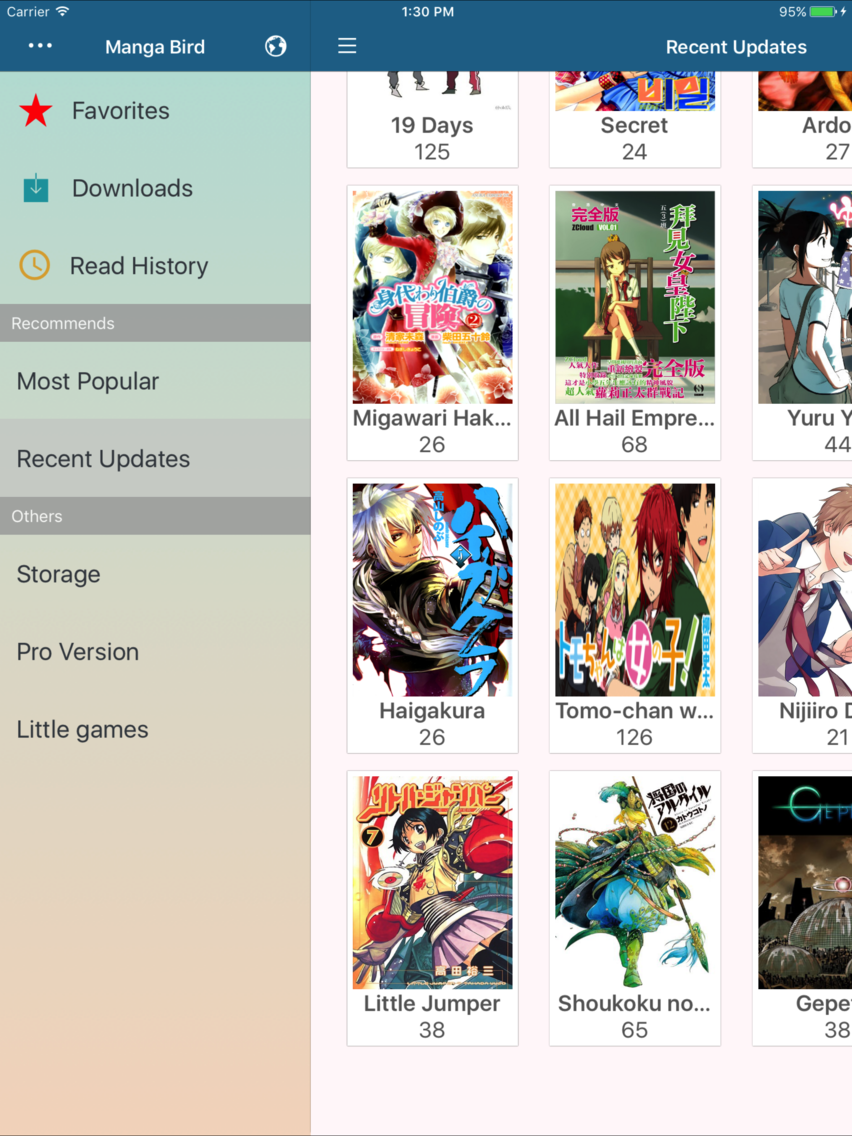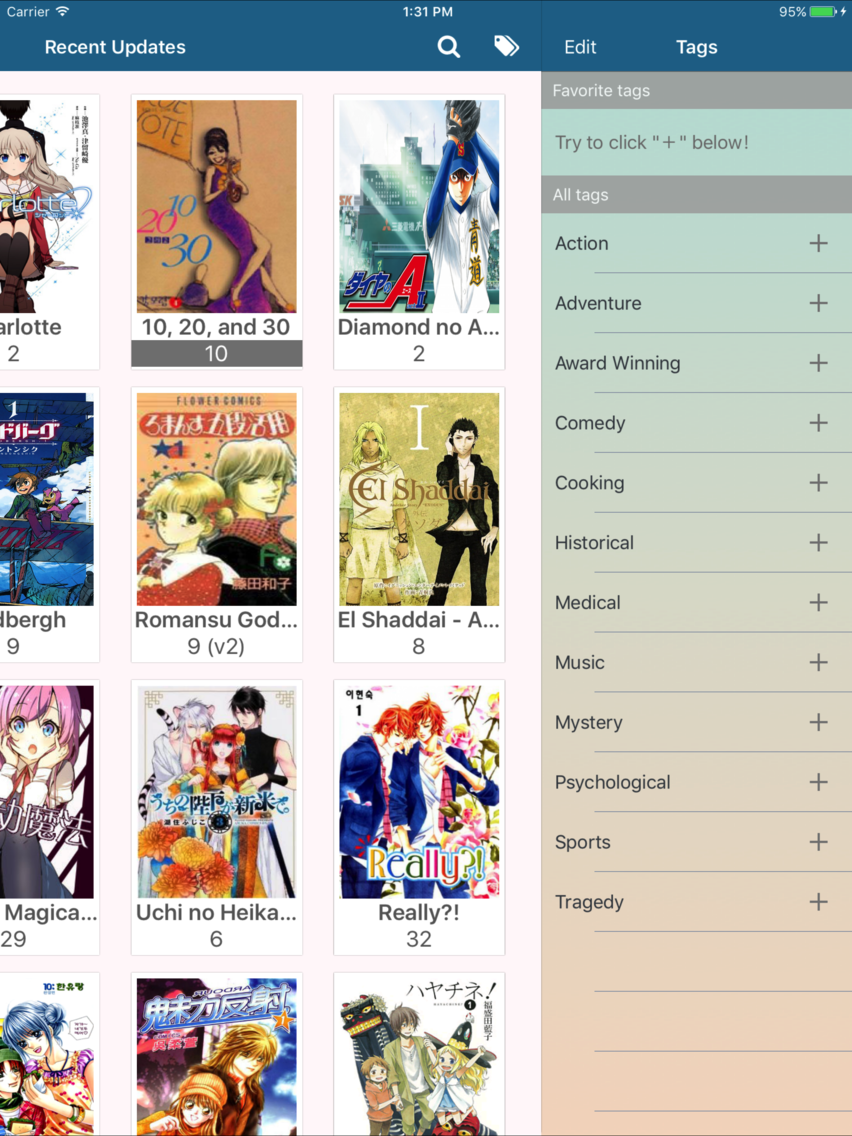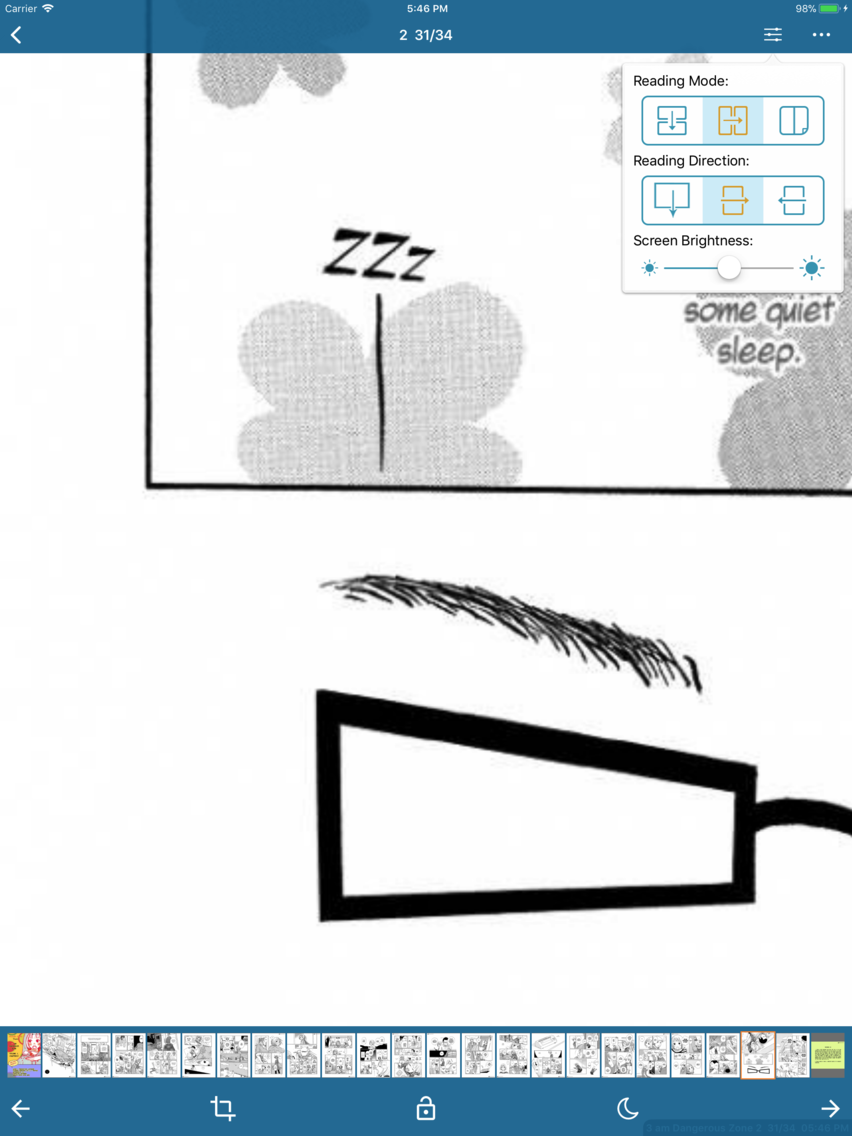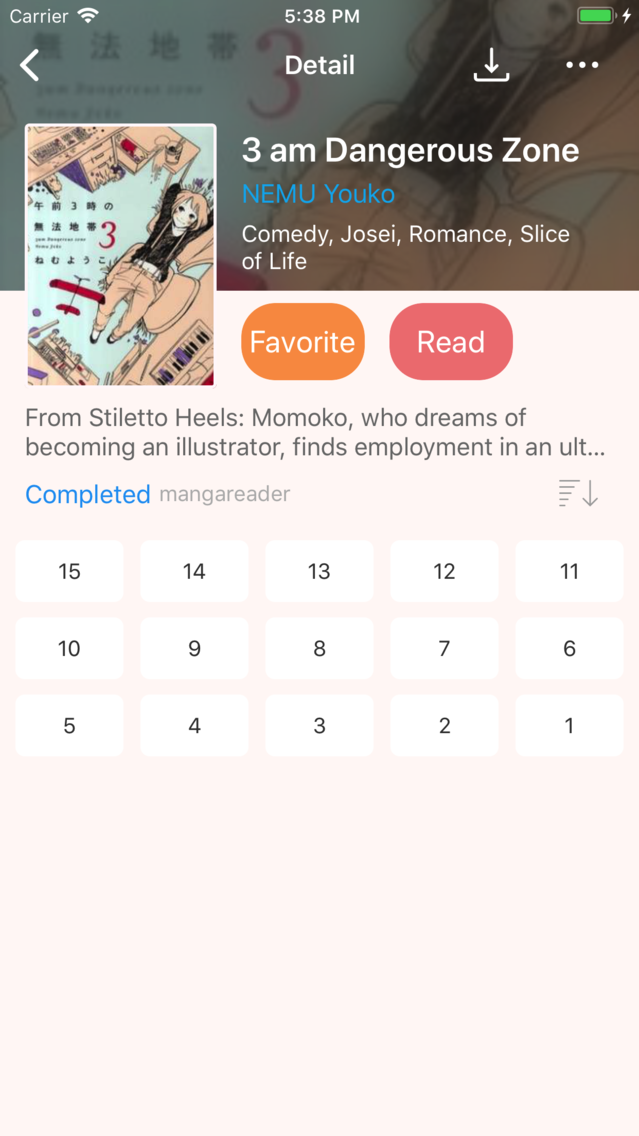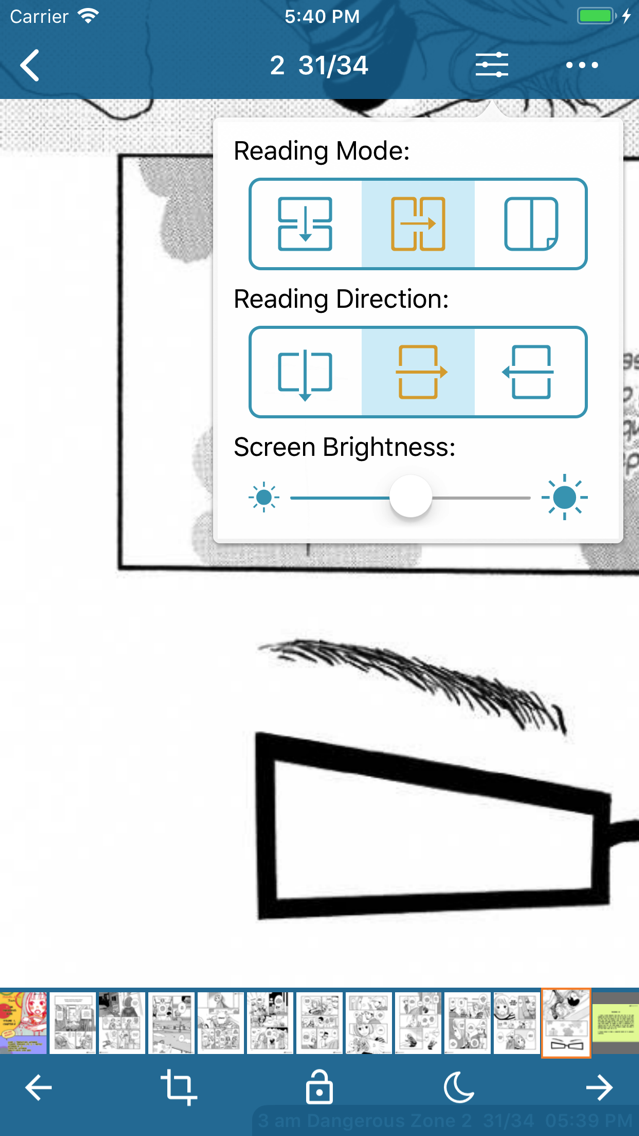Manga Bird - Best manga reader
Read free manga online
Free
1.350for iPhone, iPad
Age Rating
Manga Bird - Best manga reader Screenshots
About Manga Bird - Best manga reader
No download limits, Ads can be closed.
Manga Bird is an excellent manga reader app on both iPhone and iPad. The application has more than 10000 free mangas in multiple languages. With a beautiful and simple interface, Mangabird will help you enjoy your favorite manga anytime, anywhere. Background download, latest manga release auto-checking, offline reading features allow you read manga in an extremely convenient way.
FEATURES:
Manga Viewer
-Features Page Scroll and Page Curl reading modes
-Features Horizontal and Vertical reading modes
-Features One page and Two pages reading modes in landscape for iPad
-Features Day and Night reading modes
-Supports 2 reading directions: left to right and right to left
-Supports bookmark management for every manga
-Supports Zoom In/Out, Brightness Control, Image Crop, and Orientation Lock
-Auto detect and cut in half for two-page manga picture
Manga Download
-Supports multiple concurrent downloads
-Reads downloaded chapters when offline
-Prioritize/Pause/Resume/Remove downloads
-Manage all downloads in single interface
Manga Management
-Browse manga categories just by swiping to the left or right
-Supports Favorite a manga to keep track of its releases
-Auto check and notify favorited manga's releases every day in the background
-Switch to another manga source with one click
-Supports reading history management
-Search for manga by title or author name
-Search for chapter by chap. Name in manga details
-Sort chapters in Ascending/Descending in manga details
-Multi-Select chapters to download or delete in manga details
-Check storage size of every read manga in storage management
Manga Bird is an excellent manga reader app on both iPhone and iPad. The application has more than 10000 free mangas in multiple languages. With a beautiful and simple interface, Mangabird will help you enjoy your favorite manga anytime, anywhere. Background download, latest manga release auto-checking, offline reading features allow you read manga in an extremely convenient way.
FEATURES:
Manga Viewer
-Features Page Scroll and Page Curl reading modes
-Features Horizontal and Vertical reading modes
-Features One page and Two pages reading modes in landscape for iPad
-Features Day and Night reading modes
-Supports 2 reading directions: left to right and right to left
-Supports bookmark management for every manga
-Supports Zoom In/Out, Brightness Control, Image Crop, and Orientation Lock
-Auto detect and cut in half for two-page manga picture
Manga Download
-Supports multiple concurrent downloads
-Reads downloaded chapters when offline
-Prioritize/Pause/Resume/Remove downloads
-Manage all downloads in single interface
Manga Management
-Browse manga categories just by swiping to the left or right
-Supports Favorite a manga to keep track of its releases
-Auto check and notify favorited manga's releases every day in the background
-Switch to another manga source with one click
-Supports reading history management
-Search for manga by title or author name
-Search for chapter by chap. Name in manga details
-Sort chapters in Ascending/Descending in manga details
-Multi-Select chapters to download or delete in manga details
-Check storage size of every read manga in storage management
Show More
What's New in the Latest Version 1.350
Last updated on Mar 21, 2020
Old Versions
-Support iOS 13
-Bug fixes
-Bug fixes
Show More
Version History
1.350
Mar 21, 2020
-Support iOS 13
-Bug fixes
-Bug fixes
1.320
May 6, 2019
-Fixed screen brightness issue in day & night mode
-Fixed a UI bug on iPad Pro
-Support iPhone XR, iPhone XS Max
-UI optimize
-Other bug fixes
-Fixed a UI bug on iPad Pro
-Support iPhone XR, iPhone XS Max
-UI optimize
-Other bug fixes
1.311
Mar 11, 2018
-Fixed the App freezing bug for some users
-Support iPhone X
-UI optimize
-Other bug fixes
-Support iPhone X
-UI optimize
-Other bug fixes
1.31
Mar 8, 2018
If you're using a older version like v1.30, please don't update this version. It might become unstable after updating from the old versions(We'll release a new version to fix it soon). For the new users, it doesn't matter.
For old users ,if your app become slow or freeze after updating, please turn off the switch of Manga Bird in iCloud's settings. Then open this app, It will become smooth again.
-Support iPhone X
-UI optimize
-Bug fixes
For old users ,if your app become slow or freeze after updating, please turn off the switch of Manga Bird in iCloud's settings. Then open this app, It will become smooth again.
-Support iPhone X
-UI optimize
-Bug fixes
1.30
May 31, 2017
Tips: You can alway close the ads by clicking the close button in the top right corner even it's not shown, no need to wait several seconds.
-Bug fixes.
-Add "Restore data from iCloud" option in "More".
How to mark chapters as read?
-Make sure your manga is in read history, click any chapter to enter manga viewer if it doesn't. In manga detail, enter "Select mode", then choose some chapters. Finally, click the flag button in the top right to confirm.
How to use range select?
-In manga detail, enter "Select mode", then select starting chapter and ending chapter. Finally, click the button in the top right to confirm.
-Bug fixes.
-Add "Restore data from iCloud" option in "More".
How to mark chapters as read?
-Make sure your manga is in read history, click any chapter to enter manga viewer if it doesn't. In manga detail, enter "Select mode", then choose some chapters. Finally, click the flag button in the top right to confirm.
How to use range select?
-In manga detail, enter "Select mode", then select starting chapter and ending chapter. Finally, click the button in the top right to confirm.
1.23
Aug 3, 2016
Tips: You can alway close the ads by clicking the close button in the top right corner even it's not shown, no need to wait several seconds.
-Fixed a crash bug
-Fixed a frozen issue on iOS 7
How to mark chapters as read?
-Make sure your manga is in read history, click any chapter to enter manga viewer if it doesn't. In manga detail, enter "Select mode", then choose some chapters. Finally, click the flag button in the top right to confirm.
How to use range select?
-In manga detail, enter "Select mode", then select starting chapter and ending chapter. Finally, click the button in the top right to confirm.
-Fixed a crash bug
-Fixed a frozen issue on iOS 7
How to mark chapters as read?
-Make sure your manga is in read history, click any chapter to enter manga viewer if it doesn't. In manga detail, enter "Select mode", then choose some chapters. Finally, click the flag button in the top right to confirm.
How to use range select?
-In manga detail, enter "Select mode", then select starting chapter and ending chapter. Finally, click the button in the top right to confirm.
1.22
Jul 30, 2016
This version isn't for iOS 7, Please don't update if your device's iOS 7.
-Support "Range select"
-Support "Mark as read"
-Ads will be shown when sliding to next chapter Instead of in last page. If you don't want it to be shown, click "Next chapter" button please.
-Bug fixes.
-Support "Range select"
-Support "Mark as read"
-Ads will be shown when sliding to next chapter Instead of in last page. If you don't want it to be shown, click "Next chapter" button please.
-Bug fixes.
1.21
Apr 1, 2016
-Fixed a crash issue when ads pop up
-Ads won’t change your screen orientation
-Show related manga faster
-New manga image cropper
-Fixed a bug about last read
-Ads won’t change your screen orientation
-Show related manga faster
-New manga image cropper
-Fixed a bug about last read
1.20
Mar 5, 2016
-Show full chapter names in list view in manga detail
-Sign read chapters with gray color
-Image zoom optimize
-Remember screen lock orientation automatically
-Remove vungle video ads
-Support advanced search, filter manga by genres
-Delete manga in history by days
-It won’t stop your background music playing now
-Related manga optimize
-UI optimize
-Other bug fixes
Tips: you can always close ads, even the close button(top right corner) doesn't show up.
Ads free promotion is over, thank you for your support all the time! If you enjoy Manga Bird, please rate for us. If you meet some problem, please report it to us by feedback in app, we'll reply to you ASAP.
-Sign read chapters with gray color
-Image zoom optimize
-Remember screen lock orientation automatically
-Remove vungle video ads
-Support advanced search, filter manga by genres
-Delete manga in history by days
-It won’t stop your background music playing now
-Related manga optimize
-UI optimize
-Other bug fixes
Tips: you can always close ads, even the close button(top right corner) doesn't show up.
Ads free promotion is over, thank you for your support all the time! If you enjoy Manga Bird, please rate for us. If you meet some problem, please report it to us by feedback in app, we'll reply to you ASAP.
1.17
Sep 14, 2015
- Add "Continuous scroll mode"
- "Page curl mode" enhancement
- Add more reading options
- Search manga by choosing sources
- Support manga source database delete & recreate
- "Last read" is more reliable
- Bug fixes
Tips:
1.You can always close ads by clicking top right close button even if it doesn't show up;
2.Please close "Split in half" feature in settings if you find pages are split wrongly. It was designed only for dual page chapters.
3.Click "Related" button in manga detail, you can always find the same title in other sources and all manga of the same author.
- "Page curl mode" enhancement
- Add more reading options
- Search manga by choosing sources
- Support manga source database delete & recreate
- "Last read" is more reliable
- Bug fixes
Tips:
1.You can always close ads by clicking top right close button even if it doesn't show up;
2.Please close "Split in half" feature in settings if you find pages are split wrongly. It was designed only for dual page chapters.
3.Click "Related" button in manga detail, you can always find the same title in other sources and all manga of the same author.
1.16
Sep 10, 2015
- Add "Continuous scroll mode"
- "Page curl mode" enhancement
- Add more reading options
- Search manga by choosing sources
- Support manga source database delete & recreate
- "Last read" is more reliable
- Bug fixes
- "Page curl mode" enhancement
- Add more reading options
- Search manga by choosing sources
- Support manga source database delete & recreate
- "Last read" is more reliable
- Bug fixes
1.15
Jun 10, 2015
-Ads bug fixes
1.13
May 6, 2015
-Support auto-clear reading caches
-Add "Storage management" in left drawer
-Bug fixes
-Add "Storage management" in left drawer
-Bug fixes
1.12
Apr 22, 2015
-Bug fixes
1.11
Apr 4, 2015
-Show download progress on top of reader.
-One key clean-up in "Storage management".
-Bug fixes.
-One key clean-up in "Storage management".
-Bug fixes.
1.10
Mar 18, 2015
-Many bug fixes.
-Ad network changes.
-Ad network changes.
1.09
Dec 5, 2014
-Long press to show chapter list in manga reader.
-Critical bug fixes.
-Critical bug fixes.
1.07
Nov 11, 2014
- iOS 8 compatible
- Search optimizes, faster and more accurate. You can search multiple sources in the same time after initializing databases.
- You can search and sort favorite mangas since now.
- Reader optimizes, reading in landscape for iPhone user would be a better choice.
- Remove “Edit” button, long press to “Edit” instead.
- Logo changes, hope you like it.
- Other bug fixes.
- Search optimizes, faster and more accurate. You can search multiple sources in the same time after initializing databases.
- You can search and sort favorite mangas since now.
- Reader optimizes, reading in landscape for iPhone user would be a better choice.
- Remove “Edit” button, long press to “Edit” instead.
- Logo changes, hope you like it.
- Other bug fixes.
1.06
Sep 30, 2014
- Emergency bug fixes for iOS 6
1.05
Sep 16, 2014
This version will crash on iOS 6, Please don't update if your device is iOS 6.
-Ads free version is available
-Backup&Restore your data with iCloud
-Add tutorials
-Slide to next/previous chapter directly
-Bug fixes
-Ads free version is available
-Backup&Restore your data with iCloud
-Add tutorials
-Slide to next/previous chapter directly
-Bug fixes
1.03
Jul 11, 2014
- Support background download (3~10 mins)
- Features deleting bookmarks
- Features "Vertical sliding" in reader on iPad
- Add more manga sources
- Bug fixes
- Features deleting bookmarks
- Features "Vertical sliding" in reader on iPad
- Add more manga sources
- Bug fixes
1.02
Jun 5, 2014
We strongly recommend you to update this version!
- Remove banner ad in landscape for iPhone users
- Performance enhancement
- UI optimizes
- many bug fixes
- Remove banner ad in landscape for iPhone users
- Performance enhancement
- UI optimizes
- many bug fixes
1.01
Apr 14, 2014
-Many bug fixes;
-Ads placement optimizes;
-Download queue optimizes;
-Ads placement optimizes;
-Download queue optimizes;
1.0
Mar 29, 2014
Manga Bird - Best manga reader FAQ
Click here to learn how to download Manga Bird - Best manga reader in restricted country or region.
Check the following list to see the minimum requirements of Manga Bird - Best manga reader.
iPhone
iPad
Manga Bird - Best manga reader supports Arabic, Chinese, English, French, German, Indonesian, Italian, Japanese, Korean, Polish, Russian, Spanish