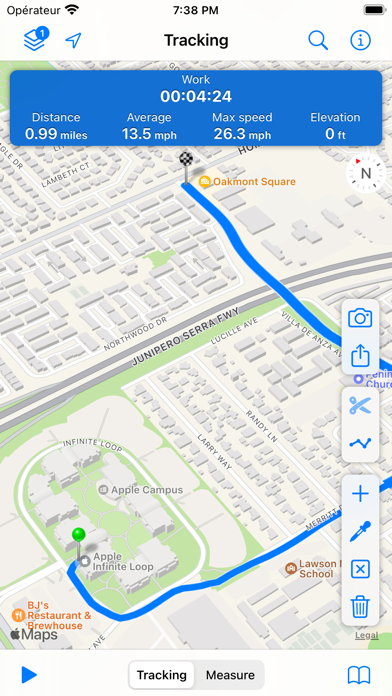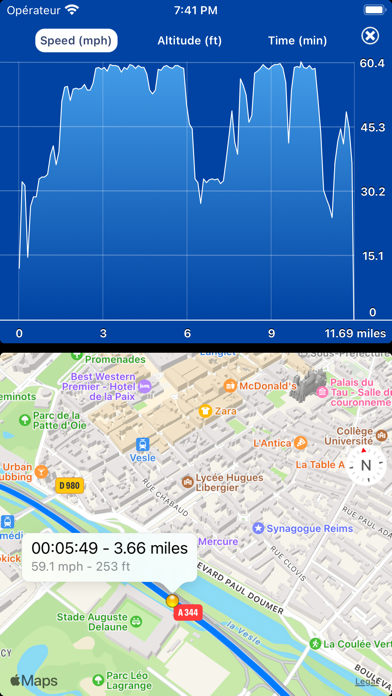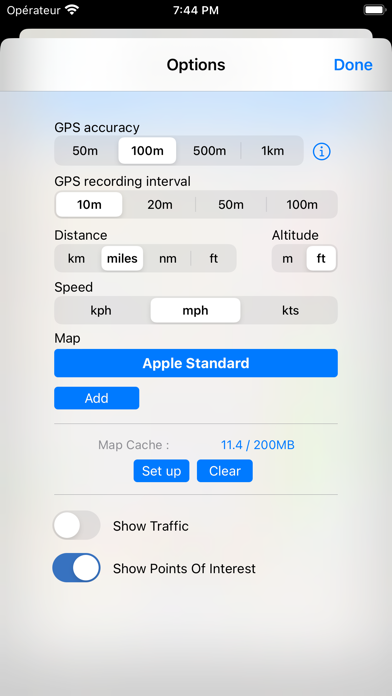MapPath
GPS Tracker, Map Measure Tool
FreeOffers In-App Purchases
7.9for iPhone, iPad and more
Age Rating
MapPath Screenshots
About MapPath
***** STANDARD VERSION *****
This version of MapPath has 2 restrictions :
- you can not record a trip more than a minute
- you can not add more than 4 points in your measures
The PRO version has no restrictions.
***** STANDARD VERSION *****
MapPath is an easy-to-use app allowing you to record your trips.
It displays your track, your position and live information such as your speed, altitude or average speed.
MapPath is also an utility that allows you to establish directions, measure distances, surface areas and perimeters by dragging pins (points) on the map.
# GPS Tracker Features :
- record your run: time, distance, altitude, speed, average speed
- pause and resume recording as needed
- display your track on the map
- display charts of your altitude, speed and pace
- location and heading tracking
- cut portion of the track
- display simultaneously several tracks on the map
- change color of each track on the map
# Measures Features :
- directions up to 30 steps
- measure distances, surface areas and perimeters using pins (points) on the map
- add point to your measure by taping and holding the map
- display simultaneously several measures on the map
- change color of each measure on the map
# Import / Export Features :
- import and export tracks and measures as KML, KMZ, ITN, GPX and CSV files
# Options :
- gps accuracy options
- system of units options
- map types selection : Apple standard & satellite (3D) maps, OpenStreetMap, OpenSeaMap and custom maps
- options to show Traffic and Points of Interest
# And also :
- Dark Mode
- Split View and Slide Over multitasking on iPad
- Widget displaying informations about your current location or current tracking
MapPath use iCloud to automatically keep in sync your tracks and measures across your devices.
If you have any problem, suggestion, please feel free to contact me at contact@julienroze.fr
Note that continued use of GPS running in the background can dramatically decrease battery life.
This version of MapPath has 2 restrictions :
- you can not record a trip more than a minute
- you can not add more than 4 points in your measures
The PRO version has no restrictions.
***** STANDARD VERSION *****
MapPath is an easy-to-use app allowing you to record your trips.
It displays your track, your position and live information such as your speed, altitude or average speed.
MapPath is also an utility that allows you to establish directions, measure distances, surface areas and perimeters by dragging pins (points) on the map.
# GPS Tracker Features :
- record your run: time, distance, altitude, speed, average speed
- pause and resume recording as needed
- display your track on the map
- display charts of your altitude, speed and pace
- location and heading tracking
- cut portion of the track
- display simultaneously several tracks on the map
- change color of each track on the map
# Measures Features :
- directions up to 30 steps
- measure distances, surface areas and perimeters using pins (points) on the map
- add point to your measure by taping and holding the map
- display simultaneously several measures on the map
- change color of each measure on the map
# Import / Export Features :
- import and export tracks and measures as KML, KMZ, ITN, GPX and CSV files
# Options :
- gps accuracy options
- system of units options
- map types selection : Apple standard & satellite (3D) maps, OpenStreetMap, OpenSeaMap and custom maps
- options to show Traffic and Points of Interest
# And also :
- Dark Mode
- Split View and Slide Over multitasking on iPad
- Widget displaying informations about your current location or current tracking
MapPath use iCloud to automatically keep in sync your tracks and measures across your devices.
If you have any problem, suggestion, please feel free to contact me at contact@julienroze.fr
Note that continued use of GPS running in the background can dramatically decrease battery life.
Show More
What's New in the Latest Version 7.9
Last updated on Sep 30, 2023
Old Versions
This version fixes an issue when exporting multiple tracks/measures with the same name (thanks Timo)
Show More
Version History
7.9
Sep 30, 2023
This version fixes an issue when exporting multiple tracks/measures with the same name (thanks Timo)
7.8
Oct 6, 2022
Fixes a display issue with OpenStreetMap
7.7
Sep 15, 2022
iOS 16 support. Options added to show Traffic and Points of Interest on the map.
7.6
Dec 11, 2021
Fixes app crashing when using Color Picker
7.5
Nov 27, 2021
- iOS15 support
- Fixes a problem when exporting a Direction as GPX/KML
- Fixes a problem when exporting a Direction as GPX/KML
7.4
Jun 29, 2021
- Adds the possibility to add custom map type
- Adds support for GPX file using gx:Track tag
- Improves export of Directions
- Fixes some bugs
- Adds support for GPX file using gx:Track tag
- Improves export of Directions
- Fixes some bugs
7.3
Nov 13, 2020
Some users didn't find the new way to share tracks and measures in the tracks/measures catalog (using the "Select" button). So the Share button is now back on the map screen so you can share easily your tracks and measures as before. I also added a new popup menu (on iOS13+ device) in the tracks/measures catalog to quickly actions on a selected track/measure (share, rename, tag, duplicate...). Do a long press on a track or a measure to display this popup menu.
This version also fixes a crash that could occurs when loading the track/measure catalog.
This version also fixes a crash that could occurs when loading the track/measure catalog.
7.2
Oct 12, 2020
This version restore the "Picture of your track/measure" feature.
7.1
Aug 11, 2020
MapPath 7.1 :
- Fix crashes when trying to export track and measure
MapPath 7.0 :
- Display several tracks and measures simultaneously on the map. A new screen is available to show tracks and measures currently displayed on the map so you can switch easily between each track/measure.
- Improved tracks/measures screen with search system, keywords and sort
- Export several tracks or measures at once using the new multi-select feature
- Change the color of your tracks and measures
- Improved iCloud sync
- Fix crashes when trying to export track and measure
MapPath 7.0 :
- Display several tracks and measures simultaneously on the map. A new screen is available to show tracks and measures currently displayed on the map so you can switch easily between each track/measure.
- Improved tracks/measures screen with search system, keywords and sort
- Export several tracks or measures at once using the new multi-select feature
- Change the color of your tracks and measures
- Improved iCloud sync
7.0
Aug 9, 2020
- Display several tracks and measures simultaneously on the map. A new screen is available to show tracks and measures currently displayed on the map so you can switch easily between each track/measure.
- Improved tracks/measures screen with search system, keywords and sort
- Export several tracks or measures at once using the new multi-select feature
- Change the color of your tracks and measures
- Improved iCloud sync
- Improved tracks/measures screen with search system, keywords and sort
- Export several tracks or measures at once using the new multi-select feature
- Change the color of your tracks and measures
- Improved iCloud sync
6.6
Nov 14, 2019
Fixes some bugs
6.5
Oct 16, 2019
Fixes GPX/KML import not working when app was not running in background.
6.4
Oct 5, 2019
There is a bug in iOS 13 that avoid MapPath to show in the "Open file" screen if you have multiple apps able to handle GPX/KML files.
As a workaround, I have added a "Import" button in the bottom of the Tracks/Measures screens so you can still open GPX/KML files from the files manager.
I hope this bug (affecting not only MapPath but all apps) will be fixed soon.
Thanks to people reporting this issue.
As a workaround, I have added a "Import" button in the bottom of the Tracks/Measures screens so you can still open GPX/KML files from the files manager.
I hope this bug (affecting not only MapPath but all apps) will be fixed soon.
Thanks to people reporting this issue.
6.3
Oct 4, 2019
There is a bug in iOS 13 that avoid MapPath to show in the "Open file" screen if you have multiple apps able to handle GPX/KML files.
As a workaround, I have added a "Import" button in the bottom of the Tracks/Measures screens so you can still open GPX/KML files from the files manager.
I hope this bug (affecting not only MapPath but all apps) will be fixed soon.
Thanks to people reporting this issue.
As a workaround, I have added a "Import" button in the bottom of the Tracks/Measures screens so you can still open GPX/KML files from the files manager.
I hope this bug (affecting not only MapPath but all apps) will be fixed soon.
Thanks to people reporting this issue.
6.2
Oct 3, 2019
Fixes crashes that could occurred while importing GPX/KML files, deleting multiple files at once or during the iCloud synchronization.
Note : on iOS 13, when taping on a GPX/KML file, the "Open" screen will not show MapPath by default, you will have to scroll apps to the right until you find the "Plus" button then you will be able to choose MapPath to open your file
Note : on iOS 13, when taping on a GPX/KML file, the "Open" screen will not show MapPath by default, you will have to scroll apps to the right until you find the "Plus" button then you will be able to choose MapPath to open your file
6.1
Oct 1, 2019
6.1 :
- Fixes some issues with iCloud sync
- Fixes target position
6.0 :
- Dark mode on iOS 13
- Fixes some issues with iCloud sync
- Fixes target position
6.0 :
- Dark mode on iOS 13
6.0
Sep 25, 2019
Enjoy MapPath in dark mode using iOS 13
5.3
Nov 12, 2018
Support for the new iPhone XS, XR & iPad Pro.
You can now use Spotlight to find your tracks & measures !
You can now use Spotlight to find your tracks & measures !
5.2
Sep 14, 2018
This version adds support for iOS 12 and the new iPhone models.
You can now use Siri shortcuts to start/pause/resume tracking.
You can now use Siri shortcuts to start/pause/resume tracking.
5.1.3
Sep 13, 2018
Fixes a bug when exporting some Tracks/Measures.
5.1.2
Sep 9, 2018
Fixes crash and UI issues on iOS 9
5.1.1
Feb 24, 2018
A tiny update to add decimal to the display of the average speed.
5.1
Jan 3, 2018
New Features :
- duplicate Track and Measure
- cut portion of a Track (thanks Andras for the idea)
Fixes :
- editing the name of Track/Measure doesn’t change the date of the Track/Measure anymore
- duplicate Track and Measure
- cut portion of a Track (thanks Andras for the idea)
Fixes :
- editing the name of Track/Measure doesn’t change the date of the Track/Measure anymore
5.0
Nov 30, 2017
MapPath now fully supports iOS11 and the new iPhone X.
4.4.2
Nov 12, 2015
Fixes an issue where the track path was not visible above Open Street Maps.
MapPath FAQ
Click here to learn how to download MapPath in restricted country or region.
Check the following list to see the minimum requirements of MapPath.
iPhone
Requires iOS 12.0 or later.
iPad
Requires iPadOS 12.0 or later.
iPod touch
Requires iOS 12.0 or later.
MapPath supports English, French
MapPath contains in-app purchases. Please check the pricing plan as below:
Full version
$1.99