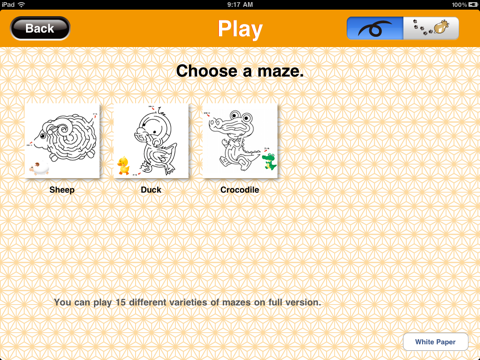Maze For Kids Lite
Free
1.1.1for iPad
Age Rating
Maze For Kids Lite Screenshots
About Maze For Kids Lite
Let's play a maze with cute illustrations! You can also paint the pictures.
"Maze For Kids" is a maze game for children, which they can also use as a coloring book. This game will help your children improve their judgment, reasoning skill and imagination.
Two different modes available:
- Playing by drawing a line -
You can use your favorite color and freely draw a line.
Draw a line from the start to the goal.
Moreover you can also use the app as a "coloring book".
After you've played the maze, simply enjoy coloring in the pictures.
- "Lead a character" mode -
The character moves around by tapping the screen and it leaves footprints as it moves.
Lead the character from the start to the goal.
The character isn't able to jump through the walls (black parts).
There are hidden places that generate sounds such as the starting point, goal and others. Take a little walk and explore the screen.
Other features:
- The drawn line, footprints and character's position are automatically saved
when you press the x-button in the left upper corner, so that you can continue the game later.
- You can save the picture you've drawn as an image.
(All the images will be saved in the photo library.)
It is also possible to send the images via e-mail and print them.
- You can specify 8 different colors on a palette in the settings.
(You can choose a color by pressing the palette button while playing.)
- You can regulate the "touch position" in the settings.
(You can prevent that the tip of the pencil is covered by the fingers by holding the touched point and the actual point where the drawn picture appears.)
- The color and the size of the footprints are adjustable in the settings.
- If you choose the blank paper, the maze won't display and you can use the page to doodle.
* You can adjust the touch position or colors in the setting for your child.
The Lite version contains 3 different mazes.
The Full version contains 15 different mazes.
"Maze For Kids" is a maze game for children, which they can also use as a coloring book. This game will help your children improve their judgment, reasoning skill and imagination.
Two different modes available:
- Playing by drawing a line -
You can use your favorite color and freely draw a line.
Draw a line from the start to the goal.
Moreover you can also use the app as a "coloring book".
After you've played the maze, simply enjoy coloring in the pictures.
- "Lead a character" mode -
The character moves around by tapping the screen and it leaves footprints as it moves.
Lead the character from the start to the goal.
The character isn't able to jump through the walls (black parts).
There are hidden places that generate sounds such as the starting point, goal and others. Take a little walk and explore the screen.
Other features:
- The drawn line, footprints and character's position are automatically saved
when you press the x-button in the left upper corner, so that you can continue the game later.
- You can save the picture you've drawn as an image.
(All the images will be saved in the photo library.)
It is also possible to send the images via e-mail and print them.
- You can specify 8 different colors on a palette in the settings.
(You can choose a color by pressing the palette button while playing.)
- You can regulate the "touch position" in the settings.
(You can prevent that the tip of the pencil is covered by the fingers by holding the touched point and the actual point where the drawn picture appears.)
- The color and the size of the footprints are adjustable in the settings.
- If you choose the blank paper, the maze won't display and you can use the page to doodle.
* You can adjust the touch position or colors in the setting for your child.
The Lite version contains 3 different mazes.
The Full version contains 15 different mazes.
Show More
What's New in the Latest Version 1.1.1
Last updated on Oct 28, 2011
Old Versions
- iOS5 compatibility fix
- Improved drawing
- Improved drawing
Show More
Version History
1.1.1
Oct 28, 2011
- iOS5 compatibility fix
- Improved drawing
- Improved drawing
1.1
Jul 12, 2011
A new maze was added.
1.0
Mar 24, 2011
Maze For Kids Lite FAQ
Click here to learn how to download Maze For Kids Lite in restricted country or region.
Check the following list to see the minimum requirements of Maze For Kids Lite.
iPad
Requires iPadOS 3.2 or later.
Maze For Kids Lite supports English, Japanese