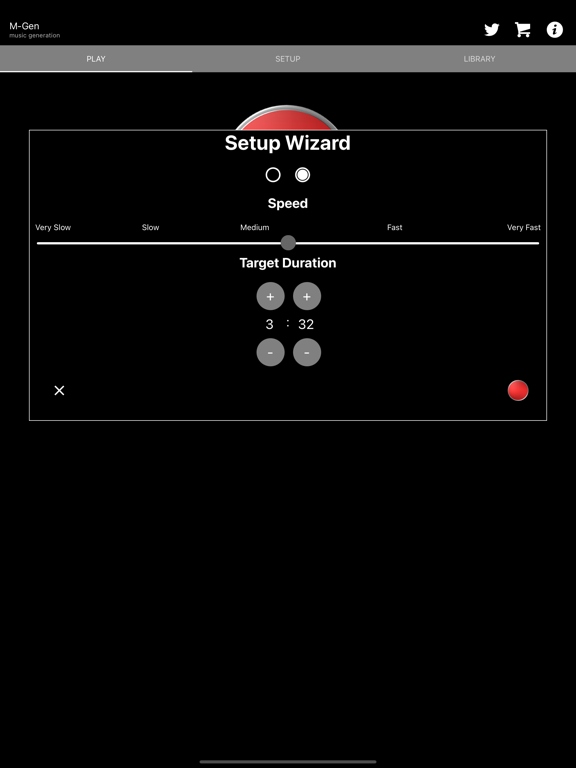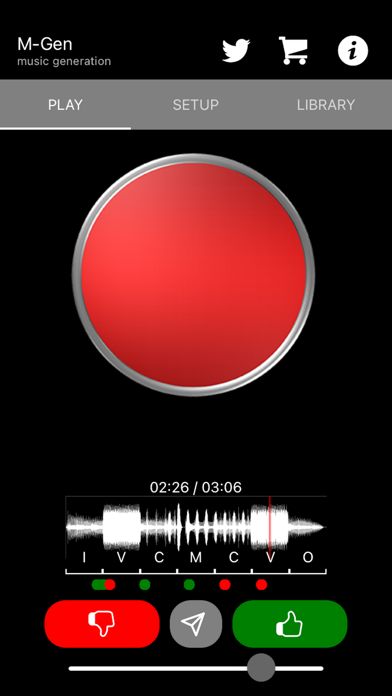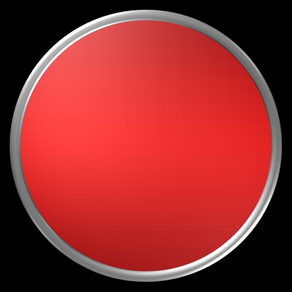
M-Gen
Automated Music Generation
Free
4.5.0for iPhone, iPad and more
Age Rating
M-Gen Screenshots
About M-Gen
For best results, please use headphones/speakers and stable broadband connection.
M-Gen is a unique app that automatically composes musical content for:
- Content creators
- Music producers
- Games creators
- Students of music
- Music lovers
Simply tap the red button and send the generated music to your Email account or Google Drive in the following formats:
- MP3 - for listening or mixing
- MIDI - for using with DAW software
- PDF - for reading and playing sheet music
Please use earphones/speakers for best results. Also, this app has NO ADS!
==========FREE FUNCTIONALITY==========
- endless source of musical compositions and ideas - keep tapping the red button until you hear something you like
- use the Setup Wizard to adjust duration, tempo and style of song
- use Track Editor to have tracks re-written until you love the song
- select melody/harmony/bassline/percusion/effects tracks to be generated separately or together as a song
- use Like/Dislike buttons whilst listening to rewrite sections of a song
- select the number of instrumental layers in each track (4 max, 8 for percussion)
- select key/tempo/soundset/style
- select structure of song using chorus/verse/middle-eight sections
- name and then store up to 5 generated songs on your device for later listening
==========IN-APP PURCHASES==========
- Downloads Pack (one-off payment) - send MP3, MIDI and PDF (sheet music) files of the generated music to your Email account or Google Drive.
- Library Expansion (one-off payment) - increase the number of slots in your device's M-Gen library so you can store more songs for later listening
- 'License Pack' (subscription) - License to use M-Gen music in your own work and distribute it on a commercial basis
M-Gen ("Music Generator") creates random yet tonally and rhythmically integrated songs based on a number of settings you can play with in the Setup section together with user feedback on previous songs.
You can use the Setup Wizard in the Play tab to quickly and easily configure duration, speed and style of the song.
During playback, you can tap like/dislike buttons. Disliked sections can be rewritten by M-gen, keeping the rest of the song intact. Liked sections will provide M-Gen with clues as to how you like your songs to sound that will be used when composing future songs or song parts.
The algorithms used by M-Gen are always evolving and improving to include more possible musical structures and methods of composition.
The app has no advertising and there's no need to set up an account. Simple!
==========MIDI TRACKS==========
In your DAW, the following generated tracks use these MIDI track numbers:
Percussion - 10
Bassline - 11
Harmony - 12
Melody - 13
Effects - 14
Enjoy!!!
M-Gen is a unique app that automatically composes musical content for:
- Content creators
- Music producers
- Games creators
- Students of music
- Music lovers
Simply tap the red button and send the generated music to your Email account or Google Drive in the following formats:
- MP3 - for listening or mixing
- MIDI - for using with DAW software
- PDF - for reading and playing sheet music
Please use earphones/speakers for best results. Also, this app has NO ADS!
==========FREE FUNCTIONALITY==========
- endless source of musical compositions and ideas - keep tapping the red button until you hear something you like
- use the Setup Wizard to adjust duration, tempo and style of song
- use Track Editor to have tracks re-written until you love the song
- select melody/harmony/bassline/percusion/effects tracks to be generated separately or together as a song
- use Like/Dislike buttons whilst listening to rewrite sections of a song
- select the number of instrumental layers in each track (4 max, 8 for percussion)
- select key/tempo/soundset/style
- select structure of song using chorus/verse/middle-eight sections
- name and then store up to 5 generated songs on your device for later listening
==========IN-APP PURCHASES==========
- Downloads Pack (one-off payment) - send MP3, MIDI and PDF (sheet music) files of the generated music to your Email account or Google Drive.
- Library Expansion (one-off payment) - increase the number of slots in your device's M-Gen library so you can store more songs for later listening
- 'License Pack' (subscription) - License to use M-Gen music in your own work and distribute it on a commercial basis
M-Gen ("Music Generator") creates random yet tonally and rhythmically integrated songs based on a number of settings you can play with in the Setup section together with user feedback on previous songs.
You can use the Setup Wizard in the Play tab to quickly and easily configure duration, speed and style of the song.
During playback, you can tap like/dislike buttons. Disliked sections can be rewritten by M-gen, keeping the rest of the song intact. Liked sections will provide M-Gen with clues as to how you like your songs to sound that will be used when composing future songs or song parts.
The algorithms used by M-Gen are always evolving and improving to include more possible musical structures and methods of composition.
The app has no advertising and there's no need to set up an account. Simple!
==========MIDI TRACKS==========
In your DAW, the following generated tracks use these MIDI track numbers:
Percussion - 10
Bassline - 11
Harmony - 12
Melody - 13
Effects - 14
Enjoy!!!
Show More
What's New in the Latest Version 4.5.0
Last updated on Jun 19, 2023
Old Versions
- Added 'Outtro Strategy' setting in Tools->SongSettings->Song
-> Select from 'Fade Out', ' Step Remove' (staggered removal of instruments), 'Hybrid' (combination of the previous two), 'None' (music ends abruptly), and Random
- Updated Song Details and Song Settings info dialog boxes
-> Select from 'Fade Out', ' Step Remove' (staggered removal of instruments), 'Hybrid' (combination of the previous two), 'None' (music ends abruptly), and Random
- Updated Song Details and Song Settings info dialog boxes
Show More
Version History
4.5.0
Jun 19, 2023
- Added 'Outtro Strategy' setting in Tools->SongSettings->Song
-> Select from 'Fade Out', ' Step Remove' (staggered removal of instruments), 'Hybrid' (combination of the previous two), 'None' (music ends abruptly), and Random
- Updated Song Details and Song Settings info dialog boxes
-> Select from 'Fade Out', ' Step Remove' (staggered removal of instruments), 'Hybrid' (combination of the previous two), 'None' (music ends abruptly), and Random
- Updated Song Details and Song Settings info dialog boxes
4.4.10
Jun 14, 2023
- Improved performance of instrument selection section
- Prevented section highlighting when song is paused
- Minor fixes and UI improvements
- Prevented section highlighting when song is paused
- Minor fixes and UI improvements
4.4.8
May 13, 2023
- Added new soundsets for Classical, Jazz, Funk and Rocknroll genres, accessible in Tools->SongSettings.
4.4.7
Apr 24, 2023
- Various minor UI improvements
- Fixed pricing display in shop section
- Fixed pricing display in shop section
4.4.5
Feb 27, 2023
- Added 'Song Details' info popup in Play tab to show parameters of currently playing song
- Added musical 'Mode' setting in Tools->SongSettings->Song
- Users can now select preferred instruments per soundset in Tools->Song Settings ->Instruments
- Added instrument previews. Tap instrument name to hear a preview.
- Added new 'Ambient 1' soundset
- Removed slider from Play tab - user can move to other places in the song by tapping the waveform
- Renamed 'Setup' tab to 'Tools'
- Added 'Song Settings' section to 'Tools' tab
- Added 'System Settings' section to 'Tools' tab
- Minor bug fixes
- Added musical 'Mode' setting in Tools->SongSettings->Song
- Users can now select preferred instruments per soundset in Tools->Song Settings ->Instruments
- Added instrument previews. Tap instrument name to hear a preview.
- Added new 'Ambient 1' soundset
- Removed slider from Play tab - user can move to other places in the song by tapping the waveform
- Renamed 'Setup' tab to 'Tools'
- Added 'Song Settings' section to 'Tools' tab
- Added 'System Settings' section to 'Tools' tab
- Minor bug fixes
4.2.3
Aug 12, 2022
- Fixed bug that occasionally crashed the app when tapping the waveform in the Play tab
- Added successful in app purchase confirmation popups
- Added successful in app purchase confirmation popups
4.2.1
Jul 13, 2022
Updated graphics and screenshots
4.2.0
Jul 3, 2022
- users can now send M-Gen music as an attachment to their email address (premium feature)
- waveforms added to all songs and tracks for visualization
- improved track playback control
- several small bugfixes and UI layout improvements
- waveforms added to all songs and tracks for visualization
- improved track playback control
- several small bugfixes and UI layout improvements
3.0.1
Dec 8, 2021
- Added quick-start intro slider
- Individual tracks can be played back in Track Editor
- Individual tracks can be downloaded to Google Drive in MP3, MIDI or PDF format from Track Editor
- Added track visualizer in Track Editor
- Some minor fixes and improvements
- Individual tracks can be played back in Track Editor
- Individual tracks can be downloaded to Google Drive in MP3, MIDI or PDF format from Track Editor
- Added track visualizer in Track Editor
- Some minor fixes and improvements
2.6.1
Nov 2, 2021
FIXED: The music player now shuts down when the app is closed, but stays open when app is in the background (thanks, user Scott B.)
FIXED: When 's' (per style) or 'r' (random) setup settings are resolved by M-Gen during composition, the values are saved so that Track Editor can create new tracks that are a better fit with the rest of the song.
FIXED: When 's' (per style) or 'r' (random) setup settings are resolved by M-Gen during composition, the values are saved so that Track Editor can create new tracks that are a better fit with the rest of the song.
2.6.0
Oct 2, 2021
- Removed 'Style' menu from Setup Tab. Styles can now be chosen via the setup Wizard in the Play Tab.
- Added 'Style' option in the Soundset menu in the Setup tab so that soundsets can be automatically selected according to user's style selections
- The 'Preference Tags' in the Setup Wizard are now called 'Style Tags'
- Changed Setup Wizard icon to magic wand
- All settings in the Setup Tab are now set to 'By Style' by default
- Setup Wizard opens on first app startup
- Added 'Style' option in the Soundset menu in the Setup tab so that soundsets can be automatically selected according to user's style selections
- The 'Preference Tags' in the Setup Wizard are now called 'Style Tags'
- Changed Setup Wizard icon to magic wand
- All settings in the Setup Tab are now set to 'By Style' by default
- Setup Wizard opens on first app startup
2.5.3
Sep 20, 2021
Fixed issue with occasional crashing when song structure settings were saved in the Setup tab.
2.5.2
Sep 13, 2021
- New feature: Setup Wizard popup in Play tab for quick and easy configuration of style, duration and speed of music
- New feature: Set a duration in minutes and seconds. M-Gen will compose a piece of music of that length
- New feature: Preference Tags - select descriptive word tags to influence the sound and style of the music to be composed
- Improved network connection handling
- Removed sync icons in Settings and Library tabs. Syncing is now done automatically.
- Updated initial song settings
- Minor display and functional improvements
- New feature: Set a duration in minutes and seconds. M-Gen will compose a piece of music of that length
- New feature: Preference Tags - select descriptive word tags to influence the sound and style of the music to be composed
- Improved network connection handling
- Removed sync icons in Settings and Library tabs. Syncing is now done automatically.
- Updated initial song settings
- Minor display and functional improvements
2.4.0
Jul 17, 2021
- Added scrolling section names during playback
- Adjusted default song settings
- Changed color scheme of notification control panel when app is in background
- Adjusted default song settings
- Changed color scheme of notification control panel when app is in background
2.3.0
Jul 15, 2021
- Redesigned Setup tab
- Adjusted default song settings
- Minor display improvements
- Adjusted default song settings
- Minor display improvements
2.2.8
Jun 2, 2021
- added 'Chillout' settings in the style menu in the Setup tab.
- changed default setup settings
- bugfix: TrackEditor now maintains the key and sound set if they were selected randomly in the initial song settings.
- changed default setup settings
- bugfix: TrackEditor now maintains the key and sound set if they were selected randomly in the initial song settings.
2.2.4
May 29, 2021
- fixed display issue in devices with notches
2.2.2
May 26, 2021
- users can compose a new song from the notification bar whilst the app is in the background
- fixed display issue affecting devices with a notch
- fixed display issue affecting devices with a notch
2.2.1
May 18, 2021
- Users can now choose between sets of instruments used during playback by using the "SoundSet" menu in the Setup tab.
2.1.3
May 14, 2021
- generated music can now be played when the app is in the background or closed
- user feedback on songs can now be submitted directly from the feedback bar in the Play tab
- ability to download music in mp3, midi and pdf formats is now a one-time purchase, not part of a subscription
- fixed intermittent network error if red button is tapped immediately on install
- user feedback on songs can now be submitted directly from the feedback bar in the Play tab
- ability to download music in mp3, midi and pdf formats is now a one-time purchase, not part of a subscription
- fixed intermittent network error if red button is tapped immediately on install
1.2.2
Apr 29, 2021
Fixed timeout issue which sometimes prevented new song from being composed
1.2.1
Apr 27, 2021
M-Gen FAQ
M-Gen is available in regions other than the following restricted countries:
China,Belarus,Russia
M-Gen supports English
Click here to learn how to download M-Gen in restricted country or region.
Check the following list to see the minimum requirements of M-Gen.
iPhone
Requires iOS 12.0 or later.
iPad
Requires iPadOS 12.0 or later.
iPod touch
Requires iOS 12.0 or later.