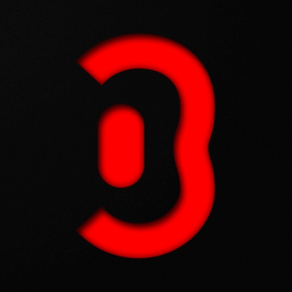
mimiCopy - Slow Down Player
耳コピのためのミュージックプレーヤー
$4.99
1.7.2for iPhone, iPad and more
Age Rating
mimiCopy - Slow Down Player Screenshots
About mimiCopy - Slow Down Player
**If you can not access the music library on iOS10, check that mimiCopy is ON in "Settings" in "Privacy" -> "Media Library".
mimiCopy is a music player that helps guitarists and other musicians 'learn by ear' a track of their choice. You can playback at slower speed without any change in pitch, or use the waveform view to skip to a particular segment or set a loop. You can also load your favorite track from your iPod library!
Main features
- Time stretch function for playing back at different speeds without any change in pitch.
Ideal for slow playback of fast phrases.
(Features the high-quality time stretch engine(*1))
(speed controlrange:25%-200%)
- pitch shift function. Adjustment range: ±1 octave
- Waveform view for easily skipping to a desired segment or setting a (A-B)loop.
- Simple (A-B)loop setup by tapping the start and end positions during playback. Loop intervals can be set to three locations.
- Quick rewind function for going back to replay just the few seconds that you've missed.
- Supports importing of tracks from your iPod library.(*2)
- File import via WiFi or USB.
- Option to disable Auto-Lock while the main view is open.
- Universal app (supports iPhone, iPod touch, and iPad).
- Memo function.
- Flexible audio routing. mimiCopy has its own volume control. It can also adjust the right and left volume. or can change the right and left channel.
- Intuitive and hassle-free interface.
Let mimiCopy be your handy sidekick in your music life.
* Some functions are features of the Pro version. Pro version users must register (registration is free).
Suggested Usage
- Transcribe speeches, interviews, conferences, etc.
- Enjoy seminars and podcasts at faster (or slower) speed.
(High-quality time stretch engine makes listening easier than with iPod's generic 1/2x and 2x playback)
---
If mimiCopy shows "unknown error", try following:
http://support.apple.com/kb/HT4211?viewlocale=en_US
---
When the dialog of opening cannot be closed, please force the app to close or reboot your device. .
Force the app to close:
1. From the Home screen, double-click the Home button to display recently used apps.
2. Tap and hold the app until a red minus appears. Tap the red minus to quit the app.
3. Tap on the Home screen, above, to return.
----
Became a fan of mimiCopy on Facebook!
http://www.facebook.com/mimiCopyApp
(*1)Featuring the time stretch engine by P SOFTHOUSE Co.,Ltd.
(*2)DRM protected files(Song bought from iTunes) are not supported. iTunes Plus files are supported. Other files may not be supported depending on the encoding format.
mimiCopy is a music player that helps guitarists and other musicians 'learn by ear' a track of their choice. You can playback at slower speed without any change in pitch, or use the waveform view to skip to a particular segment or set a loop. You can also load your favorite track from your iPod library!
Main features
- Time stretch function for playing back at different speeds without any change in pitch.
Ideal for slow playback of fast phrases.
(Features the high-quality time stretch engine(*1))
(speed controlrange:25%-200%)
- pitch shift function. Adjustment range: ±1 octave
- Waveform view for easily skipping to a desired segment or setting a (A-B)loop.
- Simple (A-B)loop setup by tapping the start and end positions during playback. Loop intervals can be set to three locations.
- Quick rewind function for going back to replay just the few seconds that you've missed.
- Supports importing of tracks from your iPod library.(*2)
- File import via WiFi or USB.
- Option to disable Auto-Lock while the main view is open.
- Universal app (supports iPhone, iPod touch, and iPad).
- Memo function.
- Flexible audio routing. mimiCopy has its own volume control. It can also adjust the right and left volume. or can change the right and left channel.
- Intuitive and hassle-free interface.
Let mimiCopy be your handy sidekick in your music life.
* Some functions are features of the Pro version. Pro version users must register (registration is free).
Suggested Usage
- Transcribe speeches, interviews, conferences, etc.
- Enjoy seminars and podcasts at faster (or slower) speed.
(High-quality time stretch engine makes listening easier than with iPod's generic 1/2x and 2x playback)
---
If mimiCopy shows "unknown error", try following:
http://support.apple.com/kb/HT4211?viewlocale=en_US
---
When the dialog of opening cannot be closed, please force the app to close or reboot your device. .
Force the app to close:
1. From the Home screen, double-click the Home button to display recently used apps.
2. Tap and hold the app until a red minus appears. Tap the red minus to quit the app.
3. Tap on the Home screen, above, to return.
----
Became a fan of mimiCopy on Facebook!
http://www.facebook.com/mimiCopyApp
(*1)Featuring the time stretch engine by P SOFTHOUSE Co.,Ltd.
(*2)DRM protected files(Song bought from iTunes) are not supported. iTunes Plus files are supported. Other files may not be supported depending on the encoding format.
Show More
What's New in the Latest Version 1.7.2
Last updated on Nov 17, 2020
Old Versions
Fixed an issue where playing to the end of a file and then stopping and moving the cursor to the desired location would cause the file to be played from the beginning.
Show More
Version History
1.7.2
Nov 17, 2020
Fixed an issue where playing to the end of a file and then stopping and moving the cursor to the desired location would cause the file to be played from the beginning.
1.7.1
Jun 22, 2020
Fixed a problem where folder playback did not work properly.
1.7.0
Apr 10, 2020
- Equalizer function added (pro version function)
Available as an in-app purchase upgrade, existing Pro
version users can use it as is.
- Fixed the iPod Player function (playing without reading the waveform).
- iPhone screen optimization
- Other minor bug fixes and adjustments.
Available as an in-app purchase upgrade, existing Pro
version users can use it as is.
- Fixed the iPod Player function (playing without reading the waveform).
- iPhone screen optimization
- Other minor bug fixes and adjustments.
1.6.2
Apr 6, 2020
Fixed the issue where the export function would not work on iPad.
1.6.1
Feb 19, 2020
Corrects an issue that prevented iPad from importing music from the library.
[Important]
The user registration system has been discontinued(*).
The Pro feature is only available for in-app purchases.
All the pro features from previous versions are now available in the standard version.
Starting with version 1.6, we added a file export function as a pro feature. EQ will be added soon. If you've upgraded to the pro version with in-app purchases in previous versions, you'll be able to take advantage of these features.
*All registered information will be discarded.
[Fixes]
・Added file import capability. It adds the standard iOS "Files" app, which lets you import files from iCloud and other cloud services, as well as from your device.
・You can now export as a separate file to reflect the file exporter (Pro only: Upgradeable via in-app purchase), pit[Important]
The user registration system has been discontinued(*).
The Pro feature is only available for in-app purchases.
All the pro features from previous versions are now available in the standard version.
Starting with version 1.6, we added a file export function as a pro feature. EQ will be added soon. If you've upgraded to the pro version with in-app purchases in previous versions, you'll be able to take advantage of these features.
*All registered information will be discarded.
[Added]
・[iOS12 and latoer]Added file import capability. It adds the standard iOS "Files" app, which lets you import files from iCloud and other cloud services, as well as from your device.
・You can now export as a separate file to reflect the file exporter (Pro only: Upgradeable via in-app purchase), pitch, and speed. (From the Edit menu on the File screen)
・Audio engine modification. We updated the playback engine to match the OS upgrade.ch, and speed. (From the Edit menu on the File screen)
[Important]
The user registration system has been discontinued(*).
The Pro feature is only available for in-app purchases.
All the pro features from previous versions are now available in the standard version.
Starting with version 1.6, we added a file export function as a pro feature. EQ will be added soon. If you've upgraded to the pro version with in-app purchases in previous versions, you'll be able to take advantage of these features.
*All registered information will be discarded.
[Fixes]
・Added file import capability. It adds the standard iOS "Files" app, which lets you import files from iCloud and other cloud services, as well as from your device.
・You can now export as a separate file to reflect the file exporter (Pro only: Upgradeable via in-app purchase), pit[Important]
The user registration system has been discontinued(*).
The Pro feature is only available for in-app purchases.
All the pro features from previous versions are now available in the standard version.
Starting with version 1.6, we added a file export function as a pro feature. EQ will be added soon. If you've upgraded to the pro version with in-app purchases in previous versions, you'll be able to take advantage of these features.
*All registered information will be discarded.
[Added]
・[iOS12 and latoer]Added file import capability. It adds the standard iOS "Files" app, which lets you import files from iCloud and other cloud services, as well as from your device.
・You can now export as a separate file to reflect the file exporter (Pro only: Upgradeable via in-app purchase), pitch, and speed. (From the Edit menu on the File screen)
・Audio engine modification. We updated the playback engine to match the OS upgrade.ch, and speed. (From the Edit menu on the File screen)
1.6.0
Feb 17, 2020
[Important]
The user registration system has been discontinued(*).
The Pro feature is only available for in-app purchases.
All the pro features from previous versions are now available in the standard version.
Starting with version 1.6, we added a file export function as a pro feature. EQ will be added soon. If you've upgraded to the pro version with in-app purchases in previous versions, you'll be able to take advantage of these features.
*All registered information will be discarded.
[Fixes]
・Added file import capability. It adds the standard iOS "Files" app, which lets you import files from iCloud and other cloud services, as well as from your device.
・You can now export as a separate file to reflect the file exporter (Pro only: Upgradeable via in-app purchase), pitch, and speed. (From the Edit menu on the File screen)
・Audio engine modification. We updated the playback engine to match the OS upgrade.
The user registration system has been discontinued(*).
The Pro feature is only available for in-app purchases.
All the pro features from previous versions are now available in the standard version.
Starting with version 1.6, we added a file export function as a pro feature. EQ will be added soon. If you've upgraded to the pro version with in-app purchases in previous versions, you'll be able to take advantage of these features.
*All registered information will be discarded.
[Fixes]
・Added file import capability. It adds the standard iOS "Files" app, which lets you import files from iCloud and other cloud services, as well as from your device.
・You can now export as a separate file to reflect the file exporter (Pro only: Upgradeable via in-app purchase), pitch, and speed. (From the Edit menu on the File screen)
・Audio engine modification. We updated the playback engine to match the OS upgrade.
1.5.10
Oct 2, 2019
For iOS 13, fixed a crash when importing from the music(iPod) library. The horizontal import screen in iOS 13 has been removed, so it is vertical.
1.5.9
Jun 29, 2017
How to handle Open In (Import from other applications) has been changed.
After this version, files will be imported into a folder named Migration.
If you placed a file in the Inbox folder in the previous version, the file will be moved automatically when updating.
In addition, bugs related to import has also been fixed.
When copying files to mimiCopy on file sharing on Windows, it was fixed that some files could not be read. Problems may still occur if you use some letters for file names. In that case please change the file name.
※Due to iOS limitation, Apple Music songs can not be loaded.
After this version, files will be imported into a folder named Migration.
If you placed a file in the Inbox folder in the previous version, the file will be moved automatically when updating.
In addition, bugs related to import has also been fixed.
When copying files to mimiCopy on file sharing on Windows, it was fixed that some files could not be read. Problems may still occur if you use some letters for file names. In that case please change the file name.
※Due to iOS limitation, Apple Music songs can not be loaded.
1.5.8
Apr 14, 2017
Fixed a problem that the setting information of each song can not be saved due to iOS10.3 specification change.
1.5.7
Dec 20, 2016
Since the access to the media library from iOS 10 needs to be set, when access is not permitted, a warning dialog is displayed when opening the music library.
If you can not display the music library, turn on access with privacy -> media library -> mimiCopy in iOS Settings app. Also, if you are enabling with "General" -> "Eestrictions", please also reconsider their settings.
If you can not display the music library, turn on access with privacy -> media library -> mimiCopy in iOS Settings app. Also, if you are enabling with "General" -> "Eestrictions", please also reconsider their settings.
1.5.6
Feb 22, 2016
Even if sign in was done, the problem that the function isn't unlocked was corrected.
1.5.5
Feb 16, 2016
---Ver 1.5.5---
Maintenance Update.
A problem related to a user account was fixed.
Recommend all users.
---Ver 1.5.3---
- Fixed the slight problems with iOS9.
- Adjustment with user registration.
- Fixed minor problems.
---Ver 1.5.2---
Fixed the problem that mimiCopy crashed at a start by the specific environment.
Fixed the problem with screen indication by the specific environment.
It was changed so that the folder which opened last time might be opened when choosing a song.
*Upgrade to Pro version is free by user registration.
---Ver1.5.0---
[New Features]
(1) Loop intervals can now be set to three locations.
(2) Audio output routing can now be set. There is now a high degree of freedom with these settings. It is possible, for instance, to oånly output the right channel of an audio file or to change the right and left volume balance.
(3) mimiCopy now has its own volume control. It can also adjust the right and left volume.
(4) It is now possible to add text notes to each song.
(5) Folder Play (playlist) function. It is now possible to continuously play all of the songs in a folder in order. To stop "Folder Play," select a different song.
* Functions (1) - (4) above are features of the Pro version. Pro version users must register (registration is free).
[Fixed]
- Review of setting items.
- Optimization for the iPhone 6 and iPhone 6 Plus screen.
- Setting added to choose between playing a file as soon as it is imported or remaining on the file screen. This is useful when importing multiple files.
- Support for 64 bit.
- Supported OS version changed to iOS 6 and higher.
- Some minor bug fix.
Maintenance Update.
A problem related to a user account was fixed.
Recommend all users.
---Ver 1.5.3---
- Fixed the slight problems with iOS9.
- Adjustment with user registration.
- Fixed minor problems.
---Ver 1.5.2---
Fixed the problem that mimiCopy crashed at a start by the specific environment.
Fixed the problem with screen indication by the specific environment.
It was changed so that the folder which opened last time might be opened when choosing a song.
*Upgrade to Pro version is free by user registration.
---Ver1.5.0---
[New Features]
(1) Loop intervals can now be set to three locations.
(2) Audio output routing can now be set. There is now a high degree of freedom with these settings. It is possible, for instance, to oånly output the right channel of an audio file or to change the right and left volume balance.
(3) mimiCopy now has its own volume control. It can also adjust the right and left volume.
(4) It is now possible to add text notes to each song.
(5) Folder Play (playlist) function. It is now possible to continuously play all of the songs in a folder in order. To stop "Folder Play," select a different song.
* Functions (1) - (4) above are features of the Pro version. Pro version users must register (registration is free).
[Fixed]
- Review of setting items.
- Optimization for the iPhone 6 and iPhone 6 Plus screen.
- Setting added to choose between playing a file as soon as it is imported or remaining on the file screen. This is useful when importing multiple files.
- Support for 64 bit.
- Supported OS version changed to iOS 6 and higher.
- Some minor bug fix.
1.5.3
Feb 9, 2016
---Ver 1.5.3---
- Fixed the slight problems with iOS9.
- Adjustment with user registration.
- Fixed minor problems.
---Ver 1.5.2---
Fixed the problem that mimiCopy crashed at a start by the specific environment.
Fixed the problem with screen indication by the specific environment.
It was changed so that the folder which opened last time might be opened when choosing a song.
*Upgrade to Pro version is free by user registration.
---Ver1.5.0---
[New Features]
(1) Loop intervals can now be set to three locations.
(2) Audio output routing can now be set. There is now a high degree of freedom with these settings. It is possible, for instance, to oånly output the right channel of an audio file or to change the right and left volume balance.
(3) mimiCopy now has its own volume control. It can also adjust the right and left volume.
(4) It is now possible to add text notes to each song.
(5) Folder Play (playlist) function. It is now possible to continuously play all of the songs in a folder in order. To stop "Folder Play," select a different song.
* Functions (1) - (4) above are features of the Pro version. Pro version users must register (registration is free).
[Fixed]
- Review of setting items.
- Optimization for the iPhone 6 and iPhone 6 Plus screen.
- Setting added to choose between playing a file as soon as it is imported or remaining on the file screen. This is useful when importing multiple files.
- Support for 64 bit.
- Supported OS version changed to iOS 6 and higher.
- Some minor bug fix.
- Fixed the slight problems with iOS9.
- Adjustment with user registration.
- Fixed minor problems.
---Ver 1.5.2---
Fixed the problem that mimiCopy crashed at a start by the specific environment.
Fixed the problem with screen indication by the specific environment.
It was changed so that the folder which opened last time might be opened when choosing a song.
*Upgrade to Pro version is free by user registration.
---Ver1.5.0---
[New Features]
(1) Loop intervals can now be set to three locations.
(2) Audio output routing can now be set. There is now a high degree of freedom with these settings. It is possible, for instance, to oånly output the right channel of an audio file or to change the right and left volume balance.
(3) mimiCopy now has its own volume control. It can also adjust the right and left volume.
(4) It is now possible to add text notes to each song.
(5) Folder Play (playlist) function. It is now possible to continuously play all of the songs in a folder in order. To stop "Folder Play," select a different song.
* Functions (1) - (4) above are features of the Pro version. Pro version users must register (registration is free).
[Fixed]
- Review of setting items.
- Optimization for the iPhone 6 and iPhone 6 Plus screen.
- Setting added to choose between playing a file as soon as it is imported or remaining on the file screen. This is useful when importing multiple files.
- Support for 64 bit.
- Supported OS version changed to iOS 6 and higher.
- Some minor bug fix.
1.5.2
Sep 17, 2015
---Ver 1.5.2---
Fixed the problem that mimiCopy crashed at a start by the specific environment.
Fixed the problem with screen indication by the specific environment.
It was changed so that the folder which opened last time might be opened when choosing a song.
*Upgrade to Pro version is free by user registration.
---Ver1.5.0---
[New Features]
(1) Loop intervals can now be set to three locations.
(2) Audio output routing can now be set. There is now a high degree of freedom with these settings. It is possible, for instance, to oånly output the right channel of an audio file or to change the right and left volume balance.
(3) mimiCopy now has its own volume control. It can also adjust the right and left volume.
(4) It is now possible to add text notes to each song.
(5) Folder Play (playlist) function. It is now possible to continuously play all of the songs in a folder in order. To stop "Folder Play," select a different song.
* Functions (1) - (4) above are features of the Pro version. Pro version users must register (registration is free).
[Fixed]
- Review of setting items.
- Optimization for the iPhone 6 and iPhone 6 Plus screen.
- Setting added to choose between playing a file as soon as it is imported or remaining on the file screen. This is useful when importing multiple files.
- Support for 64 bit.
- Supported OS version changed to iOS 6 and higher.
- Some minor bug fix.
Fixed the problem that mimiCopy crashed at a start by the specific environment.
Fixed the problem with screen indication by the specific environment.
It was changed so that the folder which opened last time might be opened when choosing a song.
*Upgrade to Pro version is free by user registration.
---Ver1.5.0---
[New Features]
(1) Loop intervals can now be set to three locations.
(2) Audio output routing can now be set. There is now a high degree of freedom with these settings. It is possible, for instance, to oånly output the right channel of an audio file or to change the right and left volume balance.
(3) mimiCopy now has its own volume control. It can also adjust the right and left volume.
(4) It is now possible to add text notes to each song.
(5) Folder Play (playlist) function. It is now possible to continuously play all of the songs in a folder in order. To stop "Folder Play," select a different song.
* Functions (1) - (4) above are features of the Pro version. Pro version users must register (registration is free).
[Fixed]
- Review of setting items.
- Optimization for the iPhone 6 and iPhone 6 Plus screen.
- Setting added to choose between playing a file as soon as it is imported or remaining on the file screen. This is useful when importing multiple files.
- Support for 64 bit.
- Supported OS version changed to iOS 6 and higher.
- Some minor bug fix.
1.5.1
Aug 12, 2015
--Ver1.5.1--
-Fixed the problem that configuration of loop sections sometimes became strange.
-Fixed the problem when trying to import a song of Apple Music.
(mimiCopy can’t import a song of Apple Music, because the file are protected by DRM.)
- Fixed some problems.
*Upgrade to Pro version is free by user registration.
---Ver1.5.0---
[New Features]
(1) Loop intervals can now be set to three locations.
(2) Audio output routing can now be set. There is now a high degree of freedom with these settings. It is possible, for instance, to only output the right channel of an audio file or to change the right and left volume balance.
(3) mimiCopy now has its own volume control. It can also adjust the right and left volume.
(4) It is now possible to add text notes to each song.
(5) Folder Play (playlist) function. It is now possible to continuously play all of the songs in a folder in order. To stop "Folder Play," select a different song.
* Functions (1) - (4) above are features of the Pro version. Pro version users must register (registration is free).
[Fixed]
- Review of setting items.
- Optimization for the iPhone 6 and iPhone 6 Plus screen.
- Setting added to choose between playing a file as soon as it is imported or remaining on the file screen. This is useful when importing multiple files.
- Support for 64 bit.
- Supported OS version changed to iOS 6 and higher.
- Some minor bug fix.
-Fixed the problem that configuration of loop sections sometimes became strange.
-Fixed the problem when trying to import a song of Apple Music.
(mimiCopy can’t import a song of Apple Music, because the file are protected by DRM.)
- Fixed some problems.
*Upgrade to Pro version is free by user registration.
---Ver1.5.0---
[New Features]
(1) Loop intervals can now be set to three locations.
(2) Audio output routing can now be set. There is now a high degree of freedom with these settings. It is possible, for instance, to only output the right channel of an audio file or to change the right and left volume balance.
(3) mimiCopy now has its own volume control. It can also adjust the right and left volume.
(4) It is now possible to add text notes to each song.
(5) Folder Play (playlist) function. It is now possible to continuously play all of the songs in a folder in order. To stop "Folder Play," select a different song.
* Functions (1) - (4) above are features of the Pro version. Pro version users must register (registration is free).
[Fixed]
- Review of setting items.
- Optimization for the iPhone 6 and iPhone 6 Plus screen.
- Setting added to choose between playing a file as soon as it is imported or remaining on the file screen. This is useful when importing multiple files.
- Support for 64 bit.
- Supported OS version changed to iOS 6 and higher.
- Some minor bug fix.
1.5.0
Jul 14, 2015
[New Features]
(1) Loop intervals can now be set to three locations.
(2) Audio output routing can now be set. There is now a high degree of freedom with these settings. It is possible, for instance, to only output the right channel of an audio file or to change the right and left volume balance.
(3) mimiCopy now has its own volume control. It can also adjust the right and left volume.
(4) It is now possible to add text notes to each song.
(5) Folder Play (playlist) function. It is now possible to continuously play all of the songs in a folder in order. To stop "Folder Play," select a different song.
* Functions (1) - (4) above are features of the Pro version. Pro version users must register (registration is free).
[Fixed]
- Review of setting items.
- Optimization for the iPhone 6 and iPhone 6 Plus screen.
- Setting added to choose between playing a file as soon as it is imported or remaining on the file screen. This is useful when importing multiple files.
- Support for 64 bit.
- Supported OS version changed to iOS 6 and higher.
- Some minor bug fix.
(1) Loop intervals can now be set to three locations.
(2) Audio output routing can now be set. There is now a high degree of freedom with these settings. It is possible, for instance, to only output the right channel of an audio file or to change the right and left volume balance.
(3) mimiCopy now has its own volume control. It can also adjust the right and left volume.
(4) It is now possible to add text notes to each song.
(5) Folder Play (playlist) function. It is now possible to continuously play all of the songs in a folder in order. To stop "Folder Play," select a different song.
* Functions (1) - (4) above are features of the Pro version. Pro version users must register (registration is free).
[Fixed]
- Review of setting items.
- Optimization for the iPhone 6 and iPhone 6 Plus screen.
- Setting added to choose between playing a file as soon as it is imported or remaining on the file screen. This is useful when importing multiple files.
- Support for 64 bit.
- Supported OS version changed to iOS 6 and higher.
- Some minor bug fix.
1.3.9
Nov 25, 2014
- added a URL scheme to launch.
(You can launch mimiCopy from Launch+)
(You can launch mimiCopy from Launch+)
1.3.8
May 23, 2014
- Fixed minor bug.
- Usability improvements.
- Usability improvements.
1.3.7
Apr 11, 2014
Ver 1.3.7
- Fixed the problem to which the display of the slider display was amusing by iOS7.1
- Fixed other minor probrems.
Ver 1.3.6
- Fixed the problem which cannot import a track from Music Library in iOS7.1 and iPad.
- Fixed the problem to which the display of the slider display was amusing by iOS7.1
- Fixed other minor probrems.
Ver 1.3.6
- Fixed the problem which cannot import a track from Music Library in iOS7.1 and iPad.
1.3.6
Mar 18, 2014
Fixed the problem which cannot import a track from Music Library in iOS7.1 and iPad.
1.3.5
Oct 17, 2013
Fixed the bug about the waveform view in iOS7.
1.3.4
Oct 5, 2013
Fixed the problem about the speed setting is reset after seek or move the locator.
1.3.3
Oct 2, 2013
Fixed the problem with iOS7 and iPad.
1.3.2
Nov 21, 2012
Fixed the problem which the default waveform display does not fit to the waveform view by the old model of iPhone/iPod touch before iPhone5.
1.3.1
Nov 7, 2012
- Fixed the probrems about drawing on iOS6.
- Fixed the bug when you import .m4v file using "Open In..."
- Corresponds to the display size of iPhone 5.
- Fixed the bug when you import .m4v file using "Open In..."
- Corresponds to the display size of iPhone 5.
mimiCopy - Slow Down Player FAQ
Click here to learn how to download mimiCopy - Slow Down Player in restricted country or region.
Check the following list to see the minimum requirements of mimiCopy - Slow Down Player.
iPhone
Requires iOS 8.0 or later.
iPad
Requires iPadOS 8.0 or later.
iPod touch
Requires iOS 8.0 or later.
mimiCopy - Slow Down Player supports English, Japanese
mimiCopy - Slow Down Player contains in-app purchases. Please check the pricing plan as below:
Upgrade to Pro version
$4.99































