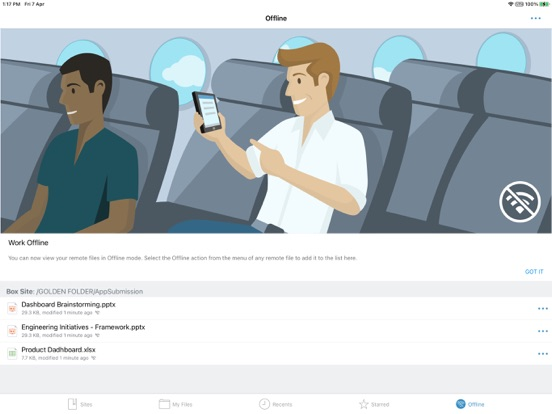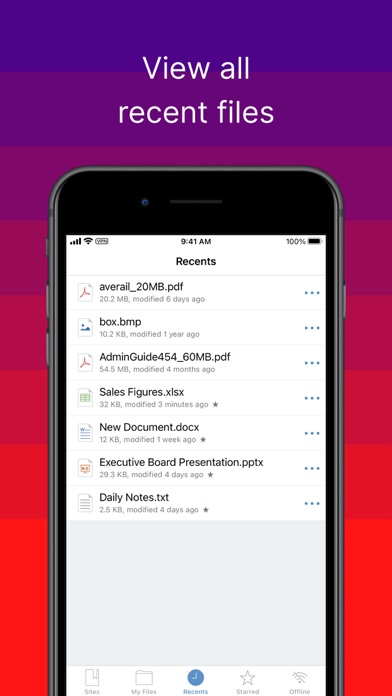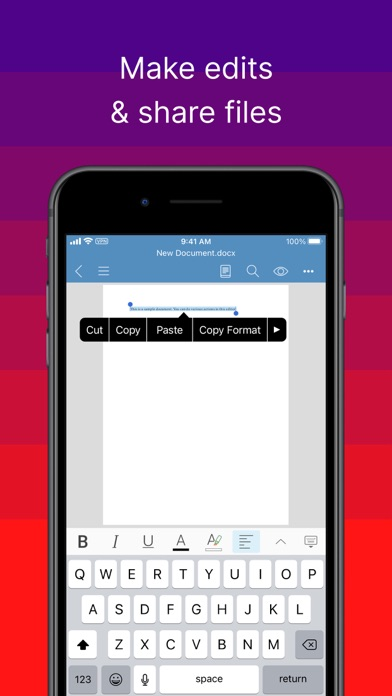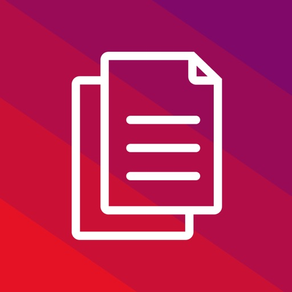
Ivanti Docs@Work
Free
2.26.0for iPhone, iPad and more
Age Rating
Ivanti Docs@Work Screenshots
About Ivanti Docs@Work
Ivanti Docs@Work allows you to easily find and securely access the documents, presentations and files your company uses the most. With Docs@Work, mobile users have an intuitive way to access, annotate, share, and view business documents from email, SharePoint, network drives and a variety of other content management systems including popular cloud services like Box , Dropbox and Google Drive. Connect to your important business files while on the go with Ivanti Docs@Work.
NOTE: Docs@Work requires Ivanti's Enterprise Mobility Management platform to access your company’s internal content management systems. Please consult with your company’s Mobile IT staff before downloading Docs@work.
Key Features:
• Get easy access to the company documents your team uses the most
• Easily find the documents you need and preview them on your mobile device
• Mark your most important documents as Favorite to quickly access offline
• View files, make edits and annotations and share with colleagues and coworkers
NOTE: Docs@Work requires Ivanti's Enterprise Mobility Management platform to access your company’s internal content management systems. Please consult with your company’s Mobile IT staff before downloading Docs@work.
Key Features:
• Get easy access to the company documents your team uses the most
• Easily find the documents you need and preview them on your mobile device
• Mark your most important documents as Favorite to quickly access offline
• View files, make edits and annotations and share with colleagues and coworkers
Show More
What's New in the Latest Version 2.26.0
Last updated on Jan 23, 2024
Old Versions
- Enhancement to Scan Documents.
- Ability to reply to comments in PDF files.
- Ability to change the viewer(Native viewer /Polaris viewer) from D@W app settings page.
- Bug fixes.
- Ability to reply to comments in PDF files.
- Ability to change the viewer(Native viewer /Polaris viewer) from D@W app settings page.
- Bug fixes.
Show More
Version History
2.26.0
Jan 23, 2024
- Enhancement to Scan Documents.
- Ability to reply to comments in PDF files.
- Ability to change the viewer(Native viewer /Polaris viewer) from D@W app settings page.
- Bug fixes.
- Ability to reply to comments in PDF files.
- Ability to change the viewer(Native viewer /Polaris viewer) from D@W app settings page.
- Bug fixes.
2.25.0
Oct 12, 2023
- Import multiple files in Docs@Work using “Add Documents” section in “My Files”.
- Support transfer of PDF file from Docs@Work to Microsoft 365 (Office) app using FilePass.
- Feature to change Author name for Documents while adding review comments.
- Minor Bug Fixes.
- Support transfer of PDF file from Docs@Work to Microsoft 365 (Office) app using FilePass.
- Feature to change Author name for Documents while adding review comments.
- Minor Bug Fixes.
2.24.0
Jul 25, 2023
- Scan to PDF feature.
- Bug fixes and improvements
- Bug fixes and improvements
2.23.0
May 3, 2023
Bug fixes and improvements
2.22.0
Jan 31, 2023
Bug fixes and improvements
2.21.0
Nov 21, 2022
Shared with Me folder Support for OneDrive sites.
Bug fixes and improvements
Bug fixes and improvements
2.20.2
Sep 19, 2022
Bug fixes and improvements
2.20.1
May 23, 2022
Bug fixes and improvements
2.20.0
Jan 25, 2022
Bug fixes and improvements
2.19.1
Dec 9, 2021
Bug Fixes :
All files created are now rendered except “Open locally created text file in Polaris after upgrade on few particular devices
All files created are now rendered except “Open locally created text file in Polaris after upgrade on few particular devices
2.19.0
Oct 12, 2021
* TIFF file support
* Hungarian support
* Bug fixes and improvements
* Hungarian support
* Bug fixes and improvements
2.18.2
Sep 8, 2021
Bug fixes and improvements
2.18.1
Jul 20, 2021
Bug fixes
2.18.0
Jul 14, 2021
Enable sharing of multiple files
Support for Sharepoint 2019
Sharing Annotated PDF
Enhanced Logging without KVP
Support for Sharepoint 2019
Sharing Annotated PDF
Enhanced Logging without KVP
2.17.0
Apr 15, 2021
* Swedish language support
* Share multiple files
* PIV-D support for Sharepoint Online
* Bug fixes and improvements
* Share multiple files
* PIV-D support for Sharepoint Online
* Bug fixes and improvements
2.16.1
Feb 11, 2021
* Bug fixes
2.16.0
Nov 30, 2020
* Sign and Save restricted PDF documents
* "Save As" in PDF editor
* Bug fixes and Improvements
* "Save As" in PDF editor
* Bug fixes and Improvements
2.15.1
Sep 30, 2020
- Bug Fixes
2.15.0
Sep 21, 2020
* Compatible to iOS 14
* Bug fixes and improvements
* Bug fixes and improvements
2.14.0
Aug 12, 2020
- Modern Authentication Support
- Split Tunneling using MobileIron Tunnel
- Autofill Password for CIFS and WebDAV sites
- MobileIron Rebranding
- Bug fixes and Improvements
2.13.0
Feb 19, 2020
- Now support special characters in filenames.
- Bugs and Improvements
- Bugs and Improvements
2.12.1
Nov 21, 2019
- Bug fixes and improvements
2.12.0
Sep 9, 2019
-Bug fixes and improvements
2.11.0
Jun 24, 2019
• Support for AppStation 1.0
2.10.0
Apr 16, 2019
• Support for grouping of offline files under folder path header
Ivanti Docs@Work FAQ
Click here to learn how to download Ivanti Docs@Work in restricted country or region.
Check the following list to see the minimum requirements of Ivanti Docs@Work.
iPhone
Requires iOS 14.0 or later.
iPad
Requires iPadOS 14.0 or later.
iPod touch
Requires iOS 14.0 or later.
Ivanti Docs@Work supports English, Czech, Dutch, French, German, Hungarian, Italian, Japanese, Korean, Polish, Portuguese, Romanian, Russian, Simplified Chinese, Slovak, Spanish, Swedish, Traditional Chinese