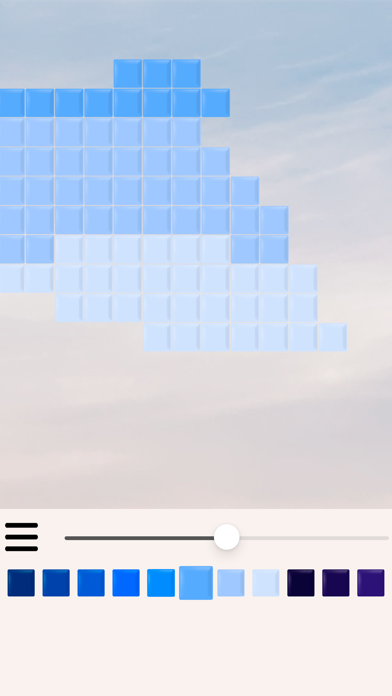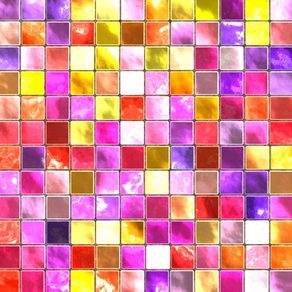
Art Puzzle Game For Creativity
Nonogram, Entertaining Puzzles
Free
2.1for iPhone, iPad and more
Age Rating
Art Puzzle Game For Creativity Screenshots
About Art Puzzle Game For Creativity
This unique game for creative people! Approve yourself in full! The best app for entertaining holiday. Collect a picture of your personal work of art, a mosaic. You can collect as available paintings and implement its own flight of fancy simply by removing the brightness of the substrate.
HOW TO PLAY:
- Select the desired color in the palette
- Click on the place where you want to add mosaic
- To remove an element from the canvas, click on it (to remove all the items, select the corresponding item in the menu)
- To zoom in, place two fingers on the screen and move them apart
- To zoom out, tap the screen with two fingers and move them toward each other
- To decrease or increase the brightness of the source image, use the tools at the bottom of the canvas
- To save your work in a gallery or photo library, clear the canvas completely or leave the main, press "Menu" (three parallel lines) and select the appropriate option
- To pause, use the "Menu" button, it automatically saves your work
Wish you creative success)
HOW TO PLAY:
- Select the desired color in the palette
- Click on the place where you want to add mosaic
- To remove an element from the canvas, click on it (to remove all the items, select the corresponding item in the menu)
- To zoom in, place two fingers on the screen and move them apart
- To zoom out, tap the screen with two fingers and move them toward each other
- To decrease or increase the brightness of the source image, use the tools at the bottom of the canvas
- To save your work in a gallery or photo library, clear the canvas completely or leave the main, press "Menu" (three parallel lines) and select the appropriate option
- To pause, use the "Menu" button, it automatically saves your work
Wish you creative success)
Show More
What's New in the Latest Version 2.1
Last updated on Sep 5, 2021
Old Versions
Big update )
- added pictures
- improved design
- fixes
- improvement
Thank you for being with us)
- added pictures
- improved design
- fixes
- improvement
Thank you for being with us)
Show More
Version History
2.1
Sep 5, 2021
Big update )
- added pictures
- improved design
- fixes
- improvement
Thank you for being with us)
- added pictures
- improved design
- fixes
- improvement
Thank you for being with us)
1.0
Oct 2, 2015
This app has been updated by Apple to display the Apple Watch app icon.
Art Puzzle Game For Creativity FAQ
Click here to learn how to download Art Puzzle Game For Creativity in restricted country or region.
Check the following list to see the minimum requirements of Art Puzzle Game For Creativity.
iPhone
Requires iOS 12.0 or later.
iPad
Requires iPadOS 12.0 or later.
iPod touch
Requires iOS 12.0 or later.
Art Puzzle Game For Creativity supports English, Russian