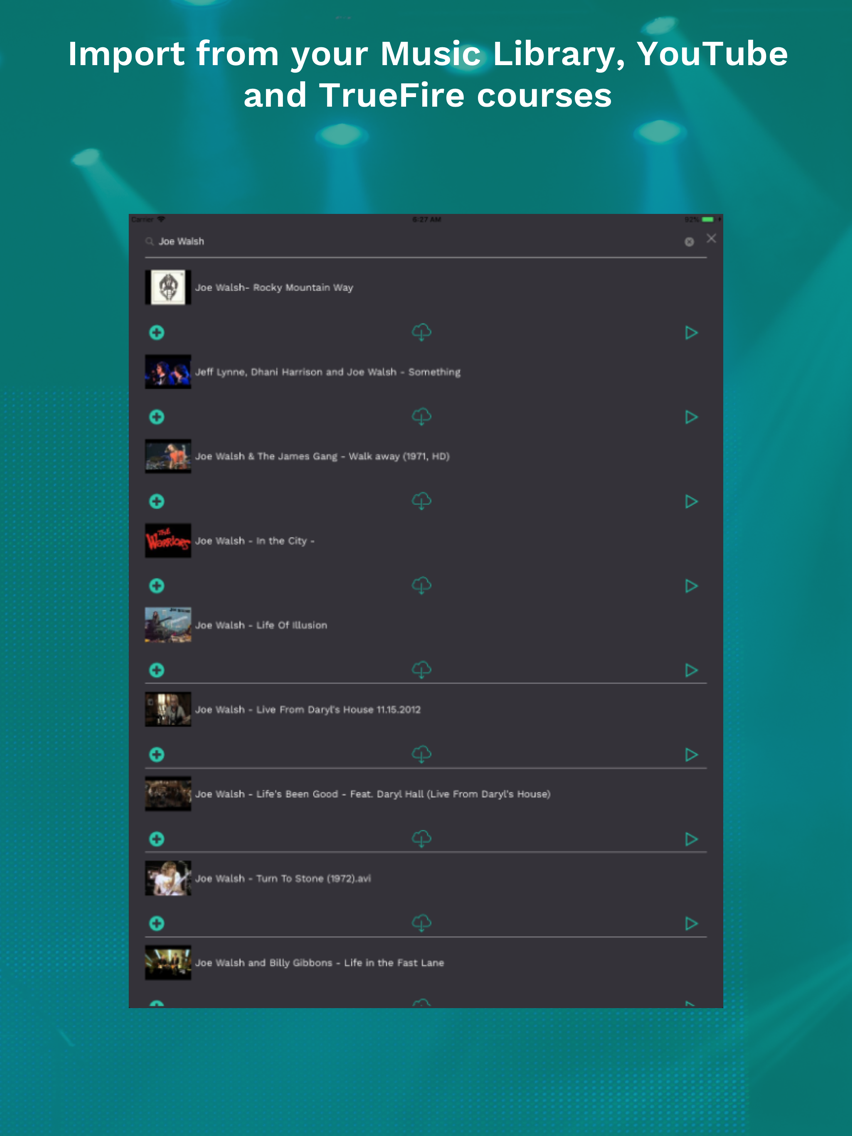Music Tempo Slow Down
Free
1.41for iPhone, iPad
Age Rating
Music Tempo Slow Down Screenshots
About Music Tempo Slow Down
Serious about music practice? This may be for you.
Import songs & videos from:
- Your music library
- YouTube
- Spotify
- TrueFire.
Access all of this in in one app so you can:
SLOW DOWN VIDEO and AUDIO WHILST RETAINING PITCH
From 50% to 200%
New tempo & original tempo both shown
CHANGE PITCH
-12 to +12 semitones.
New key & original key both shown
If you're a little out of tune with the track, don't waste your time retuning your instrument, just use fine adjustment by cents (1/100ths of a tone).
TRAINER (In App Purchase required)
Take a loop through tempos and/or keys.
The key trainer's great for ensuring that you don't get stuck knowing something in just one key. Key training works with: ascending chromatic, descending chromatic, circle of fourths & random.
Next time you come back to the track, the trainer is still there - so you save precious practice time.
AUTOMATIC BEAT, KEY and TEMPO DETECTION (In App Purchase required)
Key and Tempo shown. When you change playback speed or pitch the new tempo/key are shown, so you know what you're working with!
You also get 'beat snapping' so loops can be set up quickly to start/end exactly on the beat.
SELF RECORDINGS (In App Purchase required): You know it’s important to record yourself and evaluate your playing - but it’s a hassle, so you don’t always do it. This feature makes it easier.
Record yourself. The recording is kept with the track/lesson for easy retrieval.
Of course when you playback you can slow down, zoom etc.
ZOOM ON VIDEO
Pinch to zoom & scroll. Your zoom & scroll will still be there next time you play the track - so you can zoom in on a player's fingers and not waste your time doing that again next time.
STEP FRAME VIDEO (In App Purchase required)
Great for catching difficult fingerings - especially when used with video zoom.
SECTIONS
Mark off and name parts of a track so that you can return to them quickly and loop them
ASSOCIATE FILES (In App Purchase required)
Keep jam tracks and pdf charts along with each lesson for quick access.
REMEMBER CHANGES
Set up once - Practice more - Get better quicker
Tempo Slow Down saves all your work (sections, zoom settings - both for video and charts, pitch, speed, EQ etc.). So when you come back to the lesson or song, you’re ready to go.
METRONOME (In App Purchase required)
Defaults to the tempo of the current track.
Includes a trainer mode to progressively work though tempos.
EQ (In App Purchase required)
10 band EQ to help you isolate parts.
COMMENTS (In App Purchase required)
Write your own comments against any track - great for keeping practice notes.
YOUTUBE INTEGRATION
Grab any track from YouTube and play it back (even offline) with all the above features.
SPOTIFY INTEGRATION
If you're a Spotify Premium subscriber, you can play Spotify tracks through Tempo Slow Down with all the above features.
TRUEFIRE INTEGRATION (In App Purchase required)
We integrate tightly with TrueFire (the world's most comprehensive library of guitar instruction) - access all your TrueFire courses in Tempo Slow Down - including videos, jam tracks, music charts and comments.
What's great is that your TrueFire library is in the same app as all the other songs that you're working on - so you can utilise the same time-saving features on both of them and not have to switch around between apps. After all - your practice time is precious!
WHAT DO YOU GET FOR FREE?
The free version is fully functional for the first 5 tracks played - these 5 tracks remain fully functional forever.
Subsequent tracks are fully functional but only play the first minute, after which they stop. If you wish to play longer there are In-App-Purchases for audio-only (which allows you to fully play any audio-only track) and for audio and video (which allows you to fully play all tracks - audio & video).
LIKE THE MUSIC IN THE PREVIEWS?
It's Tommy Harkenrider, master swing blues guitarist and educator. Search for him online!
Import songs & videos from:
- Your music library
- YouTube
- Spotify
- TrueFire.
Access all of this in in one app so you can:
SLOW DOWN VIDEO and AUDIO WHILST RETAINING PITCH
From 50% to 200%
New tempo & original tempo both shown
CHANGE PITCH
-12 to +12 semitones.
New key & original key both shown
If you're a little out of tune with the track, don't waste your time retuning your instrument, just use fine adjustment by cents (1/100ths of a tone).
TRAINER (In App Purchase required)
Take a loop through tempos and/or keys.
The key trainer's great for ensuring that you don't get stuck knowing something in just one key. Key training works with: ascending chromatic, descending chromatic, circle of fourths & random.
Next time you come back to the track, the trainer is still there - so you save precious practice time.
AUTOMATIC BEAT, KEY and TEMPO DETECTION (In App Purchase required)
Key and Tempo shown. When you change playback speed or pitch the new tempo/key are shown, so you know what you're working with!
You also get 'beat snapping' so loops can be set up quickly to start/end exactly on the beat.
SELF RECORDINGS (In App Purchase required): You know it’s important to record yourself and evaluate your playing - but it’s a hassle, so you don’t always do it. This feature makes it easier.
Record yourself. The recording is kept with the track/lesson for easy retrieval.
Of course when you playback you can slow down, zoom etc.
ZOOM ON VIDEO
Pinch to zoom & scroll. Your zoom & scroll will still be there next time you play the track - so you can zoom in on a player's fingers and not waste your time doing that again next time.
STEP FRAME VIDEO (In App Purchase required)
Great for catching difficult fingerings - especially when used with video zoom.
SECTIONS
Mark off and name parts of a track so that you can return to them quickly and loop them
ASSOCIATE FILES (In App Purchase required)
Keep jam tracks and pdf charts along with each lesson for quick access.
REMEMBER CHANGES
Set up once - Practice more - Get better quicker
Tempo Slow Down saves all your work (sections, zoom settings - both for video and charts, pitch, speed, EQ etc.). So when you come back to the lesson or song, you’re ready to go.
METRONOME (In App Purchase required)
Defaults to the tempo of the current track.
Includes a trainer mode to progressively work though tempos.
EQ (In App Purchase required)
10 band EQ to help you isolate parts.
COMMENTS (In App Purchase required)
Write your own comments against any track - great for keeping practice notes.
YOUTUBE INTEGRATION
Grab any track from YouTube and play it back (even offline) with all the above features.
SPOTIFY INTEGRATION
If you're a Spotify Premium subscriber, you can play Spotify tracks through Tempo Slow Down with all the above features.
TRUEFIRE INTEGRATION (In App Purchase required)
We integrate tightly with TrueFire (the world's most comprehensive library of guitar instruction) - access all your TrueFire courses in Tempo Slow Down - including videos, jam tracks, music charts and comments.
What's great is that your TrueFire library is in the same app as all the other songs that you're working on - so you can utilise the same time-saving features on both of them and not have to switch around between apps. After all - your practice time is precious!
WHAT DO YOU GET FOR FREE?
The free version is fully functional for the first 5 tracks played - these 5 tracks remain fully functional forever.
Subsequent tracks are fully functional but only play the first minute, after which they stop. If you wish to play longer there are In-App-Purchases for audio-only (which allows you to fully play any audio-only track) and for audio and video (which allows you to fully play all tracks - audio & video).
LIKE THE MUSIC IN THE PREVIEWS?
It's Tommy Harkenrider, master swing blues guitarist and educator. Search for him online!
Show More
What's New in the Latest Version 1.41
Last updated on Jun 8, 2020
Old Versions
addresses youtube playback issues
Show More
Version History
1.41
Jun 8, 2020
addresses youtube playback issues
1.40
Mar 26, 2020
bug fixes and performance improvements
1.39
Feb 18, 2020
- Improvements in YouTube search
- Fixed: Some YouTube videos weren't playing
- Fixed: Your daily YouTube Search count was not being reset back to 0 immediately after purchase, so you didn't get full day's quota on purchase day.
- Misc performance improvement
- Fixed: Some YouTube videos weren't playing
- Fixed: Your daily YouTube Search count was not being reset back to 0 immediately after purchase, so you didn't get full day's quota on purchase day.
- Misc performance improvement
1.38
Feb 4, 2020
OK - the last release was not my finest moment. I managed to make it impossible to purchase the product - business genius!
This fixes that.
It also gives clearer information about when the app's daily YouTube search limit (shared by all users) has been exceeded, and when it will be reset. Friends, bear in mind that this limit is just for search - once you've searched a YouTube track and added it to a library in the app you don't need to search for it again.
The app also now gives clearer information in the purchase screen to indicate that your personal daily YouTube search allowance only goes up from 2 to 5 when you purchase. I know this seems miserly, and I really wish this wasn't necessary - but please remember that the app's overall limit is shared by everyone, and (as explained above) you should only ever need to search for a given track once.
Lastly I've made a few minor bug fixes and performance improvements
This fixes that.
It also gives clearer information about when the app's daily YouTube search limit (shared by all users) has been exceeded, and when it will be reset. Friends, bear in mind that this limit is just for search - once you've searched a YouTube track and added it to a library in the app you don't need to search for it again.
The app also now gives clearer information in the purchase screen to indicate that your personal daily YouTube search allowance only goes up from 2 to 5 when you purchase. I know this seems miserly, and I really wish this wasn't necessary - but please remember that the app's overall limit is shared by everyone, and (as explained above) you should only ever need to search for a given track once.
Lastly I've made a few minor bug fixes and performance improvements
1.37
Jan 30, 2020
Fixed bug that was stopping speed/pitch change on Spotify
Message now shows if the app's daily YouTube search quota has been exceeded (YouTube quota is shared between all users and is reset daily)
Other minor bug fixes.
Message now shows if the app's daily YouTube search quota has been exceeded (YouTube quota is shared between all users and is reset daily)
Other minor bug fixes.
1.36
Jan 24, 2020
YouTube integration working again
1.35
Oct 18, 2019
Fix bug that was preventing import of videos from device camera
Various bug fixes/performance improvements
All YT searches now limited to max 5/day - this is because of limits imposed by YT
Various bug fixes/performance improvements
All YT searches now limited to max 5/day - this is because of limits imposed by YT
1.34
Sep 28, 2019
Bug fixes and performance improvements
1.33
Sep 13, 2019
Fix issue that was preventing playback of YouTube videos
1.32
Aug 13, 2019
When playing a video, the audio now keeps playing when your phone is locked or that app goes to background mode
Now sometimes shows hint that you can slow down a track by dragging your finger on the top of the screen
For new users, a daily limit has been imposed on YouTube searches. This is because YouTube are limiting searches.
Squashed a few bugs.
Now sometimes shows hint that you can slow down a track by dragging your finger on the top of the screen
For new users, a daily limit has been imposed on YouTube searches. This is because YouTube are limiting searches.
Squashed a few bugs.
1.31
Jun 25, 2019
Fixes (another) bug where some YouTube videos were not playing
1.30
Jun 16, 2019
Fixes bug where some YouTube videos were not playing
1.29
Dec 21, 2018
Bug fixes & performance improvements
Music Tempo Slow Down FAQ
Click here to learn how to download Music Tempo Slow Down in restricted country or region.
Check the following list to see the minimum requirements of Music Tempo Slow Down.
iPhone
iPad
Music Tempo Slow Down supports English