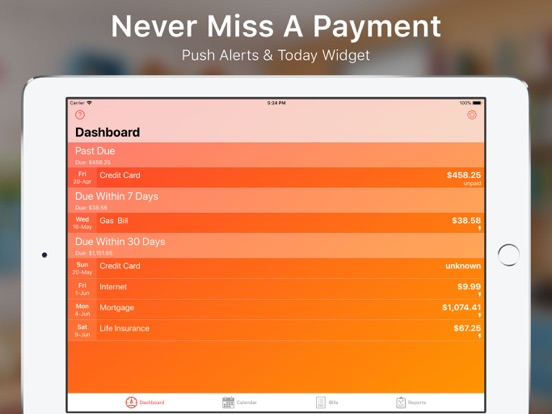My Bills++
Bill Reminder & Bill Monitor
FreeOffers In-App Purchases
1.4.3for iPhone, iPad and more
Age Rating
My Bills++ Screenshots
About My Bills++
Never miss a payment!
My Bills++ is the only app you need to track all your bills, when they are due and to notify you ahead of when they are due. There is no need to miss a payment or pay a late fee. Let My Bills++ do the heavy lifting for you so you can focus on your busy life.
* Dashboard/Today Widget
Whenever you launch My Bills++, you will be showed the payment dashboard. Quickly see what bill payments are past due and what are coming up.
From the Dashboard, you can flag a payment as paid, make a partial payment or even change the amount for an upcoming bill. If want to delete a payment, you can do that to.
* Bill Tracking
Enter in all you bills. You can set interval to repeat a bill so there is no need to enter in bill information more than once.
Enter in phone numbers, account numbers and websites. My Bills++ can call these phone numbers right from within the app.
You can setup bills to auto pay as well. No need to manually go in and tend to each and every payment if you don’t want.
* Alert Notifications
For each bill you can setup to be notified a number of days ahead of time. You can also pick the time of day to be notified.
We understand that you lead a busy life, when you get a push notification, you will have the ability to snooze the alert to show again at a later time.
* Calendar
If you prefer to see your bills visually, use the built in calendar view. At a quick glance you can see what days have bills due. You can also see visually how many bills needs to be paid and if there are large bills due on a specific day.
* Reports
Let My Bills++ tell you where you money is going. My Bills++ has robust line graphs and beautiful pie charts. Setup as many report templates you need. Look all all your bill or a specific category - it's up to you.
*Category Filters
Assign each bill to one or more categories and filter the Dashboard, Bills or Calendar view to only show the bills for the selected category.
* Automatic Sync/Backup
My Bills++ uses your iCloud account to store your data. There is no need to account logins or backing up your data. In fact, syncing between device using the same iCloud account is seamless and automagical.
* Security
My Bills++ has built in security. You can enable a pin code to access the app. You can take this one step further by enabling Touch ID so you can get into the app with just your finger.
* Drag and Drop (iPad)
My Bills++ fully supports iOS 11’s drag and drop on the iPad. Drag out payment, bill and report information into whatever app you need.
* Themes
My Bills++ has many color schemes to choose from. Don’t like the default orange? Pick something that better suits your style.
We are certain that My Bills++ will meet all your needs. So, make the leap with Jump Gap Software's My Bills++.
My Bills++ is the only app you need to track all your bills, when they are due and to notify you ahead of when they are due. There is no need to miss a payment or pay a late fee. Let My Bills++ do the heavy lifting for you so you can focus on your busy life.
* Dashboard/Today Widget
Whenever you launch My Bills++, you will be showed the payment dashboard. Quickly see what bill payments are past due and what are coming up.
From the Dashboard, you can flag a payment as paid, make a partial payment or even change the amount for an upcoming bill. If want to delete a payment, you can do that to.
* Bill Tracking
Enter in all you bills. You can set interval to repeat a bill so there is no need to enter in bill information more than once.
Enter in phone numbers, account numbers and websites. My Bills++ can call these phone numbers right from within the app.
You can setup bills to auto pay as well. No need to manually go in and tend to each and every payment if you don’t want.
* Alert Notifications
For each bill you can setup to be notified a number of days ahead of time. You can also pick the time of day to be notified.
We understand that you lead a busy life, when you get a push notification, you will have the ability to snooze the alert to show again at a later time.
* Calendar
If you prefer to see your bills visually, use the built in calendar view. At a quick glance you can see what days have bills due. You can also see visually how many bills needs to be paid and if there are large bills due on a specific day.
* Reports
Let My Bills++ tell you where you money is going. My Bills++ has robust line graphs and beautiful pie charts. Setup as many report templates you need. Look all all your bill or a specific category - it's up to you.
*Category Filters
Assign each bill to one or more categories and filter the Dashboard, Bills or Calendar view to only show the bills for the selected category.
* Automatic Sync/Backup
My Bills++ uses your iCloud account to store your data. There is no need to account logins or backing up your data. In fact, syncing between device using the same iCloud account is seamless and automagical.
* Security
My Bills++ has built in security. You can enable a pin code to access the app. You can take this one step further by enabling Touch ID so you can get into the app with just your finger.
* Drag and Drop (iPad)
My Bills++ fully supports iOS 11’s drag and drop on the iPad. Drag out payment, bill and report information into whatever app you need.
* Themes
My Bills++ has many color schemes to choose from. Don’t like the default orange? Pick something that better suits your style.
We are certain that My Bills++ will meet all your needs. So, make the leap with Jump Gap Software's My Bills++.
Show More
What's New in the Latest Version 1.4.3
Last updated on May 26, 2021
Old Versions
- Updates and bug fixes.
- Removed all ads.
Note: Some people are experiencing and issue with being able to save data to your iCloud account. This update may fix this for some people. This is still actively being addressed.
- Removed all ads.
Note: Some people are experiencing and issue with being able to save data to your iCloud account. This update may fix this for some people. This is still actively being addressed.
Show More
Version History
1.4.3
May 26, 2021
- Updates and bug fixes.
- Removed all ads.
Note: Some people are experiencing and issue with being able to save data to your iCloud account. This update may fix this for some people. This is still actively being addressed.
- Removed all ads.
Note: Some people are experiencing and issue with being able to save data to your iCloud account. This update may fix this for some people. This is still actively being addressed.
1.4.2
Nov 8, 2020
- Fixed issues related to picking time and dates on iOS 14.
1.4.1
Oct 19, 2020
* Updated for iOS 14
* Bug Fixes
* Bug Fixes
1.4.0
Oct 8, 2019
Updated for iOS 13 and other bug fixes.
1.3.8
Jul 23, 2019
- Added a new setting to show the year on the payments.
- Addressed an issue with duplicated bills. If you have this issue, you can delete the bills.
- Other bug fixes.
- Addressed an issue with duplicated bills. If you have this issue, you can delete the bills.
- Other bug fixes.
1.3.7
Jul 18, 2019
- Fixed a number of issues related to categories. If you were having issues with categories, this update should address them.
- When you launched the app, the category colors on the dashboard would not appear at times. This has been corrected.
- There is a new setting called 'Disable Local Storage'. By default, this is turned off. Enabling this will force My Bills++ to go to your iCloud account to get your data. Some people have experienced duplicated transactions and this will help with the troubleshooting process. If you are not having issues, you do not need to turn this on. However, enabling it will not cause any problems.
- Sometimes ads would pop up after you purchased the upgrade. This is because your upgrade was stored in your iCloud account. If there was a connectivity issue with iCloud, it would think you had not upgraded. Now your upgrade is registered with your local device as well as your iCloud account. If you have this problem, it will likely happen 1 more time before it is resolved.
- Fixed a layout issue with numeric keyboard.
- Other bug fixes and updates.
- When you launched the app, the category colors on the dashboard would not appear at times. This has been corrected.
- There is a new setting called 'Disable Local Storage'. By default, this is turned off. Enabling this will force My Bills++ to go to your iCloud account to get your data. Some people have experienced duplicated transactions and this will help with the troubleshooting process. If you are not having issues, you do not need to turn this on. However, enabling it will not cause any problems.
- Sometimes ads would pop up after you purchased the upgrade. This is because your upgrade was stored in your iCloud account. If there was a connectivity issue with iCloud, it would think you had not upgraded. Now your upgrade is registered with your local device as well as your iCloud account. If you have this problem, it will likely happen 1 more time before it is resolved.
- Fixed a layout issue with numeric keyboard.
- Other bug fixes and updates.
1.3.6
May 11, 2019
- Fixed issues with payment data saving properly (notes).
1.3.5
May 6, 2019
- Fixed a problem with the list reports when selecting a specific category.
1.3.4
May 5, 2019
- Fixed a problem with bills that don't repeat coming back after they are flagged as paid. This should no longer be an issue.
1.3.3
May 2, 2019
- Fixed a problem where a payment note would note save.
- Fixed a layout issue with the keypad when entering in numbers.
- Fixed a layout issue with the keypad when entering in numbers.
1.3.1
Jan 15, 2019
1.3.0 Update
New Features:
* Multiple Category Support (Tags)
- Assign a bill to one or more categories.
- Assign a color to each category.
- Filter the Dashboard, Bills and Calendar based on a category.
Fixes:
* Addressed an issue with multiple or returning payments.
* Many other smaller fixes.
1.3.1 Update
* Fixed a crash bug from 1.3.0
If you find My Bills++ useful, please take a minute to rate and review the app. This is really helpful for a small, independent developer. If you have issue or feature requests, please send an email to mybills@jumpgapsoftware.com.
New Features:
* Multiple Category Support (Tags)
- Assign a bill to one or more categories.
- Assign a color to each category.
- Filter the Dashboard, Bills and Calendar based on a category.
Fixes:
* Addressed an issue with multiple or returning payments.
* Many other smaller fixes.
1.3.1 Update
* Fixed a crash bug from 1.3.0
If you find My Bills++ useful, please take a minute to rate and review the app. This is really helpful for a small, independent developer. If you have issue or feature requests, please send an email to mybills@jumpgapsoftware.com.
1.3.0
Jan 14, 2019
New Features:
* Multiple Category Support (Tags)
- Assign a bill to one or more categories.
- Assign a color to each category.
- Filter the Dashboard, Bills and Calendar based on a category.
Fixes:
* Addressed an issue with multiple or returning payments.
* Many other smaller fixes.
If you find My Bills++ useful, please take a minute to rate and review the app. This is really helpful for a small, independent developer. If you have issue or feature requests, please send an email to mybills@jumpgapsoftware.com.
* Multiple Category Support (Tags)
- Assign a bill to one or more categories.
- Assign a color to each category.
- Filter the Dashboard, Bills and Calendar based on a category.
Fixes:
* Addressed an issue with multiple or returning payments.
* Many other smaller fixes.
If you find My Bills++ useful, please take a minute to rate and review the app. This is really helpful for a small, independent developer. If you have issue or feature requests, please send an email to mybills@jumpgapsoftware.com.
1.2.4
Dec 6, 2018
Updates:
- The ad network was replaced and is not driving by Google ads. This should prevent the strange popups some have been seeing - even after upgrading to remove the ads.
If you like My Bills++, I would appreciate it if you could jump over to the App Store and leave a star rating, or even better, a review for the app.
As a small developer, these reviews really help.
Thanks in advance!
- The ad network was replaced and is not driving by Google ads. This should prevent the strange popups some have been seeing - even after upgrading to remove the ads.
If you like My Bills++, I would appreciate it if you could jump over to the App Store and leave a star rating, or even better, a review for the app.
As a small developer, these reviews really help.
Thanks in advance!
1.2.3
Nov 27, 2018
- Some people have reported ads popping up after the upgrade was purchased. This should hopefully fix that problem.
- Fixed a spelling error.
If you like My Bills++, I would appreciate it if you could jump over to the App Store and leave a star rating, or even better, a review for the app.
As a small developer, these reviews really help.
Thanks in advance!
- Fixed a spelling error.
If you like My Bills++, I would appreciate it if you could jump over to the App Store and leave a star rating, or even better, a review for the app.
As a small developer, these reviews really help.
Thanks in advance!
1.2.2
Nov 25, 2018
- Changing icon theme color on the iPad now works. Sorry about that! :)
If you like My Bills++, I would appreciate it if you could jump over to the App Store and leave a star rating, or even better, a review for the app.
As a small developer, these reviews really help.
Thanks in advance!
If you like My Bills++, I would appreciate it if you could jump over to the App Store and leave a star rating, or even better, a review for the app.
As a small developer, these reviews really help.
Thanks in advance!
1.2.1
Nov 8, 2018
- Watch complications have been added to the app.
- Added support for the latest devices and iOS 12.1.
- The reports will now show paid future payments.
- Other bug fixes.
- Added support for the latest devices and iOS 12.1.
- The reports will now show paid future payments.
- Other bug fixes.
1.2.0
Oct 21, 2018
New Features:
- New Apple Watch app. You can view your past due and upcoming payments. You can also flag a bill as paid.
- Complications will be coming soon.
Fixes:
- Fixed an issue where payments would reappear at random times for some users.
- Fixed an issue where auto pay bills didn't flag as paid automatically.
- New Apple Watch app. You can view your past due and upcoming payments. You can also flag a bill as paid.
- Complications will be coming soon.
Fixes:
- Fixed an issue where payments would reappear at random times for some users.
- Fixed an issue where auto pay bills didn't flag as paid automatically.
1.1.15
Sep 21, 2018
- Fixed a crash bug when editing the bill repeat interval and the alert settings.
1.1.14
Sep 20, 2018
- Updated for iOS 12.
- Fixed a problem that would cause already paid bills to come back if you edited bill information.
- Fixed a problem that would cause already paid bills to come back if you edited bill information.
1.1.13
Aug 5, 2018
- Fixed a crash when trying to share payment history data from the reports on the iPad.
- Other minor updates.
- Other minor updates.
1.1.12
Jul 26, 2018
This release fixes the problem with duplicate payments or payments that appear to come back as unpaid after they were flagged as paid. Sorry for the inconvenience.
1.1.11
May 19, 2018
- Fixed an issue with the Today widget.
1.1.10
May 13, 2018
New Features:
- You can set the time interval for the dashboard sections to anywhere between 0 and 365 days.
- You can choose in the settings to not include auto-pay payments for the badge icon number.
- When you select a theme color, the app icon will change to match that color.
Bug Fixes:
- The Today widget is fixed.
- Other minor updates.
- You can set the time interval for the dashboard sections to anywhere between 0 and 365 days.
- You can choose in the settings to not include auto-pay payments for the badge icon number.
- When you select a theme color, the app icon will change to match that color.
Bug Fixes:
- The Today widget is fixed.
- Other minor updates.
1.1.9
Apr 25, 2018
New Features:
- You can now edit the date a payment was paid. Find this in the bill's transaction history by swiping on the paid bill.
- You can use the calendar to look at bills up to 12 months in the future. Default was 3 in previous updates.
Fixes:
- Fixed a problem where the 'saving bill' banner would not disappear on the iPad.
- You can now edit the date a payment was paid. Find this in the bill's transaction history by swiping on the paid bill.
- You can use the calendar to look at bills up to 12 months in the future. Default was 3 in previous updates.
Fixes:
- Fixed a problem where the 'saving bill' banner would not disappear on the iPad.
1.1.8
Apr 23, 2018
- Fixed duplicate payments issue.
- FaceID is now enabled.
- FaceID is now enabled.
My Bills++ FAQ
Click here to learn how to download My Bills++ in restricted country or region.
Check the following list to see the minimum requirements of My Bills++.
iPhone
Requires iOS 12.0 or later.
iPad
Requires iPadOS 12.0 or later.
Apple Watch
Requires watchOS 7.1 or later.
iPod touch
Requires iOS 12.0 or later.
My Bills++ supports English
My Bills++ contains in-app purchases. Please check the pricing plan as below:
Full Upgrade
$1.99