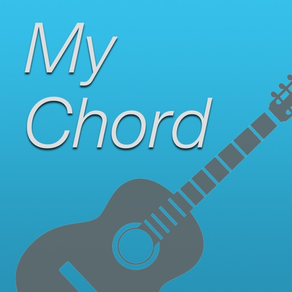
My Chord - easy play chord
Play chords easily
Free
2.2.2for iPhone, iPod touch
Age Rating
My Chord - easy play chord Screenshots
About My Chord - easy play chord
Press the button of the chord, it is an application that allows you to play the simple to chord in piano and guitar sound.
Please use, such as when you think about the chord progression and melody.
Instruments or you can use as a simple accompaniment tool even when not at hand.
◆ Function
- Chord changes
- Tone switching [Piano, Electric Piano, Acoustic Guitar, Electric Guitar, Strings]
- Display of chord history that you thought.
- Volume slider
- Copy and share the history of the chord.
- Change pitch of the sound.
- Add the storage function of the chord button arrangement.
- Hide banner ads
◆ Usage
- Press the chord button will sound the chord.
- You can change the chord for each button in the Edit button.
- You can save the chord buttons arranged in Edit > Save button.
- Display the chord history of you press in red button, you can save in the Save button when can favorite chord progression.
- You can see the chord history that you have saved in the past and the switching of the tone and change pitch of the sound and hide banner ads in the Menu button.
- You can delete all the history of the displayed chord at the long press of the Delete button.
◆ Requirement
- iOS 9.0 later
- iPhone and iPod touch
◆ Privacy Policy
https://gist.github.com/travitu/3b416a9ec1f908241c67637b956d47a5
Please use, such as when you think about the chord progression and melody.
Instruments or you can use as a simple accompaniment tool even when not at hand.
◆ Function
- Chord changes
- Tone switching [Piano, Electric Piano, Acoustic Guitar, Electric Guitar, Strings]
- Display of chord history that you thought.
- Volume slider
- Copy and share the history of the chord.
- Change pitch of the sound.
- Add the storage function of the chord button arrangement.
- Hide banner ads
◆ Usage
- Press the chord button will sound the chord.
- You can change the chord for each button in the Edit button.
- You can save the chord buttons arranged in Edit > Save button.
- Display the chord history of you press in red button, you can save in the Save button when can favorite chord progression.
- You can see the chord history that you have saved in the past and the switching of the tone and change pitch of the sound and hide banner ads in the Menu button.
- You can delete all the history of the displayed chord at the long press of the Delete button.
◆ Requirement
- iOS 9.0 later
- iPhone and iPod touch
◆ Privacy Policy
https://gist.github.com/travitu/3b416a9ec1f908241c67637b956d47a5
Show More
What's New in the Latest Version 2.2.2
Last updated on Apr 2, 2022
Old Versions
Updated internal processing.
Show More
Version History
2.2.2
Apr 2, 2022
Updated internal processing.
2.2.1
Jul 4, 2021
Updated internal processing.
2.2.0
Apr 29, 2021
Updated internal processing.
2.1.2
Jan 15, 2021
Fixed internal processing.
2.1.1
Jan 9, 2021
Minor fix of layout.
2.1.0
Dec 10, 2020
- Added the function to hide banner ads
- By watching the video, the banner ad will be hidden while the app is running.
- By watching the video, the banner ad will be hidden while the app is running.
2.0.0
Sep 27, 2020
- Added the 11th chords
- Compatible with iOS14
- Compatible with iOS14
1.8.0
Apr 5, 2020
・ Compatible with Dark Mode
・ Adjustment of 6.1, 6.5 inch screen size
・ Modification of internal processing
・ Adjustment of 6.1, 6.5 inch screen size
・ Modification of internal processing
1.7.0
Sep 12, 2019
・Added electric guitar sound.
1.6.0
Feb 17, 2019
- Added slash chords (also called 'ON-Chord' or 'Over Chord')
- Adjusted grid layout
- Adjusted grid layout
1.5.1
Jun 3, 2018
Bug fix.
1.5.0
Apr 16, 2018
・Optimized for iPhone X
・Add dim7 and mM7
・Add Electric Piano sound
・Add dim7 and mM7
・Add Electric Piano sound
1.4.0
Oct 2, 2017
Adjustment for iOS 11
1.3.0
Feb 2, 2016
Add the storage function of the code button arrangement.
1.2
May 31, 2015
Support the iPhone 6 and iPhone 6 Plus.
In the iPhone 6 and iPhone 6 Plus, button of code that can be placed has been increased.
In the iPhone 6 and iPhone 6 Plus, button of code that can be placed has been increased.
1.1
Jan 23, 2015
1 octave higher the pitch of the sound in the Menu button.
1.0
Jan 6, 2015
My Chord - easy play chord FAQ
My Chord - easy play chord is available in regions other than the following restricted countries:
Croatia,Belgium,Sweden,Bhutan,Luxembourg,Latvia,Germany,Lithuania,Finland,United Kingdom,Netherlands,Denmark,Hungary,Malta,Slovakia,Cyprus,Norway,Poland,Greece,Estonia,Slovenia,Romania,France,Portugal,Italy,Bulgaria,Switzerland,Czech Republic,Austria,Iceland,Cameroon,British Virgin Islands,Spain,Ireland
My Chord - easy play chord supports English, Japanese
Click here to learn how to download My Chord - easy play chord in restricted country or region.
Check the following list to see the minimum requirements of My Chord - easy play chord.
iPhone
Requires iOS 9.0 or later.
iPod touch
Requires iOS 9.0 or later.























