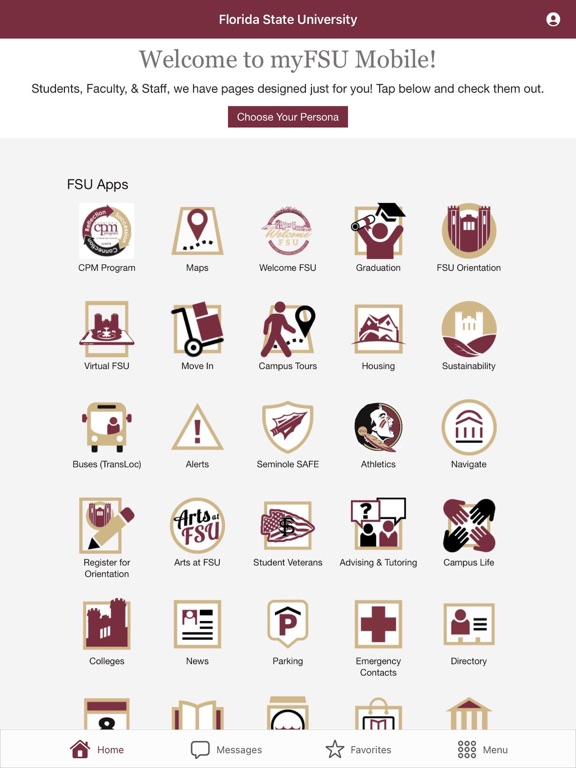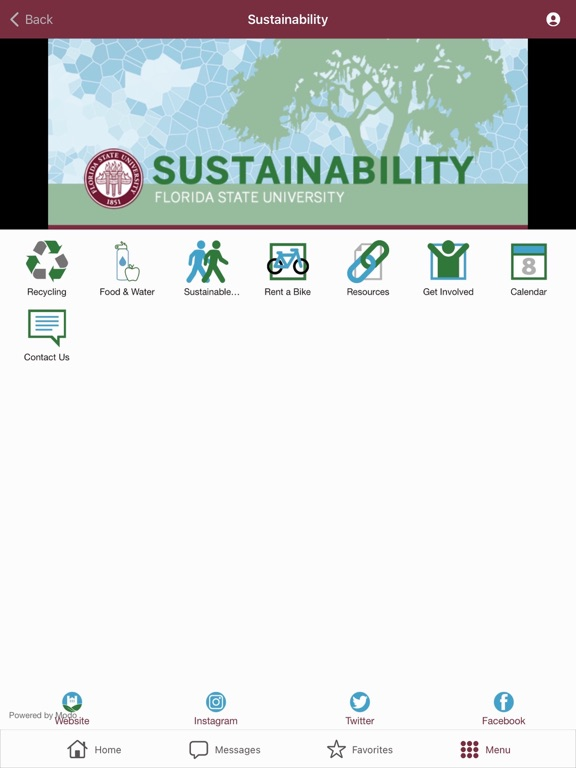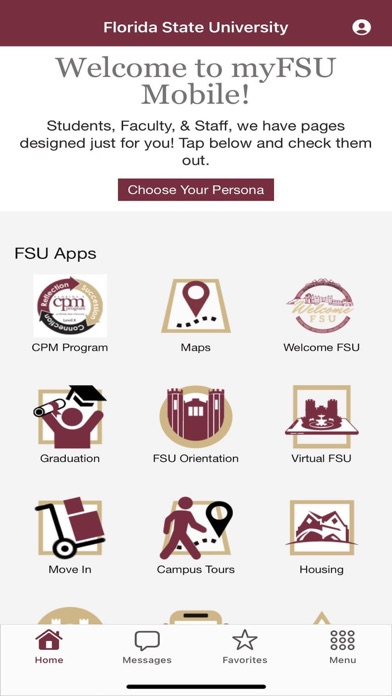myFSU Mobile
Free
6.5for iPhone, iPad and more
6.9
27 Ratings
Florida State University
Developer
17.1 MB
Size
Dec 2, 2022
Update Date
Education
Category
17+
Age Rating
Age Rating
myFSU Mobile Screenshots
About myFSU Mobile
Find out what’s happening on campus! Florida State University’s official mobile app gives you access to the latest campus news and events as well as athletics updates, real-time bus tracking, campus maps, library hours, dining locations, laundry timers and much more. Students can even keep up with their classes via Blackboard Mobile™ Learn or contact faculty members using the campus directory.
Show More
What's New in the Latest Version 6.5
Last updated on Dec 2, 2022
Old Versions
The myFSU mobile app underwent minor design enhancements.
Show More
Version History
6.5
Dec 2, 2022
The myFSU mobile app underwent minor design enhancements.
6.4
Apr 1, 2020
We have improved our ability to manage the content on myFSU Mobile allowing us to more quickly and efficiently update what you see in the app.
6.3.6
Feb 13, 2019
Enhancements for improved accessibility in navigation, banners, and maps.
New modules include Graduation, Housing, and new campus maps.
Known bug fixes.
New modules include Graduation, Housing, and new campus maps.
Known bug fixes.
6.3.5
Sep 7, 2018
Fixes a bug related to the top navigation bar.
6.3.4
Sep 5, 2018
Fixes bugs related to user authentication.
6.3.3
Jul 3, 2018
Enhancements and bug fixes.
6.3.2
Jun 13, 2018
We're constantly improving our app, adding new features, enhancing performance, and fixing bugs. Stay updated with the latest version to get the most out of your experience.
6.3.1
May 15, 2018
Exciting releases in myFSU Mobile introduce fresh, new ways of exploring campus, staying healthy and living sustainably, with a special focus on new students and student veterans.
Tell us how we can make myFSU Mobile even better: https://bit.ly/2HXFtYy
Tell us how we can make myFSU Mobile even better: https://bit.ly/2HXFtYy
6.3.0
May 11, 2018
Exciting releases in myFSU Mobile introduce fresh, new ways of exploring campus, staying healthy and living sustainably, with a special focus on new students and student veterans.
Tell us how we can make myFSU Mobile even better: https://bit.ly/2HXFtYy
Tell us how we can make myFSU Mobile even better: https://bit.ly/2HXFtYy
6.2.2
Jun 23, 2017
Happy summer, Noles!
Hot new releases in myFSU Mobile give faculty and advisors access to essential administrative tools and content tailored to their role at FSU.
*NEW*
- Faculty can now enjoy mobile access to Faculty Center. Use the Faculty & Staff persona to access all the tools required to manage your classes, including class rosters to immediately check and submit first day attendance and grade rosters to input final semester grades from your mobile device.
- Academic advisors will be particularly happy with the latest release. You can now advise on the go or even take advising sessions to your students with mobile access to all the essential advising tools, such as academic overview, course history, transfer credits, basic student information and more. Just open the app and select the Faculty & Staff persona to get started.
- And last but not least, a new link to the Canvas mobile app gives students and instructors mobile access to courses, assignments, discussions and important files to help stay on top of classes in FSU’s new learning management system.
Enjoy your summer, and if you have a minute, use the myFSU Mobile Feedback link to let us know what you think of the app and how we can continue to improve it.
Hot new releases in myFSU Mobile give faculty and advisors access to essential administrative tools and content tailored to their role at FSU.
*NEW*
- Faculty can now enjoy mobile access to Faculty Center. Use the Faculty & Staff persona to access all the tools required to manage your classes, including class rosters to immediately check and submit first day attendance and grade rosters to input final semester grades from your mobile device.
- Academic advisors will be particularly happy with the latest release. You can now advise on the go or even take advising sessions to your students with mobile access to all the essential advising tools, such as academic overview, course history, transfer credits, basic student information and more. Just open the app and select the Faculty & Staff persona to get started.
- And last but not least, a new link to the Canvas mobile app gives students and instructors mobile access to courses, assignments, discussions and important files to help stay on top of classes in FSU’s new learning management system.
Enjoy your summer, and if you have a minute, use the myFSU Mobile Feedback link to let us know what you think of the app and how we can continue to improve it.
6.2.1
Mar 3, 2017
Enhancements and bug fixes
6.2
Aug 27, 2016
Enhancements and bug fixes
6.1
Aug 23, 2016
Enhancements and bug fixes
6.0
Dec 1, 2015
Meet the new myFSU Mobile!
We polished up the app, gave it a new look, and made features available in fewer clicks. We think you’ll also enjoy a few other updates:
· Emergency notifications – alert banners and notifications display on your device during campus emergencies
· Dining – search for main campus dining locations and hours with one click
· Survey – let us know what you think of the new app
Check back often for more updates!
We polished up the app, gave it a new look, and made features available in fewer clicks. We think you’ll also enjoy a few other updates:
· Emergency notifications – alert banners and notifications display on your device during campus emergencies
· Dining – search for main campus dining locations and hours with one click
· Survey – let us know what you think of the new app
Check back often for more updates!
5.42
Aug 22, 2015
Update Athletics Module.
5.02
Aug 8, 2014
The myFSU Mobile app makes it easy to connect with resources across Florida State University by merging several popular Florida State apps in one, at-your-fingertips location. New modules and features include:
•Buses – track the real-time locations of Seminole Express buses across campus and locate nearby buses
•FSU Tranz – see the availability of parking spaces in campus parking garages
•Laundry View – find available laundry machines across campus and check on your own laundry timers
•Alerts – access up-to-the-minute campus emergency information
•FSU Bookstore – link to the FSU Bookstore mobile website to shop for books, apparel and more
•Follow Us – access quick links to your favorite Florida State social media sites
•And more! – scan a list of official Florida State mobile apps for quick download and check out the updated campus map
•Buses – track the real-time locations of Seminole Express buses across campus and locate nearby buses
•FSU Tranz – see the availability of parking spaces in campus parking garages
•Laundry View – find available laundry machines across campus and check on your own laundry timers
•Alerts – access up-to-the-minute campus emergency information
•FSU Bookstore – link to the FSU Bookstore mobile website to shop for books, apparel and more
•Follow Us – access quick links to your favorite Florida State social media sites
•And more! – scan a list of official Florida State mobile apps for quick download and check out the updated campus map
4.2
Mar 25, 2013
Added support iPhone 5 screen size!
4.1
Sep 26, 2012
- Places crash fixed for iOS 6 users
4.0
Jun 1, 2012
•Springboard Personalization. Now FSU Mobile isn't a one-size-fits-all app. The modules can be organized in a customized way. Just press and hold a module until it jiggles, then drag and drop within the existing screen, or move it to a new one.
•Augmented Reality. FSU Mobile for Apple devices, allows the university community to explore the FSU campus in a whole new way. Augmented Reality (AR) for Maps, and Places leverages the iPhone's camera, GPS and compass to identify the buildings on campus in a 3D, interactive view. With a tap, view walking time from a current location and other details about the places around the campus.
•Updated Event Calendar. FSU Mobile app for all mobile devices also offers greater usability with the university-wide event calendar system as more university departments come online with calendars to share events across campus.
•Office of Admissions. Florida State University Admissions Office now has a presence on FSU Mobile to allow prospective students to learn more about becoming a Seminole, right from their mobile device.
•Augmented Reality. FSU Mobile for Apple devices, allows the university community to explore the FSU campus in a whole new way. Augmented Reality (AR) for Maps, and Places leverages the iPhone's camera, GPS and compass to identify the buildings on campus in a 3D, interactive view. With a tap, view walking time from a current location and other details about the places around the campus.
•Updated Event Calendar. FSU Mobile app for all mobile devices also offers greater usability with the university-wide event calendar system as more university departments come online with calendars to share events across campus.
•Office of Admissions. Florida State University Admissions Office now has a presence on FSU Mobile to allow prospective students to learn more about becoming a Seminole, right from their mobile device.
3.0
Oct 9, 2011
Mobile Learn
-Now users can access their Blackboard Learn content right from FSU Mobile!
-Now users can access their Blackboard Learn content right from FSU Mobile!
2.0
Nov 12, 2010
- New Emergency quick dial module
- Access to the FSU library catalog from your iOS device
- Updated look and feel, including optimization for devices with the Retina Display
- Updated data content throughout
- Performance upgrades and bug fixes
- Access to the FSU library catalog from your iOS device
- Updated look and feel, including optimization for devices with the Retina Display
- Updated data content throughout
- Performance upgrades and bug fixes
1.0
Jun 2, 2010
myFSU Mobile FAQ
Click here to learn how to download myFSU Mobile in restricted country or region.
Check the following list to see the minimum requirements of myFSU Mobile.
iPhone
Requires iOS 13.0 or later.
iPad
Requires iPadOS 13.0 or later.
iPod touch
Requires iOS 13.0 or later.
myFSU Mobile supports English