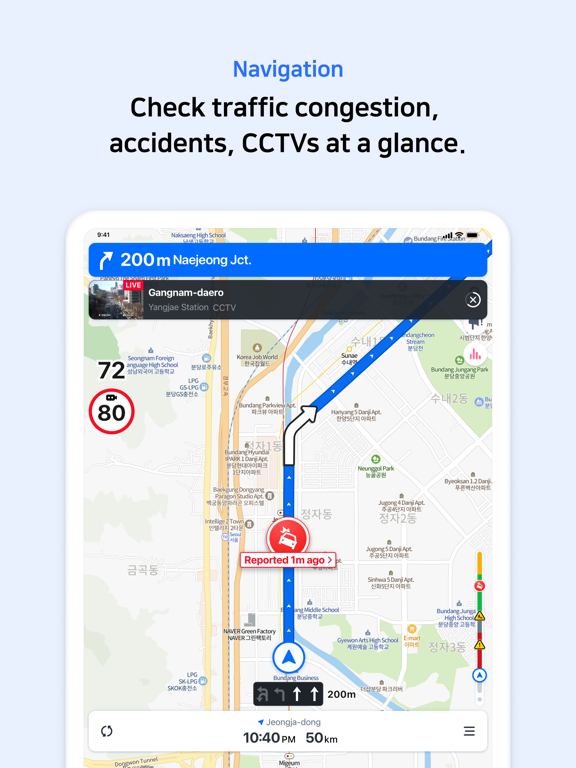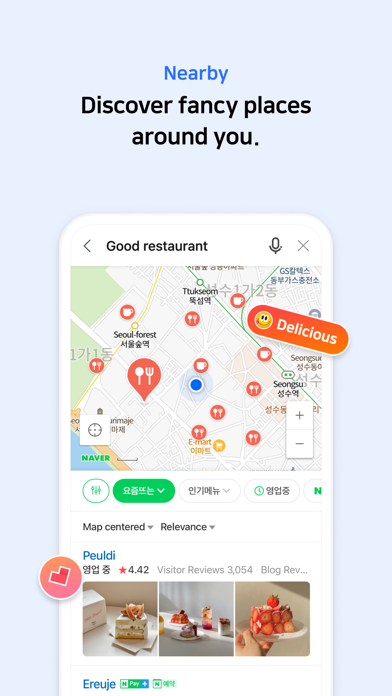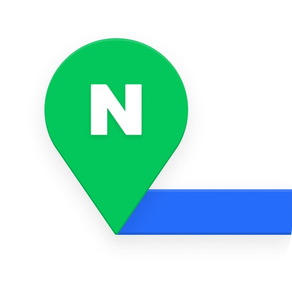
NAVER Map, Navigation
Free
5.26.3for iPhone, iPad and more
Age Rating
NAVER Map, Navigation Screenshots
About NAVER Map, Navigation
* Experience the completely new NAVER Map.
[Key features]
- Menu tab for Map home
Quickly access and use Nearby, Bookmark, Transit, Navigation and the MY tab from the home screen.
- Simplified search
Search locations, buses, subway, and more in a comprehensive search bar.
- Nearby (SmartAround)
Check restaurants and places to visit in your surroundings provided by NAVER's user data.
- Navigation
Fast and accurate navigation with real-time traffic info and optimized usability for any driving condition.
- Vector map
360 degrees rotation-enabled vector map with 3D view of key landmarks via tilting.
- Transit
You can easily reach your destination by using transit directions for various modes of transportation, real-time departure and arrival times, and notifications for when to get on/off.
- Street view
Seamless street and aerial views provided for location search and route planning.
- Bookmark
Easily save your best restaurants and must-visit tourist spots on NAVER Map and share them with others.
- Instant search
View useful info about your query, such as opening/closing times for supermarkets while you search.
- Language
Korean/English/Japanese/Chinese maps and English navigation provided.
*Requires iOS 15.0 or later
*Find out more tips on how to use NAVER Map
- NAVER Map customer service: http://naver.me/GYywEiT4
- NAVER Map blog: https://blog.naver.com/naver_map
- Email: naver_market@naver.com
- Tel: 1588-3820
- Address: 95, Jeongjail-ro, Bundang-gu, Seongnam-si, Gyeonggi-do, Republic of Korea
[Key features]
- Menu tab for Map home
Quickly access and use Nearby, Bookmark, Transit, Navigation and the MY tab from the home screen.
- Simplified search
Search locations, buses, subway, and more in a comprehensive search bar.
- Nearby (SmartAround)
Check restaurants and places to visit in your surroundings provided by NAVER's user data.
- Navigation
Fast and accurate navigation with real-time traffic info and optimized usability for any driving condition.
- Vector map
360 degrees rotation-enabled vector map with 3D view of key landmarks via tilting.
- Transit
You can easily reach your destination by using transit directions for various modes of transportation, real-time departure and arrival times, and notifications for when to get on/off.
- Street view
Seamless street and aerial views provided for location search and route planning.
- Bookmark
Easily save your best restaurants and must-visit tourist spots on NAVER Map and share them with others.
- Instant search
View useful info about your query, such as opening/closing times for supermarkets while you search.
- Language
Korean/English/Japanese/Chinese maps and English navigation provided.
*Requires iOS 15.0 or later
*Find out more tips on how to use NAVER Map
- NAVER Map customer service: http://naver.me/GYywEiT4
- NAVER Map blog: https://blog.naver.com/naver_map
- Email: naver_market@naver.com
- Tel: 1588-3820
- Address: 95, Jeongjail-ro, Bundang-gu, Seongnam-si, Gyeonggi-do, Republic of Korea
Show More
What's New in the Latest Version 5.26.3
Last updated on Apr 24, 2024
Old Versions
● MY
- Added a feature to edit photos in the review-writing interface
● Navigation
- Prioritizes route information for larger roads
- Improved guidance for unavailable routes tailored to two-wheeled vehicles
- Offers parking ticket booking information while navigating
- Added a feature to edit photos in the review-writing interface
● Navigation
- Prioritizes route information for larger roads
- Improved guidance for unavailable routes tailored to two-wheeled vehicles
- Offers parking ticket booking information while navigating
Show More
Version History
5.26.3
Apr 24, 2024
● MY
- Added a feature to edit photos in the review-writing interface
● Navigation
- Prioritizes route information for larger roads
- Improved guidance for unavailable routes tailored to two-wheeled vehicles
- Offers parking ticket booking information while navigating
- Added a feature to edit photos in the review-writing interface
● Navigation
- Prioritizes route information for larger roads
- Improved guidance for unavailable routes tailored to two-wheeled vehicles
- Offers parking ticket booking information while navigating
5.26.2
Apr 14, 2024
- App stability and bug fixes
5.26.0
Apr 1, 2024
● Global
- Displays recommended keywords at the top of each Menu Tab on Map home (e.g., "Parking" and "Gas station" prioritize in Navigation tab.)
- Improved weather feature and expanded weather information display
● Transit
- Provides detailed settings for voice guidance and navigation items
- Added features of Dynamic Island and Live Activities
- Added real-time information to the details screen of bus routes for better usability
- Added a feature to navigate to bus stops to the left or right along the route
● Walking
- Offers walking routes that avoid stairs
● Navigation
- Added a feature to notify users to save battery by exiting navigation upon reaching their destination
- Added warning messages for continuous speed cameras
- Added warning messages for changes in speed limits in school zones
● Other
- End of support of iOS 14. The lowest version supported is iOS 15.0
- Displays recommended keywords at the top of each Menu Tab on Map home (e.g., "Parking" and "Gas station" prioritize in Navigation tab.)
- Improved weather feature and expanded weather information display
● Transit
- Provides detailed settings for voice guidance and navigation items
- Added features of Dynamic Island and Live Activities
- Added real-time information to the details screen of bus routes for better usability
- Added a feature to navigate to bus stops to the left or right along the route
● Walking
- Offers walking routes that avoid stairs
● Navigation
- Added a feature to notify users to save battery by exiting navigation upon reaching their destination
- Added warning messages for continuous speed cameras
- Added warning messages for changes in speed limits in school zones
● Other
- End of support of iOS 14. The lowest version supported is iOS 15.0
5.25.10
Mar 3, 2024
● Transit
- Improved the arrival times of buses that travel in various directions or routes
● Global
- App stability and bug fixes
- Improved the arrival times of buses that travel in various directions or routes
● Global
- App stability and bug fixes
5.25.8
Feb 12, 2024
- App stability and bug fixes
5.25.7
Feb 1, 2024
● Navigation
- Added warning messages for variable speed cameras
- Added warning messages for rear-plate enforcement cameras
- Separated warning messages for mobile speed cameras and box-type speed cameras
● Global
- Improved mountain trail search results (trail details and difficulty level added)
- App stability and bug fixes
- Added warning messages for variable speed cameras
- Added warning messages for rear-plate enforcement cameras
- Separated warning messages for mobile speed cameras and box-type speed cameras
● Global
- Improved mountain trail search results (trail details and difficulty level added)
- App stability and bug fixes
5.25.6
Jan 29, 2024
● Navigation
- Added warning messages for variable speed cameras
- Added warning messages for rear-plate enforcement cameras
- Separated warning messages for mobile speed cameras and box-type speed cameras
● Global
- Improved mountain trail search results (trail details and difficulty level added)
- App stability and bug fixes
- Added warning messages for variable speed cameras
- Added warning messages for rear-plate enforcement cameras
- Separated warning messages for mobile speed cameras and box-type speed cameras
● Global
- Improved mountain trail search results (trail details and difficulty level added)
- App stability and bug fixes
5.25.5
Jan 11, 2024
● Navigation
- Improved the GPS accuracy for off-road navigation and starting points
- Improved the GPS accuracy for CarPlay
● Global
- App stability and bug fixes
- Improved the GPS accuracy for off-road navigation and starting points
- Improved the GPS accuracy for CarPlay
● Global
- App stability and bug fixes
5.25.4
Jan 7, 2024
● Navigation
- Improved the GPS accuracy for off-road navigation and starting points
- Improved the GPS accuracy for CarPlay
● Global
- App stability and bug fixes
- Improved the GPS accuracy for off-road navigation and starting points
- Improved the GPS accuracy for CarPlay
● Global
- App stability and bug fixes
5.25.3
Dec 27, 2023
- App stability and bug fixes
5.25.2
Dec 20, 2023
- App stability and bug fixes
5.25.1
Dec 16, 2023
● Transit
- New features associated with transit directions are added, helping you find your way more easily.
- New features that send notifications for when to get on/off and voice notifications during your bus or subway ride are added. Departure and arrival times are updated in real-time.
● Global
- App stability and bug fixes
- New features associated with transit directions are added, helping you find your way more easily.
- New features that send notifications for when to get on/off and voice notifications during your bus or subway ride are added. Departure and arrival times are updated in real-time.
● Global
- App stability and bug fixes
5.25.0
Dec 7, 2023
● Transit
- New features associated with transit directions are added, helping you find your way more easily.
- New features that send notifications for when to get on/off and voice notifications during your bus or subway ride are added. Departure and arrival times are updated in real-time.
● Global
- App stability and bug fixes
- New features associated with transit directions are added, helping you find your way more easily.
- New features that send notifications for when to get on/off and voice notifications during your bus or subway ride are added. Departure and arrival times are updated in real-time.
● Global
- App stability and bug fixes
5.24.5
Nov 8, 2023
- App stability and bug fixes
5.24.4
Oct 22, 2023
- App stability and bug fixes
5.24.3
Sep 28, 2023
- App stability and bug fixes
5.24.2
Sep 24, 2023
- App stability and bug fixes
5.24.0
Sep 18, 2023
● Global
- New Naver Map Terms of Use
- New features for collection/provision of mobility data
● Navigation
- Better usability for Navigation tab
- Overspeed Alert is off while GPS signals are unavailable
- Users can select when to enable Overspeed Alert
- Driving records are stored and users can search them
- Better search capability and filters for EV charger info
- New option, "Near Destination" for gas/LPG stations
- Makes hidden map area more open by reducing the height of Highway Mode
● Other
- Displays more information in Address Info
- Improves the visibility of bus stops
- Deletes On/Off button from Transit tab. Transit info is now displayed all the time.
- Changes the bus icon to make it more visible
- New Naver Map Terms of Use
- New features for collection/provision of mobility data
● Navigation
- Better usability for Navigation tab
- Overspeed Alert is off while GPS signals are unavailable
- Users can select when to enable Overspeed Alert
- Driving records are stored and users can search them
- Better search capability and filters for EV charger info
- New option, "Near Destination" for gas/LPG stations
- Makes hidden map area more open by reducing the height of Highway Mode
● Other
- Displays more information in Address Info
- Improves the visibility of bus stops
- Deletes On/Off button from Transit tab. Transit info is now displayed all the time.
- Changes the bus icon to make it more visible
5.23.8
Sep 3, 2023
- App stability and bug fixes
5.23.6
Aug 15, 2023
- App stability and bug fixes
5.23.5
Jul 23, 2023
- App stability and bug fixes
5.23.4
Jul 15, 2023
● App stability and bug fixes
5.23.3
Jul 12, 2023
- App stability and bug fixes
5.23.2
Jul 9, 2023
●App stability and bug fixes
5.23.0
Jul 2, 2023
[Transit]
- New “Pin Route” to help your favorite routes stay on top
- Improved the tab to help you find your pinned routes on Map home.
[Navigation]
- Track: Guide and map changes based on your location while walking
- Personalized search results for EV chargers by using EV connector info you provided in Settings
- summary cards for EV charger, and the available charger count appearing on map
[Global]
- New info and improved UI for places on map
- Improved the map type selection UI to help you use map in various ways
- New “Pin Route” to help your favorite routes stay on top
- Improved the tab to help you find your pinned routes on Map home.
[Navigation]
- Track: Guide and map changes based on your location while walking
- Personalized search results for EV chargers by using EV connector info you provided in Settings
- summary cards for EV charger, and the available charger count appearing on map
[Global]
- New info and improved UI for places on map
- Improved the map type selection UI to help you use map in various ways
NAVER Map, Navigation FAQ
NAVER Map, Navigation is available in regions other than the following restricted countries:
China
NAVER Map, Navigation supports English, Japanese, Korean, Simplified Chinese
Click here to learn how to download NAVER Map, Navigation in restricted country or region.
Check the following list to see the minimum requirements of NAVER Map, Navigation.
iPhone
Requires iOS 15.0 or later.
iPad
Requires iPadOS 15.0 or later.
iPod touch
Requires iOS 15.0 or later.