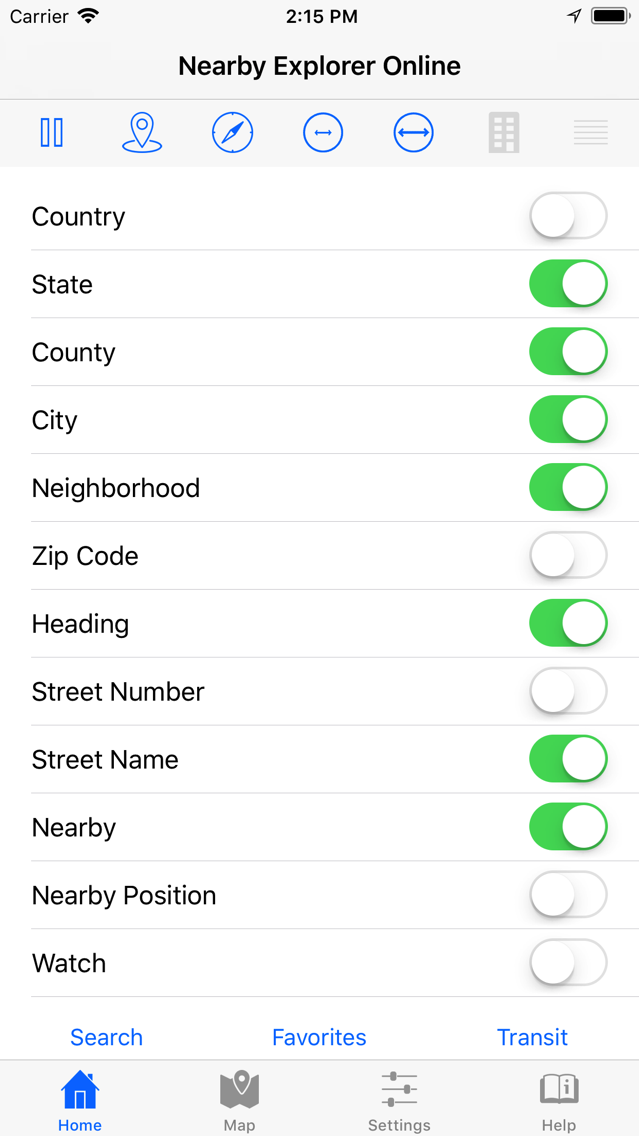Nearby Explorer Online
Free
1.42.00for iPhone, iPad
Age Rating
Nearby Explorer Online Screenshots
About Nearby Explorer Online
Nearby Explorer Online is a free outdoor and indoor location app designed for use by people who are blind. It supports onboard maps from OpenStreetMap, and can optionally augment these maps with online data from Google Places or Foursquare.
Nearby Explorer Online works with any device running iOS version 9 or later, but if the device does not contain its own GPS receiver, like most iPads and iPods, you must use an external GPS receiver outdoors. All iPhones contain GPS receivers.
The app works by letting you select from several different location related options about what to announce as you move. These include typical items like street name, address, and nearby places as well as the distance and direction to them. (All announcements are optional.) All of this information is shown on the Home screen and is available at any time, but typical use is to adjust the level of announcements, then lock the screen and put the device away. This keeps both hands free and lets your preferred voice speak the characteristics of the environment as you move.
You may also use the devices position and orientation to obtain additional targeted details such as pointing the end of the device to scan for points of interest or tilting it vertically to function as a compass. You may even mark a point, then use the position of the device to get haptic feedback about that point's location.
You may also create favorites, name them, and share them on OpenStreetMap so others can benefit from the places you mark and identify.
A transit feature is included which provides detailed mass transit schedules for over 100 metropolitan areas in the U. S. and Canada. The app treats transit stops just like favorites and points of interest by announcing their name and relative position as you move, but in addition, transit stops add next vehicle stop time, direction of travel, and route name to the announcements. You can use the transit schedules to look up times or even follow a route.
You may virtually move to any area and explore, search, or use the transit maps for that area.
For complete details about Nearby Explorer Online, see http://tech.aph.org/ne
Continued use of GPS running in the background can dramatically decrease battery life
Nearby Explorer Online works with any device running iOS version 9 or later, but if the device does not contain its own GPS receiver, like most iPads and iPods, you must use an external GPS receiver outdoors. All iPhones contain GPS receivers.
The app works by letting you select from several different location related options about what to announce as you move. These include typical items like street name, address, and nearby places as well as the distance and direction to them. (All announcements are optional.) All of this information is shown on the Home screen and is available at any time, but typical use is to adjust the level of announcements, then lock the screen and put the device away. This keeps both hands free and lets your preferred voice speak the characteristics of the environment as you move.
You may also use the devices position and orientation to obtain additional targeted details such as pointing the end of the device to scan for points of interest or tilting it vertically to function as a compass. You may even mark a point, then use the position of the device to get haptic feedback about that point's location.
You may also create favorites, name them, and share them on OpenStreetMap so others can benefit from the places you mark and identify.
A transit feature is included which provides detailed mass transit schedules for over 100 metropolitan areas in the U. S. and Canada. The app treats transit stops just like favorites and points of interest by announcing their name and relative position as you move, but in addition, transit stops add next vehicle stop time, direction of travel, and route name to the announcements. You can use the transit schedules to look up times or even follow a route.
You may virtually move to any area and explore, search, or use the transit maps for that area.
For complete details about Nearby Explorer Online, see http://tech.aph.org/ne
Continued use of GPS running in the background can dramatically decrease battery life
Show More
What's New in the Latest Version 1.42.00
Last updated on Aug 7, 2020
Old Versions
* Fixes a rare crash that occurs when using OpenStreetMap as the search provider.
Show More
Version History
1.42.00
Aug 7, 2020
* Fixes a rare crash that occurs when using OpenStreetMap as the search provider.
1.41.00
Jul 23, 2020
- Added Approaching intersections to the online version using OpenStreetMap. Note: Adding the Approaching Streets option required a new internal map structure, therefore, the app will need to update any download maps for the feature to work correctly.
- Added performance improvements to search results
- Added performance improvements to search results
1.39.00
May 22, 2020
* Fixes a crash experienced by some users when choosing the Adjust Speech option in Settings.
1.36.0
Feb 25, 2020
* Adds new options for Pedestrian mode when using Valhalla as the routing engine. You may now choose to include pedestrian pathways, and to avoid alleys.
* Displays measurement units in Metric by default for new installations if the iOS language is not set to English U.S.
* Improves error handling when a transit map fails to download.
* Displays measurement units in Metric by default for new installations if the iOS language is not set to English U.S.
* Improves error handling when a transit map fails to download.
1.35.0
Dec 18, 2019
* Adds support for the new VoiceOver triple-tap in iOS 13 to open context menus.
* Adds Italian language support, thanks to a generous donation from NVApple.
* Adds a setting to control whether street numbers are expected to be before or after the street name to better support international addresses.
* Adds City Search to the Online version. You can search for a city by typing the city name, a comma, and the state/region.
* The Country and State fields are now accurate when using OpenStreetMap as the Address Provider.
* The distance to the U-turn is now included in the, "Make a U-turn" instruction when using Turn-By-Turn Guidance.
* Fixes a bug where the desired routing engine was not always used after changing it (full version only.)
* Improves Pedestrian Mode when using the Valhalla routing engine.
* Fixes a rare crash which could occur when changing Route settings while a route was active.
* Adds Italian language support, thanks to a generous donation from NVApple.
* Adds a setting to control whether street numbers are expected to be before or after the street name to better support international addresses.
* Adds City Search to the Online version. You can search for a city by typing the city name, a comma, and the state/region.
* The Country and State fields are now accurate when using OpenStreetMap as the Address Provider.
* The distance to the U-turn is now included in the, "Make a U-turn" instruction when using Turn-By-Turn Guidance.
* Fixes a bug where the desired routing engine was not always used after changing it (full version only.)
* Improves Pedestrian Mode when using the Valhalla routing engine.
* Fixes a rare crash which could occur when changing Route settings while a route was active.
1.34.00
Nov 22, 2019
Adds Italian language support
1.33.00
Oct 30, 2019
* Adds Turn-By-Turn Guidance, using the Valhalla routing engine. This version of Turn-By-Turn Guidance requires a network connection to generate a route, or to list directions to a place.
* Rearranges items in Settings to make more commonly used items more easily accessible.
* Fixes a bug where it was possible to select disabled items in the Settings tab.
* Fixes a bug where speech synthesizers for certain countries were not listed when the phone language was set to the desired country. English voices were shown instead.
* Rearranges items in Settings to make more commonly used items more easily accessible.
* Fixes a bug where it was possible to select disabled items in the Settings tab.
* Fixes a bug where speech synthesizers for certain countries were not listed when the phone language was set to the desired country. English voices were shown instead.
1.32.00
Oct 22, 2019
* Adds support for the new Dark Mode in iOS 13.
* Adds the ability to manage Siri Shortcuts from within the app.
* Fixes a crash which could occur when running on iOS 13 or later related to audio handling.
* Adds the ability to manage Siri Shortcuts from within the app.
* Fixes a crash which could occur when running on iOS 13 or later related to audio handling.
1.30.00
Sep 15, 2019
* Adds support for sharing favorites. You can share favorites between Nearby Explorer and Nearby Explorer Online, or share them with other applications, such as Mail, to send them as an attachment.
* When using OpenStreetMap as the Search Provider, the category of the POI is now reported when it is available.
* Fixes a crash which occurred when attempting to open contacts from the Favorites view when at least one contact had no name.
* When using OpenStreetMap as the Search Provider, the category of the POI is now reported when it is available.
* Fixes a crash which occurred when attempting to open contacts from the Favorites view when at least one contact had no name.
1.29.0
Aug 2, 2019
* You can now opt in to send anonymous usage statistics to help us improve Nearby Explorer. This information will be used to identify trends and usage patterns, and by doing so, improve the quality of the product and the services it offers. The gathered anonymous data is kept confidential and will be used strictly to enhance the user experience. If you agree to participate in this program, we will collect information on how you use and configure Nearby Explorer.
* Adds the ability to save favorites to OpenStreetMap (OSM.) You can also request removal of POIs from OSM which are out of date.
* Adds Siri Shortcuts which let you pause or resume the app, and save the current location as a favorite. Once you have used the Pause or Resume option on the toolbar in the Home screen, or save the current location as a favorite, these shortcuts will be available in Siri Settings. This feature works only with iOS 12 or later.
* Adds the "Take Indoor Explorer Survey" option to the Settings screen.
* Allows saving contacts as favorites in the Online version.
* Reports when all OpenStreetMap downloads have completed.
* Fixes a bug where Geobeam would stop working in Indoor mode if you changed levels while using it.
* Fixes a bug where characters from some languages were not displayed properly when using OpenStreetMap as the Address Provider.
* The Credits option in the About dialog has been renamed to Licenses.
* Adds the ability to save favorites to OpenStreetMap (OSM.) You can also request removal of POIs from OSM which are out of date.
* Adds Siri Shortcuts which let you pause or resume the app, and save the current location as a favorite. Once you have used the Pause or Resume option on the toolbar in the Home screen, or save the current location as a favorite, these shortcuts will be available in Siri Settings. This feature works only with iOS 12 or later.
* Adds the "Take Indoor Explorer Survey" option to the Settings screen.
* Allows saving contacts as favorites in the Online version.
* Reports when all OpenStreetMap downloads have completed.
* Fixes a bug where Geobeam would stop working in Indoor mode if you changed levels while using it.
* Fixes a bug where characters from some languages were not displayed properly when using OpenStreetMap as the Address Provider.
* The Credits option in the About dialog has been renamed to Licenses.
1.27.0
Sep 25, 2017
* Brings back support for Foursquare as a search provider.
* Corrects a problem where context menus were not automatically spoken when using iOS 12.1.1.
Nearby Explorer Online FAQ
Click here to learn how to download Nearby Explorer Online in restricted country or region.
Check the following list to see the minimum requirements of Nearby Explorer Online.
iPhone
iPad
Nearby Explorer Online supports English, Italian, Spanish