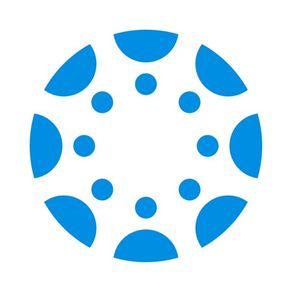
Canvas Parent
Free
3.9.2for iPhone, iPad and more
8.7
22K+ Ratings
Instructure Inc.
Developer
97.1 MB
Size
Feb 1, 2024
Update Date
Education
Category
4+
Age Rating
Age Rating
Canvas Parent Screenshots
About Canvas Parent
Canvas Parent is designed to provide visibility into your child’s education at a glance. Canvas Parent allows parents to:
View assignment descriptions and due dates
Set reminders for assignments
View assignment grades
View course grades
Set grade alerts
View course announcements
View assignment descriptions and due dates
Set reminders for assignments
View assignment grades
View course grades
Set grade alerts
View course announcements
Show More
What's New in the Latest Version 3.9.2
Last updated on Feb 1, 2024
Old Versions
- Fixed embedded sharepoint content not allowing to log in.
- Fixed an issue that caused occasional crashes.
- Fixed a crash when swiping back to a previous screen.
-Fixed disappearing calendar event issue.
- Fixed accessibility color issues when selecting a reminder date
- Fixed an issue that caused occasional crashes.
- Fixed a crash when swiping back to a previous screen.
-Fixed disappearing calendar event issue.
- Fixed accessibility color issues when selecting a reminder date
Show More
Version History
3.9.2
Feb 1, 2024
- Fixed embedded sharepoint content not allowing to log in.
- Fixed an issue that caused occasional crashes.
- Fixed a crash when swiping back to a previous screen.
-Fixed disappearing calendar event issue.
- Fixed accessibility color issues when selecting a reminder date
- Fixed an issue that caused occasional crashes.
- Fixed a crash when swiping back to a previous screen.
-Fixed disappearing calendar event issue.
- Fixed accessibility color issues when selecting a reminder date
3.9.1
Nov 27, 2023
- Added an error screen to web views when rendering fails.
- Fixed an issue on the Manage Student screen that caused text fields to reset their contents after toggling an alert switch.
- Fixed an issue on the Manage Student screen that caused text fields to reset their contents after toggling an alert switch.
3.9.0
Sep 4, 2023
- Added support for restricted view of quantitative data.
- Studio media content now shows up on details and edit pages instead of launching as an external LTI tool.
- Fixed color contrast accessibility requirements on the login page.
- Fixed bottom tab bar text alignment.
- Fixed a crash on app start when landing page is set to the ToDo tab.
- Studio media content now shows up on details and edit pages instead of launching as an external LTI tool.
- Fixed color contrast accessibility requirements on the login page.
- Fixed bottom tab bar text alignment.
- Fixed a crash on app start when landing page is set to the ToDo tab.
3.8.0
Apr 26, 2023
- Added About page.
- Fixed push notifications not opening screens inside the app for institutes with multiple domains.
- Fixed users unable to upload profile picture in app on self hosted domains.
- Fixed push notifications not opening screens inside the app for institutes with multiple domains.
- Fixed users unable to upload profile picture in app on self hosted domains.
3.7.0
Apr 4, 2023
- Renamed the application.
- Updated login screen visualization.
- Added new date picker design.
- Added acceptable use policy screen on login.
- Added an appearance switcher in dark mode for html content.
- Improved the login flow by saving the last institution's login page.
- Fixed observer pairing directs to the login page instead of the parent sign up page.
- Fixed some external website urls opening in-app screens instead of the actual url.
- Fixed the count of unread Inbox messages won't show in the side menu.
- Fixed public courses with sections not loading properly.
- Fixed a crash during startup if the device was low on free space.
- Updated login screen visualization.
- Added new date picker design.
- Added acceptable use policy screen on login.
- Added an appearance switcher in dark mode for html content.
- Improved the login flow by saving the last institution's login page.
- Fixed observer pairing directs to the login page instead of the parent sign up page.
- Fixed some external website urls opening in-app screens instead of the actual url.
- Fixed the count of unread Inbox messages won't show in the side menu.
- Fixed public courses with sections not loading properly.
- Fixed a crash during startup if the device was low on free space.
3.6.0
Jun 27, 2022
- Added dark mode support.
- Fixed language won't sync with account settings on the web.
- Fixed side menu items have no visual selection feedback.
- Fixed language won't sync with account settings on the web.
- Fixed side menu items have no visual selection feedback.
3.5.3
Mar 16, 2022
- Fixed dashboard showing course total score instead of current total when between active grading periods.
3.5.2
Dec 14, 2021
- Fixed total grades not showing on course list.
- Updated alerts screen to reflect the locked state of the course from where the alert came.
- Fixed Late and Missing labels not showing for 'on paper' and 'no submission' assignments.
- Updated alerts screen to reflect the locked state of the course from where the alert came.
- Fixed Late and Missing labels not showing for 'on paper' and 'no submission' assignments.
3.5.1
Dec 2, 2021
- Fixed grading periods not displaying total grades when they should.
- Fixed "No Grade" incorrectly displayed for courses where total grades are hidden.
- Fixed submission state inconsistency.
- Fixed courses not being displayed on the dashboard after visiting the calendar filter screen.
- Fixed "No Grade" incorrectly displayed for courses where total grades are hidden.
- Fixed submission state inconsistency.
- Fixed courses not being displayed on the dashboard after visiting the calendar filter screen.
3.5.0
May 31, 2021
- Updated menu design.
- Non-secure http connections are now disallowed.
- Fixed To Do and Grades not loading when Student Annotation type submission is present.
- Improved accessibility.
- Non-secure http connections are now disallowed.
- Fixed To Do and Grades not loading when Student Annotation type submission is present.
- Improved accessibility.
3.4.0
Feb 18, 2021
- Update push notification categories
- Polished progress bar while logging in
- Add a short description to Help menu items.
- Polished progress bar while logging in
- Add a short description to Help menu items.
3.3.4
Dec 9, 2020
- Fixed a bug that prevented grades list from loading.
- Stability improvements.
- Stability improvements.
3.3.3
Nov 13, 2020
- Fixed viewing grades for some courses
- Fixed help link visibility
- Fixed help link visibility
3.3.2
Oct 22, 2020
- Fixed order of assignment groups
- Fixed an error in loading calendar events
- Added a message for parents that try to create an account using the QR code pairing feature when self registration is not allowed
- Fixed an error in loading calendar events
- Added a message for parents that try to create an account using the QR code pairing feature when self registration is not allowed
3.3.1
Oct 12, 2020
- Added an option to Settings to allow cross-website tracking to temporarily fix images not loading in rich content
- Fixed an issue with missing observed students
- Fixed a bug that could cause duplicate calendar events to show
- Dropped support for iOS 12
- Fixed an issue with missing observed students
- Fixed a bug that could cause duplicate calendar events to show
- Dropped support for iOS 12
3.3
Sep 17, 2020
- Added an option to easily create an account by scanning a pairing code from the Canvas Student app
- Fixed logging in for some institutions
- Fixed logging in for some institutions
3.2.4
Sep 3, 2020
- Fixed a layout issue when logging in with an iPhone SE
- Fixed file links in new RCE
- Fixed logging in for some institutions
- Fixed file links in new RCE
- Fixed logging in for some institutions
3.2.3
Aug 5, 2020
- Updated the design of alerts, announcements, assignments, & events
- Improved privacy of inbox
- Improved support for short-lived access tokens
- Improved accessibility
- Fixed display of course files
- Fixed hiding of the summary list on syllabus
- Improved privacy of inbox
- Improved support for short-lived access tokens
- Improved accessibility
- Fixed display of course files
- Fixed hiding of the summary list on syllabus
3.2.1
May 19, 2020
- Fixed calendar errors for manually enrolled observers
- Fixed a crash on the dashboard
- Fixed an issue with the landing screen for admins
- Updated tab bar icons
- Improved error handling on Manage Students screen
- Improved grades list
- Fixed a crash on the dashboard
- Fixed an issue with the landing screen for admins
- Updated tab bar icons
- Improved error handling on Manage Students screen
- Improved grades list
3.2.0
Apr 1, 2020
- Redesigned calendar
- Fixed an issue where the app logo went from good to bad
- Fixed an issue where the app logo went from good to bad
3.1
Mar 9, 2020
- Added support for messaging through Canvas Inbox
- Improved dashboard interface
- Bug fixes
- Improved dashboard interface
- Bug fixes
3.0.1
Jan 17, 2020
- Fixed a crash on iPad when filtering the grades list
- Fixed visibility issues with syllabus and total grades
- Improved translations and accessibility
- Fixed visibility issues with syllabus and total grades
- Improved translations and accessibility
3.0
Dec 18, 2019
- New support for grades list
- Updated support for course syllabus
- New support for Front Page
- Updated support for course syllabus
- New support for Front Page
2.1.2
Oct 18, 2019
- Bug fixes
2.1.1
Sep 27, 2019
- Added support for custom help links
- Added support for course links
- Accessibility improvements
- Other bug fixes
- Added support for course links
- Accessibility improvements
- Other bug fixes
Canvas Parent FAQ
Click here to learn how to download Canvas Parent in restricted country or region.
Check the following list to see the minimum requirements of Canvas Parent.
iPhone
Requires iOS 15.0 or later.
iPad
Requires iPadOS 15.0 or later.
iPod touch
Requires iOS 15.0 or later.
Canvas Parent supports English, Arabic, Catalan, Danish, Dutch, Finnish, French, German, Haitian, Icelandic, Indonesian, Italian, Japanese, Malay, Maori, Norwegian Bokmål, Polish, Portuguese, Russian, Simplified Chinese, Slovenian, Spanish, Swedish, Thai, Traditional Chinese, Vietnamese, Welsh































