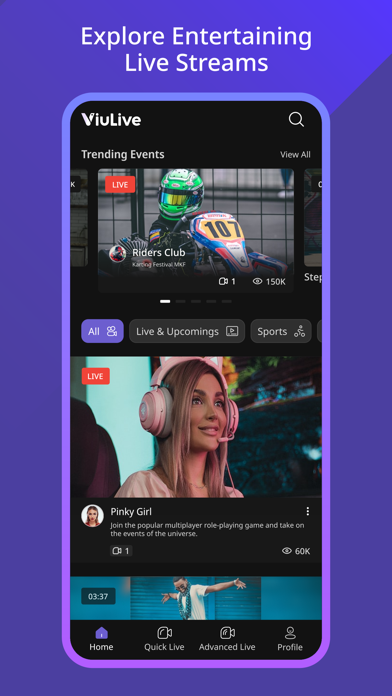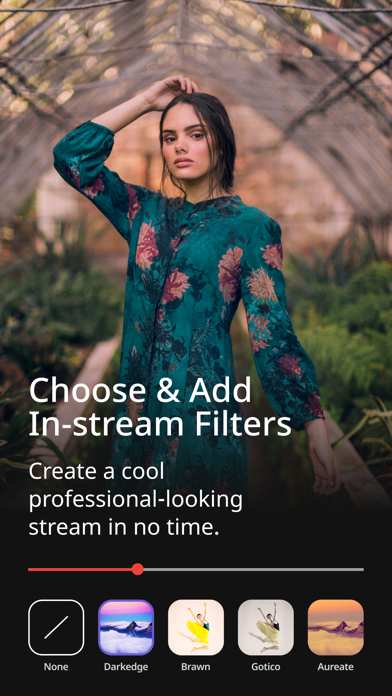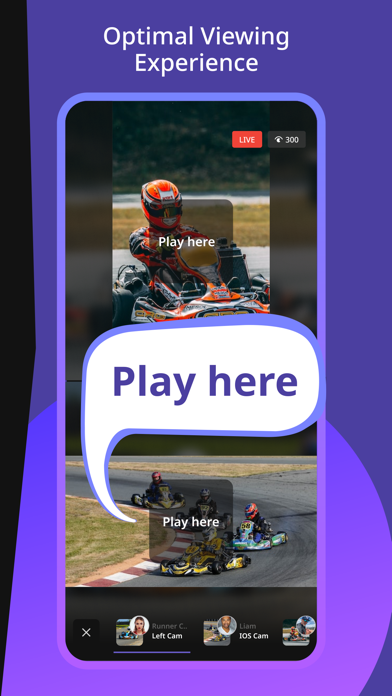ViuLive-Multi Cam, Live Stream
Multi-Camera Live Streaming
FreeOffers In-App Purchases
5.3.5for iPhone, iPod touch
9.9
5 Ratings
VIUCOM CORP
Developer
77.4 MB
Size
Nov 8, 2023
Update Date
Social Networking
Category
12+
Age Rating
Age Rating
ViuLive-Multi Cam, Live Stream Screenshots
About ViuLive-Multi Cam, Live Stream
ViuLive is a next-generation multi-camera live streaming platform that allows users to live stream and broadcast content from multiple cameras, giving content creators ultimate flexibility to better live stream, capture, and share their stories. Our multi-view display gives the audience unprecedented control allowing them to watch videos from whichever camera angle they desire, up to 6 different screens simultaneously!
ViuLive is the only app that allows you to live stream and view multiple camera streams in one event.
A New Level of Live Streaming Experience for Everyone
• Stream and watch live streams from multiple cameras, angles, and locations on one display.
• Stream live events, from gaming to sports action, talent shows, concerts, tutorials, lifestyle activities, fitness, educational shows, entertainment, and many more!
• Cover news, meetings, conferences, weddings, graduation, and other fun gatherings from around the world.
ViuLive Key Benefits: Capture the Perfect Viu
For Streamers:
• Multi-dimension live streaming
Create entertaining and educational live streams using multiple angles and perspectives simultaneously. Each angle has its own dedicated display.
• Wide range of cameras
The ViuLive platform supports any RTMP, USB, or HDMI camera for live streaming.
• Monetization
Earn money by collecting virtual gifts while streaming.
• Gain followers and fans
Show the world your talent, whether it's in sports, music, dancing, or gaming! Just stream your passion and gain gifts from your fans.
• Social media promotions
Promote your other social media accounts using our extensive User Profile features, which allow you to include personal information and links to social media accounts, such as Facebook, Instagram, Twitter, and YouTube.
• Group broadcasting
Experience group live streaming with friends and other content creators using multiple cameras and different angles.
• #Tags
You can use #tags for your event to get more exposure and views.
• Stream to multiple platforms instantaneously
Restream your content to Facebook and YouTube using our ‘Restream’ feature to generate more exposure and attract more viewers from different platforms.
• Schedule upcoming events
Schedule your events weeks ahead or in one sitting to promote your livestreams in advance, notify your viewers, and save time.
• Private live streaming room
Don’t want to broadcast publicly? Stream using the Private setting and invite your friends to join your private live stream, which can only be viewed with a password.
• Multiple categories
Easily sort your content based on the category you want to stream.
• Cinematic Filters
Add various cinematic filters to make your live stream more eye-catching.
For Viewers:
• Multi-view display
Each source/camera can be viewed simultaneously or independently in one display.
• Send gifts to show your support and get noticed by your favorite streamers.
• Point of Viu
Watch live streams from whichever camera or angle.
• Watch group broadcasts
Watch group broadcasts from whichever angle you want to view and from various locations around the world.
• Connect and socialize
Follow your favorite streamers and be notified immediately when they stream.
• #Tags
Search for #tags related to the content you want to watch.
• Stay updated
See all upcoming events and follow them to get notified when the stream starts.
• Multiple categories
Choose your favorite categories to see interesting videos you only want on your feed.
ViuLive is compatible with multiple devices and platforms. The app is available on mobile, desktop, and is coming soon on large screen TV.
Download the ViuLive app now! It’s time to broadcast your content, gain followers, receive gifts, earn money, and enjoy 24 hours of non-stop entertainment anytime, anywhere.
For more information, visit our website: https://viulive.com
Contact us at marketing@viulive.com
ViuLive is the only app that allows you to live stream and view multiple camera streams in one event.
A New Level of Live Streaming Experience for Everyone
• Stream and watch live streams from multiple cameras, angles, and locations on one display.
• Stream live events, from gaming to sports action, talent shows, concerts, tutorials, lifestyle activities, fitness, educational shows, entertainment, and many more!
• Cover news, meetings, conferences, weddings, graduation, and other fun gatherings from around the world.
ViuLive Key Benefits: Capture the Perfect Viu
For Streamers:
• Multi-dimension live streaming
Create entertaining and educational live streams using multiple angles and perspectives simultaneously. Each angle has its own dedicated display.
• Wide range of cameras
The ViuLive platform supports any RTMP, USB, or HDMI camera for live streaming.
• Monetization
Earn money by collecting virtual gifts while streaming.
• Gain followers and fans
Show the world your talent, whether it's in sports, music, dancing, or gaming! Just stream your passion and gain gifts from your fans.
• Social media promotions
Promote your other social media accounts using our extensive User Profile features, which allow you to include personal information and links to social media accounts, such as Facebook, Instagram, Twitter, and YouTube.
• Group broadcasting
Experience group live streaming with friends and other content creators using multiple cameras and different angles.
• #Tags
You can use #tags for your event to get more exposure and views.
• Stream to multiple platforms instantaneously
Restream your content to Facebook and YouTube using our ‘Restream’ feature to generate more exposure and attract more viewers from different platforms.
• Schedule upcoming events
Schedule your events weeks ahead or in one sitting to promote your livestreams in advance, notify your viewers, and save time.
• Private live streaming room
Don’t want to broadcast publicly? Stream using the Private setting and invite your friends to join your private live stream, which can only be viewed with a password.
• Multiple categories
Easily sort your content based on the category you want to stream.
• Cinematic Filters
Add various cinematic filters to make your live stream more eye-catching.
For Viewers:
• Multi-view display
Each source/camera can be viewed simultaneously or independently in one display.
• Send gifts to show your support and get noticed by your favorite streamers.
• Point of Viu
Watch live streams from whichever camera or angle.
• Watch group broadcasts
Watch group broadcasts from whichever angle you want to view and from various locations around the world.
• Connect and socialize
Follow your favorite streamers and be notified immediately when they stream.
• #Tags
Search for #tags related to the content you want to watch.
• Stay updated
See all upcoming events and follow them to get notified when the stream starts.
• Multiple categories
Choose your favorite categories to see interesting videos you only want on your feed.
ViuLive is compatible with multiple devices and platforms. The app is available on mobile, desktop, and is coming soon on large screen TV.
Download the ViuLive app now! It’s time to broadcast your content, gain followers, receive gifts, earn money, and enjoy 24 hours of non-stop entertainment anytime, anywhere.
For more information, visit our website: https://viulive.com
Contact us at marketing@viulive.com
Show More
What's New in the Latest Version 5.3.5
Last updated on Nov 8, 2023
Old Versions
What's New in This Release:
Director Feature:
-Step into the director's chair with our all-new "Director" feature.
-Stream using multiple cameras during one event.
-Instantly switch camera streams for viewers display.
-Use pre-set templates for hands-free Director streaming.
-Add captions, logos, or watermarks to your streams.
-Experience fluid transitions between cameras and scenes.
Restream to YouTube:
-Expand your reach with seamless restreaming directly to YouTube as well
Director Feature:
-Step into the director's chair with our all-new "Director" feature.
-Stream using multiple cameras during one event.
-Instantly switch camera streams for viewers display.
-Use pre-set templates for hands-free Director streaming.
-Add captions, logos, or watermarks to your streams.
-Experience fluid transitions between cameras and scenes.
Restream to YouTube:
-Expand your reach with seamless restreaming directly to YouTube as well
Show More
Version History
5.3.5
Nov 8, 2023
What's New in This Release:
Director Feature:
-Step into the director's chair with our all-new "Director" feature.
-Stream using multiple cameras during one event.
-Instantly switch camera streams for viewers display.
-Use pre-set templates for hands-free Director streaming.
-Add captions, logos, or watermarks to your streams.
-Experience fluid transitions between cameras and scenes.
Restream to YouTube:
-Expand your reach with seamless restreaming directly to YouTube as well
Director Feature:
-Step into the director's chair with our all-new "Director" feature.
-Stream using multiple cameras during one event.
-Instantly switch camera streams for viewers display.
-Use pre-set templates for hands-free Director streaming.
-Add captions, logos, or watermarks to your streams.
-Experience fluid transitions between cameras and scenes.
Restream to YouTube:
-Expand your reach with seamless restreaming directly to YouTube as well
5.3.2
Sep 21, 2023
What's New in This Release:
Director Feature:
-Step into the director's chair with our all-new "Director" feature.
-Stream using multiple cameras during one event.
-Instantly switch camera streams for viewers display.
-Use pre-set templates for hands-free Director streaming.
-Add captions, logos, or watermarks to your streams.
-Experience fluid transitions between cameras and scenes.
Restream to YouTube:
-Expand your reach with seamless restreaming directly to YouTube as well.
Director Feature:
-Step into the director's chair with our all-new "Director" feature.
-Stream using multiple cameras during one event.
-Instantly switch camera streams for viewers display.
-Use pre-set templates for hands-free Director streaming.
-Add captions, logos, or watermarks to your streams.
-Experience fluid transitions between cameras and scenes.
Restream to YouTube:
-Expand your reach with seamless restreaming directly to YouTube as well.
5.3.0
Sep 18, 2023
What's New in This Release:
Director Feature:
-Step into the director's chair with our all-new "Director" feature.
-Stream using multiple cameras during one event.
-Instantly switch camera streams for viewers display.
-Use pre-set templates for hands-free Director streaming.
-Add captions, logos, or watermarks to your streams.
-Experience fluid transitions between cameras and scenes.
Restream to YouTube:
-Expand your reach with seamless restreaming directly to YouTube as well.
Director Feature:
-Step into the director's chair with our all-new "Director" feature.
-Stream using multiple cameras during one event.
-Instantly switch camera streams for viewers display.
-Use pre-set templates for hands-free Director streaming.
-Add captions, logos, or watermarks to your streams.
-Experience fluid transitions between cameras and scenes.
Restream to YouTube:
-Expand your reach with seamless restreaming directly to YouTube as well.
5.2.1
Apr 19, 2023
- A major update with a lightning-fast, cool new UI featuring a dark theme and cutting-edge vibes.
- Discover an enhanced experience with our latest update:
- Fresh Design: Easily navigate with our NEW stunning & sleek revamped look.
- Smooth & User-friendly: Experience improved usability for an easier and more pleasurable journey.
- Faster Performance: Enjoy swift load times and optimized performance at your fingertips.
- Discover an enhanced experience with our latest update:
- Fresh Design: Easily navigate with our NEW stunning & sleek revamped look.
- Smooth & User-friendly: Experience improved usability for an easier and more pleasurable journey.
- Faster Performance: Enjoy swift load times and optimized performance at your fingertips.
5.2.0
Apr 13, 2023
UX updates
bug fixes and code optimization
bug fixes and code optimization
5.1.1
Jan 6, 2023
*hot-fix
5.1
Jan 2, 2023
* update performance
* UI updates
* bug fixing
* UI updates
* bug fixing
4.3.3
Nov 14, 2022
added the notification system for the users
added support for activate, deactivate and delete user account
fixing bugs
added support for activate, deactivate and delete user account
fixing bugs
4.3.2
Sep 26, 2022
*Update performance
*Added Delete Account
*Illegal content report
*Bug fixing
*Added Delete Account
*Illegal content report
*Bug fixing
4.3.1
May 30, 2022
*User profile updates
*Monetization
*Multi-streaming
*bug fixing
*Monetization
*Multi-streaming
*bug fixing
4.2.0
Nov 22, 2021
* User Profile Update
* Live Filters
* Chroma features
* Bug Fixing
* Live Filters
* Chroma features
* Bug Fixing
4.1.0
Aug 20, 2021
* Users can now identify their favorite events categories
* Display only user’s selected favorite events, live or VODs
* Default opening two-display view for events with more than one camera
* Auto Channelization display for the feed page, web only
* Supporting zoom during the stream
* Bug fixes
* Display only user’s selected favorite events, live or VODs
* Default opening two-display view for events with more than one camera
* Auto Channelization display for the feed page, web only
* Supporting zoom during the stream
* Bug fixes
3.5.0
May 24, 2021
- Saving user profile theme across all used devices
- Included users name to search for
- Easy one-click "follow" button in view pages
- Updated splash screen & intro slides
- Quick Signup at first installation
- Improved UI/UX
- Fixed bugs
- Included users name to search for
- Easy one-click "follow" button in view pages
- Updated splash screen & intro slides
- Quick Signup at first installation
- Improved UI/UX
- Fixed bugs
3.4.0
Apr 22, 2021
-Smoother & easier broadcasting setup
-Added Landscape orientation broadcasting & viewing
-Added Dark theme
-Added real-time invitation for followers to easily join streaming
-Improved viewing options (Mute & Unmute in grid mode, Faster caching, Blur effect)
-Improved UI/UX (Smoother scrolling, resizable text fields, etc…)
-Updated Gif stickers to HD quality in the chat
-Improved profile page options
-Enabled VOD edits for category field
-Supporting Osmo camera view
-Improved networks management
-Fixed bugs
-Added Landscape orientation broadcasting & viewing
-Added Dark theme
-Added real-time invitation for followers to easily join streaming
-Improved viewing options (Mute & Unmute in grid mode, Faster caching, Blur effect)
-Improved UI/UX (Smoother scrolling, resizable text fields, etc…)
-Updated Gif stickers to HD quality in the chat
-Improved profile page options
-Enabled VOD edits for category field
-Supporting Osmo camera view
-Improved networks management
-Fixed bugs
3.3.1
Feb 10, 2021
Minor bug fixes and improvements
3.3.0
Jan 30, 2021
* Dramatically enhanced and simplified the UI-UX for all streamers
* Now Streams & VOD Brows are categorized for better classifications
* Streaming allowed up to 4 hours
* Optimized device memory utilization and enhanced play performance for multiview
* Bug fixes
* Now Streams & VOD Brows are categorized for better classifications
* Streaming allowed up to 4 hours
* Optimized device memory utilization and enhanced play performance for multiview
* Bug fixes
3.2.0
Dec 31, 2020
* Improved change password scenario
* Allowed copy the link of event through sharing
* Improved Event editing and Reactions list
* Changed date format in feeds page
* Added blur image background in feeds page
* Sorted blocked accounts by blocked time
* Implemented report for reply comments
* Fixed bugs in search, hashtags
* Allowed copy the link of event through sharing
* Improved Event editing and Reactions list
* Changed date format in feeds page
* Added blur image background in feeds page
* Sorted blocked accounts by blocked time
* Implemented report for reply comments
* Fixed bugs in search, hashtags
3.1.0
Nov 30, 2020
* Updates to Multi-view include few more view options, rotate & zoom.
* Changes and updates have been made to UI-UX for VOD viewing, seek bar, Multi-view sound control.
* Same account multi device, multi broadcast has been enabled.
* Simultaneous re-stream to Facebook & YouTube now available.
* Enhanced screen sharing.
* Auto notification to users when live streaming in progress.
* Changes and updates have been made to UI-UX for VOD viewing, seek bar, Multi-view sound control.
* Same account multi device, multi broadcast has been enabled.
* Simultaneous re-stream to Facebook & YouTube now available.
* Enhanced screen sharing.
* Auto notification to users when live streaming in progress.
3.0.0
Sep 21, 2020
- View with extended multi view display, up to 6 displays per screen
- Send moving fun emojis
- Include screen sharing while broadcasting
- Re-stream to other social networks
- Easier use of multi camera broadcasting using single account
- Send moving fun emojis
- Include screen sharing while broadcasting
- Re-stream to other social networks
- Easier use of multi camera broadcasting using single account
2.0.0
Aug 14, 2020
- Add new amazing features
1.1.1
Jun 15, 2020
Fix some bugs
1.1
May 14, 2020
Fix some bugs
1.0
May 7, 2020
ViuLive-Multi Cam, Live Stream FAQ
Click here to learn how to download ViuLive-Multi Cam, Live Stream in restricted country or region.
Check the following list to see the minimum requirements of ViuLive-Multi Cam, Live Stream.
iPhone
Requires iOS 12.4 or later.
iPod touch
Requires iOS 12.4 or later.
ViuLive-Multi Cam, Live Stream supports English
ViuLive-Multi Cam, Live Stream contains in-app purchases. Please check the pricing plan as below:
10000 ViuBit (12% OFF)
$174.99
5000 ViuBit (10% OFF)
$89.99
1000 ViuBit (7% OFF)
$18.99
500 ViuBit (5% OFF)
$9.99
250 ViuBit (4% OFF)
$4.99
100 ViuBit
$1.99