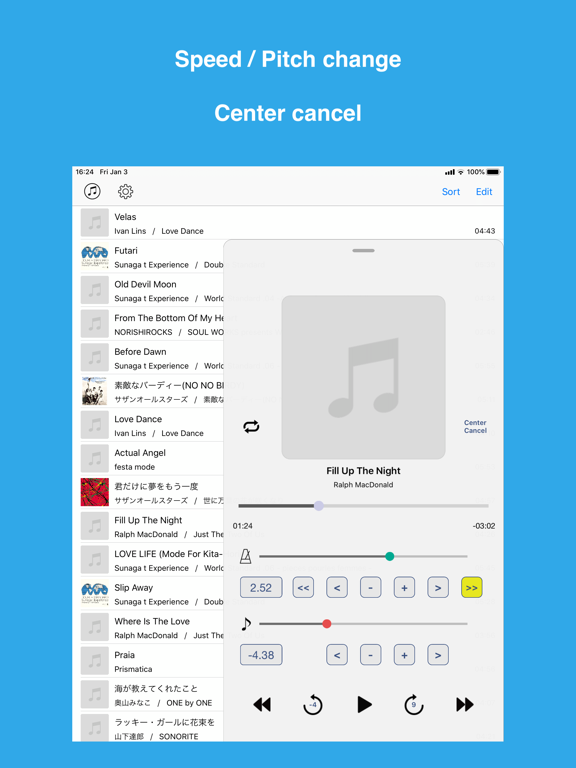Nu-Music Player
Speed / Pitch Change of Music
FreeOffers In-App Purchases
2.1.7for iPhone, iPad and more
Age Rating
Nu-Music Player Screenshots
About Nu-Music Player
This music player can control speed/pitch in real-time WITHOUT importing binary data of the song into this app.
Speed : 50 - 200% (up to 12.5 - 800%)
Pitch : ±1 octave
Let's use this for learning music or voice by ear.
Main features :
- Register the songs in the music library to the playlist in this application and play the songs in the playlist. (The song data is NOT imported into the application.)
- Time stretch : This function can change the playback speed without changing the pitch. (50 - 200%)
(It can be extended up to 12.5 - 800% by In-App Purchase.)
- Pitch shift : This function can change the pitch without changing the playback speed. (± 1 octave)
- Center cancel : This function can reduce the volume of the center for stereo files.
- Repeat playback : repeat off, all songs repeat, 1 song repeat.
- Quick jump (back, forward) : Select jump interval from 1, 2, 3, 4, 5, 6, 7, 8, 9, 10, 15, 20, 25, 30 sec.
- Switch songs (switch one song at a time based on the order of the playlist in the app)
- Sort songs (Artist, Title, Recently Added, Formerly Added)
- Supports Auto-Lock ON/OFF.
If you'd like to try the features, such as more smooth speed/pitch conversion and equalizer, please use the following apps.
- Tune Changer - Pitch Shift / Time Stretch / Equalizer
- Pitch Change / Equalizer
- Time Stretch / Equalizer
[Note]
This app can't read songs of the following formats.
- Songs from iCloud, iTunes Match
- Songs that are protected by digital copyright (DRM)
Speed : 50 - 200% (up to 12.5 - 800%)
Pitch : ±1 octave
Let's use this for learning music or voice by ear.
Main features :
- Register the songs in the music library to the playlist in this application and play the songs in the playlist. (The song data is NOT imported into the application.)
- Time stretch : This function can change the playback speed without changing the pitch. (50 - 200%)
(It can be extended up to 12.5 - 800% by In-App Purchase.)
- Pitch shift : This function can change the pitch without changing the playback speed. (± 1 octave)
- Center cancel : This function can reduce the volume of the center for stereo files.
- Repeat playback : repeat off, all songs repeat, 1 song repeat.
- Quick jump (back, forward) : Select jump interval from 1, 2, 3, 4, 5, 6, 7, 8, 9, 10, 15, 20, 25, 30 sec.
- Switch songs (switch one song at a time based on the order of the playlist in the app)
- Sort songs (Artist, Title, Recently Added, Formerly Added)
- Supports Auto-Lock ON/OFF.
If you'd like to try the features, such as more smooth speed/pitch conversion and equalizer, please use the following apps.
- Tune Changer - Pitch Shift / Time Stretch / Equalizer
- Pitch Change / Equalizer
- Time Stretch / Equalizer
[Note]
This app can't read songs of the following formats.
- Songs from iCloud, iTunes Match
- Songs that are protected by digital copyright (DRM)
Show More
What's New in the Latest Version 2.1.7
Last updated on Jan 5, 2024
Old Versions
Confirmed on iOS 17.
Show More
Version History
2.1.7
Jan 5, 2024
Confirmed on iOS 17.
2.1.6
Nov 15, 2023
Fixed the system aspects.
2.1.5
Nov 27, 2022
Confirmed to work on iOS 16.
2.1.4
Oct 6, 2022
Updated the system of the banner ads.
2.1.3
Jul 25, 2022
Updated the system side.
2.1.2
Jul 17, 2022
Changed the link of "Developer's site (Support)" on the setting screen.
2.1.1
May 30, 2022
Updated the system side.
2.1.0
Feb 13, 2022
Fixed bugs.
2.0.9
Oct 18, 2021
Fixed bar background color in iOS 15.
2.0.8
Oct 9, 2021
Fixed the display on iPad mini (6th generation).
2.0.7
Jul 21, 2021
Updated the system side.
2.0.6
Apr 18, 2021
- Updated the system side.
- Updated the store icon design.
- Updated the store icon design.
2.0.5
Jan 28, 2021
Fixed the display on iPad Air (4th generation).
2.0.4
Dec 16, 2020
Fixed the operation on the system side.
2.0.3
Sep 6, 2020
Fixed display balance on iPad Pro.
2.0.2
Mar 10, 2020
Fixed about the system aside.
2.0.1
Jan 5, 2020
Modified the system aspect.
2.0.0
Jan 3, 2020
- From Ver.2.0, this app changed the method to register songs to the playlist in this app. First, press the [Select songs] button at the top left of the screen, select a song from the music library, and add it to the playlist.
- Modified the playback screen design.
- Supported Dark Mode for iOS 13.
- Modified the playback screen design.
- Supported Dark Mode for iOS 13.
1.9.6
Nov 7, 2019
In the current latest version (iOS 13.2), fixed the bug that the app falls when the in-app purchase screen is opened.
1.9.5
Oct 26, 2019
Added the setting of Auto-Lock ON/OFF.
1.9.2
Sep 28, 2019
Updated for iOS 13.
1.9.1
Jun 26, 2019
Added the function to keep the speed / pitch settings when switching songs.
1.9.0
Jun 17, 2019
Updated the repeat playback function. It changed the repeat button to switch in 3 steps. (repeat off, all songs repeat, 1 song repeat)
1.8.1
Apr 23, 2019
Modified the system aspect.
1.8.0
Feb 14, 2019
Added [Switch song] button. (previous, next)
You can switch one song at a time based on the order of the list of "Songs" registered in "Library".
You can switch one song at a time based on the order of the list of "Songs" registered in "Library".
Nu-Music Player FAQ
Click here to learn how to download Nu-Music Player in restricted country or region.
Check the following list to see the minimum requirements of Nu-Music Player.
iPhone
Requires iOS 15.0 or later.
iPad
Requires iPadOS 15.0 or later.
iPod touch
Requires iOS 15.0 or later.
Nu-Music Player supports English, Japanese
Nu-Music Player contains in-app purchases. Please check the pricing plan as below:
Expand speed range 12.5%~800%
$0.99
Always remove banner ads.
$2.99