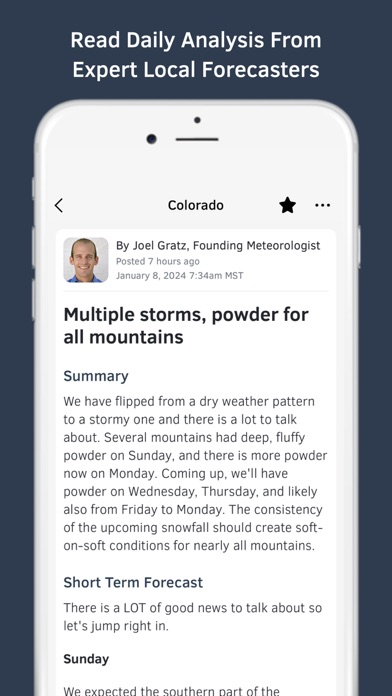OpenSnow: Forecast Anywhere
Weather Forecast & Snow Report
FreeOffers In-App Purchases
5.6.3for iPhone, iPad
9.3
1K+ Ratings
Cloudnine Weather LLC
Developer
164.7 MB
Size
Apr 17, 2024
Update Date
#100
in Weather
4+
Age Rating
Age Rating
OpenSnow: Forecast Anywhere Screenshots
About OpenSnow: Forecast Anywhere
OpenSnow is your trusted source for the most accurate weather forecast, snow report, high-resolution 3D weather maps, and ski conditions information.
“Weather forecasting for the mountains takes extra focus, analysis, and precision, which is exactly what OpenSnow provides.” – Cody Townsend, Pro Athlete
Compare Essential Weather Tools
Finding the location that has the best conditions can feel overwhelming. With OpenSnow, deciding where to go is easy. Compare the latest 10-day weather forecast, snow report & trail conditions, and mountain cams for your favorite locations in just a few seconds.
Read Daily Analysis From Local Forecasters, Worldwide
Now you have a personal weather forecaster guiding you to the best conditions. Our local experts write a new “Daily Snow” forecast each day for regions around the US, Canada, Europe, and Scandinavia. Instead of spending hours sifting through weather and snow data, you can now get the inside scoop in just a few minutes.
Track Storms With High-Resolution 3D Maps
We make it easy to track incoming storms with current radar, along with how much snow fell over the past 24 hours, season snowfall, and snow depth. You can also view forecast animations for radar, air quality, and wildfire smoke, as well as the latest avalanche forecast, active fire perimeter map, land ownership maps, and more.
Save Custom Forecasts Anywhere on Earth
Our weather forecasts are available for any location on Earth, instantly. This means that you can view our weather forecasts for your favorite ski resort, backcountry ski location, camping destination, London, Denali, and yes, even for your home neighborhood or current location. Save up to 15 custom locations to view on your Favorites screen for quick and convenient access to the latest 10-day weather forecast, estimated snow report, and more.
OpenSnow All-Access
• Forecasts Anywhere on Earth
• 10-Day Snow Forecasts
• Expert Daily Snow Forecasts
• Estimated 24-Hour Snow Reports
• Estimated Historical Weather
• Custom Snow Alerts
• Current & Forecast Radar
• Air Quality Forecast Map
• Wildfire Smoke Forecast Maps
• Real-Time Lightning Map
• Offline Trail & Satellite Maps
• Snow Forecast & Snow Report Widgets
• 3D Weather Maps
• Weather Stations: Current & Historical Weather Data
• Public & Private Land Ownership Maps
— Free Trial —
New subscribers that opt-in to the free trial receive the full OpenSnow All-Access experience, with no credit card required. If you choose not to purchase All-Access after the free trial is over, you will be automatically downgraded to a free account and not charged. You will still be able to receive email storm updates and view limited snow report and weather forecast data.
— All-Access, In-App Purchase —
Payment for All-Access entitles you to All-Access usage and its features. All-Access Single is an auto-renewable subscription, which will renew yearly at $31.99. All-Access Group is an auto-renewable subscription, which will renew yearly at $49.99. Payment will be charged to the user's iTunes Account at confirmation of purchase. The subscription automatically renews unless auto-renew is turned off at least 24 hours before the end of the current period. The account will be charged for renewal within 24 hours prior to the end of the current period and identify the cost of the renewal. If the auto-renewal fails due to a payment issue, you will still be able to access the paid content for 16 days while Apple attempts to collect payment. Subscriptions may be managed by the user and auto-renewal may be turned off by going to the user's Account Settings after purchase.
Full terms and conditions can be found here: https://opensnow.com/terms | https://opensnow.com/privacy
Sales through Apple iTunes will be governed by Apple’s refund policy. We value all of our customers and encourage you to provide feedback on your experience. Please get in touch with us by sending an email to hello@opensnow.com
“Weather forecasting for the mountains takes extra focus, analysis, and precision, which is exactly what OpenSnow provides.” – Cody Townsend, Pro Athlete
Compare Essential Weather Tools
Finding the location that has the best conditions can feel overwhelming. With OpenSnow, deciding where to go is easy. Compare the latest 10-day weather forecast, snow report & trail conditions, and mountain cams for your favorite locations in just a few seconds.
Read Daily Analysis From Local Forecasters, Worldwide
Now you have a personal weather forecaster guiding you to the best conditions. Our local experts write a new “Daily Snow” forecast each day for regions around the US, Canada, Europe, and Scandinavia. Instead of spending hours sifting through weather and snow data, you can now get the inside scoop in just a few minutes.
Track Storms With High-Resolution 3D Maps
We make it easy to track incoming storms with current radar, along with how much snow fell over the past 24 hours, season snowfall, and snow depth. You can also view forecast animations for radar, air quality, and wildfire smoke, as well as the latest avalanche forecast, active fire perimeter map, land ownership maps, and more.
Save Custom Forecasts Anywhere on Earth
Our weather forecasts are available for any location on Earth, instantly. This means that you can view our weather forecasts for your favorite ski resort, backcountry ski location, camping destination, London, Denali, and yes, even for your home neighborhood or current location. Save up to 15 custom locations to view on your Favorites screen for quick and convenient access to the latest 10-day weather forecast, estimated snow report, and more.
OpenSnow All-Access
• Forecasts Anywhere on Earth
• 10-Day Snow Forecasts
• Expert Daily Snow Forecasts
• Estimated 24-Hour Snow Reports
• Estimated Historical Weather
• Custom Snow Alerts
• Current & Forecast Radar
• Air Quality Forecast Map
• Wildfire Smoke Forecast Maps
• Real-Time Lightning Map
• Offline Trail & Satellite Maps
• Snow Forecast & Snow Report Widgets
• 3D Weather Maps
• Weather Stations: Current & Historical Weather Data
• Public & Private Land Ownership Maps
— Free Trial —
New subscribers that opt-in to the free trial receive the full OpenSnow All-Access experience, with no credit card required. If you choose not to purchase All-Access after the free trial is over, you will be automatically downgraded to a free account and not charged. You will still be able to receive email storm updates and view limited snow report and weather forecast data.
— All-Access, In-App Purchase —
Payment for All-Access entitles you to All-Access usage and its features. All-Access Single is an auto-renewable subscription, which will renew yearly at $31.99. All-Access Group is an auto-renewable subscription, which will renew yearly at $49.99. Payment will be charged to the user's iTunes Account at confirmation of purchase. The subscription automatically renews unless auto-renew is turned off at least 24 hours before the end of the current period. The account will be charged for renewal within 24 hours prior to the end of the current period and identify the cost of the renewal. If the auto-renewal fails due to a payment issue, you will still be able to access the paid content for 16 days while Apple attempts to collect payment. Subscriptions may be managed by the user and auto-renewal may be turned off by going to the user's Account Settings after purchase.
Full terms and conditions can be found here: https://opensnow.com/terms | https://opensnow.com/privacy
Sales through Apple iTunes will be governed by Apple’s refund policy. We value all of our customers and encourage you to provide feedback on your experience. Please get in touch with us by sending an email to hello@opensnow.com
Show More
What's New in the Latest Version 5.6.3
Last updated on Apr 17, 2024
Old Versions
Thanks for using OpenSnow! This update includes:
Summer Weather
As the snow begins to melt and summer conditions quickly take over, remember that you can use OpenSnow as your go-to weather app during the non-winter months. Switch to using your "Summer" favorites list, check the "Weather" tab on both the Favorites screen and any location screen, and avoid poor air quality & incoming storms with our summer-focused map layers.
Feels Like Temperature
We’ve added the “Feels Like” temperature to the current conditions, 5-day hourly, and 10-day forecast sections under every location screen. This new variable takes into account the wind chill and heat index to provide you with a better representation of the temperature when planning your next adventure.
Bug Fixes
As always, we continue to squash bugs that have been found in previous versions of the app. Thank you so much for your patience and please let us know about anything else that comes up by sending an email to hello@opensnow.com
Also, if you enjoy the app, please rate it and write a review. Thank you!
Summer Weather
As the snow begins to melt and summer conditions quickly take over, remember that you can use OpenSnow as your go-to weather app during the non-winter months. Switch to using your "Summer" favorites list, check the "Weather" tab on both the Favorites screen and any location screen, and avoid poor air quality & incoming storms with our summer-focused map layers.
Feels Like Temperature
We’ve added the “Feels Like” temperature to the current conditions, 5-day hourly, and 10-day forecast sections under every location screen. This new variable takes into account the wind chill and heat index to provide you with a better representation of the temperature when planning your next adventure.
Bug Fixes
As always, we continue to squash bugs that have been found in previous versions of the app. Thank you so much for your patience and please let us know about anything else that comes up by sending an email to hello@opensnow.com
Also, if you enjoy the app, please rate it and write a review. Thank you!
Show More
Version History
5.6.3
Apr 17, 2024
Thanks for using OpenSnow! This update includes:
Summer Weather
As the snow begins to melt and summer conditions quickly take over, remember that you can use OpenSnow as your go-to weather app during the non-winter months. Switch to using your "Summer" favorites list, check the "Weather" tab on both the Favorites screen and any location screen, and avoid poor air quality & incoming storms with our summer-focused map layers.
Feels Like Temperature
We’ve added the “Feels Like” temperature to the current conditions, 5-day hourly, and 10-day forecast sections under every location screen. This new variable takes into account the wind chill and heat index to provide you with a better representation of the temperature when planning your next adventure.
Bug Fixes
As always, we continue to squash bugs that have been found in previous versions of the app. Thank you so much for your patience and please let us know about anything else that comes up by sending an email to hello@opensnow.com
Also, if you enjoy the app, please rate it and write a review. Thank you!
Summer Weather
As the snow begins to melt and summer conditions quickly take over, remember that you can use OpenSnow as your go-to weather app during the non-winter months. Switch to using your "Summer" favorites list, check the "Weather" tab on both the Favorites screen and any location screen, and avoid poor air quality & incoming storms with our summer-focused map layers.
Feels Like Temperature
We’ve added the “Feels Like” temperature to the current conditions, 5-day hourly, and 10-day forecast sections under every location screen. This new variable takes into account the wind chill and heat index to provide you with a better representation of the temperature when planning your next adventure.
Bug Fixes
As always, we continue to squash bugs that have been found in previous versions of the app. Thank you so much for your patience and please let us know about anything else that comes up by sending an email to hello@opensnow.com
Also, if you enjoy the app, please rate it and write a review. Thank you!
5.6.2
Apr 9, 2024
Thanks for using OpenSnow! This update includes:
Snow Ratio Forecast
When we talk about snow quality, such as “light and fluffy” or “heavy and wet”, we are talking about the snow-to-liquid ratio. The higher the snow-to-liquid ratio, the lighter the snow quality, and vice-versa. 10:1 will be fun but feel a little heavy, 15:1 will offer some faceshots and feel pretty light, while a ratio of 20:1 will be incredibly light, almost like skiing through nothing but air. Find the “Snow Ratio” forecast under the “Snow Summary” tab on any location screen by going into the 5-day hourly or 10-day forecast sections.
Feels Like Temperature
We’ve added the “Feels Like” temperature to the current conditions, 5-day hourly, and 10-day forecast sections under every location screen. This new variable takes into account the wind chill and heat index to provide you with a better representation of the temperature when planning your next adventure.
Bug Fixes
As always, we continue to squash bugs that have been found in previous versions of the app. Thank you so much for your patience and please let us know about anything else that comes up by sending an email to hello@opensnow.com
Also, if you enjoy the app, please rate it and write a review. Thank you!
Snow Ratio Forecast
When we talk about snow quality, such as “light and fluffy” or “heavy and wet”, we are talking about the snow-to-liquid ratio. The higher the snow-to-liquid ratio, the lighter the snow quality, and vice-versa. 10:1 will be fun but feel a little heavy, 15:1 will offer some faceshots and feel pretty light, while a ratio of 20:1 will be incredibly light, almost like skiing through nothing but air. Find the “Snow Ratio” forecast under the “Snow Summary” tab on any location screen by going into the 5-day hourly or 10-day forecast sections.
Feels Like Temperature
We’ve added the “Feels Like” temperature to the current conditions, 5-day hourly, and 10-day forecast sections under every location screen. This new variable takes into account the wind chill and heat index to provide you with a better representation of the temperature when planning your next adventure.
Bug Fixes
As always, we continue to squash bugs that have been found in previous versions of the app. Thank you so much for your patience and please let us know about anything else that comes up by sending an email to hello@opensnow.com
Also, if you enjoy the app, please rate it and write a review. Thank you!
5.6.1
Mar 26, 2024
Thanks for using OpenSnow! This update includes:
Snow Ratio Forecast
When we talk about snow quality, such as “light and fluffy” or “heavy and wet”, we are talking about the snow-to-liquid ratio. The higher the snow-to-liquid ratio, the lighter the snow quality, and vice-versa. 10:1 will be fun but feel a little heavy, 15:1 will offer some faceshots and feel pretty light, while a ratio of 20:1 will be incredibly light, almost like skiing through nothing but air. Find the “Snow Ratio” forecast under the “Snow Summary” tab on any location screen by going into the 5-day hourly or 10-day forecast sections.
Feels Like Temperature
We’ve added the “Feels Like” temperature to the current conditions, 5-day hourly, and 10-day forecast sections under every location screen. This new variable takes into account the wind chill and heat index to provide you with a better representation of the temperature when planning your next adventure.
New “Sort By” Filter
We’ve added a new “Sort By” filter to the Favorites and Powder Finder screens so that you can more easily filter your favorite locations, top forecasts, deepest reports, and season snowfall. Go to the Favorites screen, tap the “Locations” tab, and tap the new filter button to the left of the “Weather” chip. You can then tap any chip and sort the locations by new snow over the last 24 hours, new snow over the next 5 days, % area open, and much more.
Bug Fixes
As always, we continue to squash bugs that have been found in previous versions of the app. Thank you so much for your patience and please let us know about anything else that comes up by sending an email to hello@opensnow.com
Also, if you enjoy the app, please rate it and write a review. Thank you!
Snow Ratio Forecast
When we talk about snow quality, such as “light and fluffy” or “heavy and wet”, we are talking about the snow-to-liquid ratio. The higher the snow-to-liquid ratio, the lighter the snow quality, and vice-versa. 10:1 will be fun but feel a little heavy, 15:1 will offer some faceshots and feel pretty light, while a ratio of 20:1 will be incredibly light, almost like skiing through nothing but air. Find the “Snow Ratio” forecast under the “Snow Summary” tab on any location screen by going into the 5-day hourly or 10-day forecast sections.
Feels Like Temperature
We’ve added the “Feels Like” temperature to the current conditions, 5-day hourly, and 10-day forecast sections under every location screen. This new variable takes into account the wind chill and heat index to provide you with a better representation of the temperature when planning your next adventure.
New “Sort By” Filter
We’ve added a new “Sort By” filter to the Favorites and Powder Finder screens so that you can more easily filter your favorite locations, top forecasts, deepest reports, and season snowfall. Go to the Favorites screen, tap the “Locations” tab, and tap the new filter button to the left of the “Weather” chip. You can then tap any chip and sort the locations by new snow over the last 24 hours, new snow over the next 5 days, % area open, and much more.
Bug Fixes
As always, we continue to squash bugs that have been found in previous versions of the app. Thank you so much for your patience and please let us know about anything else that comes up by sending an email to hello@opensnow.com
Also, if you enjoy the app, please rate it and write a review. Thank you!
5.6.0
Mar 13, 2024
Thanks for using OpenSnow! This update includes:
Snow Ratio Forecast
When we talk about snow quality, such as “light and fluffy” or “heavy and wet”, we are talking about the snow-to-liquid ratio. The higher the snow-to-liquid ratio, the lighter the snow quality, and vice-versa. 10:1 will be fun but feel a little heavy, 15:1 will offer some faceshots and feel pretty light, while a ratio of 20:1 will be incredibly light, almost like skiing through nothing but air. Find the “Snow Ratio” forecast under the “Snow Summary” tab on any location screen by going into the 5-day hourly or 10-day forecast sections.
Feels Like Temperature
We’ve added the “Feels Like” temperature to the current conditions, 5-day hourly, and 10-day forecast sections under every location screen. This new variable takes into account the wind chill and heat index to provide you with a better representation of the temperature when planning your next adventure.
New “Sort By” Filter
We’ve added a new “Sort By” filter to the Favorites and Powder Finder screens so that you can more easily filter your favorite locations, top forecasts, deepest reports, and season snowfall. Go to the Favorites screen, tap the “Locations” tab, and tap the new filter button to the left of the “Weather” chip. You can then tap any chip and sort the locations by new snow over the last 24 hours, new snow over the next 5 days, % area open, and much more.
Bug Fixes
As always, we continue to squash bugs that have been found in previous versions of the app. Thank you so much for your patience and please let us know about anything else that comes up by sending an email to hello@opensnow.com
Also, if you enjoy the app, please rate it and write a review. Thank you!
Snow Ratio Forecast
When we talk about snow quality, such as “light and fluffy” or “heavy and wet”, we are talking about the snow-to-liquid ratio. The higher the snow-to-liquid ratio, the lighter the snow quality, and vice-versa. 10:1 will be fun but feel a little heavy, 15:1 will offer some faceshots and feel pretty light, while a ratio of 20:1 will be incredibly light, almost like skiing through nothing but air. Find the “Snow Ratio” forecast under the “Snow Summary” tab on any location screen by going into the 5-day hourly or 10-day forecast sections.
Feels Like Temperature
We’ve added the “Feels Like” temperature to the current conditions, 5-day hourly, and 10-day forecast sections under every location screen. This new variable takes into account the wind chill and heat index to provide you with a better representation of the temperature when planning your next adventure.
New “Sort By” Filter
We’ve added a new “Sort By” filter to the Favorites and Powder Finder screens so that you can more easily filter your favorite locations, top forecasts, deepest reports, and season snowfall. Go to the Favorites screen, tap the “Locations” tab, and tap the new filter button to the left of the “Weather” chip. You can then tap any chip and sort the locations by new snow over the last 24 hours, new snow over the next 5 days, % area open, and much more.
Bug Fixes
As always, we continue to squash bugs that have been found in previous versions of the app. Thank you so much for your patience and please let us know about anything else that comes up by sending an email to hello@opensnow.com
Also, if you enjoy the app, please rate it and write a review. Thank you!
5.5.4
Feb 14, 2024
Thanks for using OpenSnow! This update includes:
New “Sort By” Filter
We’ve added a new “Sort By” filter to the Favorites and Powder Finder screens so that you can more easily filter your favorite locations, top forecasts, deepest reports, and season snowfall. Go to the Favorites screen, tap the “Locations” tab, and tap the new filter button to the left of the “Weather” chip. You can then tap any chip and sort the locations by new snow over the last 24 hours, new snow over the next 5 days, % area open, and much more.
Powder Vision
We built a system to estimate the amount of snow that accumulates on a snow stake camera so that you can track hour-by-hour snowfall. Go to any ski resort screen with a snow stake camera, tap the “Snow Report” tab, and view the latest snow stake camera snapshot and hourly snowfall for the last 24 hours.
Nearby Weather Stations
Live Snow is our name for the latest hour-by-hour snowfall data that we pull from thousands of weather stations across the United States and Canada. You can use this feature to see how much snow has fallen in near real-time rather than waiting for an “official” measurement from a resort or another data service which often only reports once per day. Go to any location screen, tap the “Snow Report” tab, view data from the closest weather station, or tap the “Weather Stations” tab to view all nearby data.
Bug Fixes
As always, we continue to squash bugs that have been found in previous versions of the app. Thank you so much for your patience and please let us know about anything else that comes up by sending an email to hello@opensnow.com
Also, if you enjoy the app, please rate it and write a review. Thank you!
New “Sort By” Filter
We’ve added a new “Sort By” filter to the Favorites and Powder Finder screens so that you can more easily filter your favorite locations, top forecasts, deepest reports, and season snowfall. Go to the Favorites screen, tap the “Locations” tab, and tap the new filter button to the left of the “Weather” chip. You can then tap any chip and sort the locations by new snow over the last 24 hours, new snow over the next 5 days, % area open, and much more.
Powder Vision
We built a system to estimate the amount of snow that accumulates on a snow stake camera so that you can track hour-by-hour snowfall. Go to any ski resort screen with a snow stake camera, tap the “Snow Report” tab, and view the latest snow stake camera snapshot and hourly snowfall for the last 24 hours.
Nearby Weather Stations
Live Snow is our name for the latest hour-by-hour snowfall data that we pull from thousands of weather stations across the United States and Canada. You can use this feature to see how much snow has fallen in near real-time rather than waiting for an “official” measurement from a resort or another data service which often only reports once per day. Go to any location screen, tap the “Snow Report” tab, view data from the closest weather station, or tap the “Weather Stations” tab to view all nearby data.
Bug Fixes
As always, we continue to squash bugs that have been found in previous versions of the app. Thank you so much for your patience and please let us know about anything else that comes up by sending an email to hello@opensnow.com
Also, if you enjoy the app, please rate it and write a review. Thank you!
5.5.3
Jan 30, 2024
Thanks for using OpenSnow! This update includes:
Hourly Snowfall From Nearby Weather Stations
Live Snow is our name for the latest hour-by-hour snowfall data that we pull from thousands of weather stations across the United States and Canada. You can use this feature to see how much snow has fallen in near real-time rather than waiting for an “official” measurement from a resort or another data service which often only reports once per day. Go to any location screen, tap the “Snow Report” tab, view data from the closest weather station, or tap the “Weather Stations” tab to view all nearby data.
Bug Fixes
As always, we continue to squash bugs that have been found in previous versions of the app. Thank you so much for your patience and please let us know about anything else that comes up by sending an email to hello@opensnow.com
Also, if you enjoy the app, please rate it and write a review. Thank you!
Hourly Snowfall From Nearby Weather Stations
Live Snow is our name for the latest hour-by-hour snowfall data that we pull from thousands of weather stations across the United States and Canada. You can use this feature to see how much snow has fallen in near real-time rather than waiting for an “official” measurement from a resort or another data service which often only reports once per day. Go to any location screen, tap the “Snow Report” tab, view data from the closest weather station, or tap the “Weather Stations” tab to view all nearby data.
Bug Fixes
As always, we continue to squash bugs that have been found in previous versions of the app. Thank you so much for your patience and please let us know about anything else that comes up by sending an email to hello@opensnow.com
Also, if you enjoy the app, please rate it and write a review. Thank you!
5.5.2
Jan 9, 2024
Thanks for using OpenSnow! This update includes:
Japan Radar
To help you make the most of Japanuary, you can now view the current radar for Japan. The radar is updated every 5 minutes and you can use the bottom slider to view precipitation detected over the past 3 hours. Tap the “Maps” tab, tap the overlay button, select the Japan radar, and scrub the bottom slider to help you track ongoing precipitation.
Live Snow (Experimental)
Live Snow is our name for the latest hour-by-hour snowfall data that we pull from thousands of weather stations across the United States and Canada. You can use this feature to see how much snow has fallen in near real-time rather than waiting for an “official” measurement from a resort or another data service which often only reports once per day. Go to any location screen, tap the “Snow Report” tab, view data from the closest weather station, or tap the “Weather Stations” tab to view all nearby data.
Bug Fixes
As always, we continue to squash bugs that have been found in previous versions of the app. Thank you so much for your patience and please let us know about anything else that comes up by sending an email to hello@opensnow.com
Also, if you enjoy the app, please rate it and write a review. Thank you!
Japan Radar
To help you make the most of Japanuary, you can now view the current radar for Japan. The radar is updated every 5 minutes and you can use the bottom slider to view precipitation detected over the past 3 hours. Tap the “Maps” tab, tap the overlay button, select the Japan radar, and scrub the bottom slider to help you track ongoing precipitation.
Live Snow (Experimental)
Live Snow is our name for the latest hour-by-hour snowfall data that we pull from thousands of weather stations across the United States and Canada. You can use this feature to see how much snow has fallen in near real-time rather than waiting for an “official” measurement from a resort or another data service which often only reports once per day. Go to any location screen, tap the “Snow Report” tab, view data from the closest weather station, or tap the “Weather Stations” tab to view all nearby data.
Bug Fixes
As always, we continue to squash bugs that have been found in previous versions of the app. Thank you so much for your patience and please let us know about anything else that comes up by sending an email to hello@opensnow.com
Also, if you enjoy the app, please rate it and write a review. Thank you!
5.5.1
Jan 8, 2024
Thanks for using OpenSnow! This update includes:
Live Snow
You can now view the latest hour-by-hour snowfall data from thousands of weather stations across the United States and Canada. Get started by going to any location screen and tapping the "Snow Report" tab. Scroll down to the "Live Snow" section to view the last 24 hours of snowfall data, typically updated hourly, from the closest available weather station. Use this feature to see how much snow has fallen in near real-time rather than waiting for an "official" measurement from a resort or another data service which often only reports once per day.
Widgets
View the 24-hour snow report and 10-day snow forecast for your favorite locations with our “Snow Summary” iPhone and Mac widget. You can also add our “Current Conditions” widget to track the weather at any location and watch the snow stack up on your favorite snow stakes with our “Mountain Cams” widget. Exclusively available for All-Access subscribers.
Bug Fixes
As always, we continue to squash bugs that have been found in previous versions of the app. Thank you so much for your patience and please let us know about anything else that comes up by sending an email to hello@opensnow.com
Also, if you enjoy the app, please rate it and write a review. Thank you!
Live Snow
You can now view the latest hour-by-hour snowfall data from thousands of weather stations across the United States and Canada. Get started by going to any location screen and tapping the "Snow Report" tab. Scroll down to the "Live Snow" section to view the last 24 hours of snowfall data, typically updated hourly, from the closest available weather station. Use this feature to see how much snow has fallen in near real-time rather than waiting for an "official" measurement from a resort or another data service which often only reports once per day.
Widgets
View the 24-hour snow report and 10-day snow forecast for your favorite locations with our “Snow Summary” iPhone and Mac widget. You can also add our “Current Conditions” widget to track the weather at any location and watch the snow stack up on your favorite snow stakes with our “Mountain Cams” widget. Exclusively available for All-Access subscribers.
Bug Fixes
As always, we continue to squash bugs that have been found in previous versions of the app. Thank you so much for your patience and please let us know about anything else that comes up by sending an email to hello@opensnow.com
Also, if you enjoy the app, please rate it and write a review. Thank you!
5.5.0
Dec 21, 2023
Thanks for using OpenSnow! This update includes:
Live Snow (Experimental)
You can now view the latest hour-by-hour snowfall data from thousands of weather stations across the United States and Canada. Get started by going to any location screen and tapping the "Snow Report" tab. Scroll down to the "Live Snow" section to view the last 24 hours of snowfall data, typically updated hourly, from the closest available weather station. Use this feature to see how much snow has fallen in near real-time rather than waiting for an "official" measurement from a resort or another data service which often only reports once per day.
Widgets
View the 24-hour snow report and 10-day snow forecast for your favorite locations with our “Snow Summary” iPhone and Mac widget. You can also add our “Current Conditions” widget to track the weather at any location and watch the snow stack up on your favorite snow stakes with our “Mountain Cams” widget. Exclusively available for All-Access subscribers.
Bug Fixes
As always, we continue to squash bugs that have been found in previous versions of the app. Thank you so much for your patience and please let us know about anything else that comes up by sending an email to hello@opensnow.com
Also, if you enjoy the app, please rate it and write a review. Thank you!
Live Snow (Experimental)
You can now view the latest hour-by-hour snowfall data from thousands of weather stations across the United States and Canada. Get started by going to any location screen and tapping the "Snow Report" tab. Scroll down to the "Live Snow" section to view the last 24 hours of snowfall data, typically updated hourly, from the closest available weather station. Use this feature to see how much snow has fallen in near real-time rather than waiting for an "official" measurement from a resort or another data service which often only reports once per day.
Widgets
View the 24-hour snow report and 10-day snow forecast for your favorite locations with our “Snow Summary” iPhone and Mac widget. You can also add our “Current Conditions” widget to track the weather at any location and watch the snow stack up on your favorite snow stakes with our “Mountain Cams” widget. Exclusively available for All-Access subscribers.
Bug Fixes
As always, we continue to squash bugs that have been found in previous versions of the app. Thank you so much for your patience and please let us know about anything else that comes up by sending an email to hello@opensnow.com
Also, if you enjoy the app, please rate it and write a review. Thank you!
5.4.6
Nov 29, 2023
Thanks for using OpenSnow to help plan your next mountain adventure! This update includes:
Widgets
Track current conditions for your location and the latest snow forecast summary for your favorite locations, along with viewing the latest snapshot from your favorite mountain cams, directly from your iPhone home screen. Our new “Current Conditions”, “Snow Summary”, and “Mountain Cams” widgets are available exclusively to All-Access subscribers. Get started by long-pressing your home screen, tap the (+) in the upper-left corner, scroll down to OpenSnow, and select your widget.
Bug Fixes
As always, we continue to squash bugs that have been found in previous versions of the app. Thank you so much for your patience and please let us know about anything else that comes up by sending an email to hello@opensnow.com
Also, if you enjoy the app, please rate it and write a review. Thank you!
Widgets
Track current conditions for your location and the latest snow forecast summary for your favorite locations, along with viewing the latest snapshot from your favorite mountain cams, directly from your iPhone home screen. Our new “Current Conditions”, “Snow Summary”, and “Mountain Cams” widgets are available exclusively to All-Access subscribers. Get started by long-pressing your home screen, tap the (+) in the upper-left corner, scroll down to OpenSnow, and select your widget.
Bug Fixes
As always, we continue to squash bugs that have been found in previous versions of the app. Thank you so much for your patience and please let us know about anything else that comes up by sending an email to hello@opensnow.com
Also, if you enjoy the app, please rate it and write a review. Thank you!
5.4.5
Nov 14, 2023
Thanks for using OpenSnow to help plan your next mountain adventure! This update includes:
Widgets
Track current conditions for your location and the latest snow forecast summary for your favorite locations, along with viewing the latest snapshot from your favorite mountain cams, directly from your iPhone home screen. Our new “Current Conditions”, “Snow Summary”, and “Mountain Cams” widgets are available exclusively to All-Access subscribers. Get started by long-pressing your home screen, tap the (+) in the upper-left corner, scroll down to OpenSnow, and select your widget.
Bug Fixes
As always, we continue to squash bugs that have been found in previous versions of the app. Thank you so much for your patience and please let us know about anything else that comes up by sending an email to hello@opensnow.com
Also, if you enjoy the app, please rate it and write a review. Thank you!
Widgets
Track current conditions for your location and the latest snow forecast summary for your favorite locations, along with viewing the latest snapshot from your favorite mountain cams, directly from your iPhone home screen. Our new “Current Conditions”, “Snow Summary”, and “Mountain Cams” widgets are available exclusively to All-Access subscribers. Get started by long-pressing your home screen, tap the (+) in the upper-left corner, scroll down to OpenSnow, and select your widget.
Bug Fixes
As always, we continue to squash bugs that have been found in previous versions of the app. Thank you so much for your patience and please let us know about anything else that comes up by sending an email to hello@opensnow.com
Also, if you enjoy the app, please rate it and write a review. Thank you!
5.4.4
Nov 6, 2023
Thanks for using OpenSnow to help plan your next mountain adventure! This update includes:
Widgets
Track current conditions for your location and the latest snow forecast summary for your favorite locations, along with viewing the latest snapshot from your favorite mountain cams, directly from your iPhone home screen. Our new “Current Conditions”, “Snow Summary”, and “Mountain Cams” widgets are available exclusively to All-Access subscribers. Get started by long-pressing your home screen, tap the (+) in the upper-left corner, scroll down to OpenSnow, and select your widget.
Bug Fixes
As always, we continue to squash bugs that have been found in previous versions of the app. Thank you so much for your patience and please let us know about anything else that comes up by sending an email to hello@opensnow.com
Also, if you enjoy the app, please rate it and write a review. Thank you!
Widgets
Track current conditions for your location and the latest snow forecast summary for your favorite locations, along with viewing the latest snapshot from your favorite mountain cams, directly from your iPhone home screen. Our new “Current Conditions”, “Snow Summary”, and “Mountain Cams” widgets are available exclusively to All-Access subscribers. Get started by long-pressing your home screen, tap the (+) in the upper-left corner, scroll down to OpenSnow, and select your widget.
Bug Fixes
As always, we continue to squash bugs that have been found in previous versions of the app. Thank you so much for your patience and please let us know about anything else that comes up by sending an email to hello@opensnow.com
Also, if you enjoy the app, please rate it and write a review. Thank you!
5.4.3
Oct 24, 2023
Thanks for using OpenSnow to help plan your next mountain adventure! This update includes:
Widgets
Track current conditions for your location and the latest snow forecast summary for your favorite locations, along with viewing the latest snapshot from your favorite mountain cams, directly from your iPhone home screen. Our new “Current Conditions”, “Snow Summary”, and “Mountain Cams” widgets are available exclusively to All-Access subscribers. Get started by long-pressing your home screen, tap the (+) in the upper-left corner, scroll down to OpenSnow, and select your widget.
Bug Fixes
As always, we continue to squash bugs that have been found in previous versions of the app. Thank you so much for your patience and please let us know about anything else that comes up by sending an email to hello@opensnow.com
Also, if you enjoy the app, please rate it and write a review. Thank you!
Widgets
Track current conditions for your location and the latest snow forecast summary for your favorite locations, along with viewing the latest snapshot from your favorite mountain cams, directly from your iPhone home screen. Our new “Current Conditions”, “Snow Summary”, and “Mountain Cams” widgets are available exclusively to All-Access subscribers. Get started by long-pressing your home screen, tap the (+) in the upper-left corner, scroll down to OpenSnow, and select your widget.
Bug Fixes
As always, we continue to squash bugs that have been found in previous versions of the app. Thank you so much for your patience and please let us know about anything else that comes up by sending an email to hello@opensnow.com
Also, if you enjoy the app, please rate it and write a review. Thank you!
5.4.2
Sep 28, 2023
Thanks for using OpenSnow to help plan your next adventure! This update includes:
Widgets
You can now track current conditions for your location and the latest snow forecast summary for your favorite locations, along with viewing the latest snapshot from your favorite mountain cams, directly from your iPhone home screen. Our new “Current Conditions”, “Snow Summary”, and “Mountain Cams” widgets are available exclusively to All-Access subscribers. Get started by long-pressing your home screen, tap the (+) in the upper-left corner, scroll down to OpenSnow, and select your widget.
Active Fires Map
View named fire incidents in the US & Canada, fire perimeters in the US & Canada, and satellite-detected hotspots, globally, with our new “Active Fires” overlay under the “Maps” tab. Use the animation slider to see how fire perimeters and hotspots have (or have not) expanded during the previous 7 days and tap on the fires to see the acreage burned, % contained, fire behavior, and much more.
Favorite Winter & Summer Lists
Separate your favorite locations under “Winter” and “Summer” lists. This is an extremely useful tool for separating your favorite locations by season and how you interact with OpenSnow throughout the year. Focus on your “snow/ski/board” locations during the winter with our “Snow Summary” view and your “dirt/hike/bike” locations in the summer with our “Weather” view.
Bug Fixes
As always, we continue to squash bugs that have been found in previous versions of the app. Thank you so much for your patience and please let us know about anything else that comes up by sending an email to hello@opensnow.com
Also, if you enjoy the app, please rate it and write a review. Thank you!
Widgets
You can now track current conditions for your location and the latest snow forecast summary for your favorite locations, along with viewing the latest snapshot from your favorite mountain cams, directly from your iPhone home screen. Our new “Current Conditions”, “Snow Summary”, and “Mountain Cams” widgets are available exclusively to All-Access subscribers. Get started by long-pressing your home screen, tap the (+) in the upper-left corner, scroll down to OpenSnow, and select your widget.
Active Fires Map
View named fire incidents in the US & Canada, fire perimeters in the US & Canada, and satellite-detected hotspots, globally, with our new “Active Fires” overlay under the “Maps” tab. Use the animation slider to see how fire perimeters and hotspots have (or have not) expanded during the previous 7 days and tap on the fires to see the acreage burned, % contained, fire behavior, and much more.
Favorite Winter & Summer Lists
Separate your favorite locations under “Winter” and “Summer” lists. This is an extremely useful tool for separating your favorite locations by season and how you interact with OpenSnow throughout the year. Focus on your “snow/ski/board” locations during the winter with our “Snow Summary” view and your “dirt/hike/bike” locations in the summer with our “Weather” view.
Bug Fixes
As always, we continue to squash bugs that have been found in previous versions of the app. Thank you so much for your patience and please let us know about anything else that comes up by sending an email to hello@opensnow.com
Also, if you enjoy the app, please rate it and write a review. Thank you!
5.4.1
Sep 24, 2023
Thanks for using OpenSnow to help plan your next adventure! This update includes:
Widgets
You can now track current conditions for your location and the latest snow forecast summary for your favorite locations, along with viewing the latest snapshot from your favorite mountain cams, directly from your iPhone home screen. Our new “Current Conditions”, “Snow Summary”, and “Mountain Cams” widgets are available exclusively to All-Access subscribers. Get started by long-pressing your home screen, tap the (+) in the upper-left corner, scroll down to OpenSnow, and select your widget.
Active Fires Map
View named fire incidents in the US & Canada, fire perimeters in the US & Canada, and satellite-detected hotspots, globally, with our new “Active Fires” overlay under the “Maps” tab. Use the animation slider to see how fire perimeters and hotspots have (or have not) expanded during the previous 7 days and tap on the fires to see the acreage burned, % contained, fire behavior, and much more.
Favorite Winter & Summer Lists
Separate your favorite locations under “Winter” and “Summer” lists. This is an extremely useful tool for separating your favorite locations by season and how you interact with OpenSnow throughout the year. Focus on your “snow/ski/board” locations during the winter with our “Snow Summary” view and your “dirt/hike/bike” locations in the summer with our “Weather” view.
Bug Fixes
As always, we continue to squash bugs that have been found in previous versions of the app. Thank you so much for your patience and please let us know about anything else that comes up by sending an email to hello@opensnow.com
Also, if you enjoy the app, please rate it and write a review. Thank you!
Widgets
You can now track current conditions for your location and the latest snow forecast summary for your favorite locations, along with viewing the latest snapshot from your favorite mountain cams, directly from your iPhone home screen. Our new “Current Conditions”, “Snow Summary”, and “Mountain Cams” widgets are available exclusively to All-Access subscribers. Get started by long-pressing your home screen, tap the (+) in the upper-left corner, scroll down to OpenSnow, and select your widget.
Active Fires Map
View named fire incidents in the US & Canada, fire perimeters in the US & Canada, and satellite-detected hotspots, globally, with our new “Active Fires” overlay under the “Maps” tab. Use the animation slider to see how fire perimeters and hotspots have (or have not) expanded during the previous 7 days and tap on the fires to see the acreage burned, % contained, fire behavior, and much more.
Favorite Winter & Summer Lists
Separate your favorite locations under “Winter” and “Summer” lists. This is an extremely useful tool for separating your favorite locations by season and how you interact with OpenSnow throughout the year. Focus on your “snow/ski/board” locations during the winter with our “Snow Summary” view and your “dirt/hike/bike” locations in the summer with our “Weather” view.
Bug Fixes
As always, we continue to squash bugs that have been found in previous versions of the app. Thank you so much for your patience and please let us know about anything else that comes up by sending an email to hello@opensnow.com
Also, if you enjoy the app, please rate it and write a review. Thank you!
5.4.0
Sep 23, 2023
Thanks for using OpenSnow to help plan your next adventure! This update includes:
Widgets
You can now track current conditions for your location and the latest snow forecast summary for your favorite locations, along with viewing the latest snapshot from your favorite mountain cams, directly from your iPhone home screen. Our new “Current Conditions”, “Snow Summary”, and “Mountain Cams” widgets are available exclusively to All-Access subscribers. Get started by long-pressing your home screen, tap the (+) in the upper-left corner, scroll down to OpenSnow, and select your widget.
Active Fires Map
View named fire incidents in the US & Canada, fire perimeters in the US & Canada, and satellite-detected hotspots, globally, with our new “Active Fires” overlay under the “Maps” tab. Use the animation slider to see how fire perimeters and hotspots have (or have not) expanded during the previous 7 days and tap on the fires to see the acreage burned, % contained, fire behavior, and much more.
Favorite Winter & Summer Lists
Separate your favorite locations under “Winter” and “Summer” lists. This is an extremely useful tool for separating your favorite locations by season and how you interact with OpenSnow throughout the year. Focus on your “snow/ski/board” locations during the winter with our “Snow Summary” view and your “dirt/hike/bike” locations in the summer with our “Weather” view.
Bug Fixes
As always, we continue to squash bugs that have been found in previous versions of the app. Thank you so much for your patience and please let us know about anything else that comes up by sending an email to hello@opensnow.com
Also, if you enjoy the app, please rate it and write a review. Thank you!
Widgets
You can now track current conditions for your location and the latest snow forecast summary for your favorite locations, along with viewing the latest snapshot from your favorite mountain cams, directly from your iPhone home screen. Our new “Current Conditions”, “Snow Summary”, and “Mountain Cams” widgets are available exclusively to All-Access subscribers. Get started by long-pressing your home screen, tap the (+) in the upper-left corner, scroll down to OpenSnow, and select your widget.
Active Fires Map
View named fire incidents in the US & Canada, fire perimeters in the US & Canada, and satellite-detected hotspots, globally, with our new “Active Fires” overlay under the “Maps” tab. Use the animation slider to see how fire perimeters and hotspots have (or have not) expanded during the previous 7 days and tap on the fires to see the acreage burned, % contained, fire behavior, and much more.
Favorite Winter & Summer Lists
Separate your favorite locations under “Winter” and “Summer” lists. This is an extremely useful tool for separating your favorite locations by season and how you interact with OpenSnow throughout the year. Focus on your “snow/ski/board” locations during the winter with our “Snow Summary” view and your “dirt/hike/bike” locations in the summer with our “Weather” view.
Bug Fixes
As always, we continue to squash bugs that have been found in previous versions of the app. Thank you so much for your patience and please let us know about anything else that comes up by sending an email to hello@opensnow.com
Also, if you enjoy the app, please rate it and write a review. Thank you!
5.3.1
Aug 26, 2023
Thanks for using OpenSnow! This update includes:
Active Fires Map
Track named fire incidents in the US & Canada, fire perimeters in the US & Canada, and satellite-detected hotspots, globally, with our new “Active Fires” overlay under the “Maps” tab. Use the animation slider to see how fire perimeters and hotspots have (or have not) expanded during the previous 7 days and tap on the fires to see the acreage burned, % contained, fire behavior, and much more.
Favorite Winter & Summer Lists
You can now separate your favorite locations under “Winter” and “Summer” lists. This is an extremely useful tool for separating your favorite locations by season and how you interact with OpenSnow throughout the year. Focus on your “snow/ski/board” locations during the winter with our “Snow Summary” view and your “dirt/hike/bike” locations in the summer with our “Weather” view.
High-Res Smoke Forecast Maps
View two different sets of smoke forecast maps that will provide different resolution and geographic boundaries. Our new “Smoke Hi-Res (surface)” and “Smoke Hi-Res (sky)” maps provide a high-resolution smoke forecast for the next 2 days over the continental United States and southern Canada, while the “Smoke (surface)” and “Smoke (sky)” maps provide a lower-resolution smoke forecast for the next 2 days across all of North America.
10-Day Weather Forecast View
Plan your everyday adventures with our new 10-day weather forecast view on any location screen under the “Weather” tab. This new layout provides 10-day hourly forecasts for precipitation, lightning, temperature, wind speed & direction, and cloud cover, with even more forecast data coming soon. Looking for our 10-day snow forecast view? Simply tap the “Snow Summary” tab on any location screen.
Bug Fixes
As always, we continue to squash bugs that have been found in previous versions of the app. Thank you so much for your patience and please let us know about anything else that comes up by sending an email to hello@opensnow.com
Also, if you enjoy the app, please rate it and write a review. Thank you!
Active Fires Map
Track named fire incidents in the US & Canada, fire perimeters in the US & Canada, and satellite-detected hotspots, globally, with our new “Active Fires” overlay under the “Maps” tab. Use the animation slider to see how fire perimeters and hotspots have (or have not) expanded during the previous 7 days and tap on the fires to see the acreage burned, % contained, fire behavior, and much more.
Favorite Winter & Summer Lists
You can now separate your favorite locations under “Winter” and “Summer” lists. This is an extremely useful tool for separating your favorite locations by season and how you interact with OpenSnow throughout the year. Focus on your “snow/ski/board” locations during the winter with our “Snow Summary” view and your “dirt/hike/bike” locations in the summer with our “Weather” view.
High-Res Smoke Forecast Maps
View two different sets of smoke forecast maps that will provide different resolution and geographic boundaries. Our new “Smoke Hi-Res (surface)” and “Smoke Hi-Res (sky)” maps provide a high-resolution smoke forecast for the next 2 days over the continental United States and southern Canada, while the “Smoke (surface)” and “Smoke (sky)” maps provide a lower-resolution smoke forecast for the next 2 days across all of North America.
10-Day Weather Forecast View
Plan your everyday adventures with our new 10-day weather forecast view on any location screen under the “Weather” tab. This new layout provides 10-day hourly forecasts for precipitation, lightning, temperature, wind speed & direction, and cloud cover, with even more forecast data coming soon. Looking for our 10-day snow forecast view? Simply tap the “Snow Summary” tab on any location screen.
Bug Fixes
As always, we continue to squash bugs that have been found in previous versions of the app. Thank you so much for your patience and please let us know about anything else that comes up by sending an email to hello@opensnow.com
Also, if you enjoy the app, please rate it and write a review. Thank you!
5.3.0
Aug 8, 2023
Favorite Winter & Summer Lists
You can now separate your favorite locations under “Winter” and “Summer” lists. This is an extremely useful tool for separating your favorite locations by season and how you interact with OpenSnow throughout the year. Focus on your “snow/ski/board” locations during the winter with our “Snow Summary” view and your “dirt/hike/bike” locations in the summer with our “Weather” view.
10-Day Weather Forecast View
Plan your everyday adventures with our new 10-day weather forecast view on any location screen under the “Weather” tab. This new layout provides 10-day hourly forecasts for precipitation, lightning, temperature, wind speed & direction, and cloud cover, with more even forecast data coming soon. Looking for our 10-day snow forecast view? Simply tap the “Snow Summary” tab on any location screen.
Bug Fixes
As always, we continue to squash bugs that have been found in previous versions of the app. Thank you so much for your patience and please let us know about anything else that comes up by sending an email to hello@opensnow.com
You can now separate your favorite locations under “Winter” and “Summer” lists. This is an extremely useful tool for separating your favorite locations by season and how you interact with OpenSnow throughout the year. Focus on your “snow/ski/board” locations during the winter with our “Snow Summary” view and your “dirt/hike/bike” locations in the summer with our “Weather” view.
10-Day Weather Forecast View
Plan your everyday adventures with our new 10-day weather forecast view on any location screen under the “Weather” tab. This new layout provides 10-day hourly forecasts for precipitation, lightning, temperature, wind speed & direction, and cloud cover, with more even forecast data coming soon. Looking for our 10-day snow forecast view? Simply tap the “Snow Summary” tab on any location screen.
Bug Fixes
As always, we continue to squash bugs that have been found in previous versions of the app. Thank you so much for your patience and please let us know about anything else that comes up by sending an email to hello@opensnow.com
5.2.4
Jun 12, 2023
Thanks for using OpenSnow! This update includes:
10-Day Forecast Graphs
Plan your summer adventures with our new 10-day forecast graphs on any location screen under the "Weather" tab. This new layout provides 10-day hourly forecasts for precipitation, lightning, temperature, wind speed & direction, and cloud cover, with more even forecast data coming soon. Looking for our 10-day snow forecast view? Simply tap the "Snow Summary" tab on any location screen.
10-Day Historical Weather
View historical hourly weather for the past 5 days and historical daily weather for the past 10 days. Go to any location screen and scroll down to the “Right Now” section and tap “Historical Weather for 10 Days”. Use this estimated data to help plan spring ski tours around the freeze/thaw cycle, view recent precipitation to know if trails might be wet or snow-covered, and much more.
Bug Fixes
As always, we continue to squash bugs that have been found in previous versions of the app. Thank you so much for your patience and please let us know about anything else that comes up by sending an email to hello@opensnow.com
Also, if you enjoy the app, please rate it and write a review. Thank you!
10-Day Forecast Graphs
Plan your summer adventures with our new 10-day forecast graphs on any location screen under the "Weather" tab. This new layout provides 10-day hourly forecasts for precipitation, lightning, temperature, wind speed & direction, and cloud cover, with more even forecast data coming soon. Looking for our 10-day snow forecast view? Simply tap the "Snow Summary" tab on any location screen.
10-Day Historical Weather
View historical hourly weather for the past 5 days and historical daily weather for the past 10 days. Go to any location screen and scroll down to the “Right Now” section and tap “Historical Weather for 10 Days”. Use this estimated data to help plan spring ski tours around the freeze/thaw cycle, view recent precipitation to know if trails might be wet or snow-covered, and much more.
Bug Fixes
As always, we continue to squash bugs that have been found in previous versions of the app. Thank you so much for your patience and please let us know about anything else that comes up by sending an email to hello@opensnow.com
Also, if you enjoy the app, please rate it and write a review. Thank you!
5.2.3
May 29, 2023
Thanks for using OpenSnow! This update includes:
10-Day Forecast Graphs
Plan your summer adventures with our new 10-day forecast graphs on any location screen under the "Weather" tab. This new layout provides 10-day hourly forecasts for precipitation, lightning, temperature, wind speed & direction, and cloud cover, with more even forecast data coming soon. Looking for our 10-day snow forecast view? Simply tap the "Snow Summary" tab on any location screen.
10-Day Historical Weather
View historical hourly weather for the past 5 days and historical daily weather for the past 10 days. Go to any location screen and scroll down to the “Right Now” section and tap “Historical Weather for 10 Days”. Use this estimated data to help plan spring ski tours around the freeze/thaw cycle, view recent precipitation to know if trails might be wet or snow-covered, and much more.
Bug Fixes
As always, we continue to squash bugs that have been found in previous versions of the app. Thank you so much for your patience and please let us know about anything else that comes up by sending an email to hello@opensnow.com
Also, if you enjoy the app, please rate it and write a review. Thank you!
10-Day Forecast Graphs
Plan your summer adventures with our new 10-day forecast graphs on any location screen under the "Weather" tab. This new layout provides 10-day hourly forecasts for precipitation, lightning, temperature, wind speed & direction, and cloud cover, with more even forecast data coming soon. Looking for our 10-day snow forecast view? Simply tap the "Snow Summary" tab on any location screen.
10-Day Historical Weather
View historical hourly weather for the past 5 days and historical daily weather for the past 10 days. Go to any location screen and scroll down to the “Right Now” section and tap “Historical Weather for 10 Days”. Use this estimated data to help plan spring ski tours around the freeze/thaw cycle, view recent precipitation to know if trails might be wet or snow-covered, and much more.
Bug Fixes
As always, we continue to squash bugs that have been found in previous versions of the app. Thank you so much for your patience and please let us know about anything else that comes up by sending an email to hello@opensnow.com
Also, if you enjoy the app, please rate it and write a review. Thank you!
5.2.2
May 20, 2023
Thanks for using OpenSnow! This update includes:
Season Snowfall
View the season snowfall for any ski resort or custom location, worldwide. We calculate this number by adding the daily 24-hour snow reports that we receive from ski areas and then we add our estimated 24-hour snow reports for days when we do not receive the 24-hour snow report from the ski areas. Go to any location screen, tap the “Snow Report” tab, and scroll down to the “Season Snowfall” section.
Historical Weather
View historical hourly weather for the past 5 days and historical daily weather for the past 10 days. Go to any location screen and scroll down to the “Right Now” section under the “Forecast” tab and tap “Historical Weather for 10 Days”. Use this estimated data to help plan spring ski tours around the freeze/thaw cycle, view recent precipitation to know if trails might be wet or snow-covered, and much more.
24-Hour Snow Report Verification
We now verify each resort-submitted 24-hour snow report against our estimated 24-hour snow report. This way we are as transparent as possible and it gives you the option to double-check the report if we think it’s significantly above or below our estimate.
Bug Fixes
As always, we continue to squash bugs that have been found in previous versions of the app. Thank you so much for your patience and please let us know about anything else that comes up by sending an email to hello@opensnow.com
Also, if you enjoy the app, please rate it and write a review. Thank you!
Season Snowfall
View the season snowfall for any ski resort or custom location, worldwide. We calculate this number by adding the daily 24-hour snow reports that we receive from ski areas and then we add our estimated 24-hour snow reports for days when we do not receive the 24-hour snow report from the ski areas. Go to any location screen, tap the “Snow Report” tab, and scroll down to the “Season Snowfall” section.
Historical Weather
View historical hourly weather for the past 5 days and historical daily weather for the past 10 days. Go to any location screen and scroll down to the “Right Now” section under the “Forecast” tab and tap “Historical Weather for 10 Days”. Use this estimated data to help plan spring ski tours around the freeze/thaw cycle, view recent precipitation to know if trails might be wet or snow-covered, and much more.
24-Hour Snow Report Verification
We now verify each resort-submitted 24-hour snow report against our estimated 24-hour snow report. This way we are as transparent as possible and it gives you the option to double-check the report if we think it’s significantly above or below our estimate.
Bug Fixes
As always, we continue to squash bugs that have been found in previous versions of the app. Thank you so much for your patience and please let us know about anything else that comes up by sending an email to hello@opensnow.com
Also, if you enjoy the app, please rate it and write a review. Thank you!
5.2.1
Apr 5, 2023
Thanks for using OpenSnow! This update includes:
Season Snowfall
View the season snowfall for any ski resort or custom location, worldwide. We calculate this number by adding the daily 24-hour snow reports that we receive from ski areas and then we add our estimated 24-hour snow reports for days when we do not receive the 24-hour snow report from the ski areas. Go to any location screen, tap the “Snow Report” tab, and scroll down to the “Season Snowfall” section.
Historical Weather
View historical hourly weather for the past 5 days and historical daily weather for the past 10 days. Go to any location screen and scroll down to the “Right Now” section under the “Forecast” tab and tap “Historical Weather for 10 Days”. Use this estimated data to help plan spring ski tours around the freeze/thaw cycle, view recent precipitation to know if trails might be wet or snow-covered, and much more.
24-Hour Snow Report Verification
We now verify each resort-submitted 24-hour snow report against our estimated 24-hour snow report. This way we are as transparent as possible and it gives you the option to double-check the report if we think it’s significantly above or below our estimate.
Bug Fixes
As always, we continue to squash bugs that have been found in previous versions of the app. Thank you so much for your patience and please let us know about anything else that comes up by sending an email to hello@opensnow.com
Also, if you enjoy the app, please rate it and write a review. Thank you!
Season Snowfall
View the season snowfall for any ski resort or custom location, worldwide. We calculate this number by adding the daily 24-hour snow reports that we receive from ski areas and then we add our estimated 24-hour snow reports for days when we do not receive the 24-hour snow report from the ski areas. Go to any location screen, tap the “Snow Report” tab, and scroll down to the “Season Snowfall” section.
Historical Weather
View historical hourly weather for the past 5 days and historical daily weather for the past 10 days. Go to any location screen and scroll down to the “Right Now” section under the “Forecast” tab and tap “Historical Weather for 10 Days”. Use this estimated data to help plan spring ski tours around the freeze/thaw cycle, view recent precipitation to know if trails might be wet or snow-covered, and much more.
24-Hour Snow Report Verification
We now verify each resort-submitted 24-hour snow report against our estimated 24-hour snow report. This way we are as transparent as possible and it gives you the option to double-check the report if we think it’s significantly above or below our estimate.
Bug Fixes
As always, we continue to squash bugs that have been found in previous versions of the app. Thank you so much for your patience and please let us know about anything else that comes up by sending an email to hello@opensnow.com
Also, if you enjoy the app, please rate it and write a review. Thank you!
5.2.0
Mar 8, 2023
Thanks for using OpenSnow! This update includes:
Historical Weather
You can now view historical hourly weather for the past 5 days and historical daily weather for the past 10 days. Go to any location screen and scroll down to the “Right Now” section under the “Forecast” tab and tap “Historical Weather for 10 Days”. Use this estimated data to help plan spring ski tours around the freeze/thaw cycle, to get an idea of recent wind speeds, and much more.
Current Location Forecast
View the latest weather forecast for your current location or any other location, worldwide. Go to the “Favorites” screen and tap the “Weather” chip to view the latest estimated conditions for your current location. Tap into “Current Location” to view the full 5-day hourly and 10-day weather forecast.
Bug Fixes
We continue to squash bugs that have popped up since we released version 5 of the OpenSnow app. Thank you so much for your patience and please let us know about anything else that comes up by sending an email to hello@opensnow.com
Please help us improve the app even more by sending feedback to hello@opensnow.com
Also, if you enjoy the app, please rate it and write a review. Thank you!
Historical Weather
You can now view historical hourly weather for the past 5 days and historical daily weather for the past 10 days. Go to any location screen and scroll down to the “Right Now” section under the “Forecast” tab and tap “Historical Weather for 10 Days”. Use this estimated data to help plan spring ski tours around the freeze/thaw cycle, to get an idea of recent wind speeds, and much more.
Current Location Forecast
View the latest weather forecast for your current location or any other location, worldwide. Go to the “Favorites” screen and tap the “Weather” chip to view the latest estimated conditions for your current location. Tap into “Current Location” to view the full 5-day hourly and 10-day weather forecast.
Bug Fixes
We continue to squash bugs that have popped up since we released version 5 of the OpenSnow app. Thank you so much for your patience and please let us know about anything else that comes up by sending an email to hello@opensnow.com
Please help us improve the app even more by sending feedback to hello@opensnow.com
Also, if you enjoy the app, please rate it and write a review. Thank you!
5.1.9
Feb 15, 2023
Thanks for using OpenSnow! This update includes:
Current Location Forecast
You can now view the latest weather forecast for your current location or any other location, worldwide. Simply go to the "Favorites" screen and tap the "Weather" chip to view the latest estimated conditions for your current location. Tap into "Current Location" to view the full 5-day hourly and 10-day weather forecast.
Hourly & Daily Precipitation
You can now view liquid precipitation under the 5-day hourly and 10-day weather data charts on any location screen, along with hourly snowfall rates. Go to any location screen and tap “Hourly Forecast For 5 Days” to view hourly precipitation and snowfall rates or scroll down and tap “Full 10-Day Forecast” to view daily precipitation for each day/night period.
Bug Fixes
We continue to squash bugs that have popped up since we released version 5 of the OpenSnow app. Thank you so much for your patience and please let us know about anything else that comes up by sending an email to hello@opensnow.com
Please help us improve the app even more by sending feedback to hello@opensnow.com
Also, if you enjoy the app, please rate it and write a review. Thank you!
Current Location Forecast
You can now view the latest weather forecast for your current location or any other location, worldwide. Simply go to the "Favorites" screen and tap the "Weather" chip to view the latest estimated conditions for your current location. Tap into "Current Location" to view the full 5-day hourly and 10-day weather forecast.
Hourly & Daily Precipitation
You can now view liquid precipitation under the 5-day hourly and 10-day weather data charts on any location screen, along with hourly snowfall rates. Go to any location screen and tap “Hourly Forecast For 5 Days” to view hourly precipitation and snowfall rates or scroll down and tap “Full 10-Day Forecast” to view daily precipitation for each day/night period.
Bug Fixes
We continue to squash bugs that have popped up since we released version 5 of the OpenSnow app. Thank you so much for your patience and please let us know about anything else that comes up by sending an email to hello@opensnow.com
Please help us improve the app even more by sending feedback to hello@opensnow.com
Also, if you enjoy the app, please rate it and write a review. Thank you!
5.1.8
Feb 5, 2023
Thanks for using OpenSnow! This update includes:
Hourly & Daily Precipitation
You can now view liquid precipitation under the 5-day hourly and 10-day weather data charts on any location screen, along with hourly snowfall rates. Go to any location screen and tap “Hourly Forecast For 5 Days” to view hourly precipitation and snowfall rates or scroll down and tap “Full 10-Day Forecast” to view daily precipitation for each day/night period.
Cam Links
We aren’t able to host live video cams so we’ve added links directly back to ski resort websites under the “Cams” tab. Tap the button at the top of the “Cams” tab under any ski resort screen and you’ll be able to view live video of snow stakes and mountain cams, as well as other cams that we can’t currently host on OpenSnow.
Helpful Links
We’ve also added other helpful links back to ski resort websites that include the snow report, terrain status, and operating hours under the “Snow Report” tab. Tap the button at the top of the “Snow Report” tab under any ski resort screen and you’ll be able to view the latest snow report information or scroll down to find links to the “Terrain Status” or “Operating Hours” at the bottom.
Forecast Anywhere
View our proprietary weather forecast data for any location on Earth. Search for any location on land using the dedicated “Search” screen or go to the “Maps” screen and tap any location to get the forecast, instantly. Save up to five custom locations to view on your “Favorites” screen for quick and convenient access to the latest forecast and estimated snowfall history.
Bug Fixes
We continue to squash bugs that have popped up since we released version 5 of the OpenSnow app. Thank you so much for your patience and please let us know about anything else that comes up by sending an email to hello@opensnow.com
Please help us improve the app even more by sending feedback to hello@opensnow.com
Also, if you enjoy the app, please rate it and write a review. Thank you!
Hourly & Daily Precipitation
You can now view liquid precipitation under the 5-day hourly and 10-day weather data charts on any location screen, along with hourly snowfall rates. Go to any location screen and tap “Hourly Forecast For 5 Days” to view hourly precipitation and snowfall rates or scroll down and tap “Full 10-Day Forecast” to view daily precipitation for each day/night period.
Cam Links
We aren’t able to host live video cams so we’ve added links directly back to ski resort websites under the “Cams” tab. Tap the button at the top of the “Cams” tab under any ski resort screen and you’ll be able to view live video of snow stakes and mountain cams, as well as other cams that we can’t currently host on OpenSnow.
Helpful Links
We’ve also added other helpful links back to ski resort websites that include the snow report, terrain status, and operating hours under the “Snow Report” tab. Tap the button at the top of the “Snow Report” tab under any ski resort screen and you’ll be able to view the latest snow report information or scroll down to find links to the “Terrain Status” or “Operating Hours” at the bottom.
Forecast Anywhere
View our proprietary weather forecast data for any location on Earth. Search for any location on land using the dedicated “Search” screen or go to the “Maps” screen and tap any location to get the forecast, instantly. Save up to five custom locations to view on your “Favorites” screen for quick and convenient access to the latest forecast and estimated snowfall history.
Bug Fixes
We continue to squash bugs that have popped up since we released version 5 of the OpenSnow app. Thank you so much for your patience and please let us know about anything else that comes up by sending an email to hello@opensnow.com
Please help us improve the app even more by sending feedback to hello@opensnow.com
Also, if you enjoy the app, please rate it and write a review. Thank you!
OpenSnow: Forecast Anywhere FAQ
Click here to learn how to download OpenSnow: Forecast Anywhere in restricted country or region.
Check the following list to see the minimum requirements of OpenSnow: Forecast Anywhere.
iPhone
Requires iOS 16.0 or later.
iPad
Requires iPadOS 16.0 or later.
OpenSnow: Forecast Anywhere supports English
OpenSnow: Forecast Anywhere contains in-app purchases. Please check the pricing plan as below:
OpenSnow All-Access Single
$31.99
OpenSnow All-Access Legacy
$31.99
OpenSnow All-Access Group
$49.99