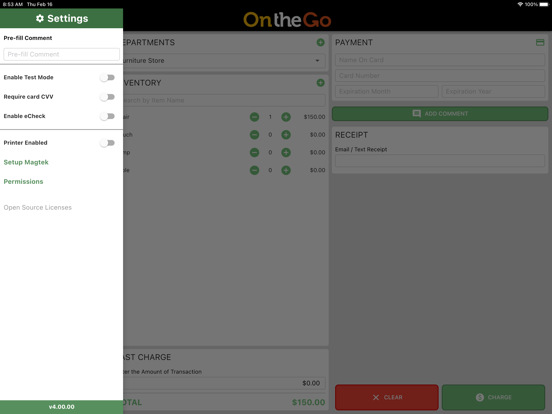OnTheGo Pay
Payments for Government
Free
v4.00.01for iPhone, iPad and more
Age Rating
OnTheGo Pay Screenshots
About OnTheGo Pay
GOVERNMENT ON THE GO
Take credit card payments securely anywhere, anytime with OnTheGo Pay. Created for government, OnTheGo Pay is your PCI-compliant solution for taking payments in the field, at conferences and events, or whenever you need to collect funds outside the office.
• Accept Visa, MasterCard, Discover, American Express
• Use comment field to indicate account or item number.
• Convenient pre-fillable comment field.
• Optional receipts are sent via email.
• Accept digital signatures.
• Free—no fiscal impact to your agency/county/city.
• No merchant fees or monthly minimums.
GET GO-ING
1. Download OnTheGo Pay app.
2. Complete the agreement at https://appengine.egov.com/apps/crp/onthegopay/getstarted
STORE AND GO
• Optional card reader encrypts card data at swipe.
• Works even when outside cell or WiFi range.
• Encrypted, stored transactions are processed when back within range.
GO FURTHER WITH REPORTS
• Look up transactions by name, last 4, date or comment.
• Exportable to different formats (i.e. Excel, csv, PDF, etc.).
• Issue partial and full refunds.
2012 Center of Digital Government Best of Web Award Winner
Take credit card payments securely anywhere, anytime with OnTheGo Pay. Created for government, OnTheGo Pay is your PCI-compliant solution for taking payments in the field, at conferences and events, or whenever you need to collect funds outside the office.
• Accept Visa, MasterCard, Discover, American Express
• Use comment field to indicate account or item number.
• Convenient pre-fillable comment field.
• Optional receipts are sent via email.
• Accept digital signatures.
• Free—no fiscal impact to your agency/county/city.
• No merchant fees or monthly minimums.
GET GO-ING
1. Download OnTheGo Pay app.
2. Complete the agreement at https://appengine.egov.com/apps/crp/onthegopay/getstarted
STORE AND GO
• Optional card reader encrypts card data at swipe.
• Works even when outside cell or WiFi range.
• Encrypted, stored transactions are processed when back within range.
GO FURTHER WITH REPORTS
• Look up transactions by name, last 4, date or comment.
• Exportable to different formats (i.e. Excel, csv, PDF, etc.).
• Issue partial and full refunds.
2012 Center of Digital Government Best of Web Award Winner
Show More
What's New in the Latest Version v4.00.01
Last updated on Jul 24, 2023
Old Versions
Updated UI and configuration options.
Show More
Version History
v4.00.01
Jul 24, 2023
Updated UI and configuration options.
v3.16.01
Aug 16, 2021
Fix for button being overlapped by another button on the iPhone.
v3.16.00
Aug 4, 2021
Fix for display issues on certain devices.
Fix for swiper connection issues.
Fix for swiper connection issues.
3.15.00
Sep 24, 2020
Fixed duplication of Payment record for same order
Fixed double charged issue due to first payment failed when paid through OTG
Fixed double charged issue due to first payment failed when paid through OTG
3.14.00
Aug 27, 2020
Fixed the amount charge under signature screen might be truncated under old iOS version before iOS 13.
3.13.00
Jul 30, 2020
MUNBYN Printer is Beta supported for iOS app
iDyanmo 5 connection issue is resolved for iOS app
iDynamo device does not have to connect to iOS device first before launch the app
Card reader can capture the card data if click "Change Payment Type" when paid through inter Apps
iDyanmo 5 connection issue is resolved for iOS app
iDynamo device does not have to connect to iOS device first before launch the app
Card reader can capture the card data if click "Change Payment Type" when paid through inter Apps
3.12.01
Jul 1, 2020
Fixed card reader issue when made a payment
3.12.00
Jun 12, 2020
Implemented eDynamo Support for OnTheGo Pay
3.11.00
May 28, 2020
Implemented API for supporting USAS attributes parsing from Inter App
Support iOS 13 full screen for check scan pop-up window
Fixed Service fee not update issue under signature page after change the fee value under department
UI update for "change Payment Type" link for iPhone
Support iOS 13 full screen for check scan pop-up window
Fixed Service fee not update issue under signature page after change the fee value under department
UI update for "change Payment Type" link for iPhone
3.10.02
May 15, 2020
Fixed Change Payment Type link hard to access on iPhone
3.10.01
May 10, 2020
Fixed pending order issue.
3.10.00
May 4, 2020
Supported USAS attributes parsing from Inter Apps
3.09.00
Apr 14, 2020
Enhanced floating point math calculation for service fee
Set app flag - only support light mode for iOS 13 +
Enabled feature to show order number under Transaction view
Set app flag - only support light mode for iOS 13 +
Enabled feature to show order number under Transaction view
3.08.00
Feb 24, 2020
Enhancement and bug fixes.
3.07.00
Jan 30, 2020
Enhancements:
- App Version details added to settings page.
- Receipts will now show Signature for checks.
- Transactions Search includes categories for filters.
- Receipt printer libraries upgraded to support newer model printers.
- Added ability to display service fee as separate line item
- Removed "Test payment" Search Category
Bug fixes:
- The "printing…" message when printing receipts will now properly dismiss.
- Search range will now properly limit the transactions search results.
- App Version details added to settings page.
- Receipts will now show Signature for checks.
- Transactions Search includes categories for filters.
- Receipt printer libraries upgraded to support newer model printers.
- Added ability to display service fee as separate line item
- Removed "Test payment" Search Category
Bug fixes:
- The "printing…" message when printing receipts will now properly dismiss.
- Search range will now properly limit the transactions search results.
3.04.00
Sep 5, 2019
Bug fixes.
3.03.00
Aug 19, 2019
Enhancements and bug fixes.
3.02.00
Jul 24, 2019
Bug fixes and new features.
v3.01.00
Jul 10, 2019
Fix for process payment button.
3.00.00
May 7, 2019
Updates for new servers.
2.3.4
Aug 3, 2018
-Enhancements to prevent duplicate transactions.
2.3.3
Apr 27, 2018
-Enhancements to the api
2.3.2
Mar 20, 2018
-Enhanced validation of card data when a reader is used.
2.3.1
Mar 12, 2018
-Synchronous queue processing
-Improved startup performance
-Addressed an issue with receipt printing
-Improved startup performance
-Addressed an issue with receipt printing
2.3
Jan 31, 2018
-Support for the magtek iDynamo reader
-Added ability to configure fast charge sku
-bug fixes
-Added ability to configure fast charge sku
-bug fixes
OnTheGo Pay FAQ
Click here to learn how to download OnTheGo Pay in restricted country or region.
Check the following list to see the minimum requirements of OnTheGo Pay.
iPhone
Requires iOS 11.0 or later.
iPad
Requires iPadOS 11.0 or later.
iPod touch
Requires iOS 11.0 or later.
OnTheGo Pay supports English