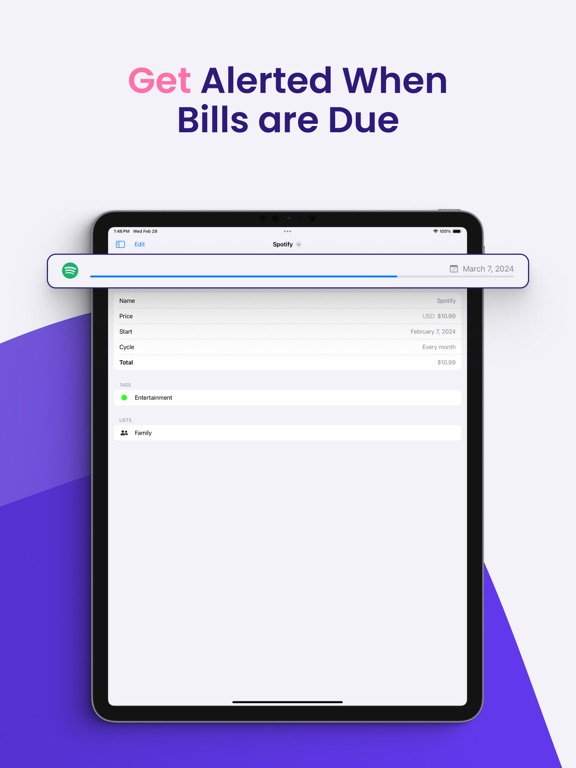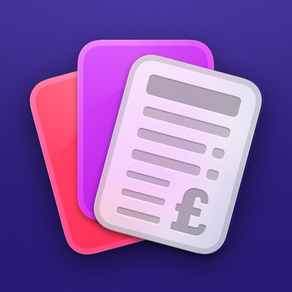
Outgoings: Spending Tracker
Budget Planner + Money Manager
FreeOffers In-App Purchases
2.2.13for iPhone, iPad
Age Rating
Outgoings: Spending Tracker Screenshots
About Outgoings: Spending Tracker
Outgoings allows you to easily track your recurring expenses, and gain an insight into how much is going out for certain periods.
FEATURES:
- View your total, remaining and average amount for your outgoings.
- Enable alerts to ensure you never miss a payment.
- Customise the app by changing the tint colour, choosing between 8 beautifully designed app icons, and support for both light and dark mode.
- Your outgoings are securely synced between your devices with iCloud.
- View information at a glance right on your home and lock screen with gorgeous widgets.
- Organise and group outgoings with lists and tags for a more detailed breakdown.
- Support for a wide range of currencies and conversion to ensure you're always viewing the correct amount.
- Choose from more than 200 recognisable brand icons or import your own.
- Quick and powerful filtering allows you easily filter out any outgoings based on the assigned tag and/or list.
--
Access to Outgoings Pro requires a subscription or lifetime purchase.
Payment will be charged to your Apple ID account at the confirmation of purchase or after the trial period if one exists. Any subscription will automatically renew unless cancelled at least 24 hours before the next billing period.
Terms of Use: https://www.apple.com/legal/internet-services/itunes/dev/stdeula/
Privacy Policy: https://outgoingsapp.com/#privacy-policy
FEATURES:
- View your total, remaining and average amount for your outgoings.
- Enable alerts to ensure you never miss a payment.
- Customise the app by changing the tint colour, choosing between 8 beautifully designed app icons, and support for both light and dark mode.
- Your outgoings are securely synced between your devices with iCloud.
- View information at a glance right on your home and lock screen with gorgeous widgets.
- Organise and group outgoings with lists and tags for a more detailed breakdown.
- Support for a wide range of currencies and conversion to ensure you're always viewing the correct amount.
- Choose from more than 200 recognisable brand icons or import your own.
- Quick and powerful filtering allows you easily filter out any outgoings based on the assigned tag and/or list.
--
Access to Outgoings Pro requires a subscription or lifetime purchase.
Payment will be charged to your Apple ID account at the confirmation of purchase or after the trial period if one exists. Any subscription will automatically renew unless cancelled at least 24 hours before the next billing period.
Terms of Use: https://www.apple.com/legal/internet-services/itunes/dev/stdeula/
Privacy Policy: https://outgoingsapp.com/#privacy-policy
Show More
What's New in the Latest Version 2.2.13
Last updated on Apr 7, 2024
Old Versions
Squashed some bugs!
Show More
Version History
2.2.13
Apr 7, 2024
Squashed some bugs!
2.2.12
Mar 16, 2024
Bug Fixes!
2.2.11
Mar 6, 2024
Squashed some bugs!
2.2.10
Mar 4, 2024
Bug Fixes
2.2.9
Feb 28, 2024
Text Updates
2.2.8
Feb 27, 2024
Bug Fixes
2.2.7
Feb 22, 2024
Bug Fixes
2.2.6
Feb 21, 2024
Bug Fixes
2.2.5
Feb 15, 2024
Squashed some bugs :)
2.2.4
Jan 31, 2024
Improved the visibility of some icons!
2.2.3
Jan 31, 2024
Rearranged some items in the settings menu.
2.2.2
Nov 20, 2023
This update includes a small bug fix where 'Calculate Remaining Budget' couldn't be turned off inside a list.
Like Outgoings? Let me know by leaving a rating or review!
If you have any questions or just want to leave me some feedback, I'd love to hear from you. Drop me a message at gian.frangiamore@me.com.
Like Outgoings? Let me know by leaving a rating or review!
If you have any questions or just want to leave me some feedback, I'd love to hear from you. Drop me a message at gian.frangiamore@me.com.
2.2.1
Sep 13, 2023
- Added support for iOS 17.
- You can now mark an outgoing as paid when receiving a notification by long pressing on it.
- Added medium and large home screen widgets when displaying upcoming outgoings, regardless of the period.
- You can now choose to display the outgoing icon on certain widgets.
- Added options to view outgoings that are due next week and/or month.
If you are having issues with some widgets not loading correctly after updating, you may need to remove them from your home/lock screen and add them again.
Like Outgoings? Let me know by leaving a rating or review!
If you have any questions or just want to leave me some feedback, I'd love to hear from you. Drop me a message at gian.frangiamore@me.com.
- You can now mark an outgoing as paid when receiving a notification by long pressing on it.
- Added medium and large home screen widgets when displaying upcoming outgoings, regardless of the period.
- You can now choose to display the outgoing icon on certain widgets.
- Added options to view outgoings that are due next week and/or month.
If you are having issues with some widgets not loading correctly after updating, you may need to remove them from your home/lock screen and add them again.
Like Outgoings? Let me know by leaving a rating or review!
If you have any questions or just want to leave me some feedback, I'd love to hear from you. Drop me a message at gian.frangiamore@me.com.
2.2
Sep 13, 2023
- Added support for iOS 17.
- You can now mark an outgoing as paid when receiving a notification by long pressing on it.
- Added medium and large home screen widgets when displaying upcoming outgoings, regardless of the period.
- You can now choose to display the outgoing icon on certain widgets.
- Added options to view outgoings that are due next week and/or month.
If you are having issues with some widgets not loading correctly after updating, you may need to remove them from your home/lock screen and add them again.
Like Outgoings? Let me know by leaving a rating or review!
If you have any questions or just want to leave me some feedback, I'd love to hear from you. Drop me a message at gian.frangiamore@me.com.
- You can now mark an outgoing as paid when receiving a notification by long pressing on it.
- Added medium and large home screen widgets when displaying upcoming outgoings, regardless of the period.
- You can now choose to display the outgoing icon on certain widgets.
- Added options to view outgoings that are due next week and/or month.
If you are having issues with some widgets not loading correctly after updating, you may need to remove them from your home/lock screen and add them again.
Like Outgoings? Let me know by leaving a rating or review!
If you have any questions or just want to leave me some feedback, I'd love to hear from you. Drop me a message at gian.frangiamore@me.com.
2.1.1
Mar 20, 2023
- Added a chart for tags when inside a list.
- Added an option to sort by average price.
- Added more options when choosing the alert date.
- Added a setting to enter in a tax rate that will be applied to the price of all outgoings and when calculating totals.
- Fixed a bug where outgoings weren't sorted correctly when billed in a currency other than the default.
Like Outgoings? Let me know by leaving a rating or review!
If you have any questions or just want to leave me some feedback, I'd love to hear from you. Drop me a message at gian.frangiamore@me.com.
- Added an option to sort by average price.
- Added more options when choosing the alert date.
- Added a setting to enter in a tax rate that will be applied to the price of all outgoings and when calculating totals.
- Fixed a bug where outgoings weren't sorted correctly when billed in a currency other than the default.
Like Outgoings? Let me know by leaving a rating or review!
If you have any questions or just want to leave me some feedback, I'd love to hear from you. Drop me a message at gian.frangiamore@me.com.
2.1
Jan 12, 2023
- You can now upload and use your own icons for outgoings and lists. Any icons you import can be re-used and are synced via iCloud so you can access them across all your devices.
Like Outgoings? Let me know by leaving a rating or review!
If you have any questions or just want to leave me some feedback, I'd love to hear from you. Drop me a message at gian.frangiamore@me.com.
Like Outgoings? Let me know by leaving a rating or review!
If you have any questions or just want to leave me some feedback, I'd love to hear from you. Drop me a message at gian.frangiamore@me.com.
2.0.16
Jan 7, 2023
- Added more brand icons.
- Improved the spacing of outgoings in the home screen widgets.
- Fixed a bug where the app would hang when using a day other than the 1st for the start of month.
Like Outgoings? Let me know by leaving a rating or review!
If you have any questions or just want to leave me some feedback, I'd love to hear from you. Drop me a message at gian.frangiamore@me.com.
- Improved the spacing of outgoings in the home screen widgets.
- Fixed a bug where the app would hang when using a day other than the 1st for the start of month.
Like Outgoings? Let me know by leaving a rating or review!
If you have any questions or just want to leave me some feedback, I'd love to hear from you. Drop me a message at gian.frangiamore@me.com.
2.0.15
Jan 2, 2023
- Added more brand icons.
- Tapping on the remaining budget or income displays a breakdown of the amount for the outgoings that have been paid, and the amount still to come out.
- Added more options when choosing the alert date.
- Improved support for smaller and larger font sizes.
- Improved scheduling of notifications.
Like Outgoings? Let me know by leaving a rating or review!
If you have any questions or just want to leave me some feedback, I'd love to hear from you. Drop me a message at gian.frangiamore@me.com.
- Tapping on the remaining budget or income displays a breakdown of the amount for the outgoings that have been paid, and the amount still to come out.
- Added more options when choosing the alert date.
- Improved support for smaller and larger font sizes.
- Improved scheduling of notifications.
Like Outgoings? Let me know by leaving a rating or review!
If you have any questions or just want to leave me some feedback, I'd love to hear from you. Drop me a message at gian.frangiamore@me.com.
2.0.14
Dec 31, 2022
- Added more brand icons.
- Tapping on the remaining budget or income displays a breakdown of the amount for the outgoings that have been paid, and the amount still to come out.
- Added more options when choosing the alert date.
- Improved support for smaller and larger font sizes.
- Improved scheduling of notifications.
Like Outgoings? Let me know by leaving a rating or review!
If you have any questions or just want to leave me some feedback, I'd love to hear from you. Drop me a message at gian.frangiamore@me.com.
- Tapping on the remaining budget or income displays a breakdown of the amount for the outgoings that have been paid, and the amount still to come out.
- Added more options when choosing the alert date.
- Improved support for smaller and larger font sizes.
- Improved scheduling of notifications.
Like Outgoings? Let me know by leaving a rating or review!
If you have any questions or just want to leave me some feedback, I'd love to hear from you. Drop me a message at gian.frangiamore@me.com.
2.0.13
Dec 18, 2022
- Added a new home screen widget that displays the next upcoming outgoing.
- Added an option in the app settings to export data to a CSV file.
- Fixed an issue where the 'This Month' screen didn't take into account the chosen custom month period or start of month (if one was set in settings).
Happy holidays!
This is the last update for the year - thank you for using and supporting Outgoings; if you're enjoying the app let me know by leaving a rating or review!
If you have any questions or just want to leave me some feedback, I'd love to hear from you. Drop me a message at gian.frangiamore@me.com.
- Added an option in the app settings to export data to a CSV file.
- Fixed an issue where the 'This Month' screen didn't take into account the chosen custom month period or start of month (if one was set in settings).
Happy holidays!
This is the last update for the year - thank you for using and supporting Outgoings; if you're enjoying the app let me know by leaving a rating or review!
If you have any questions or just want to leave me some feedback, I'd love to hear from you. Drop me a message at gian.frangiamore@me.com.
2.0.12
Dec 15, 2022
- Added a new home screen widget that displays the next upcoming outgoing.
- Added an option in the app settings to export data to a CSV file.
Happy holidays!
This is the last update for the year - thank you for using and supporting Outgoings; if you're enjoying the app let me know by leaving a rating or review!
If you have any questions or just want to leave me some feedback, I'd love to hear from you. Drop me a message at gian.frangiamore@me.com.
- Added an option in the app settings to export data to a CSV file.
Happy holidays!
This is the last update for the year - thank you for using and supporting Outgoings; if you're enjoying the app let me know by leaving a rating or review!
If you have any questions or just want to leave me some feedback, I'd love to hear from you. Drop me a message at gian.frangiamore@me.com.
2.0.11
Nov 29, 2022
- Added more generic icons and grouped them by category.
- Added a few more brand icons.
- Added the total amount next to the number of outgoings in the footer.
- When viewing charts you can now choose between viewing the remaining or total amount.
- Added more options to choose from when selecting an alert.
Like Outgoings? Let me know by leaving a rating or review!
If you have any questions or just want to leave me some feedback, I'd love to hear from you. Drop me a message at gian.frangiamore@me.com.
- Added a few more brand icons.
- Added the total amount next to the number of outgoings in the footer.
- When viewing charts you can now choose between viewing the remaining or total amount.
- Added more options to choose from when selecting an alert.
Like Outgoings? Let me know by leaving a rating or review!
If you have any questions or just want to leave me some feedback, I'd love to hear from you. Drop me a message at gian.frangiamore@me.com.
2.0.10
Nov 14, 2022
Just a small update that fixes a crash some users were experiencing when clicking on 'This Week' or 'This Month' on an iPad.
Like Outgoings? Let me know by leaving a rating or review!
If you have any questions or just want to leave me some feedback, I'd love to hear from you. Drop me a message at gian.frangiamore@me.com.
Like Outgoings? Let me know by leaving a rating or review!
If you have any questions or just want to leave me some feedback, I'd love to hear from you. Drop me a message at gian.frangiamore@me.com.
2.0.9
Nov 6, 2022
- Added a search bar when choosing a brand icon.
- App icons have been given a refresh including 3 brand new icons to choose from - designed by the amazing Duncan Horne (@duncandesi9n).
- You can now choose to view brand icons in either monochrome or in colour - this can be toggled in settings.
- The status section on the homepage and when viewing a list now takes into account whether 'Hide Paused' and/or 'Hide Finished' are enabled.
- Fixed an issue where tapping on a notification wouldn't bring you to the outgoing if the app wasn't running in the background.
- Added a couple more brand icons.
Like Outgoings? Let me know by leaving a rating or review!
If you have any questions or just want to leave me some feedback, I'd love to hear from you. Drop me a message at gian.frangiamore@me.com.
- App icons have been given a refresh including 3 brand new icons to choose from - designed by the amazing Duncan Horne (@duncandesi9n).
- You can now choose to view brand icons in either monochrome or in colour - this can be toggled in settings.
- The status section on the homepage and when viewing a list now takes into account whether 'Hide Paused' and/or 'Hide Finished' are enabled.
- Fixed an issue where tapping on a notification wouldn't bring you to the outgoing if the app wasn't running in the background.
- Added a couple more brand icons.
Like Outgoings? Let me know by leaving a rating or review!
If you have any questions or just want to leave me some feedback, I'd love to hear from you. Drop me a message at gian.frangiamore@me.com.
2.0.8
Nov 5, 2022
- Added a search bar when choosing a brand icon.
- App icons have been given a refresh including 3 brand new icons to choose from - designed by the amazing Duncan Horne (@duncandesi9n).
- You can now choose to view brand icons in either monochrome or in colour - this can be toggled in settings.
- The status section on the homepage and when viewing a list now takes into account whether 'Hide Paused' and/or 'Hide Finished' are enabled.
- Fixed an issue where tapping on a notification wouldn't bring you to the outgoing if the app wasn't running in the background.
Like Outgoings? Let me know by leaving a rating or review!
If you have any questions or just want to leave me some feedback, I'd love to hear from you. Drop me a message at gian.frangiamore@me.com.
- App icons have been given a refresh including 3 brand new icons to choose from - designed by the amazing Duncan Horne (@duncandesi9n).
- You can now choose to view brand icons in either monochrome or in colour - this can be toggled in settings.
- The status section on the homepage and when viewing a list now takes into account whether 'Hide Paused' and/or 'Hide Finished' are enabled.
- Fixed an issue where tapping on a notification wouldn't bring you to the outgoing if the app wasn't running in the background.
Like Outgoings? Let me know by leaving a rating or review!
If you have any questions or just want to leave me some feedback, I'd love to hear from you. Drop me a message at gian.frangiamore@me.com.
Outgoings: Spending Tracker FAQ
Click here to learn how to download Outgoings: Spending Tracker in restricted country or region.
Check the following list to see the minimum requirements of Outgoings: Spending Tracker.
iPhone
Requires iOS 16.0 or later.
iPad
Requires iPadOS 16.0 or later.
Outgoings: Spending Tracker supports English
Outgoings: Spending Tracker contains in-app purchases. Please check the pricing plan as below:
Monthly
$2.99
Yearly
$19.99
Lifetime
$49.99
Small Tip
$0.99
Medium Tip
$2.99
Huge Tip
$11.99
Big Tip
$4.99