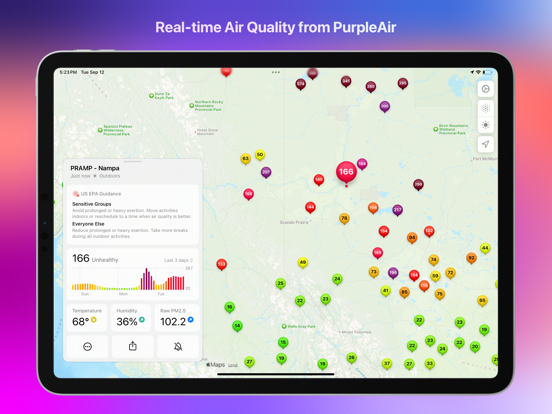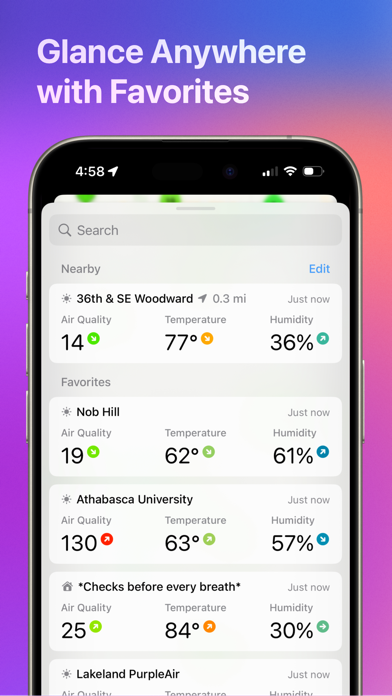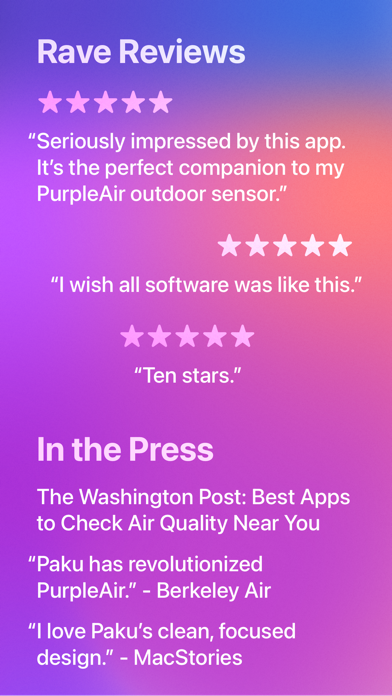Paku for PurpleAir
Real-time Air Quality App
FreeOffers In-App Purchases
5.6.2for iPhone, iPad and more
9.3
1K+ Ratings
Pitou Technologies, LLC
Developer
11.5 MB
Size
Mar 6, 2024
Update Date
Weather
Category
4+
Age Rating
Age Rating
Paku for PurpleAir Screenshots
About Paku for PurpleAir
Paku is the best app for PurpleAir, allowing you quickly check air quality and more:
→ Best-in-Class Air Quality Monitoring
Paku is fast and lightweight. View hyperlocal, real-time air quality, temperature and humidity from PurpleAir sensors, and enable AirNow stations for additional information.
→ Gorgeous and Versatile Widgets
Configure widgets to show you the nearest sensor, any public sensor, or your own private sensor. Widgets are available for your Home Screen, Lock Screen, Apple Watch, and Mac Desktop.
→ Real-time Air Quality Alerts
Configure alerts for sensors and get real-time push notifications when the AQI exceeds your specified threshold - and when it improves. Whether you live somewhere with frequent wildfires or strong inversions, these notifications can be invaluable.
→ Live Activities
View real-time air quality index and how it’s trending in the Dynamic Island and on the Lock Screen with Live Activities.
→ Private Sensors
Add your private sensors to Paku, and view them on the map, in widgets, or use them with alerts.
→ System Integration
Use the Air Quality Nearby shortcut to view air quality using Siri, Spotlight, or power shortcuts and automations in the Shortcuts app.
→ iCloud Sync
Paku is available on iPhone, Apple Watch, iPad, and Mac for seamless monitoring wherever you are. Your favorites and settings sync to all your devices.
→ Privacy First Design
Your location never leaves the app, and Paku collects no personal information.
→ Best-in-Class Air Quality Monitoring
Paku is fast and lightweight. View hyperlocal, real-time air quality, temperature and humidity from PurpleAir sensors, and enable AirNow stations for additional information.
→ Gorgeous and Versatile Widgets
Configure widgets to show you the nearest sensor, any public sensor, or your own private sensor. Widgets are available for your Home Screen, Lock Screen, Apple Watch, and Mac Desktop.
→ Real-time Air Quality Alerts
Configure alerts for sensors and get real-time push notifications when the AQI exceeds your specified threshold - and when it improves. Whether you live somewhere with frequent wildfires or strong inversions, these notifications can be invaluable.
→ Live Activities
View real-time air quality index and how it’s trending in the Dynamic Island and on the Lock Screen with Live Activities.
→ Private Sensors
Add your private sensors to Paku, and view them on the map, in widgets, or use them with alerts.
→ System Integration
Use the Air Quality Nearby shortcut to view air quality using Siri, Spotlight, or power shortcuts and automations in the Shortcuts app.
→ iCloud Sync
Paku is available on iPhone, Apple Watch, iPad, and Mac for seamless monitoring wherever you are. Your favorites and settings sync to all your devices.
→ Privacy First Design
Your location never leaves the app, and Paku collects no personal information.
Show More
What's New in the Latest Version 5.6.2
Last updated on Mar 6, 2024
Old Versions
After much contemplation, I’ve decided to revert the default icon change from Paku 5. The old version fits in better with iOS, and scales better in places like Shortcuts and Notifications. The Paku 5 icon is still available as an alternate under the "Artist Series" if you preferred it.
Show More
Version History
5.6.2
Mar 6, 2024
After much contemplation, I’ve decided to revert the default icon change from Paku 5. The old version fits in better with iOS, and scales better in places like Shortcuts and Notifications. The Paku 5 icon is still available as an alternate under the "Artist Series" if you preferred it.
5.6.1
Mar 2, 2024
→ Fixes an issue where private sensors would not automatically update in the detail view.
→ Fixes an issue introduced in the last update where PM2.5 values could be negative when EPA correction was applied.
→ Fixes an issue introduced in the last update where PM2.5 values could be negative when EPA correction was applied.
5.6
Mar 1, 2024
→ PM2.5 values will now have the EPA correct applied if the setting is enabled. Previously, the setting would only apply to AQI values.
→ Other small fixes.
→ Other small fixes.
5.5.2
Jan 24, 2024
→ Check out the settings for a great new collaboration.
→ Added a small (?) tooltip for learning about AQI in the sensor detail sheet.
→ Small bug fixes and improvements.
→ Added a small (?) tooltip for learning about AQI in the sensor detail sheet.
→ Small bug fixes and improvements.
5.5.1
Jan 5, 2024
→ Small bug fixes.
5.5
Dec 27, 2023
→ Support for the experimental volatile organic compound (VOC) data that some sensors now report.
5.4.1
Dec 10, 2023
→ Fixes a formatting issue in Live Activities.
5.4
Dec 8, 2023
→ Two new gorgeous alternate app icons by Duncan Horne.
→ Smart Select can now be disabled in settings.
→ Smart Select can now be disabled in settings.
5.3.8
Dec 5, 2023
→ Fixes an issue where favorited sensors could appear offline when reporting a low accuracy.
→ Sensors recently added to PurpleAir should start showing up in widgets more quickly.
→ Sensors recently added to PurpleAir should start showing up in widgets more quickly.
5.3.7
Nov 18, 2023
→ Fixes an issue where charts could display inaccurate AQI values for indoor sensors.
→ Fixes an issue where sensors reporting a low confidence would appear offline if “Hide Inaccurate Sensors” was enabled.
→ Fixes an issue where sensors reporting a low confidence would appear offline if “Hide Inaccurate Sensors” was enabled.
5.3.6
Nov 13, 2023
→ Fixes a number formatting issue introduced in the last update.
5.3.5
Nov 12, 2023
→ Fixes an issue with chart scaling that was especially obvious at lower values.
→ Fixes an issue where the current value for the data point in a chart was not always shown in the chart.
→ AQI charts with small ranges will now have smoother curves.
→ Fixes an issue where the current value for the data point in a chart was not always shown in the chart.
→ AQI charts with small ranges will now have smoother curves.
5.3.4
Oct 27, 2023
→ This update has a brand new alternate app icon by Matthew Skiles.
5.3.3
Oct 18, 2023
→ EPA Color widget displays temperature and humidity once again.
→ Paku Pro status should be correctly reflected on Apple Watch.
→ Paku Pro status should be correctly reflected on Apple Watch.
5.3.2
Sep 30, 2023
→ Fixes another issue where Open to Last Location wouldn’t work in some cases.
→ Other small bug fixes.
→ Other small bug fixes.
5.3.1
Sep 29, 2023
→ Fixes an issue where you could start multiple Live Activities.
→ Open to Last Location should now work correctly.
→ Open to Last Location should now work correctly.
5.3
Sep 28, 2023
→ Introducing Live Activities! View real-time AQI updates in your Dynamic Island and on the Lock Screen. Open the new Magic menu to start a Live Activity.
→ Share screenshots with your location redacted. Share from the Magic menu, or from the share button in sensor details.
→ Improved contrast for trend arrows.
→ Simpler loading indicator design when reduce motion is enabled.
→ Share screenshots with your location redacted. Share from the Magic menu, or from the share button in sensor details.
→ Improved contrast for trend arrows.
→ Simpler loading indicator design when reduce motion is enabled.
5.2.1
Sep 23, 2023
→ Improved X-axis timestamps for 24 hour charts.
→ Chart widgets on watchOS will now show an X-axis.
→ The default range for suggested chart widgets on watchOS is now 24 hours.
→ Improved sensor detail layout on watchOS.
→ Layout fixes for Big Stat widget.
→ Chart widgets on watchOS will now show an X-axis.
→ The default range for suggested chart widgets on watchOS is now 24 hours.
→ Improved sensor detail layout on watchOS.
→ Layout fixes for Big Stat widget.
5.2
Sep 22, 2023
→ Brighter colors throughout the watchOS app.
→ All favorited sensors will always show on the map, regardless of the sensor location selected.
→ Fixed some issues syncing purchases.
→ iCloud sync should be more reliable.
→ All favorited sensors will always show on the map, regardless of the sensor location selected.
→ Fixed some issues syncing purchases.
→ iCloud sync should be more reliable.
5.1.3
Sep 20, 2023
→ Fixes an issue where Paku didn’t ask to enable push notifications after adding an alert in some cases.
→ Fixes an issue on watchOS where Paku Pro wasn’t enabled even if unlocked.
→ Have a little drop shadow for your troubles.
New in 5.1.1:
→ New Paku Pro membership screen, which shows your subscription status and allows you to upgrade to Lifetime.
→ Layout improvements for some widgets, especially in StandBy.
New in 5.1:
→ New “Air Quality Nearby” App Shortcut with support for Shortcuts, Siri, and the iPhone 15 Pro Action Button.
→ Layout fixes for chart widgets on watchOS and iOS Lock Screen.
→ Less annoying free trial banner.
→ Updated Particles icon with brighter colors.
New in 5.0:
→ Brand new design with improved search, favorites, trends, and charts.
→ Customize Paku to show the details you care about; data points can be hidden, and charts toggled on or off.
→ Favorites and other settings sync to all your devices through iCloud.
→ Improved EPA guidance and callouts for sensor status.
→ Landscape support on iPhone.
→ Beautiful new app icons by Michael Flarup and Iconfactory.
→ One-time purchase lifetime unlock option for Paku Pro.
Widgets:
→ Gorgeous new chart widgets allow you to view historical data.
→ New “Big Stat” widget for easy glanceability.
→ Widgets are available in StandBy on iPhone, the Lock Screen on iPad, the Desktop on Mac, and the Smart Stack on Apple Watch.
→ Improvements to Smart Select, which filters out unreliable sensors when the source is “Nearby.”
Alerts:
→ “Improvement Alerts” can send a notification when the AQI has improved below your threshold.
→ Choose a custom AQI threshold for alerts.
→ Alert configuration is improved with a dedicated screen.
Favorites:
→ Data points in your favorites list now show trend arrows.
→ Favorites are always visible in the new sheet at the bottom of the map.
→ Customize favorites to show just the data points you care about.
→ Favorites can now be reordered.
→ You can now view the nearest sensor at the top of your favorites.
Apple Watch:
→ Brand new Watch app design.
→ View data for your favorite sensors right from the sensor list.
→ View charts in the new in the sensor details.
→ Favorites now sync with your phone.
Mac:
→ Brand new Mac app design.
→ Favorites and search come to Mac in the sidebar.
Enjoy!
→ Fixes an issue on watchOS where Paku Pro wasn’t enabled even if unlocked.
→ Have a little drop shadow for your troubles.
New in 5.1.1:
→ New Paku Pro membership screen, which shows your subscription status and allows you to upgrade to Lifetime.
→ Layout improvements for some widgets, especially in StandBy.
New in 5.1:
→ New “Air Quality Nearby” App Shortcut with support for Shortcuts, Siri, and the iPhone 15 Pro Action Button.
→ Layout fixes for chart widgets on watchOS and iOS Lock Screen.
→ Less annoying free trial banner.
→ Updated Particles icon with brighter colors.
New in 5.0:
→ Brand new design with improved search, favorites, trends, and charts.
→ Customize Paku to show the details you care about; data points can be hidden, and charts toggled on or off.
→ Favorites and other settings sync to all your devices through iCloud.
→ Improved EPA guidance and callouts for sensor status.
→ Landscape support on iPhone.
→ Beautiful new app icons by Michael Flarup and Iconfactory.
→ One-time purchase lifetime unlock option for Paku Pro.
Widgets:
→ Gorgeous new chart widgets allow you to view historical data.
→ New “Big Stat” widget for easy glanceability.
→ Widgets are available in StandBy on iPhone, the Lock Screen on iPad, the Desktop on Mac, and the Smart Stack on Apple Watch.
→ Improvements to Smart Select, which filters out unreliable sensors when the source is “Nearby.”
Alerts:
→ “Improvement Alerts” can send a notification when the AQI has improved below your threshold.
→ Choose a custom AQI threshold for alerts.
→ Alert configuration is improved with a dedicated screen.
Favorites:
→ Data points in your favorites list now show trend arrows.
→ Favorites are always visible in the new sheet at the bottom of the map.
→ Customize favorites to show just the data points you care about.
→ Favorites can now be reordered.
→ You can now view the nearest sensor at the top of your favorites.
Apple Watch:
→ Brand new Watch app design.
→ View data for your favorite sensors right from the sensor list.
→ View charts in the new in the sensor details.
→ Favorites now sync with your phone.
Mac:
→ Brand new Mac app design.
→ Favorites and search come to Mac in the sidebar.
Enjoy!
5.1.1
Sep 19, 2023
→ New Paku Pro membership screen, which shows your subscription status and allows you to upgrade to Lifetime.
→ Layout improvements for some widgets, especially in StandBy.
New in 5.1:
→ New “Air Quality Nearby” App Shortcut with support for Shortcuts, Siri, and the iPhone 15 Pro Action Button.
→ Layout fixes for chart widgets on watchOS and iOS Lock Screen.
→ Less annoying free trial banner.
→ Updated Particles icon with brighter colors.
New in 5.0:
→ Brand new design with improved search, favorites, trends, and charts.
→ Customize Paku to show the details you care about; data points can be hidden, and charts toggled on or off.
→ Favorites and other settings sync to all your devices through iCloud.
→ Improved EPA guidance and callouts for sensor status.
→ Landscape support on iPhone.
→ Beautiful new app icons by Michael Flarup and Iconfactory.
→ One-time purchase lifetime unlock option for Paku Pro.
Widgets:
→ Gorgeous new chart widgets allow you to view historical data.
→ New “Big Stat” widget for easy glanceability.
→ Widgets are available in StandBy on iPhone, the Lock Screen on iPad, the Desktop on Mac, and the Smart Stack on Apple Watch.
→ Improvements to Smart Select, which filters out unreliable sensors when the source is “Nearby.”
Alerts:
→ “Improvement Alerts” can send a notification when the AQI has improved below your threshold.
→ Choose a custom AQI threshold for alerts.
→ Alert configuration is improved with a dedicated screen.
Favorites:
→ Data points in your favorites list now show trend arrows.
→ Favorites are always visible in the new sheet at the bottom of the map.
→ Customize favorites to show just the data points you care about.
→ Favorites can now be reordered.
→ You can now view the nearest sensor at the top of your favorites.
Apple Watch:
→ Brand new Watch app design.
→ View data for your favorite sensors right from the sensor list.
→ View charts in the new in the sensor details.
→ Favorites now sync with your phone.
Mac:
→ Brand new Mac app design.
→ Favorites and search come to Mac in the sidebar.
Enjoy!
→ Layout improvements for some widgets, especially in StandBy.
New in 5.1:
→ New “Air Quality Nearby” App Shortcut with support for Shortcuts, Siri, and the iPhone 15 Pro Action Button.
→ Layout fixes for chart widgets on watchOS and iOS Lock Screen.
→ Less annoying free trial banner.
→ Updated Particles icon with brighter colors.
New in 5.0:
→ Brand new design with improved search, favorites, trends, and charts.
→ Customize Paku to show the details you care about; data points can be hidden, and charts toggled on or off.
→ Favorites and other settings sync to all your devices through iCloud.
→ Improved EPA guidance and callouts for sensor status.
→ Landscape support on iPhone.
→ Beautiful new app icons by Michael Flarup and Iconfactory.
→ One-time purchase lifetime unlock option for Paku Pro.
Widgets:
→ Gorgeous new chart widgets allow you to view historical data.
→ New “Big Stat” widget for easy glanceability.
→ Widgets are available in StandBy on iPhone, the Lock Screen on iPad, the Desktop on Mac, and the Smart Stack on Apple Watch.
→ Improvements to Smart Select, which filters out unreliable sensors when the source is “Nearby.”
Alerts:
→ “Improvement Alerts” can send a notification when the AQI has improved below your threshold.
→ Choose a custom AQI threshold for alerts.
→ Alert configuration is improved with a dedicated screen.
Favorites:
→ Data points in your favorites list now show trend arrows.
→ Favorites are always visible in the new sheet at the bottom of the map.
→ Customize favorites to show just the data points you care about.
→ Favorites can now be reordered.
→ You can now view the nearest sensor at the top of your favorites.
Apple Watch:
→ Brand new Watch app design.
→ View data for your favorite sensors right from the sensor list.
→ View charts in the new in the sensor details.
→ Favorites now sync with your phone.
Mac:
→ Brand new Mac app design.
→ Favorites and search come to Mac in the sidebar.
Enjoy!
5.1
Sep 18, 2023
→ New “Air Quality Nearby” App Shortcut with support for Shortcuts, Siri, and the iPhone 15 Pro Action Button.
→ Layout fixes for chart widgets on watchOS and iOS Lock Screen.
→ Less annoying free trial banner.
→ Updated Particles icon with brighter colors.
New in 5.0:
→ Brand new design with improved search, favorites, trends, and charts.
→ Customize Paku to show the details you care about; data points can be hidden, and charts toggled on or off.
→ Favorites and other settings sync to all your devices through iCloud.
→ Improved EPA guidance and callouts for sensor status.
→ Landscape support on iPhone.
→ Beautiful new app icons by Michael Flarup and Iconfactory.
→ One-time purchase lifetime unlock option for Paku Pro.
Widgets:
→ Gorgeous new chart widgets allow you to view historical data.
→ New “Big Stat” widget for easy glanceability.
→ Widgets are available in StandBy on iPhone, the Lock Screen on iPad, the Desktop on Mac, and the Smart Stack on Apple Watch.
→ Improvements to Smart Select, which filters out unreliable sensors when the source is “Nearby.”
Alerts:
→ “Improvement Alerts” can send a notification when the AQI has improved below your threshold.
→ Choose a custom AQI threshold for alerts.
→ Alert configuration is improved with a dedicated screen.
Favorites:
→ Data points in your favorites list now show trend arrows.
→ Favorites are always visible in the new sheet at the bottom of the map.
→ Customize favorites to show just the data points you care about.
→ Favorites can now be reordered.
→ You can now view the nearest sensor at the top of your favorites.
Apple Watch:
→ Brand new Watch app design.
→ View data for your favorite sensors right from the sensor list.
→ View charts in the new in the sensor details.
→ Favorites now sync with your phone.
Mac:
→ Brand new Mac app design.
→ Favorites and search come to Mac in the sidebar.
Enjoy!
→ Layout fixes for chart widgets on watchOS and iOS Lock Screen.
→ Less annoying free trial banner.
→ Updated Particles icon with brighter colors.
New in 5.0:
→ Brand new design with improved search, favorites, trends, and charts.
→ Customize Paku to show the details you care about; data points can be hidden, and charts toggled on or off.
→ Favorites and other settings sync to all your devices through iCloud.
→ Improved EPA guidance and callouts for sensor status.
→ Landscape support on iPhone.
→ Beautiful new app icons by Michael Flarup and Iconfactory.
→ One-time purchase lifetime unlock option for Paku Pro.
Widgets:
→ Gorgeous new chart widgets allow you to view historical data.
→ New “Big Stat” widget for easy glanceability.
→ Widgets are available in StandBy on iPhone, the Lock Screen on iPad, the Desktop on Mac, and the Smart Stack on Apple Watch.
→ Improvements to Smart Select, which filters out unreliable sensors when the source is “Nearby.”
Alerts:
→ “Improvement Alerts” can send a notification when the AQI has improved below your threshold.
→ Choose a custom AQI threshold for alerts.
→ Alert configuration is improved with a dedicated screen.
Favorites:
→ Data points in your favorites list now show trend arrows.
→ Favorites are always visible in the new sheet at the bottom of the map.
→ Customize favorites to show just the data points you care about.
→ Favorites can now be reordered.
→ You can now view the nearest sensor at the top of your favorites.
Apple Watch:
→ Brand new Watch app design.
→ View data for your favorite sensors right from the sensor list.
→ View charts in the new in the sensor details.
→ Favorites now sync with your phone.
Mac:
→ Brand new Mac app design.
→ Favorites and search come to Mac in the sidebar.
Enjoy!
5.0
Sep 18, 2023
Paku 5.0 is here, with some great new features and fixes. Here’s what’s new:
→ Brand new design with improved search, favorites, trends, and charts.
→ Customize Paku to show the details you care about; data points can be hidden, and charts toggled on or off.
→ Favorites and other settings sync to all your devices through iCloud.
→ Improved EPA guidance and callouts for sensor status.
→ Landscape support on iPhone.
→ Beautiful new app icons by Michael Flarup and Iconfactory.
→ One-time purchase lifetime unlock option for Paku Pro.
Widgets:
→ Gorgeous new chart widgets allow you to view historical data.
→ New “Big Stat” widget for easy glanceability.
→ Widgets are available in StandBy on iPhone, the Lock Screen on iPad, the Desktop on Mac, and the Smart Stack on Apple Watch.
→ Improvements to Smart Select, which filters out unreliable sensors when the source is “Nearby.”
Alerts:
→ “Improvement Alerts” can send a notification when the AQI has improved below your threshold.
→ Choose a custom AQI threshold for alerts.
→ Alert configuration is improved with a dedicated screen.
Favorites:
→ Data points in your favorites list now show trend arrows.
→ Favorites are always visible in the new sheet at the bottom of the map.
→ Customize favorites to show just the data points you care about.
→ Favorites can now be reordered.
→ You can now view the nearest sensor at the top of your favorites.
Apple Watch:
→ Brand new Watch app design.
→ View data for your favorite sensors right from the sensor list.
→ View charts in the new in the sensor details.
→ Favorites now sync with your phone.
Mac:
→ Brand new Mac app design.
→ Favorites and search come to Mac in the sidebar.
Enjoy!
→ Brand new design with improved search, favorites, trends, and charts.
→ Customize Paku to show the details you care about; data points can be hidden, and charts toggled on or off.
→ Favorites and other settings sync to all your devices through iCloud.
→ Improved EPA guidance and callouts for sensor status.
→ Landscape support on iPhone.
→ Beautiful new app icons by Michael Flarup and Iconfactory.
→ One-time purchase lifetime unlock option for Paku Pro.
Widgets:
→ Gorgeous new chart widgets allow you to view historical data.
→ New “Big Stat” widget for easy glanceability.
→ Widgets are available in StandBy on iPhone, the Lock Screen on iPad, the Desktop on Mac, and the Smart Stack on Apple Watch.
→ Improvements to Smart Select, which filters out unreliable sensors when the source is “Nearby.”
Alerts:
→ “Improvement Alerts” can send a notification when the AQI has improved below your threshold.
→ Choose a custom AQI threshold for alerts.
→ Alert configuration is improved with a dedicated screen.
Favorites:
→ Data points in your favorites list now show trend arrows.
→ Favorites are always visible in the new sheet at the bottom of the map.
→ Customize favorites to show just the data points you care about.
→ Favorites can now be reordered.
→ You can now view the nearest sensor at the top of your favorites.
Apple Watch:
→ Brand new Watch app design.
→ View data for your favorite sensors right from the sensor list.
→ View charts in the new in the sensor details.
→ Favorites now sync with your phone.
Mac:
→ Brand new Mac app design.
→ Favorites and search come to Mac in the sidebar.
Enjoy!
4.11.1
Aug 24, 2023
→ The new map decluttering introduced in the last update can now be toggled off in settings.
4.11
Aug 24, 2023
→ Fewer sensors are shown on the map when you zoom out so they don't overlap.
Paku for PurpleAir FAQ
Paku for PurpleAir is available in regions other than the following restricted countries:
China
Paku for PurpleAir supports English
Paku for PurpleAir contains in-app purchases. Please check the pricing plan as below:
Annual Subscription
$13.99
Monthly Subscription
$1.99
Coffee-sized tip
$3.99
Lifetime Unlock
$69.99
Burrito-sized tip
$8.99
Pizza-sized tip
$24.99
Click here to learn how to download Paku for PurpleAir in restricted country or region.
Check the following list to see the minimum requirements of Paku for PurpleAir.
iPhone
Requires iOS 17.0 or later.
iPad
Requires iPadOS 17.0 or later.
Mac
Requires macOS 14.0 or later.
Apple Watch
Requires watchOS 10.0 or later.