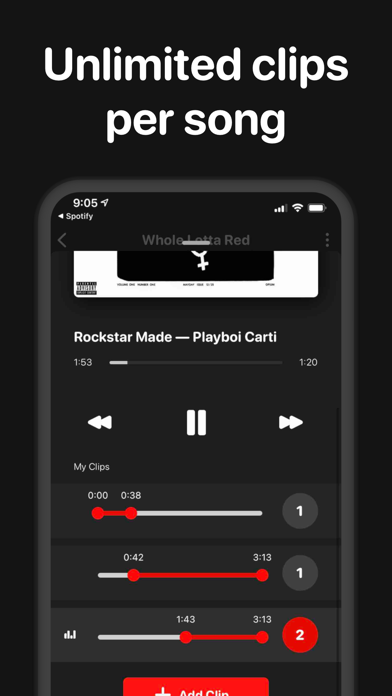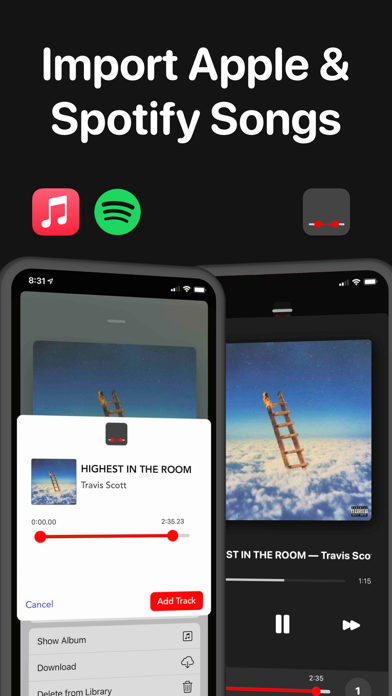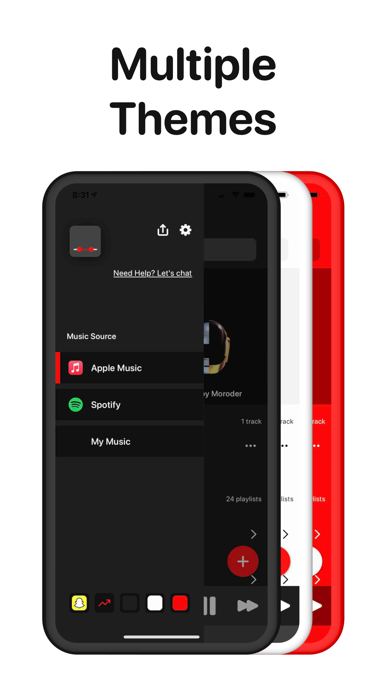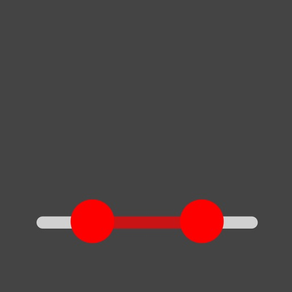
MusiCue: Song Clips Player
Trim songs to the best parts
FreeOffers In-App Purchases
2021.10.15for iPhone, iPod touch
8.3
102 Ratings
Saturday Technologies, Inc
Developer
38.7 MB
Size
Oct 15, 2021
Update Date
Music
Category
9+
Age Rating
Age Rating
MusiCue: Song Clips Player Screenshots
About MusiCue: Song Clips Player
This app lets you listen to your favorite parts of songs.
The Story:
Oftentimes—at the gym or while driving—I'd fumble with my phone to restart a song or skip ahead to my favorite part. It was unsafe and quite annoying. Like most people, I listen to music from a variety of sources: Spotify, YouTube, my personal library, and more. Since I couldn't find a solution to my problem, I decided to build one for myself. I hope you enjoy this app as much as I do.
— PLAY YOUR FAVORITE PARTS —
Pelascope lets you clip songs: choose where songs start and stop. You can use this to cut out long intros, loop verses, skip over middle parts you don't enjoy, and anything else you can think of.
It's easy to get started: (1) download, (2) add music, and (3) use your finger to set the start & stop points on songs.
— ADD APPLE MUSIC & SPOTIFY SONGS —
You can import songs and playlists directly from Apple Music and Spotify. It's fast and easy: see the instructions in the app.
— ADD SCREEN RECORDINGS & AUDIO FILES —
Add screen recordings from Camera Roll or audio files from Files.
---
Features:
• Customize start and end times for songs (single clip)
• Add multiple clips to a song
• Loop song clips
Import From Anywhere:
• Add songs & playlists from Apple Music or Spotify
• Import screen recordings from your camera roll
• Download audio from remote URLs (e.g. mp3 files)
• Import audio from Files
More Features:
• Dark, Light, and (WL)Red themes
• Drag and drop to rearrange playlist order
• Add GIFs to artwork
• Share songs with friends (supports automatic conversion between Apple Music & Spotify)
• Add custom artwork
• Unlimited playlists and songs
• Music play stats
Real User Reviews:
• “Love the way this app works” — User review, March 2021
• “This is the best music modifying app!!” — User review, January 2021
• “This app is the second coming of god” — User review, June 2020
Pelascope Pro:
Pelascope is free to use, but it offers advanced functionality for a one-time purchase. See in-app for more details.
The Story:
Oftentimes—at the gym or while driving—I'd fumble with my phone to restart a song or skip ahead to my favorite part. It was unsafe and quite annoying. Like most people, I listen to music from a variety of sources: Spotify, YouTube, my personal library, and more. Since I couldn't find a solution to my problem, I decided to build one for myself. I hope you enjoy this app as much as I do.
— PLAY YOUR FAVORITE PARTS —
Pelascope lets you clip songs: choose where songs start and stop. You can use this to cut out long intros, loop verses, skip over middle parts you don't enjoy, and anything else you can think of.
It's easy to get started: (1) download, (2) add music, and (3) use your finger to set the start & stop points on songs.
— ADD APPLE MUSIC & SPOTIFY SONGS —
You can import songs and playlists directly from Apple Music and Spotify. It's fast and easy: see the instructions in the app.
— ADD SCREEN RECORDINGS & AUDIO FILES —
Add screen recordings from Camera Roll or audio files from Files.
---
Features:
• Customize start and end times for songs (single clip)
• Add multiple clips to a song
• Loop song clips
Import From Anywhere:
• Add songs & playlists from Apple Music or Spotify
• Import screen recordings from your camera roll
• Download audio from remote URLs (e.g. mp3 files)
• Import audio from Files
More Features:
• Dark, Light, and (WL)Red themes
• Drag and drop to rearrange playlist order
• Add GIFs to artwork
• Share songs with friends (supports automatic conversion between Apple Music & Spotify)
• Add custom artwork
• Unlimited playlists and songs
• Music play stats
Real User Reviews:
• “Love the way this app works” — User review, March 2021
• “This is the best music modifying app!!” — User review, January 2021
• “This app is the second coming of god” — User review, June 2020
Pelascope Pro:
Pelascope is free to use, but it offers advanced functionality for a one-time purchase. See in-app for more details.
Show More
What's New in the Latest Version 2021.10.15
Last updated on Oct 15, 2021
Old Versions
- Pelascope is now MusiCue on the App Store
- Updates for iOS 15
- Updates for iOS 15
Show More
Version History
2021.10.15
Oct 15, 2021
- Pelascope is now MusiCue on the App Store
- Updates for iOS 15
- Updates for iOS 15
2021.10.07
Oct 8, 2021
Bug fixes and improvements.
2021.09.13
Sep 14, 2021
Bug fixes and improvements.
2021.09.05
Sep 6, 2021
Bug fixes and improvements.
2021.05.30
May 31, 2021
Bug fixes for Spotify users
2021.05.19
May 20, 2021
Thanks for using Pelascope!
- Fixed bug that wouldn't allow import of Spotify songs and playlists
- Fixed bug that wouldn't allow import of Spotify songs and playlists
2021.04.24
Apr 25, 2021
Thanks for using Pelascope!
- Bug fixes and improvements.
- Bug fixes and improvements.
2021.03.21
Mar 22, 2021
Thanks for using Pelascope!
This update includes bug fixes and general improvements.
This update includes bug fixes and general improvements.
2021.03.06
Mar 7, 2021
Thanks for using Pelascope!
This update includes bug fixes and improvements.
This update includes bug fixes and improvements.
2021.03.01
Mar 2, 2021
Thanks for using Pelascope!
* Bug fixes
Fixed a bug that made the app freeze while using Apple Music.
Fixed issue with app extension in Apple Music and Spotify.
=== Previous Update ===
Our previous update introduced a lot of changes. Review them below:
* Share your playlists.
You can finally share playlists! We automatically convert songs between Apple Music and Spotify, so your playlist link works for both streaming services.
* Direct music import
We replaced the search function with something better and faster. You can import songs or playlists directly from the Apple Music and Spotify apps. Just choose a song, share it, and tap the Pelascope icon. That's it!
* Recently played songs
View your recent play history on the home screen.
* App preferences
You'll find two new preferences in settings. Automatically open the music player whenever a song is played, and apply GIFs to the music player.
* Minor design changes
Minor adjustments to color, typography, and layout in select portions of the app.
* Bug fixes and improvements
Corrected issue with buggy scrolling on music player. Reduced memory consumption when applying GIFs.
* Bug fixes
Fixed a bug that made the app freeze while using Apple Music.
Fixed issue with app extension in Apple Music and Spotify.
=== Previous Update ===
Our previous update introduced a lot of changes. Review them below:
* Share your playlists.
You can finally share playlists! We automatically convert songs between Apple Music and Spotify, so your playlist link works for both streaming services.
* Direct music import
We replaced the search function with something better and faster. You can import songs or playlists directly from the Apple Music and Spotify apps. Just choose a song, share it, and tap the Pelascope icon. That's it!
* Recently played songs
View your recent play history on the home screen.
* App preferences
You'll find two new preferences in settings. Automatically open the music player whenever a song is played, and apply GIFs to the music player.
* Minor design changes
Minor adjustments to color, typography, and layout in select portions of the app.
* Bug fixes and improvements
Corrected issue with buggy scrolling on music player. Reduced memory consumption when applying GIFs.
2021.02.24
Feb 25, 2021
Thanks for using Pelascope! Here's what we've been working on:
* Share your playlists.
You can finally share playlists! We automatically convert songs between Apple Music and Spotify, so your playlist link works for both streaming services.
* Direct music import
We replaced the search function with something better and faster. You can import songs or playlists directly from the Apple Music and Spotify apps. Just choose a song, share it, and tap the Pelascope icon. That's it!
* Recently played songs
View your recent play history on the home screen.
* App preferences
You'll find two new preferences in settings. Automatically open the music player whenever a song is played, and apply GIFs to the music player.
* Minor design changes
Minor adjustments to color, typography, and layout in select portions of the app.
* Bug fixes and improvements
Corrected issue with buggy scrolling on music player. Reduced memory consumption when applying GIFs.
* Share your playlists.
You can finally share playlists! We automatically convert songs between Apple Music and Spotify, so your playlist link works for both streaming services.
* Direct music import
We replaced the search function with something better and faster. You can import songs or playlists directly from the Apple Music and Spotify apps. Just choose a song, share it, and tap the Pelascope icon. That's it!
* Recently played songs
View your recent play history on the home screen.
* App preferences
You'll find two new preferences in settings. Automatically open the music player whenever a song is played, and apply GIFs to the music player.
* Minor design changes
Minor adjustments to color, typography, and layout in select portions of the app.
* Bug fixes and improvements
Corrected issue with buggy scrolling on music player. Reduced memory consumption when applying GIFs.
2021.01.26
Jan 27, 2021
Thank you for using Pelascope!
- Major redesign of the home screen and the music player
- Performance and stability improvements
- Chat with us and have your voice heard
- Major redesign of the home screen and the music player
- Performance and stability improvements
- Chat with us and have your voice heard
2021.01.12
Jan 13, 2021
Thank you for using Pelascope!
- Minor redesign
- Fixed Apple Music bugs
- Important fixes and improvements
- Minor redesign
- Fixed Apple Music bugs
- Important fixes and improvements
28.12.2020
Dec 29, 2020
Thank you for using Pelascope!
- Reduced app size by 90%
- Bug fixes and performance improvements
- New app version format follows day, month, and year so you always know how fresh the app is
- Reduced app size by 90%
- Bug fixes and performance improvements
- New app version format follows day, month, and year so you always know how fresh the app is
3.14.1
Dec 23, 2020
Thank you for using Pelascope!
- Removed ads for *everyone*
- Redesigned the player and home screen
- Enter start/stop values directly instead of dragging the slider
- Apple Music player is now *ultra smooth* (a huge improvement)
- Fixed bugs in the audio importer
- Smaller app size and performance improvements
- Removed ads for *everyone*
- Redesigned the player and home screen
- Enter start/stop values directly instead of dragging the slider
- Apple Music player is now *ultra smooth* (a huge improvement)
- Fixed bugs in the audio importer
- Smaller app size and performance improvements
3.14.0
Dec 20, 2020
Thank you for using Pelascope! This is a great update, have a read:
- Removed ads for *everyone*
- Redesigned the player and home screen
- Enter start/stop values directly instead of dragging the slider
- Apple Music player is now *ultra smooth* (a huge improvement)
- Fixed bugs in the audio importer
- Smaller app size and performance improvements
- Removed ads for *everyone*
- Redesigned the player and home screen
- Enter start/stop values directly instead of dragging the slider
- Apple Music player is now *ultra smooth* (a huge improvement)
- Fixed bugs in the audio importer
- Smaller app size and performance improvements
3.13.0
Nov 23, 2020
Thank you for using Pelascope!
- Share trimmed songs with a friend. (The song will convert between Apple Music or Spotify depending on what your friend uses.)
- Lots of bug fixes and performance improvements.
- Share trimmed songs with a friend. (The song will convert between Apple Music or Spotify depending on what your friend uses.)
- Lots of bug fixes and performance improvements.
3.12.0
Nov 9, 2020
Thank you for using Pelascope!
- Added Live Chat Support -- go to settings, tap the first row, & chat with us!
- Added three redesigned themes: Obsidian, WLR, and Glacier.
- Lots of bug fixes and performance improvements.
- Added Live Chat Support -- go to settings, tap the first row, & chat with us!
- Added three redesigned themes: Obsidian, WLR, and Glacier.
- Lots of bug fixes and performance improvements.
3.11.0
Oct 10, 2020
Thanks for using Pelascope!
- We added new pricing options as requested.
- You can share a 30 second snippet (for songs under the "My Music" tab).
- We fixed some bugs and added improvements throughout.
Here's our song recommendation of the day:
- Comfortably Numb by Pink Floyd
- Listen in the app: https://pelascope.com/listen/msiW5m
- Make sure to swipe to the second range—we looped the guitar solo.
=== Previous Updates ===
3.10.0 (September 24, 2020)
- Import your playlists in one tap—share the URL from Spotify or Apple Music, or tap "Import Music" in Pelascope.
- Most premium features are available to free users if they watch a short ad.
- Improved the search page to make it faster and easier to use.
- Fixed bugs affecting playback in the "My Music" section.
- Fixed bug related to extended ranges.
- Fixed scrolling interface bug.
- Fixed bug related to file importing.
- Support for iOS 14.
- Applied to YC!
3.0.0 (August 11, 2020)
- A $1.99/week subscription to unlock a treasure trove of premium features that will enhance your music experience:
- Create multiple ranges (endless possibilities)
- Loop songs discretely (once, twice, 12 times — you choose!)
- Import local audio files
- Download audio by pasting URLs
- Add audio files from anywhere using our app extension
2.49.0 (June 25, 2020)
- View your top 10 most played songs.
- You now have a Pelascope score.
- Fixed bugs and added general improvements.
v2.48.0 (June 17, 2020)
- You can now add custom artwork to your music.
- Loops now contribute to a track's play count.
- Added some easter eggs (hint: keep an eye on the "Now Playing").
- Fixed bugs related to permissions, video import, and music playback.
- Added tons of improvements under the hood.
- We added new pricing options as requested.
- You can share a 30 second snippet (for songs under the "My Music" tab).
- We fixed some bugs and added improvements throughout.
Here's our song recommendation of the day:
- Comfortably Numb by Pink Floyd
- Listen in the app: https://pelascope.com/listen/msiW5m
- Make sure to swipe to the second range—we looped the guitar solo.
=== Previous Updates ===
3.10.0 (September 24, 2020)
- Import your playlists in one tap—share the URL from Spotify or Apple Music, or tap "Import Music" in Pelascope.
- Most premium features are available to free users if they watch a short ad.
- Improved the search page to make it faster and easier to use.
- Fixed bugs affecting playback in the "My Music" section.
- Fixed bug related to extended ranges.
- Fixed scrolling interface bug.
- Fixed bug related to file importing.
- Support for iOS 14.
- Applied to YC!
3.0.0 (August 11, 2020)
- A $1.99/week subscription to unlock a treasure trove of premium features that will enhance your music experience:
- Create multiple ranges (endless possibilities)
- Loop songs discretely (once, twice, 12 times — you choose!)
- Import local audio files
- Download audio by pasting URLs
- Add audio files from anywhere using our app extension
2.49.0 (June 25, 2020)
- View your top 10 most played songs.
- You now have a Pelascope score.
- Fixed bugs and added general improvements.
v2.48.0 (June 17, 2020)
- You can now add custom artwork to your music.
- Loops now contribute to a track's play count.
- Added some easter eggs (hint: keep an eye on the "Now Playing").
- Fixed bugs related to permissions, video import, and music playback.
- Added tons of improvements under the hood.
3.10.0
Sep 24, 2020
Thanks for using Pelascope! This update contains new features, performance improvements, and bug fixes.
- Import your playlists in one tap—share the URL from Spotify or Apple Music, or tap "Import Music" in Pelascope.
- Most premium features are available to free users if they watch a short ad.
- Improved the search page to make it faster and easier to use.
- Fixed bugs affecting playback in the "My Music" section.
- Fixed bug related to extended ranges.
- Fixed scrolling interface bug.
- Fixed bug related to file importing.
- Support for iOS 14.
- Applied to YC!
We hope you're safe and doing well. Have a great day,
- Pelascope Team
=== Previous Updates ===
3.0.0 (August 11, 2020)
- A $1.99/week subscription to unlock a treasure trove of premium features that will enhance your music experience:
- Create multiple ranges (endless possibilities)
- Loop songs discretely (once, twice, 12 times — you choose!)
- Import local audio files
- Download audio by pasting URLs
- Add audio files from anywhere using our app extension
2.49.0 (June 25, 2020)
- View your top 10 most played songs.
- You now have a Pelascope score.
- Fixed bugs and added general improvements.
v2.48.0 (June 17, 2020)
- You can now add custom artwork to your music.
- Loops now contribute to a track's play count.
- Added some easter eggs (hint: keep an eye on the "Now Playing").
- Fixed bugs related to permissions, video import, and music playback.
- Added tons of improvements under the hood.
- Import your playlists in one tap—share the URL from Spotify or Apple Music, or tap "Import Music" in Pelascope.
- Most premium features are available to free users if they watch a short ad.
- Improved the search page to make it faster and easier to use.
- Fixed bugs affecting playback in the "My Music" section.
- Fixed bug related to extended ranges.
- Fixed scrolling interface bug.
- Fixed bug related to file importing.
- Support for iOS 14.
- Applied to YC!
We hope you're safe and doing well. Have a great day,
- Pelascope Team
=== Previous Updates ===
3.0.0 (August 11, 2020)
- A $1.99/week subscription to unlock a treasure trove of premium features that will enhance your music experience:
- Create multiple ranges (endless possibilities)
- Loop songs discretely (once, twice, 12 times — you choose!)
- Import local audio files
- Download audio by pasting URLs
- Add audio files from anywhere using our app extension
2.49.0 (June 25, 2020)
- View your top 10 most played songs.
- You now have a Pelascope score.
- Fixed bugs and added general improvements.
v2.48.0 (June 17, 2020)
- You can now add custom artwork to your music.
- Loops now contribute to a track's play count.
- Added some easter eggs (hint: keep an eye on the "Now Playing").
- Fixed bugs related to permissions, video import, and music playback.
- Added tons of improvements under the hood.
3.0.0
Aug 11, 2020
Thanks for using Pelascope! This update includes several new features & bug fixes.
** Introducing Pelascope Pro **
- A $1.99/week subscription to unlock a treasure trove of premium features that will enhance your music experience:
- Create multiple ranges (endless possibilities)
- Loop songs discretely (once, twice, 12 times — you choose!)
- Import local audio files
- Download audio by pasting URLs
- Add audio files from anywhere using our app extension
In addition to our tremendous Pro subscription, this update includes lots of bug fixes and performance improvements that all aim to give you the best possible experience.
We hope you're safe and doing well. Have a great day,
- Pelascope Team
** Introducing Pelascope Pro **
- A $1.99/week subscription to unlock a treasure trove of premium features that will enhance your music experience:
- Create multiple ranges (endless possibilities)
- Loop songs discretely (once, twice, 12 times — you choose!)
- Import local audio files
- Download audio by pasting URLs
- Add audio files from anywhere using our app extension
In addition to our tremendous Pro subscription, this update includes lots of bug fixes and performance improvements that all aim to give you the best possible experience.
We hope you're safe and doing well. Have a great day,
- Pelascope Team
2.50.0
Jul 14, 2020
- Playlists can be reordered by dragging them to a new position.
- Fixed bugs and added several improvements.
=== Previous Updates ===
2.49.0 (June 25, 2020)
- View your top 10 most played songs.
- You now have a Pelascope score.
- Fixed bugs and added general improvements.
v2.48.0 (June 17, 2020)
- You can now add custom artwork to your music.
- Loops now contribute to a track's play count.
- Added some easter eggs (hint: keep an eye on the "Now Playing").
- Fixed bugs related to permissions, video import, and music playback.
- Added tons of improvements under the hood.
v2.47.0 (May 28, 2020)
- The app is now 100% ad-free for all users.
- Improved video import experience.
- Bug fixes and general improvements.
- Fixed bugs and added several improvements.
=== Previous Updates ===
2.49.0 (June 25, 2020)
- View your top 10 most played songs.
- You now have a Pelascope score.
- Fixed bugs and added general improvements.
v2.48.0 (June 17, 2020)
- You can now add custom artwork to your music.
- Loops now contribute to a track's play count.
- Added some easter eggs (hint: keep an eye on the "Now Playing").
- Fixed bugs related to permissions, video import, and music playback.
- Added tons of improvements under the hood.
v2.47.0 (May 28, 2020)
- The app is now 100% ad-free for all users.
- Improved video import experience.
- Bug fixes and general improvements.
2.49.0
Jun 26, 2020
- View your top 10 most played songs.
- You now have a Pelascope score.
- Fixed bugs and added general improvements.
Are you still reading? DM and let us know!!
Thank you!
- You now have a Pelascope score.
- Fixed bugs and added general improvements.
Are you still reading? DM and let us know!!
Thank you!
2.48.0
Jun 17, 2020
This update includes bug fixes and significant improvements.
- You can now add custom artwork to your music.
- Loops now contribute to a track's play count.
- Added some easter eggs (hint: keep an eye on the "Now Playing").
- Fixed bugs related to permissions, video import, and music playback.
- Added tons of improvements under the hood.
Thank you!
- You can now add custom artwork to your music.
- Loops now contribute to a track's play count.
- Added some easter eggs (hint: keep an eye on the "Now Playing").
- Fixed bugs related to permissions, video import, and music playback.
- Added tons of improvements under the hood.
Thank you!
2.47.0
May 28, 2020
- The app is now 100% ad-free for all users.
- Improved video import experience.
- Bug fixes and general improvements.
=== Previous Updates ===
2.46.0 (May 22, 2020)
- Includes important improvements and bug fixes.
2.45.1 (May 14, 2020)
- Added song suggestions that can be added instantly.
- You can edit track information for songs under the "My Music" section.
- Reduced the app size.
- Fixed various bugs and added improvements.
2.45.0 (May 10, 2020)
- Import audio from videos (e.g. from a screen recording).
- Add GIFs (choose from millions of GIFs via GIPHY).
- View your play count for each track.
- Easily recognize explicit songs in search results.
- Fixed lots of bugs and added improvements.
2.44.0 (May 2, 2020)
- Upload your own playlist artwork
- Design improvements
- Lots of bug fixes
2.42.0 (April 18, 2020)
- Share your trimmed songs with a link.
- Zoom on a range to precisely trim songs.
- Redesigned user interface.
- Improved video import experience.
- Bug fixes and general improvements.
=== Previous Updates ===
2.46.0 (May 22, 2020)
- Includes important improvements and bug fixes.
2.45.1 (May 14, 2020)
- Added song suggestions that can be added instantly.
- You can edit track information for songs under the "My Music" section.
- Reduced the app size.
- Fixed various bugs and added improvements.
2.45.0 (May 10, 2020)
- Import audio from videos (e.g. from a screen recording).
- Add GIFs (choose from millions of GIFs via GIPHY).
- View your play count for each track.
- Easily recognize explicit songs in search results.
- Fixed lots of bugs and added improvements.
2.44.0 (May 2, 2020)
- Upload your own playlist artwork
- Design improvements
- Lots of bug fixes
2.42.0 (April 18, 2020)
- Share your trimmed songs with a link.
- Zoom on a range to precisely trim songs.
- Redesigned user interface.
MusiCue: Song Clips Player FAQ
Click here to learn how to download MusiCue: Song Clips Player in restricted country or region.
Check the following list to see the minimum requirements of MusiCue: Song Clips Player.
iPhone
Requires iOS 11.0 or later.
iPod touch
Requires iOS 11.0 or later.
MusiCue: Song Clips Player supports English
MusiCue: Song Clips Player contains in-app purchases. Please check the pricing plan as below:
Pelascope Premium Lifetime
$9.99
Pelascope Pro (1 year)
$9.99
Pelascope Premium
$0.99
Pelascope Pro (1 Year)
$29.99
Pelascope Pro (1 Year)
$19.99
Pelascope Premium (1 Month)
$4.99
Pelascope Pro (Lifetime)
$24.99