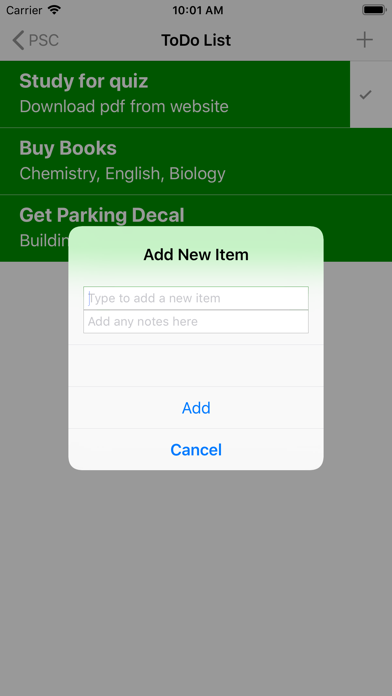Pensacola State College
Free
1.09for iPhone, iPad
Age Rating
Pensacola State College Screenshots
About Pensacola State College
The Pensacola State College Mobile App gives students access to the college website with quick links to:
- Spyglass
- eLearning
- PirateMail
- Course Search
- News and events
- Calendars
- Student Services and Resources
- College Library
- Emergency Contacts
- Campus Tours
Scan QR codes around campus with the built-in QR Code scanner.
Keep track of daily tasks and check them off with the built-in ToDo list.
Course Search feature to quickly access details for courses.
Access Pensacola State College's social media accounts with the tap of a button too.
Stay mobile and download the Pensacola State College mobile app today!
Icons by Icons8
- Spyglass
- eLearning
- PirateMail
- Course Search
- News and events
- Calendars
- Student Services and Resources
- College Library
- Emergency Contacts
- Campus Tours
Scan QR codes around campus with the built-in QR Code scanner.
Keep track of daily tasks and check them off with the built-in ToDo list.
Course Search feature to quickly access details for courses.
Access Pensacola State College's social media accounts with the tap of a button too.
Stay mobile and download the Pensacola State College mobile app today!
Icons by Icons8
Show More
What's New in the Latest Version 1.09
Last updated on Feb 1, 2024
Old Versions
Updated Campus Tours hyperlink
Updated Twitter to read as new name 'X'
Updated Twitter to read as new name 'X'
Show More
Version History
1.09
Feb 1, 2024
Updated Campus Tours hyperlink
Updated Twitter to read as new name 'X'
Updated Twitter to read as new name 'X'
1.08
Jan 30, 2024
Updated Campus Maps page
Removed outdated links
Removed outdated links
1.07
Jan 29, 2021
Updated News hyperlink to go to The Pirate weekly newsletter
1.06
Jan 27, 2020
Updated navigation to utilize bottom tab bar icons for improved user experience. All menu options are now consolidated to bottom tab bar.
1.05
Nov 13, 2019
Adjusted some text formatting and bug fixes
1.04
Nov 7, 2019
Annotations for Main, Warrington, and Milton campuses have been added to the Maps Feature. Now students can get turn by turn directions to each individual building by tapping on the pin and then tapping on the 'i' button next to the building name.
1.03
Oct 15, 2019
Added Course Search feature so that students can easily search by instructor name, course number or section. Course details such as start and end time, start and end date, and campus are displayed when the course is tapped.
1.02
Sep 17, 2019
Added 'Forward' and 'Back' navigation buttons to the bottom bar to make browsing the website easier
1.01
Aug 22, 2019
Fixed labels in Maps section for Warrington Campus
Updated latitude and longitude coordinates for Milton Campus for better accuracy
Updated latitude and longitude coordinates for Milton Campus for better accuracy
1.0
Aug 8, 2019
Pensacola State College FAQ
Click here to learn how to download Pensacola State College in restricted country or region.
Check the following list to see the minimum requirements of Pensacola State College.
iPhone
Requires iOS 17.2 or later.
iPad
Requires iPadOS 17.2 or later.
Pensacola State College supports English