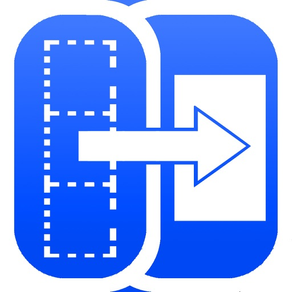
Photo Snip
Photo Image Easy Snipping Tool
Free
1.2for iPhone, iPod touch
Age Rating
Photo Snip Screenshots
About Photo Snip
Photo Snip app is an easy to use photo snipping tool. You can quickly create a photo snip from your photos in the device photo library.
Photo Snip app supports free hand snipping, rectangle shape snipping & round shape snipping. You can use any one of the snipping tools and switch between the snipping tools easily.
Creating a photo snip in your iOS device becomes easy with Photo Snip app. Instead of the standard rectangle crop that is available in standard app, Photo Snip app allows you to select irregular shape snipping with freehand snipping tool.
This is useful most of the time as you would probably wanted an exact snip of the photo shape from the original photo. You can also resize the final photo snip should you want to reduce the photo snip resolution size or photo snip file size. Nevertheless, you will definitely get the same resolution or quality of photo as from the original photo source. If it is in high quality then the snip should be the same if maximum quality or resolution is set.
The photo snip created can then be saved in your device photo library & can definitely be used or shared elsewhere from there. This will also definitely be useful for your photo editing needs.
So lets download this simple yet useful photo snipping tool, you will definitely find it very useful for various purposes & situations.
Enjoy!
Photo Snip app supports free hand snipping, rectangle shape snipping & round shape snipping. You can use any one of the snipping tools and switch between the snipping tools easily.
Creating a photo snip in your iOS device becomes easy with Photo Snip app. Instead of the standard rectangle crop that is available in standard app, Photo Snip app allows you to select irregular shape snipping with freehand snipping tool.
This is useful most of the time as you would probably wanted an exact snip of the photo shape from the original photo. You can also resize the final photo snip should you want to reduce the photo snip resolution size or photo snip file size. Nevertheless, you will definitely get the same resolution or quality of photo as from the original photo source. If it is in high quality then the snip should be the same if maximum quality or resolution is set.
The photo snip created can then be saved in your device photo library & can definitely be used or shared elsewhere from there. This will also definitely be useful for your photo editing needs.
So lets download this simple yet useful photo snipping tool, you will definitely find it very useful for various purposes & situations.
Enjoy!
Show More
What's New in the Latest Version 1.2
Last updated on Sep 30, 2023
Old Versions
Bug fixes & more improvements to enhance user experience!
Show More
Version History
1.2
Sep 30, 2023
Bug fixes & more improvements to enhance user experience!
1.1
Jul 13, 2021
More improvements added & few bugs fixed. Enjoy!
1.0
Sep 23, 2020
Photo Snip FAQ
Click here to learn how to download Photo Snip in restricted country or region.
Check the following list to see the minimum requirements of Photo Snip.
iPhone
Requires iOS 12.0 or later.
iPod touch
Requires iOS 12.0 or later.
Photo Snip supports English






























