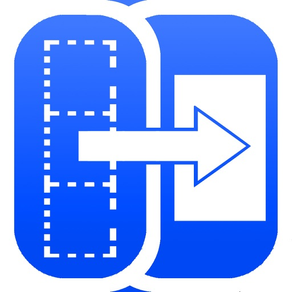
Photo Snip
Photo Image Easy Snipping Tool
免費
1.2for iPhone, iPod touch
Age Rating
Photo Snip 螢幕截圖
About Photo Snip
Photo Snip app is an easy to use photo snipping tool. You can quickly create a photo snip from your photos in the device photo library.
Photo Snip app supports free hand snipping, rectangle shape snipping & round shape snipping. You can use any one of the snipping tools and switch between the snipping tools easily.
Creating a photo snip in your iOS device becomes easy with Photo Snip app. Instead of the standard rectangle crop that is available in standard app, Photo Snip app allows you to select irregular shape snipping with freehand snipping tool.
This is useful most of the time as you would probably wanted an exact snip of the photo shape from the original photo. You can also resize the final photo snip should you want to reduce the photo snip resolution size or photo snip file size. Nevertheless, you will definitely get the same resolution or quality of photo as from the original photo source. If it is in high quality then the snip should be the same if maximum quality or resolution is set.
The photo snip created can then be saved in your device photo library & can definitely be used or shared elsewhere from there. This will also definitely be useful for your photo editing needs.
So lets download this simple yet useful photo snipping tool, you will definitely find it very useful for various purposes & situations.
Enjoy!
Photo Snip app supports free hand snipping, rectangle shape snipping & round shape snipping. You can use any one of the snipping tools and switch between the snipping tools easily.
Creating a photo snip in your iOS device becomes easy with Photo Snip app. Instead of the standard rectangle crop that is available in standard app, Photo Snip app allows you to select irregular shape snipping with freehand snipping tool.
This is useful most of the time as you would probably wanted an exact snip of the photo shape from the original photo. You can also resize the final photo snip should you want to reduce the photo snip resolution size or photo snip file size. Nevertheless, you will definitely get the same resolution or quality of photo as from the original photo source. If it is in high quality then the snip should be the same if maximum quality or resolution is set.
The photo snip created can then be saved in your device photo library & can definitely be used or shared elsewhere from there. This will also definitely be useful for your photo editing needs.
So lets download this simple yet useful photo snipping tool, you will definitely find it very useful for various purposes & situations.
Enjoy!
Show More
最新版本1.2更新日誌
Last updated on 2023年09月30日
歷史版本
Bug fixes & more improvements to enhance user experience!
Show More
Version History
1.2
2023年09月30日
Bug fixes & more improvements to enhance user experience!
1.1
2021年07月13日
More improvements added & few bugs fixed. Enjoy!
1.0
2020年09月23日
Photo Snip FAQ
點擊此處瞭解如何在受限國家或地區下載Photo Snip。
以下為Photo Snip的最低配置要求。
iPhone
須使用 iOS 12.0 或以上版本。
iPod touch
須使用 iOS 12.0 或以上版本。
Photo Snip支持英文






























