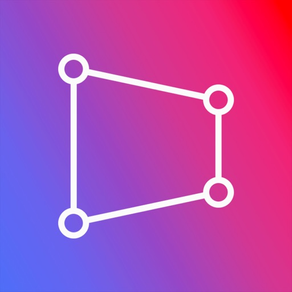
Pic Warp - Geometry Editor
Perspective Skew and Unskew
$2.99
1.0.5for iPhone, iPad and more
Age Rating
Pic Warp - Geometry Editor Screenshots
About Pic Warp - Geometry Editor
[Pic Warp] is a powerful photo geomtry editor which supports perspective skew and unskew on your photo.
For instance, you can do following things with this app.
- Convert skewed book cover area to plane rectangular photo.
- Convert skewed billboard arae to plane rectangular photo.
- Put beautiful girl image into poster area of another photo.
- Put amazing landscape image into billboard area of another photo.
* Warp Out (Skewed area to plane photo)
- Select any skewed area in photo using 4 control points.
- Convert the selected area to plane rectangular photo automatically.
- Adjust width and height ratio manually to get a perfect result.
* Warp In (Plane photo to skewed area)
- Select any skewed area in photo using 4 control points.
- Put any photo into the selected area.
- The photo is perspectively transformed automatically to fit into the area.
For instance, you can do following things with this app.
- Convert skewed book cover area to plane rectangular photo.
- Convert skewed billboard arae to plane rectangular photo.
- Put beautiful girl image into poster area of another photo.
- Put amazing landscape image into billboard area of another photo.
* Warp Out (Skewed area to plane photo)
- Select any skewed area in photo using 4 control points.
- Convert the selected area to plane rectangular photo automatically.
- Adjust width and height ratio manually to get a perfect result.
* Warp In (Plane photo to skewed area)
- Select any skewed area in photo using 4 control points.
- Put any photo into the selected area.
- The photo is perspectively transformed automatically to fit into the area.
Show More
What's New in the Latest Version 1.0.5
Last updated on Sep 18, 2022
Old Versions
- Support for iOS16
Show More
Version History
1.0.5
Sep 18, 2022
- Support for iOS16
1.0.4
Apr 5, 2021
- Misc bug fix.
1.0.3
Dec 18, 2020
- Supports off screen warp in and out.
- Supports iOS 14.
- Supports iOS 14.
1.0.2
Feb 21, 2020
- Minor bug fix
1.0.1
Oct 14, 2019
- iOS13 support
- Dark mode support
- Dark mode support
1.0
Feb 20, 2019
Pic Warp - Geometry Editor FAQ
Click here to learn how to download Pic Warp - Geometry Editor in restricted country or region.
Check the following list to see the minimum requirements of Pic Warp - Geometry Editor.
iPhone
Requires iOS 13.0 or later.
iPad
Requires iPadOS 13.0 or later.
iPod touch
Requires iOS 13.0 or later.
Pic Warp - Geometry Editor supports English, Japanese, Korean, Simplified Chinese






































