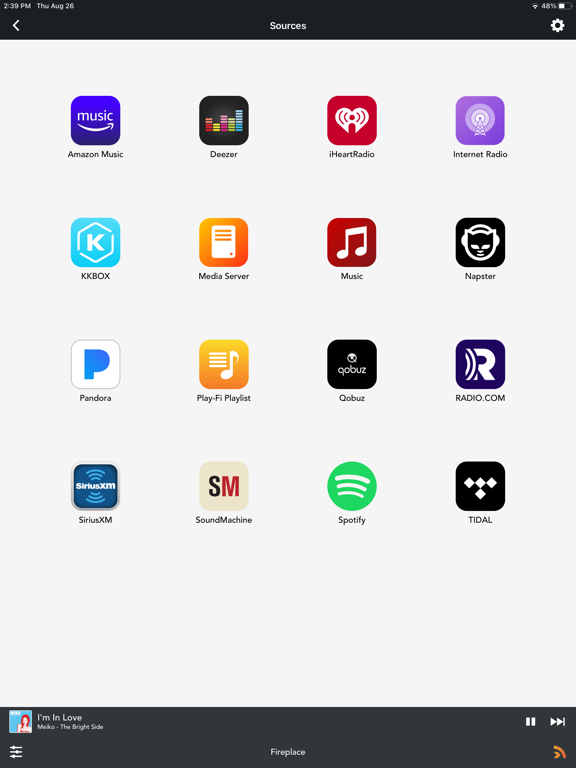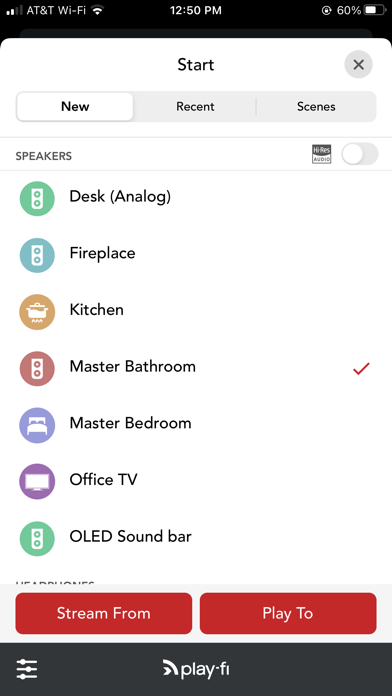Porsche Design Audio
Free
8.40.9for iPhone, iPad and more
Age Rating
Porsche Design Audio Screenshots
About Porsche Design Audio
Stream audio wirelessly with your Porsche Design soundbar PDB70. Whether listening to music or watching the big game, never miss a moment with the ease and flexibility of Porsche Design Audio app powered by DTS® Play-Fi®.
Breakthrough DTS® Play-Fi® technology powers simple, great-sounding whole-home wireless audio systems. From tabletop speakers, to AVRs, to sound bars, to portable speakers, and now televisions, DTS® Play-Fi® works with everything.
Stream music and stations from all your favorite sources, such as Amazon Music, Deezer, Napster, Qobuz, Tidal, and more (Note: These services may not be available in certain countries). With Porsche Design Audio powered by DTS® Play-Fi®, the music is always in sync, even on the TV, which enjoy a rich visual experience complete with artist details, song titles, and station and album art.
More than music, DTS Play-Fi's TV Multiroom feature wirelessly extends the TV experience throughout the home to compatible DTS Play-Fi products, so you can hear what’s playing no matter where you are. Use the Porsche Design Audio app to configure a TV Multiroom zone even when you’ve stepped away from the TV.
This app will help set up your Porsche Design soundbar PDB70 and any compatible DTS Play-Fi speakers, and even displays your Apple AirPlay and Google Cast zones of audio (Note: Google Cast may not be available in certain countries) on compatible products, so that you can manage what’s playing, regardless of who’s playing it.
Please also note that the Porsche Design Audio app powered by DTS® Play-Fi® is companion software to audio products enabled with Play-Fi technology. It is not intended as a stand-alone audio player.
Breakthrough DTS® Play-Fi® technology powers simple, great-sounding whole-home wireless audio systems. From tabletop speakers, to AVRs, to sound bars, to portable speakers, and now televisions, DTS® Play-Fi® works with everything.
Stream music and stations from all your favorite sources, such as Amazon Music, Deezer, Napster, Qobuz, Tidal, and more (Note: These services may not be available in certain countries). With Porsche Design Audio powered by DTS® Play-Fi®, the music is always in sync, even on the TV, which enjoy a rich visual experience complete with artist details, song titles, and station and album art.
More than music, DTS Play-Fi's TV Multiroom feature wirelessly extends the TV experience throughout the home to compatible DTS Play-Fi products, so you can hear what’s playing no matter where you are. Use the Porsche Design Audio app to configure a TV Multiroom zone even when you’ve stepped away from the TV.
This app will help set up your Porsche Design soundbar PDB70 and any compatible DTS Play-Fi speakers, and even displays your Apple AirPlay and Google Cast zones of audio (Note: Google Cast may not be available in certain countries) on compatible products, so that you can manage what’s playing, regardless of who’s playing it.
Please also note that the Porsche Design Audio app powered by DTS® Play-Fi® is companion software to audio products enabled with Play-Fi technology. It is not intended as a stand-alone audio player.
Show More
What's New in the Latest Version 8.40.9
Last updated on Nov 10, 2023
Old Versions
• Improved Start-Up and Setup flow
• Support for new BBC Radio formats in Internet Radio
• Improvements to Hi-Res playback
• Fixed issue with disappearing products on certain networks
• More fixes based on user feedback
• Support for new BBC Radio formats in Internet Radio
• Improvements to Hi-Res playback
• Fixed issue with disappearing products on certain networks
• More fixes based on user feedback
Show More
Version History
8.40.9
Nov 10, 2023
• Improved Start-Up and Setup flow
• Support for new BBC Radio formats in Internet Radio
• Improvements to Hi-Res playback
• Fixed issue with disappearing products on certain networks
• More fixes based on user feedback
• Support for new BBC Radio formats in Internet Radio
• Improvements to Hi-Res playback
• Fixed issue with disappearing products on certain networks
• More fixes based on user feedback
8.30.13
Apr 13, 2023
• Gapless playback now available for all Transferred playback
• Faster start of playback for most music services
• Improvements for Spotify, Airplay, and Google Cast, where supported
• Many fixes based on user feedback
• Faster start of playback for most music services
• Improvements for Spotify, Airplay, and Google Cast, where supported
• Many fixes based on user feedback
8.21.1
Dec 14, 2022
• Play-Fi Home Theater configuration for 7.2.4 on compatible systems
• Gapless playback extended to more Play-Fi products
• Improvements for AirPlay on supported models
• Updates to Spotify
• Improvements for Media Server playback
• Additional product fixes
• Gapless playback extended to more Play-Fi products
• Improvements for AirPlay on supported models
• Updates to Spotify
• Improvements for Media Server playback
• Additional product fixes
8.00.101
Aug 12, 2022
• Now Playing screen updated! An enhanced look with improved controls for a better music listening experience
• When browsing tracks in Amazon Music, Qobuz, and TIDAL, you can now see the audio quality prior to playback
• Amazon Music now supports Shuffle and Play Queue
• Tidal menu and browsing has been updated
• Transfers and Presets now support Critical Listening mode
• Streaming performance when Transferred has been improved
• AirPlay streaming has been improved for supported products
• Google Cast streaming has been improved for supported products
• Additional connectivity fixes
• Various fixes and improvements for Stream From, iHeartRadio, and more
• When browsing tracks in Amazon Music, Qobuz, and TIDAL, you can now see the audio quality prior to playback
• Amazon Music now supports Shuffle and Play Queue
• Tidal menu and browsing has been updated
• Transfers and Presets now support Critical Listening mode
• Streaming performance when Transferred has been improved
• AirPlay streaming has been improved for supported products
• Google Cast streaming has been improved for supported products
• Additional connectivity fixes
• Various fixes and improvements for Stream From, iHeartRadio, and more
7.04.211103
Jan 5, 2022
• Brand New User Interface! We’ve updated the Start screen with all-new animations and controls for an easier and faster music listening experience
• You can now select “Scenes” from the Start screen for easy recall of your favorite music, playlists, or stations
• Faster track-to-track playback when using Transfer, Works with Alexa, or DMR
• For a limited time, get 3 Months of Qobuz for free by going to “Exclusive Offers” in the app
• Various fixes for Amazon Music, Bluetooth, and stereo playback
• You can now select “Scenes” from the Start screen for easy recall of your favorite music, playlists, or stations
• Faster track-to-track playback when using Transfer, Works with Alexa, or DMR
• For a limited time, get 3 Months of Qobuz for free by going to “Exclusive Offers” in the app
• Various fixes for Amazon Music, Bluetooth, and stereo playback
6.32.210327
Mar 30, 2021
• Amazon Music, Tidal, and Media Server now support Transfer from Now Playing and Presets
• Additional options for Amazon Music Hi-Res quality setting
• Fixed Napster server error
• Improved SXM playback
• App Settings page now has sections for better navigation
• Improvements to WPS and AirPlay setup, for products that support it
• AIFF playback improvements
• Additional options for Amazon Music Hi-Res quality setting
• Fixed Napster server error
• Improved SXM playback
• App Settings page now has sections for better navigation
• Improvements to WPS and AirPlay setup, for products that support it
• AIFF playback improvements
6.31.210202
Feb 10, 2021
• Amazon Music, Tidal, and Media Server now support Transfer from Now Playing and Presets
• Additional options for Amazon Music Hi-Res quality setting
• Fixed Napster server error
• Improved SXM playback
• App Settings page now has sections for better navigation
• Additional options for Amazon Music Hi-Res quality setting
• Fixed Napster server error
• Improved SXM playback
• App Settings page now has sections for better navigation
6.30.210108
Jan 17, 2021
• Amazon Music, Tidal, and Media Server now support Transfer from Now Playing and Presets
• Google Home App setup integrated for supported Chromecast Built-In products
• Additional options for Amazon Music Hi-Res quality setting
• Fixed Napster server error
• Improved SXM playback
• App Settings page now has sections for better navigation
• Google Home App setup integrated for supported Chromecast Built-In products
• Additional options for Amazon Music Hi-Res quality setting
• Fixed Napster server error
• Improved SXM playback
• App Settings page now has sections for better navigation
6.24.201204
Dec 9, 2020
• Philips TV and speaker products now support Pandora and AirPlay
• SiriusXM now supports Presets and Transfer
• Amazon Music content can now be saved as hardware Presets for certain Audiolab, McIntosh, Phorus, Rotel, and SVS products
• “Line-In Streaming” is now “Stream From”
• New login method for Tidal to support their service update (Transfer feature temporarily disabled)
• New languages: Indonesian, Korean, Malay, and Thai
• General improvements to the music service and media server browsing experience
• SiriusXM now supports Presets and Transfer
• Amazon Music content can now be saved as hardware Presets for certain Audiolab, McIntosh, Phorus, Rotel, and SVS products
• “Line-In Streaming” is now “Stream From”
• New login method for Tidal to support their service update (Transfer feature temporarily disabled)
• New languages: Indonesian, Korean, Malay, and Thai
• General improvements to the music service and media server browsing experience
6.23.201113
Nov 24, 2020
• Philips TV and speaker products now support Pandora and AirPlay
• SiriusXM now supports Presets and Transfer
• Amazon Music content can now be saved as hardware Presets for certain Audiolab, McIntosh, Phorus, Rotel, and SVS products
• “Line-In Streaming” is now “Stream From”
• New login method for Tidal to support their service update (Transfer feature temporarily disabled)
• New languages: Indonesian, Korean, Malay, and Thai
• General improvements to the music service and media server browsing experience
• SiriusXM now supports Presets and Transfer
• Amazon Music content can now be saved as hardware Presets for certain Audiolab, McIntosh, Phorus, Rotel, and SVS products
• “Line-In Streaming” is now “Stream From”
• New login method for Tidal to support their service update (Transfer feature temporarily disabled)
• New languages: Indonesian, Korean, Malay, and Thai
• General improvements to the music service and media server browsing experience
6.22.201026
Oct 28, 2020
• Philips TV and speaker products now support Pandora and AirPlay
• SiriusXM now supports Presets and Transfer
• Amazon Music content can now be saved as hardware Presets for certain Audiolab, McIntosh, Phorus, Rotel, and SVS products
• “Line-In Streaming” is now “Stream From”
• New login method for Tidal to support their service update (Transfer feature temporarily disabled)
• New languages: Indonesian, Korean, Malay, and Thai
• General improvements to the music service and media server browsing experience
• SiriusXM now supports Presets and Transfer
• Amazon Music content can now be saved as hardware Presets for certain Audiolab, McIntosh, Phorus, Rotel, and SVS products
• “Line-In Streaming” is now “Stream From”
• New login method for Tidal to support their service update (Transfer feature temporarily disabled)
• New languages: Indonesian, Korean, Malay, and Thai
• General improvements to the music service and media server browsing experience
6.21.201021
Oct 22, 2020
• Philips TV and speaker products now support Pandora and AirPlay
• SiriusXM now supports Presets and Transfer
• Amazon Music content can now be saved as hardware Presets for certain Audiolab, McIntosh, Phorus, Rotel, and SVS products
• “Line-In Streaming” is now “Stream From”
• New login method for Tidal to support their service update (Transfer feature temporarily disabled)
• New languages: Indonesian, Korean, Malay, and Thai
• General improvements to the music service and media server browsing experience
• SiriusXM now supports Presets and Transfer
• Amazon Music content can now be saved as hardware Presets for certain Audiolab, McIntosh, Phorus, Rotel, and SVS products
• “Line-In Streaming” is now “Stream From”
• New login method for Tidal to support their service update (Transfer feature temporarily disabled)
• New languages: Indonesian, Korean, Malay, and Thai
• General improvements to the music service and media server browsing experience
6.20.201014
Oct 20, 2020
• Philips TV and speaker products now support Pandora and AirPlay
• SiriusXM now supports Presets and Transfer
• Amazon Music content can now be saved as hardware Presets for certain Audiolab, McIntosh, Phorus, Rotel, and SVS products
• “Line-In Streaming” is now “Stream From”
• New login method for Tidal to support their service update (Transfer feature temporarily disabled)
• New languages: Indonesian, Korean, Malay, and Thai
• General improvements to the music service and media server browsing experience
• SiriusXM now supports Presets and Transfer
• Amazon Music content can now be saved as hardware Presets for certain Audiolab, McIntosh, Phorus, Rotel, and SVS products
• “Line-In Streaming” is now “Stream From”
• New login method for Tidal to support their service update (Transfer feature temporarily disabled)
• New languages: Indonesian, Korean, Malay, and Thai
• General improvements to the music service and media server browsing experience
6.13.200828
Sep 4, 2020
Porsche Design Audio FAQ
Click here to learn how to download Porsche Design Audio in restricted country or region.
Check the following list to see the minimum requirements of Porsche Design Audio.
iPhone
Requires iOS 10.0 or later.
iPad
Requires iPadOS 10.0 or later.
Apple Watch
Requires watchOS 3.0 or later.
iPod touch
Requires iOS 10.0 or later.
Porsche Design Audio supports English, Czech, Dutch, French, German, Indonesian, Italian, Japanese, Korean, Malay, Polish, Portuguese, Russian, Simplified Chinese, Spanish, Thai, Traditional Chinese, Turkish