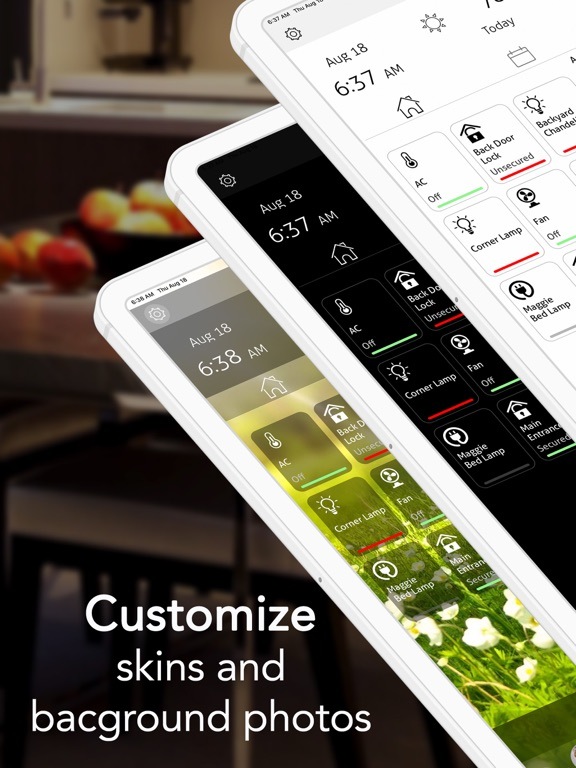Age Rating
PowerHouz Screenshots
About PowerHouz
PowerHouz is your Home Portal combining everything you need to manage your life at home including Home Automation, Communication, Organization, Security and Energy management in one slick design. It combines 26 key functions to put you in control of your life at Home.
- HomeKit Home Automation
- Camera and Security Monitoring
- iOs Calendars and Reminders
- Weather Forecast
- Night Stand Mode
- Activity Rings and Sleep Tracking integrated with Apple Health app
- Communication with residents, neighbors, emergency and home services
PowerHouz will simultaneously work on all your iOS Devices including iPhone, iPod, iPad, Apple Watch and Apple TV..
The Home Automation module includes all the functionalities available from the Apple HomeKit Standard and allows to manage all HomeKit Accessories, Monitor Cameras, create Groupings, Scenes or Triggers.
The Security module is completely customizable to each individual needs were Sensors and Security accessories can be added just as building blocks. It also takes a more proactive and responsive approach to security threats by triggering automated actions based on the risk level and providing emergency protocols and communication alerts in case of an actual threat.
The communication Module is focused on the Home Residents, Neighbors and Services via phone call, text and FaceTime.. It facilitates and automate messages and provide advanced functions like presence detectio or even, emergency automated messages.
The Energy Management Module generates an estimated 25% energy savings for its users by leveraging Automations and Triggers to reduce wasted energy. It will also maximize Power Generation and Revenue.
If you desire, the Activity rings, iOS Calendar and Reminders can also be added to your Home Screen in order to complement your Home Dashboard.
Empower and Simplify your Life with PowerHouz, Get it Now!
For more information go to: PowerHouz.com
*Continued use of GPS running in the background can dramatically decrease battery life. A set up is available in PowerHouz to disable the GPS for better battery performance.
About the Premium Subscription:
• The premium subscription is a 99 cents auto-renewable subscription recurring every month.
• Payment will be charged to iTunes Account at confirmation of purchase
• Subscription automatically renews unless auto-renew is turned off at least 24-hours before the end of the current period
• Account will be charged for renewal within 24-hours prior to the end of the current period, and identify the cost of the renewal
• Subscriptions may be managed by the user and auto-renewal may be turned off by going to the user's Account Settings after purchase
• Any unused portion of a free trial period, if offered, will be forfeited when the user purchases a subscription to that publication, where applicable
Terms and Conditions: http://zyscompany.com/terms-of-services/
Privacy Policy: http://zyscompany.com/privacy-policy/
- HomeKit Home Automation
- Camera and Security Monitoring
- iOs Calendars and Reminders
- Weather Forecast
- Night Stand Mode
- Activity Rings and Sleep Tracking integrated with Apple Health app
- Communication with residents, neighbors, emergency and home services
PowerHouz will simultaneously work on all your iOS Devices including iPhone, iPod, iPad, Apple Watch and Apple TV..
The Home Automation module includes all the functionalities available from the Apple HomeKit Standard and allows to manage all HomeKit Accessories, Monitor Cameras, create Groupings, Scenes or Triggers.
The Security module is completely customizable to each individual needs were Sensors and Security accessories can be added just as building blocks. It also takes a more proactive and responsive approach to security threats by triggering automated actions based on the risk level and providing emergency protocols and communication alerts in case of an actual threat.
The communication Module is focused on the Home Residents, Neighbors and Services via phone call, text and FaceTime.. It facilitates and automate messages and provide advanced functions like presence detectio or even, emergency automated messages.
The Energy Management Module generates an estimated 25% energy savings for its users by leveraging Automations and Triggers to reduce wasted energy. It will also maximize Power Generation and Revenue.
If you desire, the Activity rings, iOS Calendar and Reminders can also be added to your Home Screen in order to complement your Home Dashboard.
Empower and Simplify your Life with PowerHouz, Get it Now!
For more information go to: PowerHouz.com
*Continued use of GPS running in the background can dramatically decrease battery life. A set up is available in PowerHouz to disable the GPS for better battery performance.
About the Premium Subscription:
• The premium subscription is a 99 cents auto-renewable subscription recurring every month.
• Payment will be charged to iTunes Account at confirmation of purchase
• Subscription automatically renews unless auto-renew is turned off at least 24-hours before the end of the current period
• Account will be charged for renewal within 24-hours prior to the end of the current period, and identify the cost of the renewal
• Subscriptions may be managed by the user and auto-renewal may be turned off by going to the user's Account Settings after purchase
• Any unused portion of a free trial period, if offered, will be forfeited when the user purchases a subscription to that publication, where applicable
Terms and Conditions: http://zyscompany.com/terms-of-services/
Privacy Policy: http://zyscompany.com/privacy-policy/
Show More
What's New in the Latest Version 6.10
Last updated on Sep 23, 2022
Old Versions
Performance improvement
Show More
Version History
6.10
Sep 23, 2022
Performance improvement
6.00
Jan 10, 2022
In this new version, we improved the interface based on your feedback with the addition of tabs to access the main modules of PowerHouz. We also added new views for the HomeKit functionalities.
4.10
Jan 20, 2019
Performance improvements for the Walkie Talkie feature
4.00
Dec 21, 2018
Thank you for your feedback and support. In this new version we added the Walkie Talkie feature to allow live audio communication between residents.
3.80
Nov 7, 2018
In this new version, we simplified the accessory tab and improved the graphics. We moved the group communication icon to the main screen next to the Contacts.
We also resolved an issue with deleting 3rd party app Shortcuts and the addition of a new Accessory Group.
We also resolved an issue with deleting 3rd party app Shortcuts and the addition of a new Accessory Group.
3.70
Sep 4, 2018
In this new version we improved the design of the accessory Tab by removing unnecessary Accessory functions (pushed to the detailed view) and redesigned the on/off and sliders buttons. Hope you enjoy it, please send us your feedback.
3.51
Aug 22, 2018
In this new version we have improved the design and performances.
3.50
Jul 28, 2018
In this new version we have improved the navigation and implemented our premium subscription
3.40
Jul 12, 2018
In this new version, we added a stunning transparent skin. It is available in bright or dark mode. Enjoy!
3.30
Jun 11, 2018
This update includes the first Apple TV HomeKit App, PowerHouz TV. As existing customer of PowerHouz, you are now able to download PowerHouz TV for free on your Apple TV. Once installed, go to the settings and login to your PowerHouz account. All your iPhone or iPad App customizations will be synching automatically.
We also updated the synch between devices to use iCloud and you should see a great improvement in the synch speed. The thermostat knob is now changing color when in AC or Heating mode, graphics are improved and we added new tutorials.
Some Apple HomeKit limitations may apply. For instance, some accessories may not work with the Apple TV yet and only the primary home is visible at this point.
Feedback is always welcome, to send us your comments or view more information, please visit us at PowerHouz.com
We also updated the synch between devices to use iCloud and you should see a great improvement in the synch speed. The thermostat knob is now changing color when in AC or Heating mode, graphics are improved and we added new tutorials.
Some Apple HomeKit limitations may apply. For instance, some accessories may not work with the Apple TV yet and only the primary home is visible at this point.
Feedback is always welcome, to send us your comments or view more information, please visit us at PowerHouz.com
3.20
Feb 22, 2018
Thanks for using PowerHouz! This is a major update including camera view and live streaming, support of new accessories like Doorbells and Cameras. We also improved the design and upgraded the App to Swift 4.0 for better performance and a new user interface to add Accessories and Contacts.
Feedback is always welcome, to send us your comments or view more information, please visit us at PowerHouz.com
Feedback is always welcome, to send us your comments or view more information, please visit us at PowerHouz.com
3.10
Nov 30, 2016
Performance improvements
3.0
Nov 23, 2016
Tired of constantly switching between Apps to manage your basic needs at Home? PowerHouz brings it all together in one simple and intuitive user interface to simplify your experience and put you in control of your life at Home. With this update, PowerHouz is now the only App available to integrate:
- Home Automation
- Calendars and Reminders
- Weather Forecast
- Security Monitoring
- Night Stand
- Activity Rings and Sleep Tracking
- Communication with residents, neighbors, emergency and home services
- Home Automation
- Calendars and Reminders
- Weather Forecast
- Security Monitoring
- Night Stand
- Activity Rings and Sleep Tracking
- Communication with residents, neighbors, emergency and home services
2.8
Jul 28, 2016
Performance improvements and Translations
2.6
May 31, 2016
In this new version we released a revolutionary feature integrating the Apple HomeKit and HealthKit in a single App for the first time. The new feature is a Security Dashboard allowing to monitor a house at a glance and show the status of multiple HomeKit Accessories in real time. At night, the Security Dashboard turns into the ultime Night Stand.
The Night Stand Mode is truly revolutionary. By simply tilting an iPhone or iPad on a night stand, PowerHouz automatically triggers a complex sequence of actions. Without even the touch of a button, PowerHouz will execute a scene of the user's choice (closing doors, lights, turning on the alarm...), it will start recording sleep time in HealthKit and set itself in a low light dashboard to let the user monitor his entire house at a glance. In case of an incident like a window opening, a leak or smoke detection, PowerHouz will wake up the user immediately for him to take action.
In the morning, as the user wakes up and pick up his device, PowerHouz will automatically trigger the Morning routine scene, record the sleep time in HealthKit and go back to its regular display.
The Night Stand Mode is truly revolutionary. By simply tilting an iPhone or iPad on a night stand, PowerHouz automatically triggers a complex sequence of actions. Without even the touch of a button, PowerHouz will execute a scene of the user's choice (closing doors, lights, turning on the alarm...), it will start recording sleep time in HealthKit and set itself in a low light dashboard to let the user monitor his entire house at a glance. In case of an incident like a window opening, a leak or smoke detection, PowerHouz will wake up the user immediately for him to take action.
In the morning, as the user wakes up and pick up his device, PowerHouz will automatically trigger the Morning routine scene, record the sleep time in HealthKit and go back to its regular display.
2.5
May 15, 2016
We are always listening to your feedback! In this new version we kept refining the user interface with a cleaner look for the Accessories views, we also moved the settings to the Accessories Detail View to de-clutter the main view. If you like the improvements, please leave us a quick review!
2.4
Apr 26, 2016
In this new version we improved the integration of the Elgato Eve suite of products with Battery Gauges, Air Quality and more fields. We also added the ability to refresh the status of all accessories by using the pull and refresh function.
2.2
Apr 11, 2016
In this new version we fixed a bug occurring for some of the Characteristic based Triggers. We also improved the stability of the of the Notification Dashboard.
2.1
Mar 24, 2016
In this new version we corrected a couple of small issues with Sensors updates cycles and Characteristic Triggers not showing some options.
2.00
Mar 17, 2016
In this new version we added the communication module for the Apple Watch, we also added color codes to the Accessories menus and fixed know issues with the Characteristics Triggers, the Today View Display and the Scenes trigger from the Apple Watch.
1.80
Feb 22, 2016
In this new version we added the ability to mark Accessories as Favorites and access these directly from the Today Notification Dashboard.
Updates from the previous version (February 15th)
- New Characteristic based trigger: You can now trigger an action set based of an event (the front door unlocks) and a condition (it is past midnight)
- New Location based trigger: Trigger an action set when you are entering or leaving a pre-defined geographic area (open the garage when I arrive home)
- New Sunset/Sunrise/Twilight triggers: PowerHouz added a proprietary function to allow Sunset/Sunrise/Twilight triggers. These are set based of the Home address and the trigger time gets automatically updated every day
- Navigation and Design improvements: Based on users feedback, we implemented the swipe on the Room Pictures to switch rooms, a simple tap on the picture opens the Accessory panel. We also cleaned up the interface for a lighter look.
- New simple tutorials.
- Access to a complete list of available HomeKit Accessories from the Settings menu
Updates from the previous version (February 15th)
- New Characteristic based trigger: You can now trigger an action set based of an event (the front door unlocks) and a condition (it is past midnight)
- New Location based trigger: Trigger an action set when you are entering or leaving a pre-defined geographic area (open the garage when I arrive home)
- New Sunset/Sunrise/Twilight triggers: PowerHouz added a proprietary function to allow Sunset/Sunrise/Twilight triggers. These are set based of the Home address and the trigger time gets automatically updated every day
- Navigation and Design improvements: Based on users feedback, we implemented the swipe on the Room Pictures to switch rooms, a simple tap on the picture opens the Accessory panel. We also cleaned up the interface for a lighter look.
- New simple tutorials.
- Access to a complete list of available HomeKit Accessories from the Settings menu
1.70
Feb 15, 2016
You asked, we listened! This is a massive update from PowerHouz...
- New Characteristic based trigger: You can now trigger an action set based of an event (the front door unlocks) and a condition (it is past midnight)
- New Location based trigger: Trigger an action set when you are entering or leaving a pre-defined geographic area (open the garage when I arrive home)
- New Sunset/Sunrise/Twilight triggers: PowerHouz added a proprietary function to allow Sunset/Sunrise/Twilight triggers. These are set based of the Home address and the trigger time gets automatically updated every day
- Navigation and Design improvements: Based on users feedback, we implemented the swipe on the Room Pictures to switch rooms, a simple tap on the picture opens the Accessory panel. We also cleaned up the interface for a lighter look.
- New simple tutorials.
- Access to a complete list of available HomeKit Accessories from the Settings menu
Special thanks to Michael T. for his detailed feedback!
- New Characteristic based trigger: You can now trigger an action set based of an event (the front door unlocks) and a condition (it is past midnight)
- New Location based trigger: Trigger an action set when you are entering or leaving a pre-defined geographic area (open the garage when I arrive home)
- New Sunset/Sunrise/Twilight triggers: PowerHouz added a proprietary function to allow Sunset/Sunrise/Twilight triggers. These are set based of the Home address and the trigger time gets automatically updated every day
- Navigation and Design improvements: Based on users feedback, we implemented the swipe on the Room Pictures to switch rooms, a simple tap on the picture opens the Accessory panel. We also cleaned up the interface for a lighter look.
- New simple tutorials.
- Access to a complete list of available HomeKit Accessories from the Settings menu
Special thanks to Michael T. for his detailed feedback!
1.6
Jan 8, 2016
Based on users' feedback we removed the In-App Purchase option to include it all in the initial purchase price. Users have now an unlimited number of accessories available immediately.
1.5
Dec 9, 2015
In this new version we added the ability to add new types of users including Neighbors, Home Services and Emergency Services. We also created a quick communication function allowing to group message users with predefined or custom messages and even simulatneously send an alert and trigger an action set in case of emergency.
1.4
Nov 7, 2015
In this new version, we added the ability to choose the color scheme to Dark or Bright.
PowerHouz Price
Today:
$4.99
Lowest:
$0.99
Highest:
$4.99
PowerHouz FAQ
Click here to learn how to download PowerHouz in restricted country or region.
Check the following list to see the minimum requirements of PowerHouz.
iPhone
Requires iOS 13.0 or later.
iPad
Requires iPadOS 13.0 or later.
Apple TV
Requires tvOS 11.3 or later.
Apple Watch
Requires watchOS 4.2 or later.
iPod touch
Requires iOS 13.0 or later.
PowerHouz supports English, French, German, Japanese, Portuguese, Simplified Chinese, Spanish
PowerHouz contains in-app purchases. Please check the pricing plan as below:
Premium Subscription
$1.99