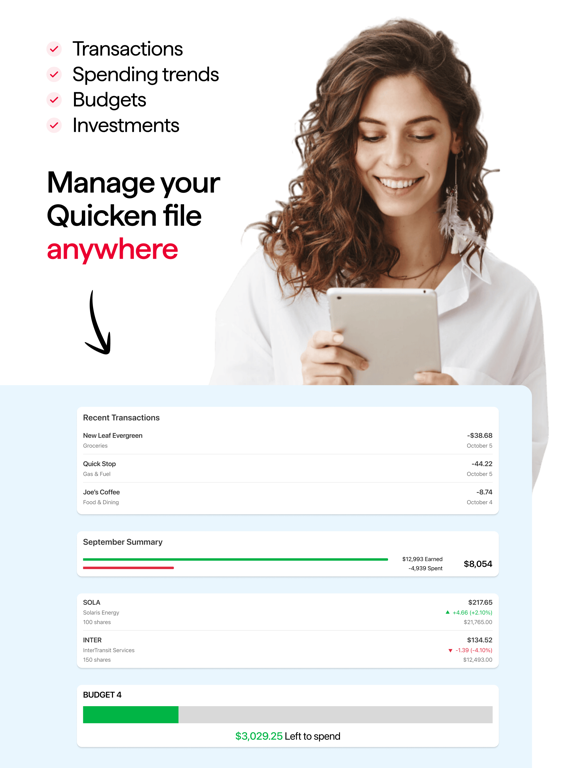Quicken Classic: Companion App
Companion App for Desktop
Free
7.1.0for iPhone, iPad and more
Age Rating
Quicken Classic: Companion App Screenshots
About Quicken Classic: Companion App
Quicken Classic is designed for existing customers. If you're not a current Quicken Classic desktop subscriber, you can visit Quicken's Official website to download our top personal finance software.
Using the App
Quicken Classic is currently available on iPhone, iPod Touch, and iPad devices running iOS 11 or higher.
Stay Connected to Your Money. Anytime, Anywhere
• Automatically syncs your desktop and mobile data
• View your balances, accounts, and transactions
• See spending trends and check your budget
• Enter transactions as you spend even when you are not connected to the internet
• Search transaction history
• Split transactions for an accurate view of spending
• Snap and store a picture of your receipt
Feel Confidence Your Information is Secure
• Passcode-protected and backed by 256-bit encryption
• Additional security with passcode protection
• Data access guarantee: Always have full access to and ownership of your data
A Trusted Name in Personal Finance Management
Our products are backed with 40+ years of experience helping people lead healthier financial lives.
Security
We’re serious about protecting your account and privacy. Visit https://www.quicken.com/privacy/us to learn more
Privacy
If you are a California resident, please refer to the new privacy guidelines set forth by The California Consumer Privacy Act on information sharing. If you would like to opt-out of the sale of your personal information as defined by these new guidelines, please go to http://www.quicken.com/privacy
Quicken
QUICKEN PRIVACY STATEMENT
QUICKEN PRIVACY STATEMENT Last Updated June 29th, 2023 This Privacy Statement describes how Quicken handles the personal information we collect in connection with our websites, apps and other products and services including Quicken and Simplifi, which we refer to in this Privacy Statement collectively as Quicken.
Sep 6th, 2018
https://www.quicken.com/privacy/us
Quicken
Privacy Highlights for Quicken Customers
Privacy Policy Quicken values your privacy. Please read our privacy statement for details on how we handle and protect your information.
Nov 17th, 2015 (459 kB)
http://www.quicken.com/privacy
Using the App
Quicken Classic is currently available on iPhone, iPod Touch, and iPad devices running iOS 11 or higher.
Stay Connected to Your Money. Anytime, Anywhere
• Automatically syncs your desktop and mobile data
• View your balances, accounts, and transactions
• See spending trends and check your budget
• Enter transactions as you spend even when you are not connected to the internet
• Search transaction history
• Split transactions for an accurate view of spending
• Snap and store a picture of your receipt
Feel Confidence Your Information is Secure
• Passcode-protected and backed by 256-bit encryption
• Additional security with passcode protection
• Data access guarantee: Always have full access to and ownership of your data
A Trusted Name in Personal Finance Management
Our products are backed with 40+ years of experience helping people lead healthier financial lives.
Security
We’re serious about protecting your account and privacy. Visit https://www.quicken.com/privacy/us to learn more
Privacy
If you are a California resident, please refer to the new privacy guidelines set forth by The California Consumer Privacy Act on information sharing. If you would like to opt-out of the sale of your personal information as defined by these new guidelines, please go to http://www.quicken.com/privacy
Quicken
QUICKEN PRIVACY STATEMENT
QUICKEN PRIVACY STATEMENT Last Updated June 29th, 2023 This Privacy Statement describes how Quicken handles the personal information we collect in connection with our websites, apps and other products and services including Quicken and Simplifi, which we refer to in this Privacy Statement collectively as Quicken.
Sep 6th, 2018
https://www.quicken.com/privacy/us
Quicken
Privacy Highlights for Quicken Customers
Privacy Policy Quicken values your privacy. Please read our privacy statement for details on how we handle and protect your information.
Nov 17th, 2015 (459 kB)
http://www.quicken.com/privacy
Show More
What's New in the Latest Version 7.1.0
Last updated on Apr 16, 2024
Old Versions
Fixed:
Several calendar display issues.
Refreshing caused stock holding values to double or triple.
Some investment holdings were visible on the web but not in the app.
Date label appeared twice when using the "Payee name" filter with Running Balance enabled.
Pending transaction status display issues.
Swipe option was displayed for future dated gross paycheck reminder instances.
An undefined screen title appeared when switching between datasets.
Several calendar display issues.
Refreshing caused stock holding values to double or triple.
Some investment holdings were visible on the web but not in the app.
Date label appeared twice when using the "Payee name" filter with Running Balance enabled.
Pending transaction status display issues.
Swipe option was displayed for future dated gross paycheck reminder instances.
An undefined screen title appeared when switching between datasets.
Show More
Version History
7.1.0
Apr 16, 2024
Fixed:
Several calendar display issues.
Refreshing caused stock holding values to double or triple.
Some investment holdings were visible on the web but not in the app.
Date label appeared twice when using the "Payee name" filter with Running Balance enabled.
Pending transaction status display issues.
Swipe option was displayed for future dated gross paycheck reminder instances.
An undefined screen title appeared when switching between datasets.
Several calendar display issues.
Refreshing caused stock holding values to double or triple.
Some investment holdings were visible on the web but not in the app.
Date label appeared twice when using the "Payee name" filter with Running Balance enabled.
Pending transaction status display issues.
Swipe option was displayed for future dated gross paycheck reminder instances.
An undefined screen title appeared when switching between datasets.
7.0.3
Mar 26, 2024
Addressed internal issue.
7.0.2
Mar 2, 2024
Re-introduced a Mixpanel event that includes the user dataset's platform information.
7.0.1
Feb 16, 2024
Improved the architecture of the app to bring you an enhanced version for a better experience.
7.0.0
Feb 13, 2024
Improved the architecture of the app to bring you an enhanced version for a better experience.
6.30.2
Nov 2, 2023
Fixed:
Discontinued Yelp Recommendations at the request of the API provider.
Discontinued Yelp Recommendations at the request of the API provider.
6.30.1
Oct 7, 2023
We've updated our product name to Quicken Classic and are revising our logo and other aspects of the product to match the new name and updated branding.
6.30.0
Sep 27, 2023
New:
We've updated our product name to Quicken Classic and are revising our logo and other aspects of the product to match the new name and updated branding.
We've updated our product name to Quicken Classic and are revising our logo and other aspects of the product to match the new name and updated branding.
6.29.0
Jun 22, 2023
New:
Added 'Spending by Payee' report.
Improved:
Aligned transfer process with desktop apps.
Fixed:
Resolved issue preventing customers with over a thousand securities from viewing all their stocks.
Removed redundant text in 'Add Attachment'.
Corrected error where a blank screen appeared when customers deleted one of two duplicate PDFs.
Addressed issue of no space between 'Note' field and separator in the 'Add Transaction' section.
Resolved issues related to display of PDFs.
Added 'Spending by Payee' report.
Improved:
Aligned transfer process with desktop apps.
Fixed:
Resolved issue preventing customers with over a thousand securities from viewing all their stocks.
Removed redundant text in 'Add Attachment'.
Corrected error where a blank screen appeared when customers deleted one of two duplicate PDFs.
Addressed issue of no space between 'Note' field and separator in the 'Add Transaction' section.
Resolved issues related to display of PDFs.
6.28.0
May 16, 2023
New:
Added support for attaching up to three files per transaction, bringing consistency with our other platforms.
Fixed:
Could not edit large image attachments.
Quotes now wait to display after an update if an update is in progress.
Issue displaying quotes for the same stock in more than one account.
Issue displaying the correct category for some transactions after some category changes.
Added support for attaching up to three files per transaction, bringing consistency with our other platforms.
Fixed:
Could not edit large image attachments.
Quotes now wait to display after an update if an update is in progress.
Issue displaying quotes for the same stock in more than one account.
Issue displaying the correct category for some transactions after some category changes.
6.27.0
Apr 19, 2023
New:
Crop and rotate images captured while adding transactions.
Fixed:
Custom holdings and online holdings with the same ticker symbol were merged.
Customers could not search for transactions based on check numbers in Savings accounts.
Recent Transactions did not display long category names even when the option to show them was selected.
Crop and rotate images captured while adding transactions.
Fixed:
Custom holdings and online holdings with the same ticker symbol were merged.
Customers could not search for transactions based on check numbers in Savings accounts.
Recent Transactions did not display long category names even when the option to show them was selected.
6.26.0
Mar 16, 2023
New:
Search transactions using check number.
Fixed:
Budget category progress update issues.
Securities price update issues.
Incorrect rollover calculation for income category.
Crashed when selecting account at transaction level.
Category filter incorrect for split transactions.
Incorrect indicator color for budget graphs.
Display of Today's Change under Investments.
Category chip disappearing.
The running balance setting sync.
Adjustments category excluded from Monthly Summary.
Search transactions using check number.
Fixed:
Budget category progress update issues.
Securities price update issues.
Incorrect rollover calculation for income category.
Crashed when selecting account at transaction level.
Category filter incorrect for split transactions.
Incorrect indicator color for budget graphs.
Display of Today's Change under Investments.
Category chip disappearing.
The running balance setting sync.
Adjustments category excluded from Monthly Summary.
6.25.0
Feb 9, 2023
New:
When fields on one side of a transfer are edited or updated, the fields on the corresponding transaction also update, except for the Memo field, which remains unique.
Added Year to Date and Quarterly options for viewing budgets
Fixed:
Incorrect indicator color for budget graphs.
Handling identical category names.
The Save button not appearing when editing split categories, tags, and notes for a transaction.
When fields on one side of a transfer are edited or updated, the fields on the corresponding transaction also update, except for the Memo field, which remains unique.
Added Year to Date and Quarterly options for viewing budgets
Fixed:
Incorrect indicator color for budget graphs.
Handling identical category names.
The Save button not appearing when editing split categories, tags, and notes for a transaction.
6.24.0
Jan 3, 2023
New:
Custom reports for Spending over Time and Net Income by Month
Reminders can be matched with downloaded transactions/details by swiping the Match option.
Improved:
Increased number of lines for Notes.
Fixed:
Edit and Delete button issue when selecting multiple transactions.
Top Trending Categories this Month didn't display categories with positive values.
Issue displaying long category names.
Issue displaying Apply button when selecting categories to filter.
Custom reports for Spending over Time and Net Income by Month
Reminders can be matched with downloaded transactions/details by swiping the Match option.
Improved:
Increased number of lines for Notes.
Fixed:
Edit and Delete button issue when selecting multiple transactions.
Top Trending Categories this Month didn't display categories with positive values.
Issue displaying long category names.
Issue displaying Apply button when selecting categories to filter.
6.23.0
Nov 15, 2022
New:
Real-time quotes are now accessible on mobile. Pre-market quotes will also appear when available.
Fixed:
Category name not appearing on Top Trending Categories.
Calendar date alignment.
Matching is no longer allowed for transfer transactions when one of the accounts in the transfer is not synced to the cloud.
Real-time quotes are now accessible on mobile. Pre-market quotes will also appear when available.
Fixed:
Category name not appearing on Top Trending Categories.
Calendar date alignment.
Matching is no longer allowed for transfer transactions when one of the accounts in the transfer is not synced to the cloud.
6.22.0
Oct 19, 2022
Improved:
Spending By Category report.
Budget Category amount display.
Income split for gross paycheck.
Fixed:
Change category from Transaction Detail.
Spent amount on monthly summary.
Help display issue.
Split Amount not adjusted when Memorized Payee amount changes.
Closed accounts displayed when adding or transferring a transaction.
Minor bugs and crashes.
Spending By Category report.
Budget Category amount display.
Income split for gross paycheck.
Fixed:
Change category from Transaction Detail.
Spent amount on monthly summary.
Help display issue.
Split Amount not adjusted when Memorized Payee amount changes.
Closed accounts displayed when adding or transferring a transaction.
Minor bugs and crashes.
6.21.1
Sep 28, 2022
New:
Additional account management options.
Mark manual transactions as reviewed/unreviewed.
Calendar view for bill reminders.
Improved:
Category management, budgets, and data refresh.
Fixed:
Issues accessing/displaying hide favorites, future dated transactions, company names, and split transactions.
Split transactions were losing categories.
A blank screen appeared when adding PDFs.
Balance update issues.
Accessibility issues using sort and filter.
Additional account management options.
Mark manual transactions as reviewed/unreviewed.
Calendar view for bill reminders.
Improved:
Category management, budgets, and data refresh.
Fixed:
Issues accessing/displaying hide favorites, future dated transactions, company names, and split transactions.
Split transactions were losing categories.
A blank screen appeared when adding PDFs.
Balance update issues.
Accessibility issues using sort and filter.
6.20.0
Jul 14, 2022
New:
Update investment quotes and positions without updating/downloading banking accounts.
Improved:
Reminders can now be scheduled by number of days in addition to weeks, months, etc.
Fixed:
Issues with text display, typos, white space, crashes.
An error occurred when removing matching from a downloaded transaction.
Keyboard not loading properly when entering reminders.
Update investment quotes and positions without updating/downloading banking accounts.
Improved:
Reminders can now be scheduled by number of days in addition to weeks, months, etc.
Fixed:
Issues with text display, typos, white space, crashes.
An error occurred when removing matching from a downloaded transaction.
Keyboard not loading properly when entering reminders.
6.19.0
Jun 10, 2022
New:
Modify properties of multiple transactions using Edit on transactions screen.
Improved:
In the account filter, accounts now appear in the same order as account list. Hidden accounts indicated with icon.
Fixed:
Issues displaying long account and dataset names.
New category option no longer appears when the category name matches an existing transfer category.
Setting 30/90 day reminder dates in February.
App refresh no longer sends user back to the top of transactions list.
Modify properties of multiple transactions using Edit on transactions screen.
Improved:
In the account filter, accounts now appear in the same order as account list. Hidden accounts indicated with icon.
Fixed:
Issues displaying long account and dataset names.
New category option no longer appears when the category name matches an existing transfer category.
Setting 30/90 day reminder dates in February.
App refresh no longer sends user back to the top of transactions list.
6.18.0
Apr 11, 2022
Improved:
Filter transactions based on multiple tags.
Scroll forward and back through the budget in parent/child categories.
Complete Data Refresh for missing data issues.
Submit logs when reporting issues.
Fixed:
”Last Reminder Date” is configurable before setting the 'Due Next On' date for reminders.
Balances when initiating on-demand/manual refresh.
Display of reassign category option.
Creation of otherwise identical tags with spaces.
Issues with crashes, navigation, display.
Filter transactions based on multiple tags.
Scroll forward and back through the budget in parent/child categories.
Complete Data Refresh for missing data issues.
Submit logs when reporting issues.
Fixed:
”Last Reminder Date” is configurable before setting the 'Due Next On' date for reminders.
Balances when initiating on-demand/manual refresh.
Display of reassign category option.
Creation of otherwise identical tags with spaces.
Issues with crashes, navigation, display.
6.17.0
Mar 4, 2022
Improved:
Moved Help links under hamburger menu and added links to Quicken Mobile FAQ and support chat. As part of the change, Help no longer appears under profile.
Updated some error code messaging.
Fixed:
The requirement for using Passcode / FaceID to access app was not defaulting to Immediately upon closing the app/phone screen.
Moved Help links under hamburger menu and added links to Quicken Mobile FAQ and support chat. As part of the change, Help no longer appears under profile.
Updated some error code messaging.
Fixed:
The requirement for using Passcode / FaceID to access app was not defaulting to Immediately upon closing the app/phone screen.
6.16.0
Feb 16, 2022
New:
Search by Tags now available.
New filters on transaction list.
Improved:
Appearance of Investments screens.
Fixed:
Hidden/Separate investment accounts appear correctly.
UI issues such as blank screens, scrolling, and keyboard dismiss.
Offline mode transfers were disappearing.
Cleared transactions were listed as pending after performing a match transfer.
Calendar showed current date instead of instance date.
Split Adjustment amount did not appear after editing split transaction amount.
Search by Tags now available.
New filters on transaction list.
Improved:
Appearance of Investments screens.
Fixed:
Hidden/Separate investment accounts appear correctly.
UI issues such as blank screens, scrolling, and keyboard dismiss.
Offline mode transfers were disappearing.
Cleared transactions were listed as pending after performing a match transfer.
Calendar showed current date instead of instance date.
Split Adjustment amount did not appear after editing split transaction amount.
6.15.0
Jan 13, 2022
New: Ability to view all desktop budgets on mobile.
Fixed: Crash related to applying transaction type.
Fixed: Issue scrolling Allocate Budget Amount.
Fixed: Issues assigning categories to and editing transactions in which one of the accounts is unsynced.
Fixed: Other minor bugs.
Fixed: Crash related to applying transaction type.
Fixed: Issue scrolling Allocate Budget Amount.
Fixed: Issues assigning categories to and editing transactions in which one of the accounts is unsynced.
Fixed: Other minor bugs.
6.14.1
Dec 22, 2021
Fixed: Frequent sign-in requests.
6.14.0
Dec 16, 2021
New: Manage categories.
New: Choose balance type.
New: Warning when deleting business or rental property tag.
Improved: Reduced sign-in requests.
Improved: Scheduled transaction status display.
Fixed: Deleted favorite payee reappearing.
Fixed: Show Reminders filter issue on Transaction Summary.
Fixed: Add Memorized Payee button inaccessible
Fixed: Split amounts appear incorrectly in budget
Fixed: UI, text display, card placement, navigation, and screen distortion issues.
New: Choose balance type.
New: Warning when deleting business or rental property tag.
Improved: Reduced sign-in requests.
Improved: Scheduled transaction status display.
Fixed: Deleted favorite payee reappearing.
Fixed: Show Reminders filter issue on Transaction Summary.
Fixed: Add Memorized Payee button inaccessible
Fixed: Split amounts appear incorrectly in budget
Fixed: UI, text display, card placement, navigation, and screen distortion issues.
Quicken Classic: Companion App FAQ
Quicken Classic: Companion App is available in regions other than the following restricted countries:
Oman,Serbia,Uruguay,Romania,Sierra Leone,Angola,Botswana,Switzerland,Cyprus,Nicaragua,Croatia,Tajikistan,Yemen,Albania,Belize,Algeria,France,Grenada,Zambia,Denmark,British Virgin Islands,Armenia,Congo, Democratic Republic,Indonesia,Panama,Seychelles,Benin,Saudi Arabia,Uganda,Cambodia,Lebanon,Nigeria,Antigua And Barbuda,Azerbaijan,Cote Divoire,Hungary,Iraq,Bahrain,Spain,Philippines,Tunisia,Venezuela,Nauru,Afghanistan,Austria,Costa Rica,Mauritania,Mexico,St. Kitts and Nevis,Singapore,Mali,Namibia,Poland,Anguilla,Estonia,Guatemala,South Korea,Latvia,Kosovo,St. Vincent & The Grenadines,Fiji,Israel,India,Papua New Guinea,Peru,Cameroon,China,Colombia,Cayman Islands,Madagascar,Congo,Mozambique,Nepal,Germany,Luxembourg,Rwanda,Moldova,Myanmar,Mongolia,Bahamas,Finland,Ghana,Italy,Kazakhstan,Portugal,Pakistan,Thailand,Vanuatu,Gabon,Hong Kong,Iceland,Japan,Kyrgyzstan,Slovakia,Senegal,Barbados,Mauritius,Malawi,New Zealand,Solomon Islands,Guyana,Slovenia,Turks and Caicos,Turkmenistan,Ukraine,South Africa,United Kingdom,Guinea-bissau,Macao,Paraguay,Suriname,El Salvador,Tanzania,Burkina Faso,Dominica,Dominican Republic,Honduras,Lithuania,Kenya,Malta,Malaysia,Vietnam,Montserrat,Qatar,Turkey,Bhutan,Gambia,Kuwait,Morocco,Montenegro,Norway,Sweden,Swaziland,Bulgaria,Bolivia,Georgia,Liberia,Taiwan,Sri Lanka,Libya,Maldives,Australia,Brazil,Belarus,Egypt,Ireland,Sao Tome & Principe,Tonga,Uzbekistan,Chile,Greece,Niger,Netherlands,Argentina,Brunei Darussalam,Cape Verde,Ecuador,Micronesia,St. Lucia,Belgium,Czech Republic,Jordan,Russia,Chad,United Arab Emirates,Bosnia & Herzegovina,Bermuda,Macedonia,Zimbabwe,Jamaica,Lao Peoples Democratic Republic,Palau,Trinidad and Tobago
Quicken Classic: Companion App supports English, Italian
Click here to learn how to download Quicken Classic: Companion App in restricted country or region.
Check the following list to see the minimum requirements of Quicken Classic: Companion App.
iPhone
Requires iOS 12.4 or later.
iPad
Requires iPadOS 12.4 or later.
iPod touch
Requires iOS 12.4 or later.