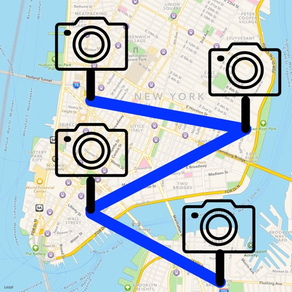
RouteMyPhotos
$0.99
1.8.5for iPhone, iPad and more
Age Rating
RouteMyPhotos Screenshots
About RouteMyPhotos
RouteMyPhotos enables you to recreate a journey you took using the photos you took on that journey.
Plotting photos on your map requires photos that have geolocation data embedded in their metadata. Photos taken on your device will have geolocation data if you permitted the camera to record where they were taken.
Interested in knowing where and how far you have traveled but do not want to waste battery power running your device’s GPS? Just take a photo at key points in your journey and RouteMyPhotos will plot on a map the location of those photos and create a path with distance traveled between those photos. You can then view a slideshow of the photos in your route by tapping the photo attached to a location.
Simply choose any photo album or moment, and all the photos in that selected album or moment will be plotted on a map in the order you took those photos. Then tap on the routing button to create a path connecting those photos with the distances between the photos being automatically calculated.
Features:
▪ Plot all the photos (with geolocation data) in a photo album or moment on a map.
▪ Plot a path between these photos and calculate the distance traveled without using the internet.
▪ Lookup the address of a photo (this requires internet connection).
▪ Show the location of a photo in Apple or Google (if installed) maps. Use this feature to generate directions to the location of a photo.
▪ View a slideshow of any album or photo album.
▪ Export a KML file containing the photo locations than can be imported into Google Earth or Google Maps.
Plotting photos on your map requires photos that have geolocation data embedded in their metadata. Photos taken on your device will have geolocation data if you permitted the camera to record where they were taken.
Interested in knowing where and how far you have traveled but do not want to waste battery power running your device’s GPS? Just take a photo at key points in your journey and RouteMyPhotos will plot on a map the location of those photos and create a path with distance traveled between those photos. You can then view a slideshow of the photos in your route by tapping the photo attached to a location.
Simply choose any photo album or moment, and all the photos in that selected album or moment will be plotted on a map in the order you took those photos. Then tap on the routing button to create a path connecting those photos with the distances between the photos being automatically calculated.
Features:
▪ Plot all the photos (with geolocation data) in a photo album or moment on a map.
▪ Plot a path between these photos and calculate the distance traveled without using the internet.
▪ Lookup the address of a photo (this requires internet connection).
▪ Show the location of a photo in Apple or Google (if installed) maps. Use this feature to generate directions to the location of a photo.
▪ View a slideshow of any album or photo album.
▪ Export a KML file containing the photo locations than can be imported into Google Earth or Google Maps.
Show More
What's New in the Latest Version 1.8.5
Last updated on Jan 8, 2020
Old Versions
Separated display or a route by photo number, Date & Time, Distance and Distance from first to last photo.
Show More
Version History
1.8.5
Jan 8, 2020
Separated display or a route by photo number, Date & Time, Distance and Distance from first to last photo.
1.8.4
Nov 20, 2019
Corrected a bug where the routing button was not appearing when viewing the app on an iPhone in portrait mode.
1.8.3
Oct 2, 2019
Added support for iOS 13 Dark Mode.
1.8.2
Nov 21, 2018
Modified the description of a pin to include the pin's date and time when distances are calculated for the photos on your map.
1.8.1
Nov 14, 2018
Modified the format of the KML file exported from RouteMyPhotos to label each photo location with the photo's date and time.
Refined the display of map area photo moments to display only those photos that are located in the map area displayed on your device.
Previously, if a single photo was located within the map area photo moment, all the photos within that moment would be displayed including photos located outside the map area of your device.
A photo moment is all the photos you took on a single day. You may have taken photos over a large area and only wish to plot those photos in one part of this large area. Now you can limit the photos to be plotted to only those photos contained in the map area displayed on your device.
Refined the display of map area photo moments to display only those photos that are located in the map area displayed on your device.
Previously, if a single photo was located within the map area photo moment, all the photos within that moment would be displayed including photos located outside the map area of your device.
A photo moment is all the photos you took on a single day. You may have taken photos over a large area and only wish to plot those photos in one part of this large area. Now you can limit the photos to be plotted to only those photos contained in the map area displayed on your device.
1.8
Nov 4, 2017
Enlarged the thumbnail images of photos in your photo in the album or photo moment that you have chosen to plot on your map.
Added the option of narrowing the list of photo moments to those photo moments that have a photo taken within the area displayed on your map.
Added the option of narrowing the list of photo moments to those photo moments that have a photo taken within the area displayed on your map.
1.7
Mar 18, 2017
Minor Bug Fixes.
1.6
Nov 18, 2016
Added Email KML file. This feature creates an email with a KML attachment containing the locations of photos that can be loaded into Google Earth or Google Maps.
1.5
Sep 5, 2016
1) Improved the performance of scrolling full screen images associated with a pin, and eliminated the occasional freezing of those images while scrolling.
2) Fixed the bug that occasionally prevented the display of a full screen image when selecting a pin.
3) Added the ability to remove a photo from your map. For various reasons the geolocation data for a photo may be incorrect. Use this feature to remove those photos from your map so that you can generate a more accurate route. Photos removed from your map remain on your device, they are just removed from your map.
2) Fixed the bug that occasionally prevented the display of a full screen image when selecting a pin.
3) Added the ability to remove a photo from your map. For various reasons the geolocation data for a photo may be incorrect. Use this feature to remove those photos from your map so that you can generate a more accurate route. Photos removed from your map remain on your device, they are just removed from your map.
1.4
Aug 9, 2016
Added support for "Shared Albums".
1.3
Jul 9, 2016
1) Added the display on elevation data on any photo that has elevation data. Now, in addition to viewing the creation date and time of a photo, the elevation data will also be displayed.
1.2
May 26, 2016
1) Added the ability to view the location of a photo in either Apple or Google (if installed) maps. Use this feature to generate directions to the location of a particular photo on your device.
2) Minor bug fixes.
2) Minor bug fixes.
1.1
Feb 16, 2016
Modified the current location button logic so that it works just like Apple Maps.
Now it should be easier to adjust your zoom level while viewing your current location and heading.
Now it should be easier to adjust your zoom level while viewing your current location and heading.
1.0
Dec 21, 2015
RouteMyPhotos FAQ
RouteMyPhotos is available in regions other than the following restricted countries:
Costa Rica
RouteMyPhotos supports English, French, German, Spanish, Traditional Chinese
Click here to learn how to download RouteMyPhotos in restricted country or region.
Check the following list to see the minimum requirements of RouteMyPhotos.
iPhone
Requires iOS 9.3 or later.
iPad
Requires iPadOS 9.3 or later.
iPod touch
Requires iOS 9.3 or later.
Related Videos
Latest introduction video of RouteMyPhotos on iPhone






























