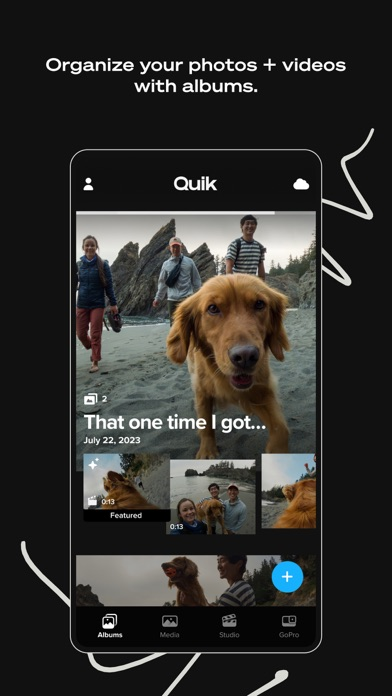GoPro Quik
Video maker with music
FreeOffers In-App Purchases
12.13for iPhone, iPad and more
9.5
143K+ Ratings
GoPro, Inc.
Developer
211.3 MB
Size
Apr 16, 2024
Update Date
#49
in Photo & Video
12+
Age Rating
Age Rating
GoPro Quik Screenshots
About GoPro Quik
---KEY FEATURES [1]---
AUTOMATIC EDITS
The Quik app picks your best shots, syncs them to music, adds cinematic transitions, and creates a shareable video.
HIGHLIGHT VIDEOS SENT TO YOU - AUTOMATICALLY
With a GoPro subscription, your shots auto-upload to the cloud while you charge your GoPro, then a stunning highlight video is sent to you, ready to share. [2]
UNLIMITED BACKUP AT 100% QUALITY
Get UNLIMITED cloud storage of ALL your GoPro footage and up to 500GB from other cameras with a Premium or Premium+ subscription. All at 100% quality. [3]
ALBUMS
View and organize your favorite photos + videos. Get an auto edit for each album and back them up to the cloud, automatically.
POWERFUL EDITING TOOLS
Powerful yet simple editing tools that give you manual control in a multi-selection timeline.
BEAT SYNC
Syncs clips, transitions, and effects to the beat of your music or GoPro music.
SPEED TOOL
Take ultimate control of video speed—super slow, fast or freeze—at multiple segments in a clip.
FRAME GRAB
Get high resolution photos by capturing a frame from any video.
THEMES
Find a theme that tells your story with cinematic transitions, filters, and effects.
FILTERS
Exclusive filters optimized for environments like snow and water.
SHARE TO SOCIAL
Share directly from Quik to your favorite social media apps. [4]
---GOPRO CAMERA FEATURES---
CAMERA REMOTE CONTROL
Use your phone as a remote for your GoPro, perfect for framing shots, recording from afar and adjusting settings.
PREVIEW SHOTS + TRANSFER CONTENT
Check out GoPro photos and videos on your phone’s screen before you transfer them to Quik—even when you’re off the grid.
LIVE STREAMING
Broadcast whatever you’re doing as it’s happening. [5]
HORIZON LEVELING
Get built-in horizon leveling, so your shots are never crooked.
FIRMWARE UPDATES
Getting the latest updates for your GoPro is easy—just follow the simple instructions when you pair and you’re all set.
---FOOTNOTES---
[1] GoPro or Quik Subscription required. Certain features require a wifi network connection. Separate data fees may apply. GoPro and Quik Subscription services are available in select countries. Cancel anytime. See terms + conditions for details.
[2] GoPro cloud storage does not support content captured with GoPro Fusion. “Automatically” requires the camera to be connected to Wi-Fi. Separate data fees may apply. Visit gopro.com/subscribe for info and availability.
[3]Quik cloud storage is limited to storage of content in Albums including any edits saved in Albums. Does not support GoPro footage captured with GoPro Fusion. Footage captured on non-GoPro cameras or phones is limited to supported file types. Learn more at GoPro.com.
[4] Compatible with videos captured in select modes only.
[5] Stream video directly to integrated platforms or other platforms using an RTMP URL. Third party apps and accounts may be required.
Opt out of information sale/sharing. The laws in certain US states allow you to opt out of the sale/sharing of your personal information as explained more in our privacy policy at www.gopro.com. Please note that GoPro does not sell/share information collected through the Quik app, but if you would like to opt out of the sale/sharing of information collected about you by GoPro through other ways, please click the “My Privacy Choices” link at www.gopro.com.
AUTOMATIC EDITS
The Quik app picks your best shots, syncs them to music, adds cinematic transitions, and creates a shareable video.
HIGHLIGHT VIDEOS SENT TO YOU - AUTOMATICALLY
With a GoPro subscription, your shots auto-upload to the cloud while you charge your GoPro, then a stunning highlight video is sent to you, ready to share. [2]
UNLIMITED BACKUP AT 100% QUALITY
Get UNLIMITED cloud storage of ALL your GoPro footage and up to 500GB from other cameras with a Premium or Premium+ subscription. All at 100% quality. [3]
ALBUMS
View and organize your favorite photos + videos. Get an auto edit for each album and back them up to the cloud, automatically.
POWERFUL EDITING TOOLS
Powerful yet simple editing tools that give you manual control in a multi-selection timeline.
BEAT SYNC
Syncs clips, transitions, and effects to the beat of your music or GoPro music.
SPEED TOOL
Take ultimate control of video speed—super slow, fast or freeze—at multiple segments in a clip.
FRAME GRAB
Get high resolution photos by capturing a frame from any video.
THEMES
Find a theme that tells your story with cinematic transitions, filters, and effects.
FILTERS
Exclusive filters optimized for environments like snow and water.
SHARE TO SOCIAL
Share directly from Quik to your favorite social media apps. [4]
---GOPRO CAMERA FEATURES---
CAMERA REMOTE CONTROL
Use your phone as a remote for your GoPro, perfect for framing shots, recording from afar and adjusting settings.
PREVIEW SHOTS + TRANSFER CONTENT
Check out GoPro photos and videos on your phone’s screen before you transfer them to Quik—even when you’re off the grid.
LIVE STREAMING
Broadcast whatever you’re doing as it’s happening. [5]
HORIZON LEVELING
Get built-in horizon leveling, so your shots are never crooked.
FIRMWARE UPDATES
Getting the latest updates for your GoPro is easy—just follow the simple instructions when you pair and you’re all set.
---FOOTNOTES---
[1] GoPro or Quik Subscription required. Certain features require a wifi network connection. Separate data fees may apply. GoPro and Quik Subscription services are available in select countries. Cancel anytime. See terms + conditions for details.
[2] GoPro cloud storage does not support content captured with GoPro Fusion. “Automatically” requires the camera to be connected to Wi-Fi. Separate data fees may apply. Visit gopro.com/subscribe for info and availability.
[3]Quik cloud storage is limited to storage of content in Albums including any edits saved in Albums. Does not support GoPro footage captured with GoPro Fusion. Footage captured on non-GoPro cameras or phones is limited to supported file types. Learn more at GoPro.com.
[4] Compatible with videos captured in select modes only.
[5] Stream video directly to integrated platforms or other platforms using an RTMP URL. Third party apps and accounts may be required.
Opt out of information sale/sharing. The laws in certain US states allow you to opt out of the sale/sharing of your personal information as explained more in our privacy policy at www.gopro.com. Please note that GoPro does not sell/share information collected through the Quik app, but if you would like to opt out of the sale/sharing of information collected about you by GoPro through other ways, please click the “My Privacy Choices” link at www.gopro.com.
Show More
What's New in the Latest Version 12.13
Last updated on Apr 16, 2024
Old Versions
Always getting better.
More bug fixes and performance enhancements are here, so you can get out and get creating.
More bug fixes and performance enhancements are here, so you can get out and get creating.
Show More
Version History
12.13
Apr 16, 2024
Always getting better.
More bug fixes and performance enhancements are here, so you can get out and get creating.
More bug fixes and performance enhancements are here, so you can get out and get creating.
12.12
Apr 8, 2024
Always getting better.
More bug fixes and performance enhancements are here, so you can get out and get creating.
More bug fixes and performance enhancements are here, so you can get out and get creating.
12.11
Mar 19, 2024
MURAL IS NOW ALBUMS
The same functionality with a new name - albums. View and organize your photos + videos, get an auto edit for each album, and back them up to the cloud, automatically.
IMPROVED MUSIC AND THEME LOGIC
We've updated the logic used to select music and themes, to deliver more variety when creating edits. This also applies to Auto Highlight videos created from footage uploaded from camera-to-cloud.
NEW MUSIC UPDATE
Quik and GoPro Subscribers get access to 15 new GoPro Originals tracks, and all users get access to a new Love song, "Please Stay," by a very talented GoPro employee - Anaïs, artist name Haindash.
The same functionality with a new name - albums. View and organize your photos + videos, get an auto edit for each album, and back them up to the cloud, automatically.
IMPROVED MUSIC AND THEME LOGIC
We've updated the logic used to select music and themes, to deliver more variety when creating edits. This also applies to Auto Highlight videos created from footage uploaded from camera-to-cloud.
NEW MUSIC UPDATE
Quik and GoPro Subscribers get access to 15 new GoPro Originals tracks, and all users get access to a new Love song, "Please Stay," by a very talented GoPro employee - Anaïs, artist name Haindash.
12.10
Mar 5, 2024
Always getting better.
More bug fixes and performance enhancements are here, so you can get out and get creating.
More bug fixes and performance enhancements are here, so you can get out and get creating.
12.9
Feb 22, 2024
Always getting better.
More bug fixes and performance enhancements are here, so you can get out and get creating.
More bug fixes and performance enhancements are here, so you can get out and get creating.
12.8
Feb 6, 2024
Quik for Mac is here!
Get the simplicity, power, and automation of Quik, now on Mac. Even better, your photos, videos, and edits automatically sync between iOS and Mac apps for seamless cross-device editing and content management. Start on mobile and finish on Mac, or vice versa.
Introducing Premium and Premium+ Subscriptions
The Premium subscription unlocks advanced editing on iOS and Mac, unlimited cloud storage for your GoPro footage, 25GB of footage from other cameras, damaged camera replacement, and huge savings at GoPro.com. Premium+ includes everything in Premium, PLUS up to 500GB of storage from other cameras, and HyperSmooth Pro (pro-levelstabilization).
Bonus - existing GoPro Subscribers get a free upgrade to Premium. For no additional cost, they now get advanced editing on Mac, plus 25 GB of non-GoPro storage.
Camera Info and Live Streaming
An updated camera utility drawer is the new home for live streaming and functions like timecode sync and camera renaming. You’ll also find quick access to camera firmware version and serial number, and educational links to help you get to know your GoPro. The utility drawer can be accessed from the 3-dot menu near the top of the camera chooser.
New Camera Wi-Fi Band Selector
Your currently selected Wi-Fi band is now displayed on the camera control panel, along with helpful information explaining when to use each band for optimal communication with your GoPro.
Get the simplicity, power, and automation of Quik, now on Mac. Even better, your photos, videos, and edits automatically sync between iOS and Mac apps for seamless cross-device editing and content management. Start on mobile and finish on Mac, or vice versa.
Introducing Premium and Premium+ Subscriptions
The Premium subscription unlocks advanced editing on iOS and Mac, unlimited cloud storage for your GoPro footage, 25GB of footage from other cameras, damaged camera replacement, and huge savings at GoPro.com. Premium+ includes everything in Premium, PLUS up to 500GB of storage from other cameras, and HyperSmooth Pro (pro-levelstabilization).
Bonus - existing GoPro Subscribers get a free upgrade to Premium. For no additional cost, they now get advanced editing on Mac, plus 25 GB of non-GoPro storage.
Camera Info and Live Streaming
An updated camera utility drawer is the new home for live streaming and functions like timecode sync and camera renaming. You’ll also find quick access to camera firmware version and serial number, and educational links to help you get to know your GoPro. The utility drawer can be accessed from the 3-dot menu near the top of the camera chooser.
New Camera Wi-Fi Band Selector
Your currently selected Wi-Fi band is now displayed on the camera control panel, along with helpful information explaining when to use each band for optimal communication with your GoPro.
12.7.1
Jan 25, 2024
Get suggested edits for footage on your phone.
Quik now automatically suggests edits using footage from the app gallery and shots captured with your phone. Get notifications when new edits are available or check out the Studio tab.
Always getting better.
More bug fixes and performance enhancements are here, so you can get out and get creating.
Quik now automatically suggests edits using footage from the app gallery and shots captured with your phone. Get notifications when new edits are available or check out the Studio tab.
Always getting better.
More bug fixes and performance enhancements are here, so you can get out and get creating.
12.7
Jan 23, 2024
Get suggested edits for footage on your phone.
Quik now automatically suggests edits using footage from the app gallery and shots captured with your phone. Get notifications when new edits are available or check out the Studio tab.
Always getting better.
More bug fixes and performance enhancements are here, so you can get out and get creating.
Quik now automatically suggests edits using footage from the app gallery and shots captured with your phone. Get notifications when new edits are available or check out the Studio tab.
Always getting better.
More bug fixes and performance enhancements are here, so you can get out and get creating.
12.6.1
Dec 20, 2023
Rename camera presets
When connected to your HERO12 Black camera, you can now rename custom presets to something more personal. Camera firmware update required.
Always getting better.
More bug fixes and performance enhancements are here, so you can get out and get creating.
When connected to your HERO12 Black camera, you can now rename custom presets to something more personal. Camera firmware update required.
Always getting better.
More bug fixes and performance enhancements are here, so you can get out and get creating.
12.6
Dec 18, 2023
Rename camera presets
When connected to your HERO12 Black camera, you can now rename custom presets to something more personal. Camera firmware update required.
Always getting better.
More bug fixes and performance enhancements are here, so you can get out and get creating.
When connected to your HERO12 Black camera, you can now rename custom presets to something more personal. Camera firmware update required.
Always getting better.
More bug fixes and performance enhancements are here, so you can get out and get creating.
12.5.1
Dec 5, 2023
Always getting better.
More bug fixes and performance enhancements are here, so you can get out and get creating.
More bug fixes and performance enhancements are here, so you can get out and get creating.
12.4.1
Nov 13, 2023
Sync your Studio
Your GoPro subscription now syncs all your edits to the cloud for safe keeping + cross-device editing.
Always getting better.
More bug fixes and performance enhancements are here, so you can get out and get creating.
Your GoPro subscription now syncs all your edits to the cloud for safe keeping + cross-device editing.
Always getting better.
More bug fixes and performance enhancements are here, so you can get out and get creating.
12.4
Nov 8, 2023
Sync your Studio
Your GoPro subscription now syncs all your edits to the cloud for safe keeping + cross-device editing.
Always getting better.
More bug fixes and performance enhancements are here, so you can get out and get creating.
Your GoPro subscription now syncs all your edits to the cloud for safe keeping + cross-device editing.
Always getting better.
More bug fixes and performance enhancements are here, so you can get out and get creating.
12.2.2
Oct 30, 2023
Always getting better.
More bug fixes and performance enhancements are here, so you can get out and get creating.
Fixes an issue with live streaming on Max and older Hero cameras
More bug fixes and performance enhancements are here, so you can get out and get creating.
Fixes an issue with live streaming on Max and older Hero cameras
12.2.1
Oct 16, 2023
Always getting better.
More bug fixes and performance enhancements are here, so you can get out and get creating.
More bug fixes and performance enhancements are here, so you can get out and get creating.
12.2
Oct 10, 2023
Always getting better.
More bug fixes and performance enhancements are here, so you can get out and get creating.
More bug fixes and performance enhancements are here, so you can get out and get creating.
12.1
Sep 26, 2023
Always getting better.
More bug fixes and performance enhancements are here, so you can get out and get creating.
More bug fixes and performance enhancements are here, so you can get out and get creating.
12.0.1
Sep 11, 2023
HERO12 Black is here!—Get incredible highlight videos of your adventures in 5.3K HDR video. After recording, just plug it in to charge. Your footage auto-uploads to the cloud and is used to make a highlight video that's sent to your phone.(1) Also features new timecode sync to make multi-camera editing a lot easier.
(1) Within your home Wi-Fi network. GoPro subscription required. GoPro subscription available in select territories. Cancel anytime. Visit gopro.com for info and availability.
(1) Within your home Wi-Fi network. GoPro subscription required. GoPro subscription available in select territories. Cancel anytime. Visit gopro.com for info and availability.
12.0
Sep 7, 2023
HERO12 Black is here!—Get incredible highlight videos of your adventures in 5.3K HDR video. After recording, just plug it in to charge. Your footage auto-uploads to the cloud and is used to make a highlight video that's sent to your phone.(1) Also features new timecode sync to make multi-camera editing a lot easier.
(1) Within your home Wi-Fi network. GoPro subscription required. GoPro subscription available in select territories. Cancel anytime. Visit gopro.com for info and availability.
(1) Within your home Wi-Fi network. GoPro subscription required. GoPro subscription available in select territories. Cancel anytime. Visit gopro.com for info and availability.
11.23.2
Aug 29, 2023
Mute or Boost
Take control over your clip’s source audio with the new volume tool.
Plays nice with iPad
Quik now supports landscape mode on iPad, giving you more screen space to play.
Always getting better.
More bug fixes and performance enhancements are here, so you can get out and get creating.
Take control over your clip’s source audio with the new volume tool.
Plays nice with iPad
Quik now supports landscape mode on iPad, giving you more screen space to play.
Always getting better.
More bug fixes and performance enhancements are here, so you can get out and get creating.
11.23.1
Aug 18, 2023
Mute or Boost
Take control over your clip’s source audio with the new volume tool.
Plays nice with iPad
Quik now supports landscape mode on iPad, giving you more screen space to play.
Always getting better.
More bug fixes and performance enhancements are here, so you can get out and get creating.
Take control over your clip’s source audio with the new volume tool.
Plays nice with iPad
Quik now supports landscape mode on iPad, giving you more screen space to play.
Always getting better.
More bug fixes and performance enhancements are here, so you can get out and get creating.
11.23
Aug 16, 2023
Mute or Boost
Take control over your clip’s source audio with the new volume tool.
Plays nice with iPad
Quik now supports landscape mode on iPad, giving you more screen space to play.
Always getting better.
More bug fixes and performance enhancements are here, so you can get out and get creating.
Take control over your clip’s source audio with the new volume tool.
Plays nice with iPad
Quik now supports landscape mode on iPad, giving you more screen space to play.
Always getting better.
More bug fixes and performance enhancements are here, so you can get out and get creating.
11.22.1
Aug 9, 2023
Always getting better.
More bug fixes and performance enhancements are here, so you can get out and get creating.
More bug fixes and performance enhancements are here, so you can get out and get creating.
11.22
Aug 1, 2023
Always getting better.
More bug fixes and performance enhancements are here, so you can get out and get creating.
More bug fixes and performance enhancements are here, so you can get out and get creating.
11.21
Jul 18, 2023
Undo + redo changes in your Edits
Make a change you didn’t like? Undo-it. Changed your mind? Redo-it. Now, you have more control + flexibility when creating your Edits.
Always getting better.
More bug fixes and performance enhancements are here, so you can get out and get creating.
Make a change you didn’t like? Undo-it. Changed your mind? Redo-it. Now, you have more control + flexibility when creating your Edits.
Always getting better.
More bug fixes and performance enhancements are here, so you can get out and get creating.
GoPro Quik FAQ
Click here to learn how to download GoPro Quik in restricted country or region.
Check the following list to see the minimum requirements of GoPro Quik.
iPhone
Requires iOS 16.0 or later.
iPad
Requires iPadOS 16.0 or later.
Mac
Requires macOS 13.0 or later.
GoPro Quik supports English, French, German, Italian, Japanese, Korean, Portuguese, Russian, Simplified Chinese, Spanish, Swedish, Traditional Chinese
GoPro Quik contains in-app purchases. Please check the pricing plan as below:
Subscribe to GoPro
$4.99
Subscribe to GoPro - 1-Year
$49.99
Subscribe to GoPro
$4.99
Subscribe to Quik
$1.99
Subscribe to Quik - 1-Year
$9.99
GoPro Premium+
$99.99