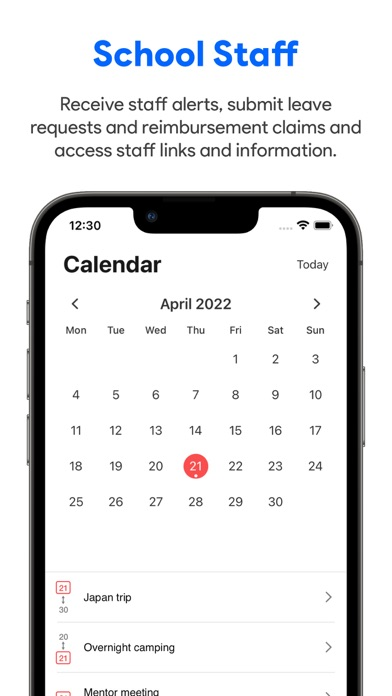SchoolBridge
Connect To Your School
Free
1.3.18for iPhone, iPad and more
Age Rating
SchoolBridge Screenshots
About SchoolBridge
SchoolBridge is a collection of tools that help school communities share information and get things done with less time and effort.
FEATURES FOR PARENTS
• Easy Sign in with Magic Link
• Fast Absence Reporting
• School Notices & Alerts
• Online Permission Slips
• Forms & Documents
• Newsletters
• QR Scanner for web sign in
FEATURES FOR STUDENTS
• Student ID Card
• View Your Timetable
• School Notices & Alerts
• News & Newsletters
• Teacher Contacts
• School Links
FEATURES FOR SCHOOL STAFF
• Staff ID Card
• Staff Alerts
• Staff Planner
• Leave Requests
• Reimbursement Claims
• Student Search
• EOTC Management
SCHOOL ADMINISTRATORS
The SchoolBridge platform enables schools to get more out of their SMS data to serve their communities better. To enable SchoolBridge for your School, please call:
07 281 1600
or email us:
support@inboxdesign.co.nz
FEATURES FOR PARENTS
• Easy Sign in with Magic Link
• Fast Absence Reporting
• School Notices & Alerts
• Online Permission Slips
• Forms & Documents
• Newsletters
• QR Scanner for web sign in
FEATURES FOR STUDENTS
• Student ID Card
• View Your Timetable
• School Notices & Alerts
• News & Newsletters
• Teacher Contacts
• School Links
FEATURES FOR SCHOOL STAFF
• Staff ID Card
• Staff Alerts
• Staff Planner
• Leave Requests
• Reimbursement Claims
• Student Search
• EOTC Management
SCHOOL ADMINISTRATORS
The SchoolBridge platform enables schools to get more out of their SMS data to serve their communities better. To enable SchoolBridge for your School, please call:
07 281 1600
or email us:
support@inboxdesign.co.nz
Show More
What's New in the Latest Version 1.3.18
Last updated on Apr 24, 2024
Old Versions
- Staff members are able to request a lockdown.
- Bug fixes.
- Bug fixes.
Show More
Version History
1.3.18
Apr 24, 2024
- Staff members are able to request a lockdown.
- Bug fixes.
- Bug fixes.
1.3.17
Mar 27, 2024
- Shows the student legal name on the ID card.
- Bug fixes.
- Bug fixes.
1.3.16
Mar 20, 2024
1. Supports scanning a QR code to sign in SchoolBridge web.
2. Bug fixes.
2. Bug fixes.
1.3.12
Mar 4, 2024
This update introduces the new SchoolBridge Staff Lockdown system, giving administrators a tool to help manage internal communication during emergencies. Staff can report on their status, on-site or off-site, as well as student counts and other information relevant to their situation. Contact us for more information.
1.3.10
Feb 29, 2024
Bug fix.
1.3.7
Feb 22, 2024
Fixed the crash caused by opening an invalid URL.
1.3.6
Feb 19, 2024
Fixed the crash caused by specific icons.
1.3.5
Feb 16, 2024
Supported duotone colours and overriding brand icon colours for the dashboard.
1.3.4
Feb 7, 2024
Supported opening links in the external browser.
1.3.3
Feb 1, 2024
Fixed the bug that could not log out with the notification permission turned off.
1.3.1
Jan 12, 2024
Fixed a bug that caused crash.
1.3.0
Jan 11, 2024
- Supports automatically sign out expired profiles.
- Performance improvements.
- Bug fixes.
- Performance improvements.
- Bug fixes.
1.2.20
Jul 16, 2023
Bug fix.
1.2.18
May 31, 2023
Bug fix.
1.2.16
May 23, 2023
Optimised the notification logic.
1.2.13
Mar 31, 2023
Added the ID card hiding logic.
1.2.12
Mar 22, 2023
Improved the usability of the calendar and fixed the bug that consecutive events was not showing correctly.
1.2.11
Mar 16, 2023
Added the generic instruction to the absence type page.
1.2.10
Mar 16, 2023
1. Added the "Clean Cache" option to the "More" page.
2. Uses server time for absence reporting.
2. Uses server time for absence reporting.
1.2.9
Mar 7, 2023
1. Added the summary of filled in absence report before submitting.
2. Added the student ID to the caregiver interface.
2. Added the student ID to the caregiver interface.
1.2.8
Feb 24, 2023
Fixed the absence report bug that reported multiple day absences.
1.2.7
Feb 14, 2023
1. Feature improvements.
2. Allows signing connected accounts in one login.
3. Supported signing out inactive accounts.
4. Added Staff Planner for staff.
5. Fixed a bug that the camera indicator kept showing after using the code scanner.
6. Improved the usability of the absence report.
7. Fixed a login issue that had no data showing on the app.
8. Supported showing flags on the student ID card.
2. Allows signing connected accounts in one login.
3. Supported signing out inactive accounts.
4. Added Staff Planner for staff.
5. Fixed a bug that the camera indicator kept showing after using the code scanner.
6. Improved the usability of the absence report.
7. Fixed a login issue that had no data showing on the app.
8. Supported showing flags on the student ID card.
1.2.6
Jan 18, 2023
1. Fixed the issue that the login failed when login using a new Google account.
2. Fixed the dashboard icon issue.
2. Fixed the dashboard icon issue.
1.2.5
Nov 28, 2022
Fixed links not working on the promotion page.
1.2.4
Nov 18, 2022
Fixed the notification and message display items on the homepage.
SchoolBridge FAQ
Click here to learn how to download SchoolBridge in restricted country or region.
Check the following list to see the minimum requirements of SchoolBridge.
iPhone
Requires iOS 13.0 or later.
iPad
Requires iPadOS 13.0 or later.
iPod touch
Requires iOS 13.0 or later.
SchoolBridge supports English