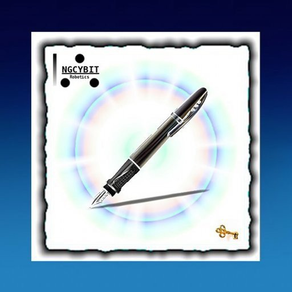
Scribes PRO
$2.99
2.1for iPhone, iPad and more
3.9
1 Ratings
Gianluca Natalini
Developer
7.3 MB
Size
Jul 24, 2021
Update Date
Productivity
Category
4+
Age Rating
Age Rating
Scribes PRO Screenshots
About Scribes PRO
Do you need a notebook with lines or squares with endless pages where you can take your freehand notes in the same way and with the same speed as when you use the pen?
Need a few sheets of white paper for freehand drawing and then enter the text written with the keyboard and being able to choose font, color, size and angle of the text?
Do you want to photograph transparencies of a presentation in real time and add notes or highlight parts?
Do you need to record audio while taking notes of lectures on the book with an infinite number of pages?
Need a secure archive (password protected) to save countless notebooks?
Want to listen a recorded university lecture and add or correct the notes taken during the lesson?
In your notes you have to add computer-aided technical drawings by exporting them ex. from FingerCAD and writing notes on the CAD design or using CAD technical drawing tools like lines, rectangles, circles with the drawing grid option activated?
Need to print the pages of your notebook when You come back to home (using the new technology of wireless printing "AirPrint" or PDF)?
Do you think that writing with a pen is faster than writing with the keyboard?
"Scribes" is the right application for You!
Write mode:
- Writing handwritten text (the same way as you use a pen/highlighter on a notebook, with the stroke, the color, the transparency “ALPHA” that you want - dotted lines with ALPHA = 0)
- Writing text using the integrated text editor of Scribes (you can use different fonts, different angles, different sizes and colors on the same page or on different pages of the notebook)
Drawing mode:
- Draw free-hand using many colors/transparency and the brush size you want (both on notebook lines/squares and on white sheets)
- Enable or disable the drawing grid: enable the grid together with the line, circle, rectangle drawing tools (with optional color fill) for simple technical drawings (disable the grid to write some freehand notes on the technical drawings or use the text editor of Scribes to insert for example measurements)
- Filter for wrist touch
Multimedia Support:
- Record high quality stereo audio with 32Bit 44Khz, infinite recording time (on .caf file) in the background (while recording, you can take notes on notebook)
- Import images in the pages of the notebook in real-time, taken by camera and stored in the photo albums of the device (you can import many images, for each page of the book, on which you can write notes)
- Listen the audio recordings with the built-in player of Scribes
- Photo camera support (acquire the photo camera's images directly from Scribes software)
Navigation:
- Fast book pages change
- Animated zoom pinching the screen with two fingers
- Animated pan dragging two fingers on the screen
- Reset pan and zoom settings: full zoom out pinching the screen with two fingers or by pressing and holding down two fingers on the screen
Management of books stored in the "Scribes Archive":
- Archive of notebooks (you can save / copy an infinite number of notebooks in the archive)
- Add books (file sharing, copy)
- Sharing books with other apps
- Rename notebooks
- Delete notebooks
- Duplicate notebooks
Sharing books and audio files recorded with:
- Dropbox (remote storage systems, cloud)
- Apple FILE
- AirDrop
- Open In
- iTunes File Sharing
- email
- tapeRecorder app
Print:
- AirPrint
- PDF
App type:
- UNIVERSAL APP (you pay only once and runs on all your devices)
*
www.ngcybit.it
Scribes PRO Quick Users Guide is available at URL: http://www.ngcybit.it/iTunesApp/scribes/scribes-pro-quick-users-guide.html
*
Need a few sheets of white paper for freehand drawing and then enter the text written with the keyboard and being able to choose font, color, size and angle of the text?
Do you want to photograph transparencies of a presentation in real time and add notes or highlight parts?
Do you need to record audio while taking notes of lectures on the book with an infinite number of pages?
Need a secure archive (password protected) to save countless notebooks?
Want to listen a recorded university lecture and add or correct the notes taken during the lesson?
In your notes you have to add computer-aided technical drawings by exporting them ex. from FingerCAD and writing notes on the CAD design or using CAD technical drawing tools like lines, rectangles, circles with the drawing grid option activated?
Need to print the pages of your notebook when You come back to home (using the new technology of wireless printing "AirPrint" or PDF)?
Do you think that writing with a pen is faster than writing with the keyboard?
"Scribes" is the right application for You!
Write mode:
- Writing handwritten text (the same way as you use a pen/highlighter on a notebook, with the stroke, the color, the transparency “ALPHA” that you want - dotted lines with ALPHA = 0)
- Writing text using the integrated text editor of Scribes (you can use different fonts, different angles, different sizes and colors on the same page or on different pages of the notebook)
Drawing mode:
- Draw free-hand using many colors/transparency and the brush size you want (both on notebook lines/squares and on white sheets)
- Enable or disable the drawing grid: enable the grid together with the line, circle, rectangle drawing tools (with optional color fill) for simple technical drawings (disable the grid to write some freehand notes on the technical drawings or use the text editor of Scribes to insert for example measurements)
- Filter for wrist touch
Multimedia Support:
- Record high quality stereo audio with 32Bit 44Khz, infinite recording time (on .caf file) in the background (while recording, you can take notes on notebook)
- Import images in the pages of the notebook in real-time, taken by camera and stored in the photo albums of the device (you can import many images, for each page of the book, on which you can write notes)
- Listen the audio recordings with the built-in player of Scribes
- Photo camera support (acquire the photo camera's images directly from Scribes software)
Navigation:
- Fast book pages change
- Animated zoom pinching the screen with two fingers
- Animated pan dragging two fingers on the screen
- Reset pan and zoom settings: full zoom out pinching the screen with two fingers or by pressing and holding down two fingers on the screen
Management of books stored in the "Scribes Archive":
- Archive of notebooks (you can save / copy an infinite number of notebooks in the archive)
- Add books (file sharing, copy)
- Sharing books with other apps
- Rename notebooks
- Delete notebooks
- Duplicate notebooks
Sharing books and audio files recorded with:
- Dropbox (remote storage systems, cloud)
- Apple FILE
- AirDrop
- Open In
- iTunes File Sharing
- tapeRecorder app
Print:
- AirPrint
App type:
- UNIVERSAL APP (you pay only once and runs on all your devices)
*
www.ngcybit.it
Scribes PRO Quick Users Guide is available at URL: http://www.ngcybit.it/iTunesApp/scribes/scribes-pro-quick-users-guide.html
*
Show More
What's New in the Latest Version 2.1
Last updated on Jul 24, 2021
Old Versions
* Minor bugs fixed
Show More
Version History
2.1
Jul 24, 2021
* Minor bugs fixed
2.0
Jun 18, 2018
This app has been updated by Apple to display the Apple Watch app icon.
* Minor bugs fixed
* Minor bugs fixed
1.4
May 5, 2015
* iOS 8.3 compatible
* Added new features
* A better design for the interfaces
* 64 bit support
* Optimized for the displays of all the portable devices (all the pixels of Your display will be used)
* Minor bugs fixed
* Added new features
* A better design for the interfaces
* 64 bit support
* Optimized for the displays of all the portable devices (all the pixels of Your display will be used)
* Minor bugs fixed
1.3
Jan 7, 2012
* "ERASE LAST" procedure fixed: now pressing the "ERASE LAST" button will be removed the last handwritten note/brushstroke/text for the visualized page of the chosen notebook
* PHOTO CAMERA button:
- now it is possible to acquire an image using the Scribes PRO camera button (the device's camera hardware must be available)
- for example during a meeting You can snap a photo of the projected slide and use the photo into your notebook's page directly pressing the LOAD IMAGE button (also while the audio recording is enabled)
* E-MAIL feature: now You can send an email with a page of the notebook attached (.jpg and .png image)
* Resource optimization specially when You insert photos into the notebook pages for the iPhone version (increased the pen velocity for complex notebook's pages)
* Changed animated pan: now You can pan the notebook's pages dragging two fingers on the screen
* Delete image refresh for the visualized page fixed
* Minor bug fixed
* PHOTO CAMERA button:
- now it is possible to acquire an image using the Scribes PRO camera button (the device's camera hardware must be available)
- for example during a meeting You can snap a photo of the projected slide and use the photo into your notebook's page directly pressing the LOAD IMAGE button (also while the audio recording is enabled)
* E-MAIL feature: now You can send an email with a page of the notebook attached (.jpg and .png image)
* Resource optimization specially when You insert photos into the notebook pages for the iPhone version (increased the pen velocity for complex notebook's pages)
* Changed animated pan: now You can pan the notebook's pages dragging two fingers on the screen
* Delete image refresh for the visualized page fixed
* Minor bug fixed
1.2
Dec 12, 2011
Version Number: 1.1
* Added multicolor nodes for EDIT and DELETE state
* Now DELETED TEXT (with its attributes such as font, size, rotation, etc…) will be automatically saved into the text editor window:
- after EDIT-->DELETE press on "TEXT" button to open the text editor and to visualize the last deleted text
- use this feature to change the previously written text without rewrite it
* Added multi-layer objects management
* Optimized books data management
* Increased the pen's write velocity
* Changed animated reset for zoom and pan: from double tap to triple tap
* Minor bug fixed
Version Number: 1.2
* Squared notebook added (now You can choose three type of notebook: white page notebook, lined notebook, squared notebook)
* Dotted line style for alpha = 0 (transparency = 0)
* Full zoom out dragging two fingers on the screen to reset pan and zoom settings (instead of triple tap)
* Pen's velocity increased for writing "many rapid little touches" (for example to draw many points or to write block letters)
* Graphical instruction for how to set the first "secret password"
* Documentation button added ("?"): press this button to connect to the latest available documentation (it requires an internet connection)
* Better color preview indicator
* Minor bug fixed
* Added multicolor nodes for EDIT and DELETE state
* Now DELETED TEXT (with its attributes such as font, size, rotation, etc…) will be automatically saved into the text editor window:
- after EDIT-->DELETE press on "TEXT" button to open the text editor and to visualize the last deleted text
- use this feature to change the previously written text without rewrite it
* Added multi-layer objects management
* Optimized books data management
* Increased the pen's write velocity
* Changed animated reset for zoom and pan: from double tap to triple tap
* Minor bug fixed
Version Number: 1.2
* Squared notebook added (now You can choose three type of notebook: white page notebook, lined notebook, squared notebook)
* Dotted line style for alpha = 0 (transparency = 0)
* Full zoom out dragging two fingers on the screen to reset pan and zoom settings (instead of triple tap)
* Pen's velocity increased for writing "many rapid little touches" (for example to draw many points or to write block letters)
* Graphical instruction for how to set the first "secret password"
* Documentation button added ("?"): press this button to connect to the latest available documentation (it requires an internet connection)
* Better color preview indicator
* Minor bug fixed
1.1
Dec 7, 2011
* Added multicolor nodes for EDIT and DELETE state
* Now DELETED TEXT (with its attributes such as font, size, rotation, etc…) will be automatically saved into the text editor window:
- after EDIT-->DELETE press on "TEXT" button to open the text editor and to visualize the last deleted text
- use this feature to change the previously written text without rewrite it
* Added multi-layer objects management
* Optimized books data management
* Increased the pen's write velocity
* Changed animated reset for zoom and pan: from double tap to triple tap
* Minor bug fixed
* Now DELETED TEXT (with its attributes such as font, size, rotation, etc…) will be automatically saved into the text editor window:
- after EDIT-->DELETE press on "TEXT" button to open the text editor and to visualize the last deleted text
- use this feature to change the previously written text without rewrite it
* Added multi-layer objects management
* Optimized books data management
* Increased the pen's write velocity
* Changed animated reset for zoom and pan: from double tap to triple tap
* Minor bug fixed
1.0
Nov 22, 2011
Scribes PRO FAQ
Click here to learn how to download Scribes PRO in restricted country or region.
Check the following list to see the minimum requirements of Scribes PRO.
iPhone
Requires iOS 14.1 or later.
iPad
Requires iPadOS 14.1 or later.
iPod touch
Requires iOS 14.1 or later.
Scribes PRO supports English

































