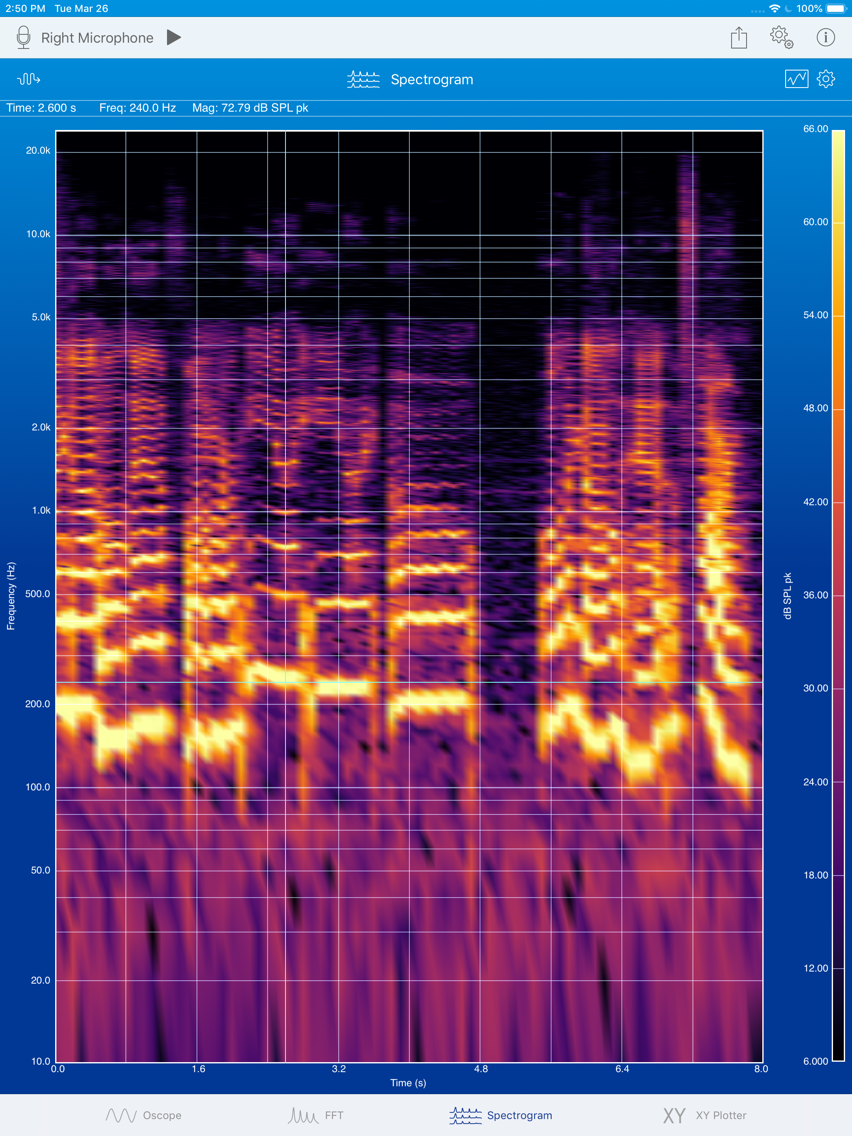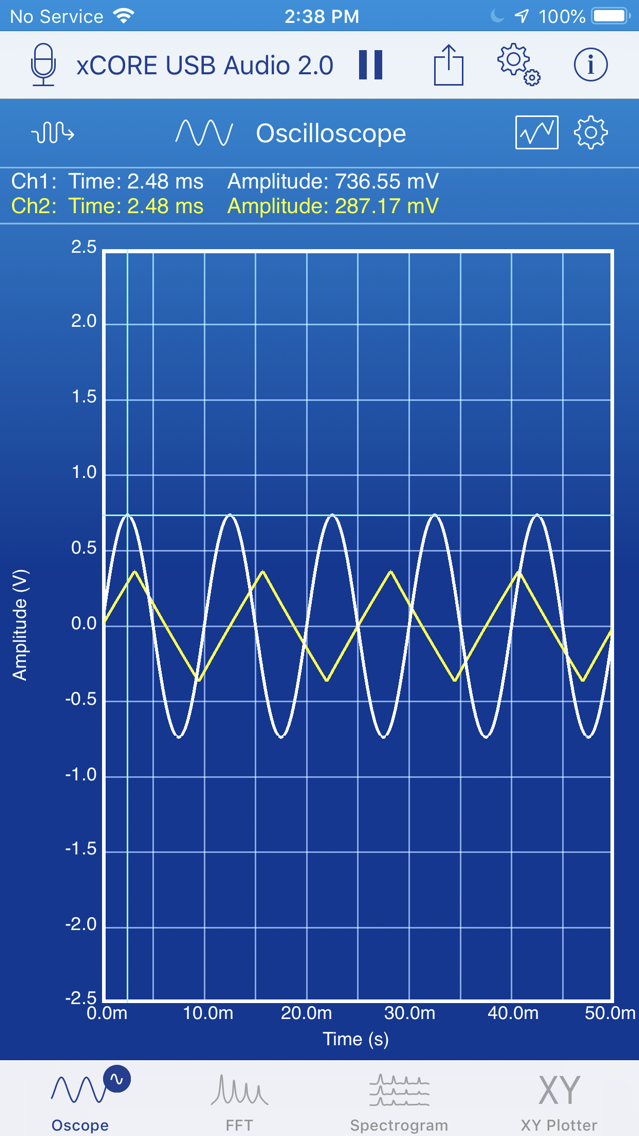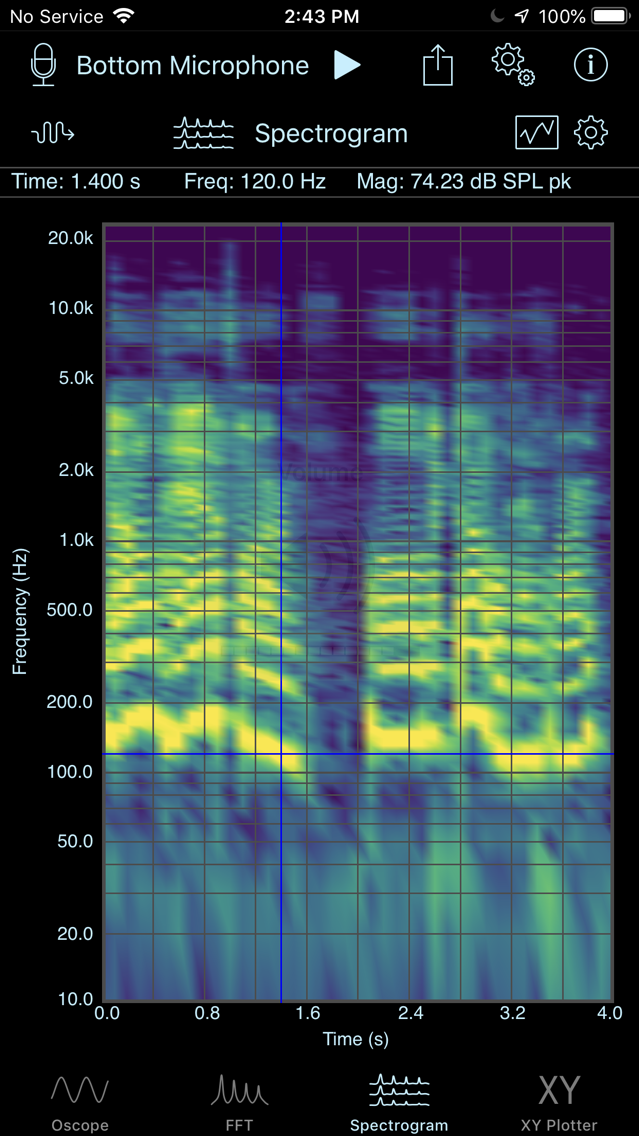SignalScope Basic 2018
$39.99
10.8.8for iPhone, iPad
Age Rating
SignalScope Basic 2018 Screenshots
About SignalScope Basic 2018
SignalScope Basic 2018 offers a basic tool set to meet your measurement and analysis needs as an engineer, consultant, educator, student, researcher, or savvy hobbyist in areas such as acoustics (sound and vibration), audio, electronics, and electroacoustics.
Features:
- Analyze signals coming from the iOS device’s current audio input device or from the built-in accelerometer.
- Assign engineering units to your input signals and calibrate external transducers for accurate measurements.
- Assign input channel units and sensitivities for individual USB Audio devices.
- Direct support for Digiducer 333D01 accelerometer and miniDSP UMIK-1 measurement microphone
- Nominal acoustic sensitivities included for iPhone and iPad built-in microphones, voltage sensitivities for headset input (including the Lightning-to-headset adapter included with recent iPhone models)
- Manually switch between available audio input sources.
- Load microphone frequency response data (FRD) and apply frequency response correction (FRC) to FFT-based measurements.
- Manually adjust audio sample rates, even up to 192 kHz, depending on input hardware.
- Save acquired measurement data to CSV, tab-delimited ASCII text, or MAT files.
- Save high-resolution analyzer display images to PDF files.
- Retrieve your data files from your device via Files (iCloud Drive), iTunes File Sharing, or through a web browser on another device. Files may also be opened in other compatible apps (e.g. Mail, Notes, Numbers, Dropbox, etc).
Basic Tools:
- Oscilloscope - Basic oscilloscope and triggering functions.
- FFT Analyzer - Spectrum analyzer with user-settable frequency limits and basic triggering
- 2D Real-time Spectrogram Analyzer
- XY Scope - Visually check stereo channel separation or create Lissajous curves on your iPhone or iPad.
Learn more about SignalScope Basic 2018 at FaberAcoustical.com.
SignalScope Basic 2018 will receive major upgrades, consistent with those available in the SignalScope X Basic Tool Set subscription, through calendar year 2019, after which it will receive maintenance updates for a limited time. It can be used indefinitely thereafter on a compatible version of iOS.
Features:
- Analyze signals coming from the iOS device’s current audio input device or from the built-in accelerometer.
- Assign engineering units to your input signals and calibrate external transducers for accurate measurements.
- Assign input channel units and sensitivities for individual USB Audio devices.
- Direct support for Digiducer 333D01 accelerometer and miniDSP UMIK-1 measurement microphone
- Nominal acoustic sensitivities included for iPhone and iPad built-in microphones, voltage sensitivities for headset input (including the Lightning-to-headset adapter included with recent iPhone models)
- Manually switch between available audio input sources.
- Load microphone frequency response data (FRD) and apply frequency response correction (FRC) to FFT-based measurements.
- Manually adjust audio sample rates, even up to 192 kHz, depending on input hardware.
- Save acquired measurement data to CSV, tab-delimited ASCII text, or MAT files.
- Save high-resolution analyzer display images to PDF files.
- Retrieve your data files from your device via Files (iCloud Drive), iTunes File Sharing, or through a web browser on another device. Files may also be opened in other compatible apps (e.g. Mail, Notes, Numbers, Dropbox, etc).
Basic Tools:
- Oscilloscope - Basic oscilloscope and triggering functions.
- FFT Analyzer - Spectrum analyzer with user-settable frequency limits and basic triggering
- 2D Real-time Spectrogram Analyzer
- XY Scope - Visually check stereo channel separation or create Lissajous curves on your iPhone or iPad.
Learn more about SignalScope Basic 2018 at FaberAcoustical.com.
SignalScope Basic 2018 will receive major upgrades, consistent with those available in the SignalScope X Basic Tool Set subscription, through calendar year 2019, after which it will receive maintenance updates for a limited time. It can be used indefinitely thereafter on a compatible version of iOS.
Show More
What's New in the Latest Version 10.8.8
Last updated on Dec 29, 2021
Old Versions
- A list of the most recent articles and news items on the Faber Blog is now accessible from the Info menu.
- Minor bug fixes.
- Minor bug fixes.
Show More
Version History
10.8.8
Dec 29, 2021
- A list of the most recent articles and news items on the Faber Blog is now accessible from the Info menu.
- Minor bug fixes.
- Minor bug fixes.
10.8.5
Jan 9, 2021
- Nominal microphone sensitivities updated to include new iPad Air, iPhone 12, and iPhone 12 Pro.
- Minor bug fixes and cosmetic improvements.
- Minor bug fixes and cosmetic improvements.
10.8.4
Apr 14, 2020
- Minor bug fixes and cosmetic improvements.
10.8.2
Oct 8, 2019
- Up to 16 channels can be analyzed on iPads running at least iPadOS 13. This allows data capture with microphone arrays, like the miniDSP UMA-16. (High channel counts should be used with care, as they can quickly overwhelm device memory and/or processor time).
- Missing graphs on iPad 4, iPhone 5, and iPhone 5S have been fixed.
- Adjustments have been made to nominal microphone and headset input sensitivities for iPads.
- Other minor bug fixes and cosmetic improvements.
- Missing graphs on iPad 4, iPhone 5, and iPhone 5S have been fixed.
- Adjustments have been made to nominal microphone and headset input sensitivities for iPads.
- Other minor bug fixes and cosmetic improvements.
10.8.1
Sep 25, 2019
- This updated addresses a potential crash on iPhone and iPod touch in iOS 13 when trying to load data from a file.
- The Spectrogram display is again drawn correctly to PDF files on iPhone.
- Other minor bug fixes and cosmetic improvements.
- The Spectrogram display is again drawn correctly to PDF files on iPhone.
- Other minor bug fixes and cosmetic improvements.
10.8
Sep 18, 2019
- Full Light/Dark Mode support on iOS 13.
- Major under-the-hood upgrade: real-time 2D plotting now uses Apple’s Metal instead of OpenGL ES.
- Numerous cosmetic improvements and several minor bug fixes.
- Major under-the-hood upgrade: real-time 2D plotting now uses Apple’s Metal instead of OpenGL ES.
- Numerous cosmetic improvements and several minor bug fixes.
10.7.6
Jul 31, 2019
- Corrected a crash when exporting data acquired with the built-in accelerometer.
- Corrected an incorrect formatting of exported text data for the Device Sensitivity.
- Corrected an incorrect formatting of exported text data for the Device Sensitivity.
10.7.5
Jun 28, 2019
- The XY Plotter has been renamed XY Scope.
- The XY Scope now offers a Mid/Side Mode that is great for analyzing stereo signals. A strictly mono signal produces a vertical line and greater stereo separation yields greater deviation from that central line.
- This update also adds compatibility with the iOS 13 beta release, including support for Dark Mode.
- The XY Scope now offers a Mid/Side Mode that is great for analyzing stereo signals. A strictly mono signal produces a vertical line and greater stereo separation yields greater deviation from that central line.
- This update also adds compatibility with the iOS 13 beta release, including support for Dark Mode.
10.7.4
Jun 25, 2019
- This update corrects formatting issues with vibration cursor values in the Oscope, FFT, and Spectrogram tools.
10.7.3
Jun 20, 2019
- The FFT Analyzer tool now supports selection of peak, peak-to-peak, and rms magnitude levels. The selection will be applied to loaded FFT data as well as live measurement data. A separate selection is included for measurements with units of pascals (by default, previous versions of SignalScope used rms magnitude for sound level measurements and peak magnitude for all other measurements).
- When an I/O device has a serial number, the serial number is stored in saved data files (CSV, TXT, MAT).
- Minor bug fixes and cosmetic improvements.
- When an I/O device has a serial number, the serial number is stored in saved data files (CSV, TXT, MAT).
- Minor bug fixes and cosmetic improvements.
10.7.2
Jun 8, 2019
- Updated microphone and headset sensitivities for the newest iPad models.
- Support for the miniDSP EARS headphone and in-ear monitor (IEM) measurement system enables the automatic download and application of factory calibration values with the input of a serial number (similar to the miniDSP UMIK-1). The hardware gain, set via the DIP switches on the front of the device, will also be automatically accounted for so calibrated measurements are assured, regardless of the device configuration. The calibration accuracy depends on the accuracy of the calibration data provided by miniDSP. Manual calibration of each ear microphone is also supported.
- With the EARS system, easily switch between frequency response compensation files for headset and IEM measurement that are provided by miniDSP. Compensation can be applied to measurements made in the Spectrogram and FFT Analyzer tools.
- Enhanced support for the miniDSP UMIK-1 and EARS system allows for the input gain to be changed from -31 dB to +24 dB in 1 dB increments while maintaining sensitivity calibration. With a single sensitivity calibration, the input gain range can be set to any of those values without the need to re-calibrate.
- When the miniDSP EARS hardware gain is changed using the DIP switches, SignalScope will automatically account for the gain setting.
- Corrected an issue in which certain parameters in MAT files could not be read in MATLAB or Gnu Octave, even though they were successfully loaded in SignalScope.
- Various minor bug fixes and cosmetic improvements.
- Support for the miniDSP EARS headphone and in-ear monitor (IEM) measurement system enables the automatic download and application of factory calibration values with the input of a serial number (similar to the miniDSP UMIK-1). The hardware gain, set via the DIP switches on the front of the device, will also be automatically accounted for so calibrated measurements are assured, regardless of the device configuration. The calibration accuracy depends on the accuracy of the calibration data provided by miniDSP. Manual calibration of each ear microphone is also supported.
- With the EARS system, easily switch between frequency response compensation files for headset and IEM measurement that are provided by miniDSP. Compensation can be applied to measurements made in the Spectrogram and FFT Analyzer tools.
- Enhanced support for the miniDSP UMIK-1 and EARS system allows for the input gain to be changed from -31 dB to +24 dB in 1 dB increments while maintaining sensitivity calibration. With a single sensitivity calibration, the input gain range can be set to any of those values without the need to re-calibrate.
- When the miniDSP EARS hardware gain is changed using the DIP switches, SignalScope will automatically account for the gain setting.
- Corrected an issue in which certain parameters in MAT files could not be read in MATLAB or Gnu Octave, even though they were successfully loaded in SignalScope.
- Various minor bug fixes and cosmetic improvements.
10.7.1
Apr 10, 2019
- Minor bug fixes and cosmetic improvements.
10.7
Apr 9, 2019
SignalScope Basic 2018 FAQ
Click here to learn how to download SignalScope Basic 2018 in restricted country or region.
Check the following list to see the minimum requirements of SignalScope Basic 2018.
iPhone
iPad
SignalScope Basic 2018 supports English