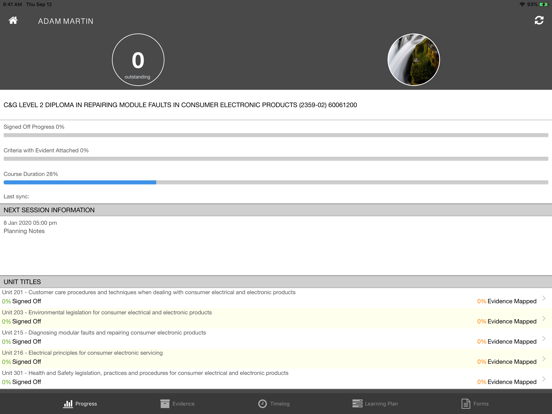Smart Assessor
Free
4.1.13for iPhone, iPad and more
Age Rating
Smart Assessor Screenshots
About Smart Assessor
The Smart Assessor App Allows you use your E-portfolio offline, to capture and map evidence into the learners portfolio whilst offline and online.
Show More
What's New in the Latest Version 4.1.13
Last updated on Apr 2, 2024
Old Versions
Bug fixes.
Show More
Version History
4.1.13
Apr 2, 2024
Bug fixes.
4.1.12
Mar 27, 2024
Select session on forms issue fixed.
4.1.11
Sep 12, 2022
App login offline issue fixed
4.1.10
Apr 7, 2021
Multiple Photo Evidence - allow multiple pieces of photo evidence to be selected and signed off.
Quick Feedback - allow the user to give feedback to their last attended session.
Learning Plan - filter and sort learning plan sessions
Quick Feedback - allow the user to give feedback to their last attended session.
Learning Plan - filter and sort learning plan sessions
4.1.8
Mar 1, 2021
Fast form sync - On the form list (assessor or learners), clicking the sync button will only upload and retrieve the forms that have been updated since the last sync.
SVLE activities not able to be assigned on the mobile app.
SVLE activities not able to be assigned on the mobile app.
4.1.7
Feb 3, 2021
Enhancements to the learner session action details, including - learner feedback, on/off job, learner status, time spent.
SVLE indicator - showing activities are SVLE
Traditional / Smart Session indicator.
SVLE indicator - showing activities are SVLE
Traditional / Smart Session indicator.
4.1.6
Jan 12, 2021
Minor changes to learning plan
4.1.5
Nov 23, 2020
Time Log activity list matches the SA web list
Learners can now add comments to their evidence upload
Learners can now add comments to their evidence upload
4.1.4
Oct 22, 2020
Fixed learner profile photo
Learner session feedback changed text
Fixed list of learner forms
Learner session feedback changed text
Fixed list of learner forms
4.1.3
Sep 7, 2020
Fixed bugs -
iPad forms with multiple file uploads was crashing the App.
Time log - was showing learners total time across all courses, now only shows for selected course.
Learner Feedback - was allowing feedback for sessions which hadn't attended or cancelled.
Activity list on the learning plan, now shows description and units along with the name.
iPad forms with multiple file uploads was crashing the App.
Time log - was showing learners total time across all courses, now only shows for selected course.
Learner Feedback - was allowing feedback for sessions which hadn't attended or cancelled.
Activity list on the learning plan, now shows description and units along with the name.
4.1.2
Jul 17, 2020
Fixed - Form display characters on text and multiline text fields.
4.1.1
Jun 9, 2020
Fixed bug allowing session attended bug
4.1.0
Mar 9, 2020
This major release contains the following fixes
Forms - Fixed an issue where complex tables would crash the App.
-Detects and fixes invalid Hyperlinks on forms.
Fixed - When an archived form is recycled the session link would be lost.
Fixed - When a portfolio is removed or hidden, and the app restarted the portfolio would reappear.
Fixed - Evidence assigned to an activity was losing the associated session link.
Fixed - When Booking a new session that conflicts the App wouldn't save, but gave no warning.
We've also improved performance on forms and loading and opening of a portfolio.
Forms - Fixed an issue where complex tables would crash the App.
-Detects and fixes invalid Hyperlinks on forms.
Fixed - When an archived form is recycled the session link would be lost.
Fixed - When a portfolio is removed or hidden, and the app restarted the portfolio would reappear.
Fixed - Evidence assigned to an activity was losing the associated session link.
Fixed - When Booking a new session that conflicts the App wouldn't save, but gave no warning.
We've also improved performance on forms and loading and opening of a portfolio.
4.0.25
Jan 24, 2020
Offline form signatures - sign SA forms when offline, the signatures will be authenticated when you sync.
4.0.24
Nov 27, 2019
Error logging - to help support users with unresolvable issues; we can now trace what the App is doing when the problem occurs. The logging options are available on the App Settings screen.
Dark/Light mode - for users with IOS13+ the App now supports dark mode.
Archive forms manually from the Form allocation screen, swipe the form and select archive.
A few other background improvements and minor bug fixes.
Dark/Light mode - for users with IOS13+ the App now supports dark mode.
Archive forms manually from the Form allocation screen, swipe the form and select archive.
A few other background improvements and minor bug fixes.
4.0.23
Nov 26, 2019
Error logging - to help support users with unresolvable issues; we can now trace what the App is doing when the problem occurs. The logging options are available on the App Settings screen.
Dark mode - for users with IOS13+ the App now supports dark mode.
Archive forms manually from the Form allocation screen, swipe the form and select archive.
A few other background improvements and minor bug fixes.
Dark mode - for users with IOS13+ the App now supports dark mode.
Archive forms manually from the Form allocation screen, swipe the form and select archive.
A few other background improvements and minor bug fixes.
4.0.22
Sep 26, 2019
Essential Fixes for iOS 13.
4.0.21
Sep 23, 2019
Fixed field validation issue on Forms.
4.0.20
Sep 19, 2019
Bug fixes - Mandatory signature fields on forms.
Sign In screen modified for versions of iPad that couldn't see the password.
Sign In screen modified for versions of iPad that couldn't see the password.
4.0.19
Aug 23, 2019
Bug fixes -
Form Sync, will provide the user with a meaningful error message if the sync fails.
Form field prefix Review Date now defaults to current date rather than 01/01/0001
In App notifications when evidence and form files have completed the background upload.
Form Sync, will provide the user with a meaningful error message if the sync fails.
Form field prefix Review Date now defaults to current date rather than 01/01/0001
In App notifications when evidence and form files have completed the background upload.
4.0.18
Jul 20, 2019
Displays archive date on the assessor/learner archive form list.
Evidence filename uses evidence name.
Evidence filename uses evidence name.
4.0.17
Jun 25, 2019
Minor change to include MarkUp changes made in evidence photos.
4.0.16
Jun 15, 2019
Form Archives - All updated forms are now put into an archive when they have been uploaded. This allows you to recover, incases where data is lost or overwritten during a sync. To access the archived form, select from the Location (Learner Forms) or Form Type (Assessor Forms) filter - All Archived.
Open the required archived form and click the Recycle button will move the form out of archive into the assigned forms list; where you can make changes, save / complete.
Evidence upload - Recording a video through the App is limited to 10mins, this is to prevent you going over the allowed 80MB upload limit.
Open the required archived form and click the Recycle button will move the form out of archive into the assigned forms list; where you can make changes, save / complete.
Evidence upload - Recording a video through the App is limited to 10mins, this is to prevent you going over the allowed 80MB upload limit.
4.0.15
Apr 18, 2019
Evidence files and Form Files will continue uploading while Smart Assessor App is running in the background; if notifications are turned on you will receive a message for each file that has been uploaded.
You can now access the Smart Assessor audio and notes evidence through the iOS Files App. You can now save M4A audio into the Audio evidence folder using other Apps like the iOS Voice Memos App; this will be available to upload via the Smart Assessor Audio Manager.
Other minor improvements and bug fixes around evidence uploading and form files.
You can now access the Smart Assessor audio and notes evidence through the iOS Files App. You can now save M4A audio into the Audio evidence folder using other Apps like the iOS Voice Memos App; this will be available to upload via the Smart Assessor Audio Manager.
Other minor improvements and bug fixes around evidence uploading and form files.
4.0.14
Feb 26, 2019
Minor bug fix on Assessor Form allocation.
Smart Assessor FAQ
Click here to learn how to download Smart Assessor in restricted country or region.
Check the following list to see the minimum requirements of Smart Assessor.
iPhone
Requires iOS 12.0 or later.
iPad
Requires iPadOS 12.0 or later.
iPod touch
Requires iOS 12.0 or later.
Smart Assessor supports English